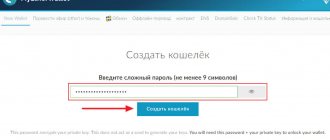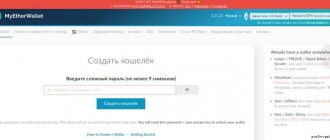After the launch of the Ethereum blockchain in July 2015, it was possible to work with it only through the Geth console, which is a command line for entering code. And this, of course, seriously hampered the use of ether by crypto enthusiasts without specialized knowledge. But a year later, the first Ethereum wallets began to appear with a more friendly interface, understandable to the average person.
Since then, the range of Ethereum wallets has been gradually expanded and today users have a good choice, taking into account the different tastes and needs of traders.
In our article we will look at all possible Ethereum wallets.
- What is an Ethereum wallet
- How to choose an Ethereum wallet
- Types of Ethereum wallets Hardware wallets
- Software wallets
- Paper wallets
- Ethereum Wallet & Mist
- Trezor
List of wallets for Ethereum
Let's look at ways to create a wallet for storing Ethereum (ETH) cryptocurrency:
- Download the “Ethereum Wallet” or “Mist” program from the official website ethereum.org (download and installation on your computer). All versions of the official wallet are posted on github.com. In this case, the entire blockchain network will be downloaded (more than 100 GB), which will take a long time. Therefore, it makes sense to use lighter options.
- Open an online wallet on a cryptocurrency exchange. There is no need to download the blockchain network; an address will be generated for the user. For example, on the crypto exchanges Binance, Currency.com, EXMO, Bybit, an Ethereum (ETH) account is automatically provided after registration. It is possible to top it up from another wallet or buy cryptocurrency on the exchange itself. You can buy ether on them both for fiat money (dollars, euros, rubles, hryvnia, etc.) and for other virtual coins.
- Open a wallet in the Payeer payment system. After registration, you are given the opportunity to store Bitcoin, Ethereum, Litecoin, Bitcoin Cash. The advantage of this method is that you can transfer cryptocurrency to a wallet address in Payeer, exchange it for fiat and withdraw it in a convenient way.
- Register for online services (without installing the program on your computer and downloading the blockchain network). Popular online wallets: Matby, Myetherwallet (you can store ERC-20 tokens); Blockchain (except for ether, you can store Bitcoin and Stellar Lumen); MetaMask; Bitgo; Guarda; MyCrypto; Lumi, etc.
- Using desktop multi-currency wallets: Exodus, JAXX, Carbon, Eidoo, Morpheus Wallet, Etherwall and others.
- Installation of mobile applications.
- Using hardware devices: Ledger, Trezor and others.
Detailed instructions and review for each method of registering a wallet for Ethereum are below.
Jaxx Multi-Currency Wallet
Jaxx is a convenient wallet for easy use. Initially it worked only with Bitcoin, but later they added support for Ethereum and other tokens.
The wallet is available for PCs and smartphones, so your personal account can be linked to multiple devices. Browser extensions available.
Jaxx supports HD addresses. An intuitive interface makes working with the service as easy as possible. Cryptocurrency exchange is available directly in the software interface. Transactions are carried out quickly, but significant fees are charged for transfers.
READ How to securely store Monero cryptocurrency
How to Install Jaxx on Phone and Windows
Installation on smartphones and PCs is practically the same. The installation process is accompanied by detailed program prompts. The latest versions of the wallet are immediately uploaded to the official resource. The company's capabilities are also described there.
After clicking the Download Now button, a list of OSes will open.
The program works with Windows version no lower than version 7.
After clicking Download, the installation file is downloaded.
A window with a user agreement pops up.
The program offers options: create or restore a wallet. You need to choose to install a new one and continue the process.
The installation selection window pops up. You need to choose Express - fast.
The next step is to select the cryptocurrencies that will be stored in the wallet.
Applications are installed on a smartphone in a similar way, but using the AppStore and Google Play Market.
How to top up your wallet
Options for how to buy and top up your wallet balance with ether :
- Perform an exchange transaction in a cryptocurrency exchanger. Reliable online services: ProstoCash, Kassa, Baksman, 60cek, Platov, Xchange, Ramon-cash. Here you can buy/sell Bitcoin, Ethereum, Dash, Zcash, Litecoin and other crypto coins for rubles, hryvnia, Sberbank, from a Visa/MasterCard bank card, Qiwi, Yandex.Money and other payment systems. For example, to purchase cryptocurrency for rubles:
In the application, indicate your Ethereum address and make the payment according to the instructions. - Using cryptocurrency exchanges: EXMO, Binance. You can buy cryptocurrency for fiat (rubles, hryvnia, dollars and euros), through available payment systems or by making an exchange with another coin (BTC–ETH).
Important: the Ethereum wallet address for receiving cryptocurrency starts with 0x and is 40–44 characters long. This is the public identifier:
Block explorers for checking and tracking transactions: Etherscan, Etherchain services. To obtain information, you need to enter the address, TxHash, block number, and token name.
How to download and install Ethereum Wallet (Mist) from the official website
You need to go to the official website ethereum.org and download the program (by clicking “Download” in the blue block). After installation, it will take a significant amount of time to synchronize the Ethereum Wallet program and download all blocks. They will take up a lot of space, more than 100 GB.
All versions of the EthereumWallet or MIST program can be downloaded immediately from the official developer page on github.com. “Ethereum Wallet” and “Mist” are wallets for storing ether, tokens and working with smart contracts.
Attention: if Ethereum Wallet does not synchronize and the blockchain does not load, most likely you need to correctly set the time on your computer (enable automatic synchronization, select a server and update).
Detailed instructions for installing Ethereum Wallet
:
- Go to github.com. On the developer’s page in the “Downloads” section, select the desired operating system (Windows, MacOS, Linux) and its bitness:
- Launch the Ethereum wallet installation file, first making sure that there is more than 100 GB of free space on the disk (the download will be made to drive “C”, where the operating system is installed).
- After a few minutes, select a network: click “Use The Main Network”.
- Most likely, skip the next point and click “Skip”. But if the user participated in the presale in 2014 and received the ethereum_wallet_backup.json file, then you need to download it:
- Next, come up with a password to enter the Ethereum Wallet program:
- Click “Next”:
- Reminder sign: To save keys and passwords, go to the main menu, select “Account - Backup - Accounts” and save the “keystore” folder in a safe place.
- Read the notice that the Ethereum network uses tokens called “ether.” To work in it, you need to have a small amount of ether on your balance. The screen will show your Ethereum wallet address (it starts with 0x) and an offer to top it up. This is not necessary, you can click “Next”:
- Click “Launch application”, thereby starting synchronization of the wallet with the network.
- The window displays how many blocks have been downloaded and how many remain. At this stage, the computer may slow down a lot. To launch the program, click “Launch application” and go to the Ethereum Wallet client program itself. While waiting for the blockchain to complete downloading, you can familiarize yourself with the wallet and the features of working with it.
- General view of the official wallet for Ethereum (version 0-9-3), downloaded from the developers’ page on github. The address for receiving ether is under the words “Main Account”, it starts with 0x. The “Send” section is the transfer of Ethereum to another address, where you also need to indicate the commission (Fee). In the “Help” section you can find detailed information about the program and check for updates.
- To make a backup, go to the “Accounts” section.
As you can see, there is nothing complicated, you just need to wait for all blocks of information to load. Ways to create a wallet for ether without installation and long synchronization will be discussed below.
General information about MIST
This software wallet is designed to allow users to get acquainted with the processes of buying/selling/exchanging cryptocurrencies with maximum comfort, as well as making purchases for coins and other elements of the crypto-circulation process.
Despite the fact that Mist is the official wallet of the Ethereum ecosystem, it is still in beta , as development and addition of functionality continues today.
The variations in the use of the ETH coin turned out to be so extensive that the development team could not foresee all the points and is actively continuing to implement proposals into the project. The Mist wallet is available in versions for all operating systems - Win, Mac OS, Linux and Ubuntu (a separate file is required to work with it).
go
How to open an Ethereum wallet on the exchange (method 2)
An exchange is a place where cryptocurrency is bought and sold. Most of them have Ether in the listing. After registering for any of them, a wallet in the Ethereum (ETH) cryptocurrency will automatically open.
- For example, on the EXMO exchange, they will provide a wallet in 41 currencies (fiat + crypto coins).
Official website – exmo.me
Click on the line with the ETH ticker “Deposit”, then “Create address” and view your wallet address to receive ether. Cryptocurrency will be transferred to it.
- On the Binance crypto exchange, after registering, to view your wallet address, just go to the “Funds” - “Deposits” section and enter the name of the Ethereum cryptocurrency in the search box. Cryptocurrency is credited after 30 confirmations on the network.
Transfer funds to another address
If you need to transfer funds to another owner of an Ethereum wallet, then you need to proceed like this:
- We go to the resource where Ethereum transactions are available : MyEtherWallet.com. At the top we find the item “Transfer Ether and Tokens”. We pass authorization with a private key;
- After this, the system will direct you to the translations section. The form is not difficult to understand. All fields are clear and simple: amount, Ethereum recipient address. The address is the number of the wallet to which you are going to send funds, the amount is the amount of ETH being transferred. The form also contains a “Gas Limit” window; you do not need to enter anything into it.
- Once all fields have been correctly filled out and verified, click “Create transaction” and then click “Submit transaction”. The second button should appear directly below the first. That's it, your translation is ready. Now it must go through a series of confirmations, after which the transaction status will change to “Performed”, and the recipient, which can be either a person or a HYIP, will receive your ETH to his wallet. The transfer confirmation process usually takes about 10 minutes.
- You can control the confirmation process in the transaction history section.
How to create an Ethereum wallet online (method 3)
Myetherwallet or Blockchain services allow you to generate Ethereum wallets very simply and without the need to download programs to your computer. The creation of a new wallet does not take place on the website myetherwallet.com, but on the user’s computer. Therefore, you need to pay attention to secure data storage.
Instructions. You need to go to myetherwallet.com and create an Ethereum wallet . To do this, the first thing you need to do is switch to Russian.
Then create a password of at least 9 characters and write it down in a safe place. We recommend the “KeePass” program for storing passwords. Click “Create wallet”:
Download and save the Keystore (UTS/JSON) file on your computer - this is an encrypted key. It's better to write it to a flash drive. Carefully read the warning that the service does not store passwords, so if you lose them, it will no longer be possible to gain access.
Next, copy the “Private Key”. Store it on a USB flash drive, print it out and keep it in several places. In case a fire or flood destroys one copy, you can use others.
Click “Save your address”. Ethereum wallet registration is complete.
There are several ways to login. You need to select “Private Key” and click “Unlock”. The Myetherwallet service recommends using other methods to log in, for example, the Keystore file.
The Ethereum Wallet interface will open. On the left, enter the wallet address for Ethereum , which you need to top up. On the right is the account balance, which can be checked on etherscan.io or gastracker.io without logging into Myetherwallet.
To transfer ether, click “Transfer” in the top menu, enter the recipient’s address and the transfer amount. It will be impossible to cancel a completed transaction.
In the “Exchange” section you can exchange Bitcoins (BTC) for Ethereum:
How to Create a Wallet for Ether (ETH) (Method 4)
To create an Ethereum Wallet, you can use third-party programs, for example, the Jaxx wallet. In addition to the Ethereum cryptocurrency, it supports BTC (Bitcoin), Dash, ETC (Ethereum Classic), REP (Augur), LTC (Litecoin), ZEC (Zcash) and others.
To install, you need to go to the jaxx.io website and in the “Download” section, download the program for storing broadcasts on your computer or mobile device. Select the operating system and bit depth (Android, iOS, OSx, Chrome, Windows, Linux).
Unzip the downloaded folder and run the jaxx.exe file. Next, follow the instructions of the installation wizard. Click “Create New Wallet” to create a new wallet or “Restore wallet” to restore.
Select the installation method: “Express” - quick installation, “Custom” - custom installation.
The next step is to choose which cryptocurrencies will be used. You can later change the list at your discretion:
The wallet interface is convenient and clear. At the top there are icons for switching cryptocurrencies, below there is functionality for receiving (“Receive”) and transmitting (“Send”) coins; Ethereum wallet address and balance in ETH or USD.
To send ether to another person or exchange, for example, in exchangers for other payment systems (WebMoney, Yandex.Money, Qiwi, rubles), you need to click “Send” and fill out a form indicating the recipient’s address and amount. The transfer amount is shown both in dollars and in the ETH (Ethereum) cryptocurrency.
To receive ether, simply enter your wallet address:
In Settings, you can set a 4-digit PIN code for entry and backup your wallet. To do this, in the “Tools” menu you need to select “Backup Wallet”, then write down the seed - 12 English words - and save them in case you lose access. Export of private keys is also available.
Running Geth
To spin up a Geth node, the only thing you need to do is go to a terminal window and run geth . When you do this, you should get output similar to this:
➜ ~ geth INFO [06-03|11:03:13] Maximum peer count ETH=25 LES=0 total=25 INFO [06-03|11:03:13] Starting peer-to-peer node instance=Geth/ v1.8.10-stable/darwin-amd64/go1.10.2 INFO [06-03|11:03:13] Allocated cache and file handles database=/Users/mjvr/Library/Ethereum/geth/chaindata cache=768 handles=128 INFO [06-03|11:03:13] Writing default main-net genesis block INFO [06-03|11:03:14] Persisted trie from memory database nodes=12356 size=2.34mB time=48.31016ms gcnodes=0 gcsize=0.00B gctime=0s livenodes=1 livesize=0.00B INFO [06-03|11:03:14] Initialized chain configuration config=»{ChainID: 1 Homestead: 1150000 DAO: 1920000 DAOSupport: true EIP150: 2463000 EIP155: 2675000 EIP158: 2675000 Byzantium: 4370000 Constantinople: Engine: ethash}" INFO [06-03|11:03:14] Disk storage enabled for ethash caches dir=/Users/mjvr/Library/Ethereum/geth/ethash count=3 INFO [06-03|11:03:14] Disk storage enabled for ethash DAGs dir=/Users/mjvr/.ethash count=2 INFO [06-03|11:03:14] Initialising Ethereum protocol versions=”[63 62 ]» network=1 INFO [06-03|11:03:14] Loaded most recent local header number=0 hash=d4e567…cb8fa3 td=17179869184 INFO [06-03|11:03:14] Loaded most recent local full block number=0 hash=d4e567…cb8fa3 td=17179869184 INFO [06-03|11:03:14] Loaded most recent local fast block number=0 hash=d4e567…cb8fa3 td=17179869184 INFO [06-03|11:03 :14] Regenerated local transaction journal transactions=0 accounts=0 INFO [06-03|11:03:14] Starting P2P networking INFO [06-03|11:03:16] UDP listener up self=enode://a4cb08519bc2bceecb8ad421871c624d5212888653bbaee309fda960f3c8 7ca7a [email protected] [::]:30303 INFO [06-03|11:03:16] RLPx listener up self=enode://a4cb08519bc2bceecb8ad421871c624d5212888653bbaee309fda960f3c87ca7a [email protected] [::]:30303 INFO [06-0 3|11: 03:16] IPC endpoint opened url=/Users/mjvr/Library/Ethereum/geth.ipc
After this, you should periodically see new lines where Geth says "Import new state" or "Import new block headers" or "Import new arrivals". State, block headers, and transactions are part of the Ethereum tree attempts: they must be loaded in order for your node to sync with the Ethereum blockchain.
This is a process that can take a very long time, so one of the options you have is to run such a lightweight node;
geth --light
It now requires Geth to only fetch the most recent block headers and rely on other full nodes to verify transactions using Merkle confirmations.
Access to the Geth console
Now that you have created a node, you can access it by opening a new tab in your terminal and running the following:
geth attach
This will connect the Geth console—a Javascript framework for communicating with the blockchain—to your running node. This can be done in either full client mode or light mode.
Once you have opened the console, enter:
web3.eth.blockNumber
You should receive the output as a number (eg 5631487) that represents the current block number of the Ethereum network.
How to top up your Ethereum wallet
There are several ways to buy Ethereum and thereby top up your wallet; we’ll tell you about the simplest and most accessible to everyone.
- Reliable and proven cryptocurrency exchangers: ProstoCash, 60cek, Platov, Ramon-cash, Xchange.
For example, on the ProstoCash website you can buy ether for the most popular payment systems and currencies: from a bank card, Yandex.Money, Qiwi, AdvCash, etc. You need to select the direction of exchange, specify the amounts, Ethereum wallet address and carry out the operation.
For example, to purchase Ethereum using Qiwi electronic money:
Specify the exchange details: Qiwi wallet number, address for receiving Ethereum (starts with 0x) and your email:
You can also buy bitcoins, litecoins, Zcash and other coins using this method.
- Buying and trading Ethereum cryptocurrency on cryptocurrency exchanges. One of the well-known and popular among clients is the EXMO crypto exchange. It is included in the ranking of the largest platforms in terms of trade turnover. It is possible to top up your account balance with fiat: rubles, dollars, euros, hryvnia and cryptocurrency (Bitcoin, Dash, Monero, Zcash, Litecoin and others).
You can buy cryptocurrency through the “Exchange” or “Trading” sections by creating a “By Market” or “By Limit” order.
The purchased cryptocurrency will be stored on the exchange wallet.
Conclusion
There are many options for storing Ethereum. These can be online services, hardware and local wallets (desktop and mobile applications). Each of them has advantages and disadvantages. The most secure wallet is a hardware wallet. With its help, you can store large sums that will be reliably protected. We recommend ordering the Ledger Nano S wallet, which allows you to store not only Ethereum, but also all popular coins.
When using other options, you need to pay attention to safety. General recommendations: download files from official websites; when registering in any service, use your Gmail mailbox; specify complex passwords; enable two-factor authentication; do not share private keys or wallet files with anyone; do not click on suspicious links in emails; install an antivirus and regularly update the database.
Access to Geth from other clients
When you run Geth, the client automatically starts an RPC server on port 8545. You can access the RPC server and its methods on this port by connecting to localhost:8545 using a library such as web3js or web3j or web3j manually using curl or wget .
To learn about connecting external tools such as those to a running Geth instance (private when running your own blockchain, or public as in the instructions above), see this post.