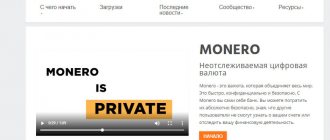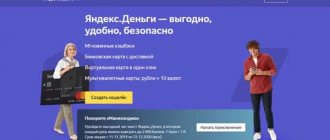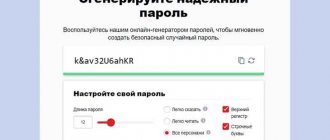As of January 13, 2022, the virtual currency Monero ranks 14th in terms of capitalization in the world ranking with an indicator of “$757 million.” To store and use cryptocurrency, you need to find a safe and convenient Monero wallet. It is difficult for beginners to navigate the wide variety on their own, so they need to conduct a thorough analysis of all the nuances.
What it is
A wallet is a secure way to store virtual tokens. Necessary for withdrawing coins earned on exchanges, using cloud mining or when exchanging Bitcoin for Monero (XMR).
The holder is based on 2 codes:
- public (generates a public key for carrying out operations);
- closed (it ensures the security and confidentiality of transactions).
Account management is carried out using keys. The payment ID and other information are indicated here.
Wallets are divided into two main types:
- For " hot " storage in the blockchain. Internet connection required. Advantages: instant access to money, speed of work. The downside is that it is susceptible to hacker attacks. Suitable for small amounts of money and frequent use.
- For “ cold ” placement of cryptocurrency. They work offline. Plus - a high level of security. The downside is difficulties with access to coins. Ideal for storing large amounts.
The official website of the project, getmonero.org, provides a list of versions for different operating systems and mobile applications. In the " Downloads " section you can download the appropriate version.
Monero is currently actively developing an original hardware wallet. Detailed information has not yet been provided, but the gadget will be a full-fledged analogue of the existing Ledger or Trezor devices.
You should choose a method for storing coins based on your goals. Important factors: wallet capabilities, degree of security, service reputation.
Content
- Where can you store Monero?
- Creating a wallet to store Monero on the exchange
- Installing Monero Wallet on your computer
- Creating a monero wallet on the Internet
Use the exchange. It is sold almost everywhere, so purchasing it for regular money will not pose any problems. Exchange resources. This includes a huge number of exchangers, which can be found on BestChange, but we also do not forget that Monero is in demand on many exchanges.
Functions
In your personal wallet account you can:
- Set settings for two-act authorization, backup, etc.
- View balance, transaction history and transaction information.
- Make money transfers, accept payments, deposit and withdraw money.
View Only Wallet is the official storage for the Monero cryptocurrency. The functions are limited solely to viewing balance and transaction data - you cannot make transfers or accept money. You can create a simplified account from any existing account.
Access is via a viewing key. This option is suitable for users who rarely use Monero to pay for purchases. The holder can be attached to a hardware wallet and is a convenient way to track your cash receipts. The option simplifies control over cryptocurrency.
Blockchain technology and cryptocurrencies. Fast start
Get the book and learn all the basics of blockchain technology and cryptocurrency in one evening
The main emphasis in the new cryptocurrency was on the complete anonymity of all participants in transactions. Even the development team chose to remain anonymous, except for Ricardo Spagna and Francisco Cabañas. By the end of 2014, the project managed to survive a powerful hacker attack, get rid of most of the identified vulnerabilities, acquire its own wallet and ticker on cryptocurrency exchanges, and ultimately attract the attention of traders.
Varieties
There are several main types of storage for virtual currency:
- local (desktop) wallets for Monero;
- online storage;
- mobile applications;
- hardware devices.
Depending on the specifics, wallets are used for different tasks. It is optimal to use several types of wallets at once, which will allow you to correctly distribute your savings.
Online services
They are of the “hot” type, therefore they require mandatory synchronization with the Internet. Registration is carried out on the official website mymonero.com. The wallet is available in two variations:
- desktop;
- browser-based
The online version provides quick access to coins. There is technical support and a version in Russian. The functionality of the browser version is inferior to the local one, so users prefer third-party resources for storing virtual money.
The popular Russian-language payment system Kryptonator is often used as a storage facility with support for a Monero account. The service supports more than 10 cryptocurrencies and 4 fiat ones. Intra-system exchange between accounts is available. Withdrawal of money is carried out instantly. The commission for transactions does not exceed 2–3 percent.
The website provides up-to-date information:
- price of Bitcoin and other cryptocurrencies;
- asset conversion calculator;
- dynamics of price changes.
Kryptonator has a full-fledged mobile version for Android and iOS. Login to your personal account of online wallets is carried out using a login and password.
Local
They are a type of cold wallet, so they do not require synchronization with the Internet. To work you need to download and install the software. During the registration process, a private key is created, which is not viewable by unauthorized persons, on the basis of which a public key is created, which is used as the account address.
The official resource from the Monero company is called MyMonero. Ideal for use on Windows PCs. On the GitHub portal you can select different versions of the software.
Desktop wallets are more secure than online Monero wallets.
READ How to check a Bitcoin wallet
Mobile applications
In terms of functionality and degree of security, storage for smartphones is comparable to online services. The advantage is quick access to money and convenient management.
Popular wallets:
- Cake Wallet;
- Monerujo.
Coin storage resources that are not listed on the official Monero portal should be treated with caution. Before registering an account, you need to carefully analyze the reliability of the service.
An added benefit of smartphone apps is that you always have money at your fingertips.
Cake Wallet is available for the iOS operating system. Through your wallet you can :
- buy Monero coins;
- create several accounts at the same time;
- restore lost access to your account;
- set transaction speed;
- choose a cryptocurrency;
- login using face scanning.
Registration is available from 18 years of age. Moderators can check the client’s personal data.
Hardware wallet
Until the development of an official XMR storage device is completed, the only hardware wallet that supports the coin is the Ledger Nano S. The company relatively recently included Monero in the list of available cryptocurrencies.
There is a high probability that analogues will soon open access to Monero storage, as user interest in the virtual currency is steadily growing.
The device does not have a wallet uninstall button, but the gadget is equipped with a display that displays account information. The cost of an autonomous media ranges from 7–12 thousand rubles.
Instructions for installing and configuring the wallet
Monero gui wallet does not require installation. Download and unpack the zip archive, run the monero-wallet-gui file and start setting up the client.
If you have Windows, then make sure that anti-virus protection does not block the program. You can use the appropriate key combinations to make working with your wallet easier.
- Ctrl + Tab - go to the next settings page;
- Ctrl + Shift + Tab - return to the previous page.
To get started, select your interface language and go to the “Create/Restore Wallet” page.
- Click Create a new wallet, and select Mainnet to use the Monero mainnet. Testnet is intended for programmers who want to help develop new network features. The Stagenet option allows you to safely test Monero. But if you don't plan to take part in development, select the main network and proceed to creation Monero wallet.
- Come up with a name for the wallet. Save the mnemonic phrase in a safe place and indicate where to place the data;
- Create a strong password. If you lose it, you can restore access to funds using seed, but to do this you will have to reinstall the program.
- Check the Start node in background checkbox if you are downloading the entire blockchain to a PC or Connect to a remote node to work with a remote server.
- Provide a location to download the blockchain if necessary.
- Specify the address and port to connect to the bootstrap node if you want to start working with the wallet without waiting for full synchronization with the Monero network. The list of remote nodes is available on the page https://moneroworld.com/.
When all settings are completed, a window will appear with a countdown to the start of the program. If this is your first time creating a personal full node, wait until your node is fully synchronized. Special settings, such as running in view -only mode or manually adding an already downloaded block chain, are required when restoring an existing wallet.
Wallet registration
Creating an account in an online service is easier than creating cold wallets. The procedure takes no more than 3–4 minutes. Algorithm of actions:
- Go to the official website mymonero.com. There is a button at the bottom of the page to create an online version.
- The new page presents a message stating that the account has already been created. A form will open with a list of thirteen words that need to be saved. The phrase will be required for authorization in your personal account.
- Next, you need to paste the words into the input field and click Next . The wallet has been created.
No email confirmation or identity verification is required since Monero is anonymous. The safety of funds and the security of transactions are ensured using blockchain technologies.
Cryptocurrency developers warn users that the online version is not the most reliable way to store coins. It should only be used for small amounts.
For those with a lot of money, it is better to create a local Monero wallet. Step-by-step instruction :
- Download on the official website getmonero.org in the “ Downloads ” section of the appropriate version for the Windows or Linux operating system.
- Unpacking the archive.
- Installation of the bitmonerod.exe file.
- During the installation process, the Russian language is selected, and then you need to click on the “ Create a new wallet ” button.
- You will need to provide a username.
- Phrase keys must be saved so as not to lose access to your account.
- You will need to come up with a strong password.
- To complete registration, click the “ Use Monero ” button.
Each time you log into your personal account, you will have to launch the program and enter your identification data. For full functionality of the software, it is recommended to free up at least 10 GB of memory on the disk.
Customers can use both versions of the official Monero wallet at the same time.
Creating a monero wallet on the Internet
Monero wallet online is a service that allows you to work with this cryptocurrency without downloading any software. The wallet connects to the servers online. This method allows you to store coins for a short period of time. I’ll say right away that the risk of losing your funds is much higher than a wallet for a computer.
When using this method to create a wallet, the encryption keys will be stored on the user's computer. It is advisable to transfer them to a flash card or a piece of paper. They represent 13 different words in different orders, written in English.
Having used the wallet, you need to copy the keys and paste them into their special field, which is located directly below it. This will immediately send the user to a personal wallet, which allows them to accept and send payments to other users.
Monero wallet online is not available for Russian-speaking users, because everything is already clear: the “Send” tab means about (sending), “Receive” means receiving a coin.
0 0 vote
Article Rating
Making transactions via wallet
To transfer funds to another Monero user, you need to click on the “ Send Coins ” tab. A special form for entering data opens. Payment will be sent to the specified invoice value. For example, the wallet address is shown in the screenshot below.
The official Monero repository has a template saving function that allows you to quickly fill in the required fields the next time you apply. The sender independently determines the level of confidentiality depending on the importance of the translation.
In the transaction history, you can see when the transaction was included in the blockchain registry. An important indicator when using an exchange or exchanger is Payment ID. You should not use saved values; it is better, if necessary, to copy it to the required line when creating an application.
How to send XMR tokens to another person?
Transfer of coins to another address is formed in the Send tab.
- Write the amount (Amount);
- Select the priority of the transaction. If speed is not very important, leave default ;
- Enter the recipient's address. When sending to an exchange or exchange office that does not work with integrated addresses, a Payment ID ;
- Description is used to comment on the translation. It is not necessary to fill it out;
- The Privacy level / RingSize scale is designed to adjust privacy. Use the slider to change the size of the ring for ring signatures. The higher its value, the higher the anonymity of the transaction and the amount of the commission. If you do not make deals on the black market, leave the recommended value;
- Sweep unmixable function allows you to spend small amounts by connecting the dust output with the outputs of other operations;
- Sign tx file is used to sign transactions generated on a cold wallet.
If you plan to send money to the same addresses frequently, such as cryptocurrency exchange deposits, save the data in Address Book .
Wallet security
For small amounts, the level of security offered by hot wallets is sufficient. But it is recommended to store passwords, keys and other identification data on a separate storage medium (external hard drive, USB flash drive). You should not keep all your funds in one account; it is better to create several accounts in parallel.
Owners of large capital are better off placing their savings in hardware wallets. In case of loss of input data, the Ledger wallet has an access recovery function. The autonomous device is not subject to hacker attacks, so your money is safe.
To optimize your use of Monero and increase security, it is better to split your money between different types of wallets. Small amounts that are regularly used should be placed in online resources, and large amounts – offline.
The Monero cryptocurrency is quickly gaining popularity, so the question of choosing a place to store funds is relevant. When choosing a wallet, you should take into account your own preferences and resource capabilities.
General information about Monero
Before choosing a Monero wallet, you need to understand at least a little what this currency is. And we can tell you a lot of interesting things. To begin with, the coin was not even immediately called what we used to call it. It was originally known as BitMonero, but then the prefix Bit, which stood for Bitcoin, was removed. As a result, you will get Monero, known to everyone. And this name is also not taken out of thin air: in Esperanto it is translated as “coin”.
Let's start with a review of information about the Monero cryptocurrency:
- The first block of the cryptocurrency in question was generated in April 2014. A few months later, the network was subject to a hacker attack. But it was unsuccessful, even taking into account the fact that the attackers had a good understanding of the coin’s code;
- Monero is a fork of ByteCoin implemented on the CryptoNote protocol;
- The developers presented the first official wallet in the same 2014;
- Powered by the CryptoNote protocol, supplemented by the CryptoNight algorithm. Principle - Proof of work;
- Ring signatures, due to which transactions in the system are heavily mixed, making it impossible to track the payment;
- Another feature of Monero is Stealth addresses. There are two private keys used here (for browsing and spending);
- The main issue of this coin was 18 million 400 thousand Monero. It will take 8 years to get them all. That is, production should be completed by 2022.
It turns out that Monero has many similarities with Bitcoin. For example, this system is decentralized. But the main feature is that if in BTC you can see how much money has arrived, then in this system this information is in a classified zone.
How does Monero's anonymity differ from Bitcoin's anonymity?
The popularity of investing in Bitcoin, which has come to be seen as more reliable than traditional assets, has overshadowed the issue of ensuring anonymity, which is important for those interested in Monero.
The issue of anonymity should be considered from two angles:
- What technologies provide it. Monero traditionally uses encrypted ring signatures to protect transactions. There were concerns that the reliability of such protection would decrease when forks occurred. For Bitcoin Private, they used a more reliable technology that encrypts the entire blockchain. This allows you to achieve anonymity of transaction metadata as a whole, not limited to its participants.
- The rise of Bitcoin has brought it into the spotlight of public attention. The coin is subject to legislative regulation and is considered a financial asset. Which leads crypto exchanges and other platforms to the obligation to comply with international regulations adopted to prevent money laundering and support of terrorists and creators of weapons of mass destruction.
If Bitcoin can technologically provide greater anonymity than Monero (which is disputed), then a different perspective favors XMR over BTC.
Mobile client
Monero is a truly confidential cryptocurrency and many multi-currency wallets have had difficulty integrating it. For example, Jaxx developers abandoned this idea back in the winter of 2017. But there are other solutions. The official cryptocurrency website offers two clients:
- Cake Wallet is a client for working with monero for iOS. Supports multiple wallets. Known for its built-in function of exchanging Monero for other cryptocurrencies.
- Monerujo is a client for Android. Allows you to create multiple wallets, has a QR module for sending and receiving XMR.