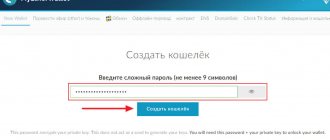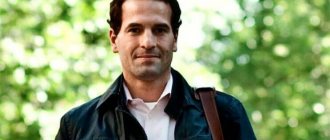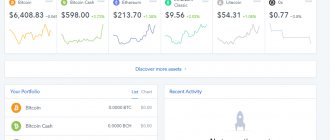MyEtherWallet is a wallet for working with the Ethereum cryptocurrency (Ethereum, ETH) and tokens created in the blockchain of the same name. We have prepared a detailed review of the cryptocurrency service. The peculiarity of the MEW website is that it is simply a shell for carrying out transactions on the blockchain network, while all private keys are created locally on the device (third parties do not have access to them). MyEtherWallet does not store cryptocurrency, but provides the opportunity to obtain a private key and address, so all responsibility for the security of the received data lies with the owner of the wallet.
To work, it is not necessary to go to the MyEtherWallet website, since it can work autonomously - you need to download the file with the wallet to your computer from the official repository. There is no need to download the blockchain network.
Official website: www.myetherwallet.com.
The ETC MEW wallet is compatible with Ledger and Trezor hardware devices. Releases for local use: github.com/kvhnuke/etherwallet/.
The MEW project appeared in 2015. Founders: Taylor Monahan and Kosala Hemachandra. In 2022, their paths diverged: Taylor Monahan and most of the team moved to the new project MyCrypto, which positions itself as a competitor to MyEtherWallet and is practically its copy (fork).
Official pages of the service on social networks:
- twitter.com/myetherwallet.
- www.facebook.com/MyEtherWallet.
- instagram.com/myetherwallet.
- reddit.com/r/MyEtherWallet.
- GitHub page: github.com/kvhnuke/etherwallet.
You need to be extremely careful when entering the site using links from email, search or advertising, as you can end up on phishing (fraudulent) projects. You should always look at the presence of an SSL certificate and the spelling of the address.
The difference between a phishing site and an official one can be one letter, and the interface can be a complete copy of the original. You need to bookmark the MyEtherWallet website, save the address in a text editor, or download files from GitHub for offline operation.
Before starting work, you must select the Russian language if it is not displayed by default.
ETC MEW wallet: general information
MEW is not an ordinary crypto wallet that is installed on a computer, but an entire service for working with the Ethereum blockchain. Most of the settings are intended for advanced users, but the basic operations are easy for anyone to understand. Works via browser.
MayEterValet does not store Ethereum and user tokens on its servers. They are located on the Ethereum blockchain. The purpose of the service is to provide access to these coins through the user’s private keys. At the same time, it does not store, but only issues the Private Key to the client. Private keys are located on the user’s computer, and he himself must be responsible for their security.
When working with the service, it is important to go only to the official website myetherwallet.com. You should pay attention to this so as not to fall for phishing resources and not lose your funds.
Conclusion
MyEtherWallet is a service that is necessary for those who actively participate in ICOs, receive and send tokens on the Ethereum blockchain. As is clear from the review, MEW is not a wallet; it does not store cryptocurrency. Its main goal is to ensure the relationship between the user and the Ethereum network through the site interface.
The service generates a private key, from which a public address is created. The most important thing when using MyEtherWallet is not to end up on a phishing site. You also need to be wary of the theft of your private key or file+password.
We recommend logging in through the MetaMask extension. Installing it will take a couple of minutes, but this method is the safest for working with MEW. If there is a need to transfer and store large amounts, it is advisable to buy a hardware device that is compatible with the MyEtherWallet wallet.
How to create an ETC wallet on MyEtherWallet
Since there is no need to download or install anything on your computer, the process of creating a new wallet in MEW happens right in your browser at myetherwallet.com. Usually, after entering the resource, the Russian version of the interface is immediately activated. But if the switching does not occur automatically, you can activate the desired language through the drop-down menu in the upper right part of the main window.
Opening a new crypto wallet occurs after clicking on the main menu item “New wallet”. You should enter a strong password in the appropriate field and click on the “Create wallet” button.
Opening a new wallet
The next step is to download the Keystore file (UTC/JSON). It should be kept in a safe place and under no circumstances given to third parties or used on phishing sites.
The Keystore file paired with a password provides access to funds stored in the Ethereum blockchain. If the user loses it, he will not be able to log into the wallet and manage his coins. Therefore, you should create a copy of the file and store it in a safe place.
Downloading a file with a Keystore personal key
Next you need to click the “I understand. Continue." A new window will open showing the private key. It can be copied, transcribed by hand, or printed in pdf format. The private key must also be kept in a safe place.
Saving the private key
After clicking on the “Save your address” button, the wallet creation stage will be completed. To see the address, you need to unlock the crypto storage.
You can log in either using a Private key or using a Keystore file in combination with a password.
Authorization methods
Already within your account, you have the opportunity to print the form or save it as a PDF file. QR codes for quick authorization will also be shown here.
PDF file with address and private key
MEW Offline
To ensure the safety of using MyEtherWallet, the developers have made it possible to use it via a PC without an Internet connection. The computer used to carry out transactions must not be connected to the World Wide Web. The user creates a wallet offline and sends transactions to another computer that has access to the Internet. This way, your sensitive information (eg private key, keystore file, mnemonic phrase) is stored on the offline device and is never transferred from it.
There are two ways to use MEW offline, by using it as a Progressive Web App (PWA) or by downloading the client. Read more about this in service support.
PWA is a technology that transforms a website in a browser into a mobile application.
ETC MEW Wallet: Extension for Google Chrome
To make working with MEW easier, you can install an extension for the Google Chrome browser.
The MyEtherWallet extension is available in 18 languages and provides users with the following features:
- Creating a wallet.
- Sending Ethereum cryptocurrency and ERC-20 standard tokens.
- Send only ETH or only ETC.
- Using the offline transactions feature.
You can install the extension from the official Google Chrome app store.
Pros and cons of MyEtherWallet
Access to MyEtherWallet via MetaMask
During its relatively short existence, the MyEtherWallet wallet, without exaggeration, managed to win the trust of millions of cryptocurrency holders. MyEtherWallet stands out from its other peers because it includes a huge number of features that other wallets do not have.
Their list includes both instant transactions and the ability to add and use an unlimited number of ERC-20 coins.
Among the necessary and really necessary functions that the wallet has are the following points:
The official website of the MyEtherWallet wallet includes several dozen language versions, which makes it accessible to users from almost all over the world, including Russia.
Trezor and Ledger are official partners of MyEtherWallet, accounts can even be synchronized between wallets.
Its own digital asset is Gas, in this currency users pay a transaction fee.
Having its own exchange system that allows users to buy or sell a digital asset, both for cryptocurrency and for fiat funds.
Digital and fiat money exchanger
// Source: MyEtherWallet
As for the disadvantages, there are practically none. All the functions of the wallet work in its favor.
☝️
The only thing that objectively lowers MyEtherWallet’s rating is the lack of a mobile version for Android.
Login to ETC wallet on MyEtherWallet
There are several ways to log into your MyEtherWallet wallet. In order to see them, you need to click at the very top of the site “Transfer Ether and tokens”.
Of the listed options, let's consider the standard ones:
- First way. Via the Keystore/JSON file. It had to be downloaded and saved during the initial stage of creating the MyEtherWallet wallet.
Click “Select file” and specify the path to the desired file:
Enter the password that was specified in the first step and click “Unlock”:
After a couple of minutes of waiting, you can log into your wallet and make transactions.
- Second way. Using a private key.
Other login methods require a hardware wallet (Ledger, Trezor, Digital Bitbox, Secalot) or the MetaMask browser extension. But they are the most secure and do not transmit keys, passwords or other files to the network when making a transaction.
How to Login to ETC MEW Wallet Using Ledger Wallet
Logging into a wallet using a private key, Keystore/JSON file are not 100% secure options and are marked as not recommended on the MyEtherWallet website. This is due to possible vulnerabilities, for example, entering data on phishing sites or infecting your computer with viruses.
Let's look at creating and logging into the MyEtherWallet wallet using the Ledger Nano S. This is a hardware device that is the most secure way to store cryptocurrency. Outwardly, it looks like an ordinary flash drive. But there is a feature - a special chip that stores private keys in encrypted form. They cannot be removed by unauthorized persons. The Ledger wallet is paid, you can buy it on the official website ledger.com by paying with a bank card, cryptocurrency, Qiwi electronic money or via PayPal.
Instructions on how to log into MEW through the Ledger wallet:
1. Connect Ledger Nano S to your computer.
2. Enter your PIN code.
3. Go to the Ethereum application.
4. Go to the MyEtherWallet website, select “Transfer Ether and Tokens” at the top, “Ledger Wallet” and click “Connect”.
5. A window will appear with the selection of the derivation path (“Select HD derivation path”): you need to make sure that the item labeled “Ledger” (ETH) is checked.
6. Select any address for transactions and click “Unlock wallet”. Next, you can receive Ethereum (ETH) cryptocurrency, an ERC 20 token, or, conversely, send crypto coins to your address.
Login to the ETC MEW wallet using the MetaMask extension
Using the MetaMask browser app, you can safely work with the Ethereum cryptocurrency and use the MyEtherWallet wallet interface.
Step-by-step instructions on how to install MetaMask for MEW:
1. You can download the extension for Chrome on the official website metamask.io.
2. Click on the icon that appears in the top bar of the browser and create a new account (“Try it now”).
3. Enter a password (at least 8 characters).
4. Remember the image in the circle.
5. Scroll through the terms to the end and click “Accept”.
6. Save the mnemonic phrase.
7. Repeat the seed phrase in the same order. After completing all the steps, log in to your Metamask account, with which you can perform all operations with cryptocurrency, just like in MyEtherWallet.
Login using the MetaMask extension
Using the MetaMask browser app, you can safely work with the Ethereum cryptocurrency and use the MyEtherWallet wallet interface.
Step-by-step instructions on how to install MetaMask for MEW:
- Install the extension for Chrome using the link. For other browsers – on the official website metamask.io.
- Click on the icon that appears in the top bar of the browser and create a new account (“Try it now”).
- Enter a password (at least 8 characters).
- Remember the image in the circle.
- Scroll through the terms to the end and click “Accept”.
- Save mnemonic phrase.
- Repeat the seed phrase in the same order. After completing all the steps, log in to your Metamask account, with which you can perform all operations with cryptocurrency, just like in MyEtherWallet.
How to receive, send Ethereum Classic in the ETC MEW wallet
The MyEtherWallet wallet allows you to interact not only with the Ethereum blockchain, but also with the original Ethereum Classic network. Thus, you can receive and transfer the cryptocurrency Ethereum Classic (ETC).
Instructions on how to switch MEW to work with Ethereum Classic:
- Go to the official website www.myetherwallet.com and select the ETC pool (Epool.io) at the top:
- Follow the standard wallet login procedure.
- The address for ETC will be the same as for ETH.
Buy Ethereum via card
The MyEtherWallet service offers users an online service for quickly purchasing Ethereum using a Visa or MasterCard bank card:
- It will only take a few minutes to make a purchase;
- fixed commission 1%;
- 24/7 technical support is available.
Buying Ethereum via a bank card has become possible thanks to the integration of MEW with the Finnish company Simplex, which provides payment processing worldwide.
Go to the official website - https://ccswap.myetherwallet.com/#/.
Set the amount of Ether you want to buy. The service will calculate the price for it in one of the available currencies: rubles , dollars, euros, pounds and others. The exchange rate is set by MEW itself with a markup of approximately 11%. For comparison: in May 2022, 1 ETH on Binance costs $201.53, and on MEW it costs $225.17.
- Enter the address of the wallet to which you plan to receive coins.
- Confirm that you are not a robot and click Continue.
- Enter your card details and fill out your contact information. Then tap "Pay Now".
- Confirm the payment following the instructions of the system.
How to check ETC MEW wallet balance or transaction
To check your balance, there is no need to log into your MyEtherWallet wallet every time. Firstly, it is not secure if you use a private key or a UTC/JSON key file to log in. Secondly, special block explorer services have been created. They track information on the blockchain network and provide information about each address, transaction, and block.
How to check MyEtherWallet balance:
- Cryptocurrency is stored as records on the blockchain. You only need to know the address to which the cryptocurrency was received. The address is also called a public or public key. For Ethereum (ETC) it starts with 0x and is 40 characters long. You can view and save it by logging into your MyEtherWallet account.
- Go to the block explorer. For Ethereum - etherscan.io; for Ethereum Classic - gastracker.io; ERC 20 tokens - ethplorer.io.
- Enter the address in the search form and press “Enter.”
- The new window will show the balance, the amount of ether, information about incoming and outgoing transactions.
To view the token balance, you can use browsers or view it through MyEtherWallet. You need to click “Show All Tokens” and “Click to Load”:
Safety
MyEtherWallet does not have a multi-sig feature.
In order to reduce the likelihood of hacking, you need to follow the following 7 recommendations:
- Use the Chrome extension Meta Mask. Log in through it to all exchanges, exchange services, ICO sites, and so on.
- Keep your private key in a safe place and do not display it on the screen in clear text.
- Create several wallets for different purposes, keep your main assets on the device.
- To receive tokens, use a separate wallet. After receiving, withdraw tokens from it to cold storage.
- Never post on the Internet or send in instant messengers the KeyStore file or any file with your private key. Skype is especially weakly protected.
- Do not open your wallet while TeamViewer or other programs that read information from the screen are running.
- Be sure to download all software from official sites, carefully look at their domain and periodically scan your computer with an antivirus.
Beginners often don’t know how phishing works and why all reviews include official sites.
When phishing, a person is redirected through a search engine or through a link to a clone site of the official one. By entering your data on such a site, he gives hackers access to it.
Phishing is used to account for more than 90% of cryptocurrency thefts.
Here is an example of a letter from hackers. It was posted on the TaaS Slack chat channel. Everyone was waiting for dividends from TaaS tokens, and many people clicked on the link to check the contract.
The arrow indicates the address of the site where the link in the letter was followed. This is not the official MEW website, it is located in a different domain zone. The TaaS team also had nothing to do with this mailing.
Here is another example of a phishing site stealing user data, and again - the wrong domain address.
In this video you can learn many more interesting nuances about the security and operating principles of a cryptocurrency wallet.
Offline transfers in MyEtherWallet, clear instructions
The infographic shows the use of MEW as cold storage. For this option you will need 2 computers, but what if you only have one?
Then you need to do this:
- Look up the information you need for translation on the Internet.
- Download MEW, go offline.
- Open the wallet on a clean and previously unused flash drive.
- Generate offline translation.
- Transmit the completed and signed transaction to the blockchain.
Beginners will benefit from step-by-step instructions on how to do this.
First, you need to log into your wallet on a computer connected to the Internet. Open the Send Offline tab, enter the address of the wallet from which the transfer will be made. If desired, you can change the amount of gas. Here you can see the optimal one for quick transfer etherchain.org/tools/gasPriceOracle.
Gas is regulated in the same place, with a slider in the upper right corner.
Then you need to download the latest version of the wallet from Github github.com/kvhnuke/etherwallet/releases/tag/v3.11.2.
In a separate tab, open one of the following sites and enter your public address there in order to find out the exact balance:
- ethplorer.io.
- etherchain.org.
- etherscan.io.
Disconnect your computer from the Internet. Unpack the archive with the downloaded wallet onto a flash drive.
Find the index.html file in it and open it.
A notification will appear indicating that there is no Internet connection. You don't need to do anything about it.
Go to the Send Offline page and fill out the fields.
| Field | Meaning |
| To Address | This is the recipient's number, i.e. the wallet to which the transfer will go. |
| Value | Amount of tokens or ether. If the entire balance is being transferred, then you need to indicate the amount that was on the wallet, including gas. |
| Gas Limit | 21000 is enough, or you can see the quantity in advance for a quick transaction. |
| Nonce | You need to remember and enter the value that you looked up on the Internet before. |
| Data | No need to fill out |
Then go down below and select the option to log into your wallet. For example, through a KeyStore file. After this, you need to confirm the transfer with a password and click Generate Transaction. A code will appear in the Signed Transaction field. It needs to be copied into a notepad.
Interface etherscan.io/pushTx.
Then go to the website etherscan.io/pushTx and enter this code. The flash drive should no longer be connected to a computer on the Internet as long as the wallet exists on it.
How to get cryptocurrency to your ETC wallet on MyEtherWallet
The MyetherWallet wallet does not store cryptocurrency, but only provides an interface for working with the Ethereum blockchain network and generates a private key. Each private key has a corresponding public key, which is called an address or number. To receive a cryptocurrency or token, you need to know the address. On the MyEtherWallet service you can see it after logging in and unlocking the wallet.
Next, you will need to transfer Ethereum cryptocurrency or ERC20 tokens.
- Transfer from a cryptocurrency exchange. Let's take the popular crypto exchange Binance as an example. Select “Asset” - “Withdraw cash”. Specify the cryptocurrency, enter your address and quantity. The commission will be 0.01 ETH.
On the EXMO exchange, to transfer cryptocurrency to an Ethereum address, you need to go to the “Wallet” section, opposite the “ETH” symbol, click “Withdraw” and fill out the form.
- Buying cryptocurrency from an exchanger and transferring it to the MyEtherWallet wallet address. If there is no cryptocurrency on the exchange, then purchasing it through special exchange services is the simplest and most profitable option. You can select them from the list of reliable exchangers. Just go to the website and choose a direction, for example, buy Ethereum (ETH) for Sberbank rubles.
In the form, indicate the necessary information (card number, owner’s full name, email) and in the “Wallet for receipt” line, enter your address received on MyEtherWallet. Check the entered data and click “Exchange”. Next, you will need to confirm the operation, transfer money to the account specified in the instructions and click “I paid.” The exchanger will transfer the cryptocurrency to the address specified in the application. Once the transaction is confirmed and included in the blockchain, the coins will appear on your account balance.
Any transaction and balance can be tracked using browsers.
Transaction Fee (Gas Fee)
The commission (gas) for including transactions in a block is calculated using the formula:
Gas Fee=gas limit*gas price.
- Gas limit – the maximum amount of gas that will be spent to confirm a transaction on the blockchain network, the standard value is 21000.
- Gas price (Gwei) – gas price, recommended values can be found on the ethgasstation.info service. As of August 28, 2022, the parameters are as follows: at a gas price of 4 Gwei or more, the transaction is confirmed on average in 2 minutes (Fast); from 4–2.3 Gwei – within 5 minutes (Standard). Gas price changes depending on network congestion.
- Example: let's calculate the commission paid (GAS FEE) for fast confirmation (Fast): 4 Gwei*21000= 0.000000004 ETH*21000=0.000084ETH or $0.02. The calculator can be found here.
- In the MyEtherWallet wallet, to change the gas price (Gwei), you just need to move the slider to the right or left, setting your value. Gas limit by default has a standard value of 21000.
- The commission does not depend on the amount of cryptocurrency transferred.
How to send Ether or tokens from an ETC wallet to MyEtherWallet
Using the MyEtherWallet wallet interface, you can send Ethereum (ETH) cryptocurrency or a token to another address. The recipient may be an exchange, cryptocurrency exchanger, or any other third party.
Instructions on how to send ether (token):
- Go to myetherwallet.com and select “Transfer ether and tokens” at the top.
- Unlock your wallet.
- Enter the recipient's address and transfer amount. Select a token or ETH from the list. Check the entered data and click “Create transaction”.
- Click "Submit Transaction".
- Check the information again and click “Yes, I’m sure. Execute." If the balance is sufficient, a TXID will be sent to track the status in the browser.
User reviews about MyEtherWallet
The Russian-language site otzovik.com gave MyEtherWallet a rating of 50% based on six reviews. This means that half of users recommend the wallet. Among the advantages of the wallet, site visitors cite a large number of supported coins and high wallet protection. The most common disadvantage found in reviews of the MEW wallet is the difficulty of registration for beginners in cryptocurrencies.
Reviews of the MyEtherWallet wallet on the English-language site trustpilot.com are similar - rating 2.6/5. In total, site users left 7 reviews.
How to add tokens to ETC MEW wallet
One of the nice features of this wallet is that it can store all ERC20 tokens (the vast majority of ICO tokens).
When you want to send tokens to your wallet, simply indicate your address, absolutely all tokens (ERC20) are added to this wallet. Transactions go through quite quickly if the network is not overloaded. Do not be alarmed if the tokens are sent, but nothing is displayed on the balance. The fact is that there are a lot of tokens, and more and more appear every day.
You need to configure the display of tokens on your MEW balance.
In the right column of the site there is a special button “Add a new token”; by clicking on it, three additional fields for entering data will appear, these are what you need.
You can find the necessary data to fill out on the website https://etherscan.io/tokens.
In the search field, enter the name of the token or its short designation. The token symbol is an abbreviation for your token, for example Ethereum - ETH (so enter ETH).
Token address and Fractionality (decimal places) - take it from https://etherscan.io/tokens.
After entering the data in these three fields, click the “Save” button and the token is added to your token balance.
History of MEW
MyEtherWallet is a free place to store digital coins powered by Ethereum (ETH). The peculiarity of MEW is that it is an intermediary for transactions with cryptocurrency. The funds themselves are stored not on third-party servers, but on a local device, to which only the owner has access. MyEtherWallet does not store cryptocurrency, but provides the user with a private key and a public wallet address. The owner of the wallet bears full responsibility for the safety of funds.
A public wallet address is an address that acts as a wallet. The user uses the address for cryptocurrency transfers. A private key is a randomly generated unique number. It is used to access coins, so only the owner of the wallet should know it.
The MEW project appeared in 2015, shortly after the launch of Ethereum. Kosala Hemachandra and Taylor Monahan are behind its development. After three years of successful cooperation, the founders parted ways in 2022. Taylor Monahan and most of the team have created a new independent project, MyCrypto, which is a fork or copy of MyEtherWallet. Kosala Hemachandra informed users about this. He blogged:
"Yes! MyEtherwallet remains an independent company. We have not dissolved or renamed or are associated with MyCrypto."
The conflict became the starting point for the development of MEW and led to many updates:
- in the summer of 2022, a beta version of MEWconnect was introduced - a hardware wallet in the form of an application for mobile phones;
- in the same year, MEWconnect appeared in the AppStore;
- at the beginning of 2022, the official MEWconnect became available for Android smartphones on GooglePlay;
- in February 2022, the wallet was completely updated to version MEW V5 - a new blockchain portal interface, completely redesigned inside and out*
- MEWtopia was opened in July 2022 . It is educational to help beginners begin to interact more easily with blockchain;
- in September 2022, the official MEW Wallet for smartphones became available. The developers have improved MEWconnect , added new features and released a separate application.
MyEtherWallet supports WalletLink and WalletConnect connection protocols. This allows you to connect to the Ethereum network using various wallets. Each of these wallets has its own connection processes, but it always comes down to the same action - scanning a QR code with the app to connect to MEW.
WalletLink is the connection protocol used by the Coinbase Wallet mobile app.
WalletConnect is another connection protocol that is already used by more than 20 mobile wallets, such as Trust Wallet, MetaMask, Coinomi.
New ETC MEW wallet interface
The new version of the interface is perceived much more pleasant than the previous one due to the modern Flat design. Unnecessary sections have been removed from the start page - sending Eth and tokens, sending offline, ENS, contracts, etc. And this is understandable, because the first thing the user needs to do on the start page is to decide on the options for logging into the wallet: create a new wallet or log into an existing one.
Advantages and disadvantages
Advantages and disadvantages
Official wallet for interacting with the Ethereum blockchain: secure storage + fast transactions with ETH and other ERC-20 tokens);
It also allows you to create smart contracts and participate in most ICOs;
Creating and using a wallet is free;
4 ways to access the wallet: MEWconnect mobile application, hardware access, MEW CX browser extension, software access;
Working with tokens offline;
Large selection of tokens and the ability to add your token to the permanent MEW list;
Purchasing ETH with a Visa or Mastercard;
To receive tokens on your MEW you only need to know the public address of the wallet;
The ability to prioritize the transaction by increasing the gas limit, or vice versa, reduce it and save on commission;
No restrictions on transfer amounts;
Function Cryptocurrency exchange;
Back Up account and create a mnemonic phrase to restore access and synchronization;
High level of security;
Good reputation online.
Difficulty for beginners;
Negative reviews related to the theft and loss of funds from MEW wallets;
Not suitable for storing Bitcoin and other popular altcoins;
If a user loses data to their MEW wallet, it is impossible to restore access to it.
1.1. Accounts
The basic entity that can be owned on the Ethereum network is an account (in Ethereum terms: external account) - a pair of private and public keys. The private key must be kept secret, the public key (more precisely, the address obtained from it) can be freely published.
Money can be transferred “to” the address (in the Ethereum network - ether, ether). To indicate the ownership of any funds, contracts, transactions (transaction sender), the address is used (for example, 0x36c9cc925dd58747044f52d0a57917df64555a3d). However, to perform any action on behalf of your account address, you need a private (secret) key. The secure storage of private keys is the main function of any crypto wallet. Wallets additionally encrypt the private key with a password that must be entered when using the key to sign transactions, at which point the crypto wallet uses the private key to create a signature for the transaction.
To own an account, you need to understand exactly where and how the secret key corresponding to a specific address is stored. If you log into the personal account of an exchange, and the exchange itself conducts transactions for you (i.e., signs each of them with a secret key), then it knows the secret key. And this address actually does not belong to you, but to the exchange. In the case of centralized exchanges, you often do not have the private keys for the addresses that you see in the exchange interface. With decentralized exchanges, you sign the transaction on your machine and the private key is not shared anywhere. In this case, you control your account completely independently.
Typically, accounts (addresses and the secret keys that control them) are stored in a special file called a keystore. The secret keys in it are encrypted using a password, which you will enter every time you need to sign a transaction sent to the network. This means that even if your file is copied, it will be very difficult to get the secret key from it without knowing the password. It is almost impossible if you use a long and complex password, and much easier if you use a password like “lena1984”, which is brute force attackers. In any case, the leak of this file is a serious problem.
In addition to a password that controls access to account data (by decrypting the secret key when it is needed), some crypto wallets use a long string of words called a seed.
Knowing the seed, you can recreate that same secret key. Seed is information that allows you to generate a new keystore file from scratch, and in it set the password you want. This keystore file will be used to manage the same addresses as the previous one. So store the seed very securely, perhaps even as a well-hidden hard copy. Do not use meaningful pieces of text from literature for seed, for example “moroz i solntse den chudesniy” - attackers will be able to sort through these texts with greater efficiency than a random set of words like “shop ban trick track chrome bunny york”.
So remember:
- seed - to completely recreate an account from scratch;
- password - for decrypting the secret key stored in the keystore file when it is required to sign a transaction sent to the network.
Most wallets help you generate a reliable seed. In the case of web wallets, the generation is usually carried out strictly in your browser, using JavaScript (the program runs on your computer, inside your browser, and only your browser sees the generated seed). But you need to understand that if there is a Trojan running on your computer, or a malicious extension in your browser, your seed may be stolen. The situation when the seed is generated on the service side (i.e. it can spy on it) is generally unacceptable. Even if the service can be trusted, the service itself can be hacked.
Accounts can be transferred between computers in the form of files, but you need to know that it is impossible to “completely” delete a file from a disk/flash drive. When deleting from a disk, the computer does not delete all the bytes of the file, but only marks the file as deleted; special programs can restore such a file. If an account is or will be of great value, it should not travel across computers and networks. All disks and flash drives that were used to transfer it must either be physically destroyed or used to back up the account and stored as securely as the account itself.
2.1. Quite safe
Multisig wallet with multiple signatures, accounts of which are stored on different laptops. For values over $100,000, this method is needed. Mandatory signatures - at least two. The total number of signatures is one or two more than the required ones (in case one or two signatures are lost/compromised). As an option: there are three signatures in total, two are required (any).
2.1.1. Laptop and operating system
Purchased from a reliable company that has no idea what the laptop will be used for. The company must have a near-zero motive to build software/hardware “bookmarks” into the laptop. Purchase all laptops from different companies. The hardware must be reliable and have a minimal likelihood of common failure. In case of breakdowns/problems, we either solve it ourselves, or remove all hard drives and send them for repair, after which we will NOT use the laptop for further storage of accounts.
Operating system: Linux or macOS. Hardware requirements: SSD (required SSD!), 256+ GB disk, 16+ GB RAM, Intel Core i5 processor or better. There must be a firewall between the laptop and the Internet, for example on a router. The laptop must be clean: do not install any programs other than the operating system and the Ethereum node, do not connect any third-party flash drives or disks. No remote control tools!
2.1.2. Ethereum node
Wallets use an Ethereum node to interact with the blockchain. We need a so-called full Ethereum node.
2.1.2.1. Installation on Linux
Hidden text
We will consider installation on deb-compatible distributions (Debian, Ubuntu, CentOS). Go to https://github.com/ethereum/mist/releases and download the latest release, at the time of writing it was 0.9.3:
- If you have a 64-bit system https://github.com/ethereum/mist/releases/download/v0.9.3/Ethereum-Wallet-linux64-0-9-3.deb
- If suddenly 32-bit https://github.com/ethereum/mist/releases/download/v0.9.3/Ethereum-Wallet-linux32-0-9-3.deb
After downloading, it’s a good idea to check the integrity of the package to ensure that the file has not been tampered with. To do this, the page provides SHA256 hashes of all files, for example, for Ethereum-Wallet-linux64-0-9-3.deb it is 946b4b7dec1b6f2b58b6ef21d06a12dcee691fa2186baad7d99872f94240ced8 .
On Linux, you can calculate the hash using the standard console utility sha256sum . In the terminal window, enter the following command:
$ sha256sum ~/Downloads/Ethereum-Wallet-linux64-0-9-2.deb
Where:
- $ - terminal prompt, meaning that the command will be executed on behalf of the user (no need to enter);
- ~ — path to the current user’s directory;
- ~/Downloads/Ethereum-Wallet-linux64-0-9-2.deb - full path to the file.
In response, we should display the hash shown above (it may be different for your file). To install the package use the command:
$ sudo dpkg -i ~/Downloads/Ethereum-Wallet-linux64-0-9-2.deb
Where:
- sudo - a command that allows you to perform an action with root (administrator) rights;
- dpkg is a standard utility for installing a deb package;
- -i — package installation flag (install).
After running the command, you must enter the user password.
Another installation method: double-click on the file in the graphical file manager and follow the instructions.
2.1.2.2. Installation on macOS
Hidden text
To install, we use the same page https://github.com/ethereum/mist/releases, only we need a file with the extension *.dmg, at the time of writing this is
Ethereum-Wallet-macosx-0-9-3.dmg . After downloading, we will check the file hash through the terminal. To launch the terminal on macOS you need:
- Launch Finder.
- Select “Go” from the Finder menu, then “Utilities”.
- Find the “Terminal” icon and launch it.
In the terminal enter the command:
$ shasum -a 256 ~/Downloads/Ethereum-Wallet-macosx-0-9-2.dmg
Next, double-click on the dmg file and install the wallet.
2.1.2.3. Node synchronization
Before any actions on the blockchain, you should completely synchronize the Ethereum node (wait until all synchronization indicators like the one below finish working and disappear).
Over time, the blockchain will “swell.” To compress it (or if a lot of time has passed since the last synchronization), you can completely delete the blockchain (only the blockchain! Not the account), then a quick synchronization will be performed. Blockchain data is located in the chaindata , which can be found:
- in ~/.ethereum/geth/ on Linux;
- in ~/Library/Ethereum/geth/ on macOS.
To delete blockchain data, therefore, you can simply delete the chaindata . It’s best to close the wallet, rename chaindata to chaindata.old, launch the wallet (synchronization should start from scratch and the main interface will not appear by default - so click Launch Application), make sure that the accounts are in place (if not, you renamed something wrong) then we look for them in the renamed directory), after which you can delete chaindata.old.
2.1.3. Account
When starting Ethereum Wallet for the first time, follow the instructions:
At this step, create a complex password for your future wallet. After this, the account will be created.
To protect against hard drive failure, make a backup copy of your account onto a flash drive and store it with your laptop. Even a non-functional hard drive on which the account was located should be physically destroyed.
To back up your account, you need to copy the key file located at:
- on Linux: ~/.ethereum/keystore
- on macOS: ~/Library/Ethereum/keystore
The same directories can be opened in Ethereum Wallet through the top menu File -> Backup -> Accounts .
2.1.4. Collecting signatures into a single whole
There are two sub-options here. The standard MultiSig Wallet is suitable if the asset you own is ether or ERC-20 tokens, and it is transferred to your address (i.e., no additional action on your part is required to receive it). To protect any contract with multi-signature, we have developed our solution based on the standard one. Which sub-option to choose depends on what needs to be protected.
2.1.4.1. Standard MultiSig wallet
To create a multisig you need to do two things:
- copy the public addresses of other created accounts to the current laptop;
- have ether (about 0.2 or more) on your main wallet to send transactions.
Once the conditions are met, you can begin creating. In the Wallet Contracts section, click on ADD WALLET CONTRACT . Enter the contract name and select the Multisignature Wallet Contract option. You will see the following message:
This is a joint account controlled by X owners. You can send up to X ether per day. Any transaction over that daily limit requires the confirmation of X owners.
At this stage, you need to choose how many owners the contract wallet will have and how many signatures are required to complete a transaction over the daily limit. Next, you need to insert the addresses of all owner accounts (those that we created earlier on different laptops) and click CREATE .
To add an existing multisig wallet on another computer (for example, if the laptop needs to be replaced or the wallet needs to be reinstalled), you need to import an existing wallet. Actions are performed in the main Ethereum Wallet window:
- On the WALLETS tab, scroll down to the Wallet Contracts section and click the ADD WALLET CONTRACT .
- Enter a convenient wallet name.
- Select IMPORT WALLET .
- Enter your wallet address.
- If one of your existing accounts is the owner of the wallet, a green message will appear confirming this.
- Click the CREATE .
To transfer funds from a multisig wallet, as usual, you need to go to the SEND tab, select the address of the multisig wallet from which you will transfer, enter the amount and password to create a transaction. However, after entering your password, you will see differences from a normal transaction:
Here you need to approve the transaction using the APPROVE .
The same message will be displayed on the other owner's computer:
And only after the minimum required number of owners approve the transaction, the funds will be transferred.
2.1.4.2. MixBytes MultiSig
To send a transaction to any contract protected by MixBytes MultiSig, you must perform the same steps for sending a transaction as for a regular contract, but repeat them from several control laptops. From as many as the minimum signatures required. In this case, the first requests will only record the fact of the signature, and the action will be performed by the last signature.
Let's describe how to send transactions to a contract. Contracts can be managed in Ethereum Wallet, there is a Contracts tab in the header, go to it:
Here you can add an existing contract - click WATCH CONTRACT . In the form that appears, you need to enter the contract address, its name (choose any - it remains only in your wallet), as well as the so-called ABI (application binary interface, represented in large JSON text):
The ABI must be provided by the contract developer. Or you can try to find the ABI on the etherscan.io service at the contract address in the Contract Source tab (only for verified contracts):
If everything is successful, the contract will appear on the contracts page in the wallet. Let's go into it:
On the left you can see the contract status data, and on the right you can select a function for sending a transaction (Select function): click Pick A Function , select the desired function, a form appears where you need to fill in the call parameters:
When the necessary parameters are filled in, select which account to perform the transaction on behalf of (Execute from), click EXECUTE (you will need to enter the account password). After this, the transaction will go into the network and reach the contract. We remind you that for MixBytes MultiSig to work, you will need to do a similar procedure on two or more laptops (depending on the minimum required number of signatures). There is no need to send signatures beyond those required.
1.4. Multisig wallets
They should not be confused with the wallet programs described above. A multisig wallet consists of a multisig contract and a graphical interface for more convenient interaction with the contract. The contract specifies the multisignature parameters:
- owners (usually these are accounts);
- number of signatures to perform actions.
Sometimes withdrawals of small amounts (the threshold is specified in the contract) require the signature of only one owner. For example, the Ethereum Wallet (powered by the Mist graphics engine, which is why it is sometimes mistakenly called Mist) allows you to create a multisig wallet contract and conveniently work with it. The wallet program can manage multiple multisig wallets.
Do not confuse the implementation of multisig wallets in Ethereum and Bitcoin. Unlike Ethereum, in Bitcoin, in order to use bitcoins from a pre-created multisig address, all the necessary signatures must be “collected” in advance and packaged into one transaction, while in Ethereum several transactions from signers can arrive independently.
Below are several methods with varying balances of security, price and ease of use. Everything said below is our recommendation.