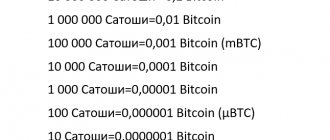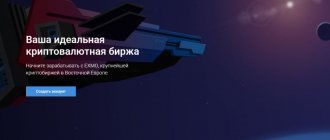Where and how to exchange EX-CODE (buy or sell)?
Created on the Exmo exchange, EX-CODE can be easily exchanged in electronic exchangers, of which there are quite a lot now, the main thing is to choose the ones that are most convenient for yourself, with a favorable rate and reliable (with a good reputation and user reviews). Among the most popular exchangers that are in demand are:
- 60cek is a reliable exchanger with large reserves, where you can buy Exmo Code in rubles, euros and dollars, using most popular cryptocurrencies, payment systems (Yandex Money, QIWI, Advanced Cash, Perfect Money), as well as directly from bank cards of such banks, like Sberbank, Tinkoff, VTB, Alfa Bank, Raiffeisenbank, Promsvyazbank, Russian Standard, Rocketbank, Otkritie Bank, Avangard Bank, Home Credit Bank.
- 24paybank is a reliable, time-tested exchange office where you can buy Exmo Code (BTC, USD, RUB) for cryptocurrency, through payment systems (Yandex Money, QIWI, Advanced Cash, Perfect Money, ePayments), as well as from Sberbank, Tinkoff bank cards , VTB, Alfa Bank, Raiffeisenbank, Promsvyazbank, Russian Standard, Gazprombank, Privat24.
- Coinex24 is a fast exchanger with the ability to purchase EX-CODE USD using cryptocurrencies, payment systems Yandex Money, QIWI, Advanced Cash, Perfect Money, Payeer and through Privat24.
- Baksman is a large exchanger with a good reputation, where you can purchase Exmo Code (USD, EUR, RUR, BTC, USDT, LTC, ETH, XMR, ZEC, XRP, DASH, TRX, XLM, EOS, XDG) using cryptocurrencies, payment systems (Yandex Money, QIWI, Advanced Cash, Perfect Money, Payeer) and bank cards (Sberbank, Tinkoff, Binbank, Alfa Bank, Rosselkhozbank, MTS Bank, Home Credit Bank, Russian Standard, Promsvyazbank, Ak Bars Bank, Raiffeisenbank, VTB, Gazprombank).
- F-change is a fast and high-quality exchanger where you can quickly buy Exmo Code (USD, RUB) using payment systems (Yandex Money, QIWI, Advanced Cash, Perfect Money, Payeer) and for cryptocurrency.
- Fehupay is a time-tested online exchange office where you can profitably buy EX-CODE (USD) from the payment systems Advanced Cash, Perfect Money, as well as through Privat24, from bank cards of Sberbank and Tinkoff Bank.
Let's look at an example below of how to buy ruble EX-CODE through an exchanger (in the example, the 60cek exchanger) from a Sberbank card:
The material was prepared by the Probivnoy.com blog team. We write reviews, instructions, research and review articles about cryptocurrency, blockchain technology, cryptocurrency exchanges, payment systems and electronic wallets, investments and making money on the Internet.
Win the BIGGEST WORLD JACKPOT! Hurry up to try your luck! →
The Ethereum to US Dollar Exchange Designed for You.
EXMO is a reliable platform with a high level of funds and data security and record-breaking technical support that responds within 15 minutes 24/7. And customer care is as the most important value of the EXMO team.
The platform, where you can convert ETH to USD is founded in 2013 and based in London, Kyiv, Istanbul, and Moscow. It is well known as Eastern European Exchange #1 as long as one of the world's largest global exchanges in volume and liquidity.
The interface is pretty nice and simple to use which makes it comfortable both for newbies and pro-traders. Talking about charts and analysis — TradingView charts are available on the platform, which has all the tools and data that any trader needs, especially when they trade with Ethereum or US Dollar. Our clients can analyze statistical information in the graphical format, observe the real-time asset prices and create trading strategies.
Login, Trade Ethereum, Exchange Ethereum to US Dollar or Hold the Ethereum — tear off a new world for yourself!
How to use
Customers who refuse to undergo full identity verification cannot fund their wallet with either fat or cryptocurrencies. Those who wish to trade anonymously should find another platform. However, there are only a few exchanges, by the way, with a rather dubious reputation, that allow clients to work with fiat pairs.
You can top up your account with any currency using internal exchange codes, which are sold in online exchangers
The best online supermarket has been winning lotteries for almost 20 years. Become a winner today! →
Pay attention to the minimum deposit size on the exmo website for cryptocurrencies. Transactions below the lower limit will not be credited
The cryptocurrency rate in the EXMO EXCHANGE department depends on the current market dynamics.
In the “Trading” section, the exchange rate for cryptocurrencies on Exmo can be set personally. You create simple orders at a fixed price. They will be executed when a suitable counteroffer appears.
A market order is created based on the upper price of the order book. When an order cannot be completed in full, it is carried out in parts, from top to bottom of the glass, until it is completely completed.
If you want to make money on exmo automatically, you need a licensed trading robot. You can download the bot for exmo on the bitcointalk forum; a free demo version is available to test the effectiveness of the program.
On exmo you are allowed to create an additional account for the trading bot to work. There is an instant exchange service and over-the-counter trading is allowed. Mining companies, API traders, hedge funds and other VIP clients can enter into an agreement with the exchange on special terms.
How to withdraw funds from the exchange to your personal wallet
If you decide to use an exmo wallet for cryptocurrency mining, keep in mind that you will not be able to withdraw money without making more than one exchange. This policy is pursued not only by the Eksmo website; there are many cryptocurrencies on the exchange; turnover should bring profit to the creators of the project.
The most convenient and fastest way to withdraw funds to fiat is to generate an exmo code. EX-CODE is the internal currency of the EXMO trading platform. It allows you to store or transfer any financial instrument to an over-the-counter platform.
The best lotteries in the WORLD in the main supermarket of lottery tickets. Play foreign games online! →
EX-CODE is quite widely used on electronic currency exchange sites. It represents itself with a unique combination of 57 numbers and Latin letters. It is almost impossible to select it by brute force with the current level of computer technology.
When creating an EX-CODE, the system blocks on your exchange deposit the amount for which the code is created and, at the moment when the recipient activates the code, this money is transferred to his balance. The procedure for depositing funds using EX-CODE takes about 30 seconds. Using internal trading platform codes you can:
- Make mutual settlements between EXMO clients.
- Use payment methods not available on the exchange itself, but used in crypto exchangers.
- Convert exmo codes through exchange sites into national currencies that are not supported by this exchange.
Please note that the amount for which you can create a code is limited. For fiat funds, the maximum threshold is $20,000.
Detailed instructions for those who do not know how to activate exmo code.
The input/output process occurs almost instantly and without any commissions.
Payment systems
EX-CODE generated with USD or RUB can be easily exchanged for fiat on many online banking sites. A complete list of reliable services is located on the bestchange exchanger monitoring website.
Minimum amount required on exmo The minimum amount for withdrawal depends on the coin you are interested in. The current limit (minimum and maximum) is indicated in the wallet in the deposit section.
Enter the address and amount, click “Withdraw” and generate a 2FA code. You can disable two-factor for output, oh. But if the address is not saved in “My Accounts”, or the withdrawal is happening for the first time, the use of two-factor authentication is mandatory.
Registration
To exchange and earn on exmo you need to create an account. The interface of the official website of the exmo trading platform operates in 12 languages, including Russian.
MILLIONS OF DOLLARS are already waiting for you! The biggest JACKPOT in the WORLD is up for grabs! Participate! →
Registration procedure:
- create a login;
- indicate your email address;
- create and confirm a password;
- accept the terms of the user agreement;
- agree to receive notifications;
- Check the “I am not a robot” box.
Done, login to exmo is complete. You will be immediately recommended to enable 2FA, and this is correct, do not neglect the security rules.
Download the Google Authentcator or Authy application to your mobile gadget; many services recommend the first option, but Authy has wider functionality and can be duplicated on a PC as a desktop program or an extension of the Google Chrome browser.
According to the rules of the Privacy Policy, the exchange security service collects technical, geolocation and statistical information about you each time you visit. The service uses cookies to identify your computer; your consent has already been obtained for this during registration.
If you log into your personal account on exmo from a different IP address, additional confirmation will be required. When using a dynamic IP address, it is better not to activate the “Trusted IP” option, otherwise on exmo the entrance to your personal account will be blocked.
Should you trust the Exmo exchange?
In 2022, the attackers attempted a DDoS attack, but they failed to steal the coins. After this event, Eksmo improved the authorization process. Eksmo also provides the ability to set up two-factor authentication to prevent unauthorized access. Those. To enter the site you will need an additional special code, which will be sent to your smartphone via SMS or will be generated on it in the application. Everything is safe, because... the code will be updated every 30 seconds.
Users consider the Exmo exchange to be a safe platform for buying and trading cryptocurrencies.
The Exmo website itself says that in almost 100% of cases, scammers will not even try to hack your account if it is protected by two-factor authentication. When logging in, after entering your email and password, the site will request an additional code TOTP or SMS. Yes, you can choose SMS as additional protection, most often users do so. To enable two-factor authentication, go to your profile settings and in the “Security” section, select either entering an SMS code or GoogleAuthenticator.
In addition to these measures, the user can add a list of trusted IP addresses for better protection. The system will immediately notify the user if the login is used on another device.
Want to Buy Maincoin, but don't know how?
Using EXMO it's very simple and takes only a few steps:
- Sign in on EXMO (or create an account if you don't have one);
- Go to the “Funding” section of your account;
- Choose the coin and check your balance (top-up in case if needed);
- Go to the “Trade” page: EXMO is using Charts by TradingView, with a wide range of tools for technical analysis of cryptocurrencies is available for the exchange clients;
- Scroll down to “Buy MNC” and “Sell MNC” option;
- Choose the order type: Limit, Market or Stop:
- Market Order is used in case if you want to Buy/Sell MNC instantly (at the current market price, which is 0.00326969USD right now). It is a simple order with no additional settings.
- Limit Order is an instruction to Buy (or Sell) MNC at a certain, more favorable price. The Buy Limit order can be executed only at a specified maximum price or lower, the Sell Limit will be executed at a specified maximum price or higher.
- Stop Order — is one of the Pending Orders for an automatic Buy/Sell operations according to the previously set restrictions, to get profit and (or) minimize possible losses.
- Fill in the “Amount” and “Price” fields. Also, pay attention to the fee for a transaction.
- Click on the “Buy” or “Sell” button depending on what you've chosen. That's all.
Easy, right? Now you know that buying Maincoin or convert US Dollar to Maincoin is available to everyone, all you need is just a little information on how to do it.
What is Exmo code (Ex-code) and what does it look like?
EX-CODE (also called Exmo Code, Exmo Code) is the internal currency of the Exmo cryptocurrency exchange, which is used for quickly replenishing an account on the exchange, as well as withdrawing funds outside of it and subsequent exchange for any other assets or for exchange between users.
In simple words, the Exmo Code is an exchange voucher of a certain denomination, convenient for exchanging funds between users of the EXMO exchange, as well as the most profitable option for withdrawing money from the exchange to the accounts of payment systems and bank cards through exchangers that are accepted by EX-CODE.
EX-CODE can be created in any currency or cryptocurrency available on the Eksmo exchange (for example, dollars, rubles, hryvnia, bitcoin, ethereum, etc.).
Externally, EX-CODE looks like this: EX-CODE _ 566684 _ RUB55sd87fsd57499inr9 (only without spaces, and you can immediately see in what currency it was created. In this example, the Exmo Code was created in rubles - RUB, but it can also be in USD, BTC, ETH and other currencies or cryptocurrencies).
EX-CODE consists of 57 characters (various Latin letters, upper and lower case letters + numbers). Due to its size, it is reliable and impossible to match (millions of combinations are possible).
Limits and commissions when using EXMO Code
When creating an Exmo Code in any cryptocurrency available on the exchange, no commission is charged.
When creating an EX-CODE in fiat currency (ruble, hryvnia, dollar, euro, etc.), the following commission applies:
- When creating up to two codes per day, commission = 0.2% (of the code amount).
- When creating three or more codes per day, commission = 0.6%.
- Activation of EX-CODE in your account takes place without commission (relevant for fiat and cryptocurrency).
The maximum amount when creating an Exmo Code = 20,000 USD (or the equivalent in another currency).
How to buy EXMO code in exchangers?
The easiest option for users, involving a minimum number of actions and complete confidentiality on the part of the resource administration.
However, the conditions of exchangers may vary.
Therefore, we recommend using the services of specialized services that focus on the sale of EX-Code.
You are at the representative office of one of these exchange offices.
Buy EXMO on our website
for Qiwi and Sberbank it’s quite easy. You need to select the appropriate direction of exchange, enter the desired amount in rubles, fill out the fields provided and write to the operator. Exchange qiwi for exmo code.
Next, all that remains is to transfer the money and receive an EX-Code for the required amount in return. The exchange process is simple. At the same time, we guarantee confidentiality.
Only clients and duty operators know about specific transactions.
Contacting us is the best solution of all those proposed, and therefore your choice is completely justified.
Buy EXMO code via telegram exchanger.
You can buy EXMO and Bitcoin through the exmo exchanger in telegram. Convenient interface, the bot will write what is required of you.
- Write the amount you require.
- You pay.
- You receive an Exmo code.
Advantages of Exmo
The main advantages of the Eksmo exchange are its simplicity and reliability. Many users speak of this exchange as one of the most convenient and easiest for novice traders. Its interface is intuitive, simple and not overloaded with information. The exchange is ideal for novice traders as a starting point.
Also, a key advantage of the exchange is its work with fiat, and in particular with Visa/MasterCard cards.
Eksmo works not only with dollars and euros, but also with rubles and hryvnias and many other national currencies. Therefore, it is convenient to buy cryptocurrency through Eksmo, paying directly from a card or other electronic money.
Disadvantages of the exchange:
It is difficult to objectively identify any weaknesses of the Exmo exchange. Perhaps experienced traders will say that they lack a more advanced interface and technical analysis tools on charts. Perhaps someone will be dissatisfied with the absence of rare coins on the exchange’s list of coins. This is true, but for experienced players there are more serious and complex platforms, such as Binance or Cobinhood. And the simplicity of the interface is the key advantage of Exmo and further, we will consider in detail all aspects of this platform.
EXMO development plans
In July 2022, Exmo released a white paper detailing their future development plans. According to the project roadmap, the company plans to introduce margin trading, release a mobile phone application and launch stop orders. Although the deadline for these innovations is not specified, literally from October 3, the Exmo exchange is launching stop orders.
Beta testing has been successfully completed recently, and the product is ready for use. Using a stop order, the user sets a “stop price”: such an order becomes active only when the specified price level has been reached. Essentially, once the stop price is reached, the order automatically changes to market or limit status. Such orders make it possible to reduce the risk of losses, and also not to constantly monitor the order, because it will be executed without your participation.
How to make an Eksmo code yourself
To do this, open your account, go to the wallet tab and next to the currency that you want to convert into the Exmo code, click on the “Withdraw” button.
On the new page, among the output methods on the left, select EX-CODE.
Fields will appear on the right, some of which must be filled out.
- The first window indicates how much money is available for withdrawal from the exchange. If you have more money in your wallet than is available for withdrawal, then there are limit orders placed somewhere.
- In the next window we need to enter the amount we want to convert.
- In the third window, the exchange will show how much money is converted into the Exmo code minus a commission of 0.2%.
- The next window shows what the balance for this currency will be after the Exmo code is created.
- This window shows how much money the exchange can convert into an Eksmo code.
- In this field you can specify the recipient's exchange login. If such an ex-code is received by an outsider, he will not be able to use it.
- When all fields are filled in, click on “Create EX-CODE”.
After that, open your email, where you should receive a confirmation letter.
Click on the top link and you will be taken to the exchange website, which will inform you that the operation has been confirmed and the Exmo code has been created.
A letter will be sent to your email notifying you that the Exmo code has been created and containing it. The character set specified there must be copied and passed on to the recipient.
Also, the history of wallet transactions will receive a record of the generated ex-code, containing the date of withdrawal of funds, currency, withdrawal size, and other information.
How to create an Eksmo code in any currency or cryptocurrency?
- Go to your personal account on the Exmo exchange (if you don’t have an account on the exchange yet, read the review: registration on the Exmo exchange).
- In your personal account, select “Wallet” in the menu at the top.
- On the page that opens, find EX-CODE in the table and opposite it click the “Withdraw” button (example in the screenshot below).
- On the EX-CODE creation page, indicate the currency or cryptocurrency in which the Exmo Code will be created, as well as the amount, and then click the “Create EX-CODE” button.
- Next, a link will be sent to your Email to confirm the creation of the code (you must follow the link in the email from the exchange).
- After clicking on the link, the generated EX-CODE code will appear (you can copy and use it, and a copy of this code will be sent to your Email and will also be displayed in the wallet history on the Exmo exchange). After clicking on the confirmation link on the EXMO exchange website, the “Confirm” button may also periodically appear in the center of the screen, after clicking on which the created Exmo Code will be displayed.
Note: to create a gift code or when transferring money to other users, you can create a personal code (fill in any name when creating a code in the appropriate column), but if EX-CODE was created to withdraw money from the exchange through an electronic exchanger, then the “Recipient Login” field must be left blank.
The Maincoin to US Dollar Exchange Designed for You.
EXMO is a reliable platform with a high level of funds and data security and record-breaking technical support that responds within 15 minutes 24/7. And customer care is as the most important value of the EXMO team.
The platform, where you can convert MNC to USD is founded in 2013 and based in London, Kyiv, Istanbul, and Moscow. It is well known as Eastern European Exchange #1 as long as one of the world's largest global exchanges in volume and liquidity.
The interface is pretty nice and simple to use which makes it comfortable both for newbies and pro-traders. Talking about charts and analysis — TradingView charts are available on the platform, which has all the tools and data that any trader needs, especially when they trade with Maincoin or US Dollar. Our clients can analyze statistical information in the graphical format, observe the real-time asset prices and create trading strategies.
Login, Trade Maincoin, Exchange Maincoin to US Dollar or Hold the Maincoin — tear off a new world for yourself!
How to trade on Eksmo. Description of the trading interface
There are two ways to buy currency on the Exmo exchange - Exchange and Trade. The buttons for going to these sections are located in the top menu of the exchange interface. We will look at both of these methods in detail.
Exchange
Since Eksmo grew out of a regular exchanger, the exchange retained the simple functionality of exchanging one currency for another. The exchange takes place instantly at the current rate. All you need to do is select what you want to exchange for and confirm the exchange.
To select the exchange direction, click on the checkmark to the right of the currency ticker and select the desired one in the window that appears. The exchange will take place instantly at the current purchase or sale rate on the exchange.
This method of exchange is recommended for those who do not want to delve into stock charts, orders and order books. Everything is simple here: you see how much you give in one currency and how much you receive in another.
Bargaining
The interface of the trading section is a full-fledged exchange functionality with charts, an order panel, an order book and trading history. The interface is very simple and will not raise any questions for those who have ever traded on the stock exchange. But for those who are just starting to learn trading, we will describe how to trade on the Exmo exchange.
So, we have a graph of price dynamics over the year. The time interval can be switched using the corresponding buttons above the chart. To the right of the chart there is a panel for selecting a trading pair, where there are all cryptocurrencies available on the exchange. At the time of writing this review, Eksmo offers pairs with BTC, ETH, XRP, LTC, USD, EUR, RUB and some other cryptocurrencies and fiat money (for example, Polish zloty).
This is very convenient, as you can quickly switch between pairs if you trade several cryptocurrencies at the same time. To start trading, select the appropriate pair and scroll down the screen to the order panel.
There is a panel for creating orders (on the left) and a panel with active and history orders (on the right). As well as orders (all active orders) for buying and selling, and trading history (bottom right). There are two types of orders on the Eksmo exchange: by limit and by market. A market order is essentially the same thing as an exchanger. You will not be able to specify the desired purchase or sale price of the asset. The exchange itself will set the current price in accordance with the most profitable price at the moment. The market order will be executed instantly. For the most profitable deal, you should use a limit order.
To create a limit order, you need to specify only two parameters: quantity and price. For example, we want to buy Bitcoin for dollars. In the Quantity field, you need to indicate how much BTC you want to purchase, and in the Price field, you need to indicate the desired price. To do this, it is not at all necessary to enter numbers manually; you can, for example, click on any order in the buy or sell order book and this price will appear in your order.
After you have entered the required data, you should send an order to the exchange using the “Buy BTC” or “Sell BTC” buttons. As soon as you create a new order, it will immediately appear in the list of your active orders on the left, as well as in the general order book. The transaction will occur when a counter order appears on the exchange at the same price as yours.
In order for the order to be executed faster, you should specify a price closer to the market price. In this example, to quickly buy Bitcoin, you need to place an order with a price close to $7132.
Where to buy EXMO coin?
Buying EXM for USDT on the EXMO exchange is very easy, you just need to follow a few steps:
Login to EXMO or create an account if you don't have one; Go to the “Wallet” section of your personal account; Select USDT currency and top up your balance; Go to the “Trades” page, select EXM/USDT in the list of currency pairs; Scroll down to “Buy EXM” and “Sell EXM”; Select order type: Limit, Market or Stop: Use a Market order if you want to instantly buy or sell EXM at the current market price (currently 1 EXM is 0.002899 USDT). This order does not require any additional settings.
A limit order is an order to buy (or sell) EXM at a certain, more favorable price
A buy limit order is executed only at or below the specified maximum price, and a sell limit order is executed only at or above the specified maximum price.
A stop order is a pending order for automatic purchase or sale operations, which is executed according to previously established restrictions in order to make a profit and (or) minimize possible losses.
Fill in the “Amount” and “Price” fields (pay attention to the transaction fee). Click the “Buy” or “Sell” button.
Easy, right? Now you know that buying EXMO coin and exchanging Tether for EXMO coin is available to all users. You just need to figure it out a little.
Customer support
exmo technical support is available 24/7. You can ask questions by creating a ticket on the website or by writing to us by email. The coordinates are on the “Contacts” page; general information can be read in the “Support” section.
Message when exmo account is blocked error 10220. Other typical problems:
- Error 10325 - Account is not activated;
- Error 10403 - insufficient number of confirmations required to withdraw cryptocurrency from the exmo exchange;
- Error 10419 - 2FA codes do not match due to a lack of time synchronization between your PC and mobile device.
To communicate with other exchange users, there is an exmo chat; you can enter it on the Support page, but keep in mind that it is only available if you have money in your personal account.
Legal information
The Eksmo crypto exchange is registered in the UK. Legal information about the company: Exmo Finance LLP, Company Registration Number: OC393235. Registration address: 49 Station Road Polegate, England.
Official website of the cryptocurrency exchange: exmo.me.
Founders (Eduard Anufriev and Ivan Petukhovsky) and some employees of the exchange:
Exmo co-founder Ivan Petukhovsky is a public figure. He periodically appears on the RBC channel and acts as an expert on the cryptocurrency market. In anticipation of the exchange's ICO, he actively gives interviews and appears at various events dedicated to the development of blockchain and cryptocurrencies. The fact that the main people of the company are open is a big plus.
Certificate of registration of the company (full information on the website in the “Contacts” section):
How to benefit from using EX-CODE?
This technology allows you to make deposits and withdrawals as quickly as possible. It is most often used in exchangers. In many of them you can exchange your rubles or dollars from your bank account into the corresponding currency on Exmo. This happens as quickly as possible and without unnecessary commissions.
EX-CODE replenishment
To top up, you need to go to the exchanger and select a pair, for example, Sberbank USD/Exmo USD. After this, the algorithm of actions is the same as for a regular cryptocurrency exchange. You will need to send money to the specified account and wait for the transfer to complete. As soon as the money arrives at the address, you will receive a code.
An example of replenishment through the exchanger 24obmin.com.
To activate the code, you need, as mentioned earlier, to go to the wallet section and find the EX-CODE line. Next, you need to click “Replenishment” and enter the received code in the appropriate field. The money will be credited instantly.
EX-CODE output
In order to post funds, you must first create a code. To do this, go to the wallet section and opposite EX-CODE click “Withdraw”. After entering the amount, the exchange will generate a code that can be transferred to another user
It is important not to transfer the code before the money has been received
When the EX-CODE is created, you need to go to the exchanger and select the desired currency pair. The rest of the mechanism is the same as in the previous paragraph. The user who receives your code will be able to enter it on the exchange, after which funds will be credited to him.
Finally, it is worth adding that EX-CODE can also be used in the AdvCash payment system. This is a convenient platform for fiat trading, which allows you to top up the balances of many exchanges, including Exmo. EX-CODE can be used directly in it by entering it in the appropriate field on the site.
How to activate EX-CODE on the Eksmo exchange?
After purchasing EX-CODE or upon receiving it from another user, you can activate it in your wallet on the Eksmo exchange and automatically receive funds from it into your exchange wallet. The sequence of actions is as follows:
- In your personal account of the Exmo exchange, go to the “Wallet” tab in the menu at the top and on the opened page we find the EX-CODE line, in which we click on the “Top up” button.
- On the page that opens, enter EX-CODE in the code entry line and click the “Download EX-CODE” button.
- Funds from this code are immediately transferred to the balance of the wallet on the Eksmo exchange (you can check it by returning to the wallet page, the funds will be displayed on the balance of the currency or cryptocurrency in which the EX-CODE was, and also this operation will be displayed in history, at the very bottom of the exchange page wallet).
Note: when entering the Exmo Code, some users encounter the error: “Error 10104 incorrect code ex code”, in this case it is necessary to double-check whether the EX-CODE was specified correctly (repeat the operation in a few minutes), if the problem is not solved, write to technical support of the exchange (it is important not to indicate your code on other sites or forums, trying to find out what the problem is, otherwise other users can easily use it while the code is active).
Withdrawal from the EXMO exchange using EX-CODE codes
Using EX-CODE, you can withdraw not only rubles, dollars, but also cryptocurrency offered on the exchange.
You just need to create an EX-CODE in any cryptocurrency and transfer it to someone or withdraw it into fiat money with minimal commissions.
Let's give an example with the withdrawal of USD to a ruble card. Since direct withdrawal of USD to a card has huge commissions for withdrawal, we will use EX-CODE; the creation and transfer of funds using EX-CODE is carried out without commissions.
We can also withdraw rubles using EX-CODE to a Sberbank card, whichever is more convenient for you; you can even withdraw ether to a Sberbank card using these codes.
So, let's create the USD code EX-CODE. Go to the “Wallet” section and go down to the very bottom of the table, next to EX-CODE click “Withdraw”. Select the currency for withdrawal, the amount and click create EX-CODE.
Next, if you have 2FA, you will be asked to enter the key, then a message will appear that the instructions have been sent by email.
Go to your email, confirm the withdrawal of funds, a page with EX-CODE will open. EX-CODE will also be sent by email.
Now we need to find an exchanger that will transfer our money to our card or somewhere else. To do this, we need the Bestchange website, go to it, select EXMO USD on the left side in the table, and select your system on the right, for me it is Sberbank.
Next, select the exchanger on the right side, usually I choose the very first one. But make sure that the minimum withdrawal amount corresponds to this exchanger.
After clicking on the exchanger, the website of the exchanger itself opens, here we select EXMO USD - Sberbank.
Next, enter the amount for which you created EX-CODE, the card to which you want to transfer money and your email. Click the “create request” button.
Now insert the created EX-CODE into the specified field; we have it in the mail if you forgot where it is. And click the “Pay” button.
Now we are waiting for your funds on your card. Enrollment up to 3 working days. I advise you to make a withdrawal at the beginning of the week; if you do it before the weekend, the payment may hang until the next week, since the bank has weekends on weekends))
If you have any questions, ask!
Also see:
How funds are deposited/withdrawn: methods, terms and limits, exchange commissions
The cryptocurrency is credited to your USDT wallet as soon as the 1st confirmation is received. Log in to your wallet, generate the address of the payment instrument you are interested in, and you can deposit money into the exchange.
You can withdraw coins after a certain number of transaction confirmations in the blockchain.
- LTC, DOGE - 4 network confirmations;
- NEO, GAS - 5;
- BTC, BCH, DASH, USDT, KICK, ETH - 6;
- XMR, ADA - 15;
- WAVES, ZEC, BTCZ, TRX - 20;
- EOS, HBZ, DXT, OMG, STQ, MNX, INK, ZRX, GNT - 30;
- BTG 50;
- ETC - 1200.
On the exmo exchange there is no commission for depositing or withdrawing virtual money; you only pay for the network transaction. All funds transfer operations are displayed in the transaction history.
To attract large traders, exmo operates a Cashback program, which allows the client to return up to 70% of the commission paid to the exchange to his account. The system recalculates the cashback amount daily, according to the current trading volume in the transaction currency and converts it into American dollars. Cashback payments are made every other day by crediting the user's balance with the amount of the returned commission.
Intra-exchange arbitrage is one of the options for making money on the trading platform. Exmo arbitrage generates income due to incorrect quotes for cryptocurrencies, allowing you to make money on differences in rates. Exmo exchange scheme for arbitration:
Transfer a certain amount in fiat to the exchange, for example, $1000.
- Buy 248 ETC.
- Change 248 ETC to 7.4 ETH.
- Sell 7.4 ETH for $1050.
- Your profit is $50.
This sample is an example explaining the principle of exmo arbitration. You need to constantly monitor the exchange rate to find favorable quotes.
There is a second option - inter-exchange arbitrage. Working with this option, you buy crypto on one site at a low price, transfer it to another and sell it at a higher cost. When making calculations, take into account the payment for exchange services; exmo commission is 0.2% of the amount. To minimize risks, do not choose altcoins with slow transaction processing speeds.
EXMO commissions
After you have understood the functionality of the exchange, you need to study the policy for writing off commissions for trading operations. The exchange takes 0.2% of the transaction amount in the purchased currency. For example, if you buy 1 BTC, then after removing the commission you will receive 0.998 BTC. EXMO has provided for situations when the user works with large amounts: the exchange can return part of the commission fees paid. The amount will be calculated based on the volume of transactions performed during the month. This cashback takes into account transactions on all currency pairs in terms of BTC, and on the 1st day of each new month, bonuses are awarded to the user.
Instructions for using EX-CODE to withdraw funds from EXMO:
- Log in to the EXMO platform, go to your wallet and click “Withdraw” EX-CODE”
- Select the currency in which you want to generate EX-CODE.
- Select how much amount you want to transfer to EX-CODE. At this step, the system will automatically recalculate taking into account the commission. The commission is valid only for fiat currencies:
- 0.2% — when creating up to 2 codes in one currency during the day;
- 0.6% - when creating the third and subsequent codes in the same currency within 24 hours;
- 0% - when funds are credited from EX-CODE to the EXMO account (that is, when the code is activated on the exchange).
IMPORTANT! If, during the process of creating the code, you specify the EXMO user login in the “Login” field, you will create a personalized EX-CODE, which can only be activated by two people: you and the person whose login you specified when creating the code. Any other user who tries to withdraw funds using this EX-CODE will receive a refusal notification and a message that the code is intended for a person with a different login.