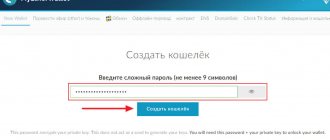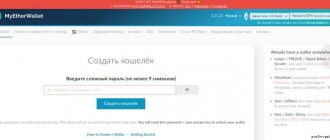Greetings to all my readers! It's no secret that making money on the Internet is an integral part of the everyday life of many people in modern society.
Those who know how to make money online certainly know what cryptocurrency is. And who doesn’t know, read the article here 
Cryptocurrency entered our lives not so long ago, but today it has become a very common means not only for speculation on special exchanges, but also for paying for goods and services.
The most common cryptocurrency is Bitcoin. This is where the question arises - how to create a Bitcoin wallet? Where should I store it?
In this article I will try to accurately reveal one of the ways to create a wallet and store electronic crypto-cash. I hope you can highlight for yourself a sufficient amount of useful and necessary information.
general information
The Xapo crypto wallet was launched at the end of 2013. It is managed by Xapo Limited, which has an office in the Alexandra House office center in central Hong Kong. The headquarters of the service owner was previously located in the Californian city of Palo Alto, from where it was moved to Zurich, Switzerland, in 2015.
The founder of the crypto wallet is Argentine entrepreneur Wences Caseras. He is responsible for the creation of the first online brokerage company in Latin America, Patagon, which was bought by Santander Bank for $750 million. In Brazil, Caceras founded Lemon Bank. With his participation, the Lemon Wallet and Bling Nation mobile payment systems were also created.
Figure 1. Wences Caseras
Wences Caseras purchased its first BTC in 2011. At that time, he could not find a reliable tool for storing them, so together with Federico Murrone they created a service for personal use. Then financial institutions began to ask for help, which led to the creation of the Xapo crypto wallet. It became publicly available in March 2014.
The Hapo project has serious advisors:
- Lawrence H. Summers - former Secretary of the US Treasury during the presidency of Bill Clinton;
- Dee Hock is the founder of the transnational company for carrying out payment transactions Visa;
- John Reed is the former CEO and Chairman of the Board of Citibank in New York.
- Well-known venture funds invested their funds in the development of the project. This list includes: Greylock Partners, Ribbit Capital, Benchmark Capital, Emergence Capital Partners, Index Ventures, Fortress Investment Group LLC, Pantera Capital and others. In total, we managed to raise $40 million.
In 2014, the production of plastic cards supported by Visa was also launched. With their help, it was possible to pay for purchases in stores using cryptocurrency stored in users’ crypto wallets. During the purchase, BTC was exchanged for fiat money at the rate of the internal exchanger built into the resource. But since January 2018, Visa stopped servicing these cards.
Xapo as the best option for electronic money movement
Haro wallet is a convenient and reliable platform for storing bitcoins. With its help, you can easily carry out the necessary financial transactions without leaving your own home.
Such opportunities help you save a lot of free time and spend it with your loved ones. Agree, if you urgently need to pay for a purchase or invest money in a profitable project, use the services of the Haro service, which many people work with.
Haro became famous for being the first to introduce the use of a debit card, which is directly related to the Haro wallet.
Thanks to this card, you can make purchases in shopping centers and withdraw funds from an ATM.
Without exception, all actions of this nature will take place according to Xapo’s internal course.
This is definitely a colossal step forward in the formation of Bitcoin, since versatility and the right to daily use are what cryptocurrency has lacked for a long time.
It’s also nice that the card is delivered to the Russian Federation and almost any state in the CIS countries! Haro has its own database (blockchain), which provides the most reliable protection.
Installation and registration procedure
The Xapo cryptocurrency wallet does not have a downloadable version for desktop computers. At the same time, it offers mobile applications for Android and iOS operating systems. The registration process goes through these applications. In the future, you can log in to your computer through a browser, but you will need a two-factor authentication code to log in. It is taken directly from the application.
There are 2 ways to start the installation process:
- On the official website xapo.com, click the Sign up button in the upper right corner. This can be done both on a computer and on a smartphone or tablet. Next, a form will open with a field for specifying a mobile phone number. After clicking on the “Text me the link” button, a message containing a link for downloading and installation will be sent to the specified number;
- You can download the application from Google Play or AppStore depending on your mobile device.
Figure 2. Form for sending an SMS message with a link to download the application
After opening the application, you will immediately be asked to indicate your country and enter your mobile phone number, where you will receive an SMS with a verification code. The next step is to create an account using your email or Facebook or Google profiles.
Figure 3. Registering a new profile
All necessary information for further registration in the case of FB and Google will be pulled up automatically. You can also independently indicate your first and last name, date of birth and country of residence. After these steps, the account creation process will be completed. You can start setting up and working with the Hapo wallet.
Figure 4. Form for filling out personal information
On the next screen you will be asked to read and agree to the terms of cooperation. Next, a form for setting a PIN code will open. It is required to log in to your account. Then a page with a password will appear. The next step will ask you to take a selfie or upload a finished photo.
Now you can authorize on your desktop computer. On the xapo.com website, click the Login button in the upper right corner. In the form that opens, indicate your password or phone number and enter your PIN code.
Figure 5. Authorization on the computer
The new form will ask you to provide a 6-digit two-factor authentication code. Hapo has a built-in service for this. To see the code, you need to click on the Profile tab in the application in the lower right corner. In the list that opens, select Second Factor. A code will appear on the smartphone screen, which is generated every 30 seconds. By entering it on your computer, you will be authorized in the service.
Figure 6. 2-factor authentication code from the Hapo application on a smartphone
Interface overview
The Xapo crypto wallet has a simple and intuitive interface. Let's look at what it looks like after logging in to the computer. There is a round icon in the upper right corner. By clicking on it, a drop-down list appears. There are 3 buttons here:
- profile settings;
- Security Settings;
- Sign Out.
By clicking on the first tab, the user will be taken to a page with personal data. Here you can change your date of birth, indicate your city of residence, and select the currency in which balances will be duplicated. There is also a list with a choice of language. At the time of writing, only English, Spanish and Portuguese were available. In the last field you can specify a backup email.
Figure 7. Editing personal data
By clicking on the Security Settings tab, you are given the opportunity to change the PIN, login password and associated phone number.
There is a bell icon next to your profile settings in the right-left corner. When you click on it, a list with notifications is displayed: authorization on the resource, sending and receiving funds, completed transactions. To return to the main page of the site, just click on the resource logo in the upper left corner.
Supported currencies
Wallet Xapo allows you to open accounts for 3 crypto assets (Bitcoin, Bitcoin Cash, Bitcoin Gold) and 127 national currencies. In particular, you can enter assets in American, Canadian, Australian dollars, euros, British pound, Swiss franc, ruble, hryvnia, tenge and others.
Figure 8. Creating a new wallet
Each user can create multiple wallets for the same currency. Additions occur after clicking on the “Create New Wallet” button on the main page of the site. In the form that opens, select the currency and wallet name.
Figure 9. Adding a new currency
Verification process
Since Xapo Limited is a financial company that also deals with banking institutions (replenishing wallets with fiat money and purchasing cryptocurrency with them), verification is a prerequisite for working with the service. To successfully pass, you need to upload 2 documents:
- passport, driver's license or ID card in a color image, where the name, surname, date of birth of the owner, issue and expiration date of the passport, and serial number are visible in Latin. If all this information is contained on 2 pages, then 2 images are loaded;
- document confirming place of residence. This could be a utility bill, bank statement, or something similar. The document must contain the company logo, be issued in Latin and have a statute of limitations of no later than 3 months.
To begin the verification procedure in Hapo, on the main page inside your account, click Add Funds. A window will open in which you will be asked to complete 13 consecutive steps. These actions include uploading scans of documents and clarifying some information about your place of residence. When the verification of the provided information is completed, the user will receive a notification in his personal account.
Figure 10. Document requirements for verification
Basic Operations
The Hapo crypto wallet provides its users with the opportunity not only to replenish and withdraw crypto assets, but also to exchange them. There is also a cryptocurrency cold storage service.
How to top up
To add money to any of the wallets (both fiat and fiat), use the Add Funds button. Let us remind you that here the client will immediately be asked to verify. If everything is in order with this question, then a page will open where you need to select a wallet. Then the proposed options indicate the desired method of depositing funds.
You can also top up your wallet by copying its address and transferring it from an external source.
Important! Please note that Xapo uses dynamic multi-table wallet addresses. With each new transaction received, the address will change. Thanks to this, no one on the Bitcoin network will be able to track how much money the user has on his balance. However, you can send cryptocurrency to those addresses that were used previously. The money will still come to the account.
Usually Bitcoin wallet addresses start with 1, but due to the multi-table nature of Xapo, addresses start with 3.
Figure 11. BTC wallet address in Hapo
How to exchange
To exchange cryptocurrency for fiat or another cryptocurrency, you should click on the required wallet on the main page in your account. Then on the page that opens, for example, for wallet BTC you need to click the “Buy / Sell BTC” button. Next, in the form that opens, select the Buy or Sell tabs and indicate the direction of the exchange.
Figure 12. Exchange form
After clicking the red button, another form will appear below, where you will be asked to enter a password. The exchange will be completed after clicking on the “Confirm Transaction” button.
Figure 13. Exchange transaction confirmation
How to withdraw
Let's look at how withdrawals are carried out using the Bitcoin crypto wallet as an example. First you need to click on it on the main page of the resource. In the window that opens, select the Transfer or Send buttons. The first is intended for internal transfer within the resource to other wallets. The second one withdraws funds to external addresses.
Figure 14. Withdrawal of funds
Next, the address is inserted into the appropriate field, the required amount is indicated, and the Transfer or Send buttons are pressed.
Figure 15. Sending money
Cold storage
The resource xapo.com offers another service – cold storage of cryptocurrency. The website states that this is the company's main product. All funds are transferred to remote servers, disconnected from the Internet. Servers are scattered in 3 geographical zones: Europe, America and Oceania. According to the owners of the service, all storage facilities are under reliable protection of armed guards.
To transfer funds to cold storage, click Vault on the main page. You will also have to enter an additional password.
Figure 16. Transferring cryptocurrency to cold storage
The window that opens contains the following buttons:
- My address – allows you to view the address of the cold storage;
- Transfer – used to transfer coins for storage. The user will have to follow the steps described in the previous subparagraph of the review “How to withdraw”;
- Retrieve – retrieval of coins. This process takes up to 48 hours on business days after submitting your application.
Figure 17. Vault storage
Additionally, you can configure the Vault storage settings. To do this, click on the gear image on the logo. Here you can do the following:
- enable 2-factor authentication for this wallet;
- change the name;
- add users who will be able to view balances, add or remove crypto assets.
Commissions
Until February 2022, Xapo was the favorite wallet of users collecting cryptocurrency on faucets. The reason for this is the absence of commissions for depositing and withdrawing any amount of coins. After the introduction of the changes, commissions appeared, the current values of which at the time of preparation of the review are indicated in the table.
| Purpose of the operation | Number of coins, BTC | Commission, BTC |
| Internal transfer | any | 0 |
| Conclusion | any | 0.00001813 – standard |
| 0.00004039 – increased for faster withdrawal | ||
| Deposit | ≤ 0,00002376 | 0,00001584 |
| > 0,00002376 | 0 | |
| Vault | ≤ 0,00003495 | 0,0000233 |
| > 0,00002376 | 0 |
Commission values change dynamically depending on the congestion of the Bitcoin network. Therefore, they need to be checked before the operation. All commissions go to pay for miners’ services.
Safety
The reliability of the xapo development company, which has been operating since 2013, is due to the famous names of its founders. Wences Casares, who is the head of the organization, has established himself as a successful entrepreneur with a number of financial ventures in Europe and America, including the Brazilian Lemon Bank. xapo's consultants are no less famous John Reed (former CEO of CityBank), Dee Hock (co-owner of Visa), Lawrence Summers (ex-US Secretary of the Treasury).
Since xapo is an online wallet, the private keys of Bitcoin addresses are stored on the server, in other words, by the developers. This feature, which distinguishes all web-based cryptocurrency storage facilities, is compensated by significant convenience and fairly broad functionality, for example, a basic attention token wallet.
Any experienced investor will recommend storing significant amounts of digital assets in wallets that are not connected to the Internet, and using online functionality to carry out fast and comfortable transactions with small amounts.
Xapo users also have the opportunity to take advantage of cold storage - the service offers the option of transferring funds to ultra-reliable vaults protected by innovative security methods without access to the network, as well as to paper media using the Vault function.
It should be taken into account that money can be withdrawn from the cold storage of a xapo wallet only after multi-level identification of the owner’s identity and no earlier than 48 hours from the moment of the request.
This approach, on the one hand, ensures a high level of security for digital capital, and on the other hand, it somewhat contradicts the original principle of anonymity of cryptographic money.
Another method of protecting bitcoins entrusted to a wallet is two-factor user authentication upon login. For some time now, the service has canceled the registration of new users through a computer and laptop, but the ability to use the xapo wallet from these devices remains provided that they enter an authorization code, which the system sends exclusively in the mobile application. Thus, logging into xapo wallet from a phone is not the only option, but logging in without a phone will no longer be possible.
Advantages and disadvantages
Working with the xapo.com service, the client receives the following benefits:
- control via convenient mobile applications or in a browser via desktop (use of a smartphone is required);
- availability of account security settings in the form of a PIN code and 2-factor authentication;
- the ability to top up accounts and purchase cryptocurrency for fiat money in 127 countries;
- no commissions for deposits and withdrawals of funds for amounts exceeding a small limit;
- the presence of cold storage disconnected from the Internet, where you can store large amounts of crypto assets;
- your own Visa card, which you can use to pay for purchases with coins. Unfortunately, service is temporarily disabled.
The negative points include the following:
- The main drawback is that there is no access to private keys. Therefore, if control over the account is lost, there will be no way to restore access;
- lack of Russian language. Although the interface is user-friendly and intuitive, this becomes a deal-breaker for some users;
- the need to verify your account to work with fiat. This is a rather conditional drawback, since in many services that work with national currencies, it is necessary to confirm your identity.
Types of wallets
Today, the question of where is the best place to store biokines remains increasingly relevant? There are a lot of electronic wallets, such as:
- BitGo.
- Coinbase.
- GreenAddress.
- Xapo.
- StronqCoin.
As you can see, there is currently a wide range of cryptocurrency wallets available to users. It is impossible to say unequivocally which one is better and which one is worse. Here the choice depends on the wishes of the client and the goals of its creation. Everyone will choose the appropriate option for themselves.
And today I will focus on just one thing.