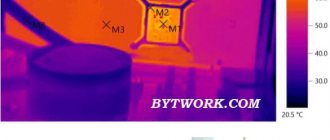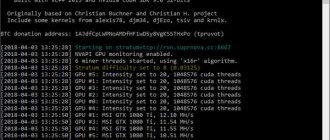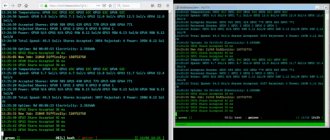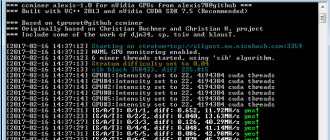Without certain settings in the BIOS, it may be impossible to mine on the motherboard. These settings are especially critical if you install Linus mining systems like Rave OS or Hive OS. They either may not boot after a reboot, but there will be reboots, or the motherboard will not see all cards connected to the PCI-Express ports.
Even if you are going to mine on Windows, there may be problems identifying multiple cards. How to set up BIOS? All these problems can be solved by correctly setting the BIOS of the motherboard. For example, we will use a board from MSI on the B450 chipset.
Haven't chosen a pool yet? We recommend Binance Pool as the most reliable, convenient and profitable pool. How to mine on Binance Pool, read on the website.
Setting up bios for mining using the example of MSI B450 Gaming
How to set up bios? We go into the bios settings by pressing Del when booting the farm or computer. Read how to set up a farm for mining on our website. Setting up the msi BIOS is similar to the settings on ASUS, Gigabyte and other manufacturers. Some functions may be named differently.
When you launch the main bios page, go to Advanced Mode (F7).
Enter Advanced Mode (F7)
Rating of TOP 10 motherboards for mining
| Place | Model | Price |
| #1 | ASUS PRIME Z490-P | |
| #2 | MSI B450 GAMING PLUS MAX | |
| #3 | ASRock H110 Pro BTC+ | |
| #4 | MSI Z390-A PRO | |
| #5 | GIGABYTE GA-B250-FinTech (rev. 1.0) | |
| #6 | ASUS TUF Z390-PLUS GAMING (WI-FI) | |
| #7 | ASRock B450 Steel Legend | |
| #8 | MSI MPG Z390 GAMING PLUS | |
| #9 | MSI H310-F PRO | |
| #10 | MSI B360-F PRO |
Page navigation:
Enable 4G memory/Crypto Currency mining mode
Go to Settings\Advanced\PCI Subsystem Settings.
Settings\Advanced\PCI Subsystem Settings
- Above 4G memory/Crypto Currency mining is switched to Enabled mode. This option allows you to efficiently distribute resources between video cards.
- PCI_E1 Gen Switch is switched to Gen1.
- Chipset Gen Switch is switched to Gen1.
This setting guarantees the operation of all PCI-Express slots (if they work separately according to the motherboard specification), and do not duplicate each other.
How to make a mining farm that will work stably.
Rating review of motherboards for mining farms
The models presented below can be considered the best options for assembling a mining farm in terms of price-quality ratio.
Review of the TOP 10 best models based on customer reviews and ratings and advice from miners.
ASUS PRIME Z490-P
The platform is an extremely productive and stable device that can be successfully used for mining.
The presented motherboard, made in a spectacular design with an interesting combination of white, gray and black colors, is based on the Intel Z490 chipset and is compatible with processors supporting LGA 1200.
The developers also implemented support for CrossFire X, allowing the simultaneous operation of two video adapters.
The motherboard is equipped with three M.2 connectors, four PCI-Ex1 slots.
On the rear panel, among the standard set of ports for connecting peripherals, you can see a DisplayPort connector.
Technical specifications:
- socket version - LGA1200;
- CPU support - 10th Generation Intel Core i9/i7/i5/i3/Pentium/Celeron;
- chipset modification - Intel Z490 Express;
- RAM – 4×DDR4 DIMM, 2133-4600 MHz, up to 128 GB;
- SATA 6Gb/s ports - 4 pcs., RAID 0/1/5/10;
- slots - 2×PCI-E/SATA 3.0, 2×PCI-Ex16, 4×PCI-Ex1;
- sound capabilities - 7.1, HDA, ALC887;
- network - Ethernet 1 Gbit/s, RTL8111H;
- interfaces - USB, S/PDIF, COM, HDMI, Ethernet, PS/2, DisplayPort;
- board/processor power supply - 24pin/8pin+4pin.
Advantages
- high reliability;
- ease of installation;
- friendly proprietary software;
- possibility of connecting several fans;
- stylish appearance;
- affordable price.
Flaws
- only six attachment points to the system unit;
- no radiator for m.2;
- meager set.
MSI B450 GAMING PLUS MAX
This full-size model, corresponding to the ATX form factor, is an excellent solution for users involved in cryptocurrency mining.
The platform supports AMD processors and CrossFire X technology.
It allows you to simultaneously connect two video cards and use a significant number of PCI-Ex1 slots.
Users can connect several controllers and other expansion devices at once.
The integrated 7.1 audio adapter Realtek HD Audio based on the well-known chipset from Realtek - ALC892 is responsible for high-quality sound here.
Technical specifications:
- socket version - AM4;
- CPU support - AMD Ryzen 1st, 2nd and 3rd Gen;
- chipset modification - AMD B450;
- RAM – 4×DDR4 DIMM, 1866-4133 MHz, up to 64 GB;
- SATA 6Gb/s ports - 6 pcs., RAID 0/1/10;
- slots - 1×PCI-E/SATA 3.0, 2×PCI-Ex16, 4×PCI-Ex1;
- sound capabilities - 7.1, HDA, ALC892;
- network - Ethernet 1 Gbit/s, RTL8111H;
- interfaces - USB, COM, DVI, HDMI, Ethernet, LPT;
- board/processor power supply - 24pin/8pin.
Advantages
- Beautiful design;
- convenient location of connectors;
- possibility of overclocking RAM;
- reinforced slots for video cards.
Flaws
- only one m.2 slot;
- no USB Type-C;
- long start compared to other models.
ASRock H110 Pro BTC+
The presented model is made in accordance with the ATX form factor and supports central processors compatible with the LGA1151 socket.
Users can use two DDR4 RAM sticks with frequencies up to 2400 MHz.
The motherboard, which has great potential for assembling a system focused on cryptocurrency mining, allows you to connect up to 13 discrete video cards simultaneously.
The equipment is equipped with SATA ports, USB versions 2 and 3, DVI video output, network and sound adapters.
It is possible to use mice and keyboards of older models via PS/2 connectors.
Technical specifications:
- socket version - LGA1151;
- CPU support - Intel Core i7/i5/i3/Pentium/Celeron;
- chipset modification - Intel H110;
- RAM – 2×DDR4 DIMM, 2133-2400 MHz, up to 32 GB;
- SATA 6Gb/s ports - 4 pcs.;
- slots - 1×PCI-E/SATA 3.0, 1×PCI-Ex16, 12×PCI-Ex1;
- sound capabilities - 7.1, HDA, ALC887;
- network - Ethernet 1 Gbit/s, I219V;
- interfaces - USB, COM, DVI, Ethernet, PS/2, LPT;
- board/processor power supply - 24pin/8pin.
Advantages
- the ability to connect a large number of video cards;
- high speed of startup and operation;
- easy setup and management;
- suitable for overclocking.
Flaws
- PCI-E located too close to each other;
- There are no HMDI and DP ports.
MSI Z390-A PRO
The professional motherboard will provide high performance and optimized advanced hardware assembly for highly efficient mining.
The platform allows you to create a powerful computer for mining bitcoins, litecoins and other cryptocurrencies.
The model is based on the Z390 chipset, supports the LGA1151 v2 socket, and various processors from Intel.
The board can install up to four sticks of DDR4-type DIMM RAM with a maximum total capacity of up to 64 GB with a frequency from 2133 to 4400 MHz.
PCI-Ex16 and PCI-Ex1 slots are allocated for equipment. The equipment boasts CrossFire X technology and the ability to simultaneously connect multiple video cards.
Technical specifications:
- socket version - LGA1151 v2;
- CPU support - Intel 9th/8th Gen Core/Pentium Gold/Celeron;
- chipset modification - Intel Z390;
- RAM – 4×DDR4 DIMM, 2133-4400 MHz, up to 64 GB;
- SATA 6Gb/s ports - 6 pcs., RAID 0/1/5/10;
- slots - 2×PCI-E/SATA 3.0, 2×PCI-Ex16, 4×PCI-Ex1;
- sound capabilities - 7.1, HDA, ALC892;
- network - Ethernet 1 Gbit/s, I219-V;
- interfaces - USB, COM, D-Sub, DVI, Ethernet, PS/2, LPT, DisplayPort;
- board/processor power supply - 24pin/8pin.
Advantages
- compliance with the declared characteristics;
- additional CPU power connector;
- a large number of USB ports;
- current Z390 chipset;
- Suitable for overclocking RAM;
- simple and understandable BIOS.
Flaws
- lack of Wi-Fi and Bluetooth on board;
- no heatsink on M2 SSD;
- lack of backlight.
GIGABYTE GA-B250-FinTech (rev. 1.0)
The presented motherboard with the popular standard ATX size can become a productive basis for building a professional mining farm.
PCI-Ex16 and PCI-Ex1 slots make it possible to connect conventional video adapters and specialized graphics modules for mining.
The board, designed to install a processor in the LGA1151 socket, has the ability to synchronize up to three power supplies in one system unit.
The equipment is equipped with USB connectors of the second and third versions, DVI and D-Sub video outputs. The board is equipped with a gigabit network card and a Realtek sound adapter.
Technical specifications:
- socket version - LGA1151;
- CPU support - Intel Core i7/i5/i3/Celeron/Pentium;
- chipset modification - Intel B250;
- RAM – 4×DDR4 DIMM, 2133-2400 MHz, up to 64 GB;
- SATA 6Gb/s ports - 6 pcs.;
- slots - 1×PCI-Ex16, 11×PCI-Ex1;
- sound capabilities - 7.1, HDA, ALC887;
- network - Ethernet 1 Gbit/s, RTL8111H;
- interfaces - USB, S/PDIF, COM, D-Sub, DVI, Ethernet, PS/2;
- board/processor power supply - 24pin/8pin.
Advantages
- beautiful appearance;
- there is a radiator on the power supply circuits;
- convenient location of connectors;
- reasonable price.
Flaws
- by default boot via UEFI;
- lack of HDMI port.
ASUS TUF Z390-PLUS GAMING (WI-FI)
With the ability to combine wide configurations and fine-tune settings via UEFI, this model will be an ideal choice for cryptocurrency miners.
The motherboard boasts the ability to overclock a number of components, the presence of high-quality components and reliability of use.
The device complies with the ATX format, it allows you to use multiple video cards and supports CrossFire X technology.
Installation of processors of 8 and 9 generations is allowed.
To organize the file system, SATA and M.2 slots are provided. In addition to Gigabit Ethernet, the model has a Wi-Fi module on board.
Technical specifications:
- socket version - LGA1151 v2;
- CPU support - Intel 8th Generation Core/Pentium/Celeron;
- chipset modification - Intel Z390;
- RAM – 4×DDR4 DIMM, 2133-4266 MHz, up to 64 GB;
- SATA 6Gb/s ports - 6 pcs., RAID 0/1/5/10;
- slots - 2×PCI-E/SATA 3.0, 2×PCI-Ex16, 4×PCI-Ex1;
- sound capabilities - 7.1, HDA, ALC S1200A;
- network - Ethernet 1 Gbit/s, I219V, Wi-Fi 802.11ac, Bluetooth;
- interfaces - USB, S/PDIF, HDMI, Ethernet, PS/2, DisplayPort;
- board/processor power supply - 24pin/8pin.
Advantages
- relative budget;
- beautiful lighting effects;
- heatsink bar for M.2;
- reinforced slots for video cards;
- availability of Wi-Fi module;
- heatsink on the chipset.
Flaws
- the design as a whole is not very impressive;
- long BIOS startup;
- few expansion slots.
ASRock B450 Steel Legend
This equipment, made in a spectacular gaming design and in accordance with the ATX form factor, is an ideal solution for building a high-performance assembly, including a mining system.
Increased performance is achieved by installing multiple video adapters that support CrossFire X.
The model supports central processors from AMD. The device is equipped with a pair of M.2 connectors and four slots for RAM.
An impressive number of PCI-E allows you to use several video adapters, controllers and other expansion cards.
The presented motherboard is equipped with spectacular backlighting.
Technical specifications:
- socket version - AM4;
- CPU support - AMD 105W Pinnacle Ridge/95W Summit Ridge/65W Raven Ridge;
- chipset modification - AMD B450;
- RAM – 4×DDR4 DIMM, 2133-3533 MHz, up to 64 GB;
- SATA 6Gb/s ports - 6 pcs., RAID 0/1/10;
- slots - 2×PCI-E/SATA 3.0, 2×PCI-Ex16, 4×PCI-Ex1;
- sound capabilities - 7.1, HDA, ALC892;
- network - Ethernet 1 Gbit/s, RTL8111H;
- interfaces - USB, S/PDIF, COM, HDMI, Ethernet, PS/2, DisplayPort;
- board/processor power supply - 24pin/8pin.
Advantages
- excellent overclocking potential;
- quality components;
- excellent appearance, backlighting;
- many USB connectors;
- good location of M.2 SATA;
- good equipment.
Flaws
- long BIOS startup;
- poor placement of SATA ports;
- The processor power connector is inconveniently located.
MSI MPG Z390 GAMING PLUS
A mining motherboard from a world-famous brand boasts high-quality components and excellent technical parameters.
Based on this solution, you can assemble a powerful computer for mining various cryptocurrencies.
The platform belongs to the ATX format and has standard overall dimensions.
The equipment is compatible with a number of central processors from Intel, it supports the LGA1151 v2 socket, as well as CrossFire X technology.
It is possible to install several video cards and other expansion devices at the same time. There are four corresponding slots for mounting RAM.
Technical specifications:
- socket version - LGA1151 v2;
- CPU support - Intel Core 9000 Series/8th Gen Core/Pentium Gold/Celeron;
- chipset modification - Intel Z390;
- RAM – 4×DDR4 DIMM, 2133-4400 MHz, up to 64 GB;
- SATA 6Gb/s ports - 6 pcs., RAID 0/1/5/10;
- slots - 3×PCI-E/SATA 3.0, 2×PCI-Ex16, 4×PCI-Ex1;
- sound capabilities - 7.1, HDA, ALC892;
- network - Ethernet 1 Gbit/s, I219-V;
- interfaces - USB, COM, DVI, HDMI, Ethernet, PS/2;
- board/processor power supply - 24pin/8pin.
Advantages
- five additional fan headers;
- universal ATX form factor;
- semi-automatic overclocking via BIOS;
- Beautiful design.
Flaws
- cooler connectors are located in an inconvenient place for access;
- a number of parameters in the BIOS are not described in the instructions;
- not the best software for audio.
MSI H310-F PRO
The advanced model from MSI, which supports the simultaneous connection of a large number of video cards, will be the best choice for users involved in cryptocurrency mining.
The assembled system based on this motherboard will allow you to efficiently and stably mine such popular coins as Bitcoin, Litecoin and Ethereum.
The device makes it possible to use up to five power supplies simultaneously, which, thanks to special adapters included with the board, will start synchronously.
This condition is important when mining cryptocurrencies. In addition, an optimized BIOS system will make coin mining even more efficient.
Technical specifications:
- socket version - LGA1151 v2;
- CPU support - Intel 8th Generation Core/Pentium/Celeron;
- chipset modification - Intel H310;
- RAM – 2×DDR4 DIMM, 2133-2666 MHz, up to 32 GB;
- SATA 6Gb/s ports - 4 pcs.;
- slots - 1×PCI-Ex16, 12×PCI-Ex1;
- sound capabilities - 7.1, HDA, ALC887;
- network - Ethernet 1 Gbit/s, I219-V;
- interfaces - USB, COM, DVI, HDMI, Ethernet, PS/2;
- board/processor power supply - 24pin/8pin.
Advantages
- convenient location of power, reset and reset buttons on the board;
- thoughtful placement of PCI slots;
- wires included for connecting several power supplies;
- the price tag is lower than that of competitors.
Flaws
- difficulties in determining the maximum number of video cards;
- it is impossible to start without a monitor;
- non-switchable LEDs.
MSI B360-F PRO
The system platform, made in accordance with the ATX standard, was created taking into account the wishes of users who assemble highly efficient mining machines.
The model supports up to 18 graphics adapters simultaneously, connecting up to five power supplies.
PCI-E slots are equipped with a separate power supply system and support diskless booting.
Users can use SATA HDDs or SSD drives as disk devices.
The kit includes a disk with software, documentation, a plug for the rear panel, synchronizer cables for power supplies, and two SATA cables.
Technical specifications:
- socket version - LGA1151 v2;
- CPU support - Intel 8th Gen Core/Pentium/Celeron;
- chipset modification - Intel B360;
- RAM – 2×DDR4 DIMM, 2133-2666 MHz, up to 32 GB;
- SATA 6Gb/s ports - 4 pcs.;
- slots - 1×PCI-Ex16, 17×PCI-Ex1;
- sound capabilities - 7.1, HDA, ALC887;
- network - Ethernet 1 Gbit/s, I219-V;
- interfaces - USB, S/PDIF, COM, DVI, HDMI, Ethernet, PS/2;
- board/processor power supply - 24pin/8pin.
Advantages
- ability to connect 18 video cards;
- power supply synchronizers included;
- easy to configure BIOS;
- proper placement of slots;
- detailed instructions in Russian.
Flaws
- only two connectors for connecting fans;
- the need to connect a monitor;
- high price.
Turn off CSM Mode
The next stage of setting up the motherboard for mining is turning off CSM Mode.
In Settings\Advanced\Windows OS Configuration we find Bios UEFI/CSM Mode and set it to UEFI mode.
Settings\Advanced\Windows OS Configuration
General scheme for setting up the BIOS for mining
The algorithm for setting BIOS values will have certain differences depending on the type of equipment used. However, there are a number of general provisions that are equally applicable to any type of technology. Setting up bios for mining on Asus follows the following general scheme:
- The first step is to set the audio and USB 3.0 ports to the Disable state.
- Next, the speed of the processor cooler is adjusted. The default value set is 100%. It is better to set the automatic adjustment mode.
- PCI-e slot speed switches from automatic to Gen.
- In the Standard SMOS Features category, the No Errors position is enabled.
- Due to the negative impact on the speed of operations, the HDD SMART option is disabled (should be set to Disabled).
- Activating the AC Back Function, which is responsible for the automatic start of the mining farm.
- Check and update, if necessary, the latest version of the driver (available for download from the manufacturer’s official website).
- Checking the boot and stability of the system with the configured parameters.
The above points reflect the basic BIOS settings. Certain parameters may differ for different motherboards.
Setting the download priority
Setting the download priority. Go to Settings\Boot.
In Boot mode select, select UEFI. Boot Option #1 select the device from which the system will boot. In our case, UEFI Hard Disk. This is an SSD with Hive OS system. Read how to install Hive OS on the website.
Second place: ASRock H110 Pro BTC+
- Chipset: Intel H110
- Socket: LGA 1151
- Processor support: Intel Core/Pentium/Celeron 7th and 6th generations
- Memory support: 2 x DDR4, 2400 MHz, up to 32 GB
- PCIe ports: 1 × PCIe 3.0 x16 (CPU), 12 PCIe 2.0 x1 slots
- SATA/M.2: 4 × SATA 6 Gb/s, 1 M.2 connector
- Network: 1 × 1 Gbps Intel LAN Chip
- Sound: Realtek 7.1 channel ALC887
- Rear panel connectors: 1 × LAN (RJ45), 1 DVI-D port, 4 USB 2.0 ports, 2 USB 3.1 Gen1 ports, 3 audio jacks
ASUS Prime Z270-A
Almost the same settings as ASUS Prime H270-PLUS, but there are differences. The appearance is the same.
- Press F7 .
- On the tab Advanced open folder System Agent (SA) Configuration
- set VT-d value Enabled (disabled by default)
- On the tab Advanced in an open folder System Agent (SA) Configuration open folder DMI/OPI Configuration
- DMI Max Link Speed value set to Gen3 (default is Auto)
- On the tab Advanced in folder System Agent (SA) Configuration open folder PEG Port Configuration
- PCIEX16_1 value and PCIEX16_1 set to Gen3 (default is Auto)
- On the tab Advanced open folder PCH Configuration. Open the folder in it PCI Express Configuration
- PCIe Speed value set to Gen3 (default is Auto)
- On the tab Advanced open folder APM Configuration.
- Restore AC Power Loss value set to Power On (default is Power Off)
- On the tab Advanced open folder OnBoard Devices Configuration.
- HD Audio Controller parameter set to Disable (enable by default)
- set M.2_1 Configuration and M.2_2 Configuration values PCIE (default is Auto)
- On the tab Boot
- Set Above 4G Decoding parameter Enable (the default is Disable).
- Set Setup mode parameter Advanced Mode (the default is EZ Mode).
- Press F10 . Then Ok to save.
ASUS Prime H270-PLUS
- Press F7 .
- On the tab Advanced open folder System Agent (SA) Configuration
- set VT-d value Enabled (disabled by default)
- Set Above 4G Decoding parameter Enable (the default is Disable).
- On the tab Advanced in an open folder System Agent (SA) Configuration open folder DMI/OPI Configuration
- DMI Max Link Speed value set to Gen3 (default is Auto)
- On the tab Advanced in folder System Agent (SA) Configuration open folder PEG Port Configuration
- PCIEX16_1 value set to Gen3 (default is Auto)
- On the tab Advanced open folder PCH Configuration. Open the folder in it PCI Express Configuration
- PCIe Speed value set to Gen3 (default is Auto)
- On the tab Advanced open folder APM Configuration.
- Restore AC Power Loss value set to Power On (default is Power Off)
- On the tab Advanced open folder OnBoard Devices Configuration.
- HD Audio Controller parameter set to Disable (enable by default)
- set M.2_1 Configuration and M.2_2 Configuration values PCIE (default is Auto)
- Press F10 . Then Ok to save.
Asus B250 Mining Expert
A simply incredible motherboard from Asus has gone on sale; it supports 19 video cards - this is a new record in this segment!
Peculiarities
- Supports 19 video cards;
- the presence of 3 12V ATX power lines;
- BIOS Mining Mode.
- based on Intel B250 chipset;
- Full protection against power surges and other protections.
Links:
Page on the manufacturer’s website Product page on NewEgg – price 134.99 USD Product page on Amazon – price 199.00 USD
It should be noted that the current implementations of AMD and NVIDIA drivers do not allow the use of more than 8 graphics accelerators in a single farm, however, ASUS developers know that the “red” ones are already preparing special drivers to circumvent this limit, and, most likely, the “green” ones will quickly They will catch up with their own version of drivers with similar capabilities. ASUS B250 Mining Expert has a special BIOS with diagnostic tools: already when you turn on the system, it shows which slots are occupied and which video cards are functioning normally.
With such an interface, when you turn it on, you will immediately learn about the current state of the video cards.
Minuses
Windows 10 may not cope well with supporting 19 video cards on board the farm; alternatively, use Linux-based systems.
It is necessary to think over the design of the truss, since it will not be possible to fit all 19 cards in one row; the optimal placement is in three rows.
You must wait for driver updates from the developer to be able to install the required number of video cards.
Conclusion
At the moment, this motherboard is a top solution in mining, with an MSRP price of $134.99 - it fully justifies its cost and capabilities. You can connect AMD + NVIDIA video cards to it, modern miners can work with the specified video cards, selectively, from the configuration line, this means that you can launch two miners that will work, each with its own stack of video cards. Do not forget that three 12V lines will provide stable power to the entire system, no more MOLEX connectors.
No. 6 – Biostar Motherboard TB250-BTC LGA 1151
Price: 6,700 rubles
Biostar Motherboard TB250-BTC LGA 1151 is an inexpensive but effective motherboard. It was created specifically for mining and copes with its task perfectly. Largely due to the fact that high-quality textolite is responsible for powering the PCI-E circuits. There is protection against static, pulse overloads in the local network and elevated temperatures. Another advantage is its miniature dimensions (295x210 mm). Despite the fact that the board is designed for 6 video cards, it does not take up much space. Overall, this is an excellent option in terms of price/quality ratio.
Biostar Motherboard TB250-BTC LGA 1151