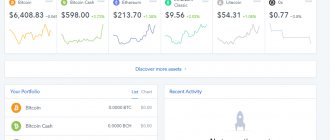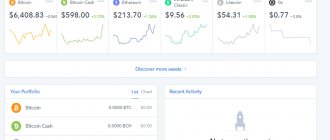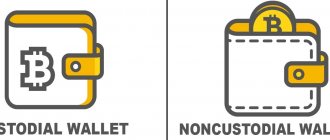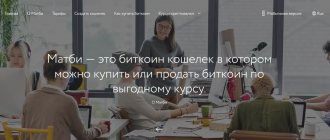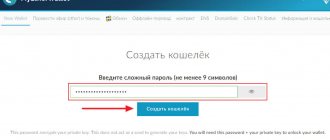All users working with cryptocurrencies want to safely store and effectively manage their own capital. With the modern development of blockchain technologies and the actively expanding cryptocurrency market, it is not easy to find a convenient, functional, simple option for storing digital coins. There are cryptocurrency wallets worth considering, and a great example of this is Jaxx wallet.
Official website - jaxx.io.
The Jaxx project is a modern, popular, multi-currency storage facility that has gained an excellent reputation in many basic areas. Its versatility makes it easy to pay for purchasing services, store crypto capital, and also profitably convert digital money.
Brief review of the Jaxx wallet
The Jaxx wallet is a multi-currency, all-in-one storage solution for crypto money. It was created by the Canadian company Decentral Inc in 2014. For about 2 years, specialists developed the product, made additions, tested changes and optimized its functionality. The beta version was released in the winter of 2016. Since that time, the multicurrency cross-platform crypto wallet gained fame and began to gain popularity and demand.
You can work with Jaxx on various devices, since today there are 3 versions of the wallet on the company’s official website: mobile, desktop and browser. At the end of July 2022, the wallet supported more than 60 cryptocurrencies.
Supported Cryptocurrencies
Jaxx allows you to work with all major cryptocurrencies:
- Bitcoin;
- Bitcoin Cash;
- Ethereum;
- Ethereum Classic;
- Litecoin;
- Dash;
- Zcash.
A large selection of lesser-known tokens is also available:
- DGD - DigixDAO;
- BCAP - BlockchainCapita;
- CVC - Civic;
- STX—Stox;
- POE - Poet;
- MCI - Musiconomi;
- QTUM - Quantum, etc.
Jaxx Wallet Features
The Jaxx cryptocurrency wallet is very interesting, which is confirmed by a number of its unusual qualities.
- Huge cryptocurrency listing supported by the system. This, of course, is Bitcoin, and various altcoins. Groups of crypto coins that can be stored, converted and used through the Jaxx wallet:
- Top ones - Ethereum, Bitcoin, Dash, Bitcoin Cash, Litecoin, Ethereum Classic and others.
- Popular ones - EOS, Monaco, Qtum.
- Not widely known coins are Storm, Wax, Civic, Sonm, Augur, Cofoundit, Maecenas, etc.
Important! The Jaxx crypto wallet is not intended for transactions with fiat currencies, however, you can display the balance in the usual form, starting from the Pakistani rupee and ending with the US dollar.
- Cross-platform Jaxx wallet. You can use the storage from different devices that have the appropriate version of the cryptocurrency wallet:
- The desktop program is the most popular option for PCs (Mac/Linux/Windows systems).
- Browser extension for Chrome.
- Mobile application (iOS/Android systems).
Nuance! Using Jaxx does not involve creating different accounts for separate devices. The wallet is easy to synchronize. Access is uniform from all devices, with the installed program!
- Integrated ShapeShift exchanger. You can convert digital coins directly from the storage, without going separately to cryptocurrency exchanges or specialized online services.
- High reliability and perfect safety. User data is protected by the best cryptographic solutions. Private keys are held exclusively by the owner of the crypto wallet. There is PIN code protection and an option to copy keys to save them in offline locations.
Precautionary measures
Before deciding where to store Ethereum, you need to think about security measures. To securely store digital assets, it is recommended to use services with a high degree of protection.
When choosing an online wallet for Ethereum, you need to focus on two-factor authentication. When choosing desktop wallets, it is better to download full versions, despite the large size of the blockchain.
Hardware wallets are characterized by maximum security. Their advantage is that the information is stored in a secure removable media chip. Even if the wallet is lost or stolen, no one will know the secret key, and access to the wallet can be restored.
Installing and configuring Jaxx.io
To use the capabilities of the Jaxx cryptocurrency wallet, you need to install it. You need to follow a simple sequence of actions:
- On the basic page of the official website of the jaxx.io project, select the required version in the “Downloads” section.
- Download the archive to your device.
- Run an automatic installation using software recommendations.
- Study and accept the rules with the terms of the user agreement.
- Select “New wallet” from the options.
- Specify the type of wallet to be created for cryptocoins - “Express” (“Fast”) or “Custom” (“Full-functional”). Next we will immediately consider the second option.
Explanation! In Jaxx, the provided types of wallet “Custom” and “Express” differ in the set of built-in capabilities obtained after installing the program. You can always manually configure a simple “Express” to the “Custom” level later!
- Select crypto wallets for the coins you intend to use.
- Set the currency that displays the balance - Russian rubles, Philippine peso, euro, etc.
- Copy the seed phrase and multiply this information, placing copies in secretly secure places.
Attention! Be sure to copy the mnemonic phrase (incoherent 12 words) many times. It is the only way to completely restore the Jaxx cryptocurrency wallet. Without it, crypto money and the storage itself will be irretrievably lost!
- Enter the seed phrase in the special field. This is how the system takes care of clients so that they do not lose their vigilance.
- Set a secret password (4 digit PIN code) to optimize the protection of your account and funds. This is a voluntary setup. This code is requested by the system when performing operations with digital coins.
- View video instructions demonstrating the principles and nuances of working with the Jaxx crypto wallet.
Jaxx Wallet Interface
It is necessary to analyze the key elements of the stylishly designed Jaxx interface, since the Russian version has not yet been added to the settings by the developers.
There are no unnecessary details here. The important blocks are:
- The digital asset selection line is an active menu in which the desired cryptocurrency is indicated. After this, the current balance and crypto wallet address of the specified coin are displayed. If the function is enabled, then an invoice in fiat currency is also presented.
- “Receive”, “Exchange” (“Convert”), and “Send” are buttons that activate the corresponding options.
- A window with a QR code of the internal wallet for speed and convenience of working with a specific currency.
- General menu (on the right side of the interface) for personal settings, viewing the seed phrase, obtaining private keys, synchronizing wallets, lists of crypto-account addresses, clearing the cache, etc.
Cool Wallet Mist
Before you create a local wallet for Ethereum, you need to consider the features of the wallet.
Mist is the company’s official wallet, the functionality of which has recently changed. The advantage of a wallet is security: secret keys are stored on a personal PC.
The Mist Ethereum wallet comes in two versions: light and heavy. Those who do not want to download the entire blockchain can use the light version of the cold wallet. The software performs the same standard functions as a full blockchain, but does not require as much hard drive space.
READ Dogecoin Wallet - List of Best Vaults to Store DOGE
Users who are interested in maximum reliability download the full version of the program. Mist is a heavy client; next year the blockchain could grow to one terabyte.
Synchronization is a long process. On a low-power computer it will take up to three days. Seamless synchronization is rare; glitches mostly occur.
Instructions for creation
To install a local Mist wallet, you need to go to GitHub.
After downloading, the file is launched and installation begins, which will take several days.
Background loading of blockchains looks like this:
The program asks about the availability of a backup (backup copy of the wallet). If there is (which is extremely rare), you can download it, but in most cases there is no option.
Create and save a password. Don't forget about backups.
Next, the program warns about replenishing the wallet with Ethereum coins (from 0.25 ETH) for correct operation. Mist is connected to the ShapeShift cryptocurrency exchange, coin conversion occurs instantly.
The program will then display several information windows in English. After synchronization is completed, the wallet is ready for use.
Topping up your Jaxx wallet
Funding any cryptocurrency account with Jaxx is easy. Step-by-step instruction:
- Go to the “Receive” section.
- Copy the wallet address of the digital coin you want to deposit, or use the QR code.
- Indicate the address of the crypto wallet in a special field of the application, that is, when completing a transaction from some place in the Jaxx wallet.
- Confirm the transfer.
For the wallet in question, two basic directions of incoming transactions are assumed:
- From an exchange platform account - funds or coins from the trading balance are transferred from here (Binance, BitMEX, EXMO, LocalBitcoins, DSX, Poloniex, etc.).
- From online exchangers that perform cryptocurrency conversions (ProstoCash, Kassa, 60cek, etc.).
Recommendation! It is convenient and profitable to view the current rates offered by special services before any exchange operation in the Jaxx wallet. For this, it’s good to use BestChange.ru monitoring!
Bonuses, AirDrop, Referral program
The application has a “Rewards” menu item. Here they offer to open various rewards and participate in Decentral Unity (JXX). Click “Sign Up”.
You need to solve the puzzle to move on. We fill in the missing parts of the logo.
Now we come up with a nickname and indicate the email address. Click “Submit” and wait for an email. There you will need to confirm your registration.
We have successfully logged into myJAXX Rewards. At the moment, only the “Coming Soon” screensaver is visible. Once this menu item is operational, you will be able to get free cryptocurrency and other bonuses here.
Developers
The founder and CEO of KryptoKit, the company that developed Jaxx Liberty Wallet, is Anthony Di Iorio.
Exchange in Jaxx wallet
If the need arises, a quick cryptocurrency exchange is possible directly in any version of the Jaxx storage. The procedure is simple:
- Go to the “Exchange” section.
- In the central line, select the required virtual currencies.
- Specify the number of coins in the “Enter amount” field.
- Submit your application by clicking on the “Exchange” button.
All. The order will be quickly processed, and the crypto money will immediately be credited to the appropriate account. If an internal wallet has not been created for the coin in advance, the system will first remind you of this problem and will not perform the conversion.
Withdrawing coins from Jaxx wallet
Since fiat currency is not listed in the Jaxx wallet, existing cryptographic coins can be withdrawn. The step-by-step diagram is simple:
- Go to the “Send” section.
- Enter the recipient's address in the "Recipient address" line.
- Enter the number of crypto coins to be transferred.
- Click "Send".
You can simply use the QR code on the mobile version of the wallet.
There is no fiat money in the Jaxx cryptocurrency wallet, so receiving it involves a workaround for withdrawing it through exchangers or crypto exchanges.