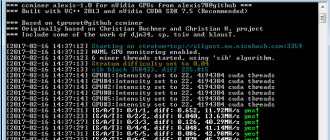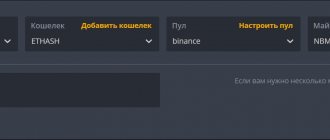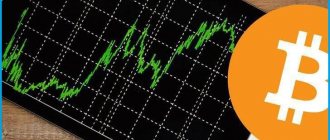All miners are looking for the most profitable pool; it is desirable that there are no problems with calculating statistics and that it is possible to mine more than one cryptocurrency.
Zpool claims to be the most efficient pool, at least in terms of profitability it should be ahead of its competitors.
If we add to this the abundance of mined currencies and convenient withdrawal methods (including to a bank card), we get a good option for mining.
Features of ZPool Pool
Reviews, even without overt advertising with referral links and enthusiastic praises, are positive. The reasons are clear. Many mining algorithms, a good selection of tokens for mining, favorable conditions.
But there are also complaints about delays in withdrawal. Sometimes a transaction doesn't happen at all. How often this happens is difficult to judge. The service can only work with external Bitcoin wallets; the system does not provide its own. This way the company relieves itself of some responsibility for possible problems.
- It is possible to withdraw to different wallets. The commission amount depends on the hashing algorithm. For example, for X11 it is 1.1%, for others 2 – 2.5%.
- The pool cooperates with the largest trading platforms, including Bittrex, Yobit, Poloniex and Cryptopia. In addition to exchange accounts, withdrawals to VISA and MasterCard are available, followed by withdrawal from an ATM.
- It offers capacity rental on third-party platforms, including MiningRigRentals and NiceHash, popular among beginners.
The high rating is unlikely to be due solely to the advertising costs of the developers. According to users on the forums, the profitability here is higher than that of competitors. Even if capacity is rented from third-party resources.
According to them, profits exceed expenses three times. But the question of how much a real individual earner can earn remains open - after all, it depends on many factors.
ZPool pool website interface
The pool website is presented only in English, and does not have other language versions. At the top there are transitions to the main sections. The main page contains information about the pool, useful links, a twitter feed, and a table with the status of the pools.
The status of the pool on different algorithms is constantly updated and data about coins (of which there are more than 170), miners, hashrate, commissions is displayed in a sign on the right side of the screen. To the right above it is the time for the next ZPool balance reconciliation and funds disbursement.
Below you can read how to correctly register Stratum servers in a batch file. Also on the main page there is information about partner exchanges, rental hash services and links to a thread in BitcoinTalk and mining manuals for the ZPool pool.
After selecting an algorithm, a window opens in which you can view the cryptocurrencies that can be mined using this algorithm. For each coin there are production statistics for an hour, a day, a week and 30 days.
Functional
The mining service website is full of a variety of statistics. So, in the Pool section you can learn about wallets that mine cryptocurrency, their earnings and contribution to the total production.
Also in this section you can find out detailed data about cryptocurrency mining , including the number of miners, commission, and hashrate level.
In the Miners tab, anyone can get acquainted with the most popular miners for each cryptocurrency algorithm. Now the most popular ones for sha256 are bmminer, cgminer, Nicehash.
Another useful statistic is the hardware of miners. Here you can find out whether GPUs and CPUs produce the most mining power. For example, on this pool, the EVGA GTX 1080 TI video card handles equihash best. It produces more than 599 Sol/sec. In this case, mining takes place through ccminer 2.2.4.
All this information will be useful for starting mining, because you can roughly imagine which hardware brings in the most earnings.
go
How to start mining with ZPool
Select the algorithm and coin you want to mine. For your miner you need to add the following setting:
-o stratum+tcp://.mine.zpool.ca: -u [-p]
- -o – server address.
- - look in the window on the right.
- – Bitcoin address.
- [-p] – you need to add -p and currency.
The selected currency must be associated with the algorithm in the right window. To do this, you need to click on it and information will appear below in the Pool Stats window.
Difficulty is adjusted automatically to promote maximum performance, but if you need to specify a maximum limit, you can add the -pd setting. That is, for example, if you want to set the difficulty to 64, then enter -pd = 64.
Other examples can be found below at the Algo Switching link. There is also a convenient API that allows you to get information about the wallet balance, pool status, etc. by inserting a link with certain parameters into the browser address bar.
Settings
All settings are made in the bat file of the mining program. How to make these settings is indicated on the main page of the pool.
In the bat file, you must specify the cryptocurrency token in the field where the password is indicated - “c=”. If this is not done, then the mined coins will be sent to the wallet of any coin that has addresses of a similar type. There is no need to add an algorithm to the coin symbol.
If you didn't point to a cryptocurrency symbol right away, you need to create a new entry and mine through it.
You can read about setting up automatic switching of coin mining here - https://www.zpool.ca/site/multialgo .
CGMiner program for mining through the ZPool pool
CGMiner is a mining program considered one of the best among cryptocurrency miners using video cards. The application interface simplifies the process of mining various cryptocoins.
Among the positive aspects of CGMiner is the ability to change a large number of fine-tuning pools, supports overclocking of the graphics card, and the chance to get a much higher hashrate compared to other similar programs.
The software runs on a special NeoScrypt protocol, which contributes to increasing the volume of currency production. Along with undeniable advantages, the program also has some disadvantages.
The main one is the lack of a graphical shell, which makes working with CGMiner difficult for beginners, since CGminer settings must be entered into configuration files manually.
Awesome Miner program for mining through the ZPool pool
Awesome Miner is not a digital coin mining tool.
It is designed for farm management, course monitoring, and industry news tracking. Using our review and it, you will easily understand that it is time to download a program for mining Ethereum or it is time to switch to ZCash with the appropriate software. The utility is incredibly functional, it will be useful to professionals, but only in the paid version. Awesome Miner Free has serious limitations, but it is capable of monitoring the status of up to two farms at the same time!
As you can see, all programs for mining bitcoins and other popular cryptocurrencies are different. It is difficult to compare them, and it is almost impossible to single out the best ones.
But we will do it better. Based on ease of use and capabilities, we will identify solutions suitable for beginners and professionals.
So, if you are not strong in hardware, but want to get your first shares of Bitcoin, register a wallet and install NiceHash or GUIminer. Their setup is primitive, efficiency is average, but proven. Claymore's Dual Miner is made for mining "Ether", it is also easy to configure, but lacks a graphical interface.
Ufasoft, Diablo Miner are recommended for specialists and advanced users. Here we also include BFgminer, SGminer, CCmine for Aasic Fpga with support for Scrypt, Rpc. These solutions largely duplicate the console utilities mentioned above, but are even more difficult to use.
Awesome Miner stands out - an application that combines a control panel for your farms, an exchange monitor and a news aggregator. Cryptocurrency specialists will find it extremely interesting.
Mobile clients
There are several mobile clients for Zpool pool for Android OS.
The free version of Zpool Balance Monitor shows: balance in bitcoins; balance expected for withdrawal; payments for the last 24 hours; exchange rate BTC/CAD/USD/EUR; list of walkers.
The paid version has a Pro prefix and allows you to additionally manage up to 5 accounts.
There is also a universal application called Mining Observer.
The program provides data:
- about the speed of production;
- about the unpaid balance;
- notifications when speed decreases;
- profitability calculator.
Basic Commands
If you enter #zpool help command | help | property property-name, a help tool opens in which you can determine the necessary keys and the meaning of various commands. To view the list of available pools and information update intervals, you need to enter # zpool list on the command line. The number next to the pool will indicate the update interval in seconds.
The pool command log automatically records all successful commands and stores them in history. To view this log, you must enter # zpool history on the command line. You can use it when errors occur and see what commands led to them.
The log records automatically; it cannot be turned off. The minimum size of such a log is 128 KB, and the maximum is 32 MB.
In order to view all the parameters of a specific pool, you should enter zpool get “all” rpool. After this, information about the volume, size, condition, version, auto-replacement capabilities and many other parameters will be displayed. Instead of the “all” value, you can write a specific parameter, for example, ''capacity', 'allocated', ''cachefile' and others, and then expanded data on this aspect of the pool’s operation will appear.
zpool get “all” rpool command
To check the status of the pool, you need to enter # zpool status on the command line. Then one of the following statuses may appear:
- online – normal operating state of the pool;
- degraded – working state, but there is a virtual device failure;
- faulted – complete failure of the virtual device, which is in an inaccessible state;
- offline – the administrator has disabled the virtual device;
- unavailable – it is impossible to establish access to the virtual device;
- removed – the virtual device has been removed.
There are also commands that allow you to check the pool for errors (zpool scrub), clear errors (zpool clear %pool name%), monitor performance (zpool iostat), update the pool (zpool upgrade), split it (zpool split) and execute a number of other actions and settings.
zpool scrub command
Withdrawal of funds
The pool automatically withdraws funds to the address specified when starting the miner.
BTC payouts occur once a day for balances above 0.01, and several times a week for balances above 0.0025.
All other cryptocurrencies are withdrawn automatically every 4 hours for balances over 0.05, and balances over 0.0125 are transferred once per day.
The pool has a FlexFee system, which reduces the network commission for selected algorithms at the expense of the pool. This algorithm is highlighted with a green line.
There is an initial delay of 24 hours before the first withdrawal. Poole asks not to worry and not to contact support.
What do they mine?
On Zpool you can mine over 100 cryptocurrencies using a large number of algorithms. The screenshot does not show all the algorithms on the pool that can be used to mine coins.
Each algorithm mines several coins. The screenshot shows an incomplete list of coins that are mined on the pool using the Scrypt algorithm.