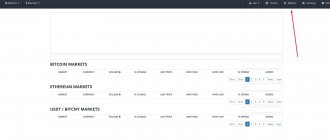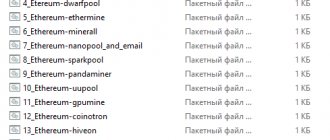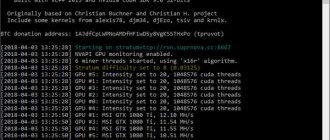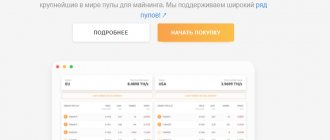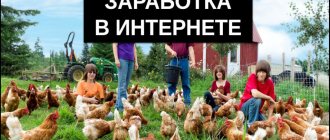What is unique about MinexCoin?
MinexCoin is a low-volatility, predictably growing cryptocurrency that can equally be used as a means of payment and as a store of value. The long-term value of the coin will be driven by a controlled increase in its price of 33.6% annually.
To reduce the volatility of MinexCoin, such financial instruments are used to regulate the balance of supply and demand as market interventions and “parking” of coins. By “parking” MNX in your MinexBank account, you can earn interest without the risk of losing money. In addition, the predictable growth in the value of MNX provides an opportunity to make money on the growth of the rate.
What can you mine with lolMiner? Algorithms available in the program.
The lolminer 1.0 miner supports several algorithms. Here is a list of recommended GPUs based on the latest version - 0.8.8.
- Equihash 96.5 – MinexCoin – 1.3 GB
- Equihash 144.5 – Bitcoin Gold, BitcoinZ, SnowGem – 1.8 GB
- Equihash 125.4 – ZelCash – 2.9 GB
- Equihash 150.5 – Beam – 2.7 GB
- Equihash 192.7 – Zero, Genesis Network – 3 GB
- Equihash 210.9 – Aion – 1 GB
- Cuckarood 29 – Grin – 3.8 / 5.5 GB
- Cuckatoo 31 – Grin – 3.8 / 7.8 GB
The software for lolminer miner is actively supported by many project developers, so the program system is always updated at the right time. For example, in the most recent update, the developers removed the algorithm called BeamHash I, since it had become outdated a long time ago after the next hard fork of the Beam crypto coin. They also made improvements that were aimed at improving the performance of Nvidia cards when working with Beam. However, for lolminer beam you should still use Gminer. We recommend using it regardless of GPU brand.
How does MinexBank work?
The main task of MinexBank is to stabilize the exchange rate in a price range no higher than 5% of the closing price of the previous day. The five percent growth is explained by the practices of world stock exchanges.
When these values are reached, stock markets stop trading, preventing speculators and disoriented investors from dictating prices.
When the boundaries of the five percent corridor are reached, MinexBank either changes the percentage of “parking” deductions or carries out interventions in order to keep the price within the given corridor. Coin parking and interventions are the main financial instruments of MinexBank.
GPU hash rate on lolMiner
Many people have tested Nvidia cards on lolminer 1.01. The results are actually not that bad:
- Nvidia GTX 1060 – 15 sol/s
- Nvidia GTX 1070 – 23–25 sol/s
- Nvidia GTX 1070 ti – 26 sol/s
- Nvidia GTX 1080 – 21–24 sol/s
- Nvidia GTX 1080 ti – 40 sol/s
The hash rate is not very stable. So it’s best to use lolMiner for its intended purpose – for AMD. Here are the results for the “red” video cards.
- AMD Radeon RX 480 4GB – 15–16 sol/s
- AMD Radeon RX 570 – 14.5–15 sol/s
- AMD Radeon RX 580 8 GB – 26 sol/s
Important note. Ethereum, as well as Ethereum Classic, are the most profitable coins to mine with AMD. It may be that some other coin performs better (like ZelCash), but overall Ethereum is a safe bet. And the most interesting calculator at the moment, called 2CryptoCalc, can help you choose the most profitable cryptocurrency for mining at any time. We talked about calculators for calculating profits in the previous article.
What is MinexBank?
MinexBank is a new revolutionary product that allows you to make additional profits by “parking” your coins from your wallet.
Like some other cryptocurrencies, MinexCoin allows you to “park” your coins as an investment. Parking your coins will increase your supply and help stabilize the financial system.
When you “park” your coins, you temporarily hold a certain number of coins in your wallet in order to receive interest payments.
What is lolMiner?
LolMiner supports algorithms for mining cryptocoins such as Equihash and Cuckatoo. The software was developed for any AMD based video cards. But it is worth noting that most cards from Nvidia are also supported, but their stability during operation and the speed of operations on lolMiner are questionable. The developers themselves warn about this fact with full responsibility on the official page of their project on lolminer BitcoinTalk.
As is usually the case these days, developers charge lolminer 0.9.8 a fee. This is 1%, which means that your currency mining equipment will work for developers for about 15 minutes or a quarter of an hour every day.
MinexPlatform
MinexPlatform allows you to create digital assets and place them on the primary market. According to the MinexCoin website,
“the platform community will be the first investor in your project.”
On the investor side, MinexCoin allows investors to make informed investment choices while tracking the value of their investments.
In layman's terms, MinexPlatform allows companies to sell shares of their company - such as digital tokens or crypto assets - through the MinexCoin system.
A key part of MinexPlatform will be Minex Exchange, which is a decentralized online exchange that allows users to freely exchange tokens, currencies and other digital assets created on MinexPlatform.
Content
- How to configure lolMiner and then launch it?
- What is lolMiner?
- What can you mine with lolMiner? Algorithms available in the program.
- GPU hash rate on lolMiner
- How to set up lolMiner.
- lolMiner 1.01
- lolMiner 1.04
If you own a video card or several AMD cards, then we strongly recommend trying to mine any crypto coins using the lolMiner software. This miner program is available for absolutely any algorithms. Let's dive into this.
Download Lolminer
How to overclock video cards for TON coin mining
For mining the TON coin on video cards, overclocking is as follows. If you have previously mined ether, you need to remove memory overclocking. We set the core to 100. And lower the Power Limit until the hashrate starts to drop. After that, we set the last stable value before the hashrate drops.
For a detailed overclocking manual, read the article on mining on the GTX 1080 Ti and the article on Hive OS, link above.
Mining TONCOIN in Rave OS
Let's move on to setting up mining for the TON coin in Rave OS. If you do not yet have an account in Rave OS, register using the link.
If you haven't mined on Rave OS yet, read the step-by-step guide on setting up mining on Rave OS.
Go to the Wallets tab. Click Add Wallets. In the Greate new wallet field we write TON.
Creating a TON wallet in Rave OS
Click Add wallet.
- Select a coin - select the Toncoin coin
- Coin name - Toncoin
- Please select pool - tonwhales and select 2 available servers.
- Wallet - enter our wallet address
TON wallet configuration in Rave OS
And click the Save button.
Next, go to the worker, click Mining, select Wallet - TON, Coin - Toncoin, Miner - Danila miner 2.1.4 and click Apply to all.
Launch of TON mining in Rave OS
Overclocking video cards for TON mining in Rave OS is identical to Hive OS. Read above.
lolMiner 1.01
Changes that were made in lolMiner 1.01:
- lolMiner has received a restructure on how to configure it, and also has a second, simpler configuration file format. Use lolMiner -h for a list of new supported options or visit the new online manual
- Added solver optimization for Beam Hash III for AMD and Nvidia cards. Use –coin BEAM to automatically switch from BeamHash II to BeamHash III on the fork (around June 28, requires 8G card) or manually select the Beam Hash III solver with –algo BEAM-III (requires 6G card)
- Improved performance (+> 10%) of GRIN-C29M solver for 8G GPU
- Added Cuckaroo-30 solver to my Cortex Ai ( –coin CTXC or –algo C30CTX ) for all 8G and above GPUs
- Added support for non-integer difficulty levels on Grin
- Reactivated support for Beam Hash I, including support for personalization strings.
- AMD Navi now works on all supported algorithms
- Removed automatic Grin shifting (C31 is obsolete and shifting will not work on the next Grin fork)
- Removed MNX support (Minex Coin project is dead/abandoned by developers)
- Added temperature, flow and fan speed readings to the API and long statistics
- Internal bug fixes
Register a TON wallet. TON Wallet
Go to https://tonwallet.me/
You can create a new wallet, import an existing one, or connect a Ledger wallet.
TON Wallet
- Greate My Wallet - create a new wallet.
- Improt existing wallet — import an existing wallet.
- Connect Ledger — connect your Ledger wallet.
Click Greate My Wallet, write down 24 phrases, come up with a password and your wallet is ready.
Click Receive and receive your wallet address.
TON wallet TON wallet address
Next we will need this address for mining TON.
Mining TONCOIN in Hive OS
First of all, you need to register in Hive OS (InsidePC promo code gives $10 to your account). If you haven't mined, read the step-by-step manual on HiveOS and start mining.
If you already have a farm, go to Flight Sheets and add a new flight sheet.
- Coin - select TON
- Wallet - click Add Wallet, copy the address of the TON wallet that we created in the previous step. In the Addres field we insert the wallet address, in the Name field we write TON.
- Pool - select Config in miner (configure the miner).
- Miner - select Custom and click Setup Miner.
TON Wallet greate in Hive OS
TON wallet creation in Hive OS
At this stage, it should be like in the screenshot above.
When clicking Setup Miner Config, enter the following values:
- Miner name - danila-miner-2.1.4
- Installation URL - https://whalepool-cdn.fra1.digitaloceanspaces.com/software/danila-miner/hive/danila-miner-2.1.4-xenial.tar.gz
- Hash algorithm - select dashes ---
- Wallet and worker template - write the %WAL% command. This means that the wallet must be taken on the flight manifest.
- Pool URL - https://server1.whalestonpool.com
Miner configuration for TON
Set the name Flight Sheets (flight sheet) and click Greate Flight Sheet
Flight sheet for TON mining
We return to the worker (Workers) and launch the farm on the newly created flight sheet.