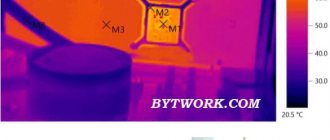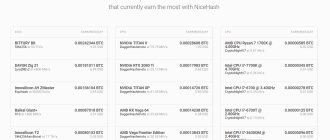Mining on HDD
Mining on HDD (hard drive) is the extraction of cryptocurrencies using hard drives - HDD or SSD. The drives consume significantly less electricity, are much less demanding on cooling systems, are relatively inexpensive and are easier to maintain and configure. Hard disk mining occurs through the use of a special Proof-of-Capacity (PoC) consensus algorithm.
It is possible to mine cryptocurrencies such as Burst, Sia and Storj on the HDD. They are little known, but it is possible to exchange these tokens for coins such as Bitcoin or Ethereum without any problems.
- What is HDD mining and how does it work?
- Types of hard drives for cryptocurrency mining
- The best HDDs for mining Toshiba HDWD130EZSTA
- Seagate ST8000 AS0002
- Western Digital WD Red
- Seagate ST10000 VN0004
- Sia
- How to mine Burst
What is HDD mining and how does it work?
Cryptocurrency mining on a hard drive
Mining on a HDD
is the process of mining cryptocurrencies using hard drives using the Proof-of-Capacity (PoC) algorithm.
This algorithm uses large amounts of physical memory on the user's hard disk drives (HDD) to calculate the hash function. During the search for a block at the first stage, a number of options with a hash sum are stored on the free memory of the hard drive, and at the second stage of mining these options are already applied.
In fact, when mining on a HDD, the software performs a process called plotting - generating volumes of data (PLOTS). The efficiency of mining and its profitability for the user depend on the number of recorded “plots” (which reflect the internal volume of the hard drive).
In Proof-of-Capacity (PoC) itself, such extended versions of the algorithm as Proof-of-Storage (PoS) and Proof-of-Retrievability (PoR) exist and operate. In Proof-of-Storage, the entire volume of the hard drive is used to calculate the user’s income, and in Proof-of-Retrievability, the number of data downloads from the drive is responsible for this indicator.
☝️
The determining factor in the profitability of mining on a HDD is the mining software, which is called a plotting program, the internal volume of the hard drive (it is measured in gigabytes) and the data transfer speed - the internal memory buffer of the hard drive is responsible for it.
It should be noted here that in terms of internal capacity, HDD (hard disc drive) drives are the leaders, while in terms of information transfer speed, SSDs and solid-state drives are the undisputed leaders.
Pros of CHIA
Let's start our cryptocurrency review with the advantages. First of all, an easier entrance to CHIA mining. Even a simple video card can now be bought for only $700, and the income from it will not be very large. But it is more realistic to assemble several hard drives or solid-state drives, since they cost significantly less – from 2,500 rubles per 1 TB.
SSDs have also ceased to be the prerogative of the elite and are affordable - from 6,500 for 1 TB.
Another clear advantage is energy savings. When CHIA was created, this was stated directly on the official website. A hard drive consumes significantly less electricity than video cards, therefore, the bills will not be so huge and there will be no harm to the environment.
The third advantage is the absence of heating. True, this applies to hard drives, which even at maximum load emit virtually no heat. With an SSD, the heat is present, although it requires much less effort to dissipate it than with a GPU.
Versatility is also a plus for this crypto. According to the creator, it can be mined on any device, including smartphones and tablets. If only there was a fast drive inside. Trading bots will help you find this cryptocurrency.
CHIA has global plans, because it is going to not only work, but almost replace the non-ecological and non-decentralized Bitcoin. It is already traded on the Yobit, OKEX and some smaller exchanges. Moreover, they are not going to stop there, and its widespread implementation is planned in the near future.
Types of hard drives for cryptocurrency mining
Hard drives for mining cryptocurrencies
There are two types of hard drives for mining cryptocurrencies:
- HDD;
- SSD.
HDD-type hard drives, based on magnetic platter technology with a read head, are a long-standing standard for storing information in digital form and have been on the computer components market for a very long time, known for their reliability and sophisticated technology. At the same time, their data transfer speed is low and has long been limited by technology limitations.
SSD drives appeared on the computer components market relatively recently, but immediately established themselves as uncompromising solutions in terms of information transfer speed and reliability, due to the absence of moving parts.
However, SSDs have a significant drawback
— limited number of information records in the internal volume. That is, the more intensively information is rewritten on a solid-state drive such as an SSD, that is, the hard drive will quickly exhaust the limited number of write cycles and begin to operate in read-only mode (it can only read already written information, but not write new data to the disk).
Where is it more profitable to exchange cryptocurrency? Top 5 exchanges
In order for the exchange and purchase of cryptocurrency to be profitable and safe, it is necessary to perform these transactions only on reliable, verified exchanges. From them you can order withdrawal of funds in hryvnias, Russian rubles, dollars, or euros.
The reliability of the exchange is determined based on the number of users and the number of trades and transactions carried out. The leader among all exchanges registered in the world is Binance. In addition to this exchange, there are others that are no less reliable.
For those who have no experience in mining cryptocurrency, it is recommended to use the instructions above and start mining using a hard drive. This is an option that will not require large expenses, and, therefore, large losses can be avoided.
The best HDDs for mining
How to choose a HDD for mining
The best HDDs for mining can be determined by the following parameters:
- The amount of internal memory of the drive;
- Spindle speed;
- Buffer size in the controller.
☝️
The amount of internal memory clearly regulates the level of profitability of mining on a hard drive, because the more memory, the higher the income.
The spindle rotation speed is directly responsible for the speed of data transfer from the hard drive platters to the interface. For ordinary models it is approximately equal to 7200 rpm. But there were also specialized Western Digital Raptor series hard drive models with spindle speeds of 10,000 and even 15,000 rpm, known for their high performance.
The volume of the memory buffer in the internal drive controller regulates the amount of data that will be available to the system immediately, without accessing the internal storage; this is, so to speak, the RAM of the hard drive.
Below we will briefly describe the best HDDs for cryptocurrency mining.
Toshiba HDWD130EZSTA
Characteristics:
Internal memory capacity: 3 TB.
Spindle speed: 7200 rpm.
Buffer capacity: 64 MB.
Cost: $80.
Seagate ST8000 AS0002
Characteristics:
Internal memory capacity: 8 TB.
Spindle speed: 7200 rpm.
Buffer capacity: 256 MB.
Cost: $230.
Western Digital WD Red
Characteristics:
Internal memory capacity: 6 TB.
Spindle speed: 7200 rpm.
Buffer capacity: 64 MB.
Cost: $250.
Seagate ST10000 VN0004
Characteristics:
Internal memory capacity: 10 TB.
Spindle speed: 7200 rpm.
Buffer capacity: 256 MB.
Cost: $345.
Available exchanges for selling coins
As of May 12, 2021, Chia cryptocurrency can be exchanged on the following exchanges:
- Gate.io;
- OKEx;
- XT.COM;
- MXC.COM;
- BKEX;
- DigiFinex;
- LBank;
- AOFEX;
- Bibox.
The current exchange rate, current exchange pairs and other information are available on the resource.
What cryptocurrencies can be mined on HDD
Cryptocurrency mining on HDD
Using mining on HDD, you can mine three cryptocurrencies:
- Burst;
- Sia;
- Storj.
Sia
To mine Siacoin on a HDD, the user needs to rent out the internal volume of their drives to other users and companies, with the obligatory condition of constant access (the drives must be constantly online).
The user himself sets the price for renting his volumes, but specifying a price higher than the standard one, as a rule, leads to a drop in interest among clients.
☝️
Read the full article: SiaCoin (SC) cryptocurrency: rate, price, wallet and prospects
Storj
Cryptocurrency Storj
In the case of Storj, the main emphasis is on the confidentiality and security of client data, and the user will receive coins not only for the amount of memory used, but also for the number of accesses and downloads of information from the drive.
Mining Storj has its own characteristics:
- The storage capacity must be more than 500 GB;
- The user must have a wallet that supports Ethereum and ERC-20 tokens;
- Mandatory static IP address;
- Correctly configured port forwarding on the network equipment used (router);
- Time synchronization;
- Installed Storj share software.
☝️
Read the full article: Storj cryptocurrency: review, price and prospects
Burstcoin (Burst)
Burstcoin (Burst) is the internal cryptocurrency of the Burstcoin blockchain platform of the same name. Burstcoin uses the Proof-of-Capacity (PoC) consensus algorithm and its mining is more efficient the higher the spindle speed of the hard drive. The spindle rotation speed refers to the number of revolutions of the magnetic plates of the hard drive per minute.
The internal coin of this platform, Burstcoin, can easily be exchanged for such popular cryptocurrencies as Bitcoin (BTC) and Ethereum (ETH). Also, the Burstcoin platform has support for smart contract technology, and invites users to participate in auctions for the sale and purchase of any property, both real and virtual.
Recommendations for selection
What to look for when choosing the best cryptocurrency mining software:
- Support for certain algorithms depends on what coin you plan to mine.
- Adaptability to specific equipment and power.
- Convenience of the interface, if necessary, the presence of a GUI.
- Additional functionality - wallet, automatic switching between coins, remote control, etc.
- Information and statistical component. How much information about the mining process does the program provide? It is especially important that the window displays the temperature control of the equipment. This will prevent it from overheating.
It is also necessary to take into account that almost all programs are recognized by antiviruses as viruses or Trojans. Therefore, you need to either disable anti-virus software, or add miners to exceptions, or use a separate computer/farm for mining where the anti-virus will not be installed.
How to mine on a hard drive
Mining process on HDD
How to mine Burst
First, the user needs to download software to set up mining on the HDD and the corresponding cryptocurrency wallet.
You also need to download the latest version of the Java framework from the Internet and install it on your PC.
You need to place the archives with software for setting up mining on the HDD in the root section (folder) of the exact drive that you decided to use for mining.
Initiate run.bat
.
Use the file with the link Burst_Wallet.url
or enter this address in the search bar of your browser
https://localhost:8125/
.
Create a new account in the Burst Wallet page that appears and be sure to write down the seed phrase - it is secret and must be saved. The user will need a secret phrase for unhindered access to the token storage; it would be best to save it in the passphrases.txt
, which is located in the same folder as the mining software configuration files.
You need to run the executable file called run_dump_address.bat
and it will create your unique account number in the
address.txt
.
Edit run_generate.bat
in accordance with the instructions.
Run run_generate.bat
and watch how the plots are generated.
As soon as the generation of plots is completed, you need to configure and run run_mine.bat
.
☝️
After all these steps, if you see messages like “Error reading file” in the console, don’t worry, this error only indicates that not all plot blocks have been generated.
It is quite possible to mine the Burst cryptocurrency as part of a mining pool, as the complexity of the network increases and mining alone becomes less and less profitable.
How to mine Sia
Mining Sia on HDD
The mining algorithm for Sia cryptocurrency on HDD is as follows:
- To start mining the Sia coin, you need to download and install the Sia Coin Wallet program.
- After this, you need to download the blockchain archive with files to synchronize Sia Coin Wallet. For best performance, you should download the consensus.db file from the Sia platform and upload it to the directory located at C\Sia-UI\sia\consensus
. - After creating a wallet, you need to save the private key and password and get the address.
- After this, you need to purchase 2000 Sia tokens - they will be needed to register an account on the platform of the same name. At the end, you must indicate the size of the hard drive (only drives from 35 GB are accepted).
How to mine Storj
To successfully earn Storj tokens, the user will need to follow short instructions:
- It is necessary to indicate to the platform the path to the drive with which the user will mine tokens.
- Create a dynamic domain name in DynDNS format.
- Create a forwarding port.
- Specify the address of a wallet that supports Ethereum cryptocurrency.
Starting mining through Burst pool, step-by-step instructions from scratch
Doing solo mining is less profitable than mining through a pool. What to do to join the pool:
- Register a wallet if it has not yet been created. wallet1.burstnation.com:8125/index.html.
- Install the Java library if it is not already installed. java.com/ru/download/win10.jsp
Window.
Page.
- Download blockchain, synchronize wallet. To do this, log in to your account (set a login and password if you don’t have a wallet).
Entrance.
- Transfer 2 BURST to your wallet, you can earn them in the faucet (Faucet tab) or buy them on the exchange.
Options.
- To receive via faucet, you need to enter your wallet number in the format BURST-APPT-9MCJ-9UB7-96R5X. The number can be found in the Account Balance, More Info, Account ID tab.
Number indication.
- After receiving the coins, you need to make a transfer; to do this, click Send Burst in the top right corner and transfer 1 coin to any address (you can to your other wallet).
Example.
Example.
Example.
- The wallet immediately supports the mining function, just click Start Mining at the bottom and select any pool from the drop-down list. To confirm your selection, click Change, then Submit. Joining a pool requires a positive balance of at least 1 BURST.
- If the hard disk space has not yet been divided into plots, then divide it by clicking Write Plots.
Options.
- Select the drive and click Plot This Drive.
Disc selection.
- Set the size of the rafts. Better not the maximum. Indicate the resources consumed, preferably up to 50%, otherwise it will be difficult to work on the computer simultaneously with mining.
Window.
- After plotting is completed, the XPlotter window opens.
Window.
Options.
- Click Start Mining, you can select a processor (CPI/AVX) or a video card (Open CL).
Options.
Mining through the pool has started.
Advantages and Disadvantages of Hard Disk Mining
Advantages of mining on HDD
Mining on a hard drive requires much less financial investment because:
Storage devices such as HDDs or SSDs (solid-state drives) are much cheaper than specialized devices such as ASICs or video cards.
The user does not need to purchase expensive motherboard models with a large number of connectors for a video card.
Mining on hard drives does not require special efficiency from the cooling system and the removal of hot air from the room.
Plotting consumes much less electricity compared to traditional mining on ASIC or video cards.
The user does not have to have a deep understanding of equipment setup and maintenance.
The disadvantages of mining on a hard drive include the following:
You can mine only three cryptocurrencies.
Weak demand for hard drives that have been in use, unlike ASICs and video cards.
High load on hard drives leads to their premature failure.
Basic Concepts
- A mining program is a special software that provides management of cryptocurrency mining and various settings to increase the efficiency and security of the process.
- Mining equipment – devices that provide the necessary power for fast calculations. These could be video cards, processors, ASICs. For equipment to work properly, you need software that controls it.
- Hashrate is the number of mathematical calculations that the equipment can perform per second. For example, 80 MH/s. The software must match the performance that the hardware can produce.
- Console interface – control via the command line by manually entering commands.
- GUI is a graphical interface with familiar control using a mouse and keyboard.
- A pool is an association of miners, each of whom invests the power of their equipment and receives a result from mining that is proportional to the invested power.