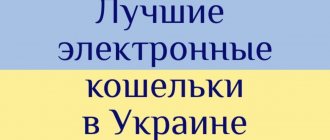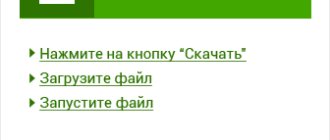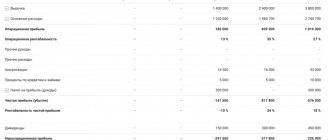Cryptocurrency is rapidly gaining popularity in the world. Many diverse services already accept virtual money as payment for their goods or services. Many users are interested in digital assets as an investment. Some earn their first coins by performing simple online activities.
But one thing remains common to all users - a new type of money needs to be stored somewhere securely and conveniently. And for this, cryptocurrency developers create digital wallets. In this article we will look at storage for Ethereum, the second cryptocurrency in the world in terms of capitalization.
Which wallet to choose
Wallets are different. Which option is best for you depends on the answers to three questions:
- Are you considering an Ethereum-only storage option? Or do you need a multi-currency wallet?
- How often will you need access to your wallet? Do you plan to trade and use the coins every day, or do you want to buy a few Ether coins and store them securely for a few months?
- Do you need mobility access? If the wallet will be used day and night, and your lifestyle involves constant moving, or you are simply an active person who does not sit in one place, then your choice is a mobile wallet.
Today, manufacturers offer five main types of digital wallets:
- Hardware is the highest level of protection; physically, it is a small flash drive that connects to the computer to synchronize with the blockchain, and the rest of the time is always at hand and allows its owner to constantly be aware of the status of his balance.
- Desktop – wallets that are installed on a PC. This is also a secure storage option, since all private keys are located remotely from the Internet and are not available to third parties.
- Mobile storage is the most convenient, but in terms of security it is inferior to the first two options.
- Exchange wallets are a money storage option that is best suited for frequent use. If you are engaged in speculative trading, it will not be profitable for you to enter and withdraw transaction amounts every time. However, for large amounts it is advisable to choose local storage.
- A paper wallet is a kind of safe. You securely store all your assets, keys and addresses on a paper certificate that only the owner can access.
Let's look at some popular examples:
| Wallet | Type | Security (1-5) | Simplicity of the interface (1-5) | Price |
| Ledger Nano S | autonomous | 5 | 3 | €99 |
| Ethereum Wallet | desktop | 5 | 4 | for free |
| MyEtherWallet | online | 4 | 5 | |
| Metamask | browser-based | 4 | 5 | |
| Coinbase | stock exchange | 3 | 4 | |
| Jaxx | multicurrency | 4 | 5 | |
| ETHAdress | paper | 4 | 3 |
How to send ETH coins and ERC-20 tokens from a wallet
To send crypto, you need to specify the address of the wallet to which the ether will be sent and the amount, then click “Generate transaction” and then “Send”. Managing ERC20 tokens in MyEtherWallet is as easy as managing ETH. After logging into your wallet, click the orange “Show all tokens” button to see the entire list of supported tokens in their abbreviated form. Now click on any token to download it and include it in MyEtherWallet. If the token is not yet supported by MEW, you can add it yourself by entering the required information.
Hardware wallet for Ethereum
The first thing you need to know is that this type of storage is not free. The price of hardware wallets starts from 60-70 euros. But these wallets combine three important qualities:
- convenience;
- reliability;
- safety.
These are offline devices that store all their private keys and information about the user’s balance on a special internal chip that has no connection to the Internet and therefore is not subject to any threats.
Even when the device is connected to a PC, it is not capable of becoming infected with any harmful virus, since it does not have its own operating system. The wallet will be able to work even on hacked or unprotected computers.
Ledger Nano S
The Ledger Nano S is one of the simplest and relatively cheap (€79) hardware storage offerings. This is the best solution for storing serious amounts. Ledger Nano S supports more coins than its two competitors TREZOR and KeepKey (for example, Ripple, which no one else supports).
According to Ledger's website, they have sold over 1,000,000 Ledger Nano S devices and have customers in over 165 countries.
The Ledger Nano S stores your keys in an offline, secure environment. It has two physical buttons, with which the payment is confirmed (pressed simultaneously), navigation is performed, and the selected action is confirmed. They create a wallet PIN that will help you regain access to your coins even if you lose your hardware device.
Even if the device physically falls into the wrong hands, a stranger will not be able to send Ethereum from your Nano S because they will not know your 4-digit PIN. And after three incorrect attempts, the device will be completely blocked and encrypt all information. It will be possible to restore backup access only using a 24-word secret phrase that the device generates during initial installation.
Read a detailed article about the wallet at the link: Ledger Nano S review.
Security measures when storing Ethereum
To ensure that your funds are completely safe, we recommend using the maximum possible account verification tools.
Exchanges and wallets provide the ability to confirm an account not only with a password and email, but also using two-factor verification: via SMS or Google Authenticator. Use these features and your funds will be reliably protected.
Just as the events of mid-2022 showed, storing large funds on exchanges is not safe enough. The editors of Mining-Cryptocurrency.ru recommend storing cryptocurrencies only in personal wallets, with additional protection systems (all of them are listed above).
So what should you do to protect your assets from hackers?
- Under no circumstances should you store your private key, password or passphrase on a computer connected to the network. Print out some paper files and put them in the safe.
- It is recommended to keep large amounts (5 ETH or more) in a hardware wallet.
- Check your computer regularly for viruses. Do not download applications from unverified sources.
- When working with the web interface, check the login address so as not to end up on a phishing site.
- When sending money, check the transaction address; an attacker may try to replace it.
- Never share your private key with strangers. To transfer money to you, you just need to know your wallet address.
And of course, when choosing a wallet, carefully study the reputation of the development team.
Ethereum Wallet
Mist (Ethereum Wallet) is a bridge for decentralized applications on the Ethereum blockchain. With its help, the user can store not only Ether, but also other cryptocurrency assets created on the basis of Ethereum. It also allows you to create your own smart contracts.
Mist Browser (formerly Ethereum Dapp Browser) is an interface for the Ethereum end user. It is the tool of choice for viewing and using Dapps and is specially designed for non-technical users.
The Mist wallet is the official Ethereum wallet, which was created by the same people who are responsible for the health of the Ethereum ecosystem as a whole. Ethereum Mist has two storage options:
- ordinary;
- multitask.
Its well-designed and simple interface makes it convenient for most users (if you don't get into contracts). But you need to keep in mind that Ethereum Mist is a desktop version of the wallet, which means it will download the full blockchain network to your PC. Therefore, make sure that there is enough free space on the hard drive of your device (at least 60-70 GB). The trial version of the wallet can be installed without full synchronization.
Some users complain that the application is heavy and that sometimes synchronization can simply get stuck, but the developers do not ignore these comments and are constantly releasing new updates. But you don’t have to worry about Ether, unless you yourself give access to an attacker, lose your keys, or forget your password. Although, in the last two cases, a backup copy will help you out.
Ethereum Mist Wallet offers an excellent solution for reliable, secure and convenient storage of digital coins based on the Ethereum blockchain.
The full review is available at the link: Ethereum Wallet - the official wallet for storing Ether.
1.3. Contracts
Contracts contain logic that will be executed with mathematical precision by a large number of miners, most of whom are interested in fair execution of the contract. The resulting contract state changes will be cryptographically authenticated and sent to the shared Ethereum blockchain, where they can be seen by any participant. Ownership of a contract is written into the contract itself (using the addresses of the owners, their account addresses), i.e. it is part of the logic or state of the contract. If the logic of the contract requires transactions from several owners, it is called multi-signature (multi-signature, multisig). It is on the basis of this logic that multisig wallet contracts are implemented. Multisignature is not limited to protecting contracts that store ether; it can protect access to any contract.
MyEtherWallet
The online storage category is convenient because it does not require any installation space, but such wallets are considered the most vulnerable. Although, in fairness, it should be noted that technology does not stand still and all offers are improved every day.
A good example of this is MyEtherWallet, which is a free and open source client-side interface. You interact directly with the blockchain and retain full control of your keys and all funds. Only you are responsible for the safety of your financial assets.
All you need to register a wallet is to come up with a 9-digit password. After which you will be assigned an address and two private keys, which you simply need to store securely (preferably even in several places).
The main advantage of this storage option is that there are no third-party intermediaries between you and the computer code. Along with the functions of storing, exchanging and managing monetary assets, you get the opportunity to work with SMART contracts. You can also link it to a hardware wallet.
How to transfer Ethereum to another person
After learning how to create an Ethereum wallet and successfully funding it, you will probably be interested in the question of how to withdraw money from your MyEtherWallet account. To send money to another address or to other users, you need to use the “ Send ” function in your account.
In the application you must indicate the number of coins and the recipient's address. The transaction fee will be calculated by default, but you can edit this line and specify your value.
Finally, click the “ Send transaction ” button and the money, after confirming the network, will be sent to the details you specified. Using the " Check Status " link, you can track the status of your transaction and find out when it will be confirmed.
Metamask
Another reliable way to store cryptocurrency online is the Metamask browser wallet. It is a browser extension that is quite simple to install and easy to use.
To create a wallet, you go to the website, come up with a password and receive a secret SEED phrase, which must be securely saved. You will need it to restore access to your wallet if you forget your password or have problems with your account.
Metamask stores all user information in encrypted form. It is saved locally and only in your browser; no data is transferred to third-party services. The user independently controls all private keys of the storage, and only he alone has access to them.
The wallet interface has a fairly simple presentation. Even seeing the wallet for the first time, the user will easily understand all the functionality and management. You cannot create smart contracts in it.
More detailed information: Metamask - a complete review of the ERC20 Ethereum wallet.
1.2. Wallets
A program that operates with accounts, contracts and other blockchain entities is called a wallet or crypto-wallet. The wallet can contain several accounts and support simultaneous work with them. Wallets come in the form of regular programs, as a separate device (hardware) or as a web service. The wallet program does not “store bitcoins” in the form of some kind of data, but only stores keys for managing addresses and is able to communicate with the blockchain (form transactions or search for information in the blockchain).
Coinbase
Coinbase is an option for users who want secure storage close to their trading platform: an exchange and wallet in one app. The Californian Coinbase platform does not support the Russian language, but the browser translator helps you understand the functionality.
To receive a wallet, you will need to register on the site. Along with your account, you receive an online wallet, which has its own mobile application for Android and iOS. Since 2014, the Coinbase platform has been used by more than a million users, and its secure storage system is used in more than 24 countries.
98% of all funds that users store on Coinbase servers are offline, and the remaining 2% is covered by an insurance agreement. The wallet has a protective barrier in the form of two-factor authentication and a backup function.
Transactions are carried out faster than the transfer receives full confirmation. The service provides minimal commission fees, and there is no fee at all for transferring currency between internal wallets. You can buy and sell cryptocurrency without leaving the wallet app.
As with all online storage services, Coinbase private keys are stored on the platform's server. You don't get full control over them, but Coinbase has a clean reputation and is considered a fairly reliable company, valued at over a billion dollars. An excellent option for everyday operations.
An article dedicated to this storage: Coinbase - an overview of the capabilities of a crypto exchange wallet.
TOP desktop mobile wallets
Coinomi
A cross-platform crypto wallet offering desktop versions for Windows, MacOS and Linux, as well as mobile versions for Android (including APK file) and iOS. You can store Ethereum, ERC-20 tokens and over 1.7 thousand crypto assets in your wallet. The wallet has been operating since 2014.
Coinomi does not have a KYC policy, so you can maintain your anonymity. The wallet is completely free, you do not pay for storing, receiving, or sending cryptocurrency (with the exception of the commission to miners when sending coins, which is calculated dynamically, allowing you to get the optimal price-speed ratio). You can also buy cryptocurrency from a card inside your wallet (via integration with Simplex).
Guarda
A cross-platform crypto wallet that supports desktop devices (Windows, MacOS, Linux, including Ubuntu and Debian) and smartphones (Android and iOS). There is also an extension for the Google Chrome browser.
The wallet can store Ethereum, ERC-20 tokens and more than 10 thousand crypto assets. The system supports more than 50 major blockchains. If you wish, you can exchange cryptocurrency inside your wallet, as well as buy it from a bank card.
A distinctive feature is earnings on Ethereum staking. When storing ETN, you can receive up to 6.64% of net profit, and the profitability from storing other coins reaches 25% per annum.
Jaxx
If you are looking for a reliable multi-currency and multi-functional wallet that comes in different versions, take a look at the Jaxx software application. You can access your Jaxx wallet on any of our supported platforms:
- Windows;
- Linux;
- OS X;
- Android;
- iOS;
- as a Chrome extension.
A hardware version of the wallet will also be available soon.
In Jaxx Vault you can store more than 10 different crypto coins (Bitcoin, Ethereum, Dash, Litecoin, Zcash, Civic, Bancor and many other blockchain-based assets).
All vault private keys will be stored on your local device, so access to your money is well protected. Jaxx is software code available for analysis, inspection or control. Any vulnerabilities or loopholes that are discovered during the work process will be immediately corrected by the developers. This approach increases the trust in the application and makes it open to improvement.
Another important advantage of the wallet is that Jaxx does not collect personal data from users and does not require verification. You receive a multi-currency wallet without any registration. To install a wallet, just download the desired version of the wallet from the official website.
The wallet has integrated access to the ShapeShift trading platform, making it possible to conveniently make instant exchanges of coins on the exchange directly from the storage itself.
Read more: Jaxx Wallet – review of cold multi-currency storage.
Where can I buy and sell Etherium (ETH)?
You can buy and sell Ethereum in cryptocurrency exchangers or on stock exchanges. The easiest way to buy Ethereum is through specialized exchangers; we have published a list of the most reliable and profitable ones here - a review of 12 exchangers for Ethereum.
Advantages of exchangers
The first key advantage is the large selection of exchange options. You can buy Ether using:
- Electronic currencies, for example: Yandex Money, Qiwi.
- Bank cards, Visa or MasterCard.
- Online banks, for example: Sberbank online, Alfa Bank, etc.
- Phone balance.
- Other cryptocurrencies, such as Bitcoin or Zcash.
The second advantage is the speed and ease of operations. After a simple registration (you can do without it, but to be on the safe side, we recommend registering), where you will need to provide your email address and password, you can start exchanging. The transfer arrives almost instantly, 1-30 minutes depending on the congestion of the Ethereum blockchain network at the moment.
The third plus, which appeared only at the end of 2022, is that the rate in exchange offices is almost equal to the exchange rate. This is due to the large competition that has formed between exchange services that are forced to sell cryptocurrency with a minimum commission.
Advantages of exchanges
The main advantage of exchanges is the ability to purchase at the current exchange rate, which is usually slightly lower than that in exchange offices. But you need to take into account commissions, which will range from at least 1 to 5% for depositing funds into the exchange and 1-3% for withdrawing funds from the exchange to your personal wallet (since it is better not to store cryptocurrency on the exchange for a long time), and so However, there are restrictions on sources of replenishment; only exchanges accept rubles and dollars:
- Yobit,
- LiveCoin
- EXMO.
Other major exchanges, such as Poloniex and Bittrex, only accept deposits in cryptocurrency, and therefore cannot be used to purchase Ether with fiat money.
As a result, it turns out that buying Ethereum on an exchange is only relevant if you have another cryptocurrency for exchange.
Paper wallet – ETHAdress
For those who don't want to store digital coins offline, ETHAdress is an open source project that creates paper wallets for Ethereum, similar to BitAddress.org's service for Bitcoin.
All you need to do is download the application archive to your PC, unzip it and run the “index” file. With the click of a button, you can create a private and public key, then print this data and store it in a safe place for long-term storage.
Or use another available option - encrypt the wallet’s private key so that using the coins is only possible with a password to decrypt it.
How to create an Ethereum wallet
Each type of storage requires its own registration, but if hardware storage needs to be purchased, and paper storage needs to be simply printed, then mobile, desktop and browser applications have approximately the same creation procedure. Therefore, let’s look at the process of creating a wallet for Ethereum using the example of the browser version of MyEtherWallet.
To register a crypto wallet you need to follow a few simple steps:
- Visit the official website of MyEtherWallet – www.myetherwallet.com, enter a strong password of at least 9 characters and generate a wallet by clicking “By Keystore File”.
- Download the keystore file. You have two ways to do this. You can download a .JSON file with an encrypted version of the private key, compatible with myetherwallet. You can also store an unencrypted version of your private key by downloading it as a .JSON file or copying it from a website. Try to save this file in the safest place possible, preferably on a USB drive or mobile phone.
- Open a crypto wallet. To do this, you need to use the key store file by selecting the appropriate item in the menu, and then press “Enter”.
- Get the wallet number. Once the vault is unlocked, you will be able to select ETH coins or other ERC-20 tokens to use, as well as copy the wallet number to send and receive crypto.
You can now send and receive Ethereum coins and other tokens from your personal crypto wallet. Simply click "Send Ether and Tokens", select the type of private key you want to use (keystore/JSON file), and select your wallet file.
Results
Whatever method you choose to store ethers, the possibilities for making payments will be approximately equal. It’s not difficult to create a wallet, the only condition is that you have free disk space if you need to download the ETH blockchain.
For maximum security, experts recommend creating an Ethereum wallet online and downloading it to your computer or smartphone, thereby providing additional protection for your funds.
We will be glad if the materials on our website help you in choosing the best option for storing cryptocurrency capital. So, we recently published a review of the nine best hardware wallets of 2018.
- 1shares
- 0
- 1
- 0
Electrum ETH
The creators position Electrum as a cold wallet. Private keys are stored on personal user devices, but the resource can be synchronized with third-party servers. To download the wallet, go to the official website https://electrum.org/#home.
Initially, the wallet was intended for Bitcoin, but gradually the developers integrated other cryptocurrencies into the program, including Ethereum.
Reference! Electrum can be installed on a computer, mobile device, or used in command line format. The software supports hardware wallets: Trezor, Keepkey.
You can install Electrum on Windows, OSX, Android and Linux. There is also a portable version of the wallet. Using software, you can turn an ordinary flash drive into a hardware wallet, provided there is sufficient memory and appropriate functionality.
Wallet installation:
- Download the software for your OS using the Donwload button.
- Launch the application and come up with a name for your wallet.
- Select the “Standard Wallet” command.
- Generate a Seed phrase and hide it in a safe place. You will need it in case you lose access.
- Select your wallet type. Segwit is completely free and has advanced functionality, so we choose it.
- Next, the service will generate a secret key, which you need to hide in a safe place. The main condition is that no one except you should see this phrase.
- To protect against viruses and hacker attacks, create a strong password.
- Export private keys, this will increase the security of storing funds. You can do this directly in your wallet – “Private keys” – “Export”.
This completes registration and installation. As you can see, creating a wallet is not difficult. Now you can start working with Electrum ETH.
The application interface looks like this:
Here you can send and receive funds, view transaction history and addresses that are associated with the wallet.
If you have lost access to the storage, you can restore it using a secret phrase. To do this, you need to run the program file and select the type of wallet you created. In our case, Segwit.
At the next stage, we choose where the key secret will be - I already have a seed.
Enter secret words.
After entering the correct words, the NEXT button is activated, which takes us to the next step.
Next, the service will ask you to enter a password, which will increase the security of the file. However, this is not a mandatory procedure.
I would like to note that Electrum ETH is a well-secured option that is convenient to use. The service combines the main advantages of cold storage, but at the same time remains easy to manage. The program does not require installation of the entire blockchain on your PC. It synchronizes with it as needed.