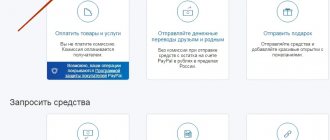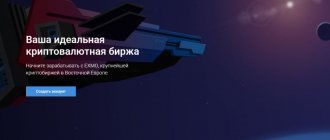Yobit cryptocurrency exchange was founded in 2014. It allows you to trade a large number of cryptocurrency pairs (more than 8000), as well as deposit and withdraw Fiat (for example, rubles, dollars).
Please note that the exchange was founded by a group of anonymous developers from Europe and is registered as YoBiCrypto Corp. at 0801-3254 Panama City, Plaza 2000 Tower, Calle 50 Panama.
In addition to trading, the exchange offers options for alternative earnings: the DICE game (dice), investments and virtual mining.
In order to start using the capabilities of the exchange, you need to register.
Registration
- Click on the “Registration” button.
- Next, a pop-up window will appear in which we enter the following data:
- Next you will see a pop-up window:
- Go to the email you entered and confirm registration by following the link in the message from Yobit.
Write down the login, password and email specified during registration in a text document (notepad) or any other convenient place.
Recommendations for protecting your account
To reliably protect your account on the exchange, you should take a few simple steps:
Step 1. Using Google's Gmail
We recommend creating an account with this email, since Gmail is considered the most secure email.
Step 2: Strong Password
In addition to the fact that the password must be complex (that is, it must contain lowercase and uppercase letters and numbers), it must be unique (that is, not the same as passwords on other sites (forums)).
Referral system
The terms of the Yobit affiliate program are simple - for each new client who came through a referral link, the inviter will receive 20% of all his commissions for life. All bonus funds received are converted into bitcoins. For placement on various resources and subsequent tracking of effectiveness, it is possible to create several links.
The rules of the referral system prohibit any fraudulent actions, including the use of multi-accounts, that is, being a referral yourself. For violation of the rules, all accounts are blocked without the possibility of recovery!
Security Setup (2Fa)
Once you have confirmed your registration from your email by going to Yobit, a pop-up window will appear. We advise you not to ignore this message - enable two-factor authentication from Google (2fa). To install 2fa:
- Download and install the application on your smartphone (“Android” or “IOS”):
Android appIOS app
- We return to the PC and go to the exchange website. On the pop-up window, click on the “Enable” button. Enabling 2fa on the Yobit exchange
- The site takes us to Settings, where using the downloaded application we need to read the QR code with our smartphone.
- After you have scanned the QR code, a 6-digit code will appear on your smartphone, which must be entered in the “Authentication code (2fa)” field.
- A window will appear confirming that two-level authentication is enabled. Protection is enabled.
Depositing funds
balances tab displays all your currencies entered into the exchange. Here you can deposit and withdraw funds.
Commissions for depositing funds on Yobit are constantly changing (from 0% to 3%), and for withdrawals the commission varies from 1% to 6% (Bitcoin withdrawal is approximately 0.0012Btc).
You can enter a cryptocurrency if you already have a digital wallet with this currency on another exchange (or you have downloaded a cold wallet for this coin). If you do not have a digital wallet, then you can also immediately enter cryptocurrency on Yobit using an exchanger or any other auxiliary resource, and also buy it directly through the exchange. Read further in the article about how to do this.
There are several ways to deposit funds on Yobit:
Entering a cryptocurrency exchange
To deposit cryptocurrency on the exchange:
- Open the “Balances” tab
- Uncheck “Hide zero balances”.
- A list of all cryptocurrencies on the exchange will appear. Choose the one you need.
- Then press the “enter” or “+” button in the line of the selected coin
- A pop-up window will appear where a digital wallet will be generated for the selected coin, to which you can add funds by copying the wallet number or reading the QR code.
Entering Fiat money into the exchange
Important. You can enter Fiat on Yobit through special payment systems (the list may change and be supplemented).
For Rubles these are the following payment systems (marked as “ RUR
»):
- AdvCash (5%)
- Payeer (4%)
- Qiwi (4%)
- Yandex.Money (4%)
- Webmoney (2%)
You can also top up your account as follows:
- Visa / MasterCard (70 RUR + 6%)
- Visa / MasterCard CIS (5%)
- By mobile phone number (2%)
Dollars can be entered through the following payment systems (marked as “ USD
»):
- Capitalist (2%)
- PerfectMoney (1%)
- AdvCash (6%)
- Payeer (7%)
- Visa/MasterCard (6 USD + 5%)
To enter fiat on the exchange:
- Open the “Balances” tab
- Uncheck “Hide zero balances”.
- A list of all currencies on the exchange will appear. Select the one you need (USD or RUR).
- Then press the “enter” or “+” button in the line of the selected currency.
- A pop-up window will appear. Select the desired payment system and follow the step-by-step instructions. You will need to enter the payment system wallet number, password and transfer confirmation code.
Is it possible to withdraw money from YoBit
Withdrawing money from the Yobit exchange is possible.
For these purposes, built-in output tools are used here. This function is available after registration in the system. Withdrawing finances from the exchange is carried out using two methods:
- built-in removal;
- through special systems.
The degree of benefit here will depend only on the personal preferences of the individual user.
If in detail:
- Withdrawal of money through built-in tools - in this case, all currency must be converted into fiat currency, i.e., dollars or rubles. A huge advantage: when withdrawing money to a Qiwi account, the commission fee will be 0%.
- Through special systems - here all finances are exchanged for bitcoins or other cryptocurrency supported by Yobit. How profitable this option will be depends on the current exchange rate.
Withdrawal of funds
You can also withdraw funds from Yobit in the “Balances” tab. For this:
- Check the box “Hide zero balances” to see only those currencies that you have on the exchange
- Select the currency you want to withdraw
- In the column of the selected currency, click on “Withdraw” or “-”
- A pop-up window appears in which you need to specify:
•purse number to which funds will be withdrawn.•number of coins for withdrawal
•the following shows the commission for withdrawing funds from the exchange
•in real time you will be calculated how many coins you will receive, taking into account the exchange commission.
- By clicking on “request” the process of withdrawing funds to the specified wallet will begin.
Fiat's conclusion
Fiat withdrawals are carried out similarly to cryptocurrency withdrawals. Choose between the dollar and the ruble, then click on the withdrawal button “-”, select the payment system and fill out all the fields.
How to trade
There are a huge number of cryptocurrencies on the exchange. To trade on the Yobit exchange, you need to follow a few simple steps.
Step 1. Select a currency pair
In the lower left corner of the “market” window we find the search bar (“search”). We write down the coin we need in it. For example, "Doge coin".
The column with the selected coin will be highlighted in gray. After that, select the currency pair in the blue header that we want to trade (for example, BTC). The selected pair will be highlighted in green.
Step 2. Assess the performance of the currency pair (using the example of Doge/BTC)
At the top there are 4 indicators: “Last”, “24High”, “24Low”, “24V”.
- Last – the last price at which one Dogee was bought for BTC.
- 24High is the maximum price in 24 hours for which 1 Doog was purchased for BTC
- 24Low is the minimum price for 24 hours for which 1 Doog was purchased for BTC
Next are two columns: “ Buy ” and “ Sell ”.
Step 3. Buying currency
If you plan to buy Doge with BTC, you need to:
- in the “ purchase ” column (1 line).
- price column automatically displays the last price at which the cryptocurrency was purchased. You can change it up or down.
- The third line “ Com ” will indicate the exact amount of the commission - it is always 0.2% of the price.
- In the last column “ Total+Com ” you will see how much you will need to pay in total, taking into account the commission.
- After entering all the data, click “ Buy ”.
Step 4. Selling currency
The sale is carried out in the same sequence as the purchase . Only in the “ Quantity ” column do you indicate the number of Doge you want to sell.
The price can also be changed up or down. After entering all the data, click “ Sell ”.
Important. You can always cancel your transaction (if your cryptocurrency was not bought/sold) in the “ Orders ” tab.
Btc-trade
This trading platform is most suitable for residents of Ukraine, since here trading is carried out in Ukrainian hryvnia. But residents of other countries (except the USA) can also actively use it. Read more about btc-trade.
When withdrawing Bitcoin – 0.0006 BTC
Ethereum – 0.005 ETC
From fiat money, withdrawal is possible only in hryvnia to a PrivatBank card at 1%. To cards of other banks – 1.3%. Ha cards of foreign banks – 1.3% + 10 hryvnia.
Basic Tools
Let's look at the tabs on the main page of the exchange, determining its capabilities.
Trade and Market
Trade is essentially the main page; the main activity of the exchange for cryptocurrency trading takes place here.
Market is a tab where all the cryptocurrency pairs available on the exchange are presented (more than 8 thousand) and their statistics, which allows you to track the growth or decline of a particular cryptocurrency.
InvestBox
InvestBox is an additional function of the exchange that provides the opportunity to receive passive income (from 0.1% to 20% per day). The resource works exactly the same as an interest-bearing deposit in any bank.
Initially, InvestBox was conceived as a resource for promoting new coins for cryptocurrency developers and as an opportunity to attract new deposits for the exchange itself.
However, today any Yobit user can use this resource to make a profit from 0.1% to 20% daily. According to Yobit, it is 100% safe and is not a pyramid or hype. You can withdraw the invested coins at any time, even if the status of the coin changes from “Active” to “No coins”.
You can only enter into InvestBox those coins that you have on Yobit. For each coin there is a minimum and maximum input number. In order to use this resource, you need:
- Select a coin to invest in InvestBox from those that you have on the exchange.
- After you have chosen a coin, go to the Invest tab
- The resource itself opens. In the “Investment plans” table, enter the number of coins that we want to invest.
- For example, you chose Doge to contribute to InvestBox. Find the column with Doge in the table and enter any number of coins from 1 thousand to 50 million.
- Click the “Invest” button. After this, the specified number of coins will be automatically debited from your account on the exchange, and a column with your investment and statistics will appear in the “My Investments” tab, which displays the interest you received for a certain period.
- The accrual history is displayed in the “History” tab.
- To withdraw funds from InvestBox, click on the “Close” button in the “My Investments” table opposite the column of the selected coin. After this, the coins are automatically transferred to your Yobit account.
Conclusion:
InvestBox appeared on Yobit quite a long time ago (summer 2022) and has worked stably throughout all this time. Of course, the advantages of this resource are obvious: a large percentage of investments (up to 20% daily - none of the existing banks will offer you such a percentage), the ability to withdraw funds at any time, a simple and intuitive interface.
Dice
Dice is another alternative income opportunity on Yobit. Dice is a game where you place a bet and either win by doubling your bet or lose.
- Go to the “Dice” tab and select from the list the currency on which we will bet. The list displays only those coins that you have on the Yobit exchange.
- We place a bet by entering the number in the column manually.
- Click on any of the “Roll” buttons
Balances, orders, history
Balances – a tab for tracking funds on the exchange. All funds entered into Yobit are displayed here: both Fiat and cryptocurrency. Deposits and withdrawals of funds also occur in this section.
Orders are offers to buy or sell cryptocurrency at a certain price. In this tab you can view the orders you have created - this is useful for tracking a large number of orders. Also in this tab you can cancel the created order, but the commission will not be charged and you will not lose anything.
History – all the statistics of your actions on the stock exchange are collected here:
- Orders/Transactions – statistics of your purchases and sales on the exchange. You can always go to this tab and see when and at what price you bought or sold a particular currency.
- Deposits/Withdrawals – statistics of funds deposited and withdrawn to exchanges.
- Dice – results of your games on Yobit.
FREE COINS
Free coins you can get. Select a coin and simply click on the “receive” button.
The quantity column shows how many coins you will receive at one time:
AddToken
AddToken – in this section you can enter your token based on the Ethereum blockchain for sale on the Yobit exchange by filling out the appropriate fields in the form provided. After filling out the form in this section, the exchange administration will moderate and decide whether to release your token to the exchange or not.
Support – here you can ask any question of interest to the exchange administration or solve a problem that has arisen. However, please note that most often your support messages will remain unanswered - in this case, contact the forum (link to our forum).
PM (private messages) – personal messages with exchange users you met in chat.
Reviews
You will find many positive reviews on the YoBit cryptocurrency exchange online!
On the popular online service Bestchange you will find more than 300 positive reviews:
On the ruscoins website YoBit ranks second in the ranking of exchanges:
In the international rating, on the English-language portal “cryptopotato” the exchange has a rating of 8.6
On the English-language site “boxmining” the exchange has a rating of 4/5
General information about the exchange
YoBit started operating in 2014. The names of the founders are still kept secret. However, rumors have previously appeared on the Internet. According to one version, the exchange was opened by Ukrainian Pavel Krymov. Previously, this name was associated with many financial pyramids. He also owns the popular MMGP forum. In 2015, this site hosted a large-scale PR campaign for the new YoBit trading platform.
According to the exchange, there are about 5 million registered users on the official website. The YoBit platform is popular not only because it supports a large number of different cryptocurrencies. Users do not need to undergo identity verification to trade. Withdrawal is also available without verification. Other advantages include the availability of online chat. With its help, you can get useful advice from experienced traders.
Advantages and disadvantages
Advantages
- A large number of cryptocurrency pairs
- No KYC
- Entering Fiat money (USD and RUB) onto the exchange
- Exchange cryptocurrency for fiat money
- Withdrawing Fiat money without intermediaries (Visa/Master, Qiwi, AdwCash, Yandex Money, etc.)
- Relatively low commissions
- Possibility of alternative income (investments, virtual mining)
Flaws
- The commission for depositing and withdrawing Fiat funds is changing
- There are already almost dead coins
Official website of the company
The official website of Yobit is yobit.net. The interface has been qualitatively translated into 3 languages:
- English;
- Russian;
- Chinese.
The shopping area is designed thoughtfully. Traders do not need to scroll down the screen - all instruments are intelligently grouped and placed on one screen.
Additional site features:
- InvestBox – investing funds;
- Yobicode – creation of codes for transferring funds within the exchange;
- FreeCoins – cryptocurrency faucet;
- YoPony – betting;
- Dice is a more-less game.
Conclusion
The Yobit exchange undeniably has many advantages, thanks to which it has gained respect and a huge customer base.
It is also worth noting that this is not just another exchange, it combines many useful functions, including:
- Fiat input output
- Trades with Fiat
- Virtual mining
- Deposits
The best way to learn how to trade is to try and never give up, even if you are not very successful. Therefore, while you do not have much experience in trading, only place funds on the exchange that you do not mind losing.
It is necessary to understand that any exchange may periodically close the registration of new users, and send wallets for maintenance (that is, they will be temporarily unusable). In order to avoid getting into a difficult situation with the impossibility of depositing/withdrawing funds on the exchange, we advise you to register on the Yobit exchange right now - this way you will always have the opportunity to use this exchange.
sex
Excellent trading platform. I already wrote a review of it earlier, it is here. There are not many coins in the trading terminal on Cex, but almost all of them are in the top 10.
The dollar can be withdrawn here only in two ways: to the card and to CryptoCapital. For the last method you need to pass verification. When withdrawing to a card, the commission is $3.8 regardless of the amount. That is, even if you withdraw 10 or 1000, you still give back 3.8 bucks.
Of course, it is not profitable to withdraw small amounts, but for large ones it is simply an excellent option.
When withdrawing to CryptoCapital, the commission is 1%.
When withdrawing rubles to a card – 2.5% + 30 rubles.
Bitcoin – 0.0005 BTC
Ether – 0.01 ETH. Also a lot.