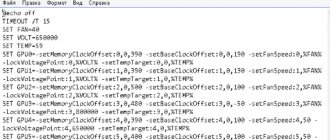When a miner has enough money for a new video card, this is the farm’s breakeven point. Before purchasing and starting mining, you should estimate the math: the cost of the investment, the expected profit and the payback period. Indeed, recently, due to the growth of the entire crypto market, interest in mining and mining equipment has increased significantly. Accordingly, this created a shortage of top-end video cards for mining, and their cost flew off “to the Moon,” just like Web 3.0 tokens, which are now gaining great popularity. Today we will look at one of the most popular mining cards - Nvidia GeForce GTX 1080 and its modification GTX 1080 Ti.
Budget video cards from Nvidia for Ethereum mining
The 1070 can be considered the budget segment - the golden mean between performance and price, starting at $630 per unit. The more profitable segment from the mining side starts with 1080. 1060 with 6 GB of memory is suitable for a completely “knee-high” crypto farm.
The use of the GeForce 1050 Ti is justified only when mining cryptocurrencies in zombie mode, when the card stores part of the dag file in the computer's RAM. Series 50 cards are well suited for a dirt-cheap altcoin mining farm; it is not recommended to mine Ether on them. Don’t expect any profit from the mud farm - this is an activity with a negative coefficient of performance, except that there were 5 conditionally free cards on the mezzanine.
Comparison of profitability and cost of video cards for mining Ethereum and altcoins
| Cost of video cards in USD | 1050 Ti | 1060 (6 Gb) | 1070 | 1070 Ti | 1660 Ti | 1080 | 1080 Ti |
| New card price | 250 — 290 | 240 — 280 | 630 — 750 | 700 — 800+ | 660 — 720 | 610 — 650 | 1100 — 1200 |
| Price for used | 180 — 200 | 200+ | 510+ | 560+ | 530+ | 500+ | 900+ |
| Profit per day in USD | |||||||
| ETH | 0.89 | 2.2 | 3.05 | 3.27 | 3.43 | 4.15 | 4.93 |
| ETC | 0.42 | 0.6 | 0.93 | 0.93 | 0.95 | 1.18 | 1.4 |
| GRIN29 | — | 0.32 | — | — | — | — | — |
| RVN | 1.05 | 1.5 | 2.08 | 2.23 | 2.21 | 2.57 | 3.55 |
| BTG | 0.57 | 0.54 | 0.41 | 1.68 | 0.99 | 1.79 | 2.49 |
| ZCL | — | — | 1.44 | — | — | 1.16 | 0.59 |
| DBIX | 0.41 | 0.58 | 0.81 | 0.87 | 0.87 | 1.06 | 1.25 |
| BEAM | 0.59 | 0.89 | 1.55 | 1.74 | 1.39 | 1.67 | 2.5 |
The profitability figures are taken from the 2cryptocalc calculator, prices are averaged and taken from stores such as Prom, OLKH, Avito, Rozetka, CSN, Eldorado, Foxtrot.
1080/1080 Ti hashrate comparison chart
GeForce 1080 Ti shows an increase of 16 to 27% compared to its predecessor. Eg. on the KawPow algorithm, the increase was 18 Mh/s when moving from 1080 to 1080 Ti, which is equivalent to a double increase.
| Mining algorithms | GTX 1080 | GTX 1080 Ti |
| Cuckarood29 | 6.5 GPS | 8.1 GPS |
| Cuckarooz29 | 3.5 GPS | 4.8 GPS |
| Cuckatoo31 | 1 GPS | 1.62 GPS |
| Cuckatoo32 | 0.33 GPS | 0.56 GPS |
| CuckooCycle | 6 GPS | 8 GPS |
| CuckooCortex | 1.7 GPS | 3.2 GPS |
| Equihash | 650 Sol/s | 750 Sol/s |
| Equihash 125_4 | 42.3 Sol/s | 56.9 Sol/s |
| Equihash 144_5 | 69 Sol/s | 96 Sol/s |
| Equihash 192_7 | 39 Sol/s | 54 Sol/s |
| BeamHash | 19 Sol/s | 28.3 Sol/s |
| Ethash | 39 Mh/s | 48 Mh/s |
| MTP | 3 Mh/s | 3.9 Mh/s |
| KAWPOW | 17 Mh/s | 25 Mh/s |
| RandomX | 0.73 Kh/s | 1.136 Kh/s |
| Eaglesong | 780 Mh/s | 1150 Mh/s |
The cost of the GeForce 1080 Ti ranges from 760 to 1000 dollars. The tenth generation of video cards is profitable in itself. In the 1080 Ti, memory bandwidth reaches 11 GB/sec, versus 7 GB/sec for the 980 Ti.
Thermal imager
| Measuring point | Degrees Celsius) |
| M1 | 71.9 |
| M2 | 73.8 |
| M3 | 58 |
| M4 | 57.8 |
| M5 | 53.7 |
| M6 | 54.3 |
| M7 | 44.5 |
| M8 | 29.4 |
M1 - rear panel temperature in the GPU area. It is worth noting that this part did not interfere with the temperature measurement by the thermal imager, and the results are 100% reliable (there is a cutout in the back of the card for the GPU area), unlike others, since there the backplate slightly distorted the temperatures.
M2 and M4 - rear panel VRM temperature.
| Measuring point | Degrees Celsius) |
| M1 | 68 |
| M2 | 51 |
| M3 | 50.7 |
| M4 | 49.1 |
Mounting the camera on top, we can see that overall the coolers don't do a very good job. We can see residual heat at the top of the video card. Not all of the warm air comes out of the card.
M1 - VRM area
| Measuring point | Degrees Celsius) |
| M1 | 66.2 |
| M2 | 48.8 |
| M3 | 26.2 |
| M4 | 26.4 |
| M5 | 32.4 |
| M6 | 34 |
| M7 | 55.6 |
By mounting the camera to the side, we confirm that residual heat does not escape completely from the card.
What cryptocurrencies to mine on 1080/1080 Ti
The card itself is a high-end solution from Nvidia; in terms of performance, it is next to AMD's RX Vega 64 and RTX 2060. For its price, it is a completely acceptable purchase for a farm. Miners note that this card is prone to overheating; it is recommended to take models with three fans.
Tentatively, the card will be good at mining ETC, Grin and ETH using the Ethash algorithm. It is recommended to mine Ether or Classic Etherium on it.
Cryptocurrency table for mining at 1080
What to mine on 1080 Ti
The card appeared in 2022 and at that time cost $700; in the CIS the price could reach up to $800 due to the markup. As of early 2022, the 1080 Ti can be found for $350 on the used market and up to $520 for a new card with a warranty.
Thanks to 11 GB of memory, the card is capable of mining any cryptocurrency, including the Ethash algorithm.
Frequently asked questions regarding these video cards:
- Which processor to choose?
Mining is done on the GPU, so this issue does not matter in mining.
- Which PSU?
Depends on the power consumption of the equipment and the number of video cards.
- What is the cost of video cards?
The cost varies from 100 to 500 - this means 1070, 1080 and 1080i, but the problem is that they are difficult to find on sale.
- Which is better?
Everyone is good. For the price, of course, 1070, for the performance 1080i.
Mining profitability calculator on 1080 Ti for different cryptocurrencies
Taking into account the results of the video card profitability calculator, the 1080 Ti becomes the most profitable option of the pair of cards, but the non-Ti version is not far behind. Both cards are capable of issuing enough hashrate to receive one dollar per day, excluding commissions.
As with all good things, for profitable mining there must be a lot of cards. A rough calculation shows that in 365 days, the 1080 Ti will produce $511 in Ether alone, which is enough to buy a second card. Next, increase your income with each card purchased.
One way or another, the income from one video card will not bring mountains of gold, but you can save up for a second card in a year.
In the first year, the crypto-farm achieves payback; in the second year, it begins to make a profit. To reduce risks, we recommend setting a budget for electricity or worrying about purchasing solar panels, laying a power supply network and batteries.
The issue of energy consumption and power supply when assembling a farm
When purchasing video cards, you should consider the cost of the cooling assembly and the system as a whole. It is recommended to use aluminum beams as a supporting frame for the video card to avoid fire.
When assembling, miners focus on using two power supplies for a farm of 6 video cards with a TDP above 150 to ensure a stable power supply to the cards.
The use of multiple power supplies is necessary when it comes to creating a large farm; a farm with 4 cards or more is considered large.
Crypto farms with less than 4 cards are home mining.
To power a farm with more than 6 cards, a second power supply may be needed. This requirement has simple reasons: the card must receive stable power. If the power supply cannot supply the required amount of watts via the 12 volt additional line. power supply to the video card, then you will start losing money due to hashrate drawdown
| Power supplies | 1 PSU (600 W) | 2 PSU (1000 W) | 3 PSU (1000 W) | ||||
| 1050 Ti | 1060 (6 Gb) | 1660 Ti | 1070 | 1070 Ti | 1080 | 1080 Ti | |
| TDP | 75 | 120 | 120 | 150 | 180 | 180 | 250 |
| Consumption (in W) | Number of maps and rivers. col. BP | ||||||
| For 2 cards | 150 | 240 | 240 | 300 | 360 | 360 | 500 |
| For 4 cards | 300 | 480 | 480 | 600 | 720 | 720 | 1000 |
| For 6 cards | 450 | 720 | 720 | 900 | 1080 | 1080 | 1500 |
| For 8 cards | 600 | 960 | 960 | 1200 | 1440 | 1440 | 2000 |
| For 10+ cards | 750 | 1200 | 1200 | 1500 | 1800 | 1800 | 2500 |
Don’t forget about the load - mining is always a work of wear and tear at 100% productivity, therefore the card will be at the peak of its activity constantly. For example, powering 8 video cards from one power supply is a huge risk; the power supply may not cope with the load, burn out and take the entire farm with it to Valhalla.
Power for the farm body kit usually fits into 50 - 75 Watts, this includes the processor, RAM and motherboard. If we take a CPU with a TDP of 35 Watts, then the load can be reduced to 45 Watts.
The requirements for power supplies are determined by the number of cards and their nominal TDP. When buying a power supply, you should consider several factors, the first is that the power supply needs a new one and it must have a power reserve. For example, a 600 W power supply will not be able to power a farm with 8 cards where each TDP has 75 Watts, even if they are nominally within the power consumption.
Overclocking and Downvolting for the 1080 Ti
During overclocking, you alone are responsible for the results.
No one but yourself is responsible for the burned card.
You cannot return the card under warranty or receive service after overclocking.
There are two different definitions of "overclocking"
The first type: overclocking is for games - a maximum of 12 hours of load, work at near-maximum levels, no one cares about the consumption of the video card.
Not suitable:
Second: overclocking is for mining - increasing the frequencies of the memory and video core, reducing the consumption of the video card in millivolts for stable operation 24/7 and electricity costs.
Fits:
Downvolting is overclocking, but when the voltage on the memory elements and GPU unit is reduced and the frequencies are increased. The purpose of downvolting is to find the sweet spot between consumption and performance.
How to overclock 1080 Ti for Ethereum mining
Download MSI Afterburner, install, unpack and run the card in three necks. To check if something will fall off, download FurMark.
All experiments were done with an Excel file and on a motherboard separate from the farm. Don't play with money.
Overclocking algorithm for GTX 1080 TI and GeForce 1080
Overclocking via MSI is as simple as a fork:
- Create an Excel spreadsheet or Google spreadsheet with two columns “Frequency” and “Temperature”.
- Raise the memory frequency by 100
- Record it in the table
- Turn on FurMark, put the card in Stress-test mode for one hour
- Observe the image to see if there are any defects
- Record the average temperature of the card during the test in a table
- Repeat steps 2 to 5 until artifacts and image defects begin to appear.
- If the video card does not start, then try raising the Power Limit, but as in the comic above, it may get baked.
The algorithm for overclocking 1080 and 1080 Ti by core occurs in a similar way - increase it by 10, turn on the stress test, and record the values in the table.
Overclocking algorithm after artifacts appear
- Look at your table, choose those modes that give the lowest temperature and the highest memory frequency;
- Substitute the obtained values into MSI Afterburner;
- Turn on the stress test for a day and check whether the card will survive;
- If after 24 hours the card is alive, there are no artifacts and the temperature has not exceeded 80 degrees - congratulations, you have overclocked the memory subsystem correctly
Optimal overclocking for mining for 1080 Ti
For optimal 1080 Ti setup, the following settings are recommended:
- Core Clock - add 100
- Memory Clock - add 700
- Power Limit - set to 55%
- Temp Limit - set to 69
These numbers were obtained by the sweat and blood of hundreds of miners and are suitable for the first farm.
Raising the hashrate of 1080 and 1080 Ti tablets
On March 1, 2022, Nvidia released the 1080 Ti card - it was fire, it was VR, it was GDDR5X. It’s this prefix “X” at the end of the memory name that gives people a 40% increase in profitability compared to regular cards.
The new generation of memory has changed the scales in mining - at first it was impossible to mine with cards for profit due to the inability of the algorithms to work with memory. Two years after the release, the mining community released the “OhGodAnETHLargementPill” software and mining became more profitable.
Tablet to increase hashrate on GeForce 1080 and GTX 1080 Ti
The setup begins by downloading the tablet from Github. Linux version.
If you speak English, then use the public prescription for pills to increase Hashrate.
In simple terms:
Download the .exe file from GitHub, unpack it and run the utility with the tablet icon. After this, the program will feed tablets to increase the hashrate to the video cards and you can mine.
1080ti specs:
The 1080 ti card is the result of a complex approach to brand building. The modification is assembled exclusively from premium components: the body is made of specially prepared aluminum using high-pressure casting.
The power circuit consists of 7 phases and uses dualFET transistors.
Radial fan system with an additional evaporation chamber, which promotes stable operation even under high loads (the maximum temperature for stable operation of the chip is 91 degrees).
In mining, the 1080 ti is often the answer to the question of which graphics card to choose for efficient work, due to the built-in 6 GPU clusters, as well as 28 streaming multiprocessors. Bandwidth at 5505 MHz is 484 GB/min.
Which is better to choose, GeForce GTX 1080 or GTX 1080 Ti
In general, a card with the Ti prefix is better than a simple 1080, and this applies to absolutely all video cards in the Nvidia GPU lines. If you are purchasing a video card for mining, prefer a model with a Ti or Super prefix. Even if they are a little more expensive, they are more productive and, therefore, the investment will pay off faster. Compared to its “predecessor”, it demonstrates an increase in power of up to 30%. The cooling system and operating concept guarantee consistency and efficiency.
What to choose for mining - 2080 Ti or 1080 Ti
Mining on the 1080 Ti will be relevant for a long time, until the release of another card with 11 GB and GDDR5X support, which can be found and purchased for $450 - $500. When mining ETC on a 1080 Ti for $450, you can achieve payback in 285 days or 8 months.
Simple calculation - the average 2080 Ti costs 1100 - 1000 dollars. In November 2022, its profitability was 2.03 USD when mining ETC, this gives a payback in 542 days, which is approximately 16.5 months.
| 2080 Ti | 1080 Ti | |
| Price in USD | 1100 | 450 |
| Hashrate | 57 MH/s | 48 MH/s |
| Hashrate after tablet | No pills | 54 MH/s |
| Profit on ETC per day | 2,03 | 1,58 |
| Profit for the month | 59 USD | 56 USD |
| Days to payback | 542 | 285 |
As you can see from the graph, the numbers are not in favor of the 2080 Ti. A good strategy would be to build a 1080 Ti farm, then break even and buy a 2080 Ti with the money you got.
It is only profitable to start mining with a 2080Ti if you get these video cards for less than $500.
Conclusion, relevance of investment
GTX 1080/1080ti video cards combine all the latest trends on the market, which allows us to provide consumers with an effective tool for setting up their own mining farm. The models are characterized by a flexible structure, adaptation to modern technologies in the industry, customer focus, and high performance. If you want to buy a farm using these cards in the near future, then you should pay attention to the new 2080 and 2080ti video cards and wait until the price stabilizes for the most profitable investment. The release of the 30th series is already being prepared, and then the previous models will be sold out. Happy mining!