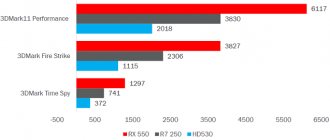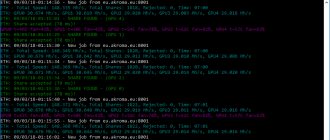Power supply for AMD Radeon RX 570
In order to figure out what kind of power supply is needed for the Radeon RX 570 4Gb / 8Gb, you should familiarize yourself with the technical characteristics of this video card on the official AMD website:
- https://www.amd.com/ru/products/graphics/radeon-rx-570
According to these data, the power supply power for the Radeon RX 570 video card should be:
- 450 W
Below you can see a screenshot from the official website with the characteristics of the Radeon RX 570.
If you want to check AMD's recommendations, you can use online calculators to calculate the power supply power. Some of the best options are this calculator from MSI:
- https://ua.msi.com/power-supply-calculator
In this calculator you need to indicate all the components that are installed in your computer. After which you will receive the value of the maximum power consumption.
As an example, we have put together in the calculator a fairly powerful assembly based on a Core i7 9900K processor, a Radeon RX 570 video card, as well as a large number of additional components. As a result, the maximum consumption of this assembly was about 400 W, which approximately corresponds to the recommendations from AMD.
A short story about how to mine cryptocurrency on a Sapphire Nitro+ RX580 8Gb card and whether it makes sense for a novice miner to buy it. This article will help you compare this card with other cards in the same price segment.
As I already said in previous articles, the cryptocurrency market is recovering, and Ethereum is generally ahead of all this and is recovering without significant pullbacks.
Therefore, I decided to reassemble 1-2 farms and try to catch the next wave of cryptocurrency fever. As far as I can remember, this will already be the third wave of mining on video cards.
After “smoking” a little on the Internet and looking at offers at a local flea market, I opted for the Sapphire Nitro+ RX580 8Gb card, since: a) the price of the card was 280 euros; b) a relatively top-end card at 8 GB, which will therefore be easier to sell; c) there is a high probability that the card was not used in mining, as it came from the states.
Let me remind you that I sold the XFX RX580 about two months ago for 400 euros, the Sapphire RX480 went for 350. Therefore, I consider purchasing the Sapphire RX580 for 280 euros to be quite a good deal. It turned out to be unprofitable only in terms of hashrate. There are 25 megahashes in total. The same XFX gave the database more than 30 only on blockchain drivers. It seems that this card can also be overclocked to these values, but these are already games with BIOS, which until now I tried to avoid, but apparently it’s time
After this purchase, I began to consider options for getting familiar with Amazon and eBay, so that I could buy such cards on my own, without intermediaries, and you’ll see that you can save money. Plus, there are promising options to arrange the supply of cards from Europe, but for now all these options are under development.
The rest of the hardware was left over from the last time, since I didn’t see the point in selling a body kit for pennies, which I would then have to buy twice as expensive and with an unknown future. Therefore, I still had more power supplies, motherboards and memory available than I needed. At least for now. For now, it was decided to install this card on my home computer in order to play games from time to time. I will say right away that the card slightly does not correspond to the status of a top gaming video card.
The settings for mining are identical to the settings specified in this topic. The pool I still use is eth.nanopool.org, but I’m already looking for a pool with a lower minimum, since the time it takes to collect the minimum of 0.05 ether has increased from a couple of days (as it was when I got 5 cards at once ) up to one month.
According to the pool’s calculations, one such card produces 0.05-0.06 ether per month. Or about $50 dirty at today's exchange rate.
According to the latest statements by Buterin and his team, a transition to PoS + PoW mining is planned in the fall, where priority will be given to PoS mining. This is when for mining you need to keep a certain minimum amount of cryptocurrency in your wallet that needs to be mined. So, according to the latest data, out of 3 ETH rewards per block, 0.6 will be for PoW mining and 2.4 for PoS mining. But autumn is still somewhere very far away, and the wave usually lasts 3-4 months, then there is a lull for the same amount of time. However, there is still time before the active phase of the next wave of the cryptocurrency boom. Therefore, for now we are tuning in to it, and then we will see. The cryptocurrency sector is developing very dynamically and it is extremely difficult to plan anything for more than a couple of months.
Let me summarize: For the same money you could get 1066 and still have some left, but in terms of the hashrate of 1066 with memory, Samsung will be approximately at the same level as this Sapphire Nitro+ RX580 8Gb. However, even now selling 1066 is already a problem. I’m already silent about 1063, which will also have a hashrate of 24 megahashes. That is why the RX470/570 4Gb options were excluded. The price is not significantly lower, despite the fact that the parameters of the card in terms of mining are almost identical, but in 3-5 months, when the question arises about selling the cards, it will be problematic to do this, even by greatly reducing the prices.
Another week or two and I plan to take at least two more cards and it’s not a fact that they will be 580s or even AMD. Research is ongoing, but much also depends on the availability of cards in the secondary market.
Before summer, or plus/minus a couple of days, I plan to bring the farm to the state of the previous one, i.e. 5 cards. By the beginning of autumn, I think it will be possible to wind down the experiment and sum it up. In the meantime, let's enjoy the process.
Power supply for AMD Radeon RX 580
In the same way, we determine what power supply is needed for the AMD Radeon RX 580. We go to the official AMD website and look for the video card page with technical characteristics. In this case, the required page is located at the following address:
- https://www.amd.com/ru/products/graphics/radeon-rx-580
According to information on the AMD website, the power supply power for the Radeon RX 580 should be:
- 500 W
Below we provide a screenshot of the characteristics of the Radeon RX 580 from the official website:
To check AMD's recommendations, use MSI's calculator:
- https://ua.msi.com/power-supply-calculator
Specify the components you use, and the system will give you the maximum power consumption.
To check, we indicated in the calculator the same assembly with a Core i7 9900K processor and a Radeon RX 580 video card. As a result, the consumption was about 460 W, which is quite consistent with the recommendations from AMD.
Review and testing of the Sapphire Nitro+ Radeon RX 580 4GB video card. Comparison with GeForce GTX 1060 6GB
Let's return to the current confrontation between middle-class video cards. The rush from miners has led to shortages and inflated prices for the Radeon RX 580 and GeForce GTX 1060. But these graphics adapters are still in demand among a wide range of consumers. In this review, we will look at the budget version of the Radeon RX 580 with a reduced amount of memory and at the same time conduct new comparative tests with the GeForce GTX 1060, expanding the list of tests with new games. Among the test applications are the main hits of the fall (Assassin's Creed Origins, Wolfenstein II), the new role-playing game Kingdom Come: Deliverance and other projects
The focus is on the Sapphire Nitro+ Radeon RX 580 4GB (11265-07) video card, which has not only a reduced memory capacity, but also non-standard frequency characteristics. Let's see how well it competes with the GeForce GTX 1060 6GB in Full HD resolution, for which all tests will be accompanied by comments on video memory loading. Well, we’ll definitely check the overclocking potential.
Sapphire Nitro+ Radeon RX 580 4GB
We received the Sapphire graphics accelerator without its original packaging in a regular box, so let’s immediately move on to examining the device itself.
The video adapter is 25 cm long and occupies two expansion slots. The cooling system is equipped with two fans, with thick heat pipes peeking out on the sides.
The plastic case has pseudo-perforation, which looks visually interesting. The fans feature Sapphire Nitro logos. Externally, it is very similar to the Sapphire Pulse Radeon RX 580 8GD5.
On the side of the casing there is a large illuminated Sapphire logo. There are also two large heat pipes running along the edge.
The back side of the board is covered with a metal plate with a geometric pattern on the surface. In a small niche there are two power connectors - six and eight pins.
There are five connectors for image output on the rear panel: two DisplayPort and HDMI, plus one DVI. The Sapphire Nitro is specially equipped with an HDMI pair for easy and fast connection to a VR headset.
Let's take a look at the cooling system with the casing removed. This is a fairly large radiator with four heat pipes - two with an increased diameter of 8 mm and two of 6 mm each.
The heatsink has a large base that is in contact with the memory chips. In the center is a copper plate that removes heat from the graphics chip. There is also a protrusion on the radiator with a soldered plate, which is the contact pad for the VRM elements. So a single cooler removes heat from all elements on the board at once.
On the back side of the board in the VRM zone there is contact with the reinforcing plate. For this, there is an additional plate, which is pressed to the board through a large thermal pad. Thermal paste is applied to the top of the plate, improving contact with the backplate. They saved a little on the paste itself, but such a careful approach to cooling the power supply inspires respect.
The PCB resembles the Sapphire Pulse Radeon RX 580 8GD5 with enhanced power supply. High-quality electronic components are used, in particular special chokes in a finned housing and black polymer capacitors.
The GPU power system has six phases.
The GPU die is surrounded by a large protective frame.
Eight Elpida W4032BABG-70-F memory chips are soldered. Such chips can be found on the Radeon RX 570. Unfortunately, we do not have a good complete image; below is a collage of two fragments on which the markings are visible.
The video adapter operates at an increased core frequency of 1400 MHz. The memory operates at an effective frequency of 7000 MHz, which is typical for the Radeon RX 580 with 4 GB, while older versions with 8 GB operate at 8000 MHz.
It should also be noted that the official specifications of the Sapphire Nitro+ Radeon RX 580 4GB indicate an even higher core frequency of 1411 MHz. Perhaps our copy differs from the current versions in the BIOS firmware. In any case, these 11 MHz are not a critical value.
Under gaming load, the video card showed a stable 1400 MHz in almost all games. The most noticeable drops to 1375 MHz occurred in Subnautica (lower left screenshot). On an open bench at 23 °C indoors, the video card core warmed up to 69–73 °C. At the same time, the fans operated in the range of 1400–2200 rpm. Everything depended heavily on the load in each individual application. As an example, below are screenshots of monitoring parameters in Subnautica and Kingdom Come: Deliverance.
Please note that temperatures are below 70°C. But during several runs of the Assassin's Creed Origins benchmark, the core reached 73 °C with fan speeds of 1200–1400 rpm.
Based on the results, we can say that in games the video card shows moderate temperatures and often works with little noise. Although in more severe operating conditions, heating and noise inside the case may be higher.
As a result of experiments with overclocking, this video adapter showed the best GPU potential among all previously tested Radeon RX 570/580. Some gaming tests were able to pass at frequencies up to 1470 MHz. However, the stable “ceiling” turned out to be lower; we settled on a value of 1450 MHz. From memory we reached 2015 (8060) MHz, higher frequencies led to artifacts and a decrease in stability.
Overclocking to frequencies of 1450/8060 MHz was accompanied by an increase in the power limit. The fan speed was locked at 2200 rpm, which helped keep core temperatures below 66°C, although the noise level was a bit high.
Characteristics of tested video cards
To get an analogue of the older Radeon RX 580 video card with floating frequencies in Boost mode, for Sapphire the core frequency is limited to 1320 MHz. The memory was accelerated to the required 8000 MHz.
The competitor will be the Gigabyte GV-N1060WF2OC-6GD video card, one of the simplest non-reference models in this series, which will be discussed in more detail in a separate review. At nominal, Gigabyte frequencies were brought to the recommended level, which often meant an average Boost of 1848 MHz or slightly lower.
| Video adapter | Sapphire Nitro+ RX 580 4GB | Radeon RX 580 | GeForce GTX 1060 6GB |
| Core | Polaris 20 | Polaris 20 | GP106 |
| Number of transistors, million pieces | 5700 | 5700 | 4400 |
| Technical process, nm | 14 | 14 | 16 |
| Core area, sq. mm | 232 | 232 | 200 |
| Number of stream processors | 2304 | 2304 | 1280 |
| Number of texture blocks | 144 | 144 | 80 |
| Number of rendering units | 32 | 32 | 48 |
| Core frequency, MHz | 1400 (1411) | 1257–1340 | 1506–1708 |
| Memory bus, bit | 256 | 256 | 192 |
| Memory type | GDDR5 | GDDR5 | GDDR5 |
| Memory frequency, MHz | 7000 | 8000 | 8000 |
| Memory capacity, MB | 4096 | 8192 | 6144 |
| Supported DirectX Version | 12 | 12 | 12 |
| Interface | PCI-E 3.0 | PCI-E 3.0 | PCI-E 3.0 |
| Power, W | — | 185 | 120 |
The table shows the official specifications. The graphs show the full frequency range, including peak Boost values.
Test bench
The test bench configuration is as follows:
- processor: Intel Core i7-6950X (3, [email protected] ,1 GHz);
- cooler: Noctua NH-D15 (two NF-A15 PWM fans, 140 mm, 1300 rpm);
- motherboard: MSI X99S MPower (Intel X99);
- memory: G.Skill F4-3200C14Q-32GTZ (4x8 GB, DDR4-3200, CL14-14-14-35);
- system drive: Kingston SSDNow KC400 (512 GB, SATA 6Gb/s);
- additional drive: Hitachi HDS721010CLA332 (1 TB, SATA 3Gb/s, 7200 rpm);
- power supply: Seasonic SS-750KM (750 W);
- monitor: ASUS PB278Q (2560x1440, 27″);
- operating system: Windows 10 Pro x64;
- Radeon driver: AMD Adrenalin Edition 18.2.2;
- GeForce driver: NVIDIA GeForce 390.77.
Testing methodology
Tests were carried out in a resolution of 1920x1080 at maximum or close to this level graphics settings.
Assassin's Creed Origins
For testing, a built-in gaming benchmark was used, which was run several times for each video adapter.
A standard profile of maximum Ultra quality has been selected.
Battlefield 1
A new test scene has been selected on a large map with a complex landscape. This is the beginning of the second mission of the "Forward Savoy!" story campaign. The same sequence of actions was carried out with shooting and throwing grenades. The duration of the test episode is 52 seconds. At least seven repetitions.
Ultra graphics quality selected. Testing was carried out in DirectX 11 using Fraps and in DirectX 12 using the Mirillis Action utility!
Call of Duty: WWII
Performance comparisons were made at the very beginning of the game. A platoon of soldiers races on a landing craft to the Normandy coast under enemy fire. A simple but visually rich episode. The duration of the test segment is 110 seconds.
The graphics quality is set to the highest and the cinematic anti-aliasing mode SMAA T2x is set.
Divinity: Original Sin 2
For testing, an identical sequence of actions was performed, which combines the use of magic and a walk through a detailed village. The procedure is shown below.
Maximum graphics quality selected.
Elex
Testing was done using Fraps at the beginning of the game after going down the elevator. A walk was carried out along a certain route, several repetitions. Plenty of vegetation and bright lighting create a nice impact in this simple test scene.
Maximum graphics quality for all parameters and SMAA anti-aliasing.
Fallout 4
Testing was carried out using Fraps immediately after leaving the shelter at the beginning of the game. There was a short walk around the surrounding area with an abundance of vegetation and rich rays of light. Scenes with such environments result in the most noticeable performance degradation. The procedure is shown below.
The maximum graphics quality profile is selected, and HBAO+ shading is additionally enabled.
Kingdom Come: Deliverance
Testing was done using Fraps at the beginning of the game. There was a run from the forge to the city market. The game has drawdowns when there are changes in lighting during the transition from an outdoor location to indoors, so this moment was included in the test walk. The entire sequence of actions is reflected in the video.
The selected profile is of very high quality. The fps limitation was removed using the r_vsync 0 command in the console.
Middle-earth: Shadow of War
For testing, a built-in gaming benchmark was used, which was run 5-6 times on each video card.
The game has extremely high video memory demands. In order not to initially put our Radeon in a disadvantaged position, the Ultra-quality profile was selected, but the textures were lowered to a high level.
Remothered: Tormented Fathers
The short walk in the courtyard of the mansion at the beginning of the game was repeated. Several repetitions.
The standard Ultra quality profile is selected.
SpellForce 3
Testing was carried out at the Gray Citadel location. This is a large detailed level with lots of detail and thick fog at the base of the cliffs. A walk was performed along a short route relative to the first portal while manually moving the camera. An additional rotation of the camera was performed around one of the objects.
The highest quality graphics, all sliders to maximum. Only the shadow resolution is left at the level that the game offers. These settings are illustrated below.
Subnautica
Beginning of the game. A short swim was made along the initial location through the shallows to the area with algae. Several repetitions.
Standard profile of the highest quality High. Additionally, global shading parameters and reflection quality have been increased to the maximum.
The Evil Within 2
Testing was carried out by replaying a small episode at the very beginning of the game, when the hero runs into a burning building. Frame rate was measured by Fraps, six repetitions.
The highest graphics quality is selected: Very High.
Wolfenstein II: The New Colossus
An episode with a shootout was selected for testing to simulate a typical game situation. We grab a laser gun and deal with a group of enemies, making several incidental explosions, and firing from a machine gun.
The maximum quality Mein Leben profile has been selected! To reduce memory load, low-level caching is enabled (“Image Transfer”).
3DMark Time Spy
Testing with standard settings in default mode.
Test results
Assassin's Creed Origins
The GeForce GTX 1060 shows the best results in Assassin's Creed Origins, while the Radeon RX 580 is inferior by about 10%. Overclocking allows you to catch up with your competitor. The video memory load is approaching 4 GB.
Read more about in-game performance in our dedicated testing.
Battlefield 1
Radeon RX 580 is faster than its rival in any version of DirectX. At the same time, the transition from DirectX 11 to DirectX 12 provides a slight drop in fps for all participants. Sapphire Nitro+ at initial frequencies is almost no different from Radeon RX 580 with standard frequencies, the increase from overclocking is about 5%. Video memory loading up to 3 GB in DirectX 11, and up to 3.2 GB in DirectX 12.
Call of Duty: WWII
AMD representatives are faster than the GeForce GTX 1060 in the new Call of Duty, although with a minimal difference. The advantage of Sapphire Nitro+ over a regular video card is about 2%, the increase from overclocking is up to 6%. As for loading video memory, the game can load the entire available volume, even on models with 8 GB, but this factor has little effect on performance.
Divinity: Original Sin 2
In Original Sin 2, the first place remains with the GeForce GTX 1060. The Sapphire video adapter shows similar performance at maximum frequencies. At nominal value, it is 3% faster than the regular Radeon RX 580.
Read more about in-game performance in our dedicated testing.
Elex
After a number of updates, the game has changed a little visually, the overall color scheme has changed, the effect of depth of field is used less, and there is more rain. As a result, the results obtained may differ from those in the first testing in this game. Sapphire and GeForce GTX 1060 have very close performance, the regular Radeon RX 580 is slightly weaker. In overclocking, the gap from its rival NVIDIA is more obvious. Video memory load in the test scene is 3.1 GB.
Fallout 4
After adding HD textures to Fallout 4, we received unstable results on AMD solutions for a long time, but finally performance on Radeon stabilized, and the minimum fps increased. This is a good reason to re-compare.
Now the difference between the Radeon RX 580 and the GeForce GTX 1060 is minimal, and the Sapphire is quite comparable to its opponent. The GeForce GTX 1060 already has a clear advantage in overclocking.
Kingdom Come: Deliverance
In this new game, the Radeon RX 580 leads the way, beating the GeForce GTX 1060 by 9-13%. Sapphire is another 3% faster, overclocking provides about the same acceleration. During the test walk, 2 GB of video memory was loaded.
Middle-earth: Shadow of War
Ultra textures critically impact the performance of the Radeon RX 580 with 4 GB, which was evident in our special testing. Combining maximum graphics settings with regular high-quality textures is much easier - the lag behind the GeForce GTX 1060 is only a few percent. The Sapphire results are almost the same as the standard version of the Radeon RX 580. The increase from overclocking is up to 6%.
Remothered: Tormented Fathers
A colossal gap between the participants. The GeForce GTX 1060 has a serious lead over its competitor. There is absolutely no optimization for Radeon RX here. The video memory load barely exceeds 2 GB.
SpellForce 3
The most beautiful strategy game of last year. And the best performance is demonstrated by the GeForce GTX 1060, outperforming the Radeon RX 580 by 7–12%. Sapphire beats its brother by a couple of percent and reacts extremely poorly to additional overclocking. The game uses 4 GB of video memory in the test scene.
Subnautica
A nice open world survival game with moderate system requirements. All participants showed high fps, but AMD representatives lost slightly to the GeForce GTX 1060. The difference between the two Radeon RX 580 is minimal, acceleration from overclocking is at the usual level of 5–6%.
The Evil Within 2
The results are higher than in our first tests, but this is true for both competitors. The Radeon RX 580 is 4–9% faster than the GeForce GTX 1060, but the advantage in overclocking is smaller.
Wolfenstein II: The New Colossus
In Wolfenstein 2, the Radeon RX 580 confidently leads, but a serious advantage in average fps is combined with a lag in the minimum indicator. It is worth noting that these figures are slightly higher than those we received previously, probably due to the new driver. As a result, both video adapters allow you to play with complete comfort at high frame rates. With the selected settings in the test shootout, the memory load is about 3.8 GB.
Read more about in-game performance in our dedicated testing.
3DMark Time Spy
Radeon RX 580 beats GeForce GTX 1060 with a difference of 1.5%. Sapphire is another 2.7% faster, and overclocking gives a 5% boost.
conclusions
First, let's summarize the general results. There are modern games that easily use more than 4GB of VRAM, but in this comparison we tried to compensate for that. For example, in Middle-earth: Shadow of War regular textures are used. So the results obtained allow us to make a general comparison of the Radeon RX 580 and GeForce GTX 1060 without regard to memory or with minimal consideration of this factor. The Radeon RX 580 wins in six out of 14 applications and often lags slightly in other games. When overclocked, the GeForce GTX 1060 slightly strengthens its position, but this is a special situation - we must take into account the specifics of the compared copies and the slight overclocking of the memory of our Radeon.
The Sapphire Nitro+ Radeon RX 580 4GB video card, in addition to the reduced memory capacity, also offers an unusual combination of frequencies. Factory overclocking of the core is combined with a reduced frequency of GDDR5 memory modules. However, at 1400/7000 MHz the card is a couple of percent faster than the regular version with frequencies of 1340/8000 MHz. Another thing is that the potential of the memory chips themselves is low, and they can be overclocked just to the required 8000 MHz. The limited memory overclocking may be a limiting factor if you want to get the most out of the Sapphire Nitro+. A significant advantage of the video card is powerful cooling and a high-quality printed circuit board with enhanced power supply. It is worth noting the careful approach to VRM cooling, where even the backplate is used as an additional radiator. Overall, this is an excellent video card with one drawback - reduced memory frequency. Moreover, the latter is easily compensated for by overclocking. Also, a video card with such memory characteristics loses its attractiveness for miners, which in theory should make it more accessible to the average buyer. In reality, alas, these Sapphires are also being sold out.
GreenTech_Reviews
Review and testing of the Sapphire Nitro+ Radeon RX 580 8 GB video card
The Radeon RX 580 Nitro+ video card from Sapphire is an extremely interesting solution - the manufacturer not only modified the printed circuit board and installed an effective cooling system, but also equipped the video card with some useful functions, which we will talk about today in this material.
The video card is not available in Moscow retail at the time of publication of the material. In European retail - on order for approximately €435 (plus delivery).
Contents: 1. Review of the board, technical part 2. Software, overclocking and temperature (view through a thermal imager), conclusion
The video card is delivered in a vertically oriented small box with a corporate design - an image of a robot, of which there are plenty of designers. On the front side, in addition to basic information about the video card, the manufacturer notes some key features: - two quiet fans of increased size (95 mm) and an enlarged radiator; — the ability to monitor the health of fans — Fan Check; — NITRO Quick Connect — the ability to quickly remove fans to clean the radiator from dust.
Some technical specifications and an image of the video card can be seen on the other side of the box.
Inside the box, the video card is placed in a special foam material (it is also covered with it on top).
The delivery package of our sample (test - there may be something missing) includes a disk with drivers and software, as well as a user manual and a corporate leaflet with an image of a monster in the form of the Radeon HD 6990.
The video card is made in black and gray colors, the design of the cooling system is simple and does not have any frills when viewed from above.
The fans are fixed with one fan (Quick Connect technology), which makes them easy to remove and clean, and replace if necessary. Photo courtesy of class=”aligncenter” width=”1280″ height=”768″[/img]
The radiator is one large section of a special shape with a copper base, through which four nickel-plated copper heat pipes of different diameters pass. The video memory and power subsystem are cooled by the same radiator. Photo courtesy of class=”aligncenter” width=”1280″ height=”659″[/img]
There are 6 phases allocated to power the GPU. Two more are for video memory. Photo courtesy of class=”aligncenter” width=”1280″ height=”960″[/img]
The entire reverse side is covered by a metal plate. Its main purpose is to strengthen the structure, because the video card is quite heavy. Not unimportant is the fact that additional heat removal is carried out quite efficiently.
Part of the warm air exits inside the case towards the hard drives (with the classic location of the video card).
The video card is 262 mm long, which is achieved due to the massive cooling system - the printed circuit board is slightly shorter.
For the video card to operate, additional power is required in the form of two power cables - 6-pin and 8-pin.
There is a switch between two BIOS chips, one of which contains nominal clock speed values - a safe mode, so to speak.
The video card takes up a little more than two expansion slots - installing two side by side (through the slot) will not work. The following are available for connecting image visualization devices: - one DVI-D; — two HDMI 2.0; - two Display Ports.
On the side of the cooling system there is a luminous manufacturer’s logo, the color of which can be customized.
Our favorite is green.
Well, you can choose from five different modes, including fan speed display mode, processor temperature display mode, or rainbow mode. The LEDs can be turned off if desired.
Well, let's move on to testing! The photo is purely for aesthetic pleasure; we will be testing a system with a Core i7-8700K processor.
Read more: software, overclocking and temperature (view through a thermal imager), conclusion
Pages: 1