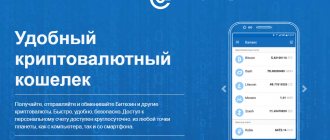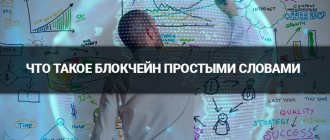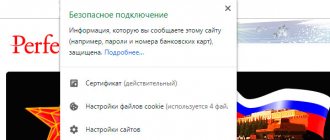Wallet Blockchain
Blockchain
is one of the most popular online wallets for storing cryptocurrencies. Was launched in 2011. Supports five cryptocurrencies: Bitcoin (BTC), Ethereum (ETH), Bitcoin Cash (BCH), Stellar (XML), Paxos Standard stablecoin (PAX).
During its entire existence, not a single incident of hacking has been recorded, and the number of cryptocurrency addresses created in the Blockchain wallet exceeds 41 million. In addition, the volume of transactions carried out through the accounts of Blockchain wallet users exceeded $200 billion. There is an application for iOS and Android.
At the moment, the online cryptocurrency wallet Blockchain is the main, but not the only Blockchain product. Among other services, the site features a block explorer, The Pit cryptocurrency exchange, tools for tracking asset prices in real time, and all sorts of cryptocurrency charts and statistics.
Below you will find a detailed overview of the Blockchain wallet.
- Blockchain Wallet: History
- How to Login to Blockchain Wallet
- How to create a Blockchain wallet
- Blockchain wallet interface and capabilities
- Receiving and sending cryptocurrency through a Blockchain wallet
- blockchain.com security system
- Account settings in the Blockchain wallet
- Pros and cons of Blockchain info
- Reviews about the Blockchain wallet
Blockchain Wallet: History
How did the Blockchain wallet appear?
Launched in August 2011 as Bitcoin Wallet Blockchain, i.e. solely as a wallet for Bitcoin. Also at that time, the site, which was originally hosted in the .info domain zone, had a block explorer, also only for the Bitcoin network.
In 2013, Blockchain became the most visited Bitcoin-related website. At the beginning of 2014, the number of wallets created using this service exceeded 1 million.
In the fall of 2014, venture capital companies Mosaic Ventures and Lightspeed Venture Partners invested $30.5 million in the Bitcoin wallet Blockchain.info. At that time, this was a record for attracting investments in the cryptocurrency sector.
In the summer of 2016, the number of transactions made using this online wallet exceeded 100 million. A year later, another round of financing took place, within which $40 million was raised from a dozen companies and private investors.
In August 2022, the Blockchain wallet became multi-currency, as support for the Ethereum (ETH) cryptocurrency was added. In December, the list of assets that could be interacted with through the service was supplemented by the Bitcoin Cash (BCH) cryptocurrency.
In July 2018, Blockchain.info moved to the .com domain zone. In parallel with this, the site was redesigned. In November of the same year, support for Stellar (XLM) was added to the wallet and an airdrop was announced in this currency for verified accounts.
On May 1, 2022, the Blockchain wallet began supporting the Paxos Standard (PAX) stablecoin, giving users the ability to store their savings in digital dollar equivalent.
☝️
Blockchain wallet official website
How does a blockchain wallet number differ from a Bitcoin wallet address on Blockchain?
Before figuring out how to find out your Bitcoin wallet address on Blockchain, you need to understand whether the concepts of “Blockchain Bitcoin wallet address” and “Blockchain Bitcoin wallet number” are different. Let's deal with this in order.
- The first is the unique number of the crypto wallet, which performs the function of a private key in the blockchain system. This number cannot be faked and is very difficult to calculate. It is so difficult that even strong hackers do not take on this work, considering it futile. The owner of the number has unlimited rights within the system. He can do whatever he wants with the money assigned to this account. For example, he can see a chain of transactions, make a new one or stop an old one. If a user loses his Blockchain Bitcoin wallet number, it means he has lost access to the crypto wallet. Without this number, it is impossible to restore access to the resource.
- Now let's talk about the Blockchain Bitcoin wallet address. The system has a coin address. It serves as a public key, which can be transferred to the correspondent during a transaction. There can be an unlimited number of them, since addresses are generated with each subsequent transaction. At the same time, already used addresses remain relevant, that is, they can be reused. In addition, if you have a public key, you won’t be able to use it to access personal data, much less manage your wallet. Therefore, it can be stored anywhere and published on any resource.
But in ordinary conversation such nuances are not taken into account, so the concepts have merged. But it is not so. Basic information about the client and transactions is stored in encrypted form on chains. The information that is transmitted is encrypted with open code, that is, we receive addresses, since there can be an unlimited number of them.
Personal data is encoded in a closed code that cannot be shared with anyone. The work uses a variant of open encryption, while the private key is stored away from prying eyes. The private key decrypts the wallet and allows only one person to use it. It is logical that if you do not want to transfer the rights to your money storage to another person, then this information should be kept to yourself and not even sent to anyone by mistake.
How to Login to Blockchain Wallet
Login to the Blockchain wallet
To log into the Blockchain wallet, you need to:
- Go to the official website.
- Register a new account.
- Confirm your registration by clicking on the link in the email.
- Enter your username and password.
- You are logged into your Blockchain wallet!
Each step will be described below with all the details.
Blockchain wallet registration in Russian official website
There are several options for creating an electronic wallet for Bitcoin. In any of them, it is recommended to use software that was downloaded from the official website of the developer – Blockchain.info.
Advantages of the official website over third-party services:
- Ability to download and install a file in seconds.
- High level of reliability and absolute security when using the largest and most popular international platform.
- A simple interface that can be used intuitively.
- Multifunctionality of the system without any restrictions.
- Russification of the client part and FAQ opportunity to contact support.
How to create a Blockchain wallet
Creating a Blockchain Wallet
To get started with a Blockchain wallet, you need to follow a few extremely simple steps. The registration form is called up using the “Registration” or “Create your wallet” button on the main page of the service.
Start of registration in Blockchain
In the window that opens, you need to enter an email address that is controlled by the user, come up with a strong password, check the box agreeing to the terms and policies of the site, and click “Create your Wallet.”
Registration details
After this, the Blockchain wallet interface opens, in which the ability to receive and send cryptocurrency is immediately available. At the same time, a notification is displayed indicating that you need to confirm your email address to ensure the security of the created account.
Start screen after completing registration in the Blockchain wallet
After clicking on the “Yes, this is my email” button in the received email, the user will automatically log out of his account on Blockchain.com. You can log in again only using the password specified during registration and the wallet ID specified in the same message.
Login to Blockchain wallet using ID
To confirm the user’s intention to log into the specified account, the service sends a corresponding letter to his email. Login occurs only after clicking on the link present in it.
Gaining access to the wallet occurs according to this scenario until additional options are enabled in the settings in the form of the need to enter a code from SMS and/or Google Authenticator.
In the future, the system will combine these three confirmation options depending on the level of trust in the device and IP address from which access is being made.
Paper wallets for Bitcoin
To open a Bitcoin paper wallet, you will need to print out the private and public keys on a regular sheet of paper, which make it possible to manage funds, and store this paper in a safe place (preferably in laminated form). So the keys are in offline mode and are not afraid of any attacks from the Internet.
The easiest way to create such a bitcoin wallet is to use the site bitaddress.org. The resource generates a random code and offers key options for printing (with QR codes for more convenient use in the future). At the same time, it does not store them and has no access to this confidential information at all, which confirms the open source code of the project itself.
Blockchain wallet interface and capabilities
The service interface is quite user-friendly, adapted to Russian (not perfect, but quite acceptable) and intuitive. On the left there is a menu with which you can navigate between the available functionality of the Blockchain wallet:
- Monitoring panel, which by default displays the Bitcoin exchange rate chart (you can select other currencies) and account balance - both general and separately for the online wallet and hardware wallets connected to it (the same data is present in the drop-down menu in the upper right corner of any site pages).
Blockchain Dashboard
- Buy and sell is an option that allows you to buy or sell Bitcoin for fiat funds (using a bank card). Unfortunately, this opportunity is not yet available to residents of the CIS countries
. It can only be used in the EU, India, Iceland, Liechtenstein, Norway, Switzerland, Monaco, San Marino and some US states.
Buying Bitcoin via Blockchain
- Swap is a tool for instant exchange of cryptocurrencies supported by a Blockchain wallet at the current rate. To access it, the user must provide basic information (mail, name, date of birth and residential address). In this case, the annual limit on the exchange of funds will be $1000. To increase the limit to $25,000 per day, you need to undergo full verification.
Cryptocurrency exchange through available Blockchain tools
- Hardware - Here you can connect a hardware wallet to your account to manage assets stored on your device. Connection available for Ledger Nano S and Blockchain Lockbox (branded version of the same model).
Connecting hardware wallets to Blockchain
Immediately below the menu items there is a list of available cryptocurrencies. Selecting any of them opens a page with the options “Receive” (the wallet address for receiving funds is displayed) and “Swap” (the exchange tool already described above).
Example of a page for a single cryptocurrency
There are also tabs for switching between lists of transactions of different types (receiving, sending, exchanging), as well as the “Export private key” button, when clicked, the private key of the wallet of the selected cryptocurrency is displayed. With its help, the address created through Blockchain.com can be accessed through any other wallet.
Exporting private keys to Blockchain
Also in the site header there is a panel with buttons “Update”, “What’s new?” (system notifications) and Frequently Asked Questions (FAQ). Nearby are links to “Security Center” and “Settings”.
Buttons in the header of the wallet website
Receiving and sending cryptocurrency through a Blockchain wallet
Functions of the Blockchain wallet
At the top of any page of the service, the “Send” and “Receive” buttons are displayed. If you click the latter, by default a window will be displayed with the address of the user's Bitcoin Wallet on Blockchain.com, including in the form of a QR code. Here you can switch between currencies and methods of receiving funds (to a web wallet or to a connected hardware device).
Receiving BTC transfers on Blockchain
It is worth paying attention to the fact that for Bitcoin and Bitcoin Cash, a new address is generated in each individual case of receiving funds, but for Ethereum it is always the same.
☝️
Another important nuance is that the Blockchain wallet does not support working with ERC20 tokens. They can be received at the user’s ETH address, but they will not be able to see the balance or send it to someone.
To do this, you will have to export the private key (described above) and use any other wallet with the mentioned feature, for example, MyEtherWallet.
To create an outgoing transaction, you must click “Submit” and in the form that opens, indicate:
- The currency that is being sent;
- The wallet from which funds are withdrawn;
- Address of the recipient;
- Transfer amount;
- Description (optional);
- Network commission (regular or priority).
To speed up the transaction, experienced users can adjust the commission amount themselves by using the appropriate button. Current data for this can be taken from specialized sites, for example, ethgasstation.info for Ethereum or Blockchair for Bitcoin.
Sending a transaction
// Source: Blockchain.com
Withdrawal rules
After you enter your personal account, on the main page of the Blockchain service, you need to click the “Send” button, next to it there is an icon with an up arrow. In the open window, in the “To” field, indicate the recipient’s address; it can be copied from the resource that he uses in the same way. Specify the type of cryptocurrency and amount. The relevant rate in fiat currency, such as USD or RUB, will be shown.
When specifying the commission type, users leave the value regular. If you specify a different type of commission, the transaction will be completed faster, but you will also have to pay more.
Be careful when entering the recipient's details, as the transaction cannot be returned. And although all information is automatically saved in a single register, no one will handle the return.
blockchain.com security system
Security of the Blockchain wallet
The security system of the Blockchain cryptocurrency wallet is based on three levels:
- Confirmed email address
- allows you to send the user codes to enter the site, as well as notifications about suspicious account activity and receipt of payments. - 2FA (two-factor authentication)
- helps protect your wallet from unauthorized access by entering a code from SMS or Google Authenticator when logging into your account. - The phrase to restore access
is 12 words with which the wallet seed is encrypted. Is the only key to the funds of a user who has forgotten the login password.
All these settings are made in the “Security Center” section. There, if necessary, you can replace the email address originally used to create the account.
Blockchain Security Center
On the “Advanced” tab of the Blockchain wallet, you can change the password specified during registration, as well as use additional options that can increase the security level of the wallet:
- Second password - the system will request it when attempting to withdraw funds;
- Remember 2FA - eliminates the need to go through full authentication when logging in again for some time;
- List of allowed IPs and IP restrictions for login - make it possible to create a “White List” and configure the login of only those addresses that are indicated in it;
- Wallet access via Tor - you can block attempts to log into your account using this anonymous network;
- Password stretching—allows you to make it more difficult for attackers to guess your password.
Advanced security settings in Blockchain
Despite the abundance of functionality for protecting your account, a significant part of the responsibility for the security of funds rests on the shoulders of the user - it depends on him how and how securely the passwords from the wallet and the email associated with it, the recovery phrase and 2FA will be stored. keys.
☝️
Read the full article: Online Security: Two-Factor Authentication Methods
If you lose a device with a two-factor authentication application installed, you can reset it by filling out a special form with identification data known to the user.
☝️
But if you forget the password for your Blockchain wallet account, you won’t be able to recover it. To regain access to your funds, you will need to create a new wallet and use a previously saved 12-word phrase. If it is also lost, it is not possible to regain access to the funds.
Account settings in the Blockchain wallet
How to create an account in Blockchain
Interaction with the Blockchain wallet can be personalized using the settings menu, which consists of four sections:
- General
- here you can find out the unique identifier of your wallet and the pairing code, which is used to access funds through gadgets with the Blockchain mobile application installed.
General settings of the Blockchain.com wallet
- Profile
- allows you to specify verification data to gain access to all available functionality of the wallet (buying BTC for fiat, Swap, etc.), increasing the limit on the volume of transactions performed and the ability to participate in the XLM airdrop. There are 2 levels of verification in total:
- For the first one (Silver), you need to indicate your email, full name, date of birth and residential address.
- To obtain the second level (Gold), the user must provide his ID and a selfie.
User Profile Settings
- Preferences
- in this section you can verify your phone number in order to use codes from SMS as one of the two-step verification options for logging into your account. Also here you can configure the language, currency and color theme of the Blockchain wallet interface, methods for receiving notifications about the receipt of funds, set the time value for automatically logging out of the account in the absence of user activity, and activate the ability to process payment links using Blockchain in the browser.
Additional settings for interaction with the Blockchain wallet
- Wallets and addresses
- here BTC and BCH wallets are managed, and Bitcoin addresses are imported, incl. created by third party wallets.
Managing wallets and addresses through settings
The video instructions below will help you understand the interface and capabilities of the Blockchain wallet in more detail:
Blockchain Wallet Review
Pros and cons of Blockchain info
Advantages and disadvantages of the Blockchain.com wallet
The main advantages of the Blockchain.com web wallet include:
3-level security system.
Intuitive design.
Ability to display account balance in different currencies.
Built-in tools for buying and exchanging cryptocurrencies.
Linking a mobile gadget with the Blockchain application installed to the web version of the wallet via a QR code.
Interaction with hardware devices.
Low service commissions.
Despite the impressive list of positive qualities, the Blockchain wallet still has several disadvantages:
Small number of supported cryptocurrencies.
The need to pass verification to gain access to all the features of the wallet.
The function of buying/selling Bitcoin for fiat does not work in all countries.
Otherwise, the Blockchain wallet is excellent for storing cryptocurrencies, offering very convenient and reliable functionality to users who prefer to work with their funds directly in the browser instead of installing desktop applications.