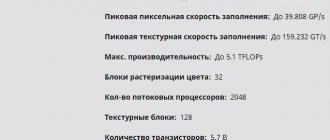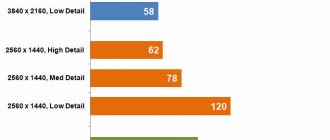In this mining review we will look at the Sapphire Radeon RX 570 Nitro+ 4GB video card from AMD.
The card is equipped with 1×6 Pin and 1×8 Pin power connectors. Out of the box, the card consumes 150 Watts and with maximum overclocking can reach up to 195 Watts. Usually in mining the load is 160-170 watts.
With optimal overclocking via MSI Afterburner, the video card produces: 28.5 kh/s on Ethash, 845 kh/s on CryptoNightV7 and 740 kh/s on NeoScrypt.
Specifications
| Characteristics | Sapphire Radeon RX 570 Nitro+ 4GB |
| Video memory | GDDR5 4GB |
| CPU frequency | Overclocking frequency: 1340MHz Out of the box - 1168MHz |
| Memory frequency | 7000 MHz |
| Energy consumption | 150 Watt |
| Power connectors | 1x-8Pin and 1x6 Pin |
| Dimensions | 260mm x 43mm |
Current prices
Please note that in 2022 the 4 GB version will no longer be found in the store ; only 8 GB versions remain on sale.
Sapphire Radeon RX 570 Nitro+ 8GB has the same (100% identical) cooling system as the 4 GB version described in this article. It is also worth noting that purchasing 4 GB in 2022 is no longer relevant for mining and the 8 GB option will be an excellent option!
In Russia, the Sapphire Radeon RX 570 Nitro+ 8GB graphics card can be purchased at the following prices (please note that all prices are updated in real time):
By following the link to Yandex Market you can see all the prices for this product!
Alternative options
An alternative would be graphics cards that offer better value for money.
Video cards. All test results
Gigabyte GeForce GTX 1060 G1 Gaming 3G 3GB GDDR5
Productivity (80%) : 43.1
Equipment (5%)
: 77.6
Overall rating: 50.9
Price/quality ratio: 75
MSI GeForce GTX 1080 Ti Gaming X 11G 11GB GDDR5X
Productivity (80%) : 90.8
Equipment (5%)
: 68.2
Overall rating: 88.1
Price/quality ratio: 68
Zotac GeForce GTX 1070 Ti AMP Extreme 8GB GDDR5
Productivity (80%) : 70
Equipment (5%)
: 100
Overall rating: 73.2
Price/quality ratio: 89
Palit GeForce GTX 1060 Dual 3GB GDDR5
Productivity (80%) : 43.5
Equipment (5%)
: 68.2
Overall rating: 50.2
Price/quality ratio: 86
Zotac GeForce GTX 1070 AMP! Extreme 8GB
Productivity (80%) : 62
Equipment (5%)
: 100
Overall rating: 67.9
Price/quality ratio: 85
Video cards. All test results
How much can you earn
For mining on a Sapphire Radeon RX 570 Nitro+ 4GB video card, the Ethash and CryptoNightV7 algorithms are best suited.
Next are less profitable algorithms, but they can be considered for mining - these are NeoScrypt, CryptoNightHaven, Lyra2z.
Well, at the end there are algorithms whose mining is not profitable: Xevan, X11, Equihash and many others.
Note that even among the most profitable algorithms, there may be coins whose mining is not profitable.
The same is with less profitable algorithms: some of their coins are much more profitable than profitable algorithms. This may be due to an increase in the rate of these coins or the temporary departure of miners.
So, let's look at all this in more detail. All tests were carried out on 08/17/2018, that is, the difficulties and prices for the given coins are current as of 08/17/2018.
Let's start in order with the most profitable algorithms, for example, Ethash and its Ethereum coin. Per day from 1 Sapphire Radeon RX 570 Nitro+ 4GB video card the following comes out:
- Total coins – 0.0020 ETH.
- Amount in dollars equivalent to mined coins – $0.60
The same is true for the second profitable algorithm CryptoNightV7, for example, Quantum coin. Per day from 1 video card:
- Total coins – 1.9 QRL.
- Amount in dollars equivalent to mined coins – $0.67
As you can see the difference is almost minimal. Which algorithm and which coin to mine is up to you to decide!
Now let's look at less profitable algorithms, for example, NeoScrypt, Trezarcoin coin. Per day from 1 video card:
- Total coins – 56 TZC
- Amount in dollars equivalent to mined coins – $0.45
The amount is noticeably less, but it happens that miners temporarily leave this coin and the difficulty drops, which means its mining becomes profitable. The rates of these coins are also growing.
As for unprofitable algorithms, everything is clear: their mining will either be in the red or, at best, cost a socket (payment for electricity).
For example, Equihash algorithm, BitcoinInterest coin. Per day from 1 video card:
- Total coins – 0.22 BCI
- Amount in dollars equivalent to mined coins (minus the price for consumed electricity) – (-0.09) $
These algorithms are profitable to mine on other video cards. However, if you want to receive coins from unfavorable algorithms, then you can resort to the “pseudo mining” technique.
In this case, you must mine the most profitable coin during the day, and then immediately sell it on the exchange in exchange for the cryptocurrency you need, which cannot be mined on the Sapphire RX 570 Nitro (or which brings a small profit per day).
Mining Ethash algorithm, Akroma coin:
GPU2,3,4 - Sapphire Radeon RX 570 Nitro+ 4GB, GPU0 and GPU1 -RX580.
Customer Reviews
Buyers were pleased with the power of the video card, which runs almost all modern games at high/ultra settings in FullHD. In terms of price/quality ratio, the video card, according to users, has no equal in 2019, being the cheapest option from the RX 580 8 Gb series.
Other advantages of the video card:
- One power connector (8pin), where you can perfectly insert the outdated 6pin, since the other two lines are simply shorted to ground.
- During idle time, the fans are turned off.
- presence of backplate
- laconic design without showing off, such as illumination of elements
- healthy grille for blowing warm air, the largest among all RX 580
- No compatibility or driver issues.
Among the shortcomings, buyers noted the noise of coolers, extraneous noise from the power subsystem, whistling, squeaking, crackling chokes under load, high energy consumption (a 550-600 W power supply is recommended for its operation), heat generation up to 80 degrees (which, according to people who left reviews, is easy solved by installing a case fan), “toothpaste” instead of a thermal interface.
One of the buyers came across a copy that in tests showed elevated temperatures unusual for this card. He had to disassemble the unit and epoxy the VRM chokes, as well as replace the factory putty on the MX4.
Many compare it with 1060 by 6 gigabytes, but it costs more. For me personally and for those for whom it is important to get the maximum for the minimum money, this version of the RX580 is definitely worth considering for purchase. I can say with confidence that this video card is WORTH buying. There are no problems with drivers or software. Nothing bad happens in games. Yes, it heats up more than the NVidia GTX 1060, but it’s stupid to compare it with the 1060 (6gb), because the 1060 (6gb) costs MORE. If your goal is to get maximum power for minimal money, then this is your choice. So let's say that 1060 by 6 GB is the choice of those who are willing to overpay for the brand name and a couple of degrees of temperature. Personally, I am completely satisfied with the purchase, there were no problems in games or photo editors. Thank you for reading the review. Happy shopping!
Review from a satisfied customer Max F. from the Yandex.Market platform
Of two identical maps on ± identical computers, one shows 74°C in the furmark, the other 84°C. What this is connected with is not clear. And in general, one of the cards is about 10° cooler than the other, even when idle. • It makes a lot of noise during load.
Cards were taken exclusively for games. FullHD does its job perfectly. If it weren’t for the problem with the cooling system (or sensors? I don’t know) – it would have deserved all 5 stars. I wrote to Powercolor support about this difference in temperatures, but they never responded. I think the card will easily last its warranty year - and then I’ll remove the seals and change all the thermal interfaces.
Review from a customer from Yandex.Market who purchased two identical cards, but they work at different temperatures.
Great graphics card Sep 18, 2022 [Genuine Purchase] Memory Capacity: 8GB I love this graphics card. Plays games as silky smooth as possible, they look great and run great at 1080p. I haven't had hiccups yet. My system has a lot of fans so I don't hear them often because when I game I use headphones the fan turns on at about 70 degrees if I remember correctly so just watching the news I never hear it. This is clearly a card that will last for several years, especially if you use a computer like I do and 1080p is good enough. 4k will be a different story, but I don’t plan to lower the score for this video card due to the fact that it can’t handle 4K, at that price it would be asking the impossible from the manufacturer.
Positive customer review from American Amazon.
Lag and audio stutters after five minutes of gaming at 1080p Dec 20, 2022 This product is supposed to be mid-budget 1440p and ultra-budget 1080p, but in every game I've had the card start to lag after just five minutes and the fps drops to 20 and my sound freezes no matter what I do. I closed all windows, reinstalled the card into the system unit, updated and cleared the installed drivers. The worst part is that no one from PowerColor or AMD can help me with this problem.
Negative review from a video card buyer from Amazon who encountered serious lags in games
Mining performance
In mining, the video card produces the following hashrate indicators:
Hashrate
| Algorithm | MH/s (stock/overclock) |
| Ethash | 24/29 (MH/s) |
| NeoScrypt | 650/740 (Kh/s) |
| CryptoNightV7 | 790/847(H/s) |
| Equihash | 200/380(H/s) |
| PHI1612 | 8/11Mh/s |
| Lyra2z | 0.34/0.43Mh/s |
| X16r | 4.3/5.1Mh/s |
| TimeTravel10 | 7.4/8.1Mh/s |
| Lyra2REv2 | 28900/29600(Kh/s) |
| PHI2 | 2.2/2.7Mh/s |
Specifications
| CPU |
| Polaris 20 |
| Technical process |
| 14 n.m |
| GPU frequency MHz |
| 1168 MHz / 1284 MHz |
| Stream processors (Shading Units) |
| 2048 |
| Texture units (TMUs) |
| 128 |
| Raster Operations Pipelines (ROPs) |
| 32 |
| Memory type |
| GDDR5 |
| Memory bus width |
| 256 Bit |
| Memory |
| 4 GB |
| Memory frequency |
| 7008 (4×1752) MHz |
| DirectX\OpenGL\Shader Model |
| 12,1\4,5\5,0 |
| Interfaces |
| DVI, 2x 2.0b and 2 x 1.3/1.4. |
| Power Consumption(TDP) |
| 150 W |
| Price |
| — |
Memory and overclocking
The card is equipped with 4 gigabytes of GDDR5 graphics memory.
Most often you come across memory from Hynix and Elpida, less often Micron, very rarely Samsung.
By core:
Core clock ~ 1100 for perfect operation without crashing.
By memory:
Memory clock ~ 2000.
In general, this gives a good increase in hashes. Note that all the figures presented above are based on the assumption that the card will work stably and without crashes.
You can still overclock it, but we advise you to monitor the rig during the day so that it does not crash. Add the slider to MSI Afterburner by 10 units.
As a result, you will receive ~ 28-29 Mh/s on Ethash
Energy consumption and downvolting
The card consumes 150 Watt, but depending on the load (algorithm and miner), the consumption of the video card can reach up to 170 Watt.
At optimal overclocking, the card consumes ~160 Watts, where 75 Watts goes through the riser (or PCI-e line in the motherboard), and the remaining 85 Watts comes from the power supply through 1x8 Pin and 1x6 Pin connectors.
For a farm of 6 Sapphire Radeon RX 570 Nitro+ 4GB video cards and a connected system (motherboard, processor, hard drive), you will need a power supply of 1200+ Watts, which will ultimately give a reserve of ~100-150 Watts.
If you plan to power the rig with 2 power supplies, then 2x700 Watts will do.
You can find out how to power the farm with 2 power supplies on our website.
Also on our website you can choose an excellent block for mining: in the corresponding section there are detailed articles about different power supplies: their configuration, efficiency, drawdowns, ripple, analysis and much more.
If you need to reduce the power consumption of these video cards, you can use downvolting.
In this case, cards with optimal overclocking lose only 1-1.5 Mh/s on Ethash and at the same time consume ~30 Watts less.
It turns out that now you can power a farm of 6 cards, which will consume energy as 5 cards. In this case, the loss of hashes will be minimal.
Benchmark results
3DMark 11 Extreme
| Card name | GTX 1070 | GTX 1060 | RX 570 | RX 480 |
| Number of points scored | 7856 | 5851 | 4420 | 4638 |
3DMark 11 is a synthetic graphics test that scores based on the performance of DirectX 11-enabled GPUs. The higher the score, the better.
Unigine Valley 1080p
| Card name | GTX 1070 | GTX 1060 | RX 570 | RX 480 |
| Number of frames | 88.1 | 66.2 | 49.8 | 52 |
Unigine Valley appears to be the same synthetic graphics test. But instead of the score, it displays the average frame rate per second. The test repeats the results of 3DMark 11, with a similar performance distribution.
The card performs quite well in both benchmarks. In addition to the most graphically demanding games, it is capable of delivering an average of a stable 60 FPS at 1080p resolution.
Unigine Valley 1440p
| Card name | GTX 1070 | GTX 1060 | RX 570 | RX 480 |
| Number of frames | 53.2 | 39.6 | 30.9 | 32.2 |
AMD cards cross the 30fps threshold, but not by much. There is no confidence in stable performance at this resolution.
SteamVR Performance Test
| Card name | GTX 1070 | GTX 1060 | RX 570 | RX 480 |
| Number of points | 10729 | 9756 | 8504 | 8617 |
The RX 480 and RX 570 are VR compatible cards. They show their capabilities well in this environment. Their results are almost the same, although they are inferior to solutions from Nvidia.
What coins can you mine?
As mentioned earlier, the best mined coins are the Ethash and CryptoNightV7 algorithms. Also sometimes the Lyra2REv2 and CryptoNightHeavy algorithms work well.
Next are the algorithms that bring slightly less profit per day, but they can still be considered for mining: NeoScrypt, CryptoNightHaven, Lyra2z.
Well, at the end there are algorithms whose mining is not profitable - these are Xevan, X11, Equihash and many others.
Mined coins
| Algorithms | Coins |
| NeoScrypt | Crowdcoin, Dinero, Feathercoin, GoByte, Halcyon, Innova, Vivo, Trezarcoin, Orbitcoin, Phoenixcoin, 01 Coin, Agena, Airin, Akencash, Banq, Cerberus, CharmCoin, Coin2Fly, CoreZ, Desire, GoaCoin, HashRental, IQ Cash, Ignition, Kicker Romm, LuckyBit, Masterbit, Momo Cash, NyxCoin, Onex Cash, Qbic, Qyno, Rapture, Sigil, SimpleBank, Sparks, SunCoin, SuperLumic, Uniform Fiscal Object, ZCore, Zixx |
| CryptoNightV7 | Monero, BBSCoin, Citadel, DigitalNote, Elya, Graft, IntenseCoin, Parsicoin, NXB, MoneroV, Lethean, Kepl, Quantum RL, Superior Coin, Wownero |
| Ethash | Ethereum, Ethereum Classic, Ellaism, Metaverse, Expanse, Krypton, Ubiq, Soilcoin, Shift, Pirl, Musicoin, Akroma, Callisto, DubaiCoin, Nilu, MIX, Goldiam, MOAC, Ether1, EtherSocial, WhaleCoin |
| TimeTravel10 | Bitcore |
| Lyra2REv2 | Monacoin, Galactrum, Rupee, Straks, Vertcoin, Verge, Absolute, Exvo, HanaCoin, Kreds, MTI Coin, WeyCoin |
| X16R | Ravencoin, Motion, GPUnion, Gravium, Help The Homeless, Hilux, MoonDEX, XChange, Stone Coin, Sovereign, Proton Coin, OPL Coin, xGalaxy |
| X16S | Pigeoncoin |
| Lyra2z | Actinium, Alpenschilling, Criptoreal, GINcoin, Infinex, MCT+, Taler, Respawn, STIM COIN, Taler, Vertical, Zcoin |
you can use these algorithms on our website.
You can also .
Comparison with analog video card line
The difference between manufacturers of video cards of the 580 line from AMD is quite large.
First of all, this is the difference in temperatures, which is the most important thing in mining. The Sapphire Radeon RX 570 Nitro+ surprisingly turned out to be a very good video card with excellent cooling. In terms of temperatures and cooling, it is in no way inferior to three cooler video cards.
Nitro+ outperforms video cards such as ASUS Radeon RX 570HighEnd and MSI Radeon RX 570 Armor by a wide margin.
In terms of noise, the video card is on par with almost everyone else.
The disadvantage of Nitro+ is its power supply system - 1x8 and 1x6 Pin, which differs from most Rx570, which have a 1x8 Pin PCI-e connector from the power supply. This minus will force you to be more careful when searching for a block, since not everyone has double PCI-e(6+2)+(6+2) Pin wires.
Difference between 580 and 570 series and 4 GB and 8 GB version
In mining, the difference between the 580 and 570 series is not particularly noticeable: the 580 produces 2-2.5 Mh/s more than the 570, and costs several thousand more.
However, if you want to sell these cards later, the 580 will be a little easier to sell since it is slightly newer than the 570.
As for the difference between the 4 GB and 8 GB versions, it is significant. Due to the fact that the Dag file is constantly growing due to the ever-increasing power, in the near future the 4 GB version will not be profitable: it will not be possible to mine Ether on it (but most of the other coins remain, the Dag file of which is not so large yet).
Therefore, if you plan to mine only Ether, then consider the 8 GB version with a reserve for the future.
Difference between Sapphire Radeon RX 570 NITRO+ 4.0 GB, Sapphire Radeon RX 570 NITRO+ 8.0 GB, Sapphire Radeon Pulse RX 570 8.0 GB, Sapphire Radeon RX570 Pulse IT X Edition 4.0 GB, Sapphire Radeon RX 570 Pulse 4.0, Sapphire Radeon Pulse RX 5 70 ITX 8.0 GB Mid Range
We have already described the difference between 8GB and 4GB above, let’s look at the remaining parameters.
For example, the single-cooler Sapphire Radeon Pulse RX 570 ITX 8.0 GB MidRange and Sapphire Radeon RX570 Pulse ITX Edition 4.0 GB MidRange have a much worse cooling system, and it is better not to use them in mining, as they will overheat greatly.
As for the other two-cooler models, the difference between them in temperatures is minimal: the hottest among them will be the Sapphire Radeon Pulse RX 570 8.0 GB, the rest are approximately at the same level.
Otherwise, the difference between these cards is the difference in overclocking from the factory, which is not what most people really need, since many will still overclock the card via MSI Afterburner as they need.
What drivers should I use?
It is best to use the latest amd blockchain driver, which you can download from the official AMD website https://support.amd.com/en-us/kb-articles/Pages/Radeon-Software-Crimson-ReLive-Edition-Beta-for -Blockchain-Compute-Release-Notes.aspx
Video cards of the AMD Radeon family made by Sapphire are a frequent guest of our test bench. However, the last new product we got acquainted with was the platinum version of the reference Sapphire Radeon RX 470 OC. Today I propose to fill in a small omission and get acquainted with the current variation of the Radeon RX 570 in the NITRO+ model. We will examine the card in testing mode: we will get acquainted with the external design, study the cooling system, printed circuit board, operating modes and overclocking capabilities.
Contents of delivery
SAPPHIRE NITRO+ Radeon RX 570 4GD5 arrived to us in a cardboard box of the usual size. Its visual design includes an image of a futuristic robot and reflects the main characteristics and technologies used in its development.
In addition to the card itself, the package includes connection instructions, a small manufacturer's brochure and a driver disk. There are no other bonuses; the HDMI cable that was once mandatory for the kit is no longer available.
Visual inspection
Let's say right away that the SAPPHIRE variation of the Radeon RX 570 NITRO+ is based on its own printed circuit board design. Visually, the card can be called restrained; there are no variegated colors or specific shapes in the structure of the cooling system. External dimensions are 260 x 135 millimeters, while the card occupies two expansion slots.
The reverse side of the video card is covered with a massive backplate. It features a futuristic pattern that seems to continue the design style of the packaging. In terms of external dimensions, the SAPPHIRE NITRO+ Radeon RX 570 can be classified as a very ordinary video card. It can be installed in most ATX cases, and thanks to the dual-slot cooling system, unnecessary connectors will not be occupied.
To supply additional power, a pair of PCI-E connectors with the formula 6-Pin + 8-Pin is used. At the other end of the PCB there is a physical switch between the two BIOS versions. Having a second version is very useful when experimenting; there is always a backup option, so to speak.
The manufacturer's logo has RGB backlighting; it can be set to a static or random color, and can also be used to reflect the current temperature of the graphics core. To configure, you need to use the proprietary TriXX 3.0 utility; by the way, the technology itself, according to the manufacturer’s terminology, is called Nitro Glow 2.
To connect displays, the following set of connectors is used: one DVI-D, two HDMI and two DisplayPort 1.4. The set is complete, except that some users may complain about the lack of analog signals, but this is already a completely past stage.
Cooling system
Cooling SAPPHIRE NITRO+ Radeon RX 570 is branded Dual-X. This is a combination of a radiator and a two-section casing with fans. As with most non-reference models without a turbine, during operation the bulk of the heated air remains within the system unit.
The current Dual-X implementation is probably the most maintenance-friendly cooling design I've ever seen. The casing is attached to the radiator using four bolts. They can be removed and the radiator can be cleaned without completely disassembling the video card down to the last screw.
Go ahead. During dismantling, I encountered an unusual situation in the VRM area; the backplate was screwed to the board using three small bolts. They were installed specifically to increase the pressing force of the backplate against the thermal pad above the VRM area. It turns out that the elements of the power system are cooled by a “sandwich” on both sides of the printed circuit board: the main radiator on the front side and the backplate on the back side. A very solid approach, the manufacturer calls it “Robust VRM Cooling”, a really durable option that is sometimes not found on the top models.
The main heatsink is attached to the graphics core using four spring-loaded bolts; nothing new has been invented here.
The radiator design includes four heat pipes. The central tubes, relative to the graphics crystal area, remove heat to the far part of the radiator. The dissipative fins of the radiator are installed parallel to the larger fin of the printed circuit board - this is the correct approach, the heated air does not rest against the casing and does not create additional resistance.
A copper heat sink is installed in the graphics core area, followed by an extensive aluminum alloy base. It contacts all video memory chips and cools them. There is also a separate area for cooling the power system elements.
Another very cool feature of the cooling system is the removable fans. Of course, you can remove the fan on any video card, but here it can be cleaned and replaced by unscrewing just one bolt. This approach is implemented by organizing the power supply and fastening mechanism with one strip.
In general, in Dual-X we see two 95 mm fans based on double ball bearings, their marking is CF1015H12D. The manufacturer also claims to modernize and improve air flow due to the improved shape of the blades. There is only one open question: will it be possible to find these fans for sale individually, if so, then great!
Printed circuit board
The printed circuit board itself is slightly smaller in size than the cooling system, but at the same time exceeds the standard width. The graphics chip has a protective frame with memory chips around it. The right area of the board is dedicated to the power system.
The GPU and MEM are powered by a power supply system based on the IR 3567B PWM controller. There are six phases for the graphics core and one for video memory.
To set 4 GB of video memory, 8 chips manufactured by Hynix are used, their marking is H5GC4H24AJR.
Operating modes
The Polaris 20 XL graphics chip in the AMD Radeon RX 570 version has on board 2048 stream processors, 128 texture units and 32 rasterization units. The card can be found in two variations with 4 and 8 GB of video memory, the bus of which has a capacity of 256 bits. The graphics core can operate at frequencies up to 1244 MHz, and video memory at 1750 MHz.
As always, we started testing by studying temperature indicators; in gaming applications, the maximum graphics temperature reached 70°C, while the cooler speed was around only 17% of the maximum. In idle mode, the card's fans stopped completely.
The noise characteristics were measured using a digital sound level meter, from a distance of ~30cm, the minimum noise measurement limit is 30dB, the noise level in the room is 31.6-32.1dB, data below 32.1-33.1dB can be considered absolutely noiseless, the error may be 1.5-2dB.
After testing in standard modes, we decided to overclock our experimental device. To do this, we used the MSI Afterburner utility, the fan speed was left in automatic mode, and the Power Limit value was set to +30%. As a result, the graphics core frequency remained within 1200 MHz, and the memory exceeded the bar of 2022 MHz.
Summary of experience
At the time of publication of the material, the Sapphire NITRO+ Radeon RX 570 4GD5 was well available in the capital's retail stores. On average, they asked for about 20,300 rubles. Analogues of the Radeon RX 570 with a good approach to cooling fit into this price category. There are more affordable options, but you immediately notice their simple cooling system.
If we talk about the heroine of today's review in summary mode, we can note the usual delivery package, which could please the user with additional bonuses. The main focus of the model is on the Dual-X cooling system. It really contains a lot of interesting ideas: replaceable fans, quick access to the radiator, and RGB logo lighting with temperature monitoring function. Of course, these chips will only be useful when servicing the card, but it’s very good that they were thought of.
During normal use, the user will experience a very quiet cooling system. In 2D applications it is simply turned off, and when a load appears, it spins up to only 17% of its maximum. This is probably the card with the lowest fan speeds under load in the entire history of our test bench. Note that operation at low speeds is not the maximum of the card, as is the case with some options.
The cooling system definitely has some reserve and it can be useful when overclocking the Polaris 20 XL. However, for decent results you will have to tinker a little with finding the optimal voltage and setting the curve for the cooler speed; it should definitely be more aggressive. The power system is at an above average level; there is clearly a balance between the final result and the increase in the cost of the device. It can also be noted that the use of Samsung memory chips would allow adding several hundred MHz more to the memory frequency, but here, too, it seems that the principle of sound economy was applied.
We'll be looking at a few more Radeon RX 570 variants in the near future, but it's safe to say that SAPPHIRE's NITRO+ variation has set the bar very well!
Temperatures and internal structure
- Length - 27 cm
- Noise ~36dB
As usual, we'll start our review with the cooler. The card is equipped with 2 95 mm fans.
Note: the manufacturer assures that the cooler protects the video card from dust. However, this is not the case, because with constant mining 24/7, the video card becomes covered with dust after 1.5-2 months.
The Bytwork team recommends removing the farm at least once every 2-3 months and completely venting the video cards. This will cool them down a little and extend the life of the fan, since dust will not interfere with its movement.
Removing the cooler reveals a thick radiator grille and copper heat pipes that remove heat from the card.
Heat pipes 2x8 mm and 2x6 mm run through the entire radiator grille.
The radiator grill itself looks really very massive. At the base of the radiator there is a copper plate. It has 58 pieces of aluminum nickel plated plates.
We also note that the card is equipped with thermal pads that cool the memory and VRM. It’s worth noting right away that after a couple of months of active mining, the gaskets sometimes start to leak, but this is a problem with many video cards.
As for the board itself, it is very well made.
The backplate reliably protects the back of the video card and is very well ventilated.
Plus, on the backplate side there is another thermal pad, which additionally cools the VRM area - this is very good.
So, it's time to move on to thermal images through a thermal camera.
Thermal photographs
| Measuring point | Degrees Celsius) |
| M1 | 73.9 |
| M2 | 66 |
| M3 | 58.3 |
| M4 | 51.5 |
| M5 | 43.2 |
| M6 | 44.9 |
| M7 | 27.8 |
M1 - GPU temperature at maximum load
M2 - VRM temperature (video card power supply area)
| Measuring point | Degrees Celsius) |
| M1 | 60 |
| M2 | 33.1 |
| M3 | 45.4 |
| M4 | 47.2 |
| M5 | 44.5 |
| M6 | 43 |
| M7 | 40.7 |
Temperature at full operation of coolers.
| Measuring point | Degrees Celsius) |
| M1 | 66.1 |
| M2 | 60.7 |
| M3 | 28.5 |
| M4 | 25.9 |
The overall thermal image looks great and the card does have a good cooling system.
Review and testing of the compact video card Sapphire Pulse ITX Radeon RX 570 4GD5
The Radeon RX 580 and Radeon RX 570 video cards became direct successors to the Radeon RX 480 and Radeon RX 470. Increased frequencies raised the level of performance, which provided more confident competition against NVIDIA solutions. But at the same time, TDP increased and cooling requirements increased. In our reviews, we noted a trend where the same cooling systems showed worse results on new video cards compared to the old RX 400 series. But this did not stop Sapphire from releasing a compact version of the Radeon RX 570 in ITX format, which not only demonstrates good performance, but also has good temperature and noise characteristics even compared to full-format solutions. Read more about the Sapphire Pulse ITX Radeon RX 570 4GD5 (Radeon RX 570 Pulse ITX) in our review.
Sapphire Pulse ITX Radeon RX 570 4GD5
The video card comes in a small box. According to the labels on the packaging, this model belongs to the Sapphire Pulse line. The equipment is minimal; accessories include only a software disc and brief instructions.
The length of Sapphire Pulse ITX is only 17 centimeters, which allows the card to be placed inside compact cases.
The cooling system occupies two slots. Upon external inspection, it can be noted that the cooler uses heat pipes, and the radiator occupies all the free space under the casing. One large fan is responsible for the airflow.
On the side of the plastic case there is a large Sapphire logo.
In the corner of the video card there is a six-pin additional power connector. It is deployed with the latch facing up, which simplifies the connection and eliminates the need to make additional empty spaces in the radiator under this place.
The casing with the fan can be removed independently of the radiator - you just need to unscrew four screws. This is very convenient if after a long period of operation there is a need to clean the cooling from dust. The fan itself corresponds to a standard size of 90 mm. Its marking is Everflow T129215SU.
The radiator is made of an array of thin plates. In the center of the entire structure there is a recess for the fan. The overall design is similar to the cooling of the Sapphire Radeon R9 380 ITX Compact.
The massive aluminum base is in contact with the memory chips. In the center there is a copper plate that removes heat from the graphics chip, and two thick heat pipes distribute the thermal load across the entire array of plates. Please note that the solid base ensures full contact with the entire surface of the GPU, which is not maintained in some video cards with direct contact technology.
On the side of the radiator there is a contact pad for the power elements of the supply circuit.
The small size of the board allows for tight installation of electronic components. The GPU is powered by a four-phase power supply system.
This model is equipped with 4 GB of memory, which is equipped with eight SKhynix H5GC4H24AJR R0C chips. The Polaris 10 processor is surrounded by a massive frame. All markings are on this frame.
Let us remember that the computing potential of the GPU in the Radeon RX 570 is partially limited. Of the 2304 stream processors, 2048 are active, which is combined with 128 texture units. Sapphire operating frequencies correspond to standard ones. The core frequency in Boost mode reaches 1244 MHz, the memory operates at an effective frequency of 7000 MHz.
The video card was tested on an open bench at 24–25 °C indoors. In most games, Sapphire showed a core frequency of 1244 MHz. Only in the heaviest games there were small drops of 20–40 MHz. This is illustrated below in screenshots of parameter monitoring during testing in Tom Clancy's The Division (left) and Gears of War 4 (right).
The video card core warmed up to 65–66 °C, and the fan operated at a speed of about 1500–1600 rpm, although at peak moments it could accelerate a little more. The general background noise is low. To our surprise, the compact version of the Sapphire was approximately on par with the full-size ASUS ROG Strix RX 570 model in terms of temperatures and noise, perhaps even a little quieter.
Sapphire supports software control of GPU operating voltage. Our experiments with a small reduction did not yield any noticeable reduction in heating on standard cooling, but it is certainly a useful feature.
The video adapter pleased me with decent overclocking. The core was able to reach 1430 MHz, and this is not much worse than the results of other Radeon RX 570/580 tested previously. We managed to overclock the memory to 2075 (8300) MHz, which is also a good result.
For stable operation at such frequencies, it is necessary to improve cooling, which forces you to manually set high fan speeds, sharply increasing the noise. We initially ran many tests at 2400 rpm, but after one glitch we set the revs higher. It is clear that it is difficult to realize the full frequency potential with native cooling, but a slight increase in frequencies without serious acoustic discomfort is quite possible.
The performance of Sapphire is comparable to older video cards such as the Radeon RX 580, Radeon RX 480 and GeForce GTX 1060. Let's see how big the gap is with them, and how successfully this gap can be leveled through overclocking.
Characteristics of tested video cards
The competitors will be the Sapphire Pulse Radeon RX 580 8GD5 and Inno3D iChill GeForce GTX 1060 X3 video cards, the frequencies of which are adjusted to the level of the reference variants. The Radeon RX 580 simultaneously replaces the Radeon RX 480.
The official characteristics of all video cards are shown in the table. The performance graphs for GeForce indicate the full Boost frequency range, for Radeon the maximum Boost value is indicated.
| Video adapter | Radeon RX 580 | Radeon RX 480 | Sapphire Pulse ITX RX 570 | GeForce GTX 1060 6GB |
| Core | Polaris 20 | Polaris 10 | Polaris 10 | GP106 |
| Number of transistors, million pieces | 5700 | 5700 | 5700 | 4400 |
| Technical process, nm | 14 | 14 | 14 | 16 |
| Core area, sq. mm | 232 | 232 | 232 | 200 |
| Number of stream processors | 2304 | 2304 | 2048 | 1280 |
| Number of texture blocks | 144 | 144 | 128 | 80 |
| Number of rendering units | 32 | 32 | 32 | 48 |
| Core frequency, MHz | 1257–1340 | 1120–1266 | 1168–1244 | 1506–1708 |
| Memory bus, bit | 256 | 256 | 256 | 192 |
| Memory type | GDDR5 | GDDR5 | GDDR5 | GDDR5 |
| Memory frequency, MHz | 8000 | 8000 | 7000 | 8000 |
| Memory capacity, MB | 8192 | 8192 | 4096 | 6144 |
| Supported DirectX Version | 12 | 12 | 12 | 12 |
| Interface | PCI-E 3.0 | PCI-E 3.0 | PCI-E 3.0 | PCI-E 3.0 |
| Power, W | 185 | 150 | 150 | 120 |
Test bench
The test bench configuration is as follows:
- processor: Intel Core i7-6950X (3, [email protected] ,1 GHz);
- cooler: Noctua NH-D15 (two NF-A15 PWM fans, 140 mm, 1300 rpm);
- motherboard: MSI X99S MPower (Intel X99);
- memory: G.Skill F4-3200C14Q-32GTZ (4x8 GB, DDR4-3200, CL14-14-14-35);
- system drive: Kingston SSDNow KC400 SKC400S37/512G (240 GB, SATA 6Gb/s);
- additional drive: Hitachi HDS721010CLA332 (1 TB, SATA 3Gb/s, 7200 rpm);
- power supply: Seasonic SS-750KM (750 W);
- monitor: ASUS PB278Q (2560x1440, 27″);
- operating system: Windows 10 Pro x64;
- Sapphire driver: AMD Crimson Edition 17.6.2;
- driver for other Radeons: AMD Crimson Edition 17.5.1;
- GeForce driver: NVIDIA GeForce 382.05.
Testing was carried out in accordance with the methodology described here.
Test results
Battlefield 1
In the shooter Battlefield 1, the Sapphire lags behind the Radeon RX 580 by only 8-10%, but when comparing, you need to take into account different versions of the video driver, which can provide some tiny advantage to the hero of the review. When overclocked, the Radeon RX 570 is not inferior to the forced version of the Radeon RX 480, and the final level of performance is higher than that of the GeForce GTX 1060 at nominal value.
Deus Ex: Mankind Divided
Testing in Mankind Divided was carried out in two modes with different graphics settings.
Radeon RX 570 copes well with Very High quality. The results in Ultra mode are rather low, although after overclocking you can play with such settings. In simple mode the lag behind the Radeon RX 580 is up to 12%, the difference with the Radeon RX 480 is even smaller. In heavy mode, the gap between video cards based on the Polaris chip increases, up to 20% in terms of minimum fps - probably due to the small amount of memory of the Radeon RX 570. When overclocked, the younger Radeon is not inferior to the overclocked Radeon RX 480 and is minimally inferior to the GeForce GTX 1060.
Fallout 4
In Fallout 4, AMD video adapters demonstrate unstable performance, although the average fps is quite high. Here they all lose to the GeForce GTX 1060. The Radeon RX 570 is expectedly weaker than its peers, but overclocking allows it to reach the performance level of the Radeon RX 580 and even higher.
For Honor
The difference between the Radeon RX 570 and Radeon RX 580 in For Honor is 8–18%, which is quite large compared to other games. The memory load is less than 4 GB, so this difference is due to differences in characteristics and frequencies. Overclocking speeds up Sapphire by 15%, which allows it to overtake the Radeon RX 580 and GeForce GTX 1060 at nominal value.
Gears of War 4
In Gears of War 4, the review hero is 12% weaker than the Radeon RX 580, with a difference from the Radeon RX 480 of about 8%. Overclocking allows you to catch up with older video cards at nominal value, and even in overclocking their advantage cannot be called large.
Grand Theft Auto 5
AMD solutions are noticeably inferior to NVIDIA video adapters in GTA 5. The difference between the Radeon RX 570 and Radeon RX 580 is 9–12%; overclocking speeds up the lower-end video card by 11–15%. Increasing frequencies provides performance at the level of the Radeon RX 580 and even slightly higher.
Mass Effect: Andromeda
Andromeda is a demanding game, but the Radeon RX 570 handles it at Ultra quality, losing about 11% to the older AMD card. This gap is easily compensated for by overclocking. At maximum frequencies, Sapphire shows comparable fps to the GeForce GTX 1060 at nominal.
The Witcher 3: Wild Hunt
The Radeon RX 570 has decent results in Witcher 3. The gap behind the Radeon RX 580 and GeForce GTX 1060 is up to 12%, which is easily covered by increasing frequencies. The difference with the Radeon RX 480 is even smaller, and they are almost equal in overclocking.
Enabling HairWorks reduces overall results by 15-20%. The general relationship between the rivals does not change. Overclocking speeds up Sapphire by almost 16%.
Tom Clancy's Ghost Recon: Wildlands
The usual lag from the Radeon RX 580 is 10–12%, the difference from the GeForce GTX 1060 is up to 14%. Overclocking traditionally eliminates the difference with older video cards.
The transition to maximum quality drops the results of AMD video accelerators below an acceptable level, and at the same time the gap between the junior and senior Radeon RX increases due to high video memory requirements. The lead of the GeForce GTX 1060 is increasing; this competitor in this mode shows performance unattainable for others.
Tom Clancy's The Division
When rendering in DirectX 12, the Radeon RX 580 and Radeon RX 480 have the best results in The Division, and in the case of the Radeon RX 570 and GeForce GTX 1060, we can talk about a certain parity, which remains the same when overclocked. Increasing the frequencies traditionally brings the performance level of the older comrade in the series, and allows you to win a couple of additional percentages.
Watch Dogs 2
The Radeon RX 570 can handle Watch Dogs 2 using a combination of Ultra quality and time filtering; the standard Ultra mode is beyond the capabilities of the video adapter. In easy mode the difference with the Radeon RX 580 is about 12%, in heavy mode more than 13%. It is not possible to catch up with the GeForce GTX 1060 in this game.
3DMark Fire Strike
In this benchmark, the difference between the Radeon RX 570 and Radeon RX 580 is 12–13%, the lag behind the Radeon RX 480 is less than 9%. Overclocking provides an increase of 15%, allowing you to simultaneously catch up with the GeForce GTX 1060 at nominal value.
3DMark Time Spy
The Radeon RX 570 is inferior to its older friend by 11% and loses the same amount to the GeForce GTX 1060. Overclocking speeds up the Sapphire by 14.5%.
Energy consumption
In accordance with the stated characteristics, the Radeon RX 570 demonstrates lower power consumption compared to older AMD solutions. Moreover, in the first review of the Radeon RX 570, the difference with the Radeon RX 480 was noticeably smaller. It seems that the Sapphire video card is better balanced in terms of operating voltages, which ensures low power consumption and heat dissipation. But during overclocking, we see a sharp increase in indicators; at maximum frequencies, the consumption of a system with Sapphire does not differ from indicators with other AMD Radeons.
conclusions
The Sapphire Pulse ITX Radeon RX 570 4GD5 is a compact, mid-range performance graphics card with high-quality cooling. Initially, a successful combination of characteristics ensures a slight lag in performance compared to more powerful and expensive solutions. At the same time, Sapphire can boast of fairly low power consumption compared to other products in this series. Together with good cooling, this ensures low operating temperatures with low noise levels. In terms of its temperature and noise characteristics, this model is no worse than some full-size versions with a dual-fan cooler. The cooling system copes with its tasks perfectly at nominal level, but it is not enough for overclocking. Increasing frequencies leads to a sharp jump in TDP, and it is possible to cool the card in this mode only at high speeds and equally high noise. A slight overclocking has the right to practical implementation; full potential can only be revealed by replacing the cooler. The frequency potential itself is decent, no worse than that of full-length Radeon RX 570. Also, for Sapphire it is necessary to ensure normal ventilation inside the case, especially if it is a compact Mini-ITX case. But this requirement is true for any powerful video card inside a small case. Therefore, we confidently recommend the Sapphire Pulse ITX Radeon RX 570 4GD5 to everyone who is looking for a good and compact video card from AMD.
Conclusion
The Sapphire Radeon RX 570 Nitro+ 4GB is overall an excellent video card with a good cooling system.
This video card shows excellent results in mining. But still, it is better to additionally cool a farm of 4-6 tightly spaced video cards. For example, a fan that will dissipate heat.
On the downside, I would still like to add an additional connector for powering the video card, which may force you to look for a suitable power supply, since not everyone has double PCI-e wires.
You can choose an excellent block for mining on our website, where detailed articles about different power supplies are presented: their configuration, efficiency, drawdowns, ripple, analysis and much more.
pros
- Assembly
- Mining
- Overclocked from factory
- Thermal pads
- Cooling
Review
The PowerColor AMD Radeon RX 570 Red Dragon OC video card is a video adapter capable of running modern games at high and ultra-high settings in FullHD resolution. The Radeon RX 570 graphics processor, which underlies this model, is characterized by a nominal frequency of 1250 MHz. 8 GB of GDDR5 video memory are installed, the effective frequency of which is 7000 MHz. There is support for CrossFire X multi-processor configuration. The PowerColor AMD Radeon RX 570 Red Dragon OC video adapter will delight many users with the ability to connect up to 5 monitors. The maximum resolution provided by the device is 4096×2160. The video adapter requires additional power supply. The recommended power supply power should be 450 W. The video card occupies two free expansion slots.
Refined, evolved and fully equipped graphics card
Powered by the latest AMD GCN 4 architecture designed for GloFo 14nm FinFET, which delivers superior VR capabilities, improved performance, smooth VR, superior support for next-gen gaming monitors, and CPU-free game streaming or recording.
AMD XConnect™ Ready (the ability to connect an external graphics card)
Now connecting and using an external Radeon™ graphics card is easier than ever. With AMD XConnect™ technology, external GPU enclosures configured with Radeon™ Graphics can easily connect and connect to a compatible ultra-thin laptop or 2-in-1 via Thunderbolt™ 31 at any time, like a USB flash drive - a first for external GPUs !
AMD LiquidVR. Intuitive. Experienced. Interactive.
Innovative AMD LiquidVR™ technology delivers stunning and immersive virtual reality experiences, making virtual content creation easier by unlocking many unique AMD hardware features designed to work seamlessly with headphones on compatible Radeon graphics cards. LiquidVR™ is designed to make virtual reality experiences truly immersive by creating a sense of “presence” – a state of awareness where the virtual world appears so real that you will believe you are there.
Radeon™ Freesync™ 2 technology
AMD FreeSync™ technology puts an end to choppy gameplay and stuttering with smooth, artifact-free, stutter-free performance at virtually any frame rate.
Radeon™ Chill
Power saving feature that dynamically adjusts frame rate based on your in-game movements. Radeon™ Chill can improve power efficiency and reduce temperatures for supported products and games when enabled through Radeon™ Settings.
Radeon™ReLive
Capture, stream and share your best moments and gaming victories with Radeon™ ReLive. Change settings quickly, conveniently, and play easily with the easily accessible gaming toolbar. Express yourself in bold new ways with custom scene layouts. Upload your latest highlights and let them be part of the conversation. It's never been easier to create and grow your online community anytime, anywhere.
Advanced GDDR5 memory technology
GDDR5 memory provides the highest available memory bandwidth of any memory technology, helping to improve GPU performance.
AMD Application Acceleration
AMD App Accelerator creates a “co-processing” environment where the compute processing power of your AMD Radeon™ GPU works with the system's CPU to accelerate applications.
AMD CrossFire™ technology
Support for multiple GPUs provides superior scalability. Boost our gaming performance by up to 2x with AMD CrossFire™ technology, up to 2.75x with TriFire configurations, or up to 3.75x with QuadFire settings.
AMD Eyefinty Technology
Run multiple displays from a single graphics card and extend the gaming field of view to all displays.
AMD HD Media Accelerator
Ultimately achieve superior video playback quality with advanced hardware post-processing algorithms. PowerColor
AMD HD3D Technology
Supports the latest stereoscopic 3D content and display technologies. Play 3D games, watch Blu-ray 3D videos and edit 3D photos on your 3D monitors, TV or projector.
AMD PowerPlay™ technology
AMD PowerPlay™ technology dynamically adjusts clock speeds based on GPU load, saving power exactly when you need it.
AMD PowerTune Technology
Maximizes performance under load by dynamically increasing GPU core clock speed to utilize unused TDP headroom. Also allows users to configure their own TDP limit within a given range for even higher performance or greater energy efficiency.
AMD XConnect™ Ready
Now connecting and using an external Radeon™ graphics card is easier than ever. With AMD XConnect™ technology, external GPU enclosures configured with Radeon™ Graphics can easily connect and connect to a compatible ultra-thin laptop or 2-in-1 via Thunderbolt™ 31 at any time, like a USB drive—a first for external GPUs. !
GCN architecture
New design for AMD Unified GPUs and compute cores, allowing them to achieve higher utilization for improved performance and efficiency.
HDMI
Built-in high-speed HDMI output supporting 1080p 120Hz stereoscopic 3D and 4K display support.
Microsoft DirectX® 12
Get fast gaming performance and unparalleled picture quality with stunning 3D visuals, realistic lighting and realistic images.
Microsoft Windows® 10 support
Comprehensive OS supports the latest Windows10 functionality and driver support.
Microsoft Windows® 7 support
Comprehensive OS supports the latest Windows7 functionality and driver support.
Mute Fan Technology
Provide a quiet environment and reduce power consumption when GPU temperatures are below 60°C. PowerColor
PCI Express 3.0
Provides double the bandwidth per PCIe Gen 2 lane for GPU acceleration.
Premium VR Ready
Enjoy rich and immersive virtual environments and gameplay enhanced by player comfort and easy compatibility. AMD LiquidVR™ technology with innovative asynchronous shaders helps avoid nausea and motion sickness during VR. The Radeon™ RX Vega graphics card allows you to fully immerse yourself in virtual reality.
Radeon™ Chill
Power saving feature that dynamically adjusts frame rate based on your in-game movements. Radeon™ Chill can improve power efficiency and reduce temperatures for supported products and games when enabled through Radeon™ Settings.
UEFI support
Increased security by protecting the preboot or preboot process from bootkit attacks, speeding up startup and resuming from hibernation.
Virtual super resolution
Experience superior 4K quality even on a 1080p display when playing your favorite online games with VSR from AMD.