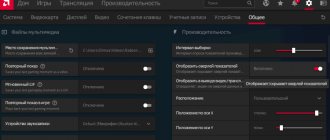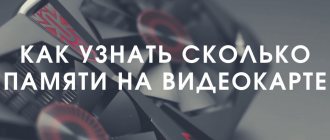At the end of May, the first video cards based on the Pascal architecture were presented, which caused quite a stir. The point is not that this product supports a number of interesting technologies, but that the performance of the new solutions turned out to be at a very decent level, especially in comparison with the previous generation. Currently, the line is represented by two accelerators GTX 1080 and GTX 1070, but in the future the range is expected to be replenished in a timely manner, because the competitor AMD will try to somehow win back lost positions in the desktop solutions market. The purpose of this material is to get acquainted with the GTX 1080, but in the near future we will provide comparative material on the younger model.
Specification
- Manufacturer: NVIDIA;
- Model: GeForce GTX 1080;
- GPU: GP104;
- Process technology: 16 nm;
- GPU frequency: 1607/turbo mode 1733 MHz;
- Number of shader processors: 2560;
- Video memory: 8 GB;
- Video memory type: GDDR5X;
- Video memory bus width: 256 bits;
- Video memory frequency: 2500 MHz (10 GHz QDR);
- SLI support: yes;
- HDCP support: yes (1080p);
- Ports: 3x DisplayPort, DVI-D, HDMI 2.0;
- Max. number of connected monitors: 4 (up to 3 for 3D Vision Surround);
- Additional power connector: 8-pin;
- Consumption level: 180 W;
- Length: 267 mm;
- Price: 55,000 rub.
What's new?
According to NVIDIA, the new architecture is revolutionary, but is it really so? The most striking innovation in the case of PASCAL is the transition to a new 16-nm process technology and the use of a new type of video memory, GDDR5X. All this made it possible to achieve a significant increase in the operating frequency of the GPU and memory bandwidth, which led to a noticeable increase in performance. Another important feature was the use of FinFET (Field Effect Transistor with Fin) - transistors, which resulted in a reduction in power consumption and an increase in efficiency. Despite this, the PASCAL architecture is more an evolution of Maxwell than something fundamentally new.
Interesting innovations also affected SLI. Now the company will pay more attention to the tandem of two accelerators, i.e. will try to optimize performance scaling as much as possible for just such a scenario. However, this does not mean that the use of three or even four video cards will now become impossible, far from it, the emphasis will simply be shifted towards the most popular option. It's no secret that only a few can afford a system of three or four video cards.
For fans of multi-monitor configurations and virtual reality helmets, NVIDIA has prepared a technology for simultaneous multi-projection ( Simultaneous Multi-Projection ). In essence, this optimization is designed to simultaneously calculate geometric data for several pre-prepared projections. What is it for? Firstly, to eliminate various distortions when using curved monitors or multi-display configurations. Second, it improves performance for similar use cases on your system. Few of us had the opportunity to try NVIDIA 3D Vision at one time, but those who had the chance noted a noticeable lack of performance, since the video card was subject to double the load when drawing images for each eye. With the introduction of SMP, this problem is eliminated.
Also, one cannot fail to mention two more interesting innovations, which are entitled Ansel and Fast Sync :
Ansel is an invaluable tool for creating related gaming content, which will be useful for streamers and authors of various gaming blogs. During the game, you can press pause and adjust the camera to any desired angle to take a screenshot. In addition, you will have access to a number of effects to enhance the image, as well as the ability to take a photo with stunning clarity. In addition, it is possible to create 3D images, panoramic screenshots and 360° images. However, it should be noted that this will only be available in those games where appropriate support for this option will be introduced.
Fast Sync is a kind of addition to a function such as VSYNC. In general terms, activating this innovation will allow you to get rid of the delays that occur when you enable VSYNC. In addition, artifacts in the form of picture tearing are eliminated, which can be noticeable when vertical synchronization is turned off. This scenario is only valid if the FPS value exceeds the screen refresh rate threshold.
Taking Game Screenshots with Ansel
Allows you to create high-quality pictures from computer games. Interestingly, the Ansel platform is named after an American photographer.
In addition to capturing an image, you can edit it using Nvidia's proprietary library. To do this, the game developer must include Ancel support in the program code.
The user can change angles and viewpoints when editing a screenshot, install the camera almost anywhere in the virtual world, and take 3D photographs and panoramas using high resolutions - up to 4.5 gigapixels.
Positioning
Before you start looking at the video card, you need to decide on the profile of a potential buyer. Who is the GTX 1080 primarily aimed at? First of all, for those who are not ready to compromise and want to fully enjoy games on WQXGA or UHD monitors. Also, the new product will come at a good time for advanced streamers, enthusiasts, overclockers and other contingents who are still different from the mass consumer and know exactly what they want. At the same time, taking into account the current price of 55-60 thousand rubles, the circle of future owners is narrowing even more and talking about a “people's card” is simply not appropriate here. Alas, despite such impressive performance and a pleasant bonus for overclocking, only a few in our country will be able to afford such a graphics accelerator.
Packaging and equipment
NVIDIA GeForce GTX 1080, to which it is customary to add the Founders Edition console, comes in a compact package that is devoid of any loud slogans or any information content at all. To be honest, I rather like such an ascetic design. I think many people are tired of loud rhetoric from marketers, which often does not contain anything sensible.
We remove the top part of the box and we have at our disposal the fastest single-chip accelerator available today. You won’t find any distinctive elements of the kit inside, but NVIDIA’s partners will probably equip their Founders Edition with several adapters.
So what is hidden under the beautiful phrase Founders Edition? In fact, there is nothing new, it’s just that from now on this is how video cards with a reference cooling system are called.
Is SLI necessary?
After the release of the GTX 1080, the question arose: is it necessary to use the NVIDIA SLI function to work with two or three cards? The answer is yes, if you are a VR fan. Indeed, along with the new Pascal technology, NVIDIA also introduced new SLI bridges - they allow you to maintain high Hertz at a resolution of 5K, however, in the future, both manufacturers of reference video cards and game manufacturers will try to optimize their products so that higher Hertz can be achieved and on one video card.
Product appearance
If we turn to the appearance, it is very reminiscent of the reference design of past accelerators, such as the GTX 980 and GTX 980 Ti, with the only difference being that the body has become more aggressive and expressive. Be that as it may, such a facelift clearly benefited the GTX 1080. If we look at the dimensions, there are still no significant changes. The length of the video card reaches 267 mm, which guarantees compatibility of this model with almost any, even compact, build based on Mini-ITX.
The reverse side is still equipped with a protective plate, only this time it is made of two parts. In addition to the GeForce GTX 1080 inscription, there is also a sticker with the device’s serial number.
The connector for connecting additional power is located closer to the edge of the board and what is first surprising is that such a powerful video card requires only one 8-pin connector. This point indicates a decrease in consumption compared to chips of previous generations. The manufacturer states that for the GTX 1080 to function properly, you will need a high-quality 500 W power supply. Such demands are very democratic by today's standards. Also worth mentioning is one feature of the factory cooling system, the presence of a customizable green backlight for the GeForce GTX logo.
At the front end there is a lack of any buttons or connectors.
The interface panel is unremarkable and repeats the typical set of ports that we have already seen many times on video cards of the previous generation: 3x DisplayPort, DVI-D, HDMI 2.0.
Proprietary software
The update affected the software center for fine-tuning the operation of Gigabyte accelerators. Now the utility is called XTREME GAMING ENGINE, which translates as extreme gaming engine. What I liked most about this software is the combination of all the necessary settings together. While ASUS and MSI will need to install not one, but two auxiliary utilities (GPU Tweak II + AURA and AfterBurner + Gaming App).
The interface is designed very beautifully and there is attention to detail, in particular the convenient location of all changeable settings and their logical distribution into the necessary tabs. By changing some parameter, you can save everything and link it to the profile.
The first window contains settings for self-overclocking. Everything here is extremely clear and simple. Move the necessary sliders to the right and check the result.
In the second window, you can switch to different factory modes or play with the graph of frequency versus supply voltage. In fact, this is the same overclocking, but based on the dynamics of changing one parameter and adjusting another parameter to this change.
If you are interested in the behavior of the video card in different modes, you can familiarize yourself with them in the following images. We get the best performance when setting the OC Mode. In this case, the GPU frequency rises to 1722 MHz (in turbo mode 1936 MHz). Considering the fact that samples from some manufacturers are equipped with a modified BIOS, we will test the GTX 1080 G1 Gaming in OC Mode. This is fair, since Gigabyte supplies video cards for reviews with frequencies that correspond to retail copies.
In the third window, an additional charge of positivity awaits you. Here you can configure the cooling system as you please. No one will limit you, which will make the video card almost silent in any system. All that remains is to put the utility in startup.
The final window is an analogue of the AURA utility. But as I already mentioned, everything is combined here, you don’t have to install anything separately. When changing color, the glow changes in two backlight zones at once. You can turn off the backlight, apply a static glow, or provide the backlight with some dynamic effect. In general, lovers of garlands will be delighted.
I propose to evaluate the quality of the backlight using the following photographs.
Cooling system
The reference design of the cooling system has not undergone any significant changes. This is still a turbine-type cooling system, which allows hot air to be thrown outside the system unit. This type of design is justified when used in compact systems, and is also suitable when building a system based on several graphics accelerators.
The main heatsink only removes heat from the graphics chip. It is based on the principle of an evaporation chamber. The role of the active part of the CO is performed by a cylindrical fan, which is equipped with a number of optimizations to reduce noise levels.
Video cards with an alternative cooling system often skimp on the backplate, which, coupled with the non-standard color of the printed circuit board, does not always look as we would like. Especially if you're trying to put together a neat build that adheres to a color scheme. However, in the case of Founders Edition, you don't have to worry about this. The backplate is divided into two equal parts and essentially does not participate in the cooling process; here it plays the role of a stiffener.
Async Compute
Computer games consume PC resources not only for graphical calculations, but also for processing other data, for example, audio information. The video card can calculate this data in parallel; they are not connected to each other.
Support for static resource sharing also existed in Maxwell, but now Pascal drivers have the ability to perform dynamic load balancing; if the device software decides that some of the GPU resources are being used irrationally, it can redistribute them to another, more important process. This applies to working with asynchronous shaders.
For Pascal technology, the ability to interrupt has been improved, that is, it is possible to stop solving a less urgent task in favor of a more urgent one with a short execution time.
Now the interrupt works at the pixel level, the GPU pauses the operation, saves its state and moves on to another process. This takes no more than 100 microseconds.
Printed circuit board
The printed circuit board resembles a classic design - memory modules are soldered around the chip, and the power subsystem is allocated to the right side. Everything, including memory chips and power elements, is cooled by a solid metal plate on which the fan is located.
The new chip (GP104-400-A1) turned out to be very economical and does not require special attention when dissipating heat. The first thing that catches your eye is the absence of a metal frame around the GPU, which could protect the crystal from chips. GDDR5X memory modules are equipped with 8 microcircuits manufactured by Micron. The GPU power subsystem has five phases, another phase is allocated for memory. The transistors used are NTMFD4C85N manufactured by ON Semiconductor.
The back of the board is devoid of any significant elements. All memory chips are soldered on the front side.
However, if you look closely, you can find a PWM controller uP9511P manufactured by UPI, which controls the power.
Budget gaming version of GeForce GTX1050
Entry-level gaming video cards GTX 1050/1050 Ti are interesting not only for their price, but also for their features. A small printed circuit board with one cooler and a simple radiator, which is enough for normal cooling, power consumption is up to 75 W. “Overclocking” devices will not give a large increase in performance - at most - 7-12%, for both chipsets.
The video cards are designed for not too demanding computer and online games, more serious games will force you to play at low settings, the small amount of video memory - 2 and 4 GB for the 1050 and 1050 Ti - will make itself felt, but all the other innovations of the older model are present.
It should be noted that even in 2022, the Nvidia GTX1080 graphics card is one of the most powerful gaming cards running on a single chip. The only disadvantage of the model is its price.
Test bench configuration
- Processor: Intel Core i7-6700K (4000 MHz);
- Motherboard: GIGABYTE GA-Z170X-Gaming 7;
- Cooler: Intel BOX;
- Thermal interface: Cryorig CP15;
- Memory: 4 x 4 GB DDR4 3400, GeiL DDR4 SUPER LUCE GLB416GB3400C16AQC;
- Video card: NVIDIA GeForce GTX 1080;
- SSD drive: Samsung 850 Pro 1TB (MZ-7KE1T0BW);
- Fan rotation controller: Schyte Kaze Q-12;
- Power supply: SeaSonic Snow Silent-1050 1050W;
- Case: NZXT Switch 810;
- Monitor: SAMSUNG U32E850R;
- Operating system: Windows 10 64-bit.
- Drivers: GeForce 368.13.
An Intel Core i7-6700K was used as the central processor, and the processor frequency was nominal. The role of the platform was performed by the GIGABYTE GA-Z170X-Gaming 7 motherboard. The FCLK value was set manually and corresponded to 1000 MHz. The memory operated at a frequency of 3400 MHz with the XMP profile active with timings of 16-18-18-36.
The specimen in question is a reference one - the core and memory frequencies correspond to standard values, and reference CO is used for cooling. The thermal interface for the GPU corresponds to the standard one.
Synthetic tests
Valley Benchmark, Heaven Benchmark and 3DMark13 tests were used to evaluate performance in synthetics.
Game tests
Let's move on to gaming applications and focus on the testing methodology. FPS measurements were carried out using the FRAPS utility. All games were tested in the three most current resolutions: 1920x1080, 2560x1440 and 3840x2160. The following options are manually disabled:
- VSync (Vertical Sync)
All other settings, including anti-aliasing, were set to the maximum possible. For clarity, each game is equipped with a video demonstrating the current FPS value, core and memory frequencies, fan speed, and also displays the temperature under load. The video material was recorded using ShadowPlay at a resolution of 3840x2160. It is recommended to use the Google Chrome browser to view.
Assassins Creed Syndicate
Batman Arkham Knight
Bombshell
Call Of Duty: Black Ops 3
Crysis 3
Dark Souls III
DiRT Rally
DOOM
Dying Light
Fallout 4
Far Cry 4
GTA 4
METRO: Last Light
The Witcher 3
World Of Tanks
If we compare all the tables, it becomes clear that the GTX 1080 is still not enough for confident gaming in 4K at maximum settings. The lack of FPS in this resolution is especially noticeable in games such as Assassin's Creed Syndicate, Crysis 3 and Metro Last Light. Despite this, if you disable or reduce a parameter such as anti-aliasing, you will be able to achieve an acceptable level of performance and for many this will be an acceptable way out of the situation. The GTX 1080 is optimal primarily for gaming on monitors with a resolution of 2560×1440; here you can not stand on ceremony and turn all the settings in games to the highest possible.
Large testing of the GeForce GTX 1080 using the example of a Gigabyte video card
NVIDIA recently introduced a new generation of GeForce video cards. We discussed the features of the Pascal architecture in a separate article, which described the main technical innovations and new capabilities of the top-end GeForce GTX 1080 video card. Now it’s time for a practical acquaintance with the new graphics flagship, which will be done in this article. We will look at the GeForce GTX 1080 Founders Edition video adapter from Gigabyte, test it for overclocking and test it in a wide range of gaming tests for DirectX 11 and DirectX 12.
Gigabyte GeForce GTX 1080 Founders Edition (GV-N1080D5X-8GD-B)
The name Founders Edition hides the usual reference. These versions will go on sale first, and non-reference versions will become available later. The corresponding models are released by all major NVIDIA partners. Among them is the Gigabyte GV-N1080D5X-8GD-B card.
The Gigabyte comes in a large box with a stylized mechanical eye. The delivery set is minimal, and in addition to the device itself, inside there is a disk with software and brief instructions.
GeForce GTX 1080 Founders Edition is visually very similar to previously released flagships from NVIDIA. The video adapter has a catchy industrial design; the metallic casing is complemented by black inserts and large screws. There is a transparent window through which the black radiator is visible.
The overall outlines of the body have become less smooth, with clearer edges. The overall design clearly has not received any major changes. Turbine-type cooling takes up two slots.
The reverse side of the board is protected by a metal plate, or rather two plates with a corrugated surface and a pattern in the form of logos. This is very reminiscent of the GeForce GTX 980. On the side there is a large inscription in green backlit GeForce GTX letters.
Affiliation with Gigabyte is indicated by a corresponding sticker near the power connector. There is only one connector; the low power consumption makes it easy to do without a second connector.
NVIDIA video cards have long used cooling with radiators located on both sides of the fan. This can be clearly seen in the bottom photo.
The GeForce GTX 1080 has five interface connectors for connecting displays: three DisplayPort, one HDMI and one DVI. DisplayPort is ready to work according to the 1.3 and 1.4 standard. It supports 4K image output at 120 Hz via one port and even 8K (7680x4320) at 60 Hz via two DisplayPort 1.3 cables.
One of the halves of the protective plate on the back of the board has several thermal pads over large elements in the GPU frame. That is, this structural element not only has a protective function, but also relieves part of the thermal load.
After dismantling the cooling system, we see the usual design with a single base that removes heat from the power elements and memory chips. There is a radiator in a special window that removes heat from the graphics crystal.
It is worth noting that the cooler now uses a more complex installation. The base is screwed with hex head screws, into which miniature screws are then screwed in to secure the protective plates on the back side of the PCB.
The GPU cooler is of a standard design and is almost no different from the radiator of the reference version of the GeForce GTX 980 Ti. At the base it has a large evaporation chamber, which carries an array of thin plates.
The fan is mounted on a common base in the area of the power supply. An additional set of plates provides increased efficiency in cooling power elements.
You can better evaluate the design features of the cooler in the lower photo, where all the cooling elements are installed on the video card without the upper part of the casing.
Now let's take a closer look at the printed circuit board.
The Gigabyte GeForce GTX 1080 Founders Edition of course uses a standard design. But we noticed slight differences regarding the photo of the board layout previously provided by NVIDIA. And these differences are positive - Gigabyte has capacitors where there were empty seats. However, this may be due solely to the “early” status of the first photos of the GeForce GTX 1080.
On the right side of the board we see six phases, five of which are for GPU power.
The top version of the GP104-400-A1 processor with 2560 stream processors and 160 texture units is used.
Eight gigabytes of GDDR5X memory are equipped with eight Micron D9TXS chips.
The frequencies are fully consistent with the standard ones. The base core frequency is 1607 MHz with a Boost Clock of 1734 MHz. The effective memory frequency is 10012 MHz.
Testing was carried out on an open bench at 24 °C indoors. In such conditions, the Boost frequency during testing of Metro: Last Light (lower left screenshot) was in the range of 1721–1810 MHz, with a minimum of 1658 MHz observed. The Boost frequency remained at approximately the same level during testing of Tom Clancy's The Division with maximum graphics quality.
The temperature did not rise above the temperature limit of 83 °C. The fan in these games spun up to 2200 rpm, creating a certain hum, but without any real discomfort. In most applications, the GPU clock was close to 1800 MHz or higher, and the fan speed was even slightly lower. Peak Boost values reached 1886–1898 MHz. As an example, below are two more screenshots of monitoring parameters during tests in The Witcher 3 and Total War: Attila.
It is interesting to note that applications running DirectX 12 warmed up the video card no more than games running DirectX 11. And the new Hitman in this mode even showed incomplete GPU load, which is illustrated below.
For overclocking we used the MSI Afterburner application. The maximum possibilities for working with the GeForce GTX 1080 are provided by the EVGA Precision utility, which allows you to adjust the Boost offset separately for each intermediate voltage value. We took a simpler approach, we just raised the base frequency slider, checking the performance of the video adapter. Additionally, the power limit has been increased to a maximum level of +20%, and the fan rotation speed has been seriously increased for better cooling. As a result, the base frequency was fixed at 1830 MHz.
The actual Boost frequency peaked at 2126 MHz. In Metro: Last Light and The Division it was closer to the 2050–2063 MHz level. Higher frequencies resulted in image artifacts. The memory was able to operate stably at 5738 MHz (11476 MHz).
Operation in this mode was associated with a high noise level. So realizing the overclocking potential will require replacing the cooling. But while the GeForce GTX 1080 has the status of the most productive single-chip video card, overclocking it is more of a “sports interest”.
Test bench
The test bench configuration is as follows:
- processor: Intel Core i7-6950X (3, [email protected] ,1 GHz);
- cooler: Noctua NH-D15 (two NF-A15 PWM fans, 140 mm, 1300 rpm);
- motherboard: Gigabyte GA-X99P-SLI;
- memory: G.Skill F4-3200C14Q-32GTZ (4x8 GB, DDR4-3200, CL14-14-14-35);
- system disk: Intel SSD 520 Series 240GB (240 GB, SATA 6Gb/s);
- additional drive: Hitachi HDS721010CLA332 (1 TB, SATA 3Gb/s, 7200 rpm);
- power supply: Seasonic SS-750KM (750 W);
- monitor: ASUS PB278Q (2560x1440, 27″);
- operating system: Windows 10 Pro x64;
- GeForce GTX 1080 driver: NVIDIA GeForce 368.25;
- GeForce GTX 980 Ti driver: NVIDIA GeForce 368.22;
- Radeon driver: AMD Grimson 16.5.3.
Testing was carried out on the top new generation Intel Core i7-6950X processor in combination with the Gigabyte GA-X99P-SLI board. This motherboard supports all Intel LGA2011-3 processors and SLI and CrossFireX combinations up to four video cards, for which the board has four PCI Express slots in a reinforced metal frame. This top-end combination will allow you to unleash the full potential of the GeForce GTX 1080 in modern games.
The performance of the new flagship is comparable to the GeForce GTX 980 Ti and Radeon R9 Fury X. The old NVIDIA flagship is represented by the ASUS ROG Poseidon GTX 980 Ti (POSEIDON-GTX980TI-P-6GD5).
This video adapter operates at elevated frequencies with a stable high Boost. To bring its performance closer to the reference version, the base frequency is reduced to the highest possible level while reducing the power limit to 90% of the initial level. As a result, the base frequency is 1024 MHz with a peak Boost of up to 1239 MHz, which is already slightly different from the standard values of 1000/1200 MHz (base/peak core frequency). Further reductions are possible under more stringent power limit restrictions, but in some applications the frequencies were all close to the maximum level, while in others they dropped sharply, resulting in a wide spread. As a result, the option with 90% power was chosen as optimal. In this configuration, the actual Boost frequency in heavy applications dropped below 1200 MHz, in some it stayed close to this mark, and sometimes it was slightly higher.
For the most accurate result, you can subtract 2-3% from our given GeForce GTX 980 Ti results or simply take into account a slight acceleration in frequencies.
The competitor from AMD is represented by the Radeon R9 Nano video card. This is the younger brother of the Radeon R9 Fury X with lower frequencies and reduced power. By increasing the power limit and blowing fan speed to the maximum, you can get an analogue of Fury X, but further overclocking is no longer possible.
Therefore, the AMD representative was tested at only one combination of frequencies. The remaining participants were tested at nominal and overclocked.
Characteristics of tested video cards
| Video adapter | GeForce GTX 1080 | GeForce GTX 980 Ti | Radeon R9 Fury X |
| Core | GP104 | GM200 | Fiji |
| Number of transistors, million pieces | 7200 | 8000 | 8900 |
| Technical process, nm | 16 | 28 | 28 |
| Core area, sq. mm | 314 | 601 | 596 |
| Number of stream processors | 2560 | 2816 | 4096 |
| Number of texture blocks | 160 | 176 | 256 |
| Number of rendering units | 64 | 96 | 64 |
| Core frequency, MHz | 1607–1733 | 1024–1100 | Up to 1050 |
| Memory bus, bit | 256 | 386 | 4096 |
| Memory type | GDDR5X | GDDR5 | H.B.M. |
| Memory frequency, MHz | 10010 | 7010 | 1000 |
| Memory capacity, MB | 8192 | 6144 | 4096 |
| Supported DirectX Version | 12.1 | 12.1 | 12 |
| Interface | PCI-E 3.0 | PCI-E 3.0 | PCI-E 3.0 |
| Power, W | 180 | 250 | 275 |
Testing methodology
Testing was carried out in a resolution of 2560x1440 with maximum image quality. If the application allowed, then extreme quality settings were set, which were higher than the standard Ultra profiles. The applications are arranged in alphabetical order. Tests in 3DMark are listed at the end of the list.
Assassin's Creed Syndicate
Testing was carried out using Fraps during the first introductory mission, when the heroine ends up at a train station, where she makes her way through the rain. The procedure was repeated at each launch. For each video card, six repetitions were performed; in case of a large scatter of data, an additional launch of the game was performed for six repetitions.
The maximum graphics quality profile has been selected, which provides high quality soft shadows and a combination of MSAA 4x + FXAA anti-aliasing.
Batman: Arkham Knight
A built-in gaming performance test was used, which was run six times for each participant. All settings are set to High, with enhanced rain and light effects included.
Battlefield 4
Testing was carried out in the first mission after the wall was blown up. The run was repeated through a small area of dense vegetation before descending onto a large construction site. Six reps. Frame rate was measured using Fraps.
All graphics settings are on Ultra, MSAA multisampling in 4x mode. Additionally, scaling is enabled by 150% (“image resolution”), which corresponds to 4K mode.
DiRT Rally
Five repetitions of the built-in gaming test were performed. The Ultra quality profile is selected with MSAA 8x anti-aliasing. Additionally, testing was carried out with Advanced Blending.
DOOM
Testing was carried out at the beginning of the Foundry level. A short run was made, shooting enemies and barrels, one order of actions was strictly observed, and six repetitions were performed. In case of a large scatter in the final data, an additional run was performed for six repetitions.
Maximum graphics quality selected. In the advanced settings section, filtering has been increased to a maximum level of 16x. Of the anti-aliasing modes, SMAA 1TX was selected, which loads the video card a little more compared to other available options.
Fallout 4
Testing was carried out using Fraps immediately after leaving the shelter at the very beginning of the game. There was a short walk around the surrounding area with an abundance of vegetation and rich rays of light. Scenes with such environments result in the most noticeable performance degradation. The procedure is shown below.
Six reps. The maximum graphics quality profile is selected. Additionally included are improved HBAO+ shading and Ultra-solar quality.
Far Cry Primal
Testing was carried out using the built-in gaming benchmark, which was run six times for each video card. The maximum graphics quality profile is selected.
Gears of War: Ultimate Edition
The game runs on Windows 10 and DirectX 12. The built-in benchmark was launched and its results were recorded based on the results of the past 2 minutes. The minimum was reached at the start of the test; these values were also taken into account, but due to the noticeable scatter, the average minimum was sometimes noticeably rounded.
For each mode, four test repetitions were performed. Selected high quality graphics profile with optional 4K textures enabled.
Grand Theft Auto 5
The built-in benchmark was used for testing. Average fps was calculated as the average value based on the results of all test scenes. The minimum fps for the entire benchmark period was recorded using Fraps. Five reps.
All main graphics parameters are at maximum. MSAA anti-aliasing is active in 4x mode, and the same anti-aliasing for reflections is also enabled. Options for additional settings are included, the range of loading more detailed objects (Extended Distance Scaling) and the item “shadow length” (Extended Shadows Distance) +100% to the base level.
Hitman
Instead of the built-in benchmark, the intro to the first episode was chosen, in which the fps is lower than in the proposed test. The duration of the test episode is 45 seconds. The test was run six times for each mode.
Testing was carried out with DirectX 11 and DirectX 12 selected. In both cases, the graphics quality was set to maximum for all available parameters, anti-aliasing SMAA. When testing in DirectX 12, we used the Action!
Just Cause 3
A short walk was taken, during which a car was blown up to partially simulate a typical game situation. Seven repetitions were performed for each video card. In case of large scatter in the final data, additional repetitions were performed.
The graphics quality is set to maximum, all additional effects are active, anti-aliasing in SMAA T2x mode.
Metro: Last Light
Five runs of the built-in benchmark at maximum graphics settings with SSAA anti-aliasing and without PhysX.
Quantum Break
The frame rate was measured in the opening scene of the first chapter using the Action! Six reps. The test sequence of actions is shown below.
The maximum quality and resolution are selected at 2560x1440, vertical sync is disabled. Additionally, testing was carried out after disabling the scaling technology. More details about this in the comments to the results.
Rise of the Tomb Raider
The area near the Soviet camp was chosen for testing. There was a rappelling and a short run around the area. In such large locations, the most serious performance drops are observed, which will allow you to get an impression of how video cards perform in the most difficult modes.
two runs of six repetitions. The “Very High” quality profile was selected, and all available parameters were additionally increased to the maximum. You can read more about the impact of graphic settings here.
[35]
First, testing was carried out with SMAA anti-aliasing under DirectX 11, then with the heavy anti-aliasing mode SSAA 2x. The third test mode repeats the second, but with rendering enabled in DirectX 12.
The Witcher 3: Wild Hunt
Testing was carried out using Fraps. FPS was measured during a trip along the road to the village of White Garden. Six reps.
Maximum graphics settings (extraordinary quality mode), all post-processing effects are active, HBAO+. First, testing was carried out with HairWorks technology disabled, then testing was carried out with high-quality HairWorks.
Tom Clancy's The Division
The built-in gaming performance test was run seven times. The Fraps utility was used to measure fps.
The maximum quality profile is selected. Additionally, those parameters that were not initially set to this level have been increased to the maximum (quality of reflections, background shading, detail). Tests were carried out at maximum quality with SSAO and then with HBAO+. The second option led to artifacts on AMD, so only GeForce video cards were used in this mode.
Total War: Attila
The game has a built-in benchmark that demonstrates a typical battle scene. This test was run six times.
The quality of all parameters is set to maximum, anti-aliasing in AA 2x mode. Additional effects included.
[36]
XCOM 2
Start of the second mission. A short sequence of actions was repeated, and the frame rate was measured using Fraps.
The graphics quality is set to maximum, and heavy anti-aliasing MSAA 4x is additionally selected.
3DMark 11
Testing in Extreme mode
3DMark Fire Strike
Fire Strike test from the latest 3DMark benchmark suite. Tests were carried out in Extreme and Ultra modes.
Energy consumption
The results of measurements in six annexes are presented:
- Batman: Arkham Knight;
- DiRT Rally;
- Far Cry Primal;
- Grand Theft Auto 5;
- Metro: Last Light;
- Tom Clancy's The Division;
- Total War: Attila.
The peak values during each run were taken into account, based on which the average peak value was calculated for individual tests, and then the overall average value was calculated. The data was collected using a Cost Control 3000 device.
Test results
Assassin's Creed Syndicate
In Syndicate, the new flagship outperforms our version of the GeForce GTX 980 Ti by 27–30%, the difference with the Radeon Fury X is already 70%. Overclocking provides the GeForce GTX 1080 with an 11% acceleration. It is worth noting that the memory load in the selected mode is more than 4.3 GB.
Batman: Arkham Knight
A slightly unexpected result in Arkham Knight, where the AMD representative turns out to be slightly faster than the GeForce GTX 980 Ti. And this is when loading video memory of more than 4.3 GB. GeForce GTX 1080 is about 20% faster than its competitors. GeForce GTX 980 Ti overclocked as close as possible to the performance of a beginner. The latter improves its performance by almost 10% when overclocked.
Battlefield 4
When scaling to 150% in Battlefield 4, we get a 4K level picture. In this mode, the difference between the GeForce GTX 980 Ti and Radeon Fury X is about 20%. GeForce GTX 1080 outperforms its predecessor by 25%, the increase from overclocking is up to 10%.
DiRT Rally
In the usual Ultra mode with maximum anti-aliasing, the old NVIDA flagship with slightly increased frequencies is faster than Fury X by 12% in average frame rate with a difference of more than 22% in minimum fps. The GeForce GTX 1080 is 11–13% faster than our version of the GeForce GTX 980 Ti. The predecessor easily catches up with the newcomer in overclocking.
Enabling improved blending slightly increases the difference between the two GeForces and sharply reduces the Radeon's performance. As a result, the GeForce GTX 1080 is already faster than the overclocked GeForce GTX 980 Ti. And the difference between the newcomer and Radeon Fury X is simply colossal - more than twofold.
DOOM
Before the results in DOOM, we immediately note that incomplete GPU loading was observed. As a result, we see minimal difference between NVIDIA video adapters at nominal and overclocked. Both graphics accelerators provide ultra-high fps and show a good advantage over the Radeon R9 Fury X.
Fallout 4
Fallout 4 comes as a surprise. With graphics above the maximum presets, we see the Fury X's advantage over the old NVIDIA flagship. But the GeForce GTX 1080 is still in the lead, the gap from the GeForce GTX 980 Ti is more than 22%, the difference with the Fury X is 2–16%. After overclocking, the GeForce GTX 980 Ti approaches beginner performance levels. The latter gains 12–14% from increased frequencies.
Far Cry Primal
In Far Cry Primal, the new GeForce is 29–31% faster than its predecessor, the difference with Fury X is 33–38%. This time, overclocking does not make it possible to compensate for the gap between the GeForce GTX 980 Ti and the newcomer. Increasing the frequencies of the GeForce GTX 1080 itself gives a speedup of up to 11%.
Gears of War: Ultimate Edition
After recent updates, the game has unlocked the frame rate limit, as a result we can compare top video adapters in it. There is approximate parity between the GeForce GTX 980 Ti and Radeon R9 Fury X. GeForce GTX 1080 is 25–33% more productive than GeForce GTX 980 Ti. It is clear that in such a situation, not a single previously released NVIDIA or AMD graphics accelerator will catch up with the newcomer even by increasing the frequencies.
Grand Theft Auto 5
The GeForce GTX 980 Ti has a serious advantage over the Radeon R9 Fury X in GTA 5, and the position of the GeForce GTX 1080 is even stronger. The difference between NVIDIA video adapters is 21–24%. Overclocking allows the old man to get closer to the new flagship. The latter reacts poorly to increased frequencies, but receives a few percent acceleration. Note that the video memory load during the tests exceeded 4.8 GB.
Hitman
The new Hitman favors AMD solutions. GeForce GTX 1080 is 19–20% faster than Radeon Fury X, the difference between NVIDIA accelerators is more than 30%. It is noteworthy that overclocking has virtually no effect on the results of a beginner. But the game is not well optimized at all, especially on GeForce. After enabling DirectX 12, low kernel load is observed in NVIDIA solutions.
As a result, after activating DirectX 12, all representatives of the green camp sharply lose performance. Although the GeForce GTX 1080 retains its leadership, the gap over its competitor AMD is noticeably decreasing.
As a result, we note once again that it is better to play Hitman with DirectX 11. Support for the new API is attached to the game with such crutches that it is simply not needed.
Just Cause 3
The GeForce GTX 1080's performance is 26–32% better than our GeForce GTX 980 Ti in Just Cause 3. The difference with its AMD competitor is 43–53%. Overclocking provides a beginner with an acceleration of more than 10%.
Metro: Last Light
The GeForce GTX 1080 is faster than the GeForce GTX 980 Ti in Last Light by almost 28%, with a difference of 39% from the Radeon R9 Fury X. The increase from overclocking is 9%.
Quantum Break
With the usual Ultra quality in Quantum Break, the advantage of a beginner over his opponents (who are almost equal) is 25–28%. The game is limited to 60 frames per second, although according to the readings the maximum value can reach 61 frames. In such a situation, further overclocking of the GeForce GTX 1080 gives minimal change in results.
Initially, the game works according to the same scheme as on the Xbox One console. The final image is formed from a smaller one using special filters and anti-aliasing at a ratio of 2:3. Only after a recent update did it become possible to enable the initial resolution without such scaling. And we decided to conduct additional testing at a fair resolution of 2560x1440.
The results are discouraging with low total values. At the same time, the position of Radeon suddenly strengthens, although the memory load reaches almost 5 GB and this factor should have a negative impact on the potential of the Fury X. Against the backdrop of the low difference in performance between the two GeForces, there is an assumption that the reason for the low performance is insufficient software optimization for this mode . Perhaps disabling anti-aliasing will increase fps, but the best option for now is still the initial graphics settings.
Rise of the Tomb Raider
Rise of the Tomb Raider at maximum graphics settings (above the very high presets) loads about 7 GB of video memory. And here the GeForce GTX 1080 with its 8 GB is in the best situation. The new flagship is 33–35% faster than the GeForce GTX 980 Ti. The difference with its rival AMD is twofold and even higher. The increase from overclocking a beginner is up to 11%.
Enabling heavy SSAA anti-aliasing slightly increases the GeForce GTX 1080's lead over its competitors. It’s nice that a beginner, even in such an extreme mode, provides complete comfort and high fps.
Let's see if the situation changes after enabling DirectX 12.
Unlike Hitman, the situation is completely different. The move from DirectX 11 to DirectX 12 does provide a small speedup of a few percent for everyone involved. But this mode can only be recommended for NVIDIA video accelerators. On Radeon, incorrect rendering with artifacts is observed at maximum quality in DirectX 12.
The Witcher 3: Wild Hunt
In The Witcher 3 version 1.21, slight lags and unstable minimum fps were observed. The reason for this is not clear, but it is a fact that needs to be taken into account when evaluating the results and comparing them with our older reviews. Based on a stable average, the difference between NVIDIA representatives is about 28%, and the gap between the GeForce GTX 1080 and the Radeon R9 Fury X is about 43%.
Even after enabling HairWorks, the new GeForce GTX 1080 demonstrates high performance that will satisfy the most demanding user. The general balance of power does not change. Overclocking provides a beginner with a 12% acceleration in average fps, with a larger difference in minimum fps.
Tom Clancy's The Division
In The Division, the difference is from 21% to 29% between the GeForce GTX 1080 and GeForce GTX 980 Ti. The difference with the rival AMD is from 25% in average fps to 31% in minimum. Overclocking provides 10–11% acceleration for a beginner.
Additionally, testing was carried out with HBAO+, but only for GeForce. On Radeon, this mode led to terrible artifacts, the picture turned into mush. This is strange, because previously we calmly tested AMD video cards with high-quality HBAO+ shading.
This shading mode provides a slight acceleration for NVIDIA representatives, which will make the gaming experience on them even more comfortable. Considering the better picture, this is doubly pleasant. The difference between the old and new flagship is 25–29%.
Total War: Attila
In Attila, the difference between NVIDIA video adapters is 17–24%. The gap between GeForce GTX 1080 and Radeon R9 Fury X is 31–49%. Overclocking gives a speedup of up to 8% for the leader, and the GeForce GTX 980 Ti with increased frequencies approaches the newcomer's nominal performance.
XCOM 2
Less than 20% difference between the two GeForces in XCOM 2. The gap between rival AMD and the leader is up to 27%. After overclocking, the GeForce GTX 980 Ti again approaches the GeForce GTX 1080 in nominal terms. The latter, after increasing frequencies, receives an acceleration of up to 8%.
3DMark 11
The GeForce GTX 1080 wins almost 32% over the GeForce GTX 980 Ti. The leader's gap from the Radeon R9 Fury X is almost 59%. Acceleration from overclocking GeForce GTX 1080 at 12%.
3DMark Fire Strike
Once again, there is a 32% difference between the GeForce GTX 1080 and the GeForce GTX 980 Ti. The lag behind the Radeon R9 Fury X is already 36%.
In the most difficult Fire Strike mode, the difference between NVIDIA representatives is only 26%. The gap between GeForce GTX 1080 and Radeon R9 Fury X is 32%. The leader's acceleration provides him with an acceleration of 13%.
Energy consumption
The GeForce GTX 1080 has the lowest power consumption. Our deputy Fury X has unexpectedly high appetites. But here it is worth remembering that this is initially a different overclocked video adapter, which is why it is indicated on the graph under its real name. Our old tests showed a minimal difference in power between the GeForce GTX 980 Ti and Radeon R9 Fury X.
conclusions
The GeForce GTX 1080 confidently takes its place as the new leader among single-processor graphics solutions. The new champion demonstrates an average advantage over the GeForce GTX 980 Ti of 25–30%. As a result, even after overclocking, the GeForce GTX 980 Ti can catch up with the new flagship only in some applications. The advantage relative to the Radeon R9 Fury X is even higher. High performance indicators are combined with reduced energy consumption.
When analyzing the characteristics of the GeForce GTX 980 Ti and GeForce GTX 1080, it can be noted that, despite a small difference in the number of computing units, significant frequency acceleration plays an important role in the final performance of the new flagship. High memory capacity will provide advantages in ultra-heavy modes or 4K resolution. A beginner should get a serious advantage when rendering for virtual reality systems thanks to a number of important optimizations. VR still remains a promising, but underdeveloped area of the gaming industry. And in domestic realities, VR headsets risk remaining in the future exclusively for a small layer of enthusiasts. However, you need to understand that the GeForce GTX 1080 has not yet revealed its full potential. As DirectX 12 becomes popular and the system requirements of modern games grow, the gap between the GeForce GTX 1080 and previously released top video cards will only increase.
The GeForce GTX 1080 is the best choice for the wealthy gamer who wants the best performance for now and the best performance in VR if that matters to him in the future. The standard Founders Edition will satisfy his requirements. Such video cards operate at moderate noise and heat up even slightly less than the previous flagship. Such solutions include the reviewed Gigabyte GeForce GTX 1080 Founders Edition video card (GV-N1080D5X-8GD-B). If necessary, such a card can be overclocked, which will provide some additional acceleration. Fully unlocking the potential of the GeForce GTX 1080 will require replacing the cooling to maintain acoustic comfort, which, however, is typical for all reference products. Non-reference video cards with initially improved air cooling have higher capabilities in this regard. And we will look at some of them in upcoming reviews.
Temperature and overclocking
Testing took place in an open case at room temperature of 25 degrees. In idle mode, the GPU and memory frequency is reduced to 139/405 MHz, which directly affects energy efficiency and improves thermal performance. In rest mode, the temperature dropped to 35°C, and under load it did not exceed 83°C. As for the noise level, at low loads the video card operates quite quietly and it is unlikely that anyone will be unhappy with this parameter. Under load, the noise also does not leave the comfortable zone. In general, thanks to the reduction in power consumption and, as a result, the reduction in heating, the reference cooling system copes with heat removal quite confidently.
Overclocking was carried out using the latest version of the EVGA PrecisionX utility. At the time of testing, it was not possible to overclock the GTX 1080 using MSI Afterburner, since nothing happened when the frequency was raised. However, the utility has now been updated and you can try to do it yourself.
In addition to the standard menu with changing frequency and voltage parameters, three more modes are available in this utility:
- Basic – we select a point on the graph with a certain voltage value and indicate the required frequency level, and this dependence is plotted linearly.
- Linear – we construct using two points, which makes it possible to set the initial and final values, which affects the steepness of the line.
- Manual – manually set each frequency point for the corresponding supply voltage value.
In order to check the stability of the set parameters, it is recommended to use the built-in OS scanner, which checks the stability of the video card depending on the frequency and supply voltage level. Based on the results, you can save a profile where all the points on the graph will be marked.
Overclocking result:
- The GPU frequency was increased by 275 MHz, which in the final version amounted to 1882 MHz. However, taking into account GPU Boost, the desired value increased to 2164 MHz, which guarantees a very significant increase in performance.
- The memory frequency was increased by 655 MHz and reached 2834 MHz (11.3 GHz QDR), which was an excellent increase.
I suggest you familiarize yourself with the increased performance of Fire Strike Extreme and Fire Strike Ultra:
GPU Boost 3.0 technology. Features of GPU overclocking
The meaning of the technology used is to increase the clock frequency of the GDC if the level of energy consumption and heating has not reached the highest level. The third generation of development is already used here - GPU Boost 3.0. An innovation is the thorough adjustment of turbo frequencies, which depends on voltage.
If in earlier versions of the program the difference between the turbo and the main frequency was a constant value, now it is possible to determine the voltage value for any individual value, which will allow more full use of the GPU.
To implement this control, you will need third-party utilities; ]Nvidia[/anchor], although it does not develop such software, helps programmers.
For example, the EVGA Precision XOC program has an overclocking scanner in its arsenal, which conducts a special test to analyze performance and stability. As a result, an optimal turbo frequency graph is generated for a specific chip. In this case, manual settings are also possible.
The Precision XOC utility supports 3 operating modes: basic, linear and manual. Basic mode sets the turbo frequency to a fixed value, like older versions.
Linear – allows you to set a linear change in frequency from “Min” to “Max” GPU voltage values. In manual mode, parameters are set for any voltage point on the graph.
There is an overclocking scanner that works automatically. After running the test, the optimal values for overclocking will be found.