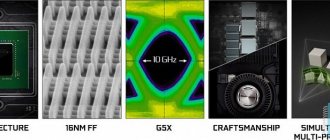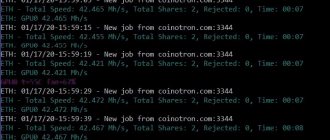Enough time has passed since the announcement of the GeForce GTX 1080 for manufacturers to present their versions of a non-reference design video card. One of the first was MSI, which, after many models, found its ideal cooler for a graphics accelerator, each time refining and improving the cooling system of the Twin Frozr line. Several years have passed and we have the sixth modification of the beloved SO. Let's see what happened with MSI and its GeForce GTX 1080 Gaming X video card, based on one of the top NVIDIA GPUs.
Specification
- Manufacturer: MSI
- Model: GeForce GTX 1080 Gaming X;
- GPU: GP104;
- Process technology: 16 nm;
- GPU frequency: 1708MHz;
- Number of shader processors: 2560;
- Video memory: 8 GB;
- Video memory type: GDDR5X;
- Video memory bus width: 256bit;
- Video memory frequency: 1263 MHz (10.1 GHz QDR);
- SLI support: yes;
- Ports: DVI-D, HDMI, 3 xDisplayPort;
- Additional power connector: 6-pin + 8-pin;
- Length:279mm;
- Price: 52,000 rub.
Mining on Nvidia GeForce GTX 1080: hashrate Ethereum and other algorithms
On such productive GPUs you can mine not only ETH. 1080 has a hashrate that is not bad for other cryptocurrencies. We have compiled a card hashrate table for popular algorithms based on data from whattomine.com. The numbers may be lower than those stated in the reviews, since GPU performance directly depends on the manufacturer and the mining card settings.
| Argon2d-NIM | 300.00 kh/s | Ethash | 34.0 Mh/s |
| Autolykos | 60.00 Mh/s | Ethash4G | 34.0 Mh/s |
| BCD | 26.50 Mh/s | Handshake | 315.00 Mh/s |
| CryptoNightFast | 1.18 kh/s | Hex | 16.00 Mh/s |
| CryptoNightGPU | 1.8 kh/s | KawPow | 16.90 Mh/s |
| CryptoNightHeavy | 730.00 h/s | Lyra2REv3 | 58.50 Mh/s |
| CryptoNightR | 520.00 h/s | MTP | 2.80 Mh/s |
| Cuckaroo29 | 6.50 h/s | NeoScrypt | 1.50 Mh/s |
| Cuckaroom29 | 3.70 h/s | Octopus | 10.50 Mh/s |
| Cuckarooz29 | 3.40 h/s | PHI2 | 6.90 Mh/s |
| Cuckatoo31 | Win10 0.00 h/s Linux 0.95 h/s | ProgPow | 16.90 Mh/s |
| Cuckatoo32 | 0.29 h/s | RandomX | 700.00 h/s |
| CuckooCycle | 6.10 h/s | TimeTravel10 | 37.00 Mh/s |
| Equihash (150.5) | 20.0 h/s | Verthash | 5200.00 kh/s |
| Equihash (210.9) | 245.00 h/s | X16R | 23.00 Mh/s |
| EquihashZero | 38.50 h/s | X25X | 5.25 Mh/s |
Packaging and equipment
The MSI GeForce GTX 1080 Gaming X graphics card comes in a large, colorful package with lots of red. On the front side, the developers presented an image of the new product, the name of the model, a number of technical specifications, which included 8 GB of video memory, support for DirectX 12 and virtual reality.
On the other hand, in addition to the description of the graphics accelerator, the Twin Frozr VI cooling system, adjustable Led RGB backlight, and proprietary Gaming APP utility, which can not only adjust the basic parameters of the video card, but also overclock the central processor, are described in detail. At the bottom, supported functions and technologies are noted, and system requirements are revealed.
The new product is packaged in an antistatic bag and placed in soft material; it comes with a separate black cardboard box with the MSI logo.
Despite the top-end nature of the product, the package included only a user manual, a booklet, a couple of stickers for the case and a disk with drivers.
Downlock
230 watt:
190 watts:
180 watt:
165 watts:
Unfortunately, AfterBurner does not allow you to edit points below 800 mV (although you can go there by reducing the PL even lower). This does not interfere much, because, as we see, the optimal ratio is higher.
In our opinion, it is optimal to have a speed of 690-700 sols at 190 watts.
Yes, an increase of 60 Watts will add 70 Sols (60W for 70 Sols - 2 times worse than mining on old 7th generation AMD cards), is this a logical ratio?
IMPORTANT! All other points from those found are set equal in frequency to those found.
We can already walk along these steps manually, decreasing or increasing the power limit (PL) parameter.
It is interesting to do this automatically, more on that below.
IMPORTANT! Often Tishka (as the very expensive and powerful 1080ti is affectionately called) does not allow you to immediately save points (especially under load) or changes them according to its internal algorithm. Because of this, you have to expose them several times.
To check that the points are saved correctly, switch to another map, and then come back and check the curve points.
Appearance and Design
The MSI GeForce GTX 1080 Gaming X graphics card shares the design and appearance features of its predecessors in the Gaming series. It includes a black and red cooling system casing, which has become even more aggressive due to raised inserts and stripes, two large 100 mm fans and a massive radiator.
The second largest changes lie in the increased size of the new product, which has become slightly larger. The length of the accelerator together with the CO is 279 mm, the width is 137 mm; in a PC, the video card will cover two expansion slots.
The reverse side of the PCB is hidden behind the backplate, which has through slots in the front for hot air to escape. There is also an image of a dragon - MSI's signature beast.
Modern society and technology dictate their own rules, MSI GeForce GTX 1080 Gaming X is equipped with three DisplayPort version 1.4 connectors, HDMI 2.0 and fully digital DVI-D.
The average power consumption of GeForce GTX 1080 cards is 170-190 W, but the developers decided to play it safe and, with a reserve for future overclocking, equipped the video card with two additional power connectors according to the “8+6” scheme.
The company presented two models of the Gaming series - these are X and Z. This is the older version, and its main differences from its predecessor are higher frequencies, RGB backlighting of the logo on the cooling system casing and the design of the base plate.
Downlock
230 watt:
190 watts:
180 watt:
165 watts:
Unfortunately, AfterBurner does not allow you to edit points below 800 mV (although you can go there by reducing the PL even lower). This does not interfere much, because, as we see, the optimal ratio is higher.
In our opinion, it is optimal to have a speed of 690-700 sols at 190 watts.
Yes, an increase of 60 Watts will add 70 Sols (60W for 70 Sols - 2 times worse than mining on old 7th generation AMD cards), is this a logical ratio?
Cooling system
The new product is equipped with a proprietary Twin Frozr VI cooler, which has proven itself on the models of previous series of graphics accelerators on the positive side.
The cooler is a single-section radiator made up of many nickel-plated aluminum plates with deflectors at the junctions with heat pipes, the main task of which is to redirect the air flow and increase efficiency. The design uses six heat pipes, five of which are 6 mm and one is 10 mm.
Two 100 mm fans are responsible for active cooling; the length of the blades themselves is slightly less - 95 mm, but still impressive compared to competitors, made using Torx 2.0 technology. Before us are fourteen-blade turntables Power Logic PLD10010B12HH, capable of operating in the range of 0-2500 rpm.
The printed circuit board is hidden by two black plates.
The heatsink of the power subsystem has low fins and a large surface area; a gray thermal pad is located in the transistor area. The second element not only plays the role of removing heat from all video memory chips, but is also attached to the interface panel and protects the card from sagging.
The backplate is protected by a transparent film from short circuiting with the graphics accelerator.
Best for Budget 1080p Gamers: Sapphire Pulse Radeon RX 5500 XT
The Radeon RX 5500 XT performs well in AMD's strong budget gaming zone at 1080p resolution. The model is solid, but its unstable performance allows it to be outperformed by the latest Nvidia GeForce GTX Super cards.
Pros:
- Performance at the price level
- Functionally rich version of Adrenalin 2020 software
May not like:
- Unstable performance
- Few benefits from overclocking
- Slightly more expensive compared to competing Nvidia cards
Prices for Yandex.Market
Sapphire Pulse Radeon RX 5500 XT
Printed circuit board
The MSI GeForce GTX 1080 Gaming X video card is made on a non-reference black PCB. The developers used a reference arrangement of key elements; the PCB was slightly expanded for a convenient location of the cooling system. A high-quality element base was used using solid-state capacitors Solid CAP, coils with a ferrite core SFC and economical capacitors HI-c CAP.
The power subsystem has been redesigned and strengthened, now it is made according to the “8+2” scheme, where eight phases are responsible for the graphics processor and two for video memory. There is definitely a power reserve compared to the reference. The uP9511P PWM controller manufactured by ON Semiconductor is responsible for control.
The NVIDIA GP104 graphics processor is soldered in the center. It includes 2560 shaders, 64 rasterization units, 160 texture units, produced in week 17 of 2016.
Eight video memory chips with a total capacity of 8192 MB operate at a frequency of 1260 MHz (effective frequency - 10120 MHz). These are Micron chips, marking 61A77-D9TXS.
Mining profitability on Nvidia GeForce GTX 1080
We figured out what the 1080 micron hashrate is, but what about the profitability? In the table below you can see how much profit one card will bring per day. Data is presented as of August 2022. Current information can be calculated at whattomine.com.
| Cryptocurrency | Income in dollars per 24 hours | Cryptocurrency | Income in dollars per 24 hours |
| Ethereum(ETH) Ethash | $2.25 | Zano(ZANO) ProgPowZ | $1.71 |
| Nicehash-Ethash Ethash | $2.18 | Swap(XWP) Cuckaroo29s | $1.95 |
| Ravencoin(RVN) KawPow | $2.25 | Ycash(YEC) EquihashZero | $2.15 |
| Ryo(RYO) CryptoNightGPU | $2.16 | Equilibria(XEQ) CryptoNightGPU | $2.19 |
| Nicehash-KawPow KawPow | $2.00 | Conceal(CCX) CryptoNightGPU | $2.16 |
| BitCash(BITC) X25X | $1.74 | Nicehash-CuckooCycle CuckooCycle | $1.82 |
| EthereumClassic(ETC) Etchash | $1.69 | Beam(BEAM) BeamHashIII | $1.63 |
| Zero(ZER) EquihashZero | $1.55 | Aeternity(AE) CuckooCycle | $2.01 |
| Firo(FIRO) MTP | $2.16 | Flux(FLUX) ZelHash | $2.03 |
| Zclassic(ZCL) EquihashZero | $1.99 | BitTubeCash (TUBE) CuckooCycle | $1.80 |
| BitcoinZ(BTCZ) Zhash | $2.07 | BitcoinGold (BTG) Zhash | $2.02 |
Testing
Test bench configuration
- Processor: Intel Core i7-4770K (4000 MHz);
- Motherboard: MSI Z97 Gaming 5, BIOS version 1.11;
- Cooler: Thermalright Macho Le Grand;
- Thermal interface: Arctic Cooling MX-2;
- Memory: 2 x 4 GB DDR3 2133, Kingston HyperX Genesis (KHX18C10/4);
- Video card:MSI GeForce GTX 1080 Gaming X;
- SSD drive: SanDisk X110 256 GB;
- Power supply: ChieftecAPS-1000C 1000W;
- Case: Cooler Master HAF 922;
- Monitor: BenQ GW2460HM;
- Operating system: Windows 7 64-bit Service Pack 1;
- Drivers: NVIDIA GeForce 368.81.
An Intel Core i7-4770K was used as the central processor, the frequency of which was increased to 4000 MHz. The memory frequency was fixed at 1600 MHz with timings of 9-9-9-27. The role of the platform was performed by the MSI Z97 Gaming 5 motherboard.
The MSI GeForce GTX 1080 Gaming X video card has a factory core overclock from 1607 MHz to 1709 MHz, in Boost mode - from 1734 MHz to 1848 MHz. The developers did not forget about the video memory, which now operates at 1260 MHz.
In idle mode, the fans stop and the graphics accelerator becomes completely silent, frequencies are reduced to 250/100 MHz. The temperature remains at 44°C.
The proprietary Gaming APP utility has rich functionality, which we will look at in the next chapter. One of them is three modes with frequencies and fan speeds. Everyone will find in them what they are looking for - comfort, balance, performance.
In games the situation changes, however, both temperature and noise indicators are in perfect order. We were unable to get the GPU above 72°C, and the cooling system was running at an impressively low 1350 rpm. An additional plus for the review hero.
Synthetic tests
Valley Benchmark, Heaven Benchmark and 3DMark 2013 tests were used to evaluate performance in synthetics.
Game tests
Let's move on to gaming applications and focus on the testing methodology. FPS measurements were carried out using the FRAPS and MSI AfterBurner utilities; the resolution in all games was set to 1920x1080 pixels. The following options are manually disabled:
- VSync (Vertical Sync)
All other settings in the games were set to the maximum possible.
*the list of games will be expanded.
Should you buy an AMD or Nvidia video card?
AMD and Nvidia have excellent options at prices between $100 and $400. Nvidia may offer more graphics cards at different price points. However, if you choose the latest generation model, it is difficult to find a bad video card in this price category with a 1080p resolution.
When it comes to related software, Nvidia also has a slight advantage, but overall there is parity. The Nvidia GeForce Experience program is lightweight and functional, allows you to record video of gameplay using the Shadowplay function, and updates drivers for you. The Nvidia app also helps you play games together. AMD Radeon Software has similar capabilities, and the drivers are noticeably better than the previous Catalyst. In this regard, there is no longer a gap between Nvidia and AMD.
Temperature and overclocking
We managed to overclock MSI GeForce GTX 1080 Gaming X video cards to 1780 MHz core (Boost – 1919 MHz), in games the frequency dynamically reaches 2050 MHz, and video memory up to 1400 MHz.
Overclocking was 4% and 11%, respectively.
Productivity increased by 6%.
Let's take a look at the MSI Gaming APP utility. The program has some interesting options. The main window provides information about the GPU and CPU frequencies, as well as the activated profile.
By clicking on the CPU icon, the system rebooted and on the MSI motherboard activated the OC Genie function - auto-overclocking the central processor, raising the multiplier to x40 and the frequency to 4000 MHz.
The Eye Rest tab is responsible for adjusting brightness and contrast.
In the LED tab, you can control the backlight of both all two zones, and each separately.
An OSD option has appeared that shows frequencies, voltage, fan speed and FPS in games in real time.
Cooler Boost increases the fan speed to 100% for a few seconds to force the graphics card to cool down.
You can completely disable the function of idle turntables when there is no load. The rotation speed is fixed at 900 rpm.
Automatic PL switching
To manage and monitor power limiting at our discretion, we use the NVSMI utility from the card developer.
We put this folder, for example, in “c:Programs” and using executable command files we get information about the cards and manage them.
Changing power is very easy. For example, to set a limit of 250 W for card #0, we need a file with the content:
C:ProgramsNVSMInvidia-smi.exe -i 0 -pl 250
But first we need a list.bat file
It displays a list of cards in the system. Now we can match the names of the cards to their numbers.
But we have the same cards! What to do?
We use the executable file for displaying consumption (example s_power_0.bat) with the following content:
It displays the current consumption of the card with the specified number, and so on for any card. By running mining on only one card, we can easily understand what it is by number.
Having decided on the card numbering, we create common files for switching power on all cards at once.
In our case, we created 3 files (hard, normal, soft), which can be activated for the night tariff, for the half-peak tariff and for the peak tariff, respectively.
IMPORTANT! Changing PL is only possible when executing the file as an administrator, so each file contains the full paths to the NVSMI utility.
Go to the Start menu->Accessories->System Tools->Task Scheduler
In the scheduler, we set the HARD mode to start after 11 p.m., the SOFT mode at 7 a.m. and 5 p.m., and the NOrmal mode at 10 a.m. and 9 p.m. This corresponds to the time of the three-tariff switching in Moscow, which will allow you not to waste electricity during rush hour and get the maximum from the cheap night tariff.
Automatic PL switching
To manage and monitor power limiting at our discretion, we use the NVSMI utility from the card developer.
We put this folder, for example, in “c:Programs” and using executable command files we get information about the cards and manage them.
Changing power is very easy. For example, to set a limit of 250 W for card #0, we need a file with the content:
C:ProgramsNVSMInvidia-smi.exe -i 0 -pl 250
But first we need a list.bat file
It displays a list of cards in the system. Now we can match the names of the cards to their numbers.
But we have the same cards! What to do?
We use the executable file for displaying consumption (example s_power_0.bat) with the following content:
It displays the current consumption of the card with the specified number, and so on for any card. By running mining on only one card, we can easily understand what it is by number.
Having decided on the card numbering, we create common files for switching power on all cards at once.
In our case, we created 3 files (hard, normal, soft), which can be activated for the night tariff, for the half-peak tariff and for the peak tariff, respectively.
IMPORTANT! Changing PL is only possible when executing the file as an administrator, so each file contains the full paths to the NVSMI utility.
Go to the Start menu->Accessories->System Tools->Task Scheduler
In the scheduler, we set the HARD mode to start after 11 p.m., the SOFT mode at 7 a.m. and 5 p.m., and the NOrmal mode at 10 a.m. and 9 p.m. This corresponds to the time of the three-tariff switching in Moscow, which will allow you not to waste electricity during rush hour and get the maximum from the cheap night tariff.