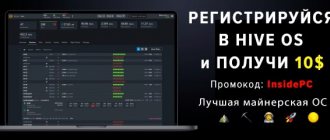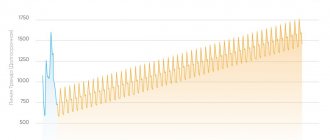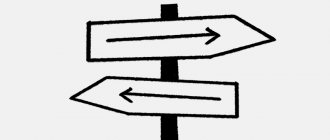For those who have a small capacity of farms on HDD and SSD, mining Chia Coin on a pool will be the most relevant. After all, the reward will pour from the pool to your wallet systematically, depending on your share of capacity. Roughly speaking, you team up with other miners, together with the total power in Solo, find a block in the Chia blockchain, and divide everything among yourself. In this article we will look at the detailed setup of Chia mining on the Chinese pool Hpool.
Article about mining Chia Coin
How to mine Chia Coin on multiple computers
If SMS does not arrive to a Russian phone number
Setting up Chia mining on the Uupool pool.
When mining solo, you need to have very high equipment capacity in order to randomly find blocks in which the reward will go entirely to you. To make such production profitable, you need serious investments; you won’t get by with one rig, say, for six 8 TB hard drives. In this case, you need to connect to a large pool.
Choosing a pool for mining CHIA COIN.
Let's take a look at the current active Chia pools and take a look at their overall hashrate.
The leader is hpool.com, it occupies 91% of the network power, which means there will be more benefits when mining on it, due to the fact that this pool will find blocks more often (and noticeably more often).
There are also over 20 thousand miners connected to the pool, and the total hashrate is constantly growing at a tremendous speed.
Advantages
The Chia calculator is a required attribute that helps you mine cryptocurrency using special equipment. It has the following advantages:
- short calculation time;
- all information can be obtained online;
- There are 2 calculation methods available: simple and complex;
- displaying information visually or graphically;
- you can take into account the income received in different time frames if there is free space on your hard drive;
- convenient and understandable interface in Russian.
Using the service allows you to understand why it is worth purchasing mining equipment and evaluate the cryptocurrency mining that can be carried out using these devices. It is important to take into account the payback period due to the fact that the production situation can change every day.
Authorization on a large pool Chia Hpool.
Hpool chia coin hashrate
Since the pool is Chinese, only two languages are available on the site, so immediately switch to English. Please register, please note that the confirmation email will be sent to your spam folder and will be in Chinese. But Google Translate will help, I’m sure you will find where to click to confirm registration.
Once you log in, click on your email at the top and go to the Personal Center. On the Security tab, add Verification from Google. To do this, you need to install the official application on your smartphone; most likely you already use it.
Next, we set up verification via SMS. Add your phone number.
Hpool pool no longer sends SMS messages to subscriber numbers in Russia and Ukraine.
To resolve this issue, you need to register a tourist or virtual SIM card with the code of another country. Read more in this article.
Only after the verification settings will you be able to indicate your Chia wallet to which you will mine.
Next, go to the Download Center section and download CHIA-plotter.
We will be transferred to Github, find the latest version of the plotter, click on Assets and select Chai-plotter-gui.
Chai-plotter-gui-v0.11-win64.exe.
Let's launch the program.
In the topmost text field, enter your mnemonic phrase and click on Sign (the button to the right of the text field).
The program authorizes itself in the blockchain through the pool, uploading the wallet number and all its keys. Don't worry, the pool will not have access to your wallet license files and other information.
Compare your wallet number and the one that appears in the program after authorization, where Fingerprint is indicated. (This is what the Chia wallet shows when you log into the program).
Next, go to the Pool section, click on Open Pool and select All from the top.
chia eco
Find CHIA ECO in the list and click on Open Pool in the snippet.
We will be redirected to the page with the Chia pool, where we need to click on Go To Configuration.
Here you will need to enter the signature from the plotter-GUI program.
When adding a signature, you will be asked to enter the code from Google Authenticator, after which your Chia wallet number will appear below in the Binding Check column with the Successful status.
Here is such a complicated procedure for adding a wallet to the pool.
Setting up a Batnik for Chia plotting on a pool.
We return to the Github page and download the tool for creating rafts. (I'm using Windows 10, so I'll use this as an example).
Unpack the archive and open the batch file plotting.bat in a text editor.
I'm using Notepad++, a programmer's notebook.
We will see the following picture in the batch file.
You will need to substitute the values from the chia-plotting-gui program 0x12345
Farmer Public Key (fpk) and Pool Public Key (ppk).
You received them during the authorization of your wallet on the pool.
Now you need to register the config for plotting, namely the paths to temporary and permanent files, the number of simultaneously seeded rafts... in general, everything is the same as in the settings of the Chia solo-mining program, only in code.
-plotting-n 1
This parameter is responsible for the number of rafts to be seeded at the same time. Increase the value depending on the power of your processor, the amount of RAM, and the size of the SSD for temporary files.
By default, standard rafts will be created, those that are slightly larger than 100 GB. If you want to change it, add -k , for example 32,33,34,35 (default 32):
-plotting-n 1 -k 32
-d parameter is responsible for the address with the final storage of the created rafts on your large HDDs.
-t parameter is responsible for the address with temporary files during seeding. Specify the SSD address.
-plotting-cpu is responsible for the number of allocated processor cores for raft formation. Specify separated by commas without spaces, starting from zero.
-s number of threads (not processor) default 65536
-b corresponds to the amount of RAM used (default 3389).
-e disables the bitfield.
-r adds an additional directory with temporary files.
-u uint number of bins (default 128).
To display plotting progress as a percentage, add the -p .
Save all changes and run the Bat file. A CMD window will open and the plotting process will begin.
What now?
I'll tell you in order. First, about my servers. Then about Hpool. And then about mining in large volumes (from 1 PB). And then about your future plans and the team of chia miners.
Renting dedicated computers for chia mining (continuation of my story)
In a nutshell, my system administrator and I corrected our mistakes, and now everything works for us. Plotting is underway. But all this was done too late, too long. Now all this is no longer very promising.
Now more about this.
As I already wrote, I rented a server for seeding rafts for 85 rubles. per month, and he gave me one raft in 13 hours (this is one of 4 servers). With that configuration, a maximum of 50 rafts per day should have been obtained. We didn’t check this, but I decided that even theoretically I wasn’t interested in this. Therefore, I ordered another server with this configuration:
My third chia plotter “Sakharov”
We installed Swar Chia Plot Manager on this server to automatically create rafts with a delay of 30 minutes.
We thought that it would produce 70 rafts per day. As a result, this server now creates about 60 rafts per day (or 6 TB per day). The cost of the server is 64,500 rubles per month.
Thus, one raft now costs me 36 rubles.
One raft costs 36 rubles!
This is a very expensive server, but the cost of one raft is quite reasonable. Because everyone who sells rafts asks for at least 150 rubles for one raft.
You can rent a server yourself, hire a system administrator in my telegram channel @chiafaq for 5000 rubles, he will set everything up for you, and you yourself will receive one raft for 36 rubles. If you need it, of course.
I now have three leased servers of 80 TB each (240 TB in total for 111 rubles per month), and 50 TB have already been sown. It remains to seed another 190 TB, and my server-plotter Sakharov (about which I wrote above) will create them in 32 days.
Now we calculate the economy using the chia calculator:
Income from chia mining for 3 months at a network growth rate of 8% per day (as now)
It turns out that if I continue mining, then most likely in 3 months (at the same network growth rate) I will earn only 1.5 chia, or 90 tr, and I will have to pay 333 tr for renting servers.
It turns out that it is not profitable for me to continue renting grandfathers and it is more profitable to just buy chia.
Buying chia today is more profitable than mining!
Even if you rent servers at half the price I do (and this is possible from European hosters), it is still more profitable for you to buy chia than to mine.
Therefore, I most likely will not renew my server lease. Why spend 333 tr. for renting servers, so that you can maybe get 1.5 chia, if you can be guaranteed to buy the same 1.5 chia for 90 rubles.
Unfortunately, the times when you could get coins for free for pennies are already in the past.
Everything is already history!
Or maybe go to Hpool?
I don't believe official pools will appear very soon. I think it's reasonable to expect them before the end of this year. This is a very complex product and I doubt the chia developers will get it done very quickly. But this doesn’t matter, because we now have an unofficial Hpool.
That’s why everyone who is even a little in the know knows and mines in Hpool. Let's calculate what will happen if I also go to Hpool.
Let me note right away that I do not advise anyone to go to Hpool, because this is some kind of Chinese company that gives out money only if you have more than 0.2 chia and which can disappear at any moment. Bram Cohen personally advises against dealing with them and others like them.
However, a lot of miners I know are in Hpool. They say that the revenue per terabyte data from chiaexplorer.com is correct if you work with Hpool.
Let's believe these friends of mine and assume that this is true.
Ok, let's see what chiaexplorer.com shows now:
So 1TB will yield 0.0006 chia per day if I go to Hpool.
Ok, if I have 240 TB, then I will receive 0.144 chia per day, or 4.32 chia per month. Damn, I can't believe it. It's too good to be true! Well, ok, 4 chia per month is 240,000 rubles per month. If you pay 111,000 rubles a month for rent, as I do, then this is very profitable.
But the growth rate of the network is such that on April 17, when I wrote the very first article, the income from one Terabyte was 0.03 XCH per day, and today it is only 0.0006 XCH per day per TB. That is, in a month and a half, income fell 50 times (0.03 divided by 0.0006).
And monthly income from chia mining drops by 33 times!
This means that if I continue seeding, then in a month even in Hpool I will be able to receive only 0.13 chia per month from my 240 TB!
Do I want to participate in this race?
So, if you rent servers with 240 TB for 111 tr. per month, then it is unprofitable. It won’t be interesting, even if you rent dediki at half the price.
What if I connect my existing 50 TB to Hpool? Today, even my 50 TB will give Hpool 0.03 chia per day, or 0.9 chia per month, which is equivalent to 54,000 rubles per month. It won't save me!
And if you buy 50 TB at a price of 2-4 tr. - this is 100-200 tr, then this is also unprofitable, because profitability is falling so quickly that it will take a very, very long time to pay off all this.
Solo mining in a pool is also no longer profitable!
In any pool, guys!
In Chinese or official mining, solo mining with small volumes is no longer profitable!
What if you mine in large volumes?
I’ve gathered a crowd of people who want to invest in a mining company.
We initially had 7 million rubles, now this amount has been reduced to 5 million rubles, and I think that when it comes down to it, this amount will be even less.
In addition, I am stuck at the stage of registering a legal entity. Registering an LLC in Russia will take from 2 to 4 weeks (and the complexity of the network is growing!!!), because we have many founders from different countries and cities. If you register a legal entity. person in England or Bulgaria, it will also take 2-4 weeks and will cost from $2000 for registration. So I'm still thinking about how best to be. It might be better without a legal entity. persons, simply create a token. But we need to think more.
Okay, let's say we have an unlimited amount of money. Let’s say we can take out a loan for any amount. What then? Is it worth it?
Now one TB HDD is sold in stores for 4,000 rubles. If you search on Avito or buy HDDs in Germany or the USA, then hard drives can still be purchased at a price of 2,500 rubles per TB. Thus, 1 PB (1024 TB) will cost 2.5 - 4 million rubles. And these are only disks without the servers themselves. In general, for simplicity of calculations, I will assume that a 1 PB farm with a server and disks costs 4 million rubles (including disks and servers).
And if you rent 1 PB from a cheap European hosting, it will cost 220 tr. per month. I know real hosters with such servers. True, they will assemble the server for one month, but that’s another story.
What income will one PB bring in a month, taking into account the increase in network complexity by 8% per day:
I thought that we already have 1 PB today, now. It turns out that this 1 PB will bring only about 500 tr. per month (at the current USD/RUB exchange rate).
Income will be 500 tr. in one month.
And at the same time, mining profitability is rapidly falling by approximately 33 times a month!
If we put 6 months in the chia calculator instead of one month, we get that in 6 months our 1 PB will bring us only 800,000 rubles (or 14 XCH). And in one year we will earn 1,150,000 rubles (or 19 XCH).
A year's payback is very good, but at the same time we have complete uncertainty. We don’t know what the chia price and network growth rate will be tomorrow. The risks are enormous!
One thing is for sure: today it is more profitable to buy chia than to mine.
For 4 million rubles we can buy 66 chia right now, and if we invest this money in mining, we will get only 19 coins in a year (and that’s not a fact!).
Chia mining is dead!
Guys, we killed chia mining with our enthusiasm. We killed him! Mining today is no longer profitable. At all! Neither solo nor in pool. For it to become profitable again, more than 80% of people must quit mining. Are you ready to leave? No? Then lose your money...
Setting up a Chia Coin Miner on a pool.
Now we need to download and configure the miner itself, which will mine Chia Coin on rafts, so that we can form a pool on our drives. Go to the Download Center on the pool website and click on CHIA-minert Download.
It will again be transferred to Github, where you can download the latest current version of the CHIA miner.
And the archive will contain folders for different operating systems, but we are setting it up under Windows, so we unpack it accordingly.
Run the file named hpool-miner-chia-gui .
In the latest version of the miner, you will need to add an API Key, which is located in the pool’s personal account.
Next, you need to specify the path to the directories where the rafts will be located.
Hard drives and directories will appear in the list. Later, information about the number of rafts will appear once plotting is completed.
The miner will automatically start mining Chia Coin on the pool.
In older versions of the miner, you had to log in using the username and password that you specified when registering on the pool.
Add folders with rafts.
And then click on Start.
How to “mine”, i.e. farm?
The full Chia mining algorithm is more complex than plotting and farming, but is still manageable for the average user:
Step 1 . Installing the Chia application. It exists in versions for Windows and Mac; you can download it from the official website or GitHub repositories. Everything is simple and does not require special knowledge - the program is installed like ordinary software. A nice feature is the support for the Russian language.
Dynamic picture during installation of Chia
Step 2. Blockchain synchronization. After that, synchronization will begin - data about all operations on the Chia network will be downloaded to the computer. This stage takes 4-6 hours. Also at this stage you will be asked to create a private key - with it you can manage your wallet.
Tested: The application even works on older Windows 7 system.
Generating keys to a wallet. You can also log in with valid keys, if any, or delete all. Russian language is supported. When working with two sets of keys on the same Network, interruptions may occur.
Step 3. Creating sections. After synchronization, the program menu will open, where you need to enter the “Plots” section and click “Add plot”. We'll talk about the settings of this menu below.
Step 4. Synchronization. After the site is created, re-synchronization automatically starts.
Step 5. Pharming. The most pleasant stage is that the machine also automatically starts making calculations and bringing profit to the built-in wallet.
An additional plus: pharming does not consume large amounts of Internet traffic.
Creating parcels includes several settings
Selecting the size of plots. Various options are available, but the developers themselves recommend sticking with the default setting - 101.4 GiB (k=32, temporary space: 239 GiB). 101.4 GiB is the same 109 GB. Selecting larger values is recommended only to cover excess disk space.
Selecting the number of sections. You can create (“sow”) on a disk either one or many areas. The choice is alternate sowing and parallel sowing of several areas. The latter will help speed up the breakdown of sites for owners of modern machines. Parallel seeding is not recommended for older PCs, as it will result in processor overload.
Selecting a temporary directory. Here you need to specify the path where temporary files will be stored - those extra 239 GiB that come with each raft. The Chia team recommends an SSD for storage - it can be connected via USB as an external drive.
Important : when preparing for pharming, the PC/laptop overheats greatly, prepare for the possible failure of the device and back up your data.
View Chia Coin mining statistics on a pool.
To track Chia mining statistics on the Chinese pool Hpool, you need to go to the Pool section, Open Pool item, you will see a snippet.
Click on Pool Details.
You will see complete statistics on Chia Coin mining on the Hpool pool.
Wallet for withdrawing Chia coin from the pool.
Now you need to add a Wallet to withdraw coins from the pool.
To do this, go to the Security section, Address item.
At the top of the list, select the Chia Coin and click on Add Address. We enter the address of your wallet, come up with a name, and confirm it with verification.
The balance is checked in the Assets section.
To withdraw, click on Withdraw.
Chia Coin is now available on the Yobit exchange. Register using the link and withdraw your mined funds.
Wallet
Unsubscribe about the wallet, answers to frequently asked questions:
- You can mine on several machines at once. There is no need to create a new wallet. Do everything under one wallet.
- Rafts created under different wallets cannot be combined/synchronized/formed into one wallet.
- The hard drive can be connected to another PC under the same wallet, finished rafts will not be lost. To do this, you need to install the program on the second PC and enter the mnemonic of your wallet.