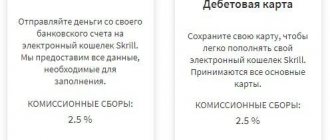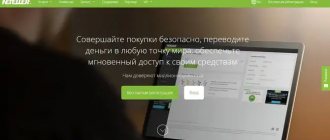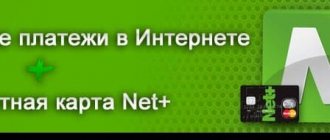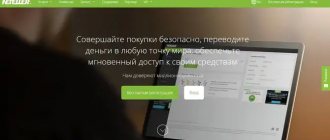Features of the Skrill wallet and withdrawal of money in Ukraine. Ukrainian users also have the opportunity to withdraw money from their Skrill payment system account in two ways:
- using Swift translation;
- to your debit bank card directly.
Please note that a virtual card is not suitable for these purposes. You need to get a plastic one from a bank.
To work with Skrill, it is convenient to use a Privatbank card. It is recommended to choose one of these two:
- universal;
- payment card.
To get this data, proceed as follows:
- In the main menu, open the “All services” section.
- In the list of categories, find the “Info” item.
- Click on the “My details” link.
- Select the card about which you want to collect information.
- A document opens that contains all the data on the Swift code, IBAN account and other necessary information for Skrill.
These bank details are saved in the Skrill settings for payments. Card verification is carried out using the same method as in Russia. That is, by indicating the verification code from the description of the bank payment when replenishing your wallet. Or confirmation of the transfer amount from a bank card.
Skrill payment system: withdrawing money in different ways
Content:
There are many different ways to withdraw funds from your Skrill wallet. Money can be spent online or transferred to a bank card or account. The following tools are provided for this:
- payment of money to a VISA bank card;
- withdrawal of funds to a Mastercard card, but this method remains available only in Russia and Ukraine;
- transfer to the user's debit card bank account number;
- payment to the NETELLER wallet number - in this case it is made as a deposit (that is, replenishment of the account) through your Neteller account;
- instant transfer of funds to another Skrill user - for this you only need to know his email address;
- payment for services on sites that accept payments from Skrill.
The SkrillMastercard prepaid card for withdrawals has recently been discontinued in countries outside the Single Euro Payments Area. We will also not consider the option of withdrawing money to a mobile wallet. In the territory of the post-Soviet space, it operates only in Armenia. Basically, this method is used only in some countries in Africa and South Asia. We will take a closer look at how to withdraw money from Skrill in Russia and other former USSR republics.
What is Skrill?
Skrill is a payment system that allows you to receive and send money transfers.
Founded in 2001. Initially called Moneybookers. The service was created to store winnings received at online casinos. However, a few months later the brand was renamed Skrill Group.
In 2002, a website for making payments was launched and the issuance of the first electronic money in the EU began in accordance with the requirements of the British regulator FSA.
This was a real achievement and breakthrough in the field of Internet finance.
In the period from 2007 to 2016, EPS was resold and assimilated competing services. The brand was actively developing and began to offer services not only in the EU, but also in the CIS and the USA.
Since October 2016, rubles began to be supported. Residents of the Russian Federation have gained access to withdrawing money to bank cards.
Today Skrill wallet is a real mastodon in the international financial market and is second in popularity only to PayPal.
Many users argue which is better Neteller or Skrill. Both EPS have similar tariffs and minimal restrictions.
Most people find it difficult to decide; everyone chooses a service based on their own needs and preferences.
Mandatory conditions for transfer
To make a one-time transfer of money to your Skrill account, you do not need to create an account:
- Go to the website of the company you want to send funds to.
- Select "Payment Skrill" .
- Enter the amount and card number.
Frequent transactions require registration in the system and account creation. There is no need to confirm your identity with passport data. In this case, the transferred amount is limited:
- per day – 150 EUR;
- per month – 500 EUR.
To increase the limit you need to verify your account. For this:
- Tap on a section "Replenishment".
- Click on the block “Credit and debit card” .
- Please provide your details.
- Add a map.
- Go to the "Verification" .
- Select Now .
- Add a scan of your passport.
- Click verify.
Important! Personal data verification is carried out within 48 hours.
Topping up Skrill
How to top up your Skrill account
How to top up your account in the Skrill payment system:
- Step 1. Log in to your personal account.
- Step 2. Go to the “Replenishment of Funds” section.
- Step 3. Select a suitable payment method.
- Step 4. Enter the data requested by the system, including payment direction and amount;
- Step 5. Confirm the action.
- Step 6. We are waiting for receipts to your account.
You can top up Skrill in the following ways:
Manual bank transfer.
Credit or debit card.
Newteller payment system.
Cryptocurrencies Bitcoin or Bitcoin Cash.
??
Please note that regardless of the direction of replenishment, the service charges 1% for the services provided.
Next, we will look at the process of replenishing your Skrill account in two ways: using cryptocurrencies and using a credit card.
Top up your account using cryptocurrency
In the first case, in the “Replenishment of funds” section, select the “Bitcoin & Bitcoin Cash” tab, where we click “Top up your account”.
In the window that appears, enter the replenishment amount in US dollars or any other currency and click “Next”.
Please note that it is necessary to take into account the limits set for one direction or another, which may differ from each other.
Top up your Skrill account
In the window that appears, we familiarize ourselves with the previously specified information, and then click “Go to Bitcoin & Bitcoin Cash.”
Top up your Skrill account
??
Skrill cooperates with the cryptocurrency processing service BitPay, through which payments will be made directly.
In addition to Bitcoin and Bitcoin Cash, the service currently supports the Ethereum cryptocurrency. Thus, on the new page we select the required cryptocurrency.
Top up your Skrill account
After which the system will provide the amount in the selected cryptocurrency (in this case, BTC), a QR code for payment and offer to make a payment. So, scan the QR code and confirm the action by clicking on the “Top up wallet” button.
Top up your Skrill account
The invoice must be paid within 15 minutes
or request a new one. As a result of the transaction, we are waiting for the account balance to change in the Skrill account.
Top up your account using a credit card
So, in the “Replenishment of Funds” section, select the “Credit and Debit Card” tab, where we click “Top up your account”.
Please note that the first time you request funds, the service will require you to enter data, including address, city, zip code, date of birth and mobile number.
??
All information is filled out in English.
Top up your Skrill account
Click “Next” and proceed to confirm your mobile phone by entering the verification code sent to the specified number.
Skrill account protection
The system gives you 15 minutes to enter the code. Usually the code arrives instantly, but if within a given time the message has not been received. You can use the function to send a new code or request confirmation by email.
So, enter the code and click on the “Check” button. In the next window, the system will notify the client that the verification has been completed and will ask to create a PIN code, which will be subsequently requested upon sending and receiving funds and to enter the payment system.
Skrill account protection
Thus, the service tries to protect the client from theft of funds by third parties who deliberately took possession of the user’s personal data.
After completing the verification, we proceed directly to replenishing the account from a credit card, entering data on the card number, expiration date and CVV (three digits located on the back of the card) into a new form.
Top up your Skrill account
As you complete all the items, click “Add card and continue.”
To continue, the system will prompt you to enter an amount, the upper limit of which is $830.62 for “unverified” users; the minimum is $1.11.
As already indicated, to increase the limit it is necessary to undergo more complex verification.
Top up your Skrill account
At the bottom of the window, check the box about the areas of use of the card (fantasy sports, gambling, lotteries, etc.). If you check the box next to “No”, it will be prohibited to use funds for such purposes. Click “Next” and go to the page of the bank that issued the card.
Top up your Skrill account
We enter the password sent to the phone on behalf of the bank and confirm by clicking on the “Submit” button.
Although Skrill promises to deposit funds within 20 minutes, they usually arrive in your account within a few minutes.
Is verification required in Skrill?
To fully work with the Skrill wallet, verification is required. It is better to send documents for verification immediately after registration.
Skrill
payment system organized the verification process in the most inconvenient way for users:
- First you need to top up your account; without this, even a button for uploading scanned documents will not appear in your personal account. Any transfer to your wallet is counted as a replenishment - this is a standard account replenishment (through a bank, other electronic payment systems), and a transfer from the wallet of another participant in the system;
- Now in the settings there will be a “Verification” item;
- There is a verification option via Facebook, suitable for Europeans, but for residents of the CIS, judging by reviews on the network, it is rarely possible to verify through it. There is a separate application for verification via mobile devices and a classic method - uploading scans of documents;
Verification via Facebook - In addition to directly scanning the documents, you will have to take a selfie, write the name of the payment system, the current date on a piece of paper and take a photo. The requirements for scans are standard - legible handwritten and printed font, images cannot be processed in photo editors, corners must be visible;
- the system automatically checks the quality of images. If everything is in order, you can proceed to the next verification stage;
- verification of residential address - in a number of countries this stage occurs automatically; geolocation must be enabled in the browser. If your country is not supported or geolocation is disabled, you can verify your address by sending scans of documents;
Address verification - After uploading documents confirming your residential address, you just have to wait until technical support sorts them out. The notification will be sent by email.
User verification
Before you proceed to withdrawing money directly, using one of the available methods, you will need to verify yourself as a user, proving that you are you and further actions in the system will be performed by you, that you have legal access to your bank account and plastic card.
To verify on the Skrill website, you will need to upload a high-quality scan of your passport, as well as submit a document confirming your place of residence. The Skrill security service will check these documents, after which you will have the right to make transfers only within the system, but also to withdraw money from it.
However, immediately after verification you cannot take advantage of this opportunity, since you need to confirm your rights to own a bank account or plastic card. A verification procedure is also provided here. As soon as it is completed, the money can be withdrawn.
Skrill Registration: Step-by-Step Guide
To make money transfers and receive funds, you must register with Skrill. The process involves going through 3 steps. Unified for all system users.
Conditions for registration
Legal entities and individuals can open an account with Skrill. The procedure is the same for everyone.
The only requirement is to be at least 18 years old. According to the rules of the system, you can register only once.
Creating duplicate accounts is prohibited.
Verification in Skrill
Skrill verification is required to gain access to the full list of services. It is better to go through it in advance to avoid inconvenience.
However, the rules of the system allow you to do this at any convenient time. The procedure includes the following steps:
- Topping up your account in the system.
- Uploading a scan of your passport in your Skrill Personal Account, a selfie with a white sheet of paper on which the name of the EPS is written and the current date is indicated.
- Providing documents, receipts confirming the address of residence.
The verification may take from 1 day to a month. It all depends on the workload of specialists. In order for verification to proceed as quickly as possible, it is necessary to provide scans of good quality.
If the documents are approved, a notification about successful verification will be sent to your email. After this, you can use your Skrill wallet with maximum convenience.
Not all users manage to pass verification the first time. Documents may be rejected. The specialist will write down the reason and give recommendations that will help eliminate the errors.
It is important to listen to them, then you will be able to pass verification.
Account types
All accounts in the Skrill system are divided into 3 groups:
- personal – open to individuals. Through them, clients send money and receive transfers from other participants in the system;
- commercial – the Skrill wallet allows you to accept payments from customers, organize regular payments to employees and suppliers of goods and services;
- VIP – have improved service conditions.
In turn, VIP accounts are divided into levels:
- bronze – quarterly turnover from €6000;
- silver – turnover from 15,000 €;
- gold – from 45,000 €;
- diamond – from 90,000 €.
VIP program
Among the advantages of VIP accounts, we note:
- the ability to open additional accounts in a different currency;
- reduction of commissions for money transfers;
- a more favorable rate when exchanging currency, the same applies to cryptocurrencies;
- the opportunity to become an EPS partner and receive a referral reward for attracting new clients.
Advantages and disadvantages of Skrill
Pros and cons of Skrill
Using the Skrill service has many advantages:
Actively encourages the use of the platform for trading Forex and cryptocurrencies.
Offers various promotions from partner companies.
Allows payments for riskier industries, such as gambling.
The system covers a wide range of countries.
Offers fast transactions (except bank transfer).
Simple verification.
Ability to link multiple debit/credit cards to your Skrill account.
Transfers in the system without commissions.
Reliable protection (personal data is encrypted).
The size of the commission decreases as the volume of transactions increases.
But there are also plenty of disadvantages:
High commission for withdrawing funds from the system.
Low limits for unverified users.
The need for identity confirmation to promote them.
Inability to order Skrill cards for users from Russia, Ukraine, Belarus.
Skrill drives international transactions, and therefore sometimes a business in a riskier country may have no choice but to become a client of this payment system.
Rates
Skrill EPS takes a small percentage from a number of transactions. Do not forget that when working with banks, for example, when replenishing a wallet or withdrawing funds, the bank may take its own percentage.
The following tariffs are accepted in the wallet:
- when replenishing your account through a bank, Neteller, cryptocurrency or from a bank card, your own commission is 1%;
- when exchanging currency, the commission is 3.99%;
- withdrawal of funds to a bank account and Swift transfers – minimum commission €5.50;
- withdrawal to MasterCard – 7.0%$
- withdrawal to Visa card – 7.5%.
The cost of sending transfers depends on the date of account registration:
- if you opened an account before 03/19/19, the commission will be 1.45%, but not less than 0.5 €;
- in the range 03/19/19 - 06/09/19 - 1.45% only if you top up your account without using Neteller, Paysafecard, BitPay. Otherwise, the commission increases to 5.0%, but not more than 50€ per transaction;
- after 06/19/19 – 5% on all transactions. When replenishing your account using any method other than Neteller, BitPay, Paysafecard, the commission is reduced to 1.45%.
Instructions for deposit
Making a deposit at 888 Poker is very easy, because this room supports all major electronic payment systems. After the first replenishment of the balance, the system will remember your data, thereby eliminating the need to fill out the form again. It is important to remember that withdrawals to 888 Poker can only be made using the same method as the last deposit.
| Payment method | Minimum deposit, USD | Maximum deposit, USD |
| Yandex money | 10 | 500 |
| QIWI Wallet | 10 | 950 |
| VISA/MasterCard | 10 | 2000 |
| WebMoney | 10 | 3000 |
| Skrill | 10 | 9000 |
| Neteller | 10 | 9000 |
To help you quickly make a deposit at 888 Poker and join the game at the real tables, we have prepared three-step instructions:
For a lot of poker players, 888 has a 100% deposit bonus. WELCOME100 when you make your first deposit , you can get additional rakeback up to $600. The bonus is credited to your account in parts of $10, to receive each of them you need to generate $50 rake and earn 100 points. The bonus is redeemed as 20% rakeback.
In addition, each depositor receives 10 tickets to freerolls with prize pools ranging from $500 to $1000. You can view available tickets and their expiration dates in the “Tickets” section, located on the right side of the screen under the “Cashier” button. You can wager the welcome bonus within 90 days from the date of deposit; after this period, unrealized portions will become unavailable.
As of April 6, Skrill/Neteller changed their rates again. Now additional commissions must be paid when topping up your account using plastic.
Additional Skrill commissions
There are additional commissions on the Skrill website:
- if a transfer option with a chargeback (possible refund) is used, the payment system reserves the right to charge additional fees associated with the refund. Also, with a chargeback, 25 € may be deducted when returning the money;
- You cannot top up your Skrill wallet from wallets that do not belong to you . If it is discovered that your wallet was directly topped up from a third party account and the system has to return the payment, you will be charged a commission of €10. The same requirement applies to withdrawals; the owner of the wallet and the account to which the money is withdrawn must be the same;
- in clause 11.5 of the client agreement, Skrill informs that the client can accept some categories of payments only after approval by the payment system. These areas include collecting donations, trading in natural resources, and supplying certain groups of goods, such as alcohol. Failure to comply with this requirement may result in a fine of €150 and referral to law enforcement agencies; clause 11.5 of the client agreement
- If you indicated incorrect details during withdrawal, you will have to pay a fee of 25 € for a refund;
- the inactivity fee begins to be charged after a year, provided there are no transactions on the account. The company debits 5€ for each month the account is kept active. It is enough to make the minimum payment at least once a year so that the Skrill wallet does not charge this type of commission.
Above we talked about the commissions of the payment system itself. For the direction of interest, we recommend that you clarify the commission fees of the bank/payment system to the details of which you will be sending funds from Skrill.
User reviews
The company's head office is located in London, and its history dates back to 2001.
When registering, please note that only an adult can become a user. Persons under 18 years of age are prohibited from creating an account. If there is a suspicion of violation of the rules of the payment system or fraudulent transactions, the user's profile may be blocked.
As you can see, gentlemen, Skrill imposes such restrictions on citizens of the CIS that their feet will carry themselves to the online exchanger. And, most likely, they will list you on MegaChange.is. This is one of the few financial services that work with this payment system. And the exchange made through it is much more profitable.
Improving the security of using Skrill
To improve security, the FAQ recommends:
- set a PIN code, you will have to enter it every time you replenish your account or withdraw funds;
- enable 2-factor authentication via Google Authenticator. Scan the QR code to add Skrill to the application. Subsequently, when you launch the Google application, a code with a limited validity period is generated, and it is used for authorization on the payment system website;
- connect up to 5 trusted devices. If 2-factor authentication is active, then when you connect a new device, a window will appear in which you can mark the device as trusted.
Otherwise, the recommendations are standard - do not click on suspicious links, do not leave personal information on unverified sites, and come up with a more complex password.
Electronic payment service - Yandex. Money
Using Visa QIWI Wallet, you can set terms for deferred payments, receive notifications about upcoming payments and details of those already made, and also save all the necessary details in the payment system.
Electronic payment system Skrill
We will help you in any complex or simple situation, with the most complex financial transactions, especially in the PayPal system. Please ask and we will be happy to answer you!
Dozens of sites perform the exchange of QIWI in rubles to Skrill dollars. But by choosing the first one they come across online, clients often pay inflated commissions and risk falling for scammers. Therefore, monitoring exchangers ExchangeSumo checked these sites and found them reliable. We added to the table only those online exchangers in whose honesty we are confident.
Withdrawal to VISA card
Transferring Skrill to a VISA card is possible. For this:
- Log in to your personal account.
- Click "Withdrawal".
- Select "Bank card" .
- Enter the amount.
- Confirm the action.
Important! For withdrawal of funds to VISA, 7.5% is debited.
The system automatically converts the amount from EUR to RUR . The money arrives to the specified account within seven days. 4900 EUR per day .
Skrill mobile app
For the convenience of users, the Skrill payment system has developed a mobile application for Android and iOS.
The program is easy to use and can be downloaded from the official Apple App Store and Google Play.
EPS IT specialists have developed a simple and intuitive application that will be an excellent assistant for users who want to easily check or transfer money while away from home.
The software has the following advantages:
- support for standard options - making transfers within the system, withdrawals from Skrill to cards, bank accounts;
- bypassing EPS website blocking by providers;
- standard account registration;
- the opportunity to participate in the service’s loyalty program;
- simple interface.
The Skrill application is distributed free of charge. Downloading and installing takes just minutes.
The program does not load the OS of the portable gadget. Access to the account can be obtained after authorization.
Withdrawal to MasterCard
The system allows you to make a transfer to MasterCard. To do this, you need to add and confirm it:
- Go to the "Replenishment" .
- Press "Debit and credit card".
- Enter your account number and expiration date.
- Add MasterCard.
Important! 2 EUR will be debited from the bank account.
After adding a card:
- Go to the "Output" .
- Select the previously added credit card.
- Enter the amount.
- Confirm the action.
For transferring funds to MasterCard, 4.99% is charged. Transaction time – 3 days.
Verification of bank account and card in Skril
Well, actually, you will be congratulated on your registration, after which you will need to connect either a bank account or a card to your wallet and go through validation (read what verification and validation are), i.e. checking the reality of the specified account or card. But first you will need to add them in the Skrill wallet interface on the corresponding tab from the top menu:
Let's start by adding a card (linking it to your wallet). First, indicate its details, and if the system accepts the card, you will be prompted to verify it:
Please note that at the bottom you are asked if you plan to use funds from this card to participate in gambling . There must be money on the card account of at least three bucks so that the system can temporarily withdraw it, and after that you can tell exactly what amount (down to the cent) was withdrawn. This is the notorious verification of a bank card (essentially checking the possibility of transferring and returning money from it).
As in the case of Paypal, I used the card that I received in Yandex Money, so there were no problems in viewing the details of the transaction made, because this card is one with the Yandex wallet and in its history all transactions with the card are displayed (in your case You can go to the ATM and ask for a printout of the payment history for the last month, which will show the exact amount of the transfer, and this figure will become your verification code:
Now you will need to return to the “Cards and Bank Accounts” tab and click on the “Complete Verification” opposite the card you added.
In the window that opens, you will simply need to enter the amount (in dollars) that the system withdrew from your card.
Now is the time to look at the limits available to your wallet. In the design of the new website www.skrill.com, this all lives in the “Settings” - “Limits and Verification” tab:
As can be seen from the screenshot, you can further significantly expand the payment limit by verifying your identity and residential address (you will usually be sent a letter by physical mail with a code). You can verify your address here on the “Personal Information” tab by clicking on the “Verify” button in the “Change Address” field.
It is a little more difficult to verify a bank account , because there you will have to call the bank and explain to your manager where to look for the required code. Moreover, when adding it, you first need to indicate its BIC code (you can view it for Russia here):
And after that, you just need to indicate your bank account number:
Then you will need to make a transfer to your bank account and contact your manager so that he can look at the verification code in the Swift message. It is usually written on the line starting with seventy and stands between the words VRF CODE and MONEYBOOKERS.
Some banks (like Sberbank too) do not receive this Swift information and you will have to go through an alternative method of confirming account ownership, but it is possible that such problems are already a thing of the past. To receive instructions if verification is not possible, you need to contact technical support.
Withdrawing dollars from Skrill in Ukraine
Since October 2016, deposits and withdrawals in USD currency are not available. This change applies only to bank transfers (deposits and withdrawals); this does not apply to all other transactions.
By initiating future deposit/withdrawal requests via bank transfer, you agree that they will be processed in EUR or another currency based on the currency of your Skrill wallet and bank account.
Transfers may be subject to an additional 3.99% commission as per Skrill terms and conditions - Fees and fees . Your bank may also charge an additional fee when you receive funds.
You can withdraw your balance to:
— VISA card; — MasterCard card issued only by a Ukrainian bank.
Through exchangers
You can top up your e-wallet in Russia through an exchanger. For this:
- Open monitoring of exchangers.
- Select the exchange currency in the left column.
- Find the right resource.
- Click on it.
- Enter the amount to transfer.
- Enter your wallet and Skrill number.
- Confirm the action.
Important! Application processing takes from 5 to 60 minutes, depending on the selected resource.
Exchangers set the rate themselves. There is no additional fee.
How to top up Skrill in Ukraine
There is one important condition - you can top up your wallet only from a bank card that is opened in your name. Here are several ways to top up Skrill in Ukraine :
- Visa, MasterCard, Bitcoin, Neteller: 2.5%, money will arrive instantly.
× You cannot top up your wallet with a virtual card.
How to get money on Skrill?
You can receive payments immediately after registration . To receive funds, provide the sender with your email address specified during registration.
What types of payments are available?
One-time and recurring payments are available. Clients with VIP status have access to transfers between their accounts.
Additional fees
As of April 6, Skrill/Neteller changed their rates again. Now additional commissions must be paid when topping up your account using plastic.
Skrill:
- 2.25% with MasterCard for regular users:
- from 2 to 2.25 percent with the same MasterCard for bronze clients (Bronze):
- no additional fees with MasterCard for silver and gold clients (Silver and Gold):
- 7.5% when topping up with Paysafecard:
- 1.9% when topping up from Sofort, Giropay cards for customers without metal status:
- no additional fees with Sofort and Giropay for bronze, silver and gold clients:
- 1.9% with VISA for regular users:
- 1.25% with VISA for bronze clients:
- no additional fees with VISA for silver and gold clients:
- 0% when replenishing your account by bank transfer.
American dollars, if you replenish your account with them, will undergo an unfavorable double conversion - $→€→$. It is better to exchange dollars for euros in advance and then make a deposit.
As for Ecopayz, fewer poker rooms work with this wallet. However, their number is constantly increasing.
Deposit requirements may seem daunting, but with the help of our friends at VipDeposits, they can be reduced several times. Let's look at the benefits of the most popular Skrill status:
With NETELLER you will receive exclusive status with no deposit requirements:
If you take advantage of our exclusive offer, you will receive additional benefits:
- account verification within 24 hours (instead of 5-7 days);
- personal Russian-speaking support service.
Ready to get started?
When playing poker on PokerStars (or anywhere else), it is very important to use your deposit methods wisely. The most popular poker room makes the game as easy as possible for its clients, offering various ways to fund an account at Poker Stars. Thanks to a wide selection of deposit methods, you will not have any problems with both depositing and withdrawing funds from PokerStars.
Transfer Skrill to Skrill
The payment system allows you to transfer from Skrill to Skrill. For this:
- Log in to your personal account.
- Go to the "Submit" .
- Select "Skrill—Skrill".
- Enter the recipient's email.
- Enter the transfer amount.
- Click "Transfer" .
- Confirm the action with the code from the message sent by email.
Important! Money is credited to your account instantly.
Login to your Skrill account
Login to Skrill
To log into the Skrill payment system you will need:
- Step 1. Go to the official website of the financial service provider.
- Step 2. Click on the “Login” button located in the upper right corner.
- Step 3. Enter the requested data (email and password).
- Step 4. Click “Login”.
- Step 5. We get into your personal account.
See below for detailed instructions on how to log into your Skrill personal account.
First, you need to fill in the fields with the email address and password that you specified during registration.
Login to your personal account in Skrill
In case the password has been lost, the system provides the ability to recover the password
. To do this, in the “Login” window, click “Forgot your password”, and in the window that appears, enter the email associated with your account.
Password recovery in Skrill
Afterwards, the service will send instructions for resetting your existing password with the option of setting a new one.
Password recovery in Skrill
As for the Skrill interface itself, everything is simple and clear.
On the right side there are tabs that include a list of services offered by the service.
Personal account in Skrill
What is in your Skrill personal account:
The “Information Panel” tab contains information about the “utilities” of the system. Among the main features: sending money, replenishing an account, receiving a card, trading cryptocurrencies and forex, online gambling.
“Top up your account” contains information about methods for transferring funds to your account.
“Withdrawal” contains information about methods for withdrawing funds from your account.
“Send” contains information about the directions for sending funds in cryptocurrency.
“Exchange” contains information about the directions for converting funds into other currencies.
“Cryptocurrency” invites users to take part in crypto trading.
“Transactions” contains information about completed transactions.
“Knect” is a service loyalty program.
“Settings” displays the account status and also allows you to configure channels for informing the user about the service.
"Contact us".
"FAQ".
"Promotions" contains offers from suppliers.
To use all Skrill features, you need to top up your account.
How to transfer money from Skrill
Step-by-step instructions for transfer: 1. Go to your wallet and click Send money . 2. Enter the recipient's card or bank account. 3. Confirm shipment. 4. The recipient will receive the payment within 2-5 business days.
- If you want to send funds to a recipient who does not have a Skrill account (wallet), you can make a scheduled payment . To do this, the recipient must register an account and provide you with their email. He will receive the funds to his wallet, and after passing verification he will be able to withdraw them.
Skrill registration
How to register with Skrill
How to register with Skrill:
- Step 1. Log in to the service.
- Click “Register”;
- Enter the data requested by the system;
- Click "Register Now".
The process of opening an account with Skrill is very simple. The service supports more than a dozen languages, including Russian. As the client creates an account in Skrill, he gets the opportunity to conduct financial transactions both to pay for goods in online stores, forex trading, and to send and receive funds to a bank account. The service supports two types of accounts: for personal purposes, Personal, and for business purposes with the identical name Business.
Below we will take a closer look at the process of registering an account both for personal needs and for business activities.
Registering a Personal Account
In order to join the service, first you need to go to the official page and create an account by clicking on the “Register” button in the upper right part of the interface.
Next, the user will be redirected to the registration page, on which the system will prompt you to enter personal data in English, including first name, last name, country, currency, email and password. Be sure to use a strong password, since the level of potential threat to the funds in your account depends on its complexity.
Registering a Personal Account in Skrill
As soon as all lines are filled out correctly, the “Register now” button will become active at the bottom of the form.
??
By clicking on it, the user automatically agrees to the provisions of the Skrill privacy policy, and also gives permission to access and process personal data.
Next, we go through the captcha and get to the welcome page. That, in principle, is the whole registration process, which will take no more than 2 minutes.
Business account registration
If it is necessary to integrate the service for business transactions, click on the business button located in the upper left corner of the interface. The user will be redirected to a page where they will be asked to contact the sales department. Here we click “Submit an application” in the central part or “Start”, which is located a little lower.
Registering a Business Account in Skrill
The essence of the process will not change, and in the first and second cases the user will end up in the same place.
Next, on a page that does not support the Russian language, in the “Email address” field, enter your email, through which a company employee will contact you within a couple of hours to clarify the details.
Registering a business account in Skrill
Skrill card: how to get it in Russia
As we wrote above, in 2022 of the European Union and citizens of the Russian Federation can order a new Skrill card . Those who managed to issue it earlier will be able to use the card until the end of its validity period without problems and without restrictions. That is, Russians can fully . Unfortunately, there is currently no possibility of ordering new (and re-issuing old) plastic for citizens of Russia, the CIS countries and the post-Soviet space. But they can all use the functionality of the wallet itself.
The issuer of the card is the financial group itself that manages the Skrill project, namely Paysafe Financial Services Limited . Everything within one ecosystem. And this is additional reliability, since there will be no surprises that arose with AdvCash and Payeer payments, when overnight the third-party company that issued them cards died for a long time.
Getting a Skrill card is easy: just deposit the amount required to order and issue it, pay and then just wait for the letter. The card is sent regular mail without a tracking number. Comes in an envelope that you simply throw in the mailbox. After receiving the card, you must activate it in your Skrill account; after activation, a PIN code will be generated for you. These instructions are current in 2022.
issue yourself a virtual Skrill card (one in each currency: USD, EUR, zloty, pound sterling) in your personal account in the “ Skrill Card ” section.
Virtual Skrill card
In addition to the physical card, you can also issue virtual Skrill cards : one in each currency (US dollars, euros, Polish zlotys, and British pounds). The issuance and maintenance of all Skrill virtual cards is free . You can only spend money on this card online. Cash withdrawals and payments in stores are not provided.
In fact, at the moment the Skrill card with all its variations is beyond competition . The closest competitor is the Payoneer card with expensive tariffs, and it is used for slightly different purposes - for payments from customers, and not as a personal wallet. In addition, Payoneer cannot be topped up so easily. And the AdvCash and ePayments systems have completely suspended the issuance of their cards for Russians and residents of the CIS countries and Ukraine.
Skrill withdrawal and payment limits
The daily limit on purchases with a plastic card is about $3,000 in the equivalent of any currency. At the same time, it is allowed to make no more than 70 transactions . As for withdrawing cash from any ATM in the world, here the limit is lower - only about $ 1,000 equivalent per day with 10 transactions .
It is important to note here that the Skrill plastic card does not have full monthly and annual limits, like other cards. $30,000 from the Skrill card or make purchases worth $90,000 .
Skrill virtual card limits
Let us immediately note that they are higher. $7,000 per day using the Skrill virtual program , however, purchases are only possible on the Internet. You won't be able to link a card to your phone using Google Pay/Apple Pay/Samsung Pay. And there is no way to withdraw cash from ATMs. Probably, such a limit was introduced specifically to prevent people from cashing out money using a plastic card en masse.
Tariffs for the Skrill card:
This is what a plastic Skrill . You can register immediately after creating an account. Issue and maintenance - 10 euros per year, cash withdrawal 1.75% of the amount.
In 2022, customers from the EU will be issued a personalized card with a Mastercard payment system chip. Subcategory Prepaid (prepaid). The card is issued for 3 years with the possibility of re-issuance. The card cannot be linked to Google Pay / Apple Pay / Samsung Pay.
Tariffs for current clients (from Russia and EU countries):
- issuing a plastic card costs 10 euros in the equivalent of any currency , annual maintenance is the same 10 euros . (Skrill virtual cards - for Russia, both issue and service without commission);
- cash withdrawal from ATMs - 1.75% of the transaction amount (no fixed minimum commission threshold) in US dollars - 1.75% of the transaction amount, in rubles - 1.75% of the transaction amount + conversion rate 3.99% of the rate payment system;
- purchases in stores without commission (in dollars), in rubles and other currencies (also without commission, but currency exchange at the Skrill rate + 3.99% of the cross rate of the payment system).
- SMS notifications about purchases and cash withdrawals are not supported.
- You can order a plastic or virtual card in your Skrill account after verifying your account.
Skrill card in 2022
The Skrill prepaid card is extremely popular. Many Russians appreciated its advantages.
Residents of the Russian Federation issued plastic cards and paid for purchases within the country and abroad. At the same time, they managed to save on conversion and commissions.
Virtual Skrill card
The virtual Skrill card allowed you to pay for purchases without using the system. There was no need to visit the site or make a payment.
Goods and services were paid for in the standard way.
Skrill card - how to get a plastic card?
To receive a plastic card, you must have VIP status in the system. This status cannot be purchased; it is assigned automatically based on quarterly turnover.
The periods taken into account are: quarter 1: January - March; quarter 2: April - June; quarter 3: July - September; quarter 4: October - December.
Bronze status
VIP status level: turnover over €6,000 per quarter Daily limit on ATM withdrawals with Skrill Prepaid Mastercard: €750 Personal 24/7 VIP support: Yes Free MasterCard: Yes ATM fee: €1.80 Fee when sending money: €5.00 Depositing money to a card: Reduced commission 1.25% Commission for withdrawal to another bank: €3.95*** Reduced FX commissions: 2.69%*, 3.39%**
Silver Skrill status
Receipt condition: turnover more than €15,000 per quarter Multi-currency account: + 1 account Daily limit for withdrawing money from an ATM with Skrill Prepaid Mastercard: €1,500 Priority service: Yes Personal 24/7 VIP support: Yes Free MasterCard: Yes ATM commission: No commission Commission when sending money: €1.00 Depositing money to a card: No commission Commission when withdrawing to another bank: No commission Reduced FX commissions: 2.39%*, 2.89%**
Golden VIP status
Receipt condition: turnover more than €45,000 per quarter Multi-currency account: + 2 accounts Personal manager: Yes Daily limit on ATM withdrawals with Skrill Prepaid Mastercard: €3000 Priority service: Yes Personal 24/7 VIP support: Yes Free MasterCard: Yes Commission at an ATM: No commission Commission when sending money: €1.00 Depositing money to a card: No commission Commission when withdrawing to another bank: No commission Reduced FX commissions: 2.09%*, 2.59%**
Diamond Skrill status
Receipt condition: turnover more than €90,000 per quarter Multi-currency account: + 3 accounts Personal manager: Yes Daily limit on ATM withdrawals with Skrill Prepaid Mastercard: €5000 Priority service: Yes Personal 24/7 VIP support: Yes Free MasterCard: Yes Commission at an ATM: No commission Commission when sending money: €1.00 Depositing money to a card: No commission Commission when withdrawing to another bank: No commission Reduced FX commissions: 1.99%
The optimal solution is a European wallet
The solution to the problems of the Russian player may be a foreign wallet. Ideally, you will need not just one, but better yet two, or even better, several. This allows you to build a payment chain to bypass restrictions.
What can you do with such a wallet, besides I/O? It has many convenient features:
- money transfers to other users (and receiving funds from them);
- purchasing goods and services online;
- storing funds abroad;
- conversion to another currency;
- earnings from promotions, affiliate programs and loyalty programs.
There are four main payment systems used by poker players and betters around the world. Each has its own characteristics.
Skrill
This is the most popular electronic payment platform - it is already familiar to many Russians. This is because the Skrill wallet is available as a deposit method on almost any website. Betters and poker players with large volumes can easily achieve VIP status and enjoy privileges in the system: reduced commissions, extended limits and various bonuses.
NETELLER
This payment card can be called the sister of the previous one, because they belong to the same parent company. Their services and offerings are very similar. The main difference is in VIP statuses: in NETELLER they are issued for a calendar year, and not for a quarter. This way you can enjoy your privileges longer.
ecoPayz
This is the youngest payment system that has to compete with the leaders. This forces it to develop dynamically and offer the most favorable conditions. With the help of partners, you can get benefits that are not available in Skrill or NETELLER. We will talk about this in more detail below.
Paysera
This payment system is not universal. Rather, it can be used as a specialized tool for withdrawal (thanks to the unique IBAN, card and profitable withdrawal to Webmoney). In this regard, she has proven herself to be excellent.
However, each payment method separately cannot serve as the only method for deposits and cashouts. There are several reasons for this:
- banks block gambling transfers to wallets;
- banks allow non-gaming transfers, but this money cannot be used to top up a bookmaker or poker room;
- different sites accept different payment systems;
- There are some restrictions on the wallets themselves: for example, you cannot top up the online platform with Paysera, and NETELLER has very limited options for withdrawal (only to a bank account).
Combination of payment systems for input/output
Register and verify two wallets at once to bypass restrictions and play to your advantage. Use affiliate bonuses to compensate for the inconvenience as much as possible.
Skrill-NETELLER working diagram
- top up your Skrill wallet in any convenient way (bank account or card, Russian payment system), noting that the transfer is non-gambling (2.5% commission);
- make a transfer to NETELLER to remove the ID from the payment (2.5% commission);
- replenish the selected online platform;
- withdraw your winnings to NETELLER (no commission) and then send them to Skrill (2.5%);
- with Skrill you can withdraw to a card (commission up to 8.5%) or a bank account (commission is fixed - 5.5 euros), while with VIP Silver status, withdrawal to Visa or directly to your account becomes free.
Accordingly, the scheme has disadvantages: the transfer is not made in one tranche, but in stages, and at each stage a commission is charged. For those who play with a good profit, this is not so bad, but everyone has losing days. To reduce the cost of the scheme, it is better to immediately get VIP Silver.
Besides, in the end you still have to use Russian banks or cards. This means that there is a risk of attracting unnecessary attention.
Affiliate bonuses for this scheme:
- cashback
up to 0.5% for all deposits to online platforms made with Skrill and NETELLER;
priority account verification- Individual support
who answers questions and helps solve problems.
EcoPayz-Paysera working scheme
- top up your ecoPayz wallet with bitcoins (there are other ways, but this one is commission-free and without using Russian cards and banks);
- make a deposit in a poker room or bookmaker;
- when withdrawing on the online platform, select a bank account and indicate the unique IBAN of your Paysera wallet - the money will eventually arrive there;
- make a withdrawal from Paysera to dollar or euro Webmoney (very reasonable commission 0.8% + 0.29 euros);
- It is better to withdraw money from Webmoney through an exchanger.
You can also order a Paysera card and remove Webmoney from the scheme, making the withdrawal even cheaper - cash out money directly from the card.
You can modify this scheme, but in its present form it is as safe as possible: for the Russian banking system you do not make any foreign payments and do not receive any payments from foreign legal entities. This significantly reduces all risks. In addition, the scheme is a little more economical in terms of commissions (depending on which exchange you choose to buy bitcoins and how much you pay for the Webmoney exchange).
Affiliate bonuses for this scheme are also better:
- cashback
up to 1% for all deposits to sites with ecoPayz; - verification
in two hours on weekdays - usually even without a selfie; - free status
with reduced fees and preferential maximum VIP status – once received it will be valid for life; - a coupon for 50 euros
in Paysera, which allows you to compensate for commissions; - Individual support
who advises at all stages of working with payment systems.
How to transfer QIWI in rubles to Skrill dollars without commission?
- select a currency exchange site from the list;
- go to the site by clicking on the line with its name;
- fill out an application, indicating the account, the amount you plan to sell, and other required information;
- pay and wait for your account, card or wallet to be replenished.
Selection of exchangers
Selling QIWI RUB for Skrill dollars with cashback
The most difficult step when buying currency is choosing a service. After all, it depends on this whether the acquisition will be profitable or not.
ExchangeSumo users are invited to sell QIWI rubles for Skrill dollars with cashback. The client has the right to receive 25% or 35% of our income for the transaction performed.
In the table, exchange offices are ordered by rate, that is, the most advantageous offer is located at the beginning of the list.
Are you going to profitably exchange QIWI rubles for Skrill dollars in reliable exchangers? ExchangeSumo monitoring selected suitable online services. In the table, exchange offices are ordered by rate, that is, the most advantageous offer is located at the beginning of the list.