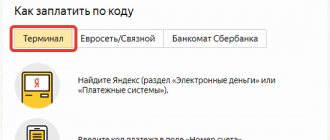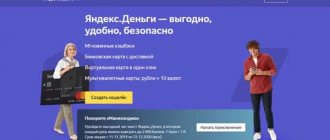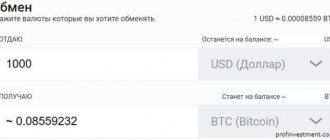In this article you will find useful information on how to find out your Yandex wallet number.
Payment for services, goods, mobile communications and much more can be made today instantly using various payment systems. One of the most popular systems is Yandex.Money .
On this platform, anyone who opens an account can open a wallet and use it to perform various operations. But what can you find out if you know the Yandex wallet number or other information about the owner? Is it possible to get more information about it? Read more about this below.
How to find out the account number of your electronic Yandex wallet?
Electronic wallet Yandex Money
As mentioned above in this text, one of the most popular payment services in Russia is Yandex Money . Many people don’t even understand how to find out their Yandex e-wallet account number. To know your Yandex number, you must be registered on this resource. You can do this using the simplest method:
- On Ch. on the search engine page, go to the “Registration” - in the upper right corner.
- Enter your information following the prompts.
- You will be prompted to create a new wallet.
- Fill in your identification details, agree by checking the box and click Continue .
- Enter your phone number and secret password.
That's it, you have opened a personal account. On the payment system page, click on “Balance” . You will see information with your account number, linked cards and wallet type. Now go to the “Mail” , then click on “Money” and “Account Balance” .
It is worth noting: Here you can open a virtual Yandex card . It provides great opportunities. You can withdraw cash from it, pay for purchases, and check the status of your bank account.
Now let's take a step-by-step look at how to find out your personal identifier, in other words, your account number on this site. To do this you need to perform the following steps:
Click Mail
- Log in to your Yandex account. Click under the search bar “More” and then “Mail ”.
- Enter your password and login letters if you are registered. If not, then first you should register for Yandex Money . Registration is easy and fast, so you won’t lose much time. For this you will need no more than 2-3 minutes . How to register, read above.
- After authorization, click under the search bar on the active button “All” . An additional menu will open.
Click "Money"
- In the additional tab, find “Money” , go. If there is no such tab in the additional menu, then in the upper left corner there is the name of this payment system “Yandex.Money” , click on the word “Money” .
- the 14-digit number you require in the center of the screen . If you haven't updated your browser in a while, it may not display this number.
- Click in your “wallet” on the table with the amount, which is located between the “Deposit ” and “Withdrawal” .
- A drop-down menu will appear in which you will find everything you need.
In the drop-down menu you will find your e-wallet number.
Now you know all the necessary data. After this, you will be able to give it to your counterparties so that they can transfer their finances to your account. The process is easy and elementary. Even if you are a beginner and have just created an account, it will be easy for you to understand how to use this payment site, since neither great intelligence nor special knowledge is required in this case.
Comments: 6
Your comment (question) If you have questions about this article, you can tell us. Our team consists of only experienced experts and specialists with specialized education. We will try to help you in this topic:
Author of the article Irina Rusanova
Consultant, author Popovich Anna
Financial author Olga Pikhotskaya
- Alexei
01/02/2021 at 15:59 When switching from Yandex money to YuMoney, the wallet account number changed. The money disappeared along with the old account number... There are a lot of such cases on the Internet and no solution to the problem is offered. I remember the Yandex money number, but how to get there? logins, passwords, everything got mixed up in my head during the transition, I don’t remember the old details, a very confusing procedure, I think on purpose...
Reply ↓ Anna Popovich
01/02/2021 at 20:52Dear Alexey, if you remember your Yandex account login, try recovering your password. Perhaps your account is linked to your phone number or another mailbox that you use constantly.
Reply ↓
08/18/2020 at 11:52
Why does my wallet number consist of 16 and not 15 digits? Payments and transfers will not be sent to it. And I won’t be able to top up a wallet with 16 digits
Reply ↓
- Anna Popovich
08/18/2020 at 14:26
Dear Yaroslav, the wallet number can consist of either 15 or 16 digits. Payments and transfers can be sent to such a wallet. As for replenishing, you can do this by phone number, through mobile banking or online banking of your bank (most banks provide such a service).
Reply ↓
11/30/2019 at 01:35
How to top up money through a Yandex terminal with an account number of 16 digits if the terminals can only enter 15 digits when entering. Writes Required FIELD Help with advice qiwi terminals and tried others
Reply ↓
- Anna Popovich
01.12.2019 at 12:33
Dear client, please contact the Yandex Money support service with this problem - for Moscow, for other cities of the Russian Federation.
Reply ↓
How to find out the owner, who owns, whose Yandex wallet by number?
Yandex.Money wallet
the Yandex-Money system payment service . It’s worth noting right away that on the World Wide Web there are few options to find out information about the person who owns the electronic wallet. Here are ways that will help you know something about the owner, who owns it, whose Yandex wallet by number:
On various sites on the World Wide Web.
- When you enter the number “purse” in the search bar of your browser, if information is available, a list of sites will appear.
- You can find useful information on some forums, social networks, and specialized pages. For example, stories, characteristics and reviews about the owner.
- The same operation can be carried out with an email address that is linked to the wallet and is publicly available.
- If the owner of the wallet has distinguished himself by dishonest behavior, for example, he deceived someone, then this fact will become known and will be discussed.
- This is one of the easiest and simplest ways to check the reputation of the Yandex-Money .
Electronic wallet status.
- Please note that the Yandex-Money provides 3 statuses - anonymous, personal, identified.
- A view of your financial “safe” appears when you enter data in the payment field.
- All this indicates the reliability of the contact and allows you to find out at least some indirect information about the owner.
- An anonymous electronic wallet is considered to be the most unreliable.
Request information from the service support team.
- If unforeseen, negative situations arise, you can request information about the account owner from the operator of the Yandex-Money , describing the situation in detail.
- It should be noted that data can only be purchased from registered and identified cases, since even the site employees do not have information about the owner of the anonymous “purse.”
Be careful before transferring your finances to a stranger's account. This will save you from unnecessary problems, hassle, anxiety and finances. losses.
How to find out the Yandex wallet number on your phone or in the application?
Yandex.Money wallet through the application
It is worth noting that the Yandex-Money program is not very popular. Many users find it easier to make money transfers and other transactions on the web version of the portal. But, if you still want to view the data through the application, then here are instructions that will help you find out the Yandex wallet number on your phone:
- You should already have the program installed. If you have just now decided to use this service on your phone, then download the program through the Play Market or Apple Store .
Forgot your Yandex wallet number: how and where to find out?
Yandex.Money wallet
The Yandex-Money resource is easy to use and the developers are interested in people taking full advantage of it and storing money in this system. Everything here is simple and clear, and even a beginner can quickly figure it out.
But it happens that I forgot my Yandex.wallet . How and where to find it? There are several simple ways:
- Log in to your Personal account. Cab. using authorization . There will be a table at the top, click on balance sheet figures. A drop-down menu will appear containing the number. A barcode or a number of 14 digits is the Yandex wallet license plate. It is important not to confuse this with the card number plate, which is located on the front side of the card.
- You can send a symbolic amount of money to your friend to another Yandex wallet, and he will see from which account the receipt came. These numbers are the number of your electronic wallet.
- You also have the opportunity to make other payments , for example, transfer funds to a bank. card. In the recipient's Internet banking, the number denomination of the electronic case will be visible.
- If your e-wallet is linked to other services , for example, to Aliexpress, then when you pay for purchases and have a zero “wallet” balance, you will see a message from this trading platform that you have an e-wallet. This message will also show you his number.
These simple methods will help you quickly solve the problem.
What is a Qiwi wallet?
The QIWI payment system is an online wallet through which users can pay for housing and communal services, fines, buy tickets for various entertainment events, and so on. The listing of the options of this portal can drag on indefinitely, since there are actually countless of them.
The money in the wallet is in the accounts of Russian credit institutions, so clients can rest assured of their integrity and safety. The platform in question is quick access to funds, which can be obtained by users directly from home or from any other place. It is enough to have a computer or other mobile device with an Internet connection.
It will take just a few minutes to register on the site. You will need to enter your mobile number and come up with a password. Users are not required to undergo mandatory verification if the specified limits are enough for them:
Qiwi wallet limits
In total, the Qiwi wallet comes in three statuses:
- Minimum.
- Basic.
- Professional.
To obtain the status of the last two, you must enter personal data (passport details).
The limits for the main one are as follows:
Available limits for the main Qiwi wallet
The limits for the professional status of a Qiwi wallet are as follows:
Limits for professional status
The platform is trying to become “international”, since its launch has already taken place abroad, and clients have the opportunity to open ruble, dollar and other accounts.
Now let’s talk about how you can find out your Qiwi wallet number.
How to find out the Yandex wallet card number?
Yandex.money virtual card
You can find out the Yandex wallet number using an existing account and the “Settings” . To verify your Yandex Money account number, do the following:
- Log in to your account on the website money.yandex.ru , where the number will be indicated at the top of your PC monitor.
- It was described above that this denomination is written in the drop-down menu, which is located at the top, on the right, in the table with the amount.
If for some reason you do not remember the data from your Yandex card, but there is a need to use its number, CVC code or expiration date, you can perform several other simple steps:
- In the wallet settings there is a column with user cards. In it, find the tab “Find out card details” . Click on it.
- The Yandex security check service will ask you to enter a one-time password, which will be sent via SMS.
- After you enter it, a message with all the data will be sent to the smartphone number that is linked to the wallet.
As you can see, everything is simple. Sometimes it happens that the service, for security purposes, only sends the code and expiration date, and the number will be shown in the tab with the card data.
Types of wallets
Today, the WebMoney electronic payment system provides clients with several types of wallets that take into account different property rights:
- R-wallet WMR - providing the right to claim against the contractor who makes transfers of funds, in accordance with the laws of the Russian Federation;
- Z-wallet WMZ - dollar equivalent, with certification for purchases from sellers of services and goods that are presented on the website www.megastock.com;
- E-wallet WME - equivalent to euro;
- U-wallet WMU - equivalent to Ukrainian hryvnia;
- WMB B-wallet is an analogue of the Belarusian ruble;
- V-wallet WMV - Vietnamese dong;
- K-wallet WMK - Kazakh tenge;
- G-wallet WMG - is a receipt for exchange gold located in a special storage facility;
- X-wallet WMX - storage of property rights to publish records in the bitcoin.org database;
- N-wallet WMH - storage of property rights to publish records in the bitcoincash.org database;
- L - wallet - storage of property rights to publish records in the litecoin.org database.
A participant in the system has the right to open any wallet with any Guarantor, subject to signing an acceptance agreement. All wallets of one user are combined into a storage under a single registration number (WMID).
Important! Property rights held by the Guarantor are measured in the corresponding WebMoney (WM) title units.
But what if you need to indicate your wallet number? There are several ways to find out.
How can I find out my Yandex login and email using my wallet number?
Yandex.Money Wallet
Usually, users know the Yandex e-wallet number, but cannot remember their login or email. Here are several ways to find out your login and Yandex email by wallet number:
- If, when creating an account , you correctly entered your last name and first name in the form columns, and also linked your phone number, then Yandex.Passport will help you determine all the logins that are linked with this information. To do this, go to this page and follow all the steps described.
- If you logged into your account from this PC or browser a couple of days ago , then in the form you will see a prompt with your data and login.
- If you wrote letters to your friends from this address , and they still have this “correspondence”, then they will help you remember your login. Contact them, for example, through social networks. They can remember the information they need or find it in their inboxes.
- Write to support . But in order for specialists to help you remember your login, you need to know your Yandex wallet number.
Choose any of these methods and use to recover your data.
Pros and cons of the QIWI wallet
The advantages of the service include:
- free registration;
- You can enter the service through the official website and mobile application;
- possibility of ordering cards;
- linking bank cards to the Qiwi service;
- The support service accepts requests in Russian;
- You can pay by card in almost any store;
- Fund transfers are carried out instantly.
The disadvantages include high commissions and cards with paid services. To order a QIWI payWave+ card you will have to pay from 399 rubles, but it is valid for 5 years.
The Qiwi wallet number can be found in the mobile phone application or through the official website. Typically, the ID corresponds to the SIM card number specified at the time of registration. QIWI Wallet does not generate a complex account number like other e-wallets, so it is easy to remember.
What can you find out by the Yandex wallet number: what data?
Yandex.Money Wallet
To pay for services and other needs, most often you only have the recipient’s Yandex wallet number. To avoid fraud, you must have complete information about who the money is being transferred to. What can you find out about the recipient from the Yandex wallet number, what data can this payment resource provide?
Yandex resource provides indirect data about the status of the owner of the wallet:
- The wallet is anonymous.
- The wallet has been identified and the owner has nothing to hide.
- The owner of the wallet is personalized.
There is no way to find out any other information about the account owner. It is closed according to the law on personal data. For more complete information, please email. mail personally to the owner of Yandex wallet.