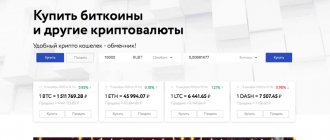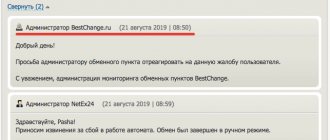Today we will look at the meaning of the words “Bitcoin private key" – what is it for, how to get it and how to store it correctly.
While the public key, or address, is a means of identifying a wallet, something like a login, a private key is strictly confidential information. Outwardly it looks like a set of characters, by entering which the user gains access to account management. Private (they are also called private or private) keys are stored in a special file, public ones are formed using a cryptographic method based on private ones.
Technically, a “private key” is a 256-bit number that is randomly generated when you create an account in a wallet. The range is very large, so it is impossible to guess the key using the selection method; it can be any number from one to 10 to the power of 77.
What is a Bitcoin private key
Private Key Bitcoin is a set of numbers and symbols that are encrypted in several formats and provide access to a cryptocurrency wallet. It is essentially a 256-bit number that is randomly generated when you create a Bitcoin vault account. Encoding can be done in many formats, including WIF (plain, compressed), MINI, Base64 and others.
It is used in parallel with the public (open) key, but unlike it, it is stored only by the owner and is not disclosed. By comparison, Public Key Bitcoin is used to conduct transactions and transfer to other users. Having the Private Key at hand, you can find out the public one, but if you have the public key, you will not be able to access the private one.
Characteristics:
- Function: access to wallet, digital signature.
- Type - from 44 to 64 characters depending on the encryption.
- Storage method: accessible only to the owner, complete confidentiality.
- Receipt option: private key generator, creation of an individual number.
- Security - the impossibility of obtaining information from the public key or other sources.
By comparison, the public key is used as the sending address, has a maximum of 34 characters, is publicly available, and is generated from the Private Key. Information can be obtained from the blockchain registry.
What does it look like
A private Bitcoin key is a special password that is encoded in different ways, taking into account the characteristics of the wallet used. It can take different forms, but most often it is presented as a set of symbols and numbers that are randomly generated by the system. Their number is different all the time to complicate the likelihood of hacking.
The type of Private Key Bitcoin depends on the format used:
- WIF. Key byte encoding systems using the formula base 58 “plus” checksum. When creating a public key, a private key is used, which occurs through elliptic transformations. The private password bytes are used when calculating the coordinates of the original point. The number of characters is 52 and “5” is the first.
- WIF compressed. An alternative way to encrypt a private key. It has the same production technology as the previous version. The difference is that there are more characters (52). Easily recognized by the presence of an L or K at the beginning.
- HEX. This encoding uses a hexadecimal file format that contains the necessary data to log into the wallet. It is one of the most popular encoding methods and is often used when creating a private key. Consists of 64 characters.
- Base 64 is a classic data encoding standard. This format is actively used in email and encoding private passwords for logging into a Bitcoin wallet. Easily recognized by the presence of 44 characters.
For convenience, we summarize the main formats of Private Key Bitcoin and their features in a table.
| Encoding format | Characters | Bitcoin private key example |
| WIF | 51, 5 - first | 5J4XJRyLGgzbXEgh8VNi4qovLzxRftzVd8a18KkdXv4EqAwX3tS |
| WIF-compressed | 52, K or L first | KxFC1jnghGoACiATWZ3oXa748VP6ac3TYzGkd7YbsqGLY |
| HEX | 64, 0 to 9, A to F | 1E99674A4CA27606A45A1813F0E9E52CFA330AC563EDBB32C8AAC6A578AECA |
| Base 64 | 44 | 5J/4XJRyLGgzbXEgh8VNi4qovLzxRftzVd8a18KkdXv= |
What is it needed for
Bitcoin wallet owners should know what a private password is for. It performs several functions:
- Provides cryptocurrency storage. Only the owner of the vault has this information and, accordingly, gets access to his coins. Having such a password allows you to carry out operations in different directions.
- Signature of the transactions performed. Private Key Bitcoin takes on the functions of a digital signature. When transferring cryptocurrency to another user, the system checks the correspondence of the address with the public key. Since the latter is formed from the closed one, a reliable chain is created. After receiving the required number of confirmations, the transaction reaches the recipient.
Let's remember the basic concepts
- Blockchain is a chain of transaction blocks.
- Transaction is a record of a change in the state of assets.
- One-way functions are a type of mathematical function that easily encrypt information without being decrypted.
- Hash functions are a type of one-way function that turns information of an arbitrary size into a cipher of a certain length.
- Message is any input information.
- Hash is the result of the hash function.
- SHA-256 is a hash function used in the Bitcoin blockchain.
How does it work
When creating a private key, symmetric encryption is used to ensure the security of the transaction. The Private Key itself is a random number that cannot be selected or guessed. When working with cryptocurrency, the user receives two passwords: private and public. A public address contains available money that can be sent to another person. But even if you receive tokens at a public address, you will not be able to use them without the private key.
The cryptocurrency wallet stores the Private Key. When creating a transaction, the program generates a digital signature using this data. This approach protects the system from hacking. The signature is also used to confirm the transaction and guarantees its non-refundability and the funds belonging to the owner.
How to create
To obtain a private key, it must be created, and the process itself depends on the type of wallet used. Depending on the type of storage, the user has full control over secret information or transfers it to other services. The last option is relevant for exchange platforms that require registration and gain access to a Bitcoin address. In this case, the Private Key remains only with the owner. But this does not always happen, so before choosing, you need to clarify this point.
Creating a Bitcoin private key is possible in the following ways:
- Software wallets: Jaxx, Coinomi and others. They take the form of programs that are installed on Windows, Mac, mobile device OS, etc. They can store the entire blockchain chain (“thick”) or only part of the information (“thin”).
- Cryptocurrency exchanges. Registration and account creation required. After this, access to listing and cryptocurrencies opens. At the same time, Private Key remains in use of the exchange platform. After creating an account, you can replenish your account, trade virtual coins, withdraw money, etc. Examples are Binance, Eksmo, Huobi and other sites.
- Online storage. When creating, they require an email and password. They allow you to view the Private Key or do not provide such an option. The most popular sites include Blockchain (blockchain.com).
- Hardware wallets. They stand out for their greatest security and provide full control over their own cryptocurrencies. The most popular models are Trezor Model T, Ledger Nano X, Ledger Nano S, Trezor Model One and others.
- Paper. Here, a special service is used to create a Bitcoin private key. For example, this could be bitaddress.org.
“Hot” Bitcoin wallets versus “cold” ones: what is the difference?
Hot wallets are connected to the Internet. This means your keys are more accessible than with a hardware wallet. At the same time, your funds are more vulnerable to hackers. Hot wallets are only recommended for storing and interacting with small amounts.
Cold wallets are NOT connected to the internet. This means your funds are harder to access. Cold wallets are not as convenient for users, but they are much more difficult for attackers to hack. Cold wallets should be considered as the only option for long-term storage.
Backup seed phrases for Bitcoin wallets
Most wallets require recording a “backup seed phrase”. This precaution is provided in case you lose access to your private keys and/or wallet. This also means that users should take extra care with their backups, as they contain all the necessary information to access their funds. Treat backups as you would treat treasure.
Bitcoin wallets that do not use a seed phrase
One way to store bitcoins is through wallets that do not use a seed phrase. They are intended for multi-signature (multisig) accounts in which users do not create backups but rely on a backup service. Casa is a leader in this segment thanks to its multi-sig product Keymaster.
Multisig wallets: how it works
Multisig wallets require multiple signatures to move your funds, rather than a single signature with a private key. There are many ways to create a multisig wallet, but as an example we suggest using the “2-of-3” scheme.
For the user, this means that 3 private keys belong to one Bitcoin wallet. To transfer funds, you need at least 2 of these three private keys to sign the transaction. Most users physically/geographically share the location of each key to further minimize risk. It is important not to be “too creative”, otherwise you can fool yourself and lose your own funds (this has happened more than once).
As mentioned above, here are some examples of multisig wallets:
- Green Wallet by Blocksteam (2-of-2)
- Keymaster by Casa (2-of-3 and 3-of-5)
- Unchained Capital (2-of-3)
- Electrum
Advantages of the multisig scheme
Multisig allows room for error. If you only have one private key and you lose it, it will be impossible to access the funds. However, if you use the 2-of-3 setup, then if you lose one of your private keys, you will not lose access to your funds.
Multisig also reduces the danger level of physical attacks. Let's say you are physically threatened and forced to give up your bitcoins. If you had a regular wallet (not a multisig wallet), then you would most likely have to transfer access to your savings to an attacker. However, if you have set up a multisig scheme, one of your keys is in your possession and the others are in a remote location (for example, an office and a safe). This geographic separation of keys greatly reduces the incentive for an attacker to target you and your savings.
Our recommendation: Choose a Bitcoin wallet based on the percentage of net assets held
The easiest way to decide how to store Bitcoin is to focus on “how much money is at stake.” In other words, what percentage of your net worth is stored one way or another? This is our view of the situation, but, of course, everyone must make their own decision. Use this article as a guide rather than a one-size-fits-all solution:
**
Small amounts (~0.1% of net worth) - Mobile Bitcoin wallet
- Blockstream Green - has a built-in 2-of-2 multisig function. This is perhaps the best Bitcoin wallet for iPhone.
- Casa Keymaster (mode with one private key) - backup without using a seed phrase.
Average amounts (~1% net worth) – Bitcoin hardware wallet
- Ledger
- Trezor
- Coldcard
Large amounts (more than 10% of net worth) - multisig bitcoin wallet
- Casa Keymaster Multisig is an easy to use interface, you can choose a 2-of-3 or 3-of-5 scheme. Casa offers a self-healing tool, however I have not personally used it and would like to do more research before recommending it.
- Unchained Capital Multisig - Easy to use interface, 2-of-3 setup, ability to access financial services based on your Bitcoin deposit.
- Self-configured multisig scheme - users can independently create and configure a multisig scheme. This requires certain technical knowledge compared to using services, but the advantage of this solution is an increased level of confidentiality.
Pro tip: Diversify your long-term storage setup. If a significant portion of your wealth is held in Bitcoin, it may be in your best interest to diversify your holdings. This mitigates the possible risks of losing all funds. For example, store a third of your bitcoins with Casa, a third with Unchained Capital, and the remaining third in a paper wallet.
Import and export of Bitcoin private keys
When using a cryptocurrency wallet, you may need to export or import virtual coins. To solve the problem, it is important to know the features and safety rules for performing the work.
Import
Sometimes a situation arises when it is necessary to transfer a Bitcoin private key, for example, from a paper wallet to a software wallet. Here you need to realize that in this way a second copy is created. This approach, in turn, negatively affects security and increases the risk of theft of personal funds.
An alternative solution is sweeping. It is carried out in several stages:
- Create a new Private Key in the storage that will be used in the future.
- Transfer money from the old to the new address.
The result is a new private password, which only you have in your hands and in a single copy. The use of sweeping is relevant if another person has a copy of the Private Key, in case of loss of this data and the presence of a mnemonic phrase, as well as if you want to use money when the private code is on paper.
Let's look at an example of import based on the Bitcoin Core program:
- Launch the program.
- Click on the help button at the top of the window.
- Click on Debug Window.
- Go to the Console section to enter the command.
- Unlock the wallet if it was encrypted using walletpassphrase “program password” 600.
- Enter the command importkey “private key”.
- Make sure the new address is added to the repository.
- Lock the vault with the walletlock command.
After installation, import your private key.
Export
Another situation is retrieving the Private Key from a Bitcoin wallet. Much depends on the type of storage used.
Desktop
In most cases, Bitcoin owners are faced with the need to export a private key from desktop wallets. Initially, this data is well hidden, due to security requirements. Let's look at the step-by-step export steps for the popular Exodus wallet:
- Press the combination Ctr+Shift+D. This is necessary to activate the developer menu.
- Go to the Developer section, and then Assets and Bitcoin. This is necessary to select the cryptocurrency you want to export.
- In a new window, confirm your desire by pressing the “I'm sure” button.
- Copy the CSV file from the Exodus Export folder to a safe location.
- Delete the folder.
Open the private key using any text file opening application. This could be Excel, Notepad and others.
Online wallet
Sometimes there is a need to export a Private Key from an online storage, for example, Blockchain. The program settings do not provide options for exporting keys. Therefore, you will have to use another way:
- Enter "Settings".
- Go to the "Security" section.
- Click on the item “Phrase to restore your wallet”.
- Copy these words.
- Go to iancoleman.io/bip39/.
- Paste the copied data into the BIP 39 Mnemonic form provided.
- Scroll down to the bottom of the page to the Derived Addresses section. There will be an address as well as a public/private password.
Paper wallet
Exporting Private Key from paper storage deserves special attention. The work is performed using a special crypt through a web explorer. Do the following:
- Go to bitaddress.org.
- Move your mouse over the special field until it reaches 100%.
- Get QR codes for your private and public key.
- Copy the data to a safe place.
Thick and thin
According to the original idea, each cryptocurrency user should have a complete copy of the blockchain on his computer; this is called a network node or node (More details). This was true during the early days of Bitcoin. Very aptly written in Popular Mechanics:
Do not trust anyone
The Bitcoin database - the blockchain - has no centralized control; it is open to any network participant and is stored on their own hard drives. No one is responsible for the integrity of records in it, but it is strictly defined by the architecture of the distributed database itself. The blockchain exists in a huge number of copies, and in order to change any record, you will have to secretly penetrate, if not every, then most computers. This task is practically impossible even for the most greedy and technically competent criminal. Blockchain is a distributed database, and the number of its copies in Blockchain has now reached many thousands.
A fat client is a wallet that has a full node. Such a wallet can itself check the transaction, determine that Masha actually has 1 BTC in her account, tracking the full path of Bitcoins to the machine’s address. The main thick client for Bitcoin is Bitcoin Core, although there are others: Bitcoin Knots, BTCD, Libbitcoin.
Thin clients (also called light clients) do not store the blockchain. They contact their servers. For example, the Electrum wallet, which has existed since 2011, has special servers that index the entire blockchain by address. The client contacts 10 different, randomly selected servers, the connection is protected using SSL.
Jaxx, which we talked about, is also a thin client.
It is believed that thick clients with a full copy of the blockchain are more reliable!
Their main disadvantage is the size of the downloaded data. Now for Bitcoin it is already 148 GB. Not weak. An alternative is to trust light wallet servers.
How to store
The Bitcoin private key is the main element that allows you to own and control the cryptocurrency. To ensure the safety of existing coins, you can use different storage methods:
- Paper. An option that is suitable for paper wallets. Information can be stored on plain paper by printing or transcribing the data. This method has a low level of protection, because a piece of the wallet can be lost, accidentally burned, wet or damaged. For reliability, it is better to make a laminated or metal copy.
- Flash drive. A more secure storage method that allows you to always keep your Bitcoins with you. Before adding information to a remote device, you must scan it for viruses and remove malware (if any). There are several storage options here: text document, wallet.dat, screenshot.
- PC/laptop. Another reliable way to save cryptocurrency when the device is not connected to the Internet and is working. In addition, you need to come up with a password for the file with the key and not give it to anyone.
- Memory. The most secure method for storing confidential data. Suitable for cases when you need to remember not an alphanumeric code, but a mnemonic phrase. But it is worth considering that if you forget this information, you will not be able to restore access.
Cold or hot
All of the above wallets are hot. Those. they have access to the Internet, purely theoretically, someone could steal your private key, for example, if you go to all sorts of bad sites and click on bad links.
A cold wallet is installed on a computer without access to the Internet. Is it possible to work like this? Yes, it is quite. You can sign a transaction to transfer 1 BTC to Masha on an offline computer, copy the transaction text to a flash drive, transfer it to a computer with Internet access and send the transaction to the network. It sounds complicated (it's actually easy), but the safety is worth it. Instructions in English on how to create an Electrum wallet on two computers, one offline with a private key, the other online, without a private key.
How to recover
The biggest problem arises when you lose the private key to access your Bitcoin wallet. In this case, only the address remains in hand, which is available to many users, and not just the owner. In this case, there are several ways:
- Using a mnemonic phrase for recovery. In particular, it can be used to generate a private key. For this, the service iancoleman.io/bip39, mentioned above, is used. In addition, the seed phrase can be used to restore access to hardware storage.
- Contact wallet support. In this case, the owner must prove his right to the cryptocurrency. Otherwise, access will not be restored. In addition, not in all cases the support service can help restore access.
- Using a special utility. The most difficult case is when the private key file is deleted and there is no backup copy. The solution is to use R Studio. The software's capabilities allow you to restore your hard drive, if necessary, or specific files. The software can be downloaded from the link r-studio.com/ru/. The software supports different operating systems, allows you to reconstruct damaged disk materials, create an image and solve other problems. To restore, click on the disk and start the scanning process. If there are orange sectors, the likelihood of recovery is less.
Review of wallets: paper, hardware, mobile, desktop and multisig Bitcoin wallets
Now that you've decided to purchase Bitcoin (a great decision), it's time to decide where to store your coins. At the very beginning of your journey, this choice may seem overwhelming. In this section we will provide a brief overview of possible storage options. Like most things in life, it comes down to compromises.
Paper Bitcoin wallets
What it is: Users print out private keys and Bitcoin addresses on a piece of paper.
Pros: access to private keys via the Internet is impossible. This option is suitable for long-term storage. Cons: Difficult to backup; if you lose a piece of paper, you've lost your bitcoins. Users are forced to laminate and store the wallet in a fire-resistant place. To make it easier to spend bitcoins, you need to import your data into a software or hardware wallet.
Bitcoin hardware wallets
What is it: users store private keys using special equipment.
Pros: A hardware wallet is much easier to access than a paper wallet; private keys never touch the Internet, which reduces the risk of losing them; effective for long-term storage. If you lose your hardware wallet, you can use your seed phrase (backup phrase) to recover your data.
Cons: You need to back up the original phrase, which is usually written on paper and therefore has the same problems as paper wallets. If your hardware wallet is stolen, there is a risk that your funds will be hacked, although this is significantly more difficult than stealing coins from a simple paper wallet.
Examples: Ledger, Trezor, Coldcard, BitBox
Mobile Bitcoin wallets
What it is: Users store private keys on their mobile device.
Pros: ease of use; convenient for beginners; good solution for small amounts, convenient for everyday payments, even considering that not many users often spend their bitcoins right now (the benefit of long-term storage is too high).
Cons: The least secure option since private keys are stored on a device connected to the Internet. If an attacker gains physical access to your phone, funds can be quickly sent to wallets under his control. Not suitable for long-term storage.
Examples: Blockstream Green, Samourai (Android only)
Desktop Bitcoin wallets
What it is: Users store private keys on their computer.
Pros: good UX; convenient for everyday payments, even considering that not many users often spend their bitcoins right now (the benefit of long-term storage is too high).
Cons: not the most secure option, since computers are usually connected to the Internet and are vulnerable to attacks -> not suitable for long-term storage of funds.
Examples: Bitcoin Core, Wasabi, Electrum; Wasabi is probably the best Bitcoin wallet for Mac and one of the best anonymous Bitcoin wallets.
Multisig Bitcoin wallets
What it is: Users store private keys in a special wallet that requires multiple private keys to authorize, otherwise your funds cannot be moved. For example, in a 2-of-3 multisig wallet, the user needs any two of three private keys to send funds.
Pros: one of the safest ways to store your bitcoins; reduces the effectiveness of physical attacks; The circuit is suitable for long-term storage.
Cons: more complex setup scheme, but there are several services that make the process easier; spending bitcoins is more difficult, but that is the essence of the scheme.
Examples: Unchained Capital vault (2-of-3), Casa (2-of-3 and 3-of-5), Blocksteam Green (2-of-2), Electrum.
Safety regulations
To protect your personal Bitcoin savings, you must follow several security rules:
- Use 2-factor authentication using the Google Authentication app. This is especially true when working on exchange platforms.
- Set only strong passwords on your wallets.
- Keep the proprietary code in a secure place that is not accessible to third parties.
- Use only proven storage programs. Hardware storage is in greatest demand.
Online wallet
The online wallet stores your private key. You log into your online wallet using your login/password + two-factor authentication. Wallets claim that everything is secure, encrypted, etc., but is it true? In our opinion, this is a rather dangerous option. You trust the Internet service with your private key. What if the service is broken?
One of the most famous online wallets is BitGo. Yes, it is recommended by many users. Yes, it is even in the list of wallets on bitcoin.org:
But, all the same, it’s somehow scary to store large sums there.
Results
Bitcoin private/private key is the master code that provides access to your money in your cryptocurrency wallet. If it is lost, you will have to try very hard to recover the funds, and in some cases this is completely impossible. To avoid negative consequences, approach the storage of Bitcoin cryptocurrency responsibly, use only reliable storage facilities and never transfer the Private Key to strangers.
Average rating 0 / 5. Number of ratings: 0
No ratings yet. Be the first to rate.
Exchange
On cryptocurrency exchanges, you can create a wallet for almost any cryptocurrency in one second. You will not have access to the keys, or anything at all. Only address. What can it be used for? Only in order to top it up, exchange Bitcoins for another cryptocurrency and withdraw it.
We strongly do not recommend storing any funds on the exchange!
As Andreas Antonopoulos said: “How can I trust my money to a six-person startup that has been around for 3 months?” By the way, cool guy, he has a lot of videos with educational programs on Bitcoin: https://www.youtube.com/user/aantonop/featured