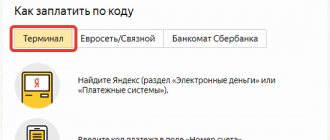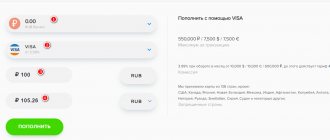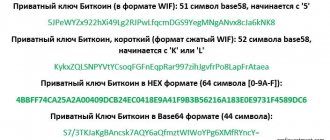The cryptocurrency industry is gaining more and more popularity, and at the same time, more and more ways to store cryptocurrencies are appearing. And the simpler it is, the more convenient the access. Recently, mobile Bitcoin wallets have been gaining popularity, the main convenience of which is that there is no need to have access to a personal computer.
In this article, we will talk about the five most popular Bitcoin mobile wallets for Android and iOS operating systems.
- What are Bitcoin mobile wallets used for?
- TOP 5 best mobile wallets Bitcoin Wallet
- Electrum
- Exodus
- Coinbase Wallet
- Bither
How mobile wallets work
There are many services for exchanging Bitcoins, and the choice of each of them depends on the preferences of the individual user. All applications work on similar principles.
The application is far from a full-fledged product. It simply duplicates the functionality of the online wallet website. Not all services have their own applications for Android, and those that have it are the most reliable and stable.
A mobile wallet does not download a transaction ledger to the device, as does desktop software. It stores address data and private keys, user interface settings.
Advantages and disadvantages of Bitcoin wallet on Android
The main advantage of a mobile wallet for Android is the ability to carry out transactions instantly. As a rule, applications have a very convenient and intuitive interface, so understanding their use will not be difficult. To make a transfer, you just need to enter the amount and scan the QR code on the recipient’s screen. After this, the exchange of bitcoins will take place automatically. Using the same principle, you can receive coins; you just need to open a special QR code on your screen.
Another advantage of Android wallets is their wide functionality. Using them, you can generate addresses at any time, monitor exchange rates, view the history of your transactions and much more, depending on the chosen service. This is very convenient, especially for those who constantly monitor the development of the crypto industry.
All actions that previously could only be performed using a full-fledged computer are now available on the small screen of a smartphone. This has become one of the main reasons that Android wallets have recently become quite popular. However, despite this, they also have their drawbacks.
The first and most significant disadvantage is the possibility of hacking. This occurs among all services, since none of them provide 100% security. Users often lose money from applications, even if they have taken protective measures, and there is no escape from this today.
The second drawback is the lack of support on many sites. If any problems arise with the application, there will most likely be nowhere to turn. Of course, some services have a working support service, but as a rule it functions in English, which is extremely inconvenient for a Russian-speaking user.
How to create and download bitcoin wallet on an Android phone in Russian
Before installing the wallet, make sure that it is not a fake. Or you risk losing your money.
To eliminate unnecessary risks, go to the bitcoin.org website page and open the section with recommended wallets.
The cryptocurrency wallet guarantees:
- Full control over your account. No one can check how much money you have and freeze it.
- All transactions are irreversible.
- Cryptocurrency wallets are open source, which gives hope for their reliability.
Although, in this case, all three advantages have a downside:
- You need to personally participate in the safety of funds (protect the device from hackers and make backup copies of wallets).
- If you transferred money by mistake, or the receiving party did not fulfill the terms of the transaction on its part, you will not be able to return anything and will not be able to complain anywhere.
- Open source code allows both honest developers and hackers to study it for vulnerabilities. Therefore, do not store too many funds in hot wallets.
When choosing a wallet, look at the following aspects:
- Developer reputation;
- Security (open or closed code, method of storing keys and confirming transactions);
- Anonymity (is identity verification required, as well as encryption and IP hiding mechanisms);
- Functionality and user-friendliness of the interface;
- Transaction cost (is there an additional fee for developers).
Questions and answers
What is a mobile wallet for cryptocurrencies?
A mobile application with which you can store, send and receive Bitcoin or other digital assets.
What is the advantage of mobile wallets over desktop ones?
Mainly in mobility. You can conduct a transaction or check your balance in any situation - on the subway, in a queue, at a party - where there is no access to a computer.
Why are mobile wallets worse than desktop ones?
They are generally less secure. Although the developers of modern applications have already reached heights in ensuring the reliability of storing funds, and therefore the risks boil down mainly to the safety of the phone itself.
How to create a wallet?
In most cases, all you need to do is download and install the application; you don’t even need to create an account with your email or phone number.
Can developers steal cryptocurrency?
If you choose wallets from time-tested companies that provide maximum transparency, then this risk is minimal. The fact is that private data (keys and seed phrase) in this case are stored on the device itself, and not on the server. And the company has no need to ruin its reputation by stealing money from users. Only fly-by-night companies do this, which is why you need to approach the choice of a mobile wallet responsibly.
Bitcoin wallets for Android
Coin Portfolio
Coin Portfolio for Bitcoin & Altcoin investments - this application works like a mobile wallet. It has features that can alert the user when the value of a cryptocurrency investment rises or falls to certain extreme points during the investment. The utility is available for free for iOS and Android.
- Size: 15 MB
- Supported currencies: EUR, USD, JPY, HKD, CHF, GBP, CAD, ZAR, DKK, NOK, PLN, SEK, AUD, RUB, IDR, INR, SGD, BRL, KRW, MYR, UAH, TRY.
- Supported cryptocurrencies: Bitcoin, Ethereum, Ripple, NEM, Litecoin, Dash, Monero, Stratis, Waves, Augur, Lisk, Siacoin, GameCredits, Factom, Decred, Aragon, PIVX, Storjcoin X, Lykke, Peercoin, etc.
Investing.com
Investing.com – This site has been in the cryptocurrency investing business for over a decade. It offers a wallet feature that has databases allowing you to control over 1300 Altcoins. Transaction data can be on the site in real time or historical. The app allows you to track how much money you have earned or lost. If you need to sell cryptocurrency at a certain price, you can place your offer on the portal pages when necessary. The app is available for free for iOS and Android.
- Size: 25 MB
- Main supported cryptocurrencies: Bitcoin (BTC), Ethereum (ETH), Bitcoin Cash (BCH), Tether (USDT), NEO, Qtum, Litecoin (LTC), Cardano (ADA), Ripple, (XRP), Zcash (ZEC), Ethereum Classic (ETC), OmiseGO (OMG), Monero (XMR), Dash, Walton (WTC), Hshare (HSR), DigiByte (DGB), Binance Coin (BNB), SALT, Lisk (LSK), AdEx (ADX) , IOTA (MIOTA), Stratis (STRAT), Kyber Network (KNC), EOS, AdEx (ADX), ChainLink (LINK), BitConnect, (BCC), Waves, InfChain (INF), BitShares (BTS), Verge (XVG ), Regalcoin (REC), Aeon, FirstBlood (1ST), Monaco (MCO), NEM (XEM), Dogecoin (DOGE), Bitcoin Gold (BTG), Stellar (XLM), TRON (TRX), Populous (PPT)
- Powerful analytics from many sources
- Availability of a built-in currency converter
BitWorth
This free app is easy to use with a simple and intuitive interface. You only need to indicate the cryptocurrency you are interested in, and the application will show the movement of its prices and investments in real time. This app is only available for iOS.
- Size: 20 MB
- Supported currencies (more than 40 currencies): EUR, USD, JPY, CAD, ZAR, DKK, NOK, PLN, IDR, INR, SGD, BRL, KRW, MYR, UAH, TRY, HKD, CHF, GBP, SEK, AUD, RUB and others
- Supported cryptocurrencies (over 2400): Bitcoin, Ethereum, Ripple, NEM, Litecoin, Dash, Stratis, Waves, Augur, Lisk, Siacoin, Factom, Aragon, Storjcoin X, Lykke, Peercoin and others
- Availability of a built-in currency converter
- Available for iOS only
Delta Portfolio Tracker
This platform works with many credentials to call itself a “cryptocurrency portfolio and tracker.” This application can handle more than 2000 types of cryptocurrencies. It has warnings about rising prices and can track currencies that have not yet entered the market. The difference between this platform and other applications is that when a new currency appears on the market, the user has the necessary information about the features of this digital coin. This application is available for free for iOS, Android and Windows (64 bit).
- Size: 24 MB
- Supported cryptocurrencies: more than 3000 cryptocoins (Bitcoin, Ethereum, Litecoin, IOTA, NEO, Dash, Monero and others)
- Detailed analysis of each cryptocurrency
- Automatic portfolio synchronization with cryptocurrency exchanges
- Customizable price change alerts
- There is a version for PC
Crypto Tracker
Using a simple interface, this application records changes in different digital coins and 14 fiduciary currencies, allowing you to invest in any currency. The application displays real-time information supported by the Coin Market Cap program. Crypto Tracker is made using Google projects, which makes it easy to use for beginners investing in cryptocurrencies. This free app is only available for Android.
- Size: 2.9 MB
- Supported cryptocurrencies: several hundred cryptocoins (Bitcoin, Ethereum, Litecoin, Cardano, Dash, Monero and others)
- Detailed analysis of each cryptocurrency
- Convenient simple interface
- There is a version only for Android
conclusions
In reality, choosing a cryptocurrency wallet is not so simple. Especially when it comes to hot storage. However, you need to decide what exactly the optimal wallet for you should be equipped with. What functions must be provided without fail?
Today's crypto market can offer quite a lot of options. And I hope that this article will help you better understand crypto wallets and, perhaps, even select the best option for yourself.
If you have other good options to share, please share them in our crypto millionaire chat.
Subscribe to our channel on Telegram. And don’t store cryptocurrencies anywhere!
What are they?
They are divided into 4 types:
- web wallet : there are online services, when you register on which you have an account for storing bitcoins;
- desktop or computer : will allow you to have bitcoins directly on your computer. To do this, download and install an application compatible with your operating system;
- hardware devices are devices with software already installed. With their help, you can store or transfer bitcoins to others;
- mobile . They are becoming more and more popular. To use them, you need to install the necessary application on your mobile phone in order to pay with bitcoins from your phone. There are programs that can show you the nearest points of acceptance of cryptocurrency as payment for services or goods.
Reaver - How to find out the password for a Wi-Fi network
Reaver is a WiFi password cracking app that's fairly easy to use. Reaver detects wireless routers that support WPS and WPA/WPA2 protocols. You receive all the information on a fairly informative graphical interface. If you suddenly forgot the password for your home network, but don’t want to reset your router settings, then try Reaver
Download: Reaver
aircrack-ng - Cracker for professionals
The popular tool for working with networks aircrack-ng is one of those whose elements are very often borrowed by other developers of similar software. At the same time, the main purpose of the program is not hacking at all, but protecting wireless communication channels. But it’s better not to take on the program without special knowledge. It is clearly not designed for beginners. aircrack-ng aims to find vulnerabilities and weaknesses in wireless networks, which will allow you to improve security and prevent hacker attacks in the future.
Download: aircrack-ng
Hackcode
Another network application filled with ideal tools is Hackode. It is intended for cybersecurity experts and network managers, but is also adapted for non-technical (though why would they?) users.
It can be used to perform port scans, pings, traceroutes, IP address lookups, and access Mail Exchange records. The program is distributed free of charge with source code and works without root access.