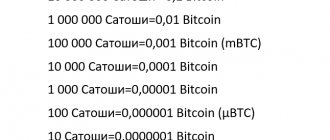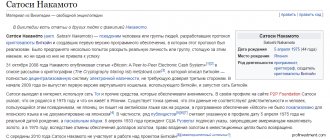Perhaps you have come across the belief that only rich people can buy Bitcoin because its price is several thousand dollars? But anyone who is familiar with Bitcoin and other cryptocurrencies understands that such statements demonstrate complete technical illiteracy and a lack of understanding of how the technology works.
Let's look at how Bitcoin is divided into shares and what this means for the future if cryptocurrencies become the dominant payment method.
One important economic concept that applies to almost all forms of money is divisibility. This means that two halves of one ruble together make one ruble. And 50 kopecks are not worth less, because it is half a ruble, the value is preserved. But gold is not suitable for the role of currency, because the ingot is difficult to divide (although previously they managed it by casting coins of different weights). Cryptocurrencies are no different in this regard.
Most often, fiat currencies are divided to hundredths - no more than 0.01, 1 ruble - 100 kopecks. Anything below is rounded up or down. The reason is that government currency must exist in physical form.
Digital currencies, on the other hand, were not created to be converted into physical form. As a result, they can be divided into almost negligible fractions. In the case of Bitcoin, the smallest part of it is called Satoshi. Named after creator Satoshi Nakamoto, one Satoshi represents one hundred millionth of a Bitcoin. One Bitcoin contains 100 million Satoshis.
There are two more important and well-known dimensions. The next smallest share of Bitcoin is known as “yubit” or μBTC. One μBTC contains 100 Satoshi. Next - mBTC with 100,000 satoshi. Next comes the bitcent, or cBTC, which is 1 million satoshi or 0.01 BTC.
Bitcoin transaction
1 BTC = 1000 mBTC = 100,000,000 Satoshi mBTC is a milliBitcoin (BTC and mBTC are like a millimeter and a meter) Satoshi is 10-8 Bitcoin, the minimum unit of this cryptocurrency, named after the founder of Bitcoin - Satoshi Nakamoto
Modern cryptocurrency wallets are designed in such a way that the user does not have to think about what is actually happening (they are still walking to the moon for real convenience). The user enters the wallet address of the transfer recipient, the transfer amount and the commission amount, confirms the transfer with a password and voila: the coins are gone!
Let's look at the example of the Electrum wallet.
If you move the “Fee” slider, the commission size changes from 0.0166 mBTC to 1.0586 mBTC. At the same time, the transaction speed that the wallet promises varies in the range from 25 to 1 block, respectively.
You may have come across the concept of transaction size in bytes. What it is? If you click on the Preview button you will receive detailed information about the translation:
The red frame shows the size of the transaction. How is it determined?
Bitcoins that came to your wallet cannot be taken and simply divided. For example, if you received 1 BTC, and then you want to send 0.5 BTC to a friend, then the transaction will be created in such a way that you send 0.5 BTC to the friend and receive the change of 0.5 BTC back to your wallet. This process can be compared to an operation with paper money: if you are given a 100 ruble bill, you cannot cut it in half and give 50 rubles for a loaf, you have to give 100 and get 50 in change.
Each transaction is a program code that is generated taking into account where the Bitcoins came from and where they are sent. It’s very simple: the more addresses involved in the transaction, the longer the code becomes. For example, you received 1 BTC from Vasya, 2 BTC from Grisha, 5 BTC from Igor, and then sent all these BTC (8 pieces) to Masha -> 4 addresses are involved in this transaction!
- Each address from which funds are received is ±148 bytes
- Each address to which funds go is ±34 bytes
- Each transaction takes up another ±10 bytes, regardless of the number of addresses involved
In our example with the Electrum wallet, there are 2 incoming addresses (Inputs) and 2 outgoing addresses (Outputs):
148×2 + 34×2 + 10 = 374 bytes We calculated quite accurately (Electrum shows 372 bytes)
The cost of a transaction in the Bitcoin network does not depend on the amount of the transaction, it depends on the number of addresses participating in it.
An example transaction code is given below. If you want to understand in detail how the transaction code is generated, we recommend this article.
01000000 01 be66e10da854e7aea9338c1f91cd489768d1d6d7189f586d7a3613f2a24d5396 00000000 8c 49 3046022100cf4d7571dd47a4d47f5cb767d5 4d6702530a3555726b27b6ac56117f5e7808fe0221008cbb42233bb04d7f28a715cf7c938e238afde90207e9d103dd9018e12cb7180e 01 41 042daa93315eebbe2cb9 b5c3505df4c6fb6caca8b756786098567550d4820c09db988fe9997d049d687292f815ccd6e7fb5c1b1a91137999818d17c73d0f80aef9 ffffffff 01 23ce01000000 0000 19 76 a9 14 a2fd2e039a86dbcf0e1a664729e09e8007f89510 88 ac 00000000
Mbps - what is it? Conversion of indicators
The file download time can be determined using the formula. For example, to download 100 MB of audio files over a 100 Mbps Internet connection, you need to perform the following calculations to help determine the approximate download time of the audio file:
Convert megabytes to file size (100 MB) to megabits: 100 × 8 = 800 megabits. Divide this amount by the connection speed (100 Mbps): 800 ÷ 100 = 8 seconds.
How miners work
Miners are not fools, they want money! In any issue related to miners, you should never forget this: be it transaction processing or Bitcoin fork wars.
Once you have signed and sent a transaction to the Bitcoin network, it very quickly spreads throughout the network and ends up in the mempool - the transaction queue. The mempool is usually compared to a bottle, through the neck of which transactions enter blocks.
The block size in the Bitcoin network is currently 1 MB, the block residence time is 10 minutes. Only 2000-3000 transactions can fit into one block.
Once again, the fun of cryptocurrencies is their “openness”! You can take and look at any block of the network yourself: all the transactions that were included in the block, how many there were, how many miners received, what the block size was, etc. and so on. Use, for example, the service https://blockchain.info/
The size of the mempool can be seen on the graph:
At the time of writing, the mempool size is 15 MB. This means that only 6.7% of transactions can get into the next block, the rest will stand and wait their turn.
How is the queue determined? Very simple! The one who gives the most money goes first! Important note: users usually look at what commission they pay for a transaction, and miners look at how much each byte of a transaction costs. That is why we filled your head with all sorts of nonsense at the beginning of the article. It is important to understand that if Vasya pays a commission of 0.1 mBTC, but he has 2 addresses involved in the transaction, his transaction will go through faster than Mishina, who pays 0.5 mBTC, but he has 20 addresses involved.
Video
Ivan Podgorny in his video explains in detail how many Satoshis you need to get Bitcoin.
Related posts:
- Dogecoin rate and online calculator
- Current exchange rate of Bitcoin to ruble and dollar: online calculator
- Dynamics and chart of the Ethereum price today
- Litecoin price chart
- How to earn bitcoin in the game 2048?
Do you have any questions? Specialists and readers of the site TOLSTOSUUM - a portal about finance will help you ask a question
Was this article helpful?
Thank you for your opinion!
The article was useful. Please share the information with your friends.
Yes (46.15%)
No (53.85%)
X
Please write what is wrong and leave recommendations on the article
Cancel reply
Rate the usefulness of the article: ( 13 ratings, average: 4.46 out of 5)
Discuss the article:
Related posts:
- Dogecoin rate and online calculator
- Current exchange rate of Bitcoin to ruble and dollar: online calculator
- Dynamics and chart of the Ethereum price today
- Litecoin price chart
- How to earn bitcoin in the game 2048?
How much should I pay miners? Reasonable savings
Always look at the mempool size before transferring Bitcoins. This will give an understanding of what is happening with the network. If the mempool is practically empty, your transactions, even with the lowest possible commission, will go through quite quickly.
We recently tested the Bitcoin network: with a mempool size of 4 MB, a transaction of 225 bytes in size with a commission of 1 Satoshi/byte was completed in 3 blocks. We paid 225 Satoshi = 0.00000225 BTC = $0.01
Wallets shamelessly lie about the estimate of the required number of blocks (= time) to process a transaction when setting a commission. Why is it important? For example, there are 10,000 transactions in the queue, only 2,500 can go through the next block. 9,000 transactions cost a commission of 1 Satoshi/byte. There is no point in setting a commission of 10 Satoshi/byte, because even at 2 Satoshi/byte your transaction will end up in the first block.
We recommend the service https://bitcoinfees.21.co/
The service shows what commissions Bitcoin users paid for their transactions over the last 24 hours and over the last 2 weeks. Below the graph is the optimal commission value that must be set in order for your transfer to be processed in the next blocks.
At the time of writing, the mempool size is 15 MB. Site recommendation:
Which fee should I use?
The fastest and cheapest transaction fee is currently 200 satoshis/byte, shown in green at the top. For the median transaction size of 226 bytes, this results in a fee of 45,200 satoshis.
Considering that, on average, a transaction takes 226 bytes, the site recommends paying 200 Satoshi per byte. The total transfer fee will be 452 mBTC ($2.5). This is very expensive, but the transaction will be processed almost immediately.
In what units is Internet speed measured?
To determine what Internet speed standards are, you first need to familiarize yourself with the basic concepts.
Bits, kilobits, megabits
Data transfer speed is usually measured in bits/sec. But since a bit is a very small value, kilobits or megabits are used:
- Kilobit = 1024 bits.
- Megabit = 1024 kilobits.
With the advent of optical cables, Internet speeds have increased dramatically. If previously 128 kbit/sec was considered normal, today the parameter is measured in megabits and amounts to 100 megabits per second (Mbit/sec).
Therefore, megabits per second is the standard unit of measurement for modern Internet speed. The conditional classification of Internet communications is as follows:
- slow – 512 Kbps;
- low – 2 Mbit/s;
- average – 10 Mbit/s;
- high – 50 Mbit/s;
- very high – 100 Mbit/sec.
You must understand that the lower the speed, the lower the tariff.
Internet users are interested in working with files; their size is usually measured in bytes, kilobytes, megabytes and gigabytes, equal to:
- Byte – 8 bits.
- Kilobyte = 1024 bytes.
- Megabyte = 1024 kilobytes.
- Gigabyte = 1024 megabytes.
Inexperienced users confuse a byte with a bit. And they get megabits (Mbits) instead of megabytes. This leads to a serious error, for example, when calculating the download time of files.
It is impossible to accurately determine the period for downloading a file, because:
- Providers indicate the maximum connection speed. The average (working) will be lower.
- Speed is reduced by interference, especially if a remote router is used.
- A remote FTP server limits the ability to download, so much so that everything else becomes unimportant.
But it is still possible to establish an approximate time. Calculations will be easier if you round:
- byte = 10 bits;
- kilobyte = 1 thousand bytes.
But it’s better to just start downloading and determine the download time using the program than to calculate the time theoretically.
Exchanges
Typically, exchanges do not allow you to set the fee you are willing to pay to process a transaction. Each exchange has a certain fixed commission, for example, Bitfinex Tx Fee = 0.0005 BTC ($2.75). The problem is that it is unknown how much the exchanges actually pay the miners, and how much they keep for themselves.
Recently we had to wait 10 hours for Bitcoins from the exchange to reach our wallet, despite the fact that we paid a fairly large commission.
What is an Internet connection speed test?
In 2022, there are quite a large number of different programs and services designed to measure speed quality. They all have an extremely similar operating principle and allow you to obtain accurate results and indicators. At the same time, to carry out measurements, the system sequentially measures every indicator important for a quality connection and allows subscribers to evaluate the current level of communication and compare it with the conditions stated by the provider.
That is, a speed tester is a special program that helps evaluate a connection, and a speed test is the measurement process itself.
It is important to emphasize that the optimal choice would be the service company’s own system on the provider’s official portal.
But, if it’s not there, you should take a closer look at:
- our website;
- internet meter from Yandex;
- portal speedtest.net.
It is worth adding that the programs are equally reliable, regardless of the company that employs the inspector. Therefore, a verification system from, for example, Megafon, is perfect for checking operator services.
TL;DR
- The Bitcoin network commission does not depend on the transfer amount (be it 0.001 BTC or 100,000 BTC).
- When choosing the price for processing a transaction, you should take into account the commission per 1 byte.
- Before sending a transaction, you should look into the mempool and bitcoinfees.
- Exchanges do not allow you to choose the size of the commission, while they can even take part of it for themselves; you just have to accept it and wait until the transaction goes through.
What tasks influence the choice of speed?
What is the average and maximum speed of mobile 4G Internet
The lower the Internet connection speed, the smaller the range of available tasks, but the tariff is cheaper. The right choice allows you to feel comfortable without wasting money.
The Internet is used to solve various problems:
- Surfing social networks, listening to music.
- Online games.
- Organizations of streaming broadcasting (stream).
- Video calls.
- Watching videos online.
- Download music, movies, and other files.
- Uploading files to cloud storage.
When the range of interests has been determined, we set goals for ourselves and choose the appropriate tariff.
Providers offer various types of connections, for example, 300 rubles per month for Internet access at a speed of 15 Mbit/sec.
The tariff descriptions contain two numbers:
- the first is download;
- the second is transmission (Upload).
If the second number is missing, then the speeds are equal. If necessary, this should be clarified with your Internet service provider.
PS
Some fun arithmetic. Bitcoin is often compared to payment systems Visa, MasterCard, etc. or with WesterUnion instant transfer systems. Let's do our simple calculation:
We look at the latest blocks on the network: https://blockchain.info/ru/blocks Take, for example, block 490375: https://blockchain.info/ru/block-height/490375 Number of transactions: 2668 Miner reward: 12.5 BTC + 0.96 BTC = 13.46 BTC ($75,376) 1 transaction cost almost $30.
EEE... EEEEEEE... Is everything okay? What about WesternUnion's replacement? Or maybe Bitcoin = bubble? Welcome to our chat, we discuss everything there. By the way, we often post similar arguments on the Telegram channel and they don’t have time to reach the site, subscribe.
Do you think it's better on air? Oh well. Soon he will get it from us too. Wait a bit.
Factors affecting connection speed
How to check Yota Internet speed: description of measurement methods
The quality of the connection is affected by the following factors:
- Wi-Fi standard supported by devices.
- The frequency at which data is transmitted.
- Walls and partitions in the signal path.
- Computer and browser settings.
- VPN and proxy.
- Outdated drivers.
- Interference from other networks.
- Viruses and malware.
You can find out the current connection speed (it’s better to check at night) using the SpeedTest service. If it differs greatly from that stated by the provider, you need to find the reason.
When choosing a connection speed, the number of users connected to Wi-Fi and the speed characteristics of tasks used in parallel mode are taken into account when choosing the appropriate tariff.
Terms and meanings
Ping is a tool for measuring signal latency, that is, the amount of time it takes a signal to travel from point A to point B. For example, when you click on a link on a website, it does not open instantly, but with a delay equal to the current Ping . If your connection is working fine, you won't notice the delay as it is measured in milliseconds
— ms. The lower the value, the better.
Vibration - the number of changes in the delay when transmitting a signal from point A to point B, during multiple Ping . Measured in milliseconds
— ms. The lower the value, the better.
Wired connections always have lower latency than wireless connections, which is important when you play online games.
Download - the speed of receiving data from the Internet. The speed at which you download files from the Internet. It is measured in Megabits per second - Mbit /s, less often megabytes per second - MB/s. The higher the value, the better.
Upload – speed of sending data to the Internet. The speed at which you upload files to the Internet. It is measured in Megabits per second - Mbit/s, less often megabytes per second - MB/s. The higher the value, the better.
Megabits and megabytes
The channel speed and download speed are different. Therefore, both megabytes and megabits are not the same thing. ISPs and speed tests measure speed in megabits, while torrent clients measure speed in megabytes.
Sources
- https://SpeedTest24.ru/izmeryaetsya-skorost-interneta/
- https://TechTips.ru/speed/edinitsy-skorosti-interneta/
- https://2ip.ru/article/internetspeed/
- https://FB.ru/article/324716/mbps—chto-eto-za-skorost-korotko-o-bitah-i-baytah
- https://www.syl.ru/article/343565/mbps-chto-eto-znachit-vse-o-skorosti-peredachi-dannyih
- https://vpautine.ru/internet/kakaya-skorost-schitaetsya-normalnoj
- https://SpeedTest24.ru/
- https://speedtest.su/
- https://internet.bizbi.ru/test-skorosti/
[collapse]
What does Internet speed depend on?
The main factor influencing the quality of the connection is related to the tariff and the Internet traffic conditions provided for by it.
In addition, the connection method used by the operator to support its services is of great importance:
- Mobile Internet;
- standard city line (cable);
- wi-fi and wireless communications.
The second option is the most reliable, since it allows you to achieve the highest speed and virtually eliminates loss of connection quality.
The mobile network will cause the greatest difficulties, since it depends on the location of a lot of factors:
- the user’s location (different parts of the city have different signal levels);
- the terrain of the surrounding area (hills, tall buildings, hills interfere with signal reception from the radio tower);
- weather (indicators decrease in rain and bad weather).
We must not forget about time. During peak hours, when many users access the network at the same time, the load on the operator increases, but the capabilities of its server remain unchanged, which leads to a drop in traffic.