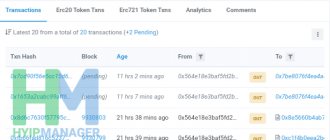At the dawn of its development, the Bitcoin network was a fast, independent and distributed payment system. Later, cryptocurrencies gained wild popularity, there were many transactions, but the block size remained limited and could not accommodate everything at once. Queues began to form. Users had to wait from several hours to several days.
Translation process
The translation is made according to the following algorithm:
- one person sends money to another person;
- information about the transaction is distributed throughout the network and ends up in blocks, a closed block is guaranteed to be unchanged;
- if the translation is correct and does not contradict the information contained in the blockchain, then the received data is updated in the common database;
- new blocks are included in the blockchain chain, and the recipient receives confirmation that cryptocurrency has been credited to his wallet.
You must wait for at least 3 confirmations from the network. If this does not happen, the receiving party has no guarantee that the transaction will not be reversed.
Don't rush to pay to speed up your transaction
Nevertheless, newbies and even some experienced cryptocurrency users regularly encounter this problem, but we always answer them: “Don’t rush to pay to speed up your transaction.”
You should not do this, even if you come across people who offer guaranteed and quick results for only 100-200 dollars. In this case, it would be better to try to use free methods to speed up translation. Moreover, most of these “specialist assistants” use the same options that we will describe throughout this article.
Bitcoin transaction time
Bitcoin users: miners, traders and others face two main problems - speed and fees.
In 2009, when Bitcoin first appeared, transactions were carried out in fractions of seconds, even with zero commissions. Now the network has not changed, but the load on it has increased millions of times, which has led to large volumes of unconfirmed transactions (they have no expiration time; confirmation of a transaction can happen even after several years).
When a transaction enters the network, it must first be verified and confirmed by all possible Bitcoin nodes. After all checks, the btc transaction is queued in the mempool (Memory Pool) and remains in standby mode until the miner includes it in another block.
Memory Pool is where all pending transactions are stored.
The mempool represents the greatest complexity of the bitcoin network and creates problems with confirmation speed. The rate of mining of the next blocks is less than the transactions added to the mempool. Because of this, a “traffic jam” occurs, and you can wait for confirmations for hours, days or months, depending on the size of tps and commissions.
What determines the transaction speed in Bitcoin?
Number of Bitcoin transactions per second
The term “throughput” has already been mentioned above. It denotes the number of transactions that the system can process per unit of time.
It's no secret that the number of Bitcoin users is constantly growing. At the same time, its throughput remains the same. If we go to blockchain.com, we can see statistics that show the number of unconfirmed transactions and the number of transactions per second.
Number of unconfirmed transactions
// Source: Blockchain.com
At the time of writing, this value is only about 4 transactions per second. In the Visa payment system, for comparison, this number exceeds 1,700, while engineers have been talking for years about the possibility of expanding throughput to 24,000 per second. However, not all cryptocurrencies are so slow.
For example, Ripple is capable of conducting 1,500 transactions per second, and NEM as much as 4,000.
Why a Bitcoin transaction accelerator?
Previously, the time for confirmation in the mempool was 72 hours, but due to the growing load, this period extended to 2 weeks. There is a risk that after 14 days the transaction will be deleted from the mempool and will be returned. Mempool status indicators (as well as other network characteristics, such as complexity) can be monitored on special resources.
Btc waits too long for confirmation if:
- The network is busy due to strong market volatility;
- Regular transfer of small amounts is carried out (low priority tps);
- Low commission selected.
But transactions with a large commission can take a long time to be processed during network congestion.
Even if tps is not included in the block, the funds will not be lost anywhere - the bitcoins will be returned back after a timeout.
What it is
Bitcoin cryptocurrency is virtual money that exists only in electronic form and is built on open source code. A participant in an Internet network can at any time view information about any transaction and make sure it is confirmed by other participants.
To better understand what confirmation is, let’s look at the features of a transaction in the Bitcoin network. The structure looks like this:
- When making a payment, information about the transaction is recorded in a block that is added to the general blockchain chain. The weight of one element does not exceed 1 MB.
- Each block contains a hash of the transaction added to it with the amount of the reward, and then there is a list of other transfers.
- Miners use existing equipment (ASICs, video cards, rented power) to search for a hash and create new elements of the chain. In this way they confirm the validity of the transaction.
- After adding six new nodes, the check is considered complete.
Bitcoin transaction scheme
Once all stages are completed, the cryptocurrency ends up in the wallet. In other words, the money is debited from the sender's wallet and becomes the property of the recipient. In the absence of verification, the transfer may “freeze” and eventually return to the sender.
The number of confirmations varies depending on the circumstances, amount and characteristics of the wallet.
Let's highlight the main options based on the number of confirmations:
- 0—transaction is cancelled;
- 1 - one confirmation in the Bitcoin network is enough to carry out a transaction in the amount of up to 1000 USD;
- 3 — number of confirmations for transfers from 1000 to 10,000 USD;
- 6 is the standard number of blocks for standard Bitcoin clients, relevant for transactions worth more than 10,000 USD;
- 60 is a mandatory condition for transfers over 1,000,000 USD;
- 100 - when paying a reward for a found block;
- 120 - for crediting to the wallet balance.
Typically, the recipient must wait until six blocks have been formed. It takes about 60 minutes. The number is chosen for a reason, because hacking the network will require at least 10% of the total hashrate.
Thus, confirmation on the Bitcoin network takes from 10 minutes to several hours. When choosing the optimal commission, the operation takes place in the period from 20 to 60 minutes. It is impossible to indicate the exact time of the transaction, because this parameter depends on many factors (more on this below).
Bitcoin network scaling problem
To increase network throughput, developers regularly conduct hard forks and soft forks. First, they introduced Segwit, designed to optimize the blockchain and transactions. The protocol has a block size such that it can accommodate twice as many transactions, without increasing its volume (remember, the size of one block is 1 MB).
At a conference in New York, it was decided to carry out a Segwit2x hard fork. After it, the block size should have increased to 2MB. But in 2022, it became known that the last stage of the fork was canceled, resulting in more than 135,000 transactions in cryptocurrency. The reason for the cancellation was the lack of agreement on the hard fork between the developers.
An effective solution to the problem was the introduction of a network of two-way payment channels, the Lighting Network.
The algorithm of this network makes it possible to make transactional communication channels between network distributors participating in the chain transparent. All blockchain participants gain access to the transaction channel.
Clients can carry out actions in parallel on personal branches of the network, and only the final results will be recorded in the general branch. The load on the network will be lower, which will increase throughput. For now, the technology has been launched in test mode.
Segregated Witness
If all the methods described above were associated with the manipulation of transaction fees, then Segregated Witness or SegWit works with blockchain scalability.
SegWit is a soft fork from the developers of the Bitcoin Core wallet, which, by optimizing the size of transactions, solves the problem of block overcrowding, and, consequently, the speed of transaction confirmation.
A soft fork is something that involves a change in the operation code without affecting the core software. It changes the block authentication rules.
Segregated Witness eliminates signatures from the transaction structure, which take up about 47% of the transaction, resulting in a lighter transaction and therefore almost twice as many transactions fit into a block limited to 1 MB. The signatures are separated into a separate structure called a “separate witness.”
The SegWit solution was included in the 2016 Bitcoin Core 0.13.1 client. In 2022, Segregated Witn was activated on the Litecoin network, as well as on less popular tokens: Groestlcoin, Syscoin, DigiByte, Monacoin, Vertcoin.
How to speed up Bitcoin transaction on blockchain
Antpool
Antpool pool is a subsidiary of Bitmain, which manufactures mining equipment. In the pool you can push a Bitcoin transaction.
The algorithm of actions is as follows:
- You must register on the pool website.
- Log in to your account and go to the transaction verification page.
- Specify the operation ID.
- Enter the transaction number in HEX format. Find your transfer through the website blockchain.info, add the code “?format=hex” to the resulting line, enter it into the browser and press “Enter”. The system will display the required number.
- Enter the captcha and confirm.
The transaction is confirmed in the next 2–10 blocks. The transaction waiting time is up to three days. The downside is that the blocks that are taken into account are those that are received by the Antpool pool, and not mined in the entire system. The capabilities of the technique are limited. To view virtual coin mining statistics, go to the “Statistics” section of the website.
Bitcoin Antpool transaction accelerator does not always give the expected result.
ViaBTC
Another way is to push an unconfirmed bitcoin transaction using the ViaBTC pool. The site has been operating since 2016, and in a short period of time it has managed to outperform many competitors (even larger ones).
Transfer acceleration scheme to ViaBTC:
- Visit pool.viabtc.com.
- Go to the “Tool” section, and then “Transaction Accelerator”.
- Enter the transfer ID.
- Enter the captcha and click on the confirm button.
Due to the high demand for the instrument, it is not always possible to submit an application. If you manage to place an “order”, confirmation of the operation takes no more than 3 days, but in practice the transfer takes less time - up to 2-3 hours.
ViaBTC has limitations: no more than 100 transfers within 60 minutes. They were introduced due to high user demand and congestion. The limit is updated once an hour, so the application must be completed within the last minute of the hour, for example, between 10.59 and 11.00. This increases the likelihood of getting to the front of the queue. When you purchase a mining contact in a pool, the system gives 5 speedups (you can use them for free).
CPFT
Another Bitcoin transaction accelerator is the “Child Pays for Parent” method.
- Go to the settings section, and then to the parameters.
- Click on “Wallet”, activate the option to manage inputs. Place a checkmark in the box through which you are allowed to spend change that has not yet received confirmation.
- Close the window and go to the sending section.
- Go to the inputs section and make a mark next to the translation you are interested in.
- Enter the recipient's address and confirm the action.
- Specify the desired transfer amount and check the box next to the command to deduct the commission payment from the amount. The commission amount is calculated for two transactions. The first step is to divide the size of the previous transaction by the amount of the new transfer, and add one to the resulting figure. The result is multiplied by the recommended commission per 1 KB (this indicator can be found at btc.com/stats/unconfirmed-tx).
The method only works if you have access to the wallet's private keys. A person sends funds with a higher commission, which allows the transaction to be pushed through. The calculation is that miners quickly include in the block the transaction that pays better.
Double waste
The Double Spend technique depends on the type of Bitcoin wallet. It will not work on all crypto wallets. To check, you can wait 3-4 days and make sure that the wallet deletes unnecessary transactions. Then you will need to issue a new transfer, but with a larger commission. The double spend feature is supported by the Bitcoin Core crypto wallet.
Transaction acceleration algorithm:
- Estimate the optimal commission size. To do this, use bitcoinfees.earn.com.
- Delete the unconfirmed transaction from your wallet or wait until it happens automatically.
- Create a new transfer and increase the transaction premium.
- Save the HEX code of the new operation.
- Return to online mode and relay the completed transaction through your wallet.
To push the operation, use the HEX code on the sites blockchain.info/pushtx, coinb.in/#broadcast, or others. For efficiency, use the acceleration method through Antpool with confirmation of sending new information.
If the repository automatically deletes pending transactions, the next time you transfer, you just need to indicate a larger amount (taking into account the recommended commission). It will then take less time to confirm the transaction. The above speedup method works, but many wallets do not have this option. Crypto wallet developers do everything possible to protect against repeated spending. Often, when trying to make a second transaction, an error appears warning about the activity of the previous transfer.
If you set a higher commission, the transaction goes faster, and the second transfer (with a lower premium) remains in the crypto network forever. Do not use outdated information from the first transaction address.
BTC.com
The BTC.com service is paid.
The algorithm of actions is as follows:
- Copy the transfer ID.
- Follow the link pushtx.btc.com.
- Specify the parameter (ID) copied above and click on the “Calculated price” button.
- Pay the stated amount (if it suits you). Transfer money through WebMoney or Bitcoin Cash.
The operation takes up to four hours. The price of the service is high, so using this method makes sense if:
- you need to carry out a transaction urgently;
- transfer a large amount.
It’s not worth making a small translation and paying a hefty commission for it.
The Myth of Transaction Expiration
Many people mistakenly believe the funny myth of transaction expiration. For some reason, they are confident that transactions in Bitcoin have a certain “expiration date” and will definitely be canceled or deleted after reaching a certain point in time.
But this is absolutely not true. The blockchain network of the first and most expensive cryptocurrency works differently. Theoretically, it is possible for a transaction to be confirmed even years later. The only question is the length of the wait and, of course, no one is ready to wait that long.
The current waiting period inside the mempool lasts from 72 hours to 14 days. But if the transaction is older than this period and has not yet returned, it is likely that the node relayed the transfer, and it will remain in the mempool for much longer than two weeks. This action is valid for the operation of most nodes.
Additional methods to speed up Bitcoin transactions
The listed methods to push through a transaction are in greatest demand and have proven effectiveness. But there are other options:
- Using centralized platforms that allow you to store Bitcoins. An example is the Coinbase service.
- Registration of open transactions. If the transaction is carried out with the disclosure of personal information about the recipient and the sender, it goes through faster. But this contradicts the laws of Bitcoin decentralization.
- Application of multi-signature. In this case, the reliability of the transaction is guaranteed, and there is no need to wait for the formation of new network blocks. Example - Green Address.
- An increase in commission already at the first operation. Increase the premium amount above the average (recommended) parameter. The priority of the transaction will increase and the problem with network congestion will be eliminated.
- Making transactions for larger amounts (the priority of the transaction also depends).
- Using the Replace by fee function. It avoids problems with double spending, but does not work on all wallets. Wallets with Replace by fee - Electrum and GreenAddress.
- Canceling a stuck transaction and conducting a new transaction with an increased commission.
- Next, the algorithm is as follows (for Bitcoin Core):
- Enter the vault in the help section.
- In the debugging section, click on the “Console” link. If the vault is encrypted, use the walletpassphrase <passphrase> command.
- Using the command dumpprivkey <address> you get a personal key.
- Instead of the second part (address), indicate the sending address. Next, the system issues a key - copy it.
- Close the crypto wallet and uninstall it (more loyal ways are renaming or moving).
- Launch the storage and copy the saved keys. Next, go to the debug panel and specify importprivkey <privkey>. Wait until all the information is transferred.
After the client is restarted, unconfirmed operations are deleted. Now you can start making a transfer with a larger commission.
Knowing whether it is possible to speed up a btc transaction, and what methods are used to solve the problem, you can avoid hanging money. To avoid problems in the future, it is necessary to set an adequate commission, taking into account the importance of the translation. If a quick transaction is required, then the premium amount should be 20–30% higher than the recommended parameter.
How to determine how long to wait
You've sent a transaction and can't wait for it to be confirmed. Don't worry, if it is not included in the block within 72 hours, the coins will be returned back to your account. The Bitcoin network can be very busy, as you can see by going to the blockchain.info service, on one of the pages of which you can find the number of unconfirmed transactions at a given time.
This information provides a general idea only. To say specifically how long you will have to wait and whether you should hope for it to happen, you will need its hash.
- Visit blockchain.info, enter the hash into the search and find the transaction. Find the line “Charge per byte” in the information table. It is calculated based on the commission paid for the transaction.
- Go to the special website bitcoinfees.earn.com. In the dynamic table, find our figure in the leftmost column. In the far right column there will be a wait in minutes, and in the adjacent column there will be the number of blocks after which confirmation will occur.
Such services collect and analyze data, where you can find recommended commission rates for a trouble-free transfer of funds.
Canceling an unconfirmed Bitcoin transaction
If a transaction has received at least one confirmation, it is impossible to cancel it and return the coins.
How to cancel a Bitcoin transfer in a Bitcoin Core wallet:
- Make sure your transaction is not confirmed through a special service.
- Launch your wallet. Make a series of transitions: “Help” - “Debug Window” - “Console”.
- Enter the command “walletpassphrase PASSWORD”.
- Enter the command "dumpprivkey ADDRESS" (the address that was used for the operation). You will receive a private key. Save it in a separate file and do not share it with anyone.
- Find the “wallet.dat” file in the folder with crypto wallet components, rename it and move it to another location.
- Exit your account and delete your wallet.
- Restart the program, it will not find the old wallet and will create a new one.
- Return to the Console menu. Enter the command “importprivkey PRIVATE KEY”. The scan will begin and will take approximately 60 minutes.
- Check your account. Unconfirmed transactions should be deleted and blocked money will be available again.
The method will not work if the user uses cloud storage to save information about transfers, and if the miners managed to process the unconfirmed operation.
How do online confirmations work?
When sending coins to another user, the sender provides the network with the address (public key) from which the BTC was sent and signs it with his private key, forming a so-called asymmetric key pair.
Miners then check the public key to ensure the authenticity of the signature. If everything is correct, they will add it to the mined block, thereby “confirming” the transaction. If fraud is detected, miners will recognize this fact and completely ignore this blockchain. No further blocks will be added.
If these "other" miners consider the previous block to be valid, they will subsequently add their own blocks to the chain, thereby further validating the original transaction. In a sense, giving her more authority.
Commission change
Many wallets reflect the recommended payment and allow you to dynamically change the indicator. When conducting a transaction, the storage shows the optimal fee taking into account the current load of the blockchain network. The priority of the operation depends on the size of the commission. If a high premium is set and the transaction freezes, this indicates problems with the wallet. It is recommended to install a new wallet or update your installed storage.
Accelerator from mining pools
Some mining pools provide the ability to force a transaction to be added to a new block. The number of free attempts may be limited. You can use the accelerator from the ViaBTC pool by going to the address. Enter the transfer ID in the required field and click the “Paid” or “Free” button
It is recommended not to allow transactions to freeze; before sending funds, you can find out the amount of the required commission for quick confirmation. Wallet programs offer to automatically set the current commission.
Decentralized crypto exchange
Other methods
To speed up transactions in the blockchain chain, you can use a number of other ways:
- The use of special platforms that ensure faster operation. Another option is Coinbase: users make transfers online with almost no time delays.
- Application of multi-signature. When making transfers, multi-signature is often used to ensure a quick transaction. The tool is used by many wallets, for example, Green Address.
- Using sites that have the highest level of trust. The peculiarity of the sites is the disclosure of information about participants, so confirmation in the blockchain is faster. The disadvantage is the reluctance of users to reveal their identity.
- Increasing the size of the operation. When the network is heavily loaded, users prefer transactions with a large number of coins. Increasing the transaction size helps speed up the transfer.
- Rollback. An unconfirmed transaction can be returned, for example, in the Bitcoin Core wallet.
There are plenty of ways to speed up a blockchain transaction, but of the above options, the most popular ways are RBF and Double Spending.
CPFP
ChildPaysForParent - children pay for their parents. Acceleration of transaction confirmation occurs after the creation of a new transfer with a high commission associated with an unconfirmed one. For example, the recipient can transfer the stuck funds to their other address. The sender can use this method if there are funds left at the address from which the transfer was made. The commission must be set double, for an unconfirmed transfer and for a newly created one.
Why is confirmation necessary?
Beginners often ask about the relevance of confirmations - why they are needed, and what is their use. The question is logical, because transaction validation takes a lot of time. Instead of instantly transferring the amount, network participants are forced to wait for the transaction for 20 minutes or more.
The need for confirmation in the Bitcoin network is due to the following tasks:
- Protection against re-use of cryptocurrency when the owner of BTC simultaneously uses coins to send to different users.
- Reducing the risk of fraud and hacking of the open source Bitcoin.
- Creating optimal conditions for creating blocks and receiving rewards for miners.
Standard Bitcoin wallets consider a cryptocurrency transaction to be unconfirmed until six new blocks are created. This means that until this element of the chain is created, the recipient cannot dispose of the coins.