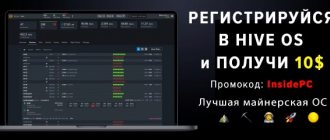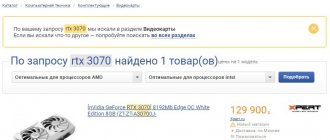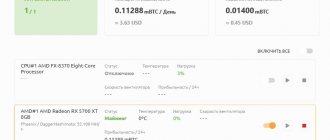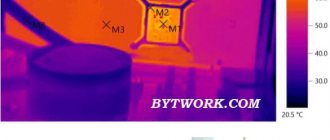What is the GTX 1080 Ti and gtx 10 80 capable of in mining?
In this large review of the 1080 Ti video card in mining, we will determine the optimal overclocking settings for the 1080 ti for mining ether (ETH) and other cryptocurrency coins, find out what consumption this card has, and look at the effect of the magic pill for ether, which increases the efficiency of the 1080 Ti in mining by 40%, let's find out how much money you can earn on this card and compare 1080 Ti vs 1080 in cryptocurrency mining.
gtx 10 80 can surprise you.
Characteristics of GTX 1080 series video cards
First of all, let's look at the comparative characteristics of video cards in the reference version, i.e. without additional overclocking and optimization.
| Characteristics | GTX 10 80 | GTX 1080 Ti |
| Graphic Card | ||
| Release Date: | May 27th, 2016 | Mar 10th, 2017 |
| Generation: | GeForce 10 | GeForce 10 |
| Graphics Processor | ||
| GPU Name: | GP104 | GP102 |
| Architecture: | Pascal | Pascal |
| Render Config | ||
| Shading Units | 2560 | 3584 |
| TMUs | 160 | 224 |
| ROPs | 64 | 88 |
| SM Count | 20 | 28 |
| Tensor Cores | — | — |
| RT Cores | — | — |
| L1 Cache | 48 KB (per SM) | 48 KB (per SM) |
| L2 Cache | 2 MB | 2.75 MB |
| Clock Speeds | ||
| Base Clock | 1607 MHz | 1481 MHz |
| Boost Clock | 1733 MHz | 1582 MHz |
| Memory Clock | 1251 MHz 10 Gbps effective | 1376 MHz 11 Gbps effective |
| Memory | ||
| Memory Size | 8 GB | 11 GB |
| Memory Type | GDDR5X | GDDR5X |
| Memory Bus | 256 bit | 352 bit |
| Bandwidth | 320.3 GB/s | 484.4 GB/s |
| Board Design | ||
| TDP | 180 W | 250 W |
| Suggested PSU | 450 W | 600 W |
| Power Connectors | 1x 8-pin | 1x 6-pin + 1x 8-pin |
Comparison table of characteristics of 1080 vs 1080 Ti
Official Specification
- Number of GP clusters: 6.
- Streaming multiprocessors: 28.
- CUDA cores: 3584.
- Texture blocks: 224.
- ROP: 88.
- Base GPU frequency: 1480 MHz.
- GPU boost frequency: 1582 MHz.
- Video memory frequency: 5505 Mhz.
- L2 cache: 2816 KB.
- Total video memory: 11264 MB GDDR5X.
- Memory bus: 352-bit.
- Video memory bandwidth: 484 GB/sec.
- Texture filling speed: 331.5 GigaTexel/sec.
- Those. process: 16 Nm.
- Number of transistors: 12 billion.
- Ports: 3 DP, 1 HDMI.
- Recommended power supply for the system: 600 W.
- TDP: 250 W.
- Maximum operating temperature: 91 degrees Celsius.
GTX 1080 vs 1080 Ti in mining, hashrate and consumption
Let's look at the 1080's hashrate and consumption. This table should serve as a kind of benchmark for you, i.e. your values should be plus or minus the same, with a slight discrepancy of up to 3-5%. Below we will look at how to achieve the same or better results using a tablet, settings, overclocking and power restrictions. Let's compare gtx 1080 ti vs 1080.
| GTX 1080 | GTX 1080 Ti | |||
| Algorithm | Hashrate | Consumption (Power) | Hashrate | Consumption (Power) |
| Ethash | 34.00 Mh/s | 170.00W | 39.00 Mh/s | 180.00W |
| Ethash4G | 34.00 Mh/s | 170.00W | 49.00 Mh/s | 180.00W |
| Zhash | 67.00 h/s | 160.00W | 86.00 h/s | 200.00W |
| CNHeavy | 730.00 h/s | 110.00W | 1060.00 h/s | 150.00W |
| CNGPU | 1800.00 h/s | 160.00W | 2350.00 h/s | 200.00W |
| CryptoNightR | 520.00 h/s | 120.00W | 750.00 h/s | 160.00W |
| CNFast | 1180.00 h/s | 110.00W | 1730.00 h/s | 150.00W |
| Aion | 240.00 h/s | 150.00W | 340.00 h/s | 200.00W |
| CuckooCycle | 6.10 h/s | 160.00W | 7.90 h/s | 190.00W |
| Cuckaroo(d)29 | 6.50 h/s | 160.00W | 8.70 h/s | 190.00W |
| Cuckatoo31 | 0.95 h/s | 150.00W | 1.45 h/s | 190.00W |
| Cuckatoo32 | 0.29 h/s | 150.00W | 0.46 h/s | 190.00W |
| Beam | 20.00 h/s | 150.00W | 27.30 h/s | 190.00W |
| RandomX | 700.00 h/s | 120.00W | 1030.00 h/s | 160.00W |
| NeoScrypt | 1500.00 kh/s | 150.00W | 1900.00 kh/s | 190.00W |
| Autolycos | 59.50 Mh/s | 160.00W | 87.50 Mh/s | 170.00W |
| Octopus | 10.50 Mh/s | 170.00W | 13.60 Mh/s | 200.00W |
| EquihashZero | 38.30 h/s | 150.00W | 49.00 h/s | 190.00W |
| ZelHash | 41.50 h/s | 160.00W | 50.50 h/s | 200.00W |
| KawPow | 16.90 Mh/s | 160.00W | 21.50 Mh/s | 200.00W |
| ProgPow | 16.90 Mh/s | 160.00W | 21.50 Mh/s | 200.00W |
| X25X | 5.25 Mh/s | 150.00W | 6.90 Mh/s | 190.00W |
| MTP | 2.80 Mh/s | 150.00W | 3.60 Mh/s | 190.00W |
| Verthash | 0.52 Mh/s | 150.00W | 0.79 Mh/s | 160.00W |
Difference between 1080 vs 1080 Ti
On average, the 1080 Ti is 15-25% more efficient.
For mining on a GTX 1080, GTX 1080 TI video card, we recommend the Binance pool, the most reliable and convenient, since it is both an exchange and a pool, along with minimal commissions. Read how to mine on Binance Pool on the website. As well as the Hive OS operating system. Link to register Hive OS (with the promotional code InsidePC you get $10 to your account).
For stable operation of video cards in the rig, make the correct settings on the motherboard for mining.
Cooling is an important component when creating a farm.
The use of a water cooling system leads to stable and rapid overclocking of the device when operating at a clock frequency of 2.1 GHz. A decrease in frequency indicators is indicated from the moment the temperature reaches 40 degrees, so it is recommended to first configure the cooling system to maintain the temperature up to 45 degrees.
Experienced users can download and install the NvidiaInspector program. This software allows you to reduce voltage, coordinate the speed of rotation of the fan blades and overclock the core. But the program is quite difficult to set up; you need to create and run an executable file with voltage and overclocking parameters for each video card in the installation. It may not work the first time, but if you learn how, you can save a lot on electricity without losing hash rate. Below is an example batch file
NvidiaInspector for a farm of six cards.
The result of deciding which budget video card to choose will be a profitability table. The table shows income taking into account the cost of electricity of $0.075 per day.
| Currency | GTX 1080 Ti ($) | GTX 1080 ($) | GTX 1070 Ti ($) |
| FIRO (Firo) | 2.93 | — | — |
| Ethereum | 2.83 | 2.14 | 1.74 |
| Super Zero | 2.69 | 1.34 | 1.44 |
| Zano | 2.49 | — | 1.39 |
| Ravencoin | 2.34 | 1.29 | 1.41 |
| Ergo | 2.30 | 1.48 | 1.32 |
| Bitcoin Gold | 2.21 | 1.31 | 1.11 |
| Ethereum Classic | 2.19 | 1.51 | 1.24 |
| Beam | 2.17 | 1.46 | 1.31 |
| Aeternity | 2.13 | 1.57 | 1.31 |
| Cortex | 1.89 | 1.09 | 0.98 |
| Etho Protocol | 1.39 | 1.07 | 0.87 |
| Metaverse ETP | 1.40 | 1.08 | 0.98 |
| QuarkChain | 1.24 | 0.96 | 0.78 |
| Grin | 1.14 | 0.69 | 0.53 |
| Mimble Wimble Coin | 0.95 | 0.57 | 0.46 |
| TurtleCoin | 0.88 | 0.68 | 0.60 |
| Callisto Network | 0.85 | 0.65 | 0.53 |
| Haven Protocol | 0.73 | 0.53 | 0.41 |
| Hdac | 0.17 | 0.13 | 0.15 |
As of September 13, 2021
Other currencies work at a loss!
Mining zcash
Zcash is a cryptocurrency that, unlike Bitcoin, ensures complete anonymity of transactions. This currency is relatively young, it was first announced in January 2016. You can buy coins on the stock exchange, in an exchanger, or start mining them yourself. During the mining process, users' computers process transactions and enter them into the blockchain ledger. For this, miners receive a reward in the form of electronic coins. ZEC is easy to convert to BTC and then to regular currencies, some money exchanges exchange them for dollars and euros. To extract money, there is no need to upload the entire block, and coins can be immediately sent to the exchange or stored in a wallet. The maximum supply of ZEC is 21,000,000 coins. It has not yet been possible to calculate when all coins will be mined due to the varying difficulty of mining.
Ethereum mining
Cryptocurrency such as Ethereum is becoming more popular than Bitcoin in some countries. Coins are available on GPUs and transactions with ETH are faster. To carry out transactions, smart contracts pass through a chain of miners; the one who decrypts it faster will receive a reward from the network. If we briefly describe the steps involved in ether mining, we can derive the following ether mining algorithm:
- create a wallet to store cryptocurrency or register for an exchange;
- when choosing mining equipment, make calculations where the income will be higher;
- connection to the pool;
- install equipment;
- make the necessary settings.
Bitcoin mining
Mining bitcoins means burning megawatts of electricity by running computing equipment around the clock. It would seem, why not switch to the PoS consensus algorithm and live in peace and quiet. Not everything is so simple, because it is POW that ensures the decentralization of the network.
And since the state of the entire market largely depends on Bitcoin, BTC mining is an important component of the crypto industry and it will continue to develop.
Overclocking and tuning GTX 1080, 1080 Ti
This table shows the optimal overclocking settings for each card. These values may vary depending on the vendor, power supply, drivers, memory chip manufacturer and the graphics chip itself. Next we will analyze all this and achieve results better than in the table. On average, your indicators should be close to those in the table. We'll talk further about the performance of specific card models and how to overclock the GTX 1080, 1080 Ti.
| GTX 1080 | GTX 1080 Ti | |||||
| Algorithm | Core Clock (Mhz) Core frequency | Memory Clock (Mhz) Memory frequency | Power Limit (%) Power limit | Core Clock (Mhz) Core frequency | Memory Clock (Mhz) Memory frequency | Power Limit (%) Power limit |
| Ethash | +125 MHz | +500 MHz | 70-80% TDP | +125 MHz | +500 MHz | 80% TDP |
| Ethash4G | +125 MHz | +500 MHz | 70-80% TDP | +125 MHz | +500 MHz | 80% TDP |
| Zhash | +125 MHz | +500 MHz | 70-80% TDP | +125 MHz | +500 MHz | 80% TDP |
| CNHeavy | +125 MHz | +500 MHz | 70-80% TDP | +125 MHz | +500 MHz | 80% TDP |
| CNGPU | +125 MHz | +500 MHz | 70-80% TDP | +125 MHz | +500 MHz | 80% TDP |
| CryptoNightR | +125 MHz | +500 MHz | 70-80% TDP | +125 MHz | +500 MHz | 80% TDP |
| CNFast | +125 MHz | +500 MHz | 70-80% TDP | +125 MHz | +500 MHz | 80% TDP |
| Aion | +125 MHz | +500 MHz | 70-80% TDP | +125 MHz | +500 MHz | 80% TDP |
| CuckooCycle | +125 MHz | +500 MHz | 70-80% TDP | +125 MHz | +500 MHz | 80% TDP |
| Cuckaroo(d)29 | +125 MHz | +500 MHz | 70-80% TDP | +125 MHz | +500 MHz | 80% TDP |
| Cuckatoo31 | +125 MHz | +500 MHz | 70-80% TDP | +125 MHz | +500 MHz | 80% TDP |
| Cuckatoo32 | +125 MHz | +500 MHz | 70-80% TDP | +125 MHz | +500 MHz | 80% TDP |
| Beam | +125 MHz | +500 MHz | 70-80% TDP | +125 MHz | +500 MHz | 80% TDP |
| RandomX | +125 MHz | +500 MHz | 70-80% TDP | +125 MHz | +500 MHz | 80% TDP |
| NeoScrypt | +125 MHz | +500 MHz | 70-80% TDP | +125 MHz | +500 MHz | 80% TDP |
| Autolycos | +125 MHz | +500 MHz | 70-80% TDP | +125 MHz | +500 MHz | 80% TDP |
| Octopus | +125 MHz | +500 MHz | 70-80% TDP | +125 MHz | +500 MHz | 80% TDP |
| EquihashZero | +125 MHz | +500 MHz | 70-80% TDP | +125 MHz | +500 MHz | 80% TDP |
| ZelHash | +125 MHz | +500 MHz | 70-80% TDP | +125 MHz | +500 MHz | 80% TDP |
| KawPow | +125 MHz | +500 MHz | 70-80% TDP | +125 MHz | +500 MHz | 80% TDP |
| ProgPow | +125 MHz | +500 MHz | 70-80% TDP | +125 MHz | +500 MHz | 80% TDP |
| X25X | +125 MHz | +500 MHz | 70-80% TDP | +125 MHz | +500 MHz | 80% TDP |
| MTP | +125 MHz | +500 MHz | 70-80% TDP | +125 MHz | +500 MHz | 80% TDP |
| Verthash | +125 MHz | +500 MHz | 70-80% TDP | +125 MHz | +500 MHz | 80% TDP |
The difference between 1080 vs 1080 Ti
What did we achieve with the gtx 10 80 card?
Let's see how this card works on NiceHash.
Comparison of profitability and cost of video cards for mining Ethereum and altcoins
| Cost of video cards in USD | 1050 Ti | 1060 (6 Gb) | 1070 | 1070 Ti | 1660 Ti | 1080 | 1080 Ti |
| New card price | 250 — 290 | 240 — 280 | 630 — 750 | 700 — 800+ | 660 — 720 | 610 — 650 | 1100 — 1200 |
| Price for used | 180 — 200 | 200+ | 510+ | 560+ | 530+ | 500+ | 900+ |
| Profit per day in USD | |||||||
| ETH | 0.89 | 2.2 | 3.05 | 3.27 | 3.43 | 4.15 | 4.93 |
| ETC | 0.42 | 0.6 | 0.93 | 0.93 | 0.95 | 1.18 | 1.4 |
| GRIN29 | — | 0.32 | — | — | — | — | — |
| RVN | 1.05 | 1.5 | 2.08 | 2.23 | 2.21 | 2.57 | 3.55 |
| BTG | 0.57 | 0.54 | 0.41 | 1.68 | 0.99 | 1.79 | 2.49 |
| ZCL | — | — | 1.44 | — | — | 1.16 | 0.59 |
| DBIX | 0.41 | 0.58 | 0.81 | 0.87 | 0.87 | 1.06 | 1.25 |
| BEAM | 0.59 | 0.89 | 1.55 | 1.74 | 1.39 | 1.67 | 2.5 |
The profitability figures are taken from the 2cryptocalc calculator, prices are averaged and taken from stores such as Prom, OLKH, Avito, Rozetka, CSN, Eldorado, Foxtrot.
Overclocking 1080 TI for Ethereum (ETH) Mining
How to overclock 1080 TI for mining to get maximum hashrate? Overclocking the 1080 ti should only be done after using the tablet, since more than one overclock will not provide as many hashes as the tablet provides. Overclocking for mining is different from overclocking a gaming card. We need to find the optimal settings for mining the desired coin and energy consumption. I will show you the optimal 1080 TI overclock settings for Ether mining.
It doesn't matter where you overclock the card, in Windows via MSI Afterburner, in Hive OS or in Rave OS. The chip and memory frequencies are the same. For broadcasting, overclocking the memory is more important than the GPU.
Overclocking 1080 TI for Ethereum (ETH) Mining on Windows
Overclocking GTX 1080 TI on Windows for Ether Mining
- We set Power Limit to 85-100% (less power consumption, less hashrate).
- Core Clock (MHz) add +80.
- Memory Clock (MHz) add +400.
This is all. The hashrate should increase by another 3-5 MH/s after using the tablet. But energy consumption and heating will increase. Take this into account!
Overclocking 1080 TI for Ethereum (ETH) Mining on Hive OS
Overclocking 1080 Ti for ETH mining in Hive OS, if you are not yet registered in Hive OS, register using this link with the promotional code InsidePC and get $10 to your account, because... In the system, only 1 rig is free, from the second rig you need to pay $3 per month for each rig.
1. In the Farms tab, select the desired farm where the 1080ti is installed.
Hive OS - Farms
2. Select a rig containing 1080 Ti.
Workers in Hive OS
3. Select the desired map and click on the speedometer icon. You can select this icon next to a specific map, or select the speedometer icon that says ALL. Here you can set overclocking settings for all Nvidia or AMD cards. If you have multiple 1080 or 1080 Ti, you can overclock all cards at once.
Setting up a 1080TI card in Hive OS
4. Next you need to set the +Core Clock Mhz field to 80 or 90. In the Memory Clock, Mhz field set it to 800 or 900. It is better to use 80 and 800.
1080 Ti Overclocking Options in Hive OS
The process for overclocking GTX 1080 Ti memory for mining in Rave OS and Hive OS is very different from overclocking a 1080 Ti in Windows. Here we do not set the actual value of the memory and GPU frequencies, but enter the value added to the base frequency. Those. in the Memory Clock, Mhz field, we indicate how much to increase the memory frequency multiplied by 2 from the values in windows. Those. By specifying 800 Mhz, we thereby increase the memory frequency by 400 Mhz. By specifying 900 Mhz, we increase the frequency by 450 Mhz.
You can also specify Power Limit, W. It is indicated in watts. But if you start limiting the card, the card's hashrate will start to drop, but consumption and heating will decrease. You can see how much the card consumes minimum and maximum watts in the rig window (Overview).
Maximum and minimum card consumption in Hive OS
Overclocking 1080 TI for Ethereum (ETH) Mining on Rave OS
Overclocking 1080 Ti for ETH mining in Rave OS. First of all, register in Rave OS.
1. Go to the Workers tab.
Workers tab in RaveOS
2. Go to the worker settings (Edit worker).
3. Go to the Tunning tab. And set the values for overclocking. In the Core Clock offset, Mhz field set the value to 80, i.e. add 80 Mhz to the processor frequency, and in the Memory Clock offset, Mhz field, set the value to 800 Mhz, this works the same as in Hive OS, divide the frequency by 2. That is value 800, increases the memory frequency by 400 MHz.
4. Click the “Save & Apply” button.
That's all, nothing complicated, 4 simple steps.
What is Ethereum?
Ethereum is a blockchain developed by Vitalik Buterin, which has been rapidly gaining popularity since mid-2016. The mining of the Ether cryptocurrency (Ether, also known as ETH), which was generated in the Ethereum blockchain, caused more excitement; its mining was and remains the most profitable at the moment.
Blockchain technology is a huge decentralized network of interconnected computers (farms, rigs). This type of network does not have a single server, and all processes occurring in it are controlled by each individual computer, which ensures enormous security. This network is launched with certain software that implements any intended functions. Ethereum is the largest and most powerful virtual machine, inside it you can place a 1C server, for example, or deploy hosting for websites, but most importantly, transactions can be made on this network, because there is a built-in payment system. This payment system is extremely important for any such Blockchain. The network generates the cryptocurrency Ether, and these coins can be held in special wallets or on the account of various cryptocurrency exchanges. The process of generating these electronic coins occurs at the moment a special block of information is found within the Blockchain. This block is found by miners for the processed Hash (calculations taking place on farms in video cards), and the cryptocurrency itself acts as a reward for this work. This is the main essence of mining. This hash contains encrypted data of all processes that occur within the blockchain, especially transactions. Transactions on the Ethereum network are generally an extremely interesting topic, since the concept of these transactions works according to the logic of Smart contracts; roughly speaking, the blockchain acts as a guarantor when purchasing something for Ether. You can send a certain amount to another person, and until he fulfills part of the agreement, say, sends some goods, he will not receive the funds in his wallet. Moreover, every transaction in the blockchain payment system is verified, verified and confirmed by miners. Miners do not see what exactly they are processing and influence the network only with the help of their power.
1080 Ti mining consumption
The GTX 1080 Ti has a mining power consumption of up to 250 watts. If you want to squeeze out 45 to 50 MH/s, then don't expect to consume less than 220 watts in mining. If you were able to better optimize this map, write about it in the comments.
Before using the tablet and overclocking, the 1080 Ti consumes about 178-190W and produces 32 MH/s. Definitely not an option for owners of these cards, given that the RX 580 8Gb produces the same hashes, only with a consumption of 85W.
Consumption of 1080 TI watts in mining.
As you can see, by default, the 1080 Ti consumes about 190W and at the same time produces about 33 MH/s. When the tablet is turned on and overclocked, the watt consumption of the 1080 Ti increases to 220-250W.
Watt consumption 1080 Ti when overclocked and using a tablet.
A farm of seven 1080 Ti consumes 1636 W, with each card consuming between 220 and 250 watts.
What cryptocurrencies to mine in 2022?
At the end of 2022 and the beginning of 2022, the most profitable coin to mine was Ethereum. This is also Ethereum, ETH, or simply “ether” in mining jargon.
To effectively mine Ether in 2022, you need a card with 5 GB or more video memory on the video card.
Nvidia video card shortage
Those video cards that can no longer mine Ether mine Ravencoin RVN relatively profitably, but more on that below.
Calculation of mining efficiency on 1080 and 1080 Ti
Energy efficiency in Ethereum mining
- Energy efficiency of the GTX 1080 is 0.20 MH/W.
- Energy efficiency of the GTX 1080 Ti is 0.21 MH/W.
How to calculate energy efficiency? We divide the productivity in MH/s by the consumption W.
Watt consumption per 1 megahash in Ethereum mining
- GTX 1080 - 5W.
- GTX 1080 Ti - 4.61W.
Consumption per 1 Mh/s is calculated by dividing the consumed watts by the number of megahash.
Cost per 1 megahash in money
You can calculate this indicator for yourself; to do this, divide the cost of the card by the number of megahashes.
Worst 1080 Ti for Mining
Under no circumstances should you use the Asus 1080 Ti Turbo for Ethereum mining. The tablet actually does not work for this card; when you try to turn on the tablet or overclock, the card cuts the Power Limit and produces 31-32 Mh/s. If you just turn on the tablet you will get the same 31 Mh/s.
There is a way that will allow you to get 38-40 Mh/s on this card. To do this, you need to reduce the memory frequency by -500Mhz in Windows or -1000Mhz in Rave OS, Hive OS. In this case, the card will stop cutting the power limit and will issue 40 Mh/s with the tablet turned on.
The consumption of this card will be around 180-190W. There is an opinion that it is possible to update the BIOS with another turbo from another vendor, where the tablet works well, but I have not tried this and have not found information on how it worked.
How to put the OHGODANETHLARGEMENTPILL tablet on autoload
After the reboot, the tablet will be unloaded from memory and the hashrate of the cards will drop to normal values. But there is a solution for this problem from the most advanced miners:
- [Open the startup folder]: “C:\ProgramData\Microsoft\Windows\Main Menu\Programs\Startup”;
- [Make a shortcut to the file] OhGodAnETHlargementPill.exe;
- Place it in the open startup folder;
- Reboot the farm;
- When you reboot, the farm will accept the pill automatically, increasing the coveted hashrate.
Frequently asked questions about mining on 1080 and 1080 Ti
The most profitable and reliable pool for mining Ether on GTX 1080 and 1080 TI
At the moment, Binance Pool for ether mining is one of the most profitable and effective pools (when you register using my link, you get a 10% discount on all commissions within the system).
The second option is the NiceHash pool. This is not really a pool; you rent out your power, it’s suitable if you don’t want to set up and get involved at all.
Where to download a tablet for mining ether on 1080 and 1080 TI?
The tablet can be downloaded on GitHub(e) using the link OhGodAnETHlargementPill.
Gigabyte Aorus 1080 TI in mining (GV-N108TAORUS-11GD)?
Gigabyte Aorus 1080TI
Gigabyte produces 49.90 MH/s with the tablet and overclocking. At the same time it consumes 246W. Minimum card consumption 125W, maximum 375W. At the same time, it maintains 60 degrees at a cooler speed of 71%, the temperature in the room is 22 degrees.
Gigabyte Aorus 1080 TI in mining
Gigabyte Aorus 1080 TI XTREME Edition in mining (GV-N108TAORUS-X-11GD)?
Gigabyte Aorus 1080TI
Gigabyte produces 49.75 MH/s with the tablet and overclocking. At the same time it consumes 249W. Minimum card consumption 125W, maximum 375W. At the same time, it maintains 60 degrees at a cooler speed of 80-98%, the temperature in the room is 22 degrees.
Gigabyte Aorus 1080 TI XTREME Edition in mining
Gigabyte GTX 1080 TI Gaming OC in mining (GV-N108TGAMING-OC-11G)?
Gigabyte GTX 1080 TI Gaming OC
Gigabyte produces 45.35 MH/s with the tablet and overclocking. At the same time it consumes 229W. Minimum card consumption 125W, maximum 350W. At the same time, it maintains 60 degrees at a cooler speed of 75-85%, the temperature in the room is 22 degrees.
Gigabyte GTX 1080 TI Gaming OC
MSI 1080 TI Gaming X TRIO in mining? (One of the best 1080TI cards for Ether mining).
MSI 1080 TI Gaming X TRIO
MSI 1080 TI Gaming X TRIO in mining
MSI produces 48.86 MH/s with the tablet and overclocking. At the same time it consumes 226W. Minimum card consumption 140W, maximum 330W. At the same time, it maintains 60 degrees at a cooler speed of 52%, the temperature in the room is 22 degrees.
MSI GTX 1080 TI Gaming X in mining?
MSI GTX 1080 TI Gaming X
MSI produces 48.49 MH/s with the tablet and overclocking. At the same time it consumes 231W. Minimum card consumption 140W, maximum 330W. At the same time, it maintains 60 degrees at a cooler speed of 74%, the temperature in the room is 22 degrees.
MSI GTX 1080 TI Gaming X in mining
Asus Strix 1080 TI in mining?
Asus Strix 1080 TI in mining
Asus produces 47.71 MH/s with the tablet and overclocking. At the same time it consumes 227W. The card holds 60 degrees at 75% cooler speed, the room temperature is 22 degrees.
Asus Turbo GTX 1080 Ti (TURBO-GTX1080TI-11G) in mining? (Worst 1080 Ti for Ether mining).
Asus turbo GTX 1080 TI
Asus produces 41.10 - 43.10 MH/s with the tablet and overclocking. At the same time it consumes 177W. The card holds 60 degrees at 91% cooler speed, the room temperature is 22 degrees. At 43Mh/s the card spins at 100% and the temperature reaches 70 degrees.
Asus turbo GTX 1080 TI in Ethereum mining
EVGA GTX 1080 Ti ELITE in mining?
EVGA GTX 1080 Ti ELITE
Asus produces 47.58 MH/s with the tablet and overclocking. At the same time it consumes 252W. The card holds 60 degrees at 84% cooler speed, the room temperature is 22 degrees. Minimum consumption 125W, maximum 300W.
EVGA GTX 1080 Ti ELITE in mining