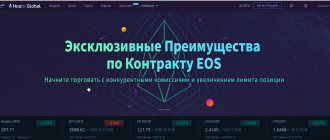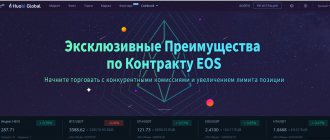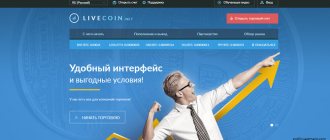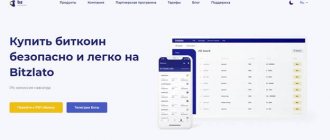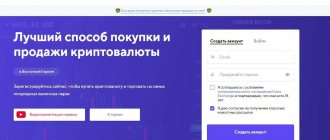Bittrex (Bittrex) is an exchange for selling and buying cryptocurrency. Created in America, operating online since 2015. Equipped with a reliable security system: user verification using passport data, scanning and analysis of user IP, profile blocking, two-factor authentication, personal data protection, “cold” storage of assets (on servers not connected to the network).
Citizens of many countries can register on Bittrex. Despite the fact that the exchange does not support the Russian language, it is very popular among Russian-speaking users. It confidently occupies a position in the TOP 10 best cryptocurrency exchanges in the post-Soviet countries. Its main advantage is fast and safe currency exchange.
The Bittrex exchange has a mechanism for managing funds and a convenient interface for trading. Even if the user does not speak English well enough, he can intuitively understand the service options.
When registering on the exchange, you should understand that its license is issued in the USA and it is subject to the laws of this country. In order to suppress fraud, identify individuals, and implement measures to improve the web resource, Bittrex collects information about clients, but complies with the privacy policy, including regarding cookies stored in the user's browser.
Next, we will look in detail at how to register on bittrex.com, log in, go through verification, top up your account and use the functionality.
Registration
To register on bittrex com, you first need to go to the official website. It is best not to search for a site through the search bar, but to directly enter its address. This will help you avoid meeting scammers.
On the main page, select Sign Up and go to the registration form.
Here you need to enter your email address, password and confirmation. Don't forget to check the box to agree to the license agreement and click Sign Up.
After you have registered, you need to open your email and find a letter from Bitrix.
Open it and click on the link to confirm your account. Now on the bittrex website, click Login and enter your login information. For convenience, you can use saving your password: to do this, check the remember me box.
The first time you log into bittrex you will see that a new IP address has been discovered.
We return to the email and see another letter from the Bittrex exchange. Open it and select Click Here to Login.
The main page of your personal account will open.
Here you can see most of the courses related to cryptocurrencies. It shows both the current price and its percentage change recently. Very convenient for trading.
In the upper right corner you can select the site display mode - day or night. Accordingly, the day mode is brighter, and the night mode is darker.
Bitrix cryptocurrency exchange - reviews
The trading platform called Bittrex ranks fourth in terms of daily turnover among all available cryptocurrency exchanges. About $321 million is traded daily on Bitrix, with preference mostly given to altcoins over the main cryptocurrency, Bitcoin.
Those wishing to trade Ripple, Ethereum, Monero, Bitcoin Cash flock here from all over the Internet - and this is not a complete list of the currencies presented, because the number of cryptocurrency pairs on the exchange exceeds 260! Even many top platforms cannot boast of such an arsenal, so it definitely makes sense for a trader to trade on Bittrex.
The exchange was founded in 2015 and is under the jurisdiction of the United States. Initially, the developers planned a cryptocurrency exchange, but as the market grew, the ambitions of the platform’s creators also grew, and they quickly transformed it into a full-fledged trading platform.
Little is known about these developers, but one thing is clear: in terms of security, they are responsible and very careful about the safety of their clients’ funds and data.
But high security is associated with a high level of disclosure of information about yourself - be prepared for the fact that you will have to verify yourself on the exchange. However, you don’t need to send documents, but we’ll talk about verification at the end of the article.
The main advantages of Bittrex
- Two-factor authentication, cold storage of funds.
- The commission is within reason – 0.25%.
- The site works correctly and does not freeze during trading, so the user can always check the account status.
- Convenient trading tools.
- Large turnover of funds and a significant number of trading pairs – 261.
Flaws
Reviews about the Bitrix exchange are generally positive, moreover, there are practically no negative opinions about it. Perhaps the reason for this is the administration’s loyalty to users, or maybe the fact is that throughout the history of its existence the site has not been noticed in major scandals, money thefts or hacks.
But the exchange still has disadvantages, which many users note - there is no Russian translation of the site and an affiliate program. For many beginners, the lack of a Russian-language interface is a big difficulty, but below I will tell you how to work on Bittrex com and ease the difficulties that may arise.
Let me remind you that you do not need to use any crypto exchanges to store cryptocurrencies or receive payments from investment projects; there are services for storing Bitcoin and Ethereum for this task. Also, you should not trade only on Bitrix - no matter how large-scale the crypto exchange is, there is always a risk of its closure.
Therefore, you need to use several exchanges and distribute money between them in equal proportions. Based on this, I recommend studying the equally popular cryptocurrency exchange Poloniex, the growing newcomers Binance, Cryptopia, as well as the Exmo crypto exchange, which supports the Russian language and works with dollars, rubles and many other currencies.
Verification
To use the service and be able to withdraw funds, your account must be verified. You can do this by clicking on the settings button in the upper right corner.
How to register on 1xbet
Here we see that the withdrawal limit is 0 BTC. There is a side menu on the left, in it we look for the Account section and select Identity Verification. A window will appear where it will be written “you have not created a profile yet.” Click on Go to my profile and fill out the form with truthful information about yourself.
Here you will be asked to enter your email, date of birth, country, address, region and postal code. In addition, you can optionally enter a phone number - this will secure your account in the future.
Click on Submit at the bottom of the screen. The next thing we will see is a window asking you to undergo verification. Click on the green “Start Verification”.
In the next window, select one of the verification methods – using a passport, ID card and driver’s license. And also don’t forget to select a country for correct verification.
After this, we take a photo of the document and upload it to the website. After uploading a scan of one of the required documents, you need to send a photo of your face. This is necessary to verify the veracity of the evidence.
There are two types of checking - automatic and manual. For example, a Russian passport with MChZ can pass verification automatically without any problems. Both new and old documents are used.
Citizens of Ukraine should upload only scans of the new sample, since the old sample is not supported.
It’s worth noting that for added security, it’s a good idea to put a watermark on your documents. This way, no one else can use them.
How to withdraw money from Bittrex com
After successful trading, the question arises: how to withdraw money from Bittrex com? This process will not cause any difficulties, everything happens in just a few clicks. Like input, output is carried out in the “Wallets” section (1). Just click “-” next to the selected coin, and then indicate the amount and address for sending the coins.
Don't forget, in order to withdraw money from Bittrex com you will have to pay a commission. Also, the amount of the commission depends on what coin you are going to transfer. To withdraw, whatever one may say, you will have to go through verification on Bitrix, later in the article I will tell you how to do this.
Where to begin
Before you start trading, you need to add all kinds of working wallets. To do this, click on the Wallets section in the top menu.
For example, let's try to add a BTC wallet. Click on the section with Bitcoin, and click on the green circle:
Click on “New Adress” to generate a random address. You need to transfer funds for deposits to it.
After that, click “Done”. By sending any other cryptocurrency other than the chosen one, the user risks losing it.
Sometimes when creating an address, some prompts will pop up. For example, the minimum replenishment amount, adding a note for replenishment, etc.
Profile design
When you log in for the first time, a user profile will open. It must be filled in with valid data. Otherwise, identification and exchange transactions are not available.
Under the first line with your mailbox address, use the drop-down lists to enter your date of birth.
In the “Country...” column, select your country of residence.
In the subsequent fields “Street...”, “City”, enter the street, house and apartment number, city.
In the “State or province” list, select the region in which you live (all regions will appear after indicating the country of residence). In the “Postal or zipcode” field, enter the zip code according to your residential address. “Phone number”—phone number in international format.
Click the "Submit" button to submit the completed form.
Trade
After replenishing your wallet, you can start trading. Let's say we need to buy Etheterium. To do this, click on “Markets” and look for “bitcoin markets”. Here you need to find the BTC-ETH position.
Don’t forget about the strategy: buy at the lowest price and sell at the “peak”. After selecting the desired exchange, a page with information about the currency will open.
The schedule can be configured in more detail. This will allow you to consider the ups and downs in prices, different characteristics and indices. The most important parameter is the price change over the period. To view the changes, you need to click on the first icon in the chart settings and select the period:
We wait for the most profitable period, analyze the data and buy or sell our crypto. You can do this by scrolling down the page to the Order Book section:
In the left corner we see offers of Etherium that can be purchased with Bitcoin. On the right, on the contrary, is the sale of Ethereum. In the center you can place your offer, where you need to enter the type of order, the required number of coins, the proposed price and set the time limit for the transaction.
Interface
Options, controls and service information boards are located in sections. The menu is located in the upper right corner of the site:
Markets
At the top of the section there are subsections on cryptocurrency.
Below are currency pairs for each type of cryptocurrency (USD, BITCOIN, etc.). Each block has a search option.
To view information on the currency pair you are interested in, click on it in the list.
A chart of the currency pair will open with all accompanying data. If necessary, the display of parameters on the display and analysis can be adjusted according to individual preferences.
The toolbar is located above the chart:
- Timeframes - from one minute to 30 days.
- Market, Depth Chart—various chart display modes.
- Studies - a selection of algorithms for analyzing data on a currency pair.
- Display — display adjustment.
Orders
Information on orders:
- “Open...” - open.
- “Recent...” – the last ones.
The order history can be downloaded using the “Download Complete History” link.
Walletts
Balance of your accounts for all types of cryptocurrency.
Settings
Profile settings: verification, personal data, password change, activation of two-factor authentication, API, white list of IP addresses, etc.
Conditional order
You can cheat by buying cryptocurrency at a price below the market price. To do this, use the special “Conditional Order” function.
To do this, in the central part for transactions, select the “conditional” order type, and in the “condition” section you need to select one of two options. For example, “greater than or equal to” or “less than or equal to.” We set the desired price; if one appears on the market, the purchase will occur automatically.
At first glance, it will seem difficult, but the second time everything becomes clear. And for the next trade transactions everything will happen easily and naturally.
Important Notes
Finally, let's note the most important thing. If the user does not want to show personal data when registering on the exchange, then he will not be able to use it. This restriction applies to most proven resources. Therefore, you will not be able to register on bittrex without providing personal information.
It is advisable to install two-factor authentication: this will not only increase the withdrawal limit, but will also secure your account.
When trading, you should take into account recent price changes. Of course, it is possible to guess and make a profit by chance, but there is a risk of losing all your funds. Never invest completely in one thing, always hedge your bets.
Authorization
To log into your account on the exchange:
1. In the top right panel, select “Log In”.
2. Enter the email you specified during registration (it is used as a login) and password. If you want the system to remember your credentials, check the “Remember me” box.
3. Click "Log In".
4. Agree to the terms of use of the resource: in the “Terms of Service” request, select “Accept Terms”.