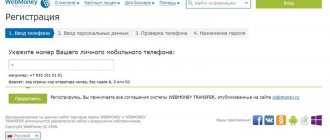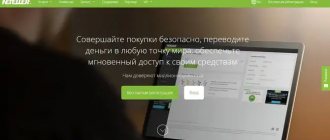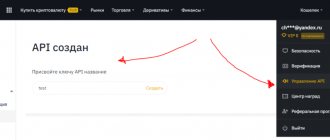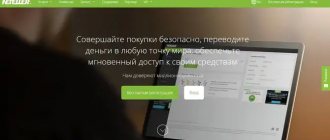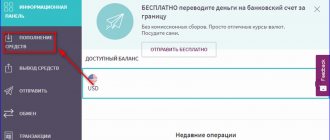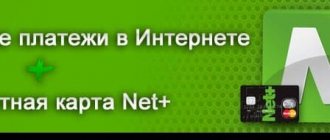The popular Russian electronic payment system WebMoney has been known far beyond its borders for several years now. Its advantages and capabilities attract Internet users not only from the Russian Federation, but also from neighboring countries. The electronic wallet has become especially relevant at the present time due to the surge in the development of digital commerce and the flourishing of freelancing.
Due to legislative peculiarities, the Webmoney system has a number of nuances for users from other countries. Among the active users of the system are citizens of Ukraine.
In Ukraine, you can freely register in the WebMoney service and open any wallet. There is even a special WMU wallet, which corresponds to the national Ukrainian currency - the hryvnia.
Registration of a WebMoney wallet in Ukraine
You can create a webmoney wallet in Ukraine, or rather register a new WMID, without any problems. This can be done both on the UA and RU portals. All the same, the system automatically redirects the user to the official WebMoney RU website, and he agrees to the terms of the agreement, which are located specifically on this version of the service.
How to create a webmoney wallet in Ukraine, step-by-step guide:
- We go to the payment system website and click on the inscription “Registration”.
- Let's start filling out the form, first indicating your personal phone number.
- Next, enter your personal data.
- We receive the code on the phone and enter it into the empty field, confirming that the number belongs to the owner.
- We assign a password.
This completes WMID registration. Wallets with the required currencies are subsequently linked to it: hryvnia, dollars, rubles, euros and others.
REFERENCE
You can open a WebMoney wallet absolutely free.
WMID management methods
It is not enough to know what a WMR wallet is and how to create one. You need to figure out how to use the WebMoney holder.
Account settings
In your personal account, you can regulate the method of logging into your wallet. To use the function, you need:
- Click on the WMID number and select “Login Settings” in the pop-up window.
- In the form that opens, set the necessary parameters.
- Click the “Save” button.
Other options are available in the “Settings” section of the user account. 6 blocks are presented :
To properly regulate parameters, you need to understand what a wallet is and how to use it. In Russia, the set of settings may differ slightly from those used in other countries.
Editing your profile
To change your personal information, you need to:
- Click on the check mark next to your avatar.
- In the window that opens, click “More” - “Edit”.
The editing form opens in a new page. Here you can find out: wallet certificate level, BL, registration date. Available for correction:
- FULL NAME.;
- Date of Birth;
- floor;
- TIN;
- SNILS;
- postal address and zip code;
- citizenship;
- Contact details;
- passport information.
Before opening an account, you should carefully check that the information in your profile is filled out correctly.
Security service E-NUM
To start using the resource, you need:
- Go to the section “Individuals” - “Security” - “E-NUM: secure authorization”.
- The user will be redirected to the service website enum.ru.
- To register, you must enter the email associated with your account in the WM system.
The resource allows you to use a QR code for secure authentication when entering your account and confirming transactions.
How to log into WebMoney wallet?
The first login to an electronic wallet in Ukraine follows a standard procedure. To do this you need to take the following steps:
- Click on the “Login” button.
- Fill out the form by entering your login, password and captcha. As a login, you can use WMID, email or phone number specified in the registration form.
- Next, you will receive a code on your phone that you will need to enter in the empty field.
Subsequent times you will be able to log in without SMS confirmation.
PECULIARITIES
If you check the box next to “Remember me on this computer,” then authorization will take place in a simplified version. You will only need to write a captcha.
The simplest translation
First, let's look at the simplest, but not the most profitable way to convert rubles to hryvnia (WMR to WMU). Your personal wallet in the Keeper Standard system has an automatic exchanger that is available 24 hours a day. Such an exchanger has a lot of advantages.
- The exchange can be carried out very quickly. Usually the operation is performed instantly, rarely with a delay of several minutes.
- The operation can be performed with any, even the smallest amounts. There are restrictions on large amounts.
- You can transfer money without understanding the intricacies of creating an application. Everything is done by pressing a few buttons, anyone can do it.
- The transferred funds can be used immediately. The system does not perform any translation checks.
To exchange rubles for hryvnia inside your wallet, you need to log in to Keeper Standard. On the main page you will see your wallets and the funds that are in them. Click on WMR wallet.
You can also click on the WMU wallet, this will not change the essence of the operation
A window will open in which you need to open a submenu (button in the upper right corner). Select “Exchange Funds”. In the next window, in the top field “I’ll give”, write down the amount of WMR that you would like to transfer to WMU. The exchanger itself will calculate and give you the amount that you will receive in WMU.
Below you will see what exchange rate is applied and what stock of funds for exchange the system has at the moment. If you are satisfied with everything, click the “OK” button. The system will once again ask how confident you are in the operation being performed, you need to click “Yes”. After a few seconds, the system will display the message “Operation completed successfully.” You will see that money has been debited from your ruble account, but it has been credited to your hryvnia account.
The internal exchanger has only one disadvantage - an unfavorable exchange rate. If you need to exchange a small amount once, then the unfavorable exchange rate can be tolerated. But if the amounts are exchanged regularly, and even if they are rather large, then it is better to look for a more successful transfer option.
How to withdraw webmoney in Ukraine?
Withdrawal of WebMoney in Ukraine can be carried out to a bank card or to a telephone. Let's consider in detail all the available methods.
Withdrawal can be done in three ways:
- With binding;
- No binding;
- Through online exchange offices.
Output to attached card
To carry out an operation in this way, first link a bank card:
- In the WebMoney SA account, go to the “Cards” tab.
- Enter the credit card number in the field and click on “Add”.
- In the field that opens, write a one-time password.
IMPORTANT!
The account must have an amount of at least 1 hryvnia, which will be blocked until the end of the binding procedure.
How to withdraw webmoney to a Privatbank card in Ukraine (or any other bank)
- In your Personal Account, select the withdrawal and deposit section.
- Click on the “Withdraw” item.
- Select the bank and withdrawal method (instantly or not instantly).
- Fill in the details and click on “Next”.
- We confirm the transaction with a code.
NOTE
If the withdrawal is not immediate, you should go to the official WebMoney website and pay the invoice.
The commission for instant withdrawal is 1.5%, for non-instant withdrawal it is 0%, but a bank fee of 1 hryvnia is charged.
Output without binding
The commission fee for this method is 2%, the money is credited to the account instantly.
Instructions:
- On the WebMoney UA portal, go to the service payment menu.
- In the “Banks and loan repayment” tab, select transfer to card.
- Enter the card number and amount. We also choose a currency.
- We confirm the payment.
ATTENTION!
Limits on operations are 20-10,000 hryvnia.
Transfer through exchangers
You can quickly transfer money to your card at any online exchanger. To do this, we perform the following actions:
- On the website of any exchange office, select the desired direction of exchange.
- Fill out the form, indicating the details.
- We confirm the transaction.
REFERENCE
The commission percentage is different on all portals. To calculate the amount taking into account the commission fee, use a special calculator located on the exchanger’s website.
To phone
You can top up MTS in Ukraine through WebMoney or any other operator according to the following scheme:
- In your personal account, go to the service payment menu.
- We choose mobile communication.
- Click on a specific operator or top up by phone number.
- Enter your mobile number in the empty field.
- We confirm the payment.
expert opinion, statistics and prospects
Electronic money in Ukraine in 2022 Photo: pymnts.com
Alfa-Bank carried out the first issue of electronic money in 2013, at that time limiting itself to servicing the MAXI . Four years later, the financial institution returned to the digital money market, successfully launching several projects. Below is a comment from Vladislava Guzenko, Vice President, Director of Transaction Business at Alfa-Bank Ukraine .
The world of payment technologies is changing rapidly, and in 2022 we began to use electronic money as a tool for fast and convenient payment for goods and services. This time, Alfa-Bank Ukraine became a partner and issuer of electronic money for the largest logistics company, providing settlements between its clients. In addition, in partnership with a mobile operator, we are implementing the possibility of using prepayment for mobile communication services as a source for convenient payment for services and making transfers
Vladislava Guzenko Alfa-Bank
According to Guzenko, all these projects were made possible thanks to the main characteristics of digital money - “simplicity, speed and ease of use.” According to Alfa-Bank, at the end of 2018, the issue volume amounted to UAH 1.3 billion.
Starting from April 2022, Oschadbank issues Visa and Mastercard prepaid cards and electronic money, access to which is provided by such cards. A Prepaid card is a prepaid instant card, to receive which there is no need to open an account, sign documents, or undergo identification. The card can be purchased both at the branch and from bank partners. All prepaid cards are issued inactive and with a zero balance. After activation and replenishment of such cards by their individual holders, electronic money is directly issued
Anton Tyutyun Oschadbank
According to the Deputy Chairman of the Board of Oschadbank
Anton Tyutyun, a financial institution has been issuing electronic money for the second year. The expert also told how to start using e-money using prepaid cards.
Starting from April 2022, Oschadbank issues Visa and Mastercard prepaid cards and electronic money, access to which is provided by such cards. A Prepaid card is a prepaid instant card, to receive which there is no need to open an account, sign documents, or undergo identification. The card can be purchased both at the branch and from bank partners. All prepaid cards are issued inactive and with a zero balance. After activation and replenishment of such cards by their individual holders, electronic money is directly issued
Anton Tyutyun Oschadbank
Industrialbank began issuing electronic money relatively recently - at the end of 2022. According to Sergei Romanenko, director of the financial institution’s Product and Process Development Department, issue volumes are constantly growing and the bank expects rapid growth, in particular due to the bank’s upcoming new products.
At the moment, we offer to use electronic money using a virtual card, which can be issued in our mobile application for individuals “Industrial24”. An important nuance: both a bank client who is already using our services and a non-bank client can issue such a card. To do this, he just needs to download our mobile application to his gadget, link it to his mobile phone number and then issue a virtual card. Also, now we, together with our partner, a fintech company, is developing very quickly and dynamically in the market, we are working on a large-scale project, within the framework of which clients will be able to purchase for themselves an instant physical, non-personalized prepaid card and use it as usual: pay in trade - service network, on the Internet, withdraw cash for your needs, of course, within the limits established by the NBU for cards with electronic money
Sergey Romanenko Industrialbank
How to top up a Ukrainian online wallet
Ukrainian electronic wallets are replenished in several ways:
- Using Internet banking.
- From terminals.
- Through the box office.
- From wallets of other virtual payment services.
Internet banking
In your bank’s personal account, you need to find the “Electronic money” or “Electronic payment systems” tab. Select WebMoney, enter the WMU wallet number and the top-up amount. We confirm the details and completion of the transaction.
Terminals
In any terminal you should find the “Electronic money” or “Online games” section. Social media". Click on the payment service logo. Enter the hryvnia module number. We pay in cash or by card.
Box office
At the cash desks where money is accepted to replenish payment services, we tell the operator the hryvnia wallet number and the amount. We will definitely receive a check.
Wallets of other services
First, we link WebMoney to a specific payment system. Then we carry out replenishment according to the standard scheme provided by the service.
How to use webmoney wallet in Ukraine
The functionality of the payment module in Ukraine is somewhat reduced compared to WebMoney RU. But all basic services are available. You can do the following:
- Withdraw money;
- Top up virtual accounts;
- Pay for housing and communal services, Internet, television, telephone;
- Repay loans;
- Buy goods, railway and air tickets;
- Top up accounts of social networks and online games;
- Take and give loans.
The full list can be viewed on the SA portal.
Learn more about how to pay for services via WM wallet.
What electronic wallets are available in Ukraine
You can register an online WebMoney wallet for all currencies. But to do this, you must first obtain a formal certificate. The following types of electronic modules are available to holders of an alias certificate: WMU and WMZ.
Other Ukrainian electronic wallets that can be used in this country:
- QIWI;
- Yandex.Money (is officially banned for now, but was previously available);
- Skrill;
- LiqPay;
Detailed information about the use of a virtual payment system in Ukraine will allow residents of the country to learn about the full functionality of the service, and learn how to carry out any financial transactions with its help.