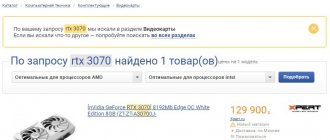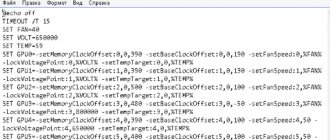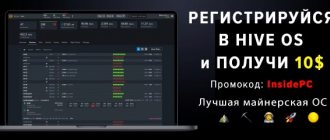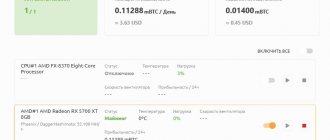Let's look at the new video cards for mining: RTX 3060 LHR and RTX 3060 Ti LHR. Overclocking potential, card limitations, consumption and profitability. Let's calculate the profitability of purchasing these cards and the payback period.
Important update 12/13/2021 , let’s look at the performance on the most productive miner for LHR cards.
The prefix LHR stands for Low Hash Rate. Those. video cards are hardware protected from mining.
Unlock LHR mode in 3060 LHR, 3060 TI LHR. We will also touch on this topic below.
Characteristics of RTX 3060 LHR series video cards
The characteristics of the cards do not differ in mining from the RTX 3060 and 3060 Ti.
| Characteristics | RTX 3060 LHR | RTX 3060 Ti LHR |
| Graphic Card | ||
| Release Date: | Jan 12th, 2021 | Dec 1st, 2020 |
| Generation: | GeForce 30 | GeForce 30 |
| Graphics Processor | ||
| GPU Name: | GA106 | GA104 |
| Architecture: | Ampere | Ampere |
| Render Config | ||
| Shading Units | 3584 | 4864 |
| TMUs | 112 | 152 |
| ROPs | 48 | 80 |
| SM Count | 28 | 38 |
| Tensor Cores | 112 | 152 |
| RT Cores | 28 | 38 |
| L1 Cache | 128 KB (per SM) | 128 KB (per SM) |
| L2 Cache | 3 MB | 4 MB |
| Clock Speeds | ||
| Base Clock | 1320 MHz | 1410 MHz |
| Boost Clock | 1777 MHz | 1665 MHz |
| Memory Clock | 1875 MHz 15 Gbps effective | 1750 MHz 14 Gbps effective |
| Memory | ||
| Memory Size | 12 GB | 8 GB |
| Memory Type | GDDR6 | GDDR6 |
| Memory Bus | 256 bit | 352 bit |
| Bandwidth | 360.0 GB/s | 448.0 GB/s |
| Board Design | ||
| TDP | 170 W | 200 W |
| Suggested PSU | 450 W | 550 W |
| Power Connectors | 1x 12-pin | 1x 12-pin |
Comparison table of characteristics of 3060 LHR vs 3060 Ti LHR
RTX 3060 LHR, 3060 Ti LHR in mining, hashrate and consumption
Your values should be similar. The discrepancy should not exceed 3-6%.
| RTX 3060 LHR | RTX 3060 Ti LHR | |||
| Algorithm | Hashrate | Consumption (Power) | Hashrate | Consumption (Power) |
| Ethash | 32.00 Mh/s | 110.00W | 40 Mh/s | 130.00W |
| Ethash4G | 32.00 Mh/s | 110.00W | 40 Mh/s | 130.00W |
| Zhash | 0h/s | 0W | 0h/s | 0W |
| CNHeavy | 0h/s | 0W | 0h/s | 0W |
| CNGPU | 0h/s | 0W | 2850.00 h/s | 190.00W |
| CryptoNightR | 0h/s | 0W | 0h/s | 0W |
| CNFast | 0h/s | 0W | 0h/s | 0W |
| Aion | 250.00 h/s | 140.00W | 370.00 h/s | 190.00W |
| CuckooCycle | 7.00 h/s | 140.00W | 9.80 h/s | 190.00W |
| Cuckaroo(d)29 | 0h/s | 0W | 9.70 h/s | 190.00W |
| Cuckatoo31 | 1.2 h/s | 140.00W | 0.55 h/s | 190.00W |
| Cuckatoo32 | 0.45 h/s | 140.00W | 0.50 h/s | 190.00W |
| Beam | 22.00 h/s | 140.00W | 32.50 h/s | 190.00W |
| RandomX | 0h/s | 0W | 0h/s | 0W |
| NeoScrypt | 0 kh/s | 0W | 0 kh/s | 0W |
| Autolycos | 110.00 Mh/s | 130.00W | 155.00 Mh/s | 130.00W |
| Octopus | 42.00 Mh/s | 140.00W | 48.00 Mh/s | 190.00W |
| EquihashZero | 0h/s | 0W | 0h/s | 0W |
| ZelHash | 36.00 h/s | 140.00W | 54.50 h/s | 190.00W |
| KawPow | 22.00 Mh/s | 140.00W | 27.00 Mh/s | 190.00W |
| ProgPow | 21.50 Mh/s | 140.00W | 26.00 Mh/s | 190.00W |
| X25X | 0 Mh/s | 0W | 0 Mh/s | 0W |
| MTP | 2.60 Mh/s | 140.00W | 3.90 Mh/s | 190.00W |
| Verthash | 0.85 Mh/s | 130.00W | 1.19 Mh/s | 140.00W |
The difference between 3060 LHR vs 3060 Ti LHR
A list of the top 100 cryptocurrencies with online courses is available on the website.
- The RTX 3060 hashrate is 37mh/s
- The RTX 3060 Ti has a hashrate of 58 mh/s
- The RTX 3060 LHR hashrate is 32 mh/s
- The RTX 3060 TI LHR hashrate is 40 mh/s
For comparison, the 1660 super has a hashrate of 29 mh/s.
Cooling system
As for the card itself, the design is identical to other Gaming OC cards we've reviewed this generation (30x), including the RTX 3070 model.
This means that the Gigabyte 3060 Gaming OC has a plastic casing that is mostly black with a couple of gray accents. Overall, it's a pretty understated design and very neutral in color.
Gigabyte's cooler uses the WindForce 3X design - this means a 3-fan configuration, with each fan having a diameter of 80mm .
The fans use an alternate rotation feature where the central fan rotates in the opposite direction of the outer two, which should reduce turbulence and increase overall pressure on the radiator.
As for the dimensions, the Gaming OC turned out to be a rather large card. Its dimensions are 282 mm x 117 mm x41 mm . The card occupies 2 slots.
The Gigabyte 3060 Gaming OC has . It is located at the top of the video card - it is the inscription “Gigabyte” with an underline.
The card consumes a maximum of 120 Watts and has 1 power connector – 1×8 Pin
.
As for the backplate, this model has it! The back panel is made of metal. The backplate itself is the entire length of the card and has a grayish-silver color.
On the back of the card is the Gigabyte logo, printed in white letters, located just below the GeForce RTX branding.
The large cutout at the end of the card is designed to allow airflow to flow directly through the heatsink.
The metal backplate does not have thermal pads to contact the back of the PCB.
Internal cooling system
Let's move on to the internal cooling system.
The radiator grille consists of three stacks of aluminum fins.
They are connected by three 6mm copper heatpipes, which are in direct contact with the GPU. The VRM and memory contact separate fins on the heatsink via thermal pads.
Having disconnected the radiator grille, we see a clean printed circuit board.
On the PCB front, Gigabyte uses a 6-phase VRM for the GPU and a 2-phase VRM for the memory.
The GPU VRM is controlled by the uP9512R UPI and uses Alpha and Omega AOZ5311NQI transistors.
The memory VRM is controlled by a uP1666Q UPI and uses AON6994 asymmetric dual-channel MOSFETs.
Even though the official memory speed is 15 Gbps, we see Gigabyte using 16 Gbps from Samsung, model code " K4ZAF325BM-HC16 ".
Reverse side of the PCB:
Overclocking and tuning the RTX 3060 LHR
According to the overclocking of the RTX 3060 LHR, the core is approximately 1570 MHz, plus or minus, look at your card. Memory 1700-2000 Mhz. How can you stabilize it?
We definitely take the miner Gminer 2.71, the link and detailed description of this miner is here.
In the Gminer settings —lhr_tune 73. Read the link above to find out what this setting is.
RTX 3060 LHR in Ethereum mining on Hive OS
How to increase the hashrate of 3060 video cards: GPU overclocking for more efficient mining
Nvidia 3090 hashrate can be much higher than stated. It is better to overclock the GPU for mining using MSI Afterburner. The utility interface is very simple. To overclock the video card, we need two sliders:
- Core Clock – core overclocking, increases the core frequency;
- Memory Clock – memory overclocking, increases the memory frequency.
You need to change the frequency values little by little. Then test stability. If all is well, then you can increase the frequency further. If the video card starts to fail or the drivers crash, then simply reduce the frequency and that’s it. There will be no harm.
To overclock the NVIDIA RTX 3060 for mining ether or other coins using the DaggerHashimoto algorithm, you need to increase the memory frequency, and, on the contrary, lower the core to save energy. it does not affect production speed.
Optimal overclocking parameters:
| Parameter | Meaning |
| Core Clock | +100 |
| Memory Clock | +800 MHz |
| Power Limit | 78% |
| Temp. Limit | 70° |
Overclocking and tuning the RTX 3060 Ti LHR
According to the overclocking of the RTX 3060 Ti LHR, the core is approximately 1470 MHz, plus or minus, look at your card. Memory 1900-2000 Mhz. How can you stabilize it?
We definitely take the miner Gminer 2.71, the link and detailed description of this miner is here.
RTX 3060 Ti LHR in Ethereum mining on Hive OS
For mining on RTX 3060 LHR and RTX 3060 TI LHR video cards, we recommend the Binance pool, the most reliable and convenient, since it is both an exchange and a pool with minimal commissions. Read how to mine on Binance Pool on the website. As well as the Hive OS operating system. Link to register Hive OS (with the promotional code InsidePC you get $10 to your account).
For stable operation of video cards in the rig, make the correct settings on the motherboard for mining.
Setting up Ethereum mining
To start the mining process, you will need a miner program. Some of the most popular are Phoenix Miner 5.7b and T-Rex Miner 0.21.6. With their help, not only Ethereum is mined, but also KawPow. After installing one of them, you will need to register the wallet and pool address, and then launch a batch file. BAT is a set of sequential commands to perform a task. He will launch the miner for overclocking Nvidia 3060 and 3060 ti video cards in mining.
To get the maximum Ethereum currency hashrate of up to 48 Mh/s, when connecting an RTX 3060 video card, downvolting is carried out to reduce the noise level and operating temperature of the video card and increase the frequency of the RAM. In this case, we reduce Power Limit to a minimum, and the VRAM frequency should be set to 1200 MHz.
Efficiency of RTX 3060 LHR, 3060 Ti LHR in mining
Energy efficiency in mining
- Energy efficiency of the RTX 3060 LHR is 0.31 MH/W.
- Energy efficiency of the RTX 3060 Ti LHR is 0.30 MH/W.
How to calculate energy efficiency? We divide the productivity in MH/s by the consumption W.
LHR card options are much inferior to their relatives without the LHR prefix in ether mining. But the prices for these cards are significantly lower.
Watt consumption per 1 megahash in mining
- RTX 3060 - 3.14W.
- RTX 3060 Ti - 3.25W.
Consumption per 1 Mh/s is calculated by dividing the consumed watts by the number of megahash.
Cost per 1 megahash in money
You can calculate this indicator for yourself; to do this, divide the cost of the card by the number of megahashes.
Equipment
The Gigabyte RTX 3060 Gaming OC 12G comes in a black box, with a robotic eye on the front and the "Nvidia" and "Gigabyte" logo. There is no image of the card on the front sides.
On the back of the box, the company highlights some key features of the card, including the cooler configuration and the metal backplate. There is an image of the card on the back of the box.
Equipment:
- Package
- Video card
- Manual - brief guide
This is standard equipment for Gigabyte for a budget card.
However, on the other hand, GAMING OC is not the cheapest card in the Gigabyte line.