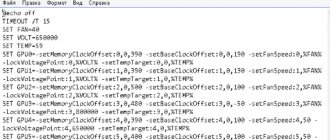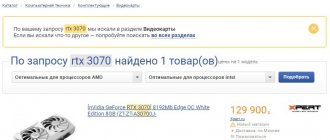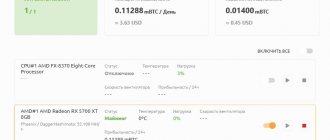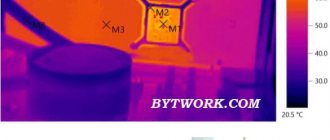We will analyze the mining capabilities of the GTX 1070 and 1070 TI, check the overclocking potential in mining ether and other coins, the profitability of the 1070 and 1070TI in 2022, the consumption of these cards in mining, compare both cards and find out which is better to take, and also find out whether tablet for 1070? You probably know that when you use the magic tablet for 1080 and 1080 TI, the hashrate of the card increases by 40% when mining ether! Will this trick work with the GTX 1070 and 1070 TI?
Profitability and comparison of 1070 and 1070 TI in mining
Profitability depends on two main factors, firstly on the performance of the card for each individual algorithm, the coin you want to mine, secondly on the exchange rate of the coin, and thirdly on many other factors (overclocking, undervolting, Internet, etc. ). Let's look at the performance of these two cards in different algorithms.
| Algorithm | GTX 1070 | Consumption (Power) | GTX 1070TI | Consumption (Power) | Difference between 1070 and 1070 Ti in % |
| Ethash | 26.00 Mh/s | 140.00W | 29.00 Mh/s | 140.00W | 11.54 |
| Ethash4G | 30.00 Mh/s | 140.00W | 30.50 Mh/s | 140.00W | 1.67 |
| Zhash | 56.00 h/s | 130.00W | 59.00 h/s | 130.00W | 5.36 |
| CNHeavy | 820.00 h/s | 110.00W | 840.00 h/s | 110.00W | 2.44 |
| CNGPU | 1300.00 h/s | 130.00W | 1500.00 h/s | 130.00W | 15.38 |
| CryptoNightR | 600.00 h/s | 120.00W | 500.00 h/s | 120.00W | 16.67 |
| CNFast | 1400.00 h/s | 110.00W | 1420.00 h/s | 110.00W | 1.47 |
| Aion | 215.00 h/s | 130.00W | 205.00 h/s | 130.00W | 4.65 |
| CuckooCycle | 5.50 h/s | 130.00W | 5.80 h/s | 130.00W | 5.45 |
| Cuckaroo(d)29 | 5.70 h/s | 130.00W | 5.60 h/s | 130.00W | 1.75 |
| Cuckarooz29 | 3.00 h/s | 130.00W | 3.20 h/s | 130.00W | 6.67 |
| Cuckatoo31 | 0.85 h/s | 130.00W | 0.90 h/s | 130.00W | 5.88 |
| Cuckatoo32 | 0.24 h/s | 130.00W | 0.26 h/s | 130.00W | 8.33 |
| Beam | 17.30 h/s | 130.00W | 19.00 h/s | 130.00W | 9.83 |
| RandomX | 560.00 h/s | 120.00W | 640.00 h/s | 120.00W | 14.29 |
| NeoScrypt | 1150.00 kh/s | 130.00W | 1300.00 kh/s | 130.00W | 13.04 |
| Octopus | 8.00 Mh/s | 130.00W | 9.00 Mh/s | 130.00W | 12.50 |
| EquihashZero | 32.50 h/s | 130.00W | 32.80 h/s | 130.00W | 0.92 |
| ZelHash | 33.50 h/s | 130.00W | 36.00 h/s | 130.00W | 7.46 |
| KawPow | 14.50 Mh/s | 130.00W | 15.00 Mh/s | 130.00W | 3.45 |
| ProgPow | 14.50 Mh/s | 130.00W | 15.00 Mh/s | 130.00W | 3.45 |
| X25X | 4.00 Mh/s | 130.00W | 4.60 Mh/s | 130.00W | 15 |
| MTP | 2.20 Mh/s | 130.00W | 2.50 Mh/s | 130.00W | 13.64 |
| Verthash | 0.46 Mh/s | 120.00W | 0.47 Mh/s | 110.00W | 2.17 |
Difference between GTX 1070 and 1070Ti
The difference between the cards is on average about 8%. But if we take each algorithm separately, the difference varies from 2 to 15% and very much depends on the algorithm. Before choosing 1070 or 1070Ti, be sure to choose a coin, and then look at whether it makes sense to overpay for the Ti version.
1070 has a hashrate of 26 Mh/s when mining ether.
The 1070 ti has a hashrate of 29 Mh/s when mining ether.
And depending on the coin you will mine, you will be able to find out the current profitability of 1070 and 1070 Ti. You can use the Whattomine service.
For mining on a GTX 1070 and GTX 1070 TI video card, we recommend the Binance pool, the most reliable and convenient, since it is both an exchange and a pool with minimal commissions. Read how to mine on Binance Pool on the website. As well as the Hive OS operating system. Link to register Hive OS (with the promotional code InsidePC you get $10 to your account).
For stable operation of video cards in the rig, make the correct settings on the motherboard for mining.
Read the comparison of gtx 1080 ti vs 1080 in mining on the website.
MSI Afterburner - a program for configuring a video card cooler
If you need to configure a video card cooler, then the easiest option is to use the MSI Afterburner program. This program is based on RivaTuner and includes a huge number of functions for working with video cards.
A detailed listing of all the features of MSI Afterburner can take a lot of time, so we will only list the most basic and popular ones:
- Graphics chip power management;
- Energy management;
- Controlling the clock frequency of the graphics chip and video memory;
- Controlling video card coolers;
- Saving settings to profiles;
- Monitoring video card and system parameters in games;
- Capture screenshots and videos;
At the same time, the MSI Afterburner program allows you to manage both video cards from NVIDIA and video cards from AMD. All models are supported, starting from NVIDIA GeForce 8X00 and AMD Radeon 3000. It should also be noted that the program has no connection to the manufacturer. Therefore, you can use it with video cards from all manufacturers, not just MSI.
You can download the program either on the MSI website or on the Guru3d website (Beta version).
Overclocking 1070 and 1070 TI for Ethereum (ETH) mining
Does it make sense to overclock 1070 and 1070TI cards? Yes, because when overclocking you will get +2-3 Mh/s. But make sure that this overclocking, due to increased power consumption, does not end up in the socket. With zero profit for you. Those. When overclocking a card, you significantly increase its consumption, but the hashrate increases slightly.
Overclocking 1070 and 1070 TI for Ethereum (ETH) Mining on Windows
To overclock 1070 and 1070 Ti use MSI Afterburner. The optimal values for overclocking the 1070 and 1070 Ti are as follows:
- Power limit - 70%
- Core frequency - 0 (do not touch).
- We increase the frequency from memory by 700 MHz.
- Consumption should be around 166W.
- For coins - 31-32 hashes in ether.
Overclocking 1070 and 1070 TI for Ethereum (ETH) mining on Hive OS
Overclocking 1070 and 1070 Ti for ETH mining in Hive OS, if you are not yet registered in Hive OS, register using this link with the InsidePC promotional code and get $10 to your account, because... In the system, only 1 rig is free, from the second rig you need to pay $3 per month for each rig.
1. In the Farms tab, select the desired farm where it costs 1070.
Hive OS - Farms
2. Select a rig that costs 1070.
Workers in Hive OS
3. Select the desired map and click on the speedometer icon. You can select this icon next to a specific map, or select the speedometer icon that says ALL. Here you can set overclocking settings for all Nvidia or AMD cards. If you have multiple 1070 or 1070 Ti, you can overclock all cards at once. The example shows 1080 cards, because... 1070 had already been sold at the time of writing.
Setting up a 1070 map in Hive OS
4. Next you need to set the +Core Clock Mhz field to 0. In the Memory Clock, Mhz field set it to 1400. OhGodAnETHlargementPill turn off, this is only for 1080 and 1080 Ti.
1080 Ti Overclocking Options in Hive OS
The process for overclocking the GTX 1070 and 1070 Ti for mining on Rave OS and Hive OS is very different from overclocking the 1070 on Windows. Here we do not set the actual value of the memory and GPU frequencies, but enter the value added to the base frequency. Those. in the +Core Clock Mhz field, we indicate how much to increase the GPU frequency. And in the Memory Clock, Mhz field, we indicate how much to increase the memory frequency divided by 2. That is. By specifying 1400 Mhz, we thereby increase the memory frequency by 700 Mhz. By specifying 900 Mhz, we increase the frequency by 450 Mhz.
You can also indicate Power Limit, W. Under your card there will be a maximum limit on Watts, indicate 75% of this figure. Those. if the maximum value is 225W, set it to 175W.
Maximum and minimum card consumption in Hive OS
Overclocking 1070 and 1070 TI for Ethereum (ETH) mining on Rave OS
Overclocking 1080 Ti for ETH mining in Rave OS. First of all, register in Rave OS.
1. Go to the Workers tab.
Workers tab in RaveOS
2. Go to the worker settings (Edit worker).
3. Go to the Tunning tab. And set the values for overclocking. In the Core Clock offset, Mhz field, set the value to 0, and in the Memory Clock offset, Mhz field, set the value to 1400 Mhz, this works the same as in Hive OS, divide the frequency by 2. That is value 1400, increases the memory frequency by 700 Mhz.
4. Click the “Save & Apply” button.
That's all, nothing complicated, 4 simple steps.
How to configure graphics card cooler in MSI Afterburner
One of the main components of a video card is coolers (fans). They blow on the radiator and dissipate the generated heat. It is the operation of the coolers that determines how efficiently the video card will be cooled and what level of noise it will emit. As their speed increases, cooling improves and temperature decreases, but the noise level increases. In this article, we will tell you how to adjust the rotation speed of AMD or NVIDIA video card coolers using MSI Afterburner.
Contents of delivery
The MSI GeForce GTX 1070 GAMING X 8G comes in a medium-sized, bright box. The packaging of new models of the GAMING line based on chips with Pascal architecture has a similar design. The box is made in red colors, on the front panel there is a large image of the device and the series designation.
The delivery package itself does not imply anything extraordinary. An installation guide, a disk with drivers and proprietary software, a couple of stickers with logos and an invitation to register your purchase on the manufacturer’s website.
Performance
The GeForce GTX 1070 frankly pleased with its performance even during the first acquaintance. In stock, this model is capable of punishing the GeForce GTX 980 Ti and asking the GTX TITAN X to give way to the younger ones. By switching to Pascal, developers were able to offer a qualitative leap, which is especially valuable against the backdrop of sluggish development of components in recent years.
The new video card simply declassifies the GeForce GTX 970, being 60% ahead of its predecessor. The GTX 1070 has approximately 40% of the advantages over the younger model of the new series - GeForce GTX 1060. Such values are no longer compensated by overclocking. At the same time, the GTX 1070 is hard to compete with the GTX 1080, but you have to pay a lot extra for a further increase in power.
The GeForce GTX 1070 is perhaps overkill for Full HD, where the GTX 1060 and Radeon RX 480 currently do well, but is very good for 2560x1440/1600 resolutions. These are exactly the modes that it can handle even with high-quality graphics settings. If you “cut down the front sight” a little, you can venture into 4K territory. For such attacks, both the amount of local memory and GPU power will be sufficient.
The only thing that is not very encouraging about the story with the GeForce GTX 1070 is the absence of a direct competitor from the “red” camp. AMD has so far focused on devices costing $100-300, allowing NVIDIA to relax in the high-speed discrete graphics segment. The consequences are obvious - higher prices than might be expected. We hope that in 2022 the situation in this regard will improve.
As for the MSI GeForce GTX 1070 GAMING X 8G itself, then, as expected, in normal mode it is slightly ahead of the GTX 1070 with stock frequencies, and additional overclocking already brings a good final advantage. Please note that the main increase in 1440p provides good acceleration of memory chips.
5
ITC.UA rating
Pros: High performance; bright aggressive design; factory overclocking; efficient and quiet cooling system; Passive operation of the cooler under light load; powerful power subsystem; 8 GB memory; additional lighting
Cons: Price
Conclusion: MSI GeForce GTX 1070 GAMING X 8G is an interesting representative of the GeForce GTX 1070 family of video cards, offering an excellent level of performance. One of the main advantages of the considered model is its quiet, efficient cooling system. All GeForce GTX 1070 models offer a similar level of performance, so a slight factory overclock, although pleasant, is unlikely to be a strong argument when choosing a specific device, but the enhanced VRM subsystem and the possibility of further frequency experiments without overloading the power regulator will be appreciated by those who are used to go beyond standard modes. The MSI GeForce GTX 1070 GAMING X 8G has no obvious weak points. The only thing we can complain about is the current retail price of the video card, which is generally higher than originally recommended, although it does not stand out against the background of the current price tags of competing devices. If you still decide to buy a GeForce GTX 1070, the considered model is worthy of special attention.