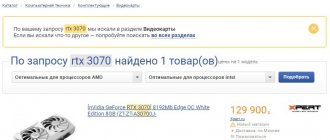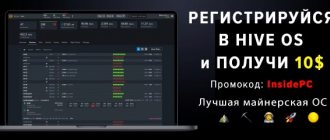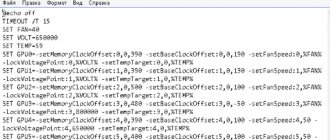What can the RX 5700 XT and RX 5700 do in mining ether and other coins? Last time we looked at mining on the GTX 1080 and 1080 TI in detail. This time we’ll talk about mining on the Radeon RX 5700 XT and the younger model RX 5700. These video cards show a very good hashrate when mining ether and other coins. At the same time, the cards are incredibly energy efficient. Let's look at overclocking the RX 5700 XT for mining, settings, and what the consumption of the RX 5700 XT is when mining ether. We will also consider the topic of RX 5700 XT firmware for mining.
If you are just diving into the topic of mining, we recommend reading the material about how a mining farm works, as well as mining on a PC at home.
Characteristics of RX 5700 XT and RX 5700 video cards
| Characteristics | RX 5700 | RX 5700XT |
| Graphic Card | ||
| Release Date: | July 7th, 2019 | July 7th, 2019 |
| Generation: | Navi (RX 5000) | Navi (RX 5000) |
| Graphics Processor | ||
| GPU Name: | Navi 10 | Navi 10 |
| Architecture: | RDNA 1.0 | RDNA 1.0 |
| Render Config | ||
| Shading Units | 2304 | 2560 |
| TMUs | 144 | 160 |
| ROPs | 64 | 64 |
| SM Count | 36 | 40 |
| Tensor Cores | — | — |
| RT Cores | — | — |
| L1 Cache | — | — |
| L2 Cache | 4 MB | 4 MB |
| Clock Speeds | ||
| Base Clock | 1465 MHz | 1605 MHz |
| Game Clock | 1625 MHz | 1755 MHz |
| Boost Clock | 1725 MHz | 1905 MHz |
| Memory Clock | 1750 MHz 14 Gbps effective | 1750 MHz 14 Gbps effective |
| Memory | ||
| Memory Size | 8 GB | 8 GB |
| Memory Type | GDDR6 | GDDR6 |
| Memory Bus | 256 bit | 256 bit |
| Bandwidth | 448.0 GB/s | 448.0 GB/s |
| Board Design | ||
| TDP | 180 W | 225 W |
| Suggested PSU | 450 W | 550 W |
| Power Connectors | 1x 6-pin + 1x 8-pin | 1x 6-pin + 1x 8-pin |
Specifications RX 5700 vs RX 5700 XT
How to reduce the power consumption of video cards?
The easiest way to reduce card consumption is to lower the Powerlimit. You can also carry out undervolting, that is, lower the voltage of the graphics core, by modifying the BIOS or setting the necessary parameters using specialized software.
The first tests showed that a high Power limit does nothing but increase energy consumption. There is no need to raise the power limit much, the maximum is +20 no higher. It is not possible to reduce the voltage using the –cdvc –mcdvc parameters in the latest version of Phoneixminer. You need to wait until the developers release a new release. Now the card consumes about 250 W .
Mining Ether on RX 5700 XT on NiceHash
With default settings, the RX 5700 XT shows 50-52 MH/s. Depends on the execution of the card. With overclocking and settings, the hashrate reaches 53-55 MH/s.
RX 5700 XT in Ethereum (ETH) mining
RX 5700 XT statistics in ETH mining for the week.
Nicehash commission in a detailed manual on the system.
The profit of the RX 5700 XT in mining ether (ETH) for the week was about $25, with the ether exchange rate being about $1200.
For mining on an RX 5700 XT video card, we recommend the Binance pool, the most reliable and convenient, since it is both an exchange and a pool, along with minimal commissions. Read how to mine on Binance Pool on the website. As well as the Hive OS operating system. Link to register Hive OS (with the promotional code InsidePC you get $10 to your account).
For stable operation of video cards in the rig, make the correct settings on the motherboard for mining.
Guide for mining
You can find original firmware for AMD on the TechPowerUp website.
To become an expert in this utility, watch a selection of video lessons:
Overclocking rx5500 rx5600. We looked at the setup. The program changes settings in rx5500 rx5600 drivers even without their firmware. It’s a pity that it can’t change the straps and memory voltage. To do this you need to use RBE."
subscribe
Settings for RX 6700 XT
First of all, let's reduce the minimum voltage. We start with the default driver ranges. And gradually we try lower and lower voltage settings.
Now click on the “Write SPPT” button. Restart your PC. After rebooting, let's see what we can get.
The voltage range has changed. The lower we set the “Core” indicator, the lower the voltage. We don't even need to reduce the voltage manually.
By the way, I tried to reduce the voltage even more manually. Every time the GPU crashes with ultra low voltage.
This is probably the lowest I've been able to achieve without reducing the hashrate.
Upgrade and overclock with reduced voltage for mining on RX 6700 XT for ETH
subscribe
Acceleration like an adult?! — Learning and testing overclocking on the Radeon RX 6900 XT: Users should note that the utility has a voltage relief section that “should be used with extreme caution.” In our opinion, this is a tool that only experienced overclockers should try. However, it is clear that MPT can produce impressive results. MPT allows users to overclock their Radeon RX 5500 XT and Radeon RX 6900 XT graphics cards to 2.8 GHz. Each card must be able to operate at 2 GHz or higher.
Overclocking and setting up the RX 5700 XT for Ethereum mining
With proper overclocking of the RX 5700 XT for mining, the hashrate rises to 53-55 MH/s, and consumption drops to 92-115 watts. Let's look at the overclocking settings for this video card in different operating systems.
Overclocking the RX 5700 XT for Ethereum (ETH) Mining on Windows (Adrenaline 2020)
Overclocking the RX 5700 XT in Adrenaline 2022 for Ethereum mining
- In my case, I tested and configured the MSI RX 5700 XT Gaming. For optimal hashrate, I reduced the frequencies and voltage.
- The maximum frequency is reduced to 1340 Mhz, voltage 750 mV (millivolts).
- Memory overclocked to 1833 MHz from standard 1725 MHz, Memory voltage, 750 mV.
- The power consumption of the card with these settings is reduced to 103W (watt).
The screenshot shows not the best setting option, be guided by what is written above. Screenshots of work on such settings are below in the section on HiveOS and RaveOS.
Overclocking the RX 5700 XT for Ethereum (ETH) Mining on Rave OS
To overclock the RX 5700 XT in Rave OS, you first need to register in Rave OS and make simple settings:
1. Go to the Workers tab.
Workers tab in RaveOS
2. Go to the worker settings (Edit worker).
3. Go to the Tunning tab.
- In the Core Clock offset, Mhz field set the value to 1340
- In the Core voltage, mV field set the value to 750
- In the Memory Clock offset, Mhz field, set the value to 915 Mhz.
- In the Memory voltage, mV field, set the value to 750
4. Click the “Save & Apply” button.
With these settings, the MSI RX 5700 XT Gaming in Rave OS consumes 102W.
Overclocking and tuning the RX 5700 XT in Rave OS
As a result, we get 52Mh/s at a card voltage of 95-105W.
The result of the RX 5700 XT after overclocking and tuning for mining
Overclocking the RX 5700 XT for Ethereum (ETH) Mining on Hive OS
Register in Hive OS using the link and promotional code InsidePC, and get $10 on your balance from the second rig, each rig will cost $3 per month. Overclocking the RX 5700 XT in Hive OS is not much different from overclocking Rave OS:
1. In the Farms tab, select the desired farm where the RX 5700 XT is located.
Hive OS - Farms
2. Select a rig containing AMD Radeon RX 5700 XT.
Worker Hive OS
3. Select the desired map and click on the speedometer icon. You can select this icon next to a specific map, or select the speedometer icon that says ALL. Here you can set overclocking settings for all Nvidia or AMD cards. If you have several RX 5700 XTs, you can overclock all cards at once.
Overclocking the RX 5700 XT in Hive OS
4. Next you need to set the +Core Clock Mhz field to 1350. In the Memory Clock, Mhz field set it to 800 or 900, Core Voltage set to 900 mV. My Power Limit is 130W (watt).
Overclocking the RX 5700 XT in Hive OS
With this overclocking, the card gives 52Mh/s, consumes 125W and heats up no more than 56 degrees for the chip and 84 for the memory.
There are even cooler map settings, as described in the Rave OS section.
- In the Core Clock offset, Mhz field set the value to 1340
- In the Core voltage, mV field set the value to 750
- In the Memory Clock offset, Mhz field, set the value to 915 Mhz.
- In the Memory voltage, mV field, set the value to 750
- Remove Power Limit and set to 0
In this case, the card gives the same values of 52Mh/s, but consumes 25W less.
The RX5700 XT hashrate can be increased by overclocking
The 5700XT card can have a much higher hashrate than stated. It is better to overclock the GPU for mining using MSI Afterburner. The utility interface is very simple. To overclock the video card, we need two sliders:
- Core Clock – core overclocking, increases the core frequency;
- Memory Clock – memory overclocking, increases the memory frequency.
You need to change the frequency values little by little. Then test stability. If all is well, then you can increase the frequency further. If the video card starts to fail or the drivers crash, then simply reduce the frequency and that’s it. There will be no harm.
Optimal overclocking parameters to increase the 5700XT hashrate:
- Core Clock +30
- Memory Clock +900 MHz
- Power Limit 80%
- Temp. Limit 70°
RX 5700 XT firmware for mining
After the firmware, the RX 5700 XT shows results that are only 4 MH/s better than without the firmware. This only makes sense if you have a lot of cards. The procedure is not simple and there is a chance of ruining the card.
RX 5700 XT with firmware
In this screenshot, the XFX RX 5700 XT is flashed, the cards from Sapphire RX 5700 XT are not flashed. The difference is only 4 MH/s. But again, if you have a farm of 8 or more RX 5700 XT cards, this is an additional 32 Mh/s.
Cooling system
Let's start analyzing the video card according to tradition with its fans. Gigabyte Aorus RX 5700 XT is equipped with 3 massive coolers.
According to Gigabyte, the Windforce 3 cooling system is an all-in-one solution for cooling the key components of the graphics card (the GPU itself, VRAM and MOSFET), which the company says helps with stable overclocking and increases the lifespan of the card.
All 3 fans have the same size - 95 mm
.
As for the dimensions of the card, it is quite large. Aorus RX 5700 XT will occupy 3 slots at once! Card dimensions: 290 x 123 x 58 mm.
As for the length of the card, it hangs over the edge of ATX boards, which means it won't fit most SFF systems.
Let's note one more feature that is not highlighted anywhere on the packaging - dual BIOS, which can be switched according to your preferences. The BIOS switch function is largely self-explanatory, but unless you're an experienced PC user, it's best to leave it at default.
Let's move on to the card's backlighting (RGB zone) - the card has it. There are two RGB elements on the sides of the fan, top and bottom.
There are two more RGBs on top of the card. The first is Aorus branding, and the second is “No Fan (Fan Stop)” when the fans are turned off or the card is running under light loads.
As for the casing itself, it is made of high-quality plastic. The card has no flimsy sides.
Let's move on to the back of the video card - the backplate. This model has a backplay.
Note that the backplate itself is metal. It covers the entire back of the graphics card. The backplate is completely solid and has no slits or cutouts (for additional air ventilation).
Having detached the back cover, we see that several thermal pads are glued to it, which provide additional cooling: memory, VRM and GPU on the back side of the PCB.
Let us remind you that the backplate will not help dissipate heat from the back of the board, but will provide additional rigidity to the structure and help protect the card from mechanical damage.
Internal cooling system
Let's move on to analyzing the video card itself. Let's start, as usual, with the radiator grille.
GIGABYTE took the general design of the heat dissipator from the more budget GAMING OC model, but the card became much thicker and occupies 3 slots in the case.
The radiator grill itself consists of 2 parts connected by heat pipes.
Plates are attached to the radiator grille, and thermal pads are glued to them, which additionally cool the memory and VRM.
Please note that all 6 copper heatpipes are connected in 1 place and are in direct contact with the GPU.
Having disconnected the radiator grille, we see a clean printed circuit board. She looks good.
Please note that the backplate and coolers themselves extend beyond the printed circuit board.
Rear side of the printed circuit board.
Gigabyte for the AORUS model chose a 7-phase VRM for the graphics processor (GPU) and four-phase power supply for the memory.
The GDDR6 memory chips are manufactured by Micron and have the model number "D9WCW". They are designed to operate at 1750 MHz (effective GDDR6 speed 14 Gbps).
Finally, we also see a 251mm Navi 10 GPU located in the middle of the board.
Frequently asked questions about mining on the RX 5700 XT (FAQ)
The most profitable and reliable pool for mining ether on the RX 5700 XT
At the moment, Binance Pool for ether mining is the most profitable and efficient pool (when registering via the link, you will receive a 10% discount on all trading commissions and commissions on transactions within the system).
The second option is the NiceHash pool. Here you rent out your capacity, an option for those who do not want to delve into the essence of the matter at all. Simple, but less profitable. I recommend Binance Pool.
MSI RX 5700 XT Gaming in mining
The MSI RX 5700 XT Gaming card shows 52 MH/s, consumes 127W when configured correctly. Maintains 57 degrees on the chip and 84 degrees on the memory at 34% fan rotation. How to set it up is written above. The room is 22 degrees.
Advantages of buying a ready-made farm on AMD Radeon 5700XT
Self-assembly of a mining rig is the choice of experienced users, since this requires a series of calculations, determining the minimum permissible power of the power supply, correctly setting up the cards, reducing their power consumption, and installing the necessary software. In the Miningshop store you can buy a turnkey farm for 4,6, 8 or 12 AMD Radeon 5700XT video cards, and we will perform all the necessary settings, ensuring optimal hashrate and energy efficiency.
MiningShop conclusion: The mining farm on the AMD Radeon 5700XT uses fairly affordable, but at the same time efficient GPUs that will not lose their relevance for a long time. The solution will certainly appeal to miners planning to focus on Ethereum mining.
Profitability, relevance of purchase
At the time of writing the review, the most profitable algorithm is Ethash. More precisely, the Ethereum (ETH) coin, since all other tokens of this algorithm, including Ether Classic, are in the second ten in the ranking of profitable crypto coins.
At a speed of 64 megahash, the RX 6800 XT video card will earn 0.0023 ETH per day, which as of April 24, 2021 is equal to 420 Russian rubles. From this amount you still need to deduct electricity costs according to your local tariff. Let’s say the net income is 370 rubles per day or 11,100 per month. At a price of 115,000 rubles, the card will pay for itself in 11/12 months. The period is quite acceptable, however, it can radically change in one direction or the other.
What can be concluded? While the market is in an upward trend, the RX 6800, despite its rather high cost, is very cost-effective. In purely technical terms, progress is obvious, but ]AMD[/anchor] was unable to offer anything surprising. Analogs from competitors and cards from previous series are no worse for miners. However, the potential of the new Navi GPU devices has not yet been fully revealed.
— SUBSCRIBE TO OUR CHANNEL IN TELEGRAM @WHATTONEWS