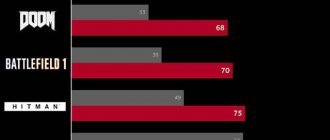The PowerColor RX 580 video card model from AMD Radeon is a budget option for cryptocurrency mining on a home farm. The cost of a graphics card with an eight-gigabyte memory module does not exceed 20 thousand rubles, so most budget farms of six to eight video cards consist entirely of PowerColor 580: mining on AMD graphics cards is distinguished by performance, the equipment can be hardware accelerated (overclocked), the boards are equipped with powerful fans.
The most profitable mining is on powerful adapters of the SAPPHIRE NITRO and SAPPHIRE PULSE RX 580 series models. Graphics cards are based on the AMD Radeon processor, which has increased performance. The maximum cost of the models reaches 43 thousand rubles; the most productive in the model range is the PowerColor Golden Sample RX 580: the model is known as Red Devil.
The core frequency “ out of the box ” reaches 1425 megahertz, the operating temperature does not exceed 64 degrees Celsius. Video cards of the RX 580 model series from PowerColor lend themselves well to hardware overclocking and do not require the installation of additional cooling modules.
Characteristics and features of video cards
Models from PowerColor RX 580 series are equipped with a Silent BIOS module, which provides low noise levels for round-the-clock cryptocurrency mining. The graphics cards are based on Polaris Refined chips; the model runs on a 14-nanometer processor (the latest semiconductor circuit manufacturing technology).
The main feature of the PowerColor RX 560–580 series video cards from a mining point of view is the different GPU versions. Modules of the XTR type (for example, Polaris 20 XTR) are designed to operate at higher speeds, the XTX variety is used for budget video cards in the series, the chip provides a lower clock frequency.
Main technical characteristics of PowerColor RX 580 series video cards:
- The GPU clock speed ranges from 1257 (factory settings) to 1425 megahertz (overclocked).
- The clock frequency of the memory module, made according to the GDDR5 standard, is 2000 megahertz.
- The PowerColor RX 580 series memory capacity ranges from four to eight gigabytes. Miners are advised to invest in the most productive option.
- The memory bus is created according to the 256-bit standard; the video card consumes 185 watts per hour in normal operation.
The characteristics of a specific model of graphics card for mining depend on the overclocking settings, the selected mining algorithm, and the load on the equipment. For example, overclocking the PowerColor Golden Sample RX 580 core from 1425 to 1445 megahertz will increase the board's power consumption by 24 watts.
Review of RX 580 series graphics adapters
Budget versions of RX 580 graphics adapters are produced by several large companies. The boards are represented by the following models:
- PowerColor Radeon RX 580 . A classic board for mining on a home farm, an improved version of the PowerColor RX 470 model. The most profitable mining is on an adapter with eight gigabytes of memory.
- RX 580 series SAPPHIRE and High-power mining models equipped with additional fans. The hashrate of the boards reaches 30 megahash per second when mining Ethereum.
- ASUS RX 580. Video cards have a manual tuning module (fine overclocking is possible), and belong to the middle price segment. The hashrate of the equipment is similar to that of other manufacturers.
- PowerColor RX 580 with 8 GB memory Specialized video cards with six and eight pin power connectors, optimal equipment for the home farm.
- XFX Radeon RX 580. The manufacturer offers graphics adapters with high power consumption; the boards have high overclocking potential. The most popular model in the line is the GTR-S Black Edition with eight gigabytes of memory and a clock speed of 1450 megahertz.
- GIGABYTE AORUS RX 580 XTR. The boards are equipped with WINDFORCE cooling modules, processor performance reaches 1257 megahertz, memory speed - 7000 megahertz.
- MSI RX 580. Models PowerColor RX 570 and 580, equipped with an 8 GB memory module and a built-in cooling system, allow you to mine Ethereum, Monero and other coins at speeds of up to 27 megahash per second.
The choice of a specific name for a graphics card for mining depends on the buyer’s budget, the power of the power supply, the desired hashrate and the estimated payback period for the equipment. Due to low mining performance, it is not recommended to buy RX 560 boards with a 2 GB or 4 GB memory module.
Temperatures and internal structure
- Length - 25 cm
- Noise ~36dB
Let's start, as always, in order - with disassembling the cooler.
The card is equipped with 2 powerful coolers. According to the manufacturer, the cooler reliably protects the card from dust. However, this is not so: after 2-3 months of continuous mining, the inside of the card becomes covered with a layer of dust.
We advise you to remove cards from the farm at least once every 2 months and blow them through. This will extend the life of the cooler, since dust makes it more difficult for it to spin, and also not much, but it will cool the card.
Having disconnected the cooler, we see the internal cooling system. The card is equipped with 4 eight-millimeter copper heat pipes that pass through a massive radiator. They serve to remove heat from the card.
It is worth noting that the radiator grille has impressive dimensions.
Also note that the memory and VRM (video card power supply area) are additionally cooled using thermal stickers. The PCB itself looks very good.
The card has a backplate that protects its back and is well ventilated.
So, it's time to move on to thermal images through a thermal camera.
Thermal photographs
| Measuring point | Degrees Celsius) |
| M1 | 74.5 |
| M2 | 84.8 |
| M3 | 82.3 |
| M4 | 52.8 |
| M5 | 56.3 |
| M6 | 48.9 |
| M7 | 50.7 |
| M8 | 54.9 |
The M1 reaches almost 75 degrees in the GPU area. On M2 and M3 temperatures reach almost 85 degrees. These appear to be components (ICs). It is difficult to say about 100% accuracy of temperature indicators due to the backplate.
| Measuring point | Degrees Celsius) |
| M1 | 64.1 |
| M2 | 73.1 |
| M3 | 79.5 |
| M4 | 82.8 |
| M5 | 44.5 |
| M6 | 62.4 |
Having installed the thermal chamber on top, we see that in general the cooler does a good job of dissipating heat, but there are still hot spots that are poorly cooled.
| Measuring point | Degrees Celsius) |
| M1 | 62.9 |
| M2 | 74.0 |
| M3 | 72.9 |
| M4 | 87.8 |
| M5 | 31.4 |
| M6 | 32.6 |
M1, M2, M3 – area of the graphics processor, GPU.
The VRM area heats up to 75 degrees, which is considered a good operating temperature.
M4 is almost not cooled and even reached 90 degrees in tests. Not very good!
Video card performance
Mining PowerColor RX 580 brings the greatest profit when working with the hashing method Ethash (hash rate up to 31 megahash per second), NeoScrypt (up to 825 kilohash), CryptoNight (860 hash), Equihash (309 hash). When choosing an algorithm, you should take into account the level of complexity, the current cryptocurrency exchange rate, and the prospects of the project. For example, despite the high price of Bitcoin, mining BTC on a mining farm is unprofitable due to the increasing complexity of the network.
The optimal algorithm for mining on the PowerColor RX 580 is Ethash, used for Ethereum mining. The user is recommended to assemble a farm of six to eight video cards and connect to the mining pool with the highest power (for example, ETHpool).
READ Mining profitability calculator: calculation methodology, important factors, mining efficiency on GPU, CPU, ASIC
Mining performance
In mining, the video card produces the following hashrate indicators:
Hashrate
| Algorithm | MH/s (stock/overclock) |
| Ethash | 23/31 (MH/s) |
| NeoScrypt | 700/825 (Kh/s) |
| CryptoNightV7 | 790/860(H/s) |
| Equihash | 220/309(H/s) |
| PHI1612 | 12/15 Mh/s |
| Xevan | 1.1/1.60 Mh/s |
| Lyra2z | 0.31/0.45 Mh/s |
| X16r | 6.8/7.2 Mh/s |
| TimeTravel10 | 7.7/8.3 Mh/s |
| Lyra2REv2 | 34100/35600(Kh/s) |
| PHI2 | 2.7/3.1 Mh/s |
Payback of video cards
The payback period (return on investment) of the PowerColor RX 580 mining model depends on a number of factors:
- Video card cost. New copies of boards with eight gigabyte memory modules cost from 16 to 22 thousand rubles. The exact cost depends on the manufacturer and store: ordering a graphics card directly or purchasing in bulk helps save money. A used PowerColor RX 580 model may be offered at a discount of up to 50%, but the resources of a used board will not be enough for long-term mining.
- Model performance. Depending on the chosen algorithm and overclocking technique, the hashrate can range from 309 hash to 31 megahash. Users are encouraged to work in pools to increase block processing speed.
- Indirect mining costs. The cost of electricity depends on the region where the farm is installed; the payback period is determined by the final investment in equipment and associated costs. For example, electricity tariffs in rural areas are comparatively lower than in urban areas.
The average price of the PowerColor RX 580 model is 18 thousand rubles, a farm of six video cards will cost 108 thousand, the energy consumption level will be 1000 watts per hour. When dual mining ETH and DCR coins at speeds of 20 megahash and 780 hash per second, the card will pay for itself in 15 months.
Specific values for a farm should be calculated using mining profitability calculators. Applications take into account the hashrate of the equipment, the pool commission, and the current difficulty of mining using a given algorithm.
Calculation using the calculator is carried out taking into account nine parameters:
- Hashing Power (from X/s to TX/s) — the final performance of the mining farm.
- Pool Feel (%) - the amount of commission paid for using the mining pool.
- Maintenance (in USD) - commission for the use of remote capacities.
- Power Usage (W) — the final power consumption of the mining rig.
- Power Cost (in USD) - the cost of paying electricity bills.
- Difficulty — difficulty level of signing the next block.
- Price — dollar equivalent of the cryptocoin at the time of calculation.
- Hardware/Contract Cost - cost of mining farm elements.
- Block reward (in the selected currency) is the number of coins paid to miners for signing the next block.
The user enters data into the specified fields, clicks the Calculate and receives approximate information about the profitability of mining.
Productivity of mining different cryptocurrencies
The PowerColor RX 580 video card is used to hash blocks using three algorithms:
- Ethash. The algorithm is used in the program code of Ethereum, Ethereum Classic, Krypton, Soilcoin, Goldiam, DubaiCoin coins. The hashrate after overclocking reaches 31 megahash per second, the operating temperature reaches 56 degrees, and power consumption is 200 watts per hour.
- Cryptonight. The algorithm underlies the Monero and Electroneum coins; the hashrate reaches 850 hashes per second at an operating temperature of no more than 53 degrees. Electricity consumption is 160 watts.
- NeoScrypt. CrowdCoin, Dinero, GoByte, Innova, Vivo and Phoenixcoin coins are mined at a speed of 930 hash per second, the board heats up to 57 degrees. The power consumption is 240 watts.
The memory module installed on the PowerColor RX 580 is manufactured by Hynix, so it is recommended to use low memory intensive algorithms. Miners working with the Ethereum cryptocurrency are advised to lower the GPU frequency to reduce the power consumption of the board.
Used RX 580 video card. How I bought a ryska from a “respectable” guy...expensive.
At the end of 2022, I decided to experience the games of the last five years. For this purpose, after choosing for a long time, going through grub and sellers, at the top of the market with grief in half, I bought a good implementation of the Polaris 20 XTR - the PowerColor RX 580 8GB video card. The story is not five minutes long.
Judging by the description from the ad, the card is practically new “did not suit the customer”, a year old, according to the serial number and the screenshot of the order (thrown off by the seller) on E-Bay from the “officials”.
From a short telephone conversation with the seller Tatyana, I found out that he was selling the “son” card and further communicated with this same Robert. He did not distrust me, and also sent me a video with a 20-minute OCCT to my request - without visible problems, but in wildly cloudy picture quality, clearly filmed on a Nokia 1100-2. I made a purchase (via the so-called “safe OLX delivery”) , and he sent the card to me. The card arrived, frankly not the first freshness, but in a complete set and a clean box with a matching serial number. At the post office I inspected it - it was obviously used with the contacts stuck, it “smells” of breeding Prussians and even carries parts of these “passengers” on board, but for some reason it has a seal... I wanted to refuse right away, but I called the seller - he assured and emphasized, that: he’s a decent person, he’s never deceived anyone in his life, and in general, who do I take him for!??
if there are problems, he will take it back within a week, he used the magic word “I swear to my mother” - he convinced me to take a risk, especially since there was not a lot of dust in the radiator, the cooler had no play, and they rotate from a push clearly and for a long time... there was no instrumental check at the post office given... I freaked out and took the parcel from the post office, thereby confirming the purchase and my money was transferred to the seller via UA-pay from "OLH Delivery". When I came home, the first thing I did was put the card in my old PC, installed the drivers and started testing it in OCCT with errors recorded - 15 minutes passed, the flight was normal, 20 minutes - everything was stable, no errors were found, temperatures were normal ~ 74°C. The problems, when they appeared, we agreed on a refund, began an hour later, as soon as I started taking game tests and 3DMark - for some reason the video card did not pass some tests in the same place, as well as the Lara Croft benchmark, the PC froze several times during the evening, and at startup sometimes it gave about a centimeter-long “chessboard” of artifacts, which suggested that the performance of the card was in big question. The situation was aggravated by the fact that during a full subsequent check of the video card, it turned out that the second BIOS provided does not function; it simply does not start on it from the off state. Well, I think, since we’ve agreed, I’m sending him the card back, to a “decent man,” as he called himself. Looking ahead, he turned out to be an ordinary scoundrel - he did not keep his word and did not take the card back, which we agreed on. I didn’t pick up the parcel, citing the fact that I had already spent the money and it was gone... but maybe in a couple of days - I, of course, believed it (no). He finally stopped picking up the phone after I, after 8 days of storage in his department, sent him the tracking number of the parcel again, and after 10 days of storage, the parcel was sent back to me with the request to “return”. The result of this fraud is ~$145 lost on the purchase, and ~$10 lost on three-way shipping.
— this was approximately the content of my electronic statement on the website of the cyber police of Ukraine.
The next day, they contacted me and asked me to support the electronic “dispatch” within 10 days with a handwritten statement signed at the local office, and to provide additional data to the email with the application registration number in the subject line, such as: screenshots of correspondence, transport company receipts and if it is possible to record telephone conversations, I sent off what was required. I decided to wait a week with the “handwritten” one, since it was at the same time that I received the missing motherboard from Ali for assembly in a “galvanized bucket” and decided to recheck the video on another, “new” platform from Intel. There was nothing to do, I knew what risks I was taking. Do you need to put the card in order and study the issue, figure out why the video card produces errors in tests? Not really hoping for a positive result, I turned on and ran the same tests on the new platform and lo and behold, they all completed successfully and with normal results. This inspired me to carry out all the others, various benchmarks and game tests. All of them were passed successfully, even a 10-fold stability test in 3D-Mark; almost all disciplines were completed successfully with a result of 97%, except one with a result of 88%. I was very happy about this
ATTENTION! some test results taken from the screen
I began to find out the reason for the lack of overclocking BIOS
and at the same time, thanks to caring users both from w3bsit3-dns.com and a smart repairman/countryman from the Youtube channel “Miners in Socks”, I began to study the nuances of the BIOS “sewing and cutting” process itself - thanks to them for this. Having a little understanding of the basics, armed with the software, I booted from the working BIOS and switched to the non-working BIOS after booting the system (I made a backup just in case) - using the AtiFlash program I flashed a new BIOS in place of the non-working one
I flashed the BIOS from the younger version of the red dragon (I have a red devil), with a slightly lower power limit and frequencies of 1350 for the GPU, but with timings for memory from MICRON - I was sure that it would be enough for me. Apparently due to inexperience or because the old BIOS was not suitable for the hardware at all, but got stuck in the process... I waited about ten minutes, no less, and forcibly rebooted
The card loaded normally and all tests worked stably. I think either the seller in a hurry flashed the wrong BIOS before shipping, or the hardware on the native, overclocked BIOS simply stopped “booting” - that’s worse... though with the last guess it’s not entirely clear what frequencies the card was using initially? (history is silent about this; apparently there are different revisions, with different memories).
Further use and monitoring of temperatures showed
that the card is a little abnormally hot, with such powerful and extensive cooling (occupies three slots). Below the spoiler are photos taken from the TV screen, still on the old AMD system
ATTENTION! photo of GPU-Z at 74° and 49° without blades at idle
under load:
... and therefore, it’s time to disassemble the card, change the thermal paste that has dried to stone and finally make sure that the seller has “mined” it in the trash. As soon as I removed the cooler, unscrewing the 4 spring-loaded screws, everything immediately became clear and understandable to me - the card is really not twisted, no one has climbed into it and did not boil it heavily with mining (although silicone drips from the gaskets are visible, on two chips with compound):
This is clear from the dusty halo on the cooler plane, which exactly repeats the outline of the metal frame of the GPU around the chip, and indirectly from the intact seal on one of the screws
Unexpectedly, the paste along the contact plane is still practically liquid, which means the card did not “boil” for a long time, the memory chips are cooled and not fried, like this couple on the left under the spoiler
air-cooled chips before and after replacement
But there is something that got me thinking.
Almost in the center of the chip, there is an anomalous place of a fuzzy shape, which clearly does not correspond in shape to the structural blocks of Polaris 20; the paste in that place has dried to an almost powdery state (I touched it with a toothpick to understand) and has clearly lost some of its thermal conductivity
I scratched my turnip, there were traces of the paste from the factory, no fingerprints, and the paste on the ends of the chip was dried out - not changed... maybe some kind of clot got in during assembly? or a solid speck of dust? In general, you need to wipe everything, apply new paste and carefully assemble it in the reverse order.
I did so, wiped and cleaned the chip - the textolite underneath is emerald turquoise, not darkened, and the structure itself is pristine light gray, not darkened into a violet blue, like those of overheated ones... only when you breathe on the mirror of the chip (as when identifying a dead person), more clearly visible rapid appearance of condensation in the place of overheating and longer evaporation from the surface in that place:
It is clearly visible that the structure of the crystal has slightly changed its physical properties during operation... In general, I thinly coated it with MX4 and assembled it.
I got not very comforting indicators, about the same as before ~ 74°
Temperatures for 1380 in the GPU-Z test, Fur-Mark and the game Metro EXODUS
I didn't expect such a negative result
, and therefore, after playing the card in games for another week or two, I decided to get into it again and see where exactly I made a mistake.
I unscrewed the cooler and saw that I had clearly poured a lot of paste:
It’s good that the paste is liquid and can be squeezed out quite easily, but a shapeless spot of paste that had dried out over a week (albeit on a slightly smaller scale) appeared very quickly again in the same place.
The assumption of a clot or speck of dust had to be discarded
- it’s clearly hotter here than in the rest of the structure, and for some reason this “anomaly” heats up the chip so quickly during loading that even a fairly liquid MX4 is baked in hours, and a nearly kilogram cooler is not able to quickly remove this generated heat. As the most plausible answer to the question “why,” in my opinion, these are four powerful springs, “tired” of temperature and time, which in theory should press the cooler close to the surface of the chip and thereby maintain a minimum gap between them. But they don’t do this anymore... Indirectly, this guess is confirmed by the uneven drying of a thick layer of paste in the gap and the fairly easy removal of the cooler - it does not stick, but seems to sag (I checked the surfaces - they are smooth).
Instead of a conclusion
- today the card is working with the cooler propped up diagonally... except that I just didn’t check it with mining, otherwise it went through all sorts of “metro” more than once, “Lark” and “Wolfenstein”, a bunch of tedious stress tests and everything works properly both on 1350 and at 1425 (by the way, I use the normal mode 100% of the time, it’s quieter and cooler). The only thing is that the inscription OC\SILENT on the backplate has now become inverted in relation to reality).
Some graphs with and without load, for both BIOSes:
BIOS marked SILENT - idle
BIOS marked OC (coolers only in the load are configured identically)
Shadow of the Tomb Raider game load
I hope it lasts a couple more months without any problems.
Naturally, I did not confirm my statement to the cyber police (realizing that the result from their actions would be a whole “0”), especially since the card was not even opened, it was a little hot but working. As it turned out later, the card has a very poorly ventilated and heavy cooling system, which sags over time under its own weight (if not supported). I took a risk out of pure curiosity, adjusted the video to the stable/final version of the platform, without taking into account further upgrades, I had absolutely no intention of chasing new equipment and at the same time practically did not burn out. Since the seller behaved like a scoundrel, to put it mildly, an unpleasant aftertaste still remains, so I give instructions - let such “decent” sellers hiccup at the word “decent” for the rest of their lives.
Well, that’s all for me, as they say - all’s well that ends well. Think twice before buying a used video card and be vigilant, because you never know what exactly the seller will “shoe” you on, this is a technically complex product and there are “a million” possibilities for this. I was caught on a hot))... chip
*
All names mentioned above are fictitious, any resemblance to real people is purely coincidental.
Dual mining on PowerColor RX 580
The optimal combination for dual mining on the PowerColor RX 580 is a combination of Ethereum and Decred coins. By lowering the core clock speed to 1150 megahertz and installing the ninth version of Claymore's Dual Miner client, you can achieve speeds of 30 megahash (for Ethereum) and 1000 megahash (for Decred).
Dual mining on stock Radeon RX 580 settings (without overclocking) allows you to mine Ethereum at a speed of 24.5 megahash per second. Considering the technical characteristics, the video card is an updated analogue of the RX 480, a budget graphics card for assembling farms for six to eight rigs.
Overclocking Radeon RX 580 8 Gb
580 graphics cards for mining are just as easy to overclock as they are for gaming. The most convenient way to do this is to use a special program called MSI AfterBurner. But the specifics of overclocking in mining are slightly different from the usual and well-known schemes. The core and memory are the characteristics that are usually overclocked first. Now this decision will not be very relevant. After all, different algorithms use the core and memory in different ways.
In this case, maintaining high speed will be relevant.
The optimal overclocking option will look like this:
- Maximum possible memory expansion.
- Reduced core frequency as much as possible.
To read: What is a cryptocurrency mining farm and how to build one
Ether is boosted only by using memory. Thanks to this, it will be easier for the owner to reduce energy consumption. The card itself may become colder, and the core power will decrease. When using another currency, you may need, for example, an increased core frequency. And the memory can be left with the base value. The main thing is a careful approach to reducing nutrition. This directly determines how productive the card will be. The Radeon RX 580 8 Gb model was no exception to the rule.
Not a single calculator will tell you exactly how much a video card will produce under certain overclocking conditions. To do this, you need to conduct experiments and select indicators that will be optimal. It is recommended to carefully monitor the stability of the program after the first overclocking attempts. If errors and incorrect values often appear, then it is likely that the characteristics are too high, or there is not enough power.
You can use the settings that are used by other users of the system and tools of the Radeon RX 580 series, mining in this case will be the optimal process.
BIOS firmware for RX 580
Thanks to this operation, the user will be able to earn more profit. To get the best results, it is recommended to install the Windows 10 operating system in the 64-bit version. The build is needed no higher than 1607. Then there will be no problems with the process in the future.
It’s worth taking a closer look at other tips that can improve mining on the RX 580.
- Operation will be more stable when using the latest driver Crimson Edition 16.9.2.
- If the latest driver is installed, then you will also need Atikmdag patcher 1.4.5. Then the operating system itself will not produce erroneous messages.
After following these recommendations, preparations can be considered complete. During the firmware process, you will need only two specialized programs - Polaris Bios Editor, as well as Atiflash. They help make Ethereum mining more successful.
Both programs must be unpacked onto your desktop. First, launch Atiflash as administrator. A window with the main functions of the program will open. You will need to click on the Save button to save the original BIOS. Only after this should you begin direct editing.
It is also better to save the BIOS not only in a folder, but also on the desktop. Better yet, take care of creating a third copy in advance. After this, you can continue to use the XFX Radeon RX 580.
Overclocking the PowerColor RX 580
Fine-tuning of board parameters is performed in the MSI Afterburner program. Recommended parameters for operation: the core (Core Clock parameter) is set to 1200, the memory module (Memory Clock parameter) is increased to 2250. The hashrate on Ethash ranges from 29 to 31 megahash per second.
Using the MSI Afterburner application, to increase performance, change the following parameters:
- Temperature limit — maximum board heating temperature.
- Fan speed — rotation mode of built-in coolers.
- Core and Memory clock — clock frequency of the core and memory module.
- Core voltage - the maximum voltage of the operating farm.
- Power limit - power consumption mode.
Most RX 580 series video cards are equipped with a memory module from Hynix, which has little overclocking potential. Graphics cards with GPUs from Elpida, Micron or Samsung (rare on the market) can be overclocked by increasing each parameter by ten units. It is recommended to check the stability of the farm after overclocking during the day.
About the graphics core frequency
Each video card has several modes in which they can operate. The core clock speed changes depending on the current load.
Mining using the Dagger Hashimoto algorithm, for example, will require fixing a constant value at 1150 MHz. This is an option for those who want to profitably mine ether. The value 1150 is also copied to the last few thresholds. The Radeon RX 570 4 GB will give different results.
If we are talking about other currencies, then the value is overestimated, up to 1400. After all, the core speed is important here, and not the RAM speed. It is better to use BIOS for overclocking, and not third-party applications, even if they are released by official partners and developers.
How does the video card perform in mining?
On a stock card, Ether mining can reach speeds of 24-25 MH/s. Conventional overclocking of the chip and memory is not enough to show the full potential that this currency has. You need to fine-tune the BIOS. The best solutions cannot do without this.
This is especially important for devices manufactured by Samsung. These chips have always had good timing. Due to this, the overclocking potential also has high characteristics. After flashing the firmware, the device will produce 30 or more megaheshes per second. But this is only if Ethereum is mined. Other 8 or 4 GB memory chips have slightly worse timings. It is worth studying this indicator very carefully before moving on to a specific overclock.
Using so-called double mining schemes, you can earn much more. The hashrate on the first currency practically does not decrease if you connect another one to the mining process. Because of the second currency, energy consumption may simply increase. Recently, many have used such solutions due to their obvious benefits. Now the profitability of the method is decreasing due to the fact that ASIC owners are also paying attention to it.
Setting up PowerColor RX 580
Mining is carried out on a PC running Windows OS, the recommended bit depth is 64 bits, the farm owner requires a stable network connection and an uninterruptible power supply. Setting up a video card takes several steps:
- Selecting a mining program. Dual mining is performed using Claymore's Dual Miner application, a popular multi-currency client for mining on several algorithms is NiceHash Miner. The CGMiner console client allows you to overclock boards, control the operation of the cooling system, and automatically run balancing algorithms.
- Selecting a mining pool. Depending on the chosen mining algorithm and power, the user can register on a specialized or multi-currency pool. For example, the 2Miner resource allows you to mine several types of coins at the same time. The largest resource for Ethereum mining is EthereumPool.
- Testing the farm after overclocking. PowerColor RX 580 graphics adapters work stably at factory settings. Due to the instability of GPU memory modules, it is recommended to monitor the productivity of the farm after fine-tuning the parameters through MSI Afterburner.
Miners running the Ethash algorithm are advised to increase the Windows virtual memory size. The recommended size of the paging file is 16,000 megabytes, the parameter is configured in the “ Virtual memory ” section of the “ View and system performance settings ” menu.
READ Features of mining the Monero cryptocurrency (XMR)
Comparison with competitors
The competitive advantage of the PowerColor RX 580 is its relatively low power consumption (120 watts on average) with a high hashrate.
According to the table, the RX 580 model from PowerColor is a compromise between the powerful NVIDIA 1070 generation and the budget AMD Radeon RX 470. The final cost of the graphics adapter varies slightly in online stores.
Energy consumption
The number of watts consumed per hour of farm operation depends on the current model, overclocking parameters for the selected algorithm, and coin mining mode. For example, with dual mining, the power consumption of the graphics card is on average 20% higher. The power consumption of the PowerColor RX 580 with the Ethash algorithm is 120 watts, with dual mining - 135 watts.
A home farm of six PowerColor RX 580 GPUs and components requires the installation of a power supply of 1400 watts or more. The power reserve ensures stable operation of the equipment under voltage surges.