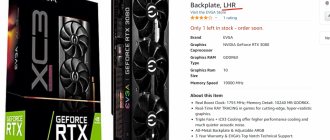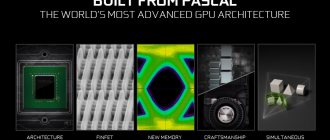Information about the material Published: 08/05/2021, 02:05
In May 2022, Nvidia decided to limit all of its gaming video cards of the Ampere or RTX 3000 series (except for the oldest model RTX 3090) in cryptocurrency mining performance. Therefore, the new models announced in May: Geforce RTX 3070 Ti and RTX 3080 Ti come with a mining limiter by default, and the RTX 3060 Ti, RTX 3070, 3080 models, which initially had no mining restrictions, are also being released with a new revision of the GPU, which will also have built-in protection against mining. To distinguish between old (unblocked) and new (blocked) revisions of video cards, Nvidia introduced a new term LHR (Lite Hash Rate). What stands out here is the RTX 3060 video card, which was originally released with a mining limiter, but later they were able to bypass this limitation and NVidia had to also release a new GPU revision for the RTX 3060 with stronger protection against mining, but at the same time the RTX 3060 video cards are the same as The RTX 3070 Ti and RTX 3080 Ti do not have the LHR designation in their name, although in fact they are. What makes things even more confusing is that almost all brands that produce Nvidia video cards do not indicate on the box or in the model name whether it is an LHR video card or not. Actually, in this material we will try to tell you by what characteristics it will be possible to distinguish LHR Nvidia video cards produced by various brands: ASUS, Palit, MSI, KFA2, Gigabyte, Inno3d.
All GPU IDs of Nvidia RTX 3000 video cards
| Video card | GPU ID | LHR | More details |
| RTX 3060 | GA106-300 | — | Software LHR |
| GA106-302 | LHR | ||
| RTX 3060 Ti | GA104-200 | — | |
| GA104-202 | LHR | ||
| RTX 3070 | GA104-300 | — | |
| GA104-302 | LHR | ||
| RTX 3070 Ti | GA104-400 | LHR | |
| RTX 3080 | GA102-200 | — | |
| GA102-202 | LHR | ||
| RTX 3080 Ti | GA102-225 | LHR | |
| RTX 3090 | GA102-300 | — |
How is hashrate measured - how to check the megahash of a video card
Hashrate is a variable value; its numerical value is expressed by the number of hashes (h) per second. To search for a hash code, thousands, millions, and billions of calculations are performed. The breakdown of the main indicators of device hashrate is as follows:
- Kilohesh (kH/s) – 1000 H/s;
- Megahash (MH/s) – 1000 kH/s;
- Gigahash (GH/s) – 1000 MH/s;
- Terrakhesh (TH/s) – 1000 GH/s;
- Petahesh (PH/s) – 1000 TH/s;
- Exahash (EH/s) – 1000 PH/s.
In the bitcoin hashrate blockchain ecosystem, most collective mining pools are measured in petahash and exahash. The Bitcoin network hashrate is 80.55 EH/s.
Determining the release date of Nvidia video cards by serial number
ASUS serial number: M2N0CX00Y276001
where M2 is the year 2022 (M) 2 is the month of February. The year 2022 is designated by the letter L, the months from January to September by numbers from 1 to 9, A - October, B - November, C - December.
Gigabyte serial number: SN212541020415
where 2125 is 21 years and 25 weeks. Therefore, it is highly likely that this video card will have LHR.
Palit serial number: BO200154221
where O20 is the month October (O) and the year 20. This is a map without LHR, because... released back in 2022. Palit's months are designated from January to September by numbers 1 to 9, followed by the letters O for October, N for November and D for December.
MSI Serial Number: 602-V389-143SB2106000014
where 2106 is 21 years 6 months
For Zotac, EVGA, KFA2 and Inno3D video cards, we did not find information on how to determine the production date by serial number. If you have such information, then share it with us in the Cryptoage telegram chat.
Video Card Stability Test
Another small but quite effective program. It is also designed to test equipment. During testing, the board is subjected to maximum load in order to understand under what conditions the card will work stably and under what conditions it sags.
The program supports work through the PixelShader and VertexShader utilities. When analyzed in the form of a graphical object, three-dimensional modulation of the globe rotating around its axis is used. Upon completion of the result, the user will receive complete information regarding the state of the video card. You can also compare the performance with other models of video equipment.
Overclocking video cards to increase hashrate during mining
The amount of cryptocurrency earned directly depends on the power of the equipment. Overclocking is a process that allows you to get the most out of a video card. It is carried out using special programs and changing the firmware and voltage (it is recommended to use MSI Afterburner). Overclocking is considered an integral part of building your own mining rig.
Almost all video cards are overclocked before mining cryptocurrency. Further, if the process was carried out without following certain rules, incorrectly, then the equipment may deteriorate. Owners often try to sell broken cards on the secondary market. That is why they need to be checked before buying them in person.
To read: Mining farm - basic information in simple words
Video cards after mining: buying without a catch
It must be said that the use of video cards for a mining farm is characterized by extremely harsh conditions : elevated temperatures, maximum frequencies and memory timings, overclocking the GPU to maximum. And, despite the possibility of a provided reserve cooling system, installation of high-quality components, ensuring high quality assembly, a video card, be it even an AMD Radeon RX 6000 series , Geforce RTX 2060 or NVIDIA GeForce GTX/RTX , becomes very worn out during mining. Therefore, purchasing video cards secondhand, especially for the first time, should not be hasty. You should stock up on at least minimal knowledge about what nuances video cards have after mining, and even better if experienced miners who are well versed in computers, parts and components of radio devices help you with this.
Of course, it would be nice if you came across a video card that was not used by mining farms, since even a slight overclock during round-the-clock operation wears out the card greatly, and it loses its intended performance. Therefore, before purchasing non-new hardware, it is important to find out whether the video card was used in cryptocurrency mining ?
First, you should ask the seller why he is putting the video card up for sale.
We study every single reason for selling video equipment
There may be several reasons why a person gets rid of old or not very good hardware. To make the right decision, the buyer needs to carefully consider them all so as not to encounter an unscrupulous person:
- The video card no longer suits the hardcore gamer with its power.
If, according to a person, the video card is outdated, and he is selling it in order to buy a new one and upgrade his PC, then you should definitely avoid buying it. After all, if its power is not enough even for games, then a decent income from mining can hardly be expected from it. You must understand that the extreme operating conditions of the cards in the case of avid gamers mean that the card is maximally worn out and will no longer be able to cope with mining.
- The video card is being sold due to a move.
If a person really moves to another place of residence, then, as a rule, it is not enough to sell just one video card, and most likely he sells other equipment. To exclude fraud, look for other advertisements for sale. If the information is confirmed, this is a great chance to purchase good hardware at an affordable price!
- The seller honestly says that the video card was used in mining.
In this case, the frankness of an adequate seller will only benefit you, because he probably will not hide anything. You will be able to ask in detail about the various nuances of its use, such as overclocking, the speed achieved with different algorithms for different currencies, as well as its current state. Ultimately, you will be able to buy the equipment at a reasonable price. Remember that it is quite justified to buy video cards after mining, but only after properly checking the equipment during the transaction.
- The seller claims that the reason for the sale is the need for funds, a PC upgrade, getting rid of an unclaimed gift, and he did not use the card for mining.
In this situation, you need to check the veracity of the person’s words: delve into his other advertisements, study as much information as possible about the seller on social networks or somewhere else among available sources. If you find other advertisements for the sale of video cards, this may indicate attempts to sell non-working equipment, and it is better for you not to deal with this seller.
- The video card has been restored and is offered for sale as a refurbished one.
Before considering this video card as a potential purchase, you should understand who exactly repaired what and what. In case of factory repair and availability of supporting documents, the purchase is completely justified. If the repairs were carried out by folk craftsmen, then you should think a hundred times, carefully examine a specific sample and involve competent specialists in this. It is better not to buy video cards that have undergone reballing, with video memory frequencies reduced in the BIOS.
- The video card is faulty, is being used for spare parts.
This is the very risky case that an inexperienced user should not consider at all. If you are thinking of buying it as a heat removal system, then think again - why do you need worn out fans?
Conversation with the seller: main aspects
So, you consider a certain video card as a potential candidate for purchase. What else you should definitely know about it before purchasing:
- Is there a guarantee, are the packaging, purchase documents, operating conditions from the manufacturer still intact?
- On what algorithm, in the application, was the video card used and subjected to the greatest loads.
- How long has the video card been used on the PC?
- Did any problems arise during operation?
- Does the seller agree to testing the equipment?
- What guarantee will you be provided with?
When a person refuses you the opportunity to test the equipment, or you notice contradictions in his history while viewing his ads, or, worse, you discover an attempt to deceive on his part, then the best thing to do is to refrain from making a transaction.
When you start researching information about the video card for sale, pay attention to the presence of real photographs of the video cards in the attachment to the ad. These photos will allow you to assess their condition, find information about the cards on the brand’s official page, and customer reviews, which, among other things, reveal their possible problems.
Video cards after mining are the most unreliable and problematic segment of the secondary market. There is always a possibility that the seller wants to sell the equipment due to problems that arose during use. Therefore, the buyer must know all the nuances and be able to identify the video card after mining.
Why is everyone mining Ethereum?
The vast majority of miners currently mine the Ethereum cryptocurrency, as it occupies a leading position in terms of profitability on most video cards. You can easily verify this by opening the 2CryptoCalc mining profitability calculator.
The most profitable cryptocurrencies for mining
Despite the fact that this cryptocurrency is very demanding on the amount of video card memory and requires 8 MB more every 3-4 days, many beginners with one card try to mine it, and then suffer from too high commissions when receiving their payment. The 2Miners pool has created a unique payment system that allows you to receive your mined money daily and without commissions. Read more in this article.
Ethereum mining and Bitcoin reward
What influences the changes?
Let's take a closer look at the indicators and factors that influence changes in hashrate. The rate of adding a block and the difficulty of mining have a direct impact on the indicator. Other influencing factors should be disclosed:
- Block creation time - for example, in the Ethereum network, the average value is within 15 seconds. Only in moments of instability of the Ether does the value change upward. If the block creation time decreases, the algorithm increases the difficulty of solving the mathematical "puzzle". The network is self-regulated.
- Block reward - if mining profits decrease, maintaining the network and mining new blocks becomes unprofitable. In such cases, miners turn off the equipment, and the overall hashrate drops.
- New mining equipment - specialized companies are developing special devices that are designed to work with specific encryption algorithms. Initially, the network hashrate consisted solely of GPU power, but now video cards are practically unable to compete with the performance of ASICs. The computing potential of the latter significantly exceeds the capabilities of video cards.
- Changes in the value of cryptocurrency - with the increase in the capitalization of cryptocurrencies, the ranks of enthusiasts are decreasing. They are being replaced by entrepreneurs who are only interested in profit.
- Profitability of mining - the more profitable it is to mine a coin, the more miners connect to the network.
- Let's take into account the financial side of the issue . If a user with one farm is earning $100/day on Ether, he will not switch to Dash for $60/day and vice versa.
Conflicting opinions about used video cards: to take or not to take used video cards after mining
There are two conflicting points of view on this matter. Both opinions are fully reasoned and seem quite justified, so it is not possible to immediately figure out where the truth is.
Some hardware experts say that there is a good reason not to be tempted by used video cards, former elements of a mining farm, and it lies in the severe wear and tear of the hardware, which is no longer capable of showing high performance. They argue this by saying that video cards are supposedly not designed for round-the-clock loads, and extreme operating temperatures above 40-50 ℃ are detrimental to the crystal.
The second point of view is based on excessive fatigue of equipment during cryptocurrency mining and the high probability of its rapid breakdown immediately after purchase.
However, we are not inclined to share these points of view and their skepticism. After all, every more or less experienced user knows that problems are caused by the stable operation of systems, even under maximum load, but by uneven jumps and transitions between system states, during which both the temperature and voltage are constantly changing. They are the ones who, to a greater extent, can provoke the “killing” of the crystal. And with the right approach, after mining, the video card can be used in subsequent profitable currency mining. You just need to carefully study all our sections and follow these recommendations. So let's get started!
What does hashrate depend on?
The principle is quite simple. The higher the performance of the devices, the greater the issued hashrate, and, accordingly, the reward for the work done. It is divided among users based on the power they invest.
To maintain high hashrate indicators and tangible profits from mining, it is important to consider that:
- various manufacturers (AMD, nVidia, MSI, and so on) add their own design features to the characteristics of devices;
- if the hashrate is not high enough, then you need to turn off the farm, remove the graphics adapter and then put it back;
- Mining speed is directly dependent not only on the equipment used, but also on the selected hashing algorithm.
How to determine hashrate online? To calculate the parameters of a specific device, you need to turn to one of the available specialized resources. There are plenty of them on the Internet now, for example, the WhatToMine platform. There you will need to indicate the model and number of devices, and then the service itself will calculate the approximate hashrate.
How to remove and reinstall diver?
If you need to remove the current one and reinstall the correct driver, you should use a free tool called Display Driver Uninstaller (DDU).
DDU is a program that completely removes the old driver. To use this tool, you'll need to boot into Safe Mode offline to prevent Windows 10 from trying to reinstall drivers on its own.
To boot into Safe Mode, simply hold down the Shift key on your keyboard while left-clicking the Restart button. When prompted, select Troubleshoot, then Advanced Options, Startup Options, and click the Restart button.
When the system restarts it will give you a list of options, select option 4 to enable offline safe mode.
After entering Safe Mode, launch the DDU application. Select GPU from the drop-down list and then click the button that says “Clean and restart.” The program will go through the steps to remove the current video card drivers and clean it up. When this is done, the computer will reboot and start back up as normal.
We recommend disconnecting your network cable or Wi-Fi before rebooting so that when you log in, Windows Update doesn't try to install the generic driver on its own.
After logging in, you can go ahead and install the graphics card driver that you downloaded earlier.
Make sure you are doing a clean install of the driver. To do this, select “custom installation” and o.
After installing the driver, you can run the GPU-Z tool again to make sure you have a good driver installed.
CUDA and the Architecture Matrix
| Architecture | CUDA Features | First CUDA Toolkit support | Latest CUDA Toolkit support | Latest driver support |
| Fermi | 2.0 | CUDA 3.0 | CUDA 8.0 | R390 |
| Kepler | 3.0/3,2 | CUDA 6.0 | CUDA 10.2 | R470 |
| Kepler | 3.5/3,7 | CUDA 6.0 | CUDA 11.x | R470 |
| Maxwell | 5.0/5.2/5,3 | CUDA 6.5 | Current | |
| Pascal | 6.0/6.1 | CUDA 8.0 | Current | Current |
| Volta | 7.0 | CUDA 9.0 | Current | Current |
| Turing | 7,5 | CUDA 10.0 | Current | Current |
| Ampere | 8.0/8,6 | CUDA 11.0 | Current | Current |
Handy table listing equivalent Windows® Store versions and internal drivers for each Radeon™ Software Adrenalin driver version
| Adrenalin Release | WHQL | Internal driver | Windows® Driver Store Version |
| 21.12.2001 | Optional | 21.40.11.03 | 30.0.14011.3017 |
| 21.11.2003 | Optional | 21.30.37.01 | 30.0.13037.1003 |
| 21.11.2002 | Optional | 21.30.33.05 | 30.0.13033.5003 |
| 21.11.2001 | Optional | 21.30.33.01 | 30.0.13033.1000 |
| 21.10.2004 | Optional | 21.30.31.05 | 30.0.13031.5001 |
| 21.10.2003 | Optional | 21.30.31.01 | 30.0.13031.1001 |
| 21.10.2002 | WHQL | 21.30.25.05 | 30.0.13025.5005 |
| 21.10.2001 | WHQL | 21.30.25.01 | 30.0.13025.1000 |