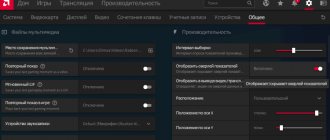In the second half of 2017, the manufacturer of central and graphics processors AMD released several new budget video adapters. Among them is the AMD Radeon RX 560 model, produced on the basis of the Polaris 11 GPU. On the market you can find more than a dozen different video card options with a memory capacity of 2 and 4 GB, which also differ in brand, frequency and, of course, cost. A good range of models allows you to choose the right option for both a budget gaming computer and a mid-range PC.
Video card characteristics
The main characteristics of the Radeon RX 560, regardless of memory size, are as follows:
- number of stream processors: 1024;
- processor frequency: 1150–1300 MHz;
- memory frequency: 6000 or 7000 MHz;
- Bandwidth: 112 GB/sec.
Despite the fact that even the 2Gb model is designed to work with 2K and 4K extensions (frequency 60 Hz), older versions show much better results. Although because of this, the version with 4Gb of memory requires additional power. It is also worth noting that the strict performance limitations of the two-gigabyte model lead to a noticeable drop in fps when using maximum resolutions.
You can connect up to 3 monitors or projectors simultaneously to any version of the video card. For this purpose, the video adapter is equipped with DVI-D, DisplayPort and HDMI ports. The maximum declared resolution that the RX 560 supports is 5120x2880 pixels.
Characteristics and relevance of purchase
At the beginning of 2022, there was a colossal increase in the capitalization and price of cryptocurrencies, this led to a shortage of video cards and most people bought everything that could mine, including 560 series cards. A year later, the cryptocurrency rate fell sharply. If you are just going to buy video cards for mining, we recommend looking at the more powerful options of the RX 5600/5700XT series.
This RX 560 series cards were used to mine ETH and ZEC coins. The attractive price and the possibility of overclocking become additional advantages. The income from these video cards is minimal.
The technical characteristics of the RX 560 can be divided into two versions based on memory capacity 4GB and 2GB. Card parameters may vary slightly depending on the manufacturer: MSI RX 560, ASUS RX 560, Gigabyte RX 560, etc.
For the RX 560, Ether is the most profitable option, and when choosing a card for a farm, choose the version with 4 GB. This is the best option and costs only a little more than the RX 560 2GB.
RX 560 Specifications:
- core bus frequency – 1175 MHz. (after overclocking – 1275 MHz);
- GPU frequency – 4000 MHz;
- RAM type – GDDR5;
- power consumption – 60 W.
The graphics processor of the latest generation cards requires very little power to operate. Demand for video cards increased from miners in January-December last year. From the Radeon RX 560, mining Ethereum coins requires 80 W. These figures were mainly achieved thanks to the updated BIOS. It independently controls the consumption of electrical energy. You can edit the BIOS by setting lower voltage parameters for the graphics core and memory, and also change the timings to increase the hashrate. After correct flashing, the card will consume no more than 50 W in mining.
The hashrate value can be increased by 15% by overclocking the GPU and RAM. The manufacturer's warranty is provided for 3 years.
Which model to choose for mining
The video card may differ in performance depending on the device manufacturer. Each algorithm has its own requirements, for example, Ether is efficiently mined if the card has Samsung memory installed. Memory chips from this supplier heat up less and handle overclocking well. Graphics adapters with Hynix memory develop a decent hashrate, but are hotter.
The amount of RAM is needed for the ever-increasing size of the DAG file, so a 2 GB card will be irrelevant for Ethash mining. Big Ethereum is no longer mined even by four gigabytes. If the RX 570 can still reach up to 20 Mh/s on a reduced Dag file, then the hashrate of the 560 is almost zero. But the RX 560 4GB, unlike the two-GB one, works great on other coins of this algorithm.
GPUs with a reduced amount of RAM were used to mine coins that do not require RAM, like Zcash, Hush, but due to the release of new ASICs based on this algorithm, the profitability is negative.
The Saphire Radeon RX 560 Pulse OC video card in the description contains the words Mining Edition, which means that it is designed for mining and developed by the manufacturer taking into account all the necessary parameters. If you install a modified BIOS or set acceleration parameters in the PhoenixMiner executive file, this card shows the best mining performance
Video cards from ASUS are designed for the gaming community and the manufacturer pays much attention not to power consumption and overclocking capabilities, but to other parameters and backlighting with a fan. You can choose a card from Gigabyte without overpaying for unnecessary solutions
But, only the Saphire Radeon RX 560 Pulse model has additional power, which allows it to sustainably overclock. Cards of this line are very durable and can work without breakdowns for several years.
Chinese manufacturers also released the RX 560, specially adapted for mining, but it is virtually impossible to find such a card in Russia, and the guarantee is dubious. The secondary market is also overflowing with offers of already assembled farms, but you need to choose such cards with a specialist and look at the time worked. The best option is if it is about 6 months from the date of purchase.
Radeon RX 560 Review
The graphics card's datasheet shows that the average power consumption for the RX 560 is estimated at 75 W, which is fully consistent with the capabilities of the PCI Express connector. Maximum TDP values can reach 90 W – the reserve is intended for overclocking the video card. The version with 4 GB of memory can be connected to power using an additional six-pin connector, which reduces the load on the PCIe bus and avoids overheating and freezing of games.
The advantages of the model include:
- quiet, but at the same time quite efficient cooling system;
- high build quality ensuring long service life;
- the ability to overclock the GPU provided by the manufacturer;
- relatively low energy consumption.
The older version of the video card has practically no disadvantages. Its price category is quite consistent with its capabilities; the performance is sufficient to run the most modern games for 2017, even with a small margin. The downside of the model with 2 GB GDDR5 is less power, although it can run the same gaming applications, although not with such high settings. The lower value of its cost compensates for the decrease in the performance of the younger version.
conclusions
It is worth noting that this video card was already overclocked at the factory (Sapphine RX 480 8 GB NITRO+), so the result is not particularly impressive. If you have a standard video card, with a cooling headroom, but without overclocking, you can get more significant results.
If you find an error, please select a piece of text and press Ctrl+Enter.
In the second half of 2017, the manufacturer of central and graphics processors AMD released several new budget video adapters. Among them is the AMD Radeon RX 560 model, produced on the basis of the Polaris 11 GPU. On the market you can find more than a dozen different video card options with a memory capacity of 2 and 4 GB, which also differ in brand, frequency and, of course, cost. A good range of models allows you to choose the right option for both a budget gaming computer and a mid-range PC.
How to overclock an AMD Radeon RX 560 video card
The need to overclock an AMD Radeon RX 560 video card arises in two cases:
- To increase frame rates in games (which is especially important for cards with 2 GB of RAM).
- To increase the efficiency of cryptocurrency mining.
For an overclocked AMD Radeon RX 560 video card, mining can bring more benefits, especially since the increase in power consumption does not exceed the increase in performance. Thus, the improved 4 GB versions receive a GPU frequency of 1370 MHz, 2 GB versions – 1330 MHz. Memory indicators increase, respectively, to 8080 MHz and 7860 MHz. The TDP value increases to 90 W.
Where to begin? From the drivers!
The driver version sometimes has a big impact on the performance of the video card. If you do not have “native” drivers from AMD installed (with “AMD Catalyst Control AMD Catalyst Control Center” or “Graphics Properties” - see Fig. 1 below).
Article about programs and utilities for updating drivers -
Therefore, a simple piece of advice before you start setting up your video card is to update the drivers (link is given above): there may be new functions and parameters that will help optimize the performance of your hardware.
A note about the importance of “firewood”...
By the way, about 15 years ago, I had an ATI Radeon video card (I won’t name the exact model now). The point is that in addition to the official drivers, there were “unofficial” drivers - Omega Drivers (by the way, an excellent driver package).
So, by installing these drivers and enabling maximum performance (in their settings), it was possible to significantly increase the performance of the video card!
In numbers…
I couldn’t pass one level in the game because... it was terribly slow (FPS: 27-30). After installing Omega Drivers and configuring them, FPS rose to 36-40. Not much, but it allowed me to pass the level...
Note: there is no point in installing Omega Drivers now (this was not an advertisement, just a good example).
Game testing (FPS)
Due to the fact that video adapters of this type are often used to run resource-intensive games, they should also be tested in gaming applications. It is desirable that other characteristics of the computer match the video adapter - for example, the size of RAM for a PC should not be less than 4 GB. When testing in AMD Radeon RX 560 games, you can get the following results:
- In the game Battlefield 1 for the version with 4 GB of memory, the fps value even in the most difficult scenes reached 30 - the same as for the GeForce GTX 960 video card. The lower-end video adapter showed about 20% worse results.
- Testing the 2 GB model in the game Deus Ex: Mankind Divided showed figures comparable to those of the GeForce GTX 950 video adapter. The 4 GB version outperformed the GTX 1050 card in terms of fps, being close to the GTX 960 video adapter. The difference between the versions is about 10%.
- When tested in DIRT 4, the performance of different video adapter models differs by 20–24%. The junior video processor is comparable in parameters to the R9 270X, the senior – to the GeForce GTX 1050.
- For Fallout 4, the difference in card performance is not so noticeable, although the RX 560 2 GB does not always have time to load graphics at high resolutions. Both versions are inferior in parameters to the GeForce GTX 1050.
- Games like For Honor, Gears of War 4 and Mass Effect: Andromeda show a difference of 10-15%, and even the younger model is enough for the game. The older video card showed an fps level between the GTX 960 and GTX 1050.
- In The Witcher 3: Wild Hunt, 2 GB of video memory is enough for FullHD mode. The difference between the adapters was only a few frames per second.
Based on the results of testing the RX 560 in games, you can see a noticeable difference between the two options. For applications with a large amount of GDDR5, the performance in games is higher - sometimes at the level of 20%, in some cases less. Younger models are inferior in performance, but do not heat up as much and consume less electricity.
Preparing to overclock your video card
For successful overclocking, it is advisable to carry out maintenance of the computer's cooling system if the computer is not freshly built and you have not looked inside it for at least six months. To do this, you need to remove all dust from the system unit, if necessary, replace the thermal paste on the processor, check the functionality of the video card cooling system, and check the functionality of the case cooling fans.
It is also necessary to check that the power supply has a power reserve, since during overclocking the consumption of the video card increases significantly. To do this, look at the parameters of the recommended power supply for our video card and add 20-30% power to them. If our power supply is suitable, we can continue. Otherwise, you risk losing at least your power supply due to overload.
Additionally, you need to be sure that your processor has enough power to handle the overclocked graphics card. If your processor is weak, overclocking will not bring the desired results of increased performance. After this, you need to download the latest video card drivers and install them.
It is necessary to test the video card for the presence of a temperature reserve under high load. Any of the well-known benchmark programs is suitable for this. I personally use 3DMark for this.
The peak temperature during the test was 75°. Since the current version of the drivers does not allow my video card to raise the temperature above 85°, we will focus on this limit. After each action related to changing the parameters of the video card, you must run a stability check of the selected configuration using the benchmark you have chosen.
If the system freezes, you should roll back a step. Changes must be made carefully, with minimal changes if you have never overclocked before. The most critical parameters during overclocking are temperature and voltage. They are the ones who influence the continued functionality of your device.
Comparison of parameters from different manufacturers
In the list of manufacturers of the Radeon RX 560 model you can find 7 different companies - from the more well-known Asus and MSI to HIS and Afox. However, even not the most popular brands produce video adapters with almost the same characteristics as Sapphire or Gigabyte products. The price level for video cards is also at the same level - two-gigabyte versions are included in the category up to 10,000 rubles, older models can be purchased for 10-13 thousand.
Table 1. Comparative characteristics of RX 560 video cards.
| Video card brand | CPU frequency, MHz | Memory frequency, MHz | Memory capacity, GB | Cost, thousand rubles. |
| HIS | 1149 | 6000 | 2 | 8,2 |
| Sapphire | 1226 | 4 | 11,8 | |
| 2 | 7,5 | |||
| Asus | 1275 | 7000 | 8,3 | |
| 1175 | 7,8 | |||
| 4 | 12,4 | |||
| 1285 | 12,6 | |||
| Afox | 1175 | 10,5 | ||
| MSI | 1196 | 12,3 | ||
| Gigabyte | 1199 | 12,1 | ||
| 1300 | 2 | 8,4 | ||
| PowerColor | 1176 | 8,0 |
Cooling systems for video cards of different brands may differ in the number of fans. For example, the ASUS RX560-4G model has two of them, but for a card from the MSI brand, one is enough. The difference can also be found in the design - some companies use only black for release, others make some parts of the video adapters red.