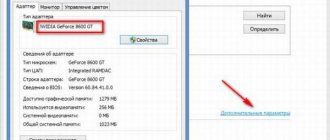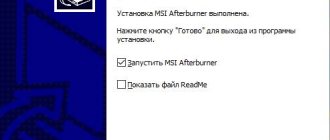It is no secret that in order to obtain the maximum hashrate and minimum power consumption of AMD Radeon RX polaris10 video cards, it is necessary to modify the VBIOS, and then competently overclock and downvolt each card in the operating system for mining HiveOS and MinerOs. Straps for different types of video memory tested by our experts are posted in this article.
Hi guys. Here I will post ultra-fast sets of timings for different memories, I select and test them myself. Not copies of BIOS straps. Everything is handpicked. RX 460/470/480/570/580/590 Polaris VEGA/NAVI/VI cards.
Timings are being finalized.
Perhaps improved versions will appear in the future. This requires a lot of time. Attention!!! Some of the information in the topic is outdated. However, there are still some useful things left. That's why I didn't delete everything! More recent information on my YouTube channel.
Disclaimer
- Straps may not have a positive effect on your card.
- Incorrect firmware can turn the card into a brick and you will need a programmer to restore the card's functionality.
- VBIOS firmware is done at your own peril and risk. The author does not bear any responsibility. If you don't understand what you're doing, don't flash the BIOS!
How to increase hashrate on AMD RX Polaris graphics cards?
To speed up mining , you need to resort to overclocking, but not the core (in the case of Ethereum) but the RAM video memory. Initially, the RAM operates at standard timings, which need to be changed for better performance in Ethereum mining. Then all that remains is to lower the power consumption and core frequency in order to achieve better energy efficiency and payback as a result.
When buying video cards of the 400 or 500 series, pay attention to the frequency of the RAM; the higher it is, the easier it will be to increase it to the required stable values.
Ether mining on a video card with 4 GB of RAM is IMPOSSIBLE.
Programs for flashing AMD RX video card for mining:
- ATIWinflash – A program that saves the BIOS file from the video card and also flashes the video card;
- Polaris Bios Editor is a utility that allows you to manipulate and adjust values in the BIOS file, unloaded from the video card using the ATIWinflash utility;
- GPU-Z is a program that helps you find out the manufacturer of the RAM modules for your video card.
DO NOT SAVE your video card BIOS using GPU-Z!
I will clearly demonstrate an example of BIOS firmware on an AMD RX 580 8GB video card.
Pros and cons of the RX 480
As for the advantages that can be acquired along with the purchase of an RX 480 video card, they are stable power consumption, a relatively low price and a significant result in Ethereum mining in dual mining. By assembling a RIG with a 480 series GPU, you get a quick payback compared to more expensive models. Easy to install all farm components and configure video cards. Insignificant costs for the purchase of equipment.
Among the disadvantages that we encountered along the way, we can note: restrictions on overclocking the graphics processor, namely its frequency up to 1340 megahertz (the voltage of the video card allows this, but overclocking is limited to the maximum factory settings). For Ethereum mining this does not matter, but for other algorithms such settings would be useful. The noise level of the coolers can be felt with automatic adjustment, that is, the manufacturer has set the speed to low as a standard, despite the fact that the temperature of the video card is more than 77 degrees. This option is not suitable for mining. By setting the fan speed manually to 80%, the noise level increases significantly, and the cooling elements lower the temperature to only 70-72 degrees.
We unload the BIOS image from the video card.
To change the BIOS of the RX 580 video card, you first need to unload it from the NAND chip on the GPU board. ATIWinflash program will help us with this . By running it as an administrator, we will see a list of video cards at the top of the window (if several are connected), select the graphics accelerator we need, and click on the “Save” .
In the file saving window, add “.rom” to the end of the name so that the file is saved correctly and so that the video card can be successfully flashed in the future.
Make backup copies of stock BIOS images of all video cards that you are going to flash.
Conclusion
To this day, mining on the RX 580 can safely be considered an activity with good profits, and it will remain so for some time. For those who want to engage in Ethereum mining or the Ethereum+Decret combination, purchasing an RX 580 will not be a disappointment, since the video card overclocks well and demonstrates high performance. It is possible that with the advent of more powerful new products, the video card will have time to pay for itself before it becomes obsolete, despite the fact that more powerful new products will appear. But this is a matter of individual perception of what is currently happening in the cryptocurrency mining market.
We change the BIOS in the Polaris Bios Editor program.
We launch the program and open the BIOS ROM in it by clicking on the “Open” .
On the right side of the program interface there will be a table with timing fields. The simplest thing you can do is copy the “Value” from 1750 and paste it into all the fields below (higher in Value: 2000 and 2250).
For video cards with 4GB memory, you need to copy the values from 2:1500.
This timing substitution works in 20% of cases. So this method is definitely not suitable.
There are three types of VRAM timings for video cards:
- Factory, stock, which are slow, because the manufacturer needs, first of all, to reduce the power consumption of the video card with minimal performance losses and make a power reserve so that the video card works stably.
- They are fast and perform very well in mining.
- Aggressive/extreme, can operate at higher frequencies.
Memory chips from different manufacturers have their own timing values, and you need to choose the right ones. Polaris Bios Editor 3 PRO or direct hands and a little knowledge will help us with this
Using the GPU-Z , you can find out what manufacturer your memory chips are.
Before substitution, you need to select the memory manufacturer in the “VRAM” .
You need to change the timings, which are with the number “2” in the list, to do this, click on the frequency, and below there will be a field with the value, change it and click on the “APPLY CHG” , go to the next value.
If in the end the hashrate does not increase, try changing the timings of the frequencies with a number «1».
How to improve efficiency?
There are several ways to ensure an increase in hashrate values. Let's look at them in order of complexity and see what effect they give.
Reinstalling drivers
The usual package of video drivers from AMD is focused primarily on ensuring high performance of the video adapter in games. But mining loads the card's power differently, so a regular driver is not very suitable for successful mining. Luckily, AMD has released a special Radeon Software Crimson ReLive Edition Beta for Blockchain package.
You can download it from the official website of the company. Installing this set of control programs will increase mining efficiency and provide an increase in hashrate by 1-2 MH/s. It’s not much, but this operation isn’t difficult at all, so it needs to be done first.
Using factory overclocking modes
Manufacturers have equipped many modifications of the RX 480 with factory overclocking modes. Using the software supplied with the card, you can enable overclocked mode and increase the hashrate a little more. The advantage of the method is its simplicity. Minus - factory overclocking modes are focused mainly on games. Therefore, you should not expect miracles from them.
List of timings for mining different types of memory for RX 400/500.
Elpida timings.
1150 core frequencies, 1940-2070 memory, 4 GB work exactly:
777000000000000022AA1C00AC615B3CA0550F142C8C1506006004007C041420CA8980A9020004C01712262B612B3715
Slightly more aggressive:
777000000000000022AA1C00EF615C41B0551016BA0D96060060060004061420EA8940AA030004C01914292E692E3B16
Hynix memory timings.
Stable at frequencies 1150 for the core and 1980-2070 for memory, go to 4GB:
777000000000000022C39C00AC595A3D90550F12B84C8408004006007E0514206A8900A002003120100F292F94273116
You can slightly overclock the memory frequencies and try this timing:
999000000000000022C39C00AC595A3D90550F123CCF530C004006007E0514206A8900A002003120100F292F94273116
Faster timings, 1150 core and 1880-2040 memory, not for all cards, more suitable for the old 470 and 480 4 and 8 GB:
777000000000000022339D00AC595A3D90550F1230CB440900600600740114206A8900A002003120150F292F94273116
If the card does not want to chase any memory, then 1800-1950 MHz should produce 27-28 MH/s:
555000000000000022339D00AC51593980550F11AE8A8408004006006C0014206A8900A002003120140F262B88252F15
Universal timings, suitable for 470 and 570:
777000000000000022339D00CE515A3D9055111230CB440900400600740114206A8900A002003120100F292F94273116
777000000000000022339D00CE515A3D9055111234CC440900400600740114206A8900A0020031201E0F292F94273116
Timings for Samsung.
Aggressive 2000-2125 MHz from memory:
777000000000000022CC1C00AD615C41C0590E152ECC8608006007000B031420FA8900A00300000010122F3FBA354019
With the timing symmetry of the second version:
777000000000000022CC1C00AD615C41C0590E152ECC8608006007000B031420FA8900A00300000010122F3F88354019
777000000000000022CC1C00AD615C41C0590E152ECCA60B006007000B031420FA8900A00300000010122F3FBA354019
Micron timings.
I found one single timing on the Internet, so try it, they say the memory can stably withstand up to 2100 MHz:
777000000000000022AA1C0073626C41B0551016BA0D260B0060060004061420EA8940AA030000001914292EB22E3B16
Downvolting video cards for mining.
The video card core can operate in different modes depending on the load. Reduce frequencies when throttling, or work at maximum if there is no overheating.
To mine Ethereum, we don’t need high core frequencies, besides, video cards will consume more energy, which will negatively affect profitability, because the profit will be lower.
For stable mining and operation of the video card, a core frequency of 1150 MHz is enough. We change all values in the “GPU” table after 900 MHz.
Reducing the core frequency is half the battle, then you need to change the core voltage values. To do this, in the right column of the “GPU” table, change the values after 1257 mV to “65286”.
Additionally, you can try to lower the TDP of the video card by changing the following values to “100” or “110” W.
My rigs are running the HiveOS mining operating system, where the maximum TDP for video cards can be changed in the rig settings.
Overclocking video card RAM for Ethereum mining.
AMD RX can increase its hashrate by changing timings and overclocking video memory. The stock memory of regular video cards operates at its own frequencies and also has its own maximum. There is no need to increase the clock frequencies to the skies, because stable operation of the farm is the key to a good income in mining.
“Memory” table has a column with values, the bottom cell is the maximum frequency at peak load on the video card.
If the number is “1750”, then increasing this parameter to “2000” will be dangerous. It is dangerous in terms of the fact that the video card will freeze or generate errors. By trial and error, you can eventually find out what memory frequency is optimal for your video card, in my case it is “1900”.
If you have values in this cell above 1750 MHz, then you can safely raise the indicator to 1950 MHz, 2000 MHz and even up to 2100. And again, the optimal frequencies can only be identified with the help of tests.
Why lower timings?
RAM and video memory have two important indicators:
- The memory frequency indicates the speed of its operation. The higher the frequency, the faster data moves from the GPU to the memory chip and vice versa.
- Timings , also known as delays, determine how long the memory chip will internally search for the desired cell to write or read.
Imagine yourself driving a Ferrari, which instantly accelerates to 250 km/h. Such speeds make no sense if you are constantly stuck at timing traffic lights.
Memory performance can be increased in three ways:
- Raise the frequency;
- Reduce timings;
- Raise the frequency + lower the timings.
Flashing the BIOS of the video card.
After we have finished changing all the necessary values in the tables, we need to save the BIOS file. Then open AtiWinFlash with administrator rights, open the modified file and click on the “Program” button. Wait for the process to complete and reboot.
If you are mining cryptocurrency on Windows 10, then do not forget to install the official drivers for mining from the AMD website, otherwise your video cards will not be detected by the system.
I advise all miners to use special operating systems for mining, the simplest is NiceHashOS, but there are a lot of disadvantages, and you will only have to configure video cards in the BIOS file (fan speed, TDP, overclocking, etc.)
The best choice is HiveOS, which has complete hardware setup, a user-friendly interface, monitoring, a BIOS firmware function, a mobile application and a perfectly working watchdog, which can reboot the farm in case of any error, which is extremely important for stable earnings from mining. .
If this article helped you, then support our project by joining the VK group and the TG channel.