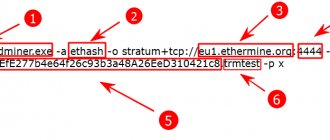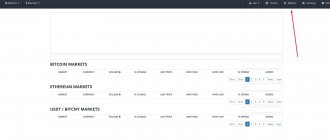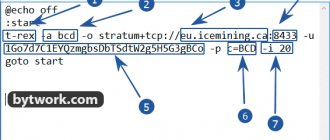Claymore Dual Miner is deprecated and no longer supports Ethereum and Ethereum Classic mining. To continue mining ETH and ETC. It is fully compatible with this program.
Mines: Ethereum, EthereumClassic, Musicoin, Expanse, Pirl, Shift, Ellaism, Soilcoin, Metaverse, in dual: Verge. (decred, lbry - ASIC)
Claymore Miner is mainly used for Ethereum mining. Read more about how to mine Ethereum on video cards in Windows and Linux...
If you have an outdated version of the program, then there is a chance that you will not be able to apply the settings that are indicated in the guide below. Note that the new version of Claymore has fixed many problems that could have arisen in the earlier version of the program. Download the latest version!
Changes in the new version:
— added thermal management of Nvidia video cards directly using the miner. To do this, you need to add the appropriate commands to the batch file. "-tt", "-powlim", "-cclock", "-mclock", "-tt", "-fanmax", "-fanmin". (All configured batch files contain these commands on the page below.) These commands currently only work for Dual Mining. - some minor bug fixes and improvements.
An important innovation is the -tt command.
The "-tt" command is responsible for specifying the target temperature of the video card. For example, "-tt 73" means that the card will keep the temperature at 73°.
How is temperature managed and why is it better than thermal management using MSI Afterburner?
There is no longer any need to manage the temperature in MSI Afterburner. You just need to fill in the value correctly (for example, 73) and you can maintain the set temperatures using the miner.
In the miner itself, temperature management is done much more correctly than in MSI Afterburner and other similar utilities.
In MSI Afterberner, the speed of coolers depends only on temperature, which means that we need to separately configure the temperature curve for each algorithm.
If we use the -tt switch, we do not need to set the temperature curve every time we reinstall the system or change the algorithm. It is enough to specify -tt 73 and the temperature will be slightly less than 73 degrees, no matter what algorithm you use to mine cryptocurrency.
What is Claymore Dual Miner
Claymore Dual Miner is software for simultaneous mining of two cryptocurrencies on one video card. Before the advent of Claymore, video cards could only mine one coin. This state of affairs was depressing for the miners and everyone involved. There was an underground development of miners capable of producing two currencies on one video card.
Thus, in 2016, Claymore Dual Miner appeared, developed and released on the pages of the Bitcointalk.org forum. Before entering the BTT forum, miner files were distributed using a makeshift method - through personal messages, file sharing services and repositories on Github. The name of the miner may refer to the double sharpening of the Scottish two-handed sword called the "Claymore".
Fast start
Step 1: Download the miner
Unzip the archive to any location on your computer. In the folder containing the miner, you must create a file with a .bat extension. You can do this in any text editor (for example, Notepad). When you save a file, it is important to select "All files" as the file type rather than "txt". Otherwise you will have .bat.txt at the end of the filename and the miner will not be able to open this file. Your bat file (let's say it's called test.bat) should contain the following text (step 2):
Attention! For security reasons, Windows may prevent you from opening the bat file. In this case, you must allow it to open in a pop-up window.
Step 2: Set up the .bat file to launch Claymore Dual Miner
setx GPU_FORCE_64BIT_PTR 0 setx GPU_MAX_HEAP_SIZE 100 setx GPU_USE_SYNC_OBJECTS 1 setx GPU_MAX_ALLOC_PERCENT 100 setx GPU_SINGLE_ALLOC_PERCENT 100 EthDcrMiner64.exe -epool eu1.ethermine.org:4444 -eworker YOUR_NAME HER_FARM -ewal YOUR_WALLET_ADDRESS -epsw x
Step 3: Change the wallet address to your own
YOUR_WALLET_ADDRESS - enter YOUR Ethereum wallet address (so that the Claymore Miner program knows where to send your mined Ethereum) YOUR_FARM_NAME - you can choose any name (for example, test), but do not write a lot: the field should be no more than 32 characters, contain only letters and numbers (without special characters such as $% "*; @)..
Step 4: Start Mining
Double click your Bat file to launch the miner. The program will open, run setx commands to set environment variables, initialize each of your video cards, create DAG files for each card, and begin mining. Let Claymore run for about 20 seconds and then press "s" to display your hash rate. If you followed the steps above, you should see a screen like this.
How does Claymore Dual Miner work?
A miner mines two currencies at the same time. Among the amenities: remote control, GPU monitoring and auto overclocking. A distinctive feature of the miner is to control video card memory timings on the fly, which no miner could do before.
The list of supported currencies for dual mining is small, these are ETH, Decred, Siacoin, Lbry and Pascal coins. Additionally, the miner works with coins based on the Blake2s and Keccak algorithms.
Claymore is “conditionally” free
No download or installation required. There is no test period of 30 days; Claymore will mine cryptocurrency 24 hours a week, 365 days a year, without registration and SMS. However, the person who created the program has every right to receive money for its use.
Once every hour, for exactly 36 seconds, video cards mine cryptocurrency for the developer. This function is called “Devfee”, but in some cases it turns off on its own.
Operating conventions of the Claymore Dual Miner
- Cards with video memory up to 3 Gigabytes are mined without a commission to the developer. If there is more memory than 3 GB, then a commission is included.
- The second coin is mined without commission, without exception.
- Claymore will not generate errors if an attempt to bypass the commission succeeds or fails.
Best Ethash miner for Nvidia. Test results
Test results for Nvidia
It was surprising to us that the T-Rex miner won the test. We know this miner well as one of the best for the KawPoW algorithm for Ravencoin and MTP for Zcoin, but we have never tried it for Ethash. It performed well on Ethash and Gminer - a miner that we recommend for RVN, AE, BEAM, CTXC, GRIN, MWC and ZEL coins.
While Claymore and Phoenix were resting on their laurels and occupying leading positions, new miners were working hard to optimize the code. A screenshot of the work of the winner of our experiment, the T-Rex miner, is presented below.
Work of the T-Rex miner
bminer performed the worst of all, that is, you can call him an outsider. The test results for all other miners differ slightly.
Where to download Claymore Dual Miner
The program does not have an official website, but there is a thread on Github and its own topic on the BTT forum. You can find new versions of Claymore Dual Miner in the repository of released versions on GitHub or in the release repository on the Mega file sharing service.
When downloading, there is a chance that your antivirus will scold you. This is normal. When you download a miner from the MEGA file hosting service or the GitHub repository, the probability of catching a virus is zero. Another issue with sites whose names are similar to “claymoreminer” or “minercryptonow”.
As of 2022, the version of the miner labeled “15.0” is considered current. At the time of writing, updates for the miner were last released on December 3, 2022.
Best Ethash miner for AMD. Test results
Test results for AMD
There was a serious fight among AMD miners for first place. TeamRedMiner and lolMiner showed the best results. We give them the victory. There is no surprise here: in recent months in the 2Miners chat everyone has been talking about how these are the best miners for AMD video cards. The difference of 18 balls at the end of the experiment should definitely be classified as an accident. We recommend that you independently test the best option from TeamRedMiner and lolMiner for your configuration.
Phoenix Miner was in third place with a minimal lag. Right behind it is Nanominer. NBMiner showed a good hashrate, but within two hours the miner crashed several times when trying to mine the commission, after which it restarted itself and continued mining. Probably, this would not have happened on the production Ethereum server, and the results would have been different.
What functionality does the Claymore miner have?
- Using timings optimized for mining for video memory in Windows, without flashing the video card BIOS. Cards based on Polaris, Vega chips and the 10xx line of cards from Nvidia are supported;
- Function “Straps”, in Russian - Belts. One “Belt” is a set of timings for memory;
- Together with the miner, pre-configured memory parameters for Ethereum mining are supplied, which gives up to a 20% increase in performance compared to conventional timings;
- Support for a mixed farm from Red and Green camp cards;
- Working with Stratum-compatible pools;
- Remote access to video cards;
- Support for working with one video card, built-in tools for overclocking video cards, managing temperature limits;
- Support for mining on Ethereum forks;
- Working with Linux & Windows;
- Support for NAVI cards in Ethereum mining mode;
- Emergency reboot when the farm is turned off.
Related article: How to assemble a mining rig with your own hands
Double mining on HiveOS
HiveOS is a Linux-based operating system specifically for miners.
Instructions:
Creating a wallet on HiveOS. For this:
- In Coin, select ZIL (or another coin of interest).
- Add addresses in the format YOUR_ETH_ADDRESS.YOUR_ZIL_ADDRESS.
- We call them DualWallet ETH/ZIL.
Create a new flight sheet (Flight Sheet):
- In Coin, select ZIL.
- Select the DualWallet ETH/ZIL wallet.
- We select the desired one among the pools. For example, ezil.
- We are looking for a suitable one among miners. For example, LolMiner.
Enter the parameters. For LolMiner this is:
- –worker %WORKER_NAME%;
- –ethstratum ETHPROXY;
- –enablezilcache;
- –dualmode zil;
- –dualstratum YOUR_ETH_WALLET.%WORKER_NAME%@eu-eth.hiveon.net:4444.
HiveON is HiveOS's own pool.
What's new in Claymore Dual Miner 15.0
"-showdiff"
— find out the difficulty of mining, used through the “-showdiff 1” parameter, after which pressing the S button on the keyboard will display the current difficulty of the mined shares.
"-showpower"
— displays the current GPU consumption in Watts, according to the indicators of the video card sensors.
By default it works in “-showpower 1” mode, power is displayed by pressing S.
“-driver”
— installs and removes drivers for modifying belts. Unsigned drivers can only be installed by disabling secure boot via the UEFI BIOS. Works only on Windows.
Keys for the "-driver" command
"-driver install"
— installation of a signed driver.
"-driver install_test"
— installation of an unsigned driver.
"-driver uninstall"
— removes the video card driver and disables test mode.
"-strap"
— manually entering video memory timings without flashing the video card BIOS.
"-rxboost"
- a life-giving kick for video cards based on Polaris chips and a number of older video cards from AMD. Works only on Windows systems.
Coin prospects
When studying how profitable the mining of certain cryptocurrencies is, it is also worth assessing their prospects - the cost of the mined assets directly depends on this. Let's consider the most famous and attractive projects.
Ethereum
The main engine of the decentralized finance industry still runs on Proof-of-Work algorithms, which means it is susceptible to good old-fashioned mining. Current production will be at least until the end of 2022. In the future, the team promises a transition to Proof-of-Stake, which means the end of mining in the usual sense. Fortunately for the miners, Vitalik Buterin’s team has already postponed and rescheduled more than once what was promised, which they have been waiting for even longer than the ever-memorable three years.
Ethereum Classic
Interest in ETC is growing again in 2022. The currency is considered as a PoW alternative to Buterin’s Ethereum. Classic Ethereum is scheduled for an update at the end of July that will improve security while reducing gas fees. And the list of Ethereum Classic investors was supplemented by the Digital Currency Group, which invested $50,000,000 in the coin.
Recent events show that ETC, which has been the victim of a 51% attack several times, has partially repaired the damage to its reputation.
Figure 5: Ethereum Classic (ETC) and Ethereum (ETH) logos
Zilliqa
The decentralized ecosystem is seen as an alternative to ETH. The main advantage of Zilliqa is its high speed - about 1,000 transactions per second - while maintaining the ability to scale the network with an increase in the number of nodes.
Unlike the Bitcoin or Ethereum teams, the Zilliqa developers initially rejected the idea of moving part of the operations outside the blockchain, since this would only delay the need to resolve the issue.
At the current stage, investor support is weak - the project’s capitalization does not exceed $1,000,000,000, and the coin itself is far outside the top 50 in the ranking of the largest.
Siacoin
One of the oldest projects on the market, the idea of Sia was announced in 2013, and the project itself has been operating since 2015.
Among the attractive features: full support for bilateral agreements between users, no commissions for carrying out any transactions on the network, and the ability to mine on hard drives.
Among the disadvantages, there is a high concentration of computing power in one hand.
RavenCoin
The main idea of the Raven team is to create a virtual platform for exchanging various assets: government money, metals, shares and others. The problem is that the implementation of the authors' plans is carried out with great difficulty.
Beam
The project was born after the Bitcoin team refused to accept the MimbleWimble privacy protocol. Beam was launched in 2022 as a more secure version of BTC. However, the platform's audience remains low due to the team's delays in software development.
Configuring virtual memory for two or more video cards
To mine not on one video card, but on several, you should expand the system RAM to 16 Gigabytes; this is done by creating a swap file.
Path to configure the swap file:
“Computer Properties -> Advanced System Settings -> Performance -> Advanced -> Virtual Memory” or “Properties -> Advanced Features -> Performance -> Advanced -> Page File”.
What file size should I specify?
The Claymore developer advises specifying 16 GB or more, so we can add another 4 GB to spare. Thus, the size of the paging file in megabytes should be 20480 Mb.
Xmrig supports algorithms:
- Cryptonight R
- Cryptonight GPU
- Cryptonight Heavy
- Cryptonight HeavyX
- Cryptonite Lite V7
- CryptoNight Reverse Waltz
- Cryptonight V8
- CryptoNight Zelerius
- CryptoNightTurtle
Recommended drivers:
Known Bugs
- Blockchain drivers are not recommended for use on cryptonight/2.
- All drivers newer than 18.6.1 do not work , all shares will be rejected.
Supported XMRig Algorithms
| Long title | Brief | Basic algorithm | Option | Note |
| cryptonight | cn | cryptonight | -1 | Auto-select only works for Monero |
| cryptonight/0 | cn/0 | cryptonight | 0 | Old CryptoNight (already ASIC) |
| cryptonight/1 | cn/1 | cryptonight | 1 | Also known as monero7 and CryptoNightV7 |
| cryptonight/2 | cn/2 | cryptonight | 2 | Also known as monero8 and CryptoNightV8 |
| cryptonight/4 | cn/4 | cryptonight | 4 | Also known as CryptoNight R |
| cryptonight/xtl | cn/xtl | cryptonight | xtl | For Stellite coin (XTL) |
| cryptonight-lite | cn-lite | cryptonight-lite | -1 | Auto-select only works for Aeon. |
| cryptonight-lite/0 | cn-lite/0 | cryptonight-lite | 0 | Old CryptoNight-Lite. |
| cryptonight-lite/1 | cn-lite/1 | cryptonight-lite | 1 | Also known as aeon7 |
| cryptonight-lite/ipbc | cn-lite/ipbc | cryptonight-lite | ipbc | IPBC option |
| cryptonight-heavy | cn-heavy | cryptonight-heavy | 0 | For Loki, Haven, etc. coins. |
How to overclock a video card using Claymore Dual Miner?
Typically, the card is overclocked through MSI Afterburner, but to keep everything under one roof, the miner was trained in power management of video cards. Note that the miner works without errors only under Windows; stable operation when overclocked on Linux systems is not guaranteed.
Graphics Card Power Management for Claymore Dual Miner
It is believed that overclocking helps to squeeze an additional 12 - 13% of performance out of the card, but at the cost of reducing service life. If you plan to sell video cards after mining, then keep them heated to 70 degrees.
Overclocking arguments are used to reduce the consumption of a video card, or, conversely, to overclock it to obtain maximum profit at the cost of the hardware. If the chip and memory frequency parameters are incorrectly configured, the video card driver may fall off; this is normal and can be solved by rebooting.
Arguments are written anywhere inside the Batnik after “EthDcrMiner64.exe”. Unless otherwise specified, when launched without parameters, Claymore does not control the frequencies and power of the video card. Overclocking Nvidia cards is only possible on Windows.
"-cclock
» — control the frequency of the graphics chip. It is used like this: “-cclock 1200”, where 1200 is the frequency at which the chip will operate.
On green maps, frequencies are described using the prefixes “+” (plus)
and
"-" (minus)
. The finished version of the command for Nvidia cards will look like this: “-cclock +300, -400”.
"-mclock"
— video card memory frequency, or VRAM. Indicated as the previous one, with the frequency number for memory.
"-powlim"
— upper threshold for video card consumption. If you specify, for example, “-powlim -35”, then the video card will operate at 75% of the nominal power. To increase the voltage, use “-powlim 35”, then the video card will start in 135% power mode.
"-cvddc"
— graphics chip voltage, indicated as an integer. For example, "-cvddc 900" will set the core voltage to 0.9 Volts, or 900 millivolts.
"-mvddc"
— voltage on the video card memory banks. Specified through an integer, just like “-cvddc”.
Generations of miners spent a long time testing the voltage at which everything works, does not fall off and does not heat up. It turned out that the treasured figure is 875 mV. If the hashrate still drops, it is recommended to increase “-powlim” in steps of 20 units until the original value is restored.
All arguments can be specified for individual video cards, separated by commas. For example, “-cclock 1200, 1200, 1200, 1200” sets the frequency for four GPUs to 1200.
How to lower the temperature of video cards in the Claymore miner settings?
Using the arguments for launching the claymore above, begin to reduce the voltage on the core, memory and the overall power limit of the video card.
Setting video memory timings via straps
The claymore is equipped with a tested base of belts with pre-configured optimal video memory timings. The database contains settings for Samsung, Hynix, Micron and Elpida chips. Any memory size is supported.
The "-strap" command sets the level of strap tightness. The lower, the tighter the belt on the card is tightened and the more productive it works. In order not to confuse the reader, we will indicate how it works.
- Level “-strap 1” is the maximum.
- Level “-strap 2 to 4” is optimal.
Creating convenience elements in Claymore
Small arguments that will help you customize the miner for yourself and your tasks.
"-minspeed"
— set the hashrate level, without reaching which in 300 seconds, the miner will reboot. Helps automate the work of the farm at the stage of solving minor problems with video cards. For example, when the card starts producing errors and the hashrate drops, the miner will reboot the system.
"-r"
— restart the miner if there are problems with the video card. The “-r 1” parameter, after detecting problems with the video card, will close the miner and run a file called “reboot.bat”.
Inside the “reboot.bat” file you can place scripts for remote diagnostics of the card, sending a report via a bot in a telegram, launching the miner with reduced power settings or timings, or rebooting the system. To create a classic system reboot file, enter the line “shutdown -r -t 5 -f” into the file
Problem solving
If you have any problems with Claymore and are looking for how to fix them, then the first thing to do is update the miner to the latest version!
Low hashrate
In versions of Claymore 9.8 and higher there is:
- low hashrate
- the program closes after some time
- Video memory fills up to 3.8 GB
Solution 1 – Update to the latest version 11.9, which fixes this issue
Solution 2 (temporary) - add the key -eres 0 to the body file
Miner closes on startup
If the program closes immediately upon startup, then specify the pause key in the .bat file to see the reason for closing on the screen.
Example:
EthDcrMiner64.exe -epool eth-ru2.dwarfpool.com:8008 -ewal 0x9147460980c93629e775783148591b7d0a0cbf2d.rig1 -mode 1 -r 1 -dbg -1 -mport 0 -etha 0 -retrydelay 1 -ftime 55 -tt 79 - ttli 85 -tstop 89 -tstart 75 -fanmin 30 pause
The program won't start
If the program does not start at all:
- Check the syntax of your .bat file. Errors and unnecessary spaces where they should not be are not allowed here. To see the error code before closing the program, add the pause key at the end of the batch file, as in our example above
- Most likely the problem is in the drivers. It is necessary to completely remove the old ones via DDU (Display Driver Uninstaller) and install new ones
- remove environment variables from previous miners. System properties / advanced system settings / environment variables - remove variables from old programs. Do not delete system variables! Remove only those starting with GPU_FORCE and reboot the system
- If the program does not start, try deleting the file C:\Windows\System32\DriverStore\FileRepository\igdlh64.inf_amd64_250db833a1cd577e\igdrclneo64.dll, and then reinstalling the driver
- Make sure you have set up a sufficient swap file. The file should be = number of video cards * 6300 MB, i.e. If you have 6 video cards, set your page file to 6 * 6300 = 37800 megabytes
- Check if the riser contacts have come loose. Sometimes rearranging the risers helps
- Make sure the system sees all video cards. To do this, open the device manager and see if there are any exclamation marks on the cards
- Make sure you have Windows x64
- Make sure the batch file syntax is correct. You can see examples below
- If all else fails, reinstall the operating system from scratch.
Socket was closed remotely (by pool) ETH: job timeout, disconnect, retry in 3 sec.
This error occurs when you incorrectly specified the data for connecting to the pool. For example, the wrong protocol (key -esm). Please specify the correct protocol for the pool to resolve this error.
Sometimes this error is displayed like this: ETH: Authorization failed: {"id":2,"result":NULL,"error":"rpc:can'tfindmethodeth_submitLogin"}. To solve this problem, you also need to correctly specify the stratum protocol type (command -esm).
Cannot load opencl library amd cards will be unavailable
The program reports that it is impossible to load Opencl libraries, and the cards will not be available for cryptocurrency mining.
To solve this, you need to increase the virtual memory of the farm (how to do this is in the article above). But perhaps after this, AMD cards will still be unavailable. In this case, you need to disconnect and reconnect all video cards so that they are detected by the system and work again.
You also need to make sure in Device Manager that the system sees all cards and there are no devices with a question mark.
WATCHDOG: GPU hangs in OpenCL call, exit
This error is very often caused by unstable operation of the card's video memory. Most often, all that needs to be done to solve this problem is to reduce the memory overclock of the problematic card. Open MSI Afterburner or another application in which you overclocked the card and lower the Memory Clock (MHz) by 10 points. If the error repeats, you will have to reduce the overclock even more until the card starts working stably.
No amd opencl gpus found
This error usually occurs when the operating system or video card drivers are updated through automatic updating. Let's look at the solution to this problem step by step:
- Turn off automatic Windows updates
- Windows Defender must ensure that the miner and drivers are safe (it may have deleted the OPENCL file). Add the miner to the exceptions
- Uninstall completely current AMD drivers using the Display Driver Uninstaller utility
- When installing AMD drivers, be sure to check the box to disable automatic driver updates.
- After installing the drivers, patch the firmware cards via Atikmdag Patcher and reboot
- Download the latest version of Claymore and mine.
How to disable Windows updates?
Go to Services. (Task Manager - Services tab - Open Services). Find "Windows Update" in the list. Right-click on this item and select “Properties”. Click "Stop" and select the startup type "Disabled"
How to disable commission?
To disable developer fees, specify the -nofee parameter. However, this turns off the program's optimization options. As a result, the hashrate will be lower by ~5%.
Download Claymore latest version:
Windows version Linux version
Happy mining!
Changes in the new version: Latest version v12.0:
- Reduced the required GPU memory slightly (both AMD and NVIDIA) so you can mine ETH a little longer on cards that don't have enough memory (eg Nvidia 1063)
- The fee for dual mode has been reduced, now it is 1%, the same as for ETH only mode.
- no fees for all 2GB and 3GB cards on all operating systems.
- added a version for CUDA 10.0, it is slightly faster for the latest 20xx NVIDIA cards.
- Several minor fixes and improvements.
How to increase the hashrate of a video card on your own in Claymore Dual Mining
Owners of AMD video cards are lucky - Claymore can use additional assembly cores of the video card. They are usually idle during mining, but they can be loaded and get a hashrate increase.
"-asm" command
connects assembler cores to mining. By default, it starts in the “-asm 1” mode; to disable it, specify “-asm 0”. Manual regulation is started using the “-asm 2” key.
Green cards do not support the load on assembler cores; there is another gadget for them - a Tablet for increasing the Ethereum hashrate.
Join our Ethereum mining pool Hashalot : https://pool.hashalot.io/auth/register.
Phoenix Miner overestimates hashrate. Myth or reality?
We believe this is a myth. Yes, according to the results of our experiment, the real Phoenix hashrate turned out to be slightly lower than the declared one at 49.03 MH/s versus 49.49 MH/s, but do not forget that the miner’s commission is 0.65 percent, that is, every 90 minutes a miner mines for 35 seconds for its developers. Taking into account this 0.65 percent, the Phoenix hashrate turns out to be quite accurate. Moreover, Phoenix displays the Effective Speed hashrate value. So, Effective Speed did not rise above 49 MH/s, as you can see in the screenshot below.
Phoenix miner work
In the experiment on AMD Phoenix video cards, the miner showed a hashrate of 89.08 MH/s, while the Effective Hashrate was 86.33 MH/s, the real hashrate based on the shares sent to the pool was 86.35 MH/s.
As you know, mining by its nature is highly dependent on luck. In an ideal world, Effective Speed should be equal to Eth Speed, but in this experiment we see that the miner was simply unlucky. Maybe he's always unlucky? Write to us about it on Twitter or Telegram. However, if you look specifically at the effective hashrate, the miner shows its performance quite well.
So, no matter how much you love scandals, intrigues and investigations, our verdict: Phoenix Miner measures hashrate accurately. You should watch Effective Hashrate.
Find a pool
Before you can properly set up Claymore, you need to decide on the Ethereum mining pool you are going to use.
But wait, you ask, what about solo mining where you can earn real money? Unless you've invested tens of thousands of dollars in your equipment, you probably don't want to deal with mine. Technically you can mine solo, but it's a bit more involved and you risk running your rig for weeks or months and possibly never creating any Ether.
Chances are, if you're reading this site, you need a pool. But which one should you join? We recommend Ethermine or Nanopool. Both are highly regarded in the community and have websites that are primarily in English.
So, you need to select a pool. For now, we recommend that you simply select the pool where the greatest power is concentrated:
| # | address | power,% | commission, % | approx. | min. pay |
| 1 | https://ethermine.org | 28,60 | 1 | PPLNS payouts (better) | 0.05 |
| 2 | https://www.sparkpool.com | 17.9 | 1 | Chinese interface | 0.05 |
| 3 | https://dwarfpool.com/eth | 15.0 | 1 | can be adjusted min. payout up to 0.05 | 1.01 |
| 4 | https://eth.nanopool.org | 13.3 | 1 | sometimes statistics lag behind | 0.2 |
| 5 | https://www.f2pool.com | 9% | 2.5 | registration required | 0.1 |
| 6 | https://ethereum.miningpoolhub.com | 8% | 0.9 | registration required | 0,0105 |