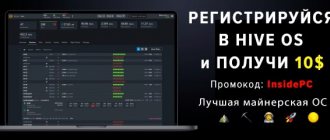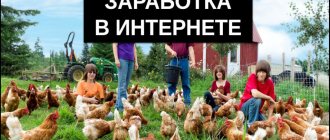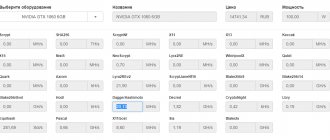Today, when assembling a GPU mining farm from several video cards, x1-x16 PCI-E USB 3.0 risers are used. They allow you to connect several video cards to the motherboard at once (usually from 4 to 6). Due to popularity and high demand, there are several variations on the market today, and since people are inclined to save money, users are increasingly coming across low-quality devices.
Raisers are not a tool on which you can save money, since a relatively minor difference in price will seriously affect the quality and productivity of your future farm.
How to choose a riser for a video card (Riser GPU)?
Today we’ll talk about what to choose and what problems you might encounter when trying to save money on PCI-E > USB 3.0 risers. First of all, risers allow you to place video cards further away from the motherboard, which guarantees better cooling. They consist of several elements: a board with a slot for a video card, a USB 3.0 cable, and (optionally) a power adapter (Molex to SATA power, SATA power to Molex, PCI-E power to SATA power, etc.). Speaking of colors, we can confidently say that the quality of black and blue boards is superior to green ones. We recommend that you avoid green risers.
Most often, problems arise in the board itself, although these cases cannot be called frequent. The most common “disease” of cheap risers is poor soldering. Therefore, be sure to double-check all connections and solder quality. It is advisable to do this before the actual launch of the rack, so that nothing suddenly burns out.
Check the quality of soldering on the voltage controller, because if it is not connected accurately, it will seem to you that everything should work, but the video cards will not work. We received batches of risers with unsuitable LDO voltage controllers soldered to the PCB.
Always check the labels and make sure they output 3.3V. If it is marked 5V, then you will need to convert this voltage to 3.3V, otherwise the video cards will not work correctly.
Recheck the board for solder leakage, especially in the power supply area. We have encountered risers where this problem led to a short circuit in the Molex adapter. In the best case, such a short circuit will trigger the built-in protection in the power supply, and it will not turn on. At worst, something will burn.
A smaller card that plugs into a PCI-E slot on the motherboard usually doesn't cause problems. If something doesn't work, check the soldering of the USB adapter. So far, we have encountered these problems exclusively on green boards, and all of them were associated either with savings on solder or with flimsy plugs. Usually these problems can be fixed at home, that is, by upgrading what you have. In principle, there is no longer anything that can break or not work. Before directly assembling the rack, you can double-check the connections with a voltmeter.
In our experience, there were many USB 3.0 cables that were used in conjunction with PCI-E > USB 3.0 risers, and there were no problems with them. It is unlikely that they will arise for you. The cables are used only for data transmission - no power passes through them. Although they are called USB 3.0 and we do use USB 3.0 cables, the risers themselves do not support USB connections. These cables are used only for their good conductivity and protection to move data from the motherboard to the video card. You will not be able to connect a video card to the USB 3.0 slot through these risers. You don’t even have to try, because the video cards simply won’t work.
Some PCI-E > USB 3.0 risers also provide other power ports, and therefore additional cables are often included with the device. Most modern power supplies are equipped with SATA power connectors, but Molex plugs are becoming fewer and fewer. We recommend using standard 4-pin Molex connectors, even if adapters are required. Just don't connect more than 2 risers to one trunk. There were cases where, in theory, the supposed conductivity should have been enough, but the plastic plugs still heated up and melted, which led to a loose connection.
Sata risers Ver 007s
To complete the range of risers, according to the type of power supply, sata risers were released onto the market. This version differs from its predecessors not only in the connector, but also in a different color.
Two versions:
In red
Black and yellow
Let's look at the types of PCI Expres 1x 16x risers that are on sale
Next, we will use a simplified method for classifying risers by the color of their PCB. In fact, within the same color, changes may occur during 'production', or risers with textolite of different colors may in fact be completely identical in technical terms.
Black full profile
Board marking PCE164P-N003 VER006
Stabilizer from
Diodes
or from
Fortune Semiconductor
Classic rectangular board, produced for the last 3 years. The protective Velcro is thick. The latch is manual, sliding. Additional power is connected via the 4pin IDE connector directly from the power supply unit (PSU) or through the included 4pin IDE 'female' -> 15pin Sata 'male' adapter. Both the first and second options are present in sufficient quantities on modern power supplies. However, it is worth taking a closer look at the markings and thickness of the cables. Inexpensive power supplies on the Sata line often use a 20AWG cable (American wire gauge, the lower the number, the thicker the wire), and not 18AWG, so I would not recommend connecting more than two risers to one such cable.
The backbone of the USB cable is cross.
Blue full profile
VER 4.0 board markings
Stabilizer
1084-33
The 'black' ones described above are completely analogous to a stabilizer from another manufacturer; the board layout is the same. The protective Velcro on the back of the board is thinner and softer, it sticks better to the board and does not come off if it is accidentally touched. There is no latch.
The backbone of the USB cable is cross.
Blue full profile
Board marking PCE164P-N003 VER005S
Stabilizer
G1084-33
from
(the manufacturer is not known to the author, who identified it - write in the comments!)
Almost complete analogy of the “black” and “blue” ones described above with a stabilizer from another manufacturer; the board layout is slightly different, but these differences are not used. The protective Velcro on the back of the board is the same as on the 'blue' USB risers. The latch is manual, sliding.
The backbone of the USB cable is cross.
Blue full-profile with additional 6pin power supply
Marking of PCE164P-N003 VER006С
DC-DC converter from
Fitipower
and stabilizer
G1084-33
from
(the manufacturer is not known to the author, who identified it - write in the comments!)
Here, our Chinese friends got a bit out of their way to get the much-needed 3.3v video card. From the 6pin connector we get a voltage of 12v, which goes to the FR9888 converter (load up to 3.5A, which seems to be with a decent margin), which, due to the wiring applied to it, already gives exactly 5v at the output. And these 5v, in turn, go to the G1084-33 stabilizer, which “turns” them into 3.3v.
It is not yet entirely clear why there was a need to fence such a garden, and not get by with one DC-DC converter.. Perhaps they were cobbled together from what was there or to get intermediate 5v on the board for future unknown purposes. You can write your ideas in the comments.
Accordingly, this riser does not require 5v/3.3v power supply from the power supply, because it has everything necessary 'on board' to obtain such voltages. Accordingly, it can be safely used on server power supplies.
However, I do not believe that increasing the number of nodes on the riser adds stability to it. Quite the contrary - there is a greater likelihood of breakdowns.
The board is from the same 'manufacturer' as the 'blue' risers above; the differences in wiring are not significant. The protective Velcro on the back of the board is the same as on the 'blue' and 'blue' USB risers. The latch is semi-automatic, push-type. These risers are intended for use with server power supplies, but the kit includes a Sata15pin - PCI-E 6pin adapter for connecting to regular power supplies. Use it with caution; the reasons are described in more detail in this material later in the text.
The backbone of the USB cable is cross.
Blue full-profile with DC-DC converter and 2 types of additional power supply 6pin/Sata15pin
EP105 VER 1.0 board markings
Full-fledged DC-DC voltage converter
MP2307DN
from
MonolithicPower
for 3A. Known, reliable and cold. The power of this converter is more than enough to spare. Works in tandem with a throttle.
Additional power can be connected either through the 6pin GPU connector or through the 2x Sata 15pin connector. Thus suitable for both server and conventional power supplies. Running from one Sata15pin threatens to burn out the connector, because... It is designed for 12v line only at 4.5A. Both types of additional power supply are connected in parallel; if you wish, you can connect to all connectors from the power supply at once - it won’t be any worse.
For this riser to operate, it does not require 5v/3.3v on the power supply, since the 3.3v voltage is available directly from the converter. Minimum nodes - maximum reliability. At the moment, I think this riser is the most optimal solution, although not the cheapest.
The backbone of the USB cable is cross.
Green low profile
Stabilizer from AMS
A more compact “aerodynamic” board. Additional power is provided via the 4pin Floppy connector. This connector on modern power supplies is present in the amount of 1-2, which is clearly not enough to power all the risers of an average farm. Adapters from IDE 4pin to 4pin Floppy may be included with some power supplies, but this is the exception rather than the rule. The riser comes with an adapter for 15pin Sata. Read more about the adapter itself in a separate paragraph below. The latch is semi-automatic, push-type.
USB cable backbone - cross
But the most important thing is that these risers are dangerous
for use just because of the 4pin Floppy connector. The fact is that its calculated load is about ~40W at 5v and 12v together. A video card, as we know, consumes up to 75W from the slot, and in the case of a USB riser it can consume more due to losses on the stabilizer. Accordingly, there is a real chance of getting a melted connector, and with some chance of a fire. But if this riser is modified, then it can be used. The modification consists of desoldering this connector and installing a full-fledged 4pin IDE instead, as on full-profile risers.
The photo above shows 3 stages of reworking such a riser:
- removing the plastic part of the connector,
- removal of excess length of contacts and subsequent tinning,
- soldering wiring directly with insulation.
Why do you need risers using USB 3.0 for mining?
In these risers, the role of the trunk (the data line through which the exchange occurs) is played by the USB3.0 wire, which only performs the task of connecting 9 contacts on each side of the riser.
No USB interface speeds, full duplex, etc. work here and do not “improve” anything in comparison with conventional loopback risers; the hashrate does not increase. This is simply a 'cable' that works similarly to the flexible in-line cable in classic risers. USB3.0 is used simply because it has 9 pins, and 9 pins are just enough for mining, provided external power is supplied to the video card.
Both sides of the cable use a USB 3.0 Type A connector:
Contacts 1 to 4 inclusive are connected directly to each other at both ends, but contacts 5 to 9 are already in position 69. This was done due to the wiring features of the small board, which is connected to the PCI-E connector of the motherboard. The general rule for crossing is as follows:
1
->
12
->
23
->
34
->
45
->
86
->
97
->
78
->
59
->
6
Therefore, if anyone wants to buy a longer wire for their risers, be prepared that it will not work, because... this wire can be crimped directly. Or you will need to open the wire and switch the wires over pins 5/8 and 6/9.
Riser card on a flexible cable
Flexible cable x16-x16
(a full-length extension cable for connecting video cards without additional power) - the simplest type of riser, which appeared even before the advent of cryptocurrency mining, was used to place a video card parallel to the motherboard. This type of riser does not reduce the data transfer speed from the card to the motherboard, since it fully extends the x16 type connector.
To the store: riser x16-x16.
Flexible cable x1-x16
(x1 extension cable for connecting video cards without additional power) - an improved type of riser for connecting a large number of video cards to the motherboard. It became popular with the advent of parallel computing, which does not require transferring a large amount of data. They gained particular popularity with the advent of neural network technology.
Buy on aliexpress.
Why is it better not to use supplied adapters for additional power supply to risers?
First of all, because of the cross-section of the wire, and secondly, because of the quality of the crimping of the connectors (see pictures below):
According to the “good” Chinese tradition, 18AWG is written on the wire (core diameter 1.024 mm), but in reality it will be good if they “put” 20AWG (0.812 mm). In the risers that came to me for research, the wire actually contained 23AWG (0.573 mm) - 2 times less than promised. The photo shows a comparison of the complete adapters from the black full-profile
and
green low-profile
risers.
In reality, this will be enough to power the video card via the PCI-E connector, because... the conductors on boards, video cards, and even recognized and proven cable risers over the years are actually smaller. But something else is important here - the diameter of the wire varies considerably from riser to riser. Depending on the conscience of the seller, he completes it with one or another adapter. Or maybe he himself doesn’t know if he equips the risers with adapters taken from another Chinese and believed in the indicated 18AWG on the shell. It is possible that you will come across a wire of such a cross-section that, under full load, will overheat and may burn out.
In addition, there is another problem with the Sata 15pin connector used. On a 12v line it is rated at 4.5A, i.e. 54 W, and up to 75 W are consumed by the video card from the slot. There are also known events with AMD cards when 75 W was not the limit. But this applies to the connectors that Molex officially produces; it is unknown what load the “Chinese” stamped ones can bear: they can be less, they can be more. Accordingly, such an adapter can only be used with cards that consume no more than 50 W from the slot. It's better not to use it at all.
Therefore, I recommend connecting additional power to the riser directly from the power supply, bypassing these adapters. If the riser has a 4pin Floppy connector, then solder directly into the connector or at least simply strip the adapter wires to check the cross-section. Be sure to check all 4 wires, because... in practice, I have come across cables where the yellow wire had an honest 18AWG, but all the others no longer had it. The Chinese are tricksters, so be prepared for surprises.
If you still need to connect the riser power to Sata, then no one forbids replacing adapters with obviously high-quality ones, 4pin IDE -> 15pin Sata exist at real 18AWG, I have them.
6-pin to 12v risers (sometimes written - ver 006C)
Risers with sata power supply have been replaced by risers with 12V power supply and a 6-pin connector. The appearance of this type of adapter was dictated by the market; many miners simply did not have free Molexes left and had to use adapters, many of which turned out to be of poor quality.
Blue (PCE164P-N03 VER006с)
ver006c