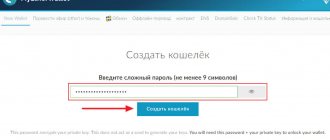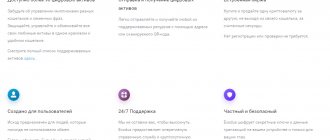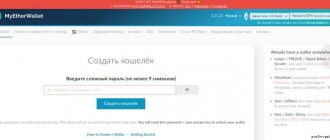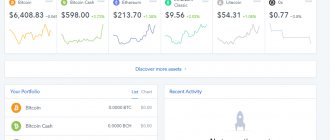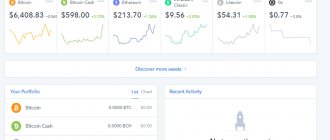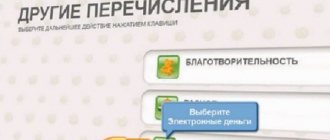Wallet Electrum (Electrum) is a software interface for carrying out transactions with the Bitcoin cryptocurrency. There are client versions for Bitcoin forks: Litcoin (LTC), Bitcoin Cash (BCH), Dash. Electrum Wallet is a “thin” wallet – there is no need to wait for the blockchain network to load. This means a quick and easy start after installation. Synchronization and execution of operations occurs online on remote, decentralized servers. Electrum has a high degree of security: the owner retains full control over the private keys. They are generated locally on the device and are not available to third parties. You can restore access to Electrum Wallet using a seed phrase, a password-protected wallet file, or a private key.
Electrum is a free and open source program. Anyone can review the code.
You can download Electrum on the official website: electrum.org. You need to go to the “Download” section and select the wallet version for your device. Available for downloading and installation on desktop and mobile platforms running Windows, OSX, Lunix and Android operating systems.
Today version Electrum-3.2.3 is available for download. But you can also look at the rest of the previous releases of the Electrum wallet: download.electrum.org. There are several versions for Windows: Portable, Standalone Executable, Windows Installer. Portable is a portable version; after installation, the file can be transferred to another device (flash drive, computer). When using a portable type of wallet, you should pay close attention to the security of your computer.
We recommend: review of cryptocurrency wallets.
Advantages of the Electrum wallet
The main advantages of the Electrum wallet:
- Fast start.
- Decentralization.
- Safety.
- Control over private keys. Their import or export.
- Cold storage.
- Restoring a wallet using a seed phrase from which private keys are generated.
- Transparency, which is ensured by publishing open source code.
- Manually set commission amount.
- Bulk transfers.
- Multilingual. The wallet contains Russian language.
- Functionality.
Advantages and disadvantages of the platform
What is so attractive about the wallet?
- Address change available.
- There is protection against phishing. After completing the transaction, the remaining funds in the program are transferred to another account in your wallet. Thus, the possibility of theft from a public address is blocked.
- Customizable commission size.
- Possibility of making multiple transfers at once.
- Multilingual and cross-platform wallet.
- Switching servers manually and automatically.
- Working from removable media.
And this is all very good, but let’s also consider the shortcomings of the project.
- Electrum not connected (not connected to the network).
- Electrum does not sync and shows outdated data.
Electrum users talk about these problems, whose reviews can be read on social networks and forums. We will now tell you how to correct the situation.
Speaking about the disadvantages, it should be noted that the number of crypto coins is limited. In 2011 this did not matter, but today single-currency software is not entirely convenient.
Installing the Electrum Wallet: instructions
To install the Electrum wallet, you need to go to the official website electrum.org. In the “Downloads” section, select the operating system and download the installation file. In this review we will look at installation on Windows 10.
You must run the installation file (has the .exe extension) and follow the commands of the installation wizard.
Detailed instructions for installing Electrum Wallet on Windows:
- Select the method of connecting to servers: automatic connection or manual selection. Select "Auto connect" and continue installation.
- Selecting a name for the wallet file. Click “Choose” to see the path to the folder with the file and its changes. Leave as default.
- Select what type of wallet you want to create: standard; with two-factor authentication; with multi-signature; import private key or address. Most likely, this is the first time the Electrum Wallet is being created, so you need to select “Standard Wallet”.
- Next, you need to create a new seed phrase. With its help, you can always restore access to your Electrum wallet; extract private keys. Seed can be imported into other crypto wallets, such as Blockchain.com.
- Select what type of addresses will be used when generating the seed phrase: “Standart” or “Segwit”.
- Wait while the seed is generated. Copy 12 words in the same order as they are presented. To do this, just right-click and select “Select All” and then “Copy”. Be sure to save them.
- The next step is to repeat the seed in the same sequence. Copy all the words, right-click and select "Paste". If you didn’t have time to record, you need to click “Back” and go back.
- Set a complex password for the wallet file.
This completes the installation of Electrum Wallet. As a result, the seed and password must be saved to unlock the wallet file.
Safety
You are in complete control of your private keys and they are not transferred to third parties .
Electrum has a proven track record of security and the wallet itself has never been hacked. However, the update mechanism was hacked.
In December 2022, using a sophisticated Doss attack, hackers recommended that Electrum users upgrade their wallet. Users who clicked the update link ended up downloading a malicious version of Electrum that stole all their funds.
Although this event was very significant, it only affected users who downloaded the new version of Electrum, the wallet itself was not compromised.
Unfortunately, a similar attack was repeated in 2022. These attacks made any version of Electrum older than 3.3.4 completely vulnerable.
Electrum is safe as long as you keep your passphrase safe and only download new versions of Electrum directly from the website. Be extremely skeptical of any messages pushing you to upgrade if they appear in your Electrum wallet.
Open source . Various specialists contributed to the development of the wallet, the source code is open, so if you have sufficient technical knowledge, then you can make sure that the application is secure.
Two-factor authentication – allows you to further protect your wallet from unauthorized entry.
Multisignature . Thanks to the multi-signature feature, multiple users can use the wallet without any complications.
Integration with hardware wallets . Electrum integrates with most hardware wallets, including Ledger Nano, KeepKey and TREZOR. You can access additional security by storing funds in any of these hardware wallets, which are inherently more secure than software wallets.
Cold storage . Electrum is also designed to store private keys offline. A wallet that connects to the Internet for transactions is a view-only wallet. This feature makes it convenient and safe to use cryptocurrency for online payments.
Validation . Transactions are verified using SPV, which does not require downloading the entire blockchain. Users can either connect to a random server from a predefined list or manually enter their own server to connect.
Segwit . The Electrum wallet is compatible with both Bech32 (Segwit) and legacy address formats, and users can import their Pay-to-ScriptHash (P2SH) Bitcoin addresses using the private key import feature.
HD . Electrum is a hierarchically deterministic wallet that creates a new address for each new transaction, which increases user anonymity.
Be sure to write down the mnemonic phrase that is given when creating a wallet; it is used when restoring access to the wallet. If you don't write it down, you'll lose your money.
Login to Electrum Wallet
To enter the Electrum wallet, you need to click on the installation file (which has been downloaded). Enter the unlock password, it was set at the last stage of installation.
After meeting the above requirements, you will be transferred to the Electrum wallet. The first thing you need to do is select the Russian interface language. To do this, go to the menu “Tools” – “Preferences” – “Appearance” – “Language” – “Russian”. Click “Close”, after which a reboot and login procedure will be required.
What you need to know about the wallet
We bring to your attention a simple and understandable guide, thanks to which you can understand that the electrum Bitcoin wallet is not only a reliable means of storage, but also easy to manage, accessible even to those who are taking their first steps when working with cryptocurrencies.
In order to understand how to use electrum wallet, it is enough to know the basic functions and handling features. It’s worth saying right away that everything here is thought out to the smallest detail, and therefore it won’t be difficult to figure it out.
The need for a reliable means of storing various types of cryptocurrency and Bitcoin in particular has arisen for a long time. Moreover, the cost of coins has increased several times, which means they are becoming more and more attractive to criminals. It is for this reason that planning and choosing the right place to store your coins is important. This is especially true for bitcoins, as their value is constantly growing.
Today, there is a fairly large selection of BTC wallets on the market. They can be either online or installed on a computer. Each option has its own protection systems that ensure the safety of electronic savings from the influence of cybercriminals. In this case, the capabilities of electrum bitcoin wallet allow us to immediately assert that the built-in protection allows us to speak about the high reliability of the software from external influences. This is facilitated by the presence of special functions. Moreover, the active hiding service allows you to provide the wallet with the necessary flexibility, while at the same time it will be protected from hacking, which ensures that your BTC will be completely safe.
Electrum wallet review
The Electrum wallet after launch looks like this:
Let's look at each menu item in detail.
At the bottom of the Electrum wallet:
- A green circle means that Electrum is connected to the servers. When clicked, detailed information about the number of nodes and their names will appear. You can select servers manually or automatically.
- Seed icon – view the seed phrase at any time after entering the password. If it was not saved during installation, you must do so.
- The next item is settings. Similar to the top menu “Tools” - “Settings”.
- Lock – password change.
- Balance – the amount of Bitcoin cryptocurrency.
At the top of the Electrum wallet:
- Menu "File" - exit; deletion; creating a copy of the wallet file; recovery; opening; View the current file (recently opened).
- Menu “Wallet” – change password; viewing the seed phrase; import or export private keys, history, contacts, etc.
- The “View” menu contains the ability to add sections “Addresses”, “Coins”, “Contacts”, “Console”.
- “Tools” menu – main settings, network (server information), working with plugins, operations with messages, mass payment to several addresses, transaction loading.
- The “Help” menu contains information about the wallet version, a link to the official Electrum website, documentation, and the “Notify developers about a bug” and “Donate” options.
General information, registration, history of creation
The Electrum system is one of the oldest. Wallet was released in November 2011, and has only been gaining popularity since then. Electrum refers to “light” or “thin” wallets. That is, you do not need to download all transactions on the Bitcoin network and the entire blockchain system to your device. Only 200 megabytes are required - information about the latest operations.
Each cryptocurrency has its own official wallet. Electrum is not official, and therefore users often talk about its insufficient level of reliability.
However, since 2015, it has been installed in the Tails distribution (a system created to preserve privacy and anonymity) as a standard wallet.
If you plan to continue to stay with Tails, it is worth starting to work with this cryptosystem.
Basic settings of the Electrum Valet wallet
You need to click “Tools” - “Settings” to be able to change the main parameters of the Electrum Wallet wallet.
Setting available:
- Commissions. You can choose to specify its size manually and the ability to replace the commission after sending the transaction if its size is not sufficient. To find out the current amount of fees, you need to go to the website bitcoinfees.earn.com and see how long it will take for the transaction to be added to the block. The first column is the commission in sat/byte, the last is the estimated confirmation time in minutes. Delay – delay in blocks. With high commissions it is equal to 0, which means inclusion in the next block (time 5–15 minutes).
- Transactions. Using change addresses, changing addresses, spending only confirmed coins, rounding the value for outputs.
- Main parameters: choice of language, currency (BTC, mBTC, bits, sat), block explorer, color scheme.
- Currencies. Selecting a fiat currency to display the balance of your Electrum Bitcoin wallet.
- Identification.
How to make a payment
The wallet is convenient to use, there is nothing superfluous here. To make a payment or transfer money somewhere, you need to go to the “Sending” tab and then follow the instructions:
- Enter the recipient's address in the "To" field;
- “Description” can be filled out as desired, but it is better to indicate the purpose of the payment or transfer;
- Determine and pay a commission of 0.0002% or more;
- Click the “Submit” option and enter the password.
If there is not enough money in your account to complete the transfer, the amount will glow red. If you have made at least one transaction to a specific number, it will be saved in the “Used” column.
All information about the transfer will remain in the “History” tab. Once a transaction is created, it will appear here marked “Pending.” You may have to wait a bit because it takes time for the transaction to be enabled in the block. The fact is that Wallet considers the operation completed only after 6 network confirmations.
How to get bitcoins to your Electrum wallet
To receive bitcoins to your Electrum wallet, you must click “Receive”.
A public bitcoin address for receiving cryptocurrency will appear. It looks like a chaotic set of letters and numbers, 33–34 characters long. It is also presented in the form of a QR code. You need to copy the address and indicate it when transferring.
For example, when purchasing from Bitcoin exchangers, you must indicate the address in the “Wallet to receive” field:
On the LocalBitcoins exchange, when withdrawing cryptocurrency, you need to insert it into the line “Receiving Bitcoin address”:
You can view and select them in the “Addresses” menu (added to the “View” menu):
You need to right-click to display a menu with possible operations. You can copy it, find out details, request payment for it, find out the private key, freeze it, view it in a browser, and others. By default, 20 addresses for receiving and 6 for depositing cryptocurrency are created in the Electrum wallet. You can generate a new address through the console, more on that below.
mobile version
Like its desktop counterpart, Electrum for Android has a fairly simplistic design with few frills. But its speed, ease of use, and powerful feature set make it worth considering.
The user interface is clean and simple, with three main tabs that make it easy to navigate between sending, receiving, and checking your balance. However, some of the more advanced options are hidden behind less intuitive menus.
The app is currently only available for Android.
Creating a wallet in the mobile version is a simple process that is no different from the desktop version and should take no more than a few minutes.
How to issue an invoice in Electrum
It is very easy to issue an invoice in Bitcoin for payment. Just go to your Electrum wallet and go to the “Receive” menu.
Fill out all the necessary lines of the form: description, amount, time, click “Save”. Until payment, the invoice status is “Pending”.
Request payment in the form of a QR code or symbols:
Password
Setting a password is mandatory in this kind of program, and if you are tired of your original password or you want to increase the level of security by changing it to a new one, then you need to go to the “Wallet” - “Password” menu, there is also an icon at the bottom right.
If you lose or forget your password, access is lost. There is only 1 chance to restore it - using the Seed procedure. But why should you waste time on this? Better remember your passwords well, get yourself a notepad for this and you're done.
How to withdraw Bitcoin from Electrum Wallet
To transfer bitcoins from Electrum Wallet, you need to go to the “Sending” menu, specify the recipient’s wallet address, amount, commission. Click “Preview”, check the information and click on “Submit”.
As mentioned above, the commission can be set manually or using automatic calculation. Its size and estimated confirmation time should be viewed on the website bitcoinfees.earn.com. Information is analyzed for the last 3 hours. Units – sat/byte. After the transfer, the commission can be increased on the fly if this feature has been enabled in the settings.
You can track the status and number of confirmations in blockchain block explorers. For example, the information service and online wallet blockchain.com is especially popular.
Content
- What you need to know about the wallet
- What do you need to use the wallet?
- How to use the wallet
- How to top up your wallet with bitcoins
- How to make a payment from a wallet correctly and safely
- How to import your paper wallet
- How can I make a backup copy of my wallet?
- Ways to restore from a backup
- What are the main advantages of Electrum BTC
Since Bitcoin continues to attract the attention of not only those who want to make money on it, but also scammers who want to take advantage of the savings of happy owners of various types of coins.
Private keys in Electrum
Private keys are generated from the seed phrase. Public addresses (public keys) are created based on the private key.
Public addresses can be specified when receiving cryptocurrency. Private - cannot be transferred or shown to anyone, since knowing them, you can get full access to the balance.
In Electrum, private keys can be viewed in the “Wallet” – “Private Keys” – “Export” menu. The corresponding Private Key will be located opposite the address. To save, you need to select a format (csv or json), specify a folder and click “Export”.
It is better to write down the private key on paper, duplicate it and save it in several places. It can be imported into other crypto wallets (Exodus, Bitcoin Core and others), and not only used in Electrum.
If you need to import an existing Private Key into Electrum, then you need to select “Wallet” – “Private Keys” – “Export” and insert it.
Surrender, or Change Address and the role of Seed in the formation of these addresses
Surprisingly, Bitcoin is also cash! In the sense that it uses principles identical to the exchange of cash in our reality. That’s why when you make a transfer, it’s like you have several bills in your wallet with which you pay the other person. Each address is one bill, from which you cannot “tear off a piece” and send it.
If you send less bitcoins than you have in a particular address, it will be completely emptied. You may be thinking “where is the rest?” and the balance has already been transferred to the “address for delivery”, the list of such is located under the “Receipt” list in the “Receipt” section. In this way, you can not only increase your anonymity, but also confuse people who would like to track your transactions through Blockchain.info, because at the end it is not clear where the “change” is and where your “payment” to the recipient is. Each time a payment is made, a new address is created for the change, where it goes.
Remember that if you transfer small amounts and are not concerned about privacy, you can disable change addresses in Settings. Then, using a third party and increasing the risks of identifying you, the wallet will return the change back to the address from which the payment was made. Also, if several wallets use the same group of addresses, then a randomly generated change address in one wallet will not be displayed in another. Electrum solves this problem by using Seed, from this “seed” the correct addresses are always generated in the correct sequence and the same addresses for change on any device/wallet, even if you have at least 10 of them!
Electrum console or command line
To go to the Electrum wallet console, you need to select “View” – “Show Console”, after which it will appear in the top menu.
To view all commands, type “help()” and press “Enter”.
- “createnewaddress()” – generation of a new Bitcoin address;
- “getbalance()” – show balance;
- "getconfig('dynamic_fees')" – checking the dynamic fee;
- “getseed()” – output of the seed phrase;
- “history()” – transaction history;
- “importprivkey(privkey)” – import of private keys;
- “is_synchronized()” – synchronization status;
- “listaddresses()” – list of Bitcoin addresses;
- “listrequests()” – payment request;
- “make_seed()” – creating a new seed (the old one is saved);
- “password(opt_old_password=None, opt_new_password=None)” – creating a new wallet password;
- “getfeerate()” is the optimal commission, which is calculated in real time.
What do you need to use the wallet?
In order to take advantage of all the opportunities that the electronic cryptocurrency accumulation system offers, you will simply need to select electrum, download it, then go through the registration procedure and enjoy the complete security of your funds. Moreover, you can download the file for all known operating systems, such as Windows, Mac OS, Linux. The procedure itself will take a little time and will not require any special knowledge from you. All you need is:
- register and start creating;
- get the seed phrase;
- create a complex password and use it for your wallet;
- You will be required to select a wallet type. It can be either simple or multi-signature;
- The installation process ends with you having to log into your account.
From now on, having received the address, you will be able to send all earned and collected bitcoins or other cryptocurrency to your wallet. Experts recommend storing all keys in such a way that strangers, and especially intruders, cannot get to them.
Conclusion and review
The Electrum wallet is one of the safest ways to store Bitcoin cryptocurrency. Be sure to save the seed; private key to the address where the funds are; wallet file password. It is best to store this information in a secure place, preferably in printed form. You should not store it on your computer because of possible vulnerabilities.
The review describes in the simplest and most detailed way how to use the Electrum wallet. If you have questions about the work, the answers can be found in the official documentation on the Electrum Wallet project website.
Electrum reviews
Users agree that the Electrum wallet is a fairly secure application for BTC. Among its advantages are the reliability and support of a number of popular cryptocurrencies, for example, the aforementioned Verge and Dash. The simplicity of the interface also contributed to its success among crypto investors. An important factor was the ability to use a light wallet for cold storage of assets when recording an application on a flash drive or removable disk. This version also allows you to save computer resources, since it does not store information about all transactions in the blockchain .
How Electrum works
Receiving and sending cryptocurrency in your wallet is very simple. In the workspace of the service there are five main buttons through which transactions are carried out:
- “History” – a list of all previously performed operations;
- “Send” – sending money;
- “Receive” – receiving funds;
- “Address” – list of addresses of the wallet owner;
- “Contacts” – a list of the most frequently used third-party addresses.
To make transactions, you must first fund your account. You can find out your address (public key) in the “Receive” section; there is also a QR code here that allows you to instantly transfer digital cash.
A user can have up to 10 addresses. To change the receiving address, you must copy the public key and inform about your intention to top up your account. After that, go to the “Addresses” tab and select the one you need from the list, right-click on it to bring up the context menu and select the “Request Payment” item. The program will redirect you to the “Received” tab, where the address you have chosen will already be indicated.
To transfer coins to another user, go to the “Send” section. The recipient's address and the transfer amount are indicated there. In addition, it is possible to add a short description of the transaction and use the slider to determine the amount of the commission. The higher the commission, the faster the payment will go through.
The operation can take place within a few seconds (for Ether or Stratis) or several days (for Bitcoin). The duration depends on the time the transaction is confirmed by the miners of the corresponding network. In addition, the system has the function of sending a message confirmed by a private key or an encrypted message.
Procedures for backing up and restoring a wallet
To use the Electrum wallet without problems, you need to perform a backup procedure regularly (at least a couple of times a month). This is very easy to do: in the “File” section, click on “Create a copy”, after which you need to select the folder where to save the information.
Many users advise making backups not only to the hard drive of their computer, but also to removable media, for example, a flash drive.
Restoring the wallet occurs as follows. We enter “File” – “New/Restore”, then note that we have a seed phrase or keys (public or private). After this, enter the keys or seed into the proposed window. Those who have restored an Electrum wallet confirm that this can be done in just a few minutes from any device.
Electrum working with Bitcoin Cash
After Bitcoin's hard fork in July 2022, when Bitcoin Cash (BCC) split from its blockchain, Electrum had difficulty processing the new cryptocurrency. The reason for this was the changed rules for calculating the difficulty of a coin, in particular, an increase in the block size. This situation has led to the fact that VSP wallets (including the new version of Electrum 2.9) reject BCC block headers, and users cannot carry out operations.
Then many owners of the new cryptocurrency had a question about how to get Bitcoin Cash. Electrum developers have pointed out that header validation in Bitcoin Cash is less secure than traditional Bitcoin. Therefore, customers were asked to transfer BCC coins to another Electrum wallet with a new seed phrase. After the money in the new wallet is confirmed, you can use the old keys.
At the same time, the developers did not support the idea of using the Electrum trademark in the context of Bitcoin Cash. As a result, literally a few days later, an Electrum fork for BCC called Electron Cash (version 2.9.0) was introduced, almost identical in functionality to the parent development.
A little about the wallet itself
Electrum wallet is one of the first services (created in 2011) that used technologies that make it possible not to depend on a computer breakdown or loss of the wallet file itself.
This is a hierarchically deterministic wallet standard that allows you to create or restore a wallet based on a list of 12 English words. These words are called seed phrases (from the English seed - seed), from this seed you can grow an address tree again in case you lose your smartphone or your computer breaks down. The Electrum wallet itself is a type of light (thin) wallet, the installation of which does not require downloading the entire blockchain history, which takes up a lot of space on the computer’s hard drive. The advantages of the service include the following:
- private keys are under the full control of the user;
- there is an opportunity to contact developers;
- the use of open source code, which makes it possible to modify the wallet to suit the needs of clients;
- the ability to use the Electrum Bitcoin wallet on a personal computer and mobile devices running Linux, iOS, Windows, Android operating systems, as well as integrate it into hardware storage devices;
- the ability to use virtual tunnels Tor, VPN, etc.
The disadvantages of the wallet are:
- The need for a third party due to a simplified verification system. Confidential and personal data is stored on third-party servers on the blockchain network.
- There may be problems with Electrum servers, which can sometimes provide out-of-date information and delay transactions. Most often, this problem is solved by simply restarting the program.
At first, the wallet was developed for Bitcoin, but thanks to the open source code, other versions were created by the community, so the system now supports other cryptocurrencies: DASH, Zcash, Litecoin, Ethereum, Stratis. All Electrums have the same interface with minor differences in the name: for example, for Litecoin the wallet is called Electrum LTC, for Ethereum - Electrum ETH, etc. Most cryptocurrency owners use Electrum as an easier option for official wallets.
This wallet is well recognized and popular among digital money supporters. Most often, users are interested in how to create a wallet and how to restore it in case of unforeseen complications.