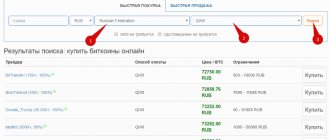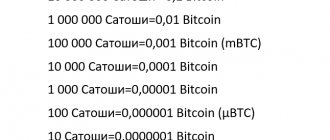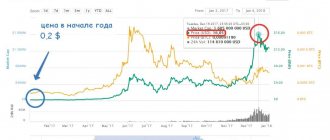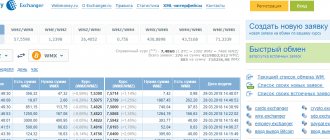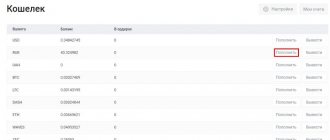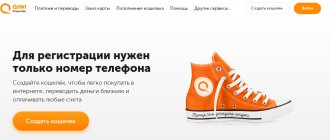Get the first clear course on Bitcoin in RuNet for free, which even your grandmother will understand!
One lesson per day for 6 days.
No water or complex technical information.
Briefly and clearly about what seems complicated.
Are you ready to learn more about Bitcoin than 99% of the world's population?
Qiwi is one of the most popular payment systems with terminals throughout Russia and zero commission for replenishment and internal transfers.
Therefore, when buying or selling Bitcoins, many people would like to use Qiwi. But they don’t know which exchange methods are the most convenient and reliable.
In this article I will tell you about the 6 most profitable and reliable ways to exchange Qiwi for Bitcoin and, conversely, Bitcoin for Qiwi.
For each method, I have prepared step-by-step instructions to make it as convenient and understandable as possible for readers.
Method #1. Exchangers.
This is my favorite way to buy or sell Bitcoin. You can make an exchange here quickly and at a good rate.
The online exchanger works the same as a regular currency exchanger, where you can exchange dollars for rubles.
How it works?
- You go to the exchanger’s website and choose what you will exchange for what. For example, Qiwi on Bitcoin.
- Transfer Qiwi rubles to the specified wallet.
- In return you receive Bitcoins to your wallet.
Everything seems to be simple. But you may rightly have doubts: “What if they deceive me on the site and won’t transfer the money?”
Let's figure out how to choose a reliable exchanger.
The most reliable way to select an exchanger is to monitor BestChange.
Only the most reliable exchangers are collected here, many of them have already accumulated thousands of positive reviews over the years of work.
If any of the exchangers decides to behave dishonestly towards users, they will be removed from BestChange monitoring forever.
Now let's buy some cryptocurrency.
I would like to note that the exchange in the opposite direction (Bitcoin to Qiwi) will occur in exactly the same way.
Step 1. Go to BestChange.
On the left side of the site there are exchange directions.
Choose:
- Give it to Qiwi.
- You receive Bitcoin.
On the right side of the screen, exchangers will be sorted by the best exchange rate.
Let's choose through which site we will exchange Qiwi for Bitcoin.
Step 2. Select an exchanger.
Looking at the table, you can see that the difference in the rates of the first 10 exchangers is about 0.9%. So we can consider all 10, but we try to choose the most profitable one.
Let's look at other characteristics:
- Reviews. The NetEx24 exchanger has the largest number of positive reviews, which means it works the longest, and therefore is the most reliable. The third one has only 40 reviews - I wouldn’t change a large amount through him.
- Reserve. This field shows how many Bitcoins each exchange has. So, if the exchange amount is large, then there may not be enough money in exchangers 1, 3, 4, 5 and 9.
- Minimum amount. If your amount, on the contrary, is small, then pay attention to this parameter. Some exchangers only change from 15,000, or even 30,000 rubles.
- Verification. This is a green icon with a person, which is located near the name of the exchanger (for example, the first icon on the left for CryptoBar). Try to choose exchangers without this icon. Because otherwise, the administration may ask you to provide personal documents (passport photo, card photo, etc.) if you transfer a large amount.
- Unfixed rate. This is a green icon with two arrows (for example, the first icon on the left for El-Change). This means that the rate is not fixed at the time the application is completed. For example, the rate may be recalculated after receiving the first network confirmation. I recommend not choosing exchangers with this icon. If the network is loaded, the transaction may take a long time, and during this time the exchange rate may change significantly not in your favor.
I liked 2 exchangers: AllCash and NetEx24 - they meet all the necessary requirements.
Although AllCash has a higher exchange rate, I would choose NetEx24. Why?
- Firstly, more positive reviews
- Secondly, I read the reviews and saw that the administration quickly and adequately solves all problems.
- Thirdly, the age and duration of work on BestChange are longer.
- Fourthly, I have already made an exchange through him and everything went well.
Step 3. Create an application on the exchanger.
So let’s go to the exchanger’s website:
We check that the exchange direction is the same (Qiwi to Bitcoin).
Then fill in all the required fields. After that, click on the “Proceed to payment” button.
On the next screen, check the entered data, read the rules and click on the pay button.
Step 4. Pay for the application.
After clicking on “Pay” you will be transferred to the Qiwi payment system. There you need to log in and make a payment for the required amount.
After creating an application, you will receive an email with information or a link to a page to track the status of the operation. There you can see at what stage your application is: “Waiting for payment”, “Paid by the user”, “Waiting for payment by the operator” or “Completely completed”.
In addition, you will be given a link to track the transaction on the Bitcoin network. There you can see how many confirmations your transaction has.
Step 5. Get Bitcoins.
If you see the status “Operation Complete,” it means that the exchanger has sent you money to the specified details.
An example of a letter notifying the successful completion of an application.
Keep in mind that Bitcoins will not arrive in your wallet instantly. The time will depend on the network load and the commission set by the operator.
In some cases this may take several hours.
Possible risks
Before sending money to the account of an exchange or intermediary, read the reviews. Otherwise, you may be left without funds. When exchanging electronic currency, there is always a risk of encountering fraudulent schemes:
- Cancel the transaction . Risks arise for those who sell Bitcoin. After transferring money, the fraudster goes to the bank, after which he cancels the transaction, marking it as erroneous. The funds are returned to the account. As a result, the scammer is left with his money and bitcoin.
- Fake exchange . Often, scammers create channels on Telegram. Reviews are bought on sites, after which money begins to be collected from victims. The funds go to the accounts of the criminals.
- Triangle . Intermediaries are scammers. The point is to open two transactions. The intermediary sends the buyer the invoice number issued by the seller. When the money arrives, the scammer's bitcoin address is provided. As a result, everyone gets money except the buyer.
To protect yourself, read reviews on third-party resources. Additionally, when making your first exchange, send the minimum amount set by the exchange to check the exchange's solvency.
Method #2. localbitcoins.net.
In terms of convenience, this exchange method is slightly inferior to exchangers. But on Localbitcoins you can find a more favorable exchange rate in the direction Bitcoin - Qiwi (and vice versa).
Comparison of BTC - Qiwi exchange rates on different platforms in February 2022.
You can find a comparison of other exchange directions in this article.
Localbitcoins is similar to BestChange - it also sorts the best exchange rate.
But the difference is that not only exchangers are represented here, but ordinary people - money changers.
Naturally, the question arises: “Can all these money changers be trusted?”
Let's look at security. For me, the reliability of the exchange always comes first.
Safe transaction.
With Localbitcoins, cryptocurrency is not directly transferred from the seller's wallet to the buyer's wallet. Instead, the seller's Bitcoins are frozen until he receives payment from the buyer.
This scheme protects:
- Seller. First, the seller receives payment, and then the Bitcoins are transferred to the buyer. If payment is not received on Qiwi, the Bitcoins will be unfrozen and returned to the seller’s account.
- Buyer. The seller’s bitcoins will first be frozen, and only then the buyer will transfer the money to Qiwi. Once payment is received, the seller will not be able to take his Bitcoins and run away with them. They will be transferred automatically to the buyer.
Reviews
Each user displays his statistics on working on this service: how long he has been working, how many exchanges he has made, what percentage of positive reviews, etc.
You can also read reviews about this money changer. Some of them have already accumulated several thousand.
So, before making an exchange, you can familiarize yourself with this information and find a truly reliable partner.
Verification.
All more or less large sellers must undergo verification. They confirm their phone number, their residential address, their identity.
So if your seller has passed full verification, then there should be more trust in him.
Let's start the exchange.
Step 1. Registration.
Go to the website and click on “Registration”. Then fill in all the required fields in the form.
Click “Register”, confirm your email and log in to the site.
Step 2. Finding an exchange partner.
Let's look at how you can buy Bitcoins with Qiwi on Localbitcoins.
You have 2 options: create your own ad or respond to an existing one.
If you are a beginner, I would suggest you go with the second option.
So..
Select “Quick purchase” (if we want to buy Bitcoins), enter the necessary data (exchange amount, currency, payment system) and click on the “Search” button.
After this, all exchangers will be sorted by the best rate.
In the table we can immediately see all the necessary information about the seller.
I would choose the very first seller (more than 500 transactions, 100% positive feedback, the best rate), but when you go to the exchange page, you can see that to work with this money changer you need verification.
Thus, we have only one choice: go through verification or look for another partner.
If you plan to frequently make transactions on Localbitcoins, then you can immediately undergo verification. If you urgently need to make a single exchange for a small amount, it is better to choose the second option - which is what I will do.
Click on the “Buy” button opposite the Bazargo seller (more than 10,000 exchanges, 99% positive feedback, second best rate).
On the exchange page, read the terms and conditions of this seller:
If everything is clear and everything suits you, then we begin the exchange.
Step 3. Create an application.
We check the amount, enter the Qiwi number as requested by the seller, and click on the “Send transaction request” button.
In a response message, the seller will send the number of the wallet to which you need to transfer money.
Step 4. Payment.
As soon as the number is received, we transfer the required amount from our Qiwi wallet to the seller.
Immediately after payment, click on the “I paid” button and write to the seller in the chat that the payment has been completed.
Step 5. Receive Bitcoins to your internal account.
As soon as the seller confirms that payment has been received on Qiwi, the declared amount of cryptocurrency will be instantly transferred to your internal account.
Now you can either store Bitcoins on the internal wallet of the exchange, or transfer it to your personal external wallet.
I recommend not storing money on Localbitcoins, but withdrawing it.
Step 6. Withdraw Bitcoins.
First, click on “Wallet” in the upper right corner of the site.
In the form that appears, go to the “Send Bitcoins” tab.
Then enter your wallet, indicate the exchange amount and click “Continue”.
Once the transaction is confirmed, the money will be transferred to your external wallet.
Exchange Qiwi for cue ball: what difficulties may you encounter when withdrawing
Transferring Qiwi electronic money to a bitcoin wallet is a specific area. In order not to lose money, you need to consider a number of points:
- Exchange forums are a risky method. Although the conditions can be quite favorable. Transferring money in advance is dangerous in principle, but otherwise few people will agree to the deal. Use trusted forums. The main thing is the user rating. You can also use a guarantor - a third trusted person, with whom the security of the transaction will significantly increase. However, this will require costs.
- When using exchanges, please note that there is no fixed rate. Therefore, you can lose either money or time while waiting for a better offer. Exchanges also do not work with all wallets.
- In the case of exchangers, the risks are minimal. But it is important to compare different resources in order to draw a conclusion with minimal losses.
Now you know how to buy Bitcoin through Qiwi. This can be difficult for a newbie to figure out. The main thing is to trust only trusted resources and individuals.
Method #4. Telegram bot BTC Banker.
The method is quite convenient, although the exchange rate here is not always the best.
Trading with BTC Banker is very similar to trading with Localbitcoins. The most important difference is that here everything happens in the Telegram messenger.
Step 1. Connect to the bot.
To find the bot, you can follow this link or enter BTC_CHANGE_BOT in the search in Telegram.
If you plan to use search, then carefully look at the bot address. It should be the same as the image below:
Go to the bot and click on the “Start” button.
Then we agree to the terms of service.
Step 2. Exchange Bitcoins.
Now you can proceed directly to the exchange.
If we want to buy Bitcoins, then click on the “Buy” button.
Then we select a group of payment systems that includes Qiwi.
And then we select Kiwi directly.
As you can see, there are 60 sellers in this exchange direction.
Sellers are sorted by the best exchange rate, just like on LocalBitcoins.
You can go to the profile of each seller and view information about him.
Please read the terms of trade carefully. If everything is satisfactory, then we begin the transaction.
We enter the amount and wait for the seller to send his payment details.
We pay, confirm, and in a few minutes the cryptocurrency will be credited to your internal balance - just like on LocalBitcoins.
Now you need to withdraw Bitcoins to your personal wallet.
Step 3. Withdraw Bitcoins.
In order to withdraw Bitcoins, go to the “Wallet” and click on the “Withdraw” button.
In the next step, enter the address of our wallet and the payment amount.
After this, Bitcoins will be transferred to the specified details.
How to sell Bitcoins for Qiwi through BTC Banker?
The exchange in the opposite direction is the same. The only difference is that we first need to transfer Bitcoins to the internal wallet and only then we will be able to create applications for exchanging BTC on Qiwi.
First, we need to create our own internal wallet and top it up.
To do this, go to “Wallet” and click on “Create address”.
After this, you will see the number of your internal Bitcoin wallet. To top up, simply transfer the required amount of cryptocurrency to it.
Then the exchange takes place according to the already known scenario.
Safety and reliability of withdrawal from Hydra
The administration protects clients through the auto guarantor system.
All sales that take place on the crypto market are automatically insured. If the buyer has not received the product or is dissatisfied with its quality, he can open a dispute. Arbitration is handled by the administration. The site says that all sellers are pre-screened, which means that all the stores presented here are absolutely not scammers. The administration always checks the quality of work of sellers through random purchasing.
An internal messenger is integrated into the cryptomarket system - this is an analogue of Telegram. It supports hashtags and has functionality that allows you to create conversations and distribute contacts into groups. Support managers are constantly online and help solve problems in real time. In the general chat, the function of adding an administrator has been implemented to quickly resolve any dispute.
An unusually extensive functionality is implemented inside the site, for example, there is a system of notes that are automatically destroyed. Any product has reviews from real customers, a rating system, all stores are rated on a 10-point scale. Buyers also have a rating in the system, and statistics are kept on the number of transactions concluded.
If we talk about shortcomings, then there are them too. In the summer of 2022, information began to actively surface in the media that the administration of this project was leaking the accounts of its clients to the security forces. This information was later confirmed by one of the ex-heads of the platform. He said that cooperation with law enforcement agencies was a necessary measure, since they were at the helm of regular DDoS attacks and interfered with the operation of the site.
Method #5. AdvCash.
Some payment systems offer internal exchange of fiat money for cryptocurrency. You can take advantage of this and exchange rubles for Bitcoin.
In AdvCash it is profitable to buy Bitcoins only for more or less large amounts. The exchange rate here is favorable, but the commission for withdrawing Bitcoins is waived.
But to exchange large amounts (more than $3,500), you may need verification.
At the same time, withdrawing BTC to Qiwi is very profitable. You will not pay any commission at all when exchanging any amount.
Let's try to buy some Bitcoins using this payment system.
But first you need to register. To do this, go to the official website and click “Become a client”.
Enter your first name, last name and email. Then click on “Register”.
We confirm your email, log in to the site and you can get to work.
How to buy BTC using AdvCash?
Step 1. Top up your balance using Qiwi.
For replenishment directly from Qiwi, the payment system asks for a 4% commission.
In my opinion, this is too much. Therefore, it is better to use an indirect replenishment method and reduce the commission by 2 times.
To do this, go to BestChange and see what commission exchangers offer.
We indicate the direction of exchange Qiwi to Advanced Cash RUB. As you can see, the commission here is only 2%.
We go to one of the exchangers and buy AdvCash currency.
We confirm the direction of the exchange, indicate the amount, enter the details and proceed to payment.
As soon as you pay the required amount with Qiwi, the money will be transferred to you to the AdvCash payment system.
Step 2. Change rubles to Bitcoins and withdraw them.
As soon as the money is credited to the account, go to “Transfer of funds”, there select “To email”. currency."
Here we indicate the withdrawal amount and your details. Then click “Continue”.
After this, the money will be sent to your wallet.
Please note that the commission here is 0.001 BTC. Currently this is equivalent to 600 rubles.
How to sell BTC using AdvCash?
The exchange in the opposite direction is more profitable.
Step 1. Replenish the payment system with Bitcoins.
Go to “Top up your account” and top up your balance using Bitcoin. There is no commission, the exchange rate is normal.
The money will be credited to your account immediately in rubles. AdvCash will exchange them automatically.
Step 2. Withdraw rubles to Qiwi.
Let's go to BestChange. Select the direction of exchange from AdvCash to Qiwi.
As you can see, at the moment such an exchange can be made without any commission at all. There are also many exchangers where the commission is less than 1%.
So we go to the very first exchanger and withdraw money to Qiwi without commission.
How traditional money transfers work
A money transfer refers to money sent or transferred to another party. Typically, the sender is an immigrant and the recipient is a relative back home.
People can send money abroad through bank transfer, EFT, mail, check or cheque.
To give you a better understanding of that. How Bitcoin is changing existing systems for sending money. Let's take a look first. How traditional money transfers work.
Let's say you want to send money overseas from the US to a relative in Asia. What will be the first step? The first thing you will do is go to your nearest Money Transfer Operator (MTO). Then you tell them who you are sending money to, where they live and how much money you are sending.
These MTOs will then take all of this information and do the dirty work for you, ensuring that your money gets there. Where they need to go—converting money at an affordable exchange rate between them.
In most cases, MTOs are customer-oriented, which means. What do these services deal with directly
with clients. They also usually use software. Provided to them by major remittance service providers (RSPs). When they receive your money, MTOs charge a small fee for their services. A portion of this fee (usually a large portion) goes to RSPs to install, subscribe, and maintain the software.
Sounds simple enough, doesn't it? Well, in a way, they really are
very simple. However, there are many underlying problems with this system.
Method #6. Buying BTC using a Qiwi card.
If you plan to trade on Binance, then the most convenient way to deposit is directly from a plastic card.
Compared to other exchange methods, transferring from a card is less profitable. But if convenience is important to you, then this method will suit you.
Replenishment can be made from any card. If you have a Qiwi card (for example, I have one - it’s very convenient), then you can use it.
In order to top up your account, we need to go to your profile and click on “Buy/Sell Crypto”.
Then select replenishment using a bank card. To do this, click on the “Buy” button.
We indicate the amount we want to buy and click “Buy now”. Please note that the final dollar amount already includes all fees.
Then we enter the Qiwi card details and make the payment. Bitcoins will appear in your account in 10-30 minutes.
Exchange Qiwi to Bitcoin
How to transfer funds to Qiwi? You obviously already have a Bitcoin wallet, since you are interested in this issue, all that remains is to create an electronic Qiwi wallet and link it to your phone number.
Exchange Qiwi to BTC: creating a wallet
To transfer funds from Qiwi to a BTC wallet, you need to create an account on the EPS website. To create a Qiwi wallet from your phone, download the application from the Google Play Market if your phone runs on the Android platform. The same application must be downloaded from the App Store if you have an iPhone or iPad.
Registration from a computer:
- Log in to https://qiwi.com.
- Click the “Create wallet” button.
- Enter your mobile phone number or log in via social networks.
- Check the box "I'm not a robot" and click "Continue"
- You will receive an SMS with an access code to the system. Enter it and click "Confirm".
Now you can transfer funds from Qiwi to Bitcoin.