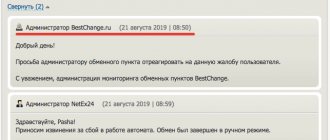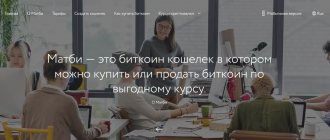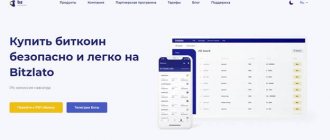Get the first clear course on Bitcoin in RuNet for free, which even your grandmother will understand!
One lesson per day for 6 days.
No water or complex technical information.
Briefly and clearly about what seems complicated.
Are you ready to learn more about Bitcoin than 99% of the world's population?
In this article, I will tell you everything you need to know about Bestchange monitoring - my favorite way to exchange electronic currencies.
From it you will learn about the features of the service, how to choose an exchanger, how to make an exchange, how to make money from monitoring and why it is safe to exchange on Bestchange.
After reading the article you will have no questions left.
Let's get started.
Watch the video version of this article:
Information about the BestChange website
BestChange.ru is a free online service for searching for electronic exchangers, online banking and money transfers.
There are more than 440 exchange offices registered on BestChange, and the service receives information about currency exchange rates and commissions from each of them in real time. At the end of the article you can write your reviews, as well as whether there is a scam there or not.
BestChange.com is the leading directory of selected, trusted and verified cryptocurrencies and electronic money exchangers.
For the uninitiated, a crypto exchange directory/aggregator tracks the most attractive offers from trusted cryptocurrency exchanges and relays the information to users, who can then compare different exchanges and choose the one they find most suitable.
BestChange's extensive database of verified platforms (over 440 exchangers) allows users to buy, sell or exchange dozens of popular cryptocurrencies, including Bitcoin, Ethereum, Litecoin and many electronic currencies without any hassle.
Moreover, the platform also supports MasterCard and Visa cards, with which users can buy cryptocurrencies using popular government currencies, including rubles, hryvnia, dollars, euros and pounds sterling.
BestChange also supports other electronic payment systems, including Qiwi, Sberbank, Yandex.Money, PayPal, Skrill, Advanced Cash and bank transfers.
Monitoring BestChange: a detailed overview of the service and its capabilities
As I noted above, on the Internet you can find thousands of sites that exchange electronic currency. However, not all of them are suitable for work. After all, it is almost impossible to determine from the appearance of a site whether it is honest or deceives users. In addition, many of them deliberately profit from their clients, charging them a huge commission on each transaction.
Monitoring exchange offices BestChange.ru, which began its activities back in 2007, will help you protect yourself from such services. It contains information about the most honest and trusted exchangers, as well as many other useful functions and features.
At the time of writing, BestChange monitoring has about 400 exchange offices in its database. It is worth noting that not all interested services can access the site, since they are subject to a number of strict requirements:
- it is important that the exchange office is known to users and has been operating for at least 6 months before submitting an application to be added to the database;
- the total reserve fund of all currencies must be from $5,000;
- in the case of providing WebMoney exchange services, the business level of the certificate must be from 80 units (BL);
- in the case of providing Perfect Money exchange services, the account level must be from 10 units (TS);
- the exchanger must provide an affiliate program;
- the exchange office is required to have an export file of rates in a certain format, the data in which is instantly updated if the currency exchange rate changes;
- the exchanger's website must be in working order, have an original design and unique content, all descriptions and concepts must be reliable;
- availability of a secure HTTPS connection;
- the presence of a support service that is ready to offer assistance by email, online messenger or telephone.
Now let's look at all the monitoring functions of Bestchange exchangers that are available on the site:
- Monitoring – here are the most favorable rates and the most popular directions for making an exchange. If you are interested in a certain direction, then you can select it on the left side of the site using the “table”, “list” and “popular” tabs. I will tell you how to do this in more detail below.
- Exchangers – rating of the best exchangers that have been thoroughly checked by the BestChange administration. Each presented service has detailed information about the status and operating hours, the amount of the reserve, the number of courses, BL and TS, as well as real reviews from users.
- Applications are a set of programs for browsers and Windows, with which you can use the services of the service even without visiting the site.
- FAQ and Contacts – if you encounter difficulties, problems or errors while working on the site, you can always resolve them using these sections.
- Converter – if necessary, you can always find out the current exchange rate of the most popular currencies in relation to each other.
- Bitcoin faucet Bestchange — on the English version of the site, everyone has the opportunity to collect Satoshi from a local Bitcoin faucet, which is located in the lower left corner of the monitoring. This faucet distributes from 1 to 1000 satoshi every 60 minutes.
To collect them, you just need to periodically (every hour) enter the address of your Bitcoin wallet (WMX is also possible) into a special field, go through an anti-bot check and click the “Claim free Bitcoins” button, after which a random bonus amount will be credited to your internal faucet balance. Having collected the minimum 10,000 Satoshi, you can request a withdrawal. - Ruble faucet Bestchange — this faucet is located in the same place, only on the Russian-language version of the site, and allows everyone to receive a bonus in the amount of 0.01 to 1.00 rubles to their Yandex.Wallet once a day.
To receive it, you just need to enter your Yandex.Wallet into a special field, go through an anti-bot check and click the “Get bonus” button.
How to use: Quick start
Using the BestChange website is very simple, regardless of whether you are selling or buying cryptocurrency.
Below we list steps that will help you quickly understand how to use the BestChange website :
Step 1. Go to the BestChange website
Step 2. In the left table, select in the “Give away” column what you want to give away: cryptocurrency (if you are selling it); money Rubles, Dollars, Euros, Hryvnia (if you buy)
Step 3. In the “Get” column, select what you want to receive: cryptocurrency (if you buy it with money); Money if you give away cryptocurrency
Step 4. The page will be updated and a list of exchangers that satisfy your request will appear in the table in the middle of the site
Step 5. Filter exchangers by reviews
Step 6. Select an exchanger based on reviews, rate, and reserve
Step 7. Go to the exchanger and make an exchange
What is BestChange
This is a monitoring that contains the best online exchangers. This service not only helps you choose an exchanger, select the best rate, calculate all commissions, etc., but also acts as a guarantor of reliability.
BestChange administrators closely monitor that all exchangers presented on their website behave in good faith.
Here, each exchanger earns a reputation in the form of reviews, and in case of fraudulent actions on its part, it will be permanently removed from the service.
Now let's figure out what an online exchanger is?
This service works on the same principle as a regular currency exchange office, where you can exchange, for example, rubles for dollars.
Only instead of paper money there are electronic currencies. And the entire service is provided online.
By going to an online exchanger, you can exchange, for example: Bitcoins for Qiwi, Yandex Money for Perfect Money, Sberbank rubles for Ethereum, Litecoin for cash, etc.:
The exchange procedure itself is simple. Let's say you want to buy Bitcoins. And your money is on your Sberbank card.
Then you:
- Go to the exchanger and create an application in the chosen direction: Sberbank to Bitcoin
- Transfer rubles through Sberbank Online to an exchanger card
- In return, you receive Bitcoins from the exchanger to your wallet
It's very simple, isn't it?
But where is the guarantee that money will be transferred to your account in return?
Yes, most services work honestly and value their reputation. But they also have problems, mistakes and misunderstandings. Not to mention outright scammers who had no intention of transferring money to you.
How to choose a reliable exchanger? Who should I complain to in case of problems with the exchange?
This is what BestChange is for.
You can write a complaint and BestChange administrators will force the exchanger representative to respond to it:
Also, in the event of a controversial situation, the monitoring administration acts as an arbiter in the dispute between the client and the exchanger.
So I recommend choosing only those exchangers that are presented on BestChange - they are truly reliable.
How to use: detailed description
Using BestChange is easier than you might imagine. Thanks to the simple and intuitive user interface, trading through BestChange is a completely hassle-free experience.
How to trade on BestChange
On the platform's home page, in the left panel, users can select the currency they currently own and the currency they want to buy/exchange.
In our example, we chose to exchange Ethereum (ETH) for Bitcoin (BTC).
Selecting a wallet and exchanger
After specifying the crypto asset you want to buy, sell or trade, the next step is to find the appropriate exchanger on the platform.
On BestChange, the user can find all the details related to the exchanger, including its asset reserves, status, applications and reviews.
It is worth emphasizing here that exchangers with the best rates are at the top of the list by default.
Users can choose their exchanger by navigating through various parameters.
Calculator
The BestChange calculator feature gives the user a clear picture of the entire transaction.
Basically, the converter helps users check the exact amount of cryptocurrency or e-currency they will receive after the conversion.
In our example, since we decided to trade Ethereum for Bitcoin, the calculator tells us that trading 10 ETH with the "FixedFloat" exchange will give us approximately 0.25924761 BTC in return.
It's also worth noting that BestChange offers the ability to set up notifications that can alert users when the exchanger offers the desired exchange rate or has the required amount of reserves.
Notably, users can also view finer details of a transaction with or without fees from a drop-down menu.
Monitoring BestChange exchangers, principles of operation
What problem do we need to solve? That's right - it is most profitable to exchange currencies online . To do this, you need to go to the BestChange website, select the desired direction and the best resource.
Let's go to the website. On the main page of the service you will see a table of two blocks. The first shows what you can give and what currency you can receive. The second is monitoring possible exchangers. You can choose a convenient form of information for yourself - it can be “Table”, “List” or “Popular”.
By choosing the first version, you will receive a table with a huge selection of currencies that can be exchanged. But in reality, these are not all the available options. There is a function at the bottom that allows you to show “additional currencies”. This will double the table. Although for me, for example, what is in the first version is enough (I think it is for you too).
By choosing the second option for presenting information, you can work with the drop-down list. Stop there if it's more convenient for you.
The "Popular" option consists of a list of the most common electronic currencies.
Once the currency is selected, you will see a list of exchangers. As I said earlier, this is about 200 reliable resources. The BestChange service provides its clients with the following information on monitoring electronic currency exchangers; it is presented in the form of a table and the first tab contains the following data:
- First column. General information about the exchange resource: the age of the site, its exchange reserve, etc. are indicated.
- Second column. Name of the exchanger. The line may contain additional information in the form of icons. To find out their meaning, simply hover over the icons with your cursor.
- Third and fourth column. These are the most interesting points for us - the exchange rate. This shows how much you will receive for 1 unit of currency sold.
- Fifth column. The current reserve of this currency.
- Sixth column. These are user reviews. As a standard, the number of negative ones is indicated in red, and the number of positive ones, respectively, in green. If you are interested in them, you can go and read them.
I advise you to use the second tab “Calculator”. It allows you to calculate the amounts payable and issued, taking into account all commissions.
The “notification” tab is intended for those who are not satisfied with the course and are ready to wait. Go to the tab and make the appropriate settings. As soon as the rate reaches the desired threshold, you will immediately receive an email notification.
The “Statistics” tab can help you understand whether you should hope for a decrease or increase in the exchange rate. Analyze the dynamics of exchange rate changes by choosing a time period from 1 day to 1 year.
The “double exchange” tab is useful in cases where direct exchange is not possible. With the help of monitoring, you will select the most profitable intermediate currency. Do not forget to take into account the fact that in this case you will pay a commission on not one, but two exchangers.
After determining the best option, go to the resource of your choice, register if necessary, fill out the wallet details and carry out the operation.
To understand all the details, I’ll show you with an example how to change Perfect Money USD to Yandex.Money rubles.
Closing the deal
Once you have identified the exchanger you want to transact with, simply click on the exchanger's display name.
You will be redirected to the official website of the relevant exchanger, from where you can follow the instructions to close the trade.
That's it, making a transaction on BestExchange.com is quite simple.
The best affiliate program with fair rules
The main thing is that you should not violate the rules of this service, because the punishment here is very strict. I do not recommend that you try to increase registrations through the SeoSprint service and the like. The project administration has already detected similar cheating methods. You will be guaranteed a ban, and without any warnings
Promotional materials for making money at BestChange
Since we are dealing with an affiliate program, we must understand that it will be difficult for us to do without promotional materials, although it is possible. There are banners, scripts and better exchange forms that can be embedded directly into your own website. All this can be found in the BestChange affiliate program menu.
There are a lot of banners here. Among them there are vertical and horizontal ones of different sizes, including adaptive ones.
A few examples:
Payment of earned funds in the BestChange system
As for the payment of money by the project, I can say for sure that the service pays. The minimum payout amount is only $1. Withdrawal of earned funds is possible to such electronic payment systems as Payeer, Yandex.Money, Perfect Money, QIWI, OKPay, Bitcoin, AdvCash, PayPal. Previously, the ability to withdraw to WebMoney was removed, but has now been returned. Wallets are indicated in the left menu in the “Profile” section.
Well, that’s all for now, dear readers. I would like to hope that the article was useful to you, and that making money on bestchange will significantly increase your income on the Internet.
Register to earn money
User safety priority
Keeping user safety at the top of its list of priorities, BestChange conducts extensive background checks and due diligence to verify the integrity of all exchanges listed.
BestChange is a well-known name in the field of cryptocurrency and electronic currency trading with a history spanning over 13 years.
The aggregator has a strict policy against scammers and crypto exchanges that lack liquidity, and conducts in-depth analysis to ensure that only trusted exchanges are reflected in its monitoring.
In addition to focusing on security, BestChange also values transparency, which is evident in its calculator feature.
Monitoring also gives users the opportunity to provide feedback on their trading experience with a particular exchanger so that it can better serve its users.
Criteria for selecting exchangers
When choosing an online currency exchange service, each user wants it to meet certain requirements:
- Was reliable . Perhaps this is the main condition. Because it’s difficult to trust even a small amount to a service you know nothing about.
- It had a convenient and simple interface. In order for the client to be confident that his money will go in the right direction and in the chosen currency, the service must be understandable even to inexperienced users.
- Among all the many similar resources, it had the most favorable exchange rates on the Internet.
- Had the lowest commissions for complex (transit) currency exchanges. Not all operations can be carried out in one step. For example, in moving funds from WebMoney to Payeer there will be an intermediate payment system, since there is no way to transfer money directly.
Bitcoin faucet
The Faucet program allows any user of the service to receive free coins. More than 20,000 users use the faucet every day.
Of course, the number of Bitcoin bonuses we can get is not that much.
The faucet on BestChange is actually a separate program. Addition to their main site. It is available separately from the main account.
We can find the faucet in the widget at the bottom left. There is a widget with two tabs, “News” and a BTC faucet. We need to click on the faucet tab.
After clicking on “Get bonus”
The real issue with the faucet on BestChange is how they can afford to give away coins just like that, without advertising. Does this mean that as a monitoring of exchangers, the service is so profitable that it can support a faucet?
Apparently yes. Plus the faucet is much more effective when people use their affiliate referral program.
Monitoring has been around since 2007, before Bitcoin even existed, let alone faucet functions.
So we have to say that either BestChange is really doing a great job at their core function, or it's just a matter of time before they turn off that tap. We hope they don't close.
There is also a warning that you cannot promote BestChange's main affiliate program in an article that talks about the "faucet" or "bounty" program.
For this reason, there is no referral link in this article.
How to get on the list of Bestchange exchangers
This item is intended for administrators of exchange offices who want to be included in the list of Bestchange exchangers. It is because of these conditions that no administrator, after being listed, will want to deceive his clients under any circumstances. We won’t describe everything, because the creators of BestChange did everything on a separate page in a huge manual. Not everyone will be able to get through, so only honest services are monitored. You can read the terms and conditions below by clicking on the plus sign.
Documentation
Faucet - How to earn free cryptocurrency
Faucet is a fairly simple mini-program that anyone can use.
However, you will at least need a wallet.
Therefore, we will try to guide you through the process of using the faucet until you receive payment from BestChange.
Step 1 – Register and link your wallet
It is important that we first have a working Bitcoin wallet.
The wallet address will be used for registration, and BestChange will be used to send the payment. The address cannot be changed later, so be very careful in your choice.
If you don’t have one yet, you can try to choose a convenient and reliable BTC wallet in this section.
After you finish registering, in your member’s account, click the “Add” button and enter your wallet address.
Step 2 - Using the Faucet
On the BestChange home page, scroll down. In the left widget below, click on the BTC FAUCET tab next to the LATEST NEWS tab.
Just paste your wallet address and click on the white square to confirm. Sometimes we need to go through a captcha from Google, but more often we can immediately check the box.
By using your new wallet address, you will automatically register a new account. Then we can click on the “Get bonus” button.
Immediately after this we will get the result. The random satoshi number we receive for this application and the account status.
The status shows our declared amount, number of referrals, earnings from referrals, paid amount and unpaid balance.
Below is a mini referral program showing the unique referral link for that account or wallet address, share buttons and some offers from BestChange.
They invite people to write a review about MyWOT, try out the referral program for the main feature and follow them on VKontakte.
Click on the “THANK YOU! I WANT MORE!" to repeat the process.
The only way to access this screen, as in the screenshot above, is to make a request from the faucet.
If we need to do anything in this window, please do so before clicking the button below, or you will need to wait before applying again.
Step 3 - Repeat the process
Now we can see that the address is now saved in that window, and the tap button has now become a timer. We need to wait 60 minutes before we can apply again.
If we go to another page on BestChange, we will reset the wallet address. If it is not saved in the clipboard, we need to copy the address again from our wallet.
We think it's better to keep your browser tab open.
There is a sound notification, like the sound of a piano, that will let you know when it's time to activate the faucet. But we can only hear this if we go back to the start page or application page and see that the timer has reset to zero.
Step 4 - Withdrawal Request
Once we reach the minimum withdrawal amount, the status and results page will display a “REQUEST PAYOUT” button under the status. Currently the minimum is set at 3000 satoshi.
After submitting the request, a payment processing message appears and we need to wait up to 2 days because sometimes payments are made manually.
The transaction history will appear below and we will see the payment status.
Affiliate program, earnings from referrals How much can you earn from the BestChange affiliate program?
- You will receive up to $0.65 for each referred client
- 100 visitors => 65 $
- 1000 visitors => 650 $
- Minimum payout is $1
The affiliate program is located at: https://www.bestchange.ru/partner/
Watch an overview video about the affiliate program.
subscribe
After registering, you can choose from a variety of promotional materials and images for posts (text, banners, scripts, etc.) that will simplify your work.
All you need to do is invite visitors to your site, place promotional materials on home pages, blogs, forums, Q&A services, message boards and other resources.
Your link will contain a unique code that identifies that the visitor came from your account.
The affiliate program will be most beneficial for owners of high-traffic websites that sell or advertise goods and services paid for with electronic money.
The more people you recommend to monitor exchangers, the more you earn from our affiliate program.
Please note that you cannot promote BestChange's main affiliate program in an article that talks about the faucet program. For this reason there is no referral link here.
Your account will have full information about the number of visitors who came through your link, as well as the amount accrued for the referral.
The minimum withdrawal amount from your affiliate account is $1.00.
You can also earn up to $0.65+ per unique user.
Payments per visitor consist of several separate amounts: Base rate - $0.04.
You can withdraw your amount using various options such as Bitcoin, Perfect Money OKPay, Payeer, QIWI.
How to make an exchange
Below I will show the entire exchange procedure using the example of the Sberbank - Bitcoin direction.
I will fund my Blockchain.com wallet through HotExchange. This is a manual exchange service.
In most cases, the application is created and paid automatically, but in HotExchange you will need to write to the operator in the chat.
Go to the exchanger's website. To do this, simply click on it.
After this, you need to make sure that the correct exchange direction is selected. In our case, this is Sberbank on Bitcoin.
Then we indicate our details: card number and wallet address to which we want to receive the transfer.
Below on the page we indicate your personal data, agree to the rules and click on “Exchange”.
As I already said, this exchanger works in manual mode. Therefore, to receive the details, we need to write to the operator in the chat.
The chat is located in the lower right corner of the site.
We write to the operator the most necessary information:
- Exchange direction
- Application number
- Please provide payment details
The operator sent the details and asked to unsubscribe after payment.
Please note that the operator asks not to include a note when transferring.
Now we make the transfer.
To do this, go to Sberbank online. Click on “Payments and transfers”, then on “Sberbank client”.
Then we create a payment request. We indicate the recipient's card number, select the debit card and indicate the transfer amount. Leave the “Comment” field empty.
The recipient's name and patronymic match the details that the operator gave us, which means we are doing everything correctly.
Then click on the “Confirm via SMS” button.
We confirm the payment via SMS and the money goes to the specified details.
Now we have a receipt that confirms our transfer:
Don't rush to close it. We may need it later.
I wrote to the operator in the chat that I paid. He asked for a screenshot of the receipt.
I sent him a screenshot directly to the chat.
After that, the money arrived literally within 2 minutes.
We check the receipt to the Bitcoin wallet.
That's it, our exchange is completely completed. We bought Bitcoins at a very favorable rate and spent no more than 5 minutes on it.
conclusions
Monitoring exchangers offers the best rates in the cryptocurrency industry.
Finding the best rate for cryptocurrencies can be a big challenge for the market. Particularly in an industry typically dominated by centralized exchanges, awareness of alternative avenues for trading cryptocurrencies and digital currencies is minimal.
Luckily, BestChange.com solves this problem by offering individuals the opportunity to exchange or purchase cryptocurrencies with fiat (paper) money and other payment mechanisms.
BestChange is a breath of fresh air in the seemingly complex cryptocurrency trading space that often keeps users interested in entering the market.
The BestChange interface offers users a variety of functionality, including icons that inform them of special exchange conditions, exchanger information, and reviews left by real customers.
The platform offers the opportunity to exchange assets without KYC at the best market rates.
Monitoring also offers a comprehensive pool of over 30,000 exchange direction pairs for trading.
Surely the service will have analogues, we will consider them in the following articles, so add us to your bookmarks!
In conclusion, BestChange has established itself as a reliable trading platform among traders that provides them with the best industry rates for cryptocurrencies and e-money.
The platform's user-friendly user interface coupled with simple on-screen instructions helps new market participants feel at ease throughout the entire trading experience.
To learn more about BestChange, interested users can click here.
BestChange: a reliable tool for monitoring exchangers
For myself, I found the optimal solution in searching for the best electronic currency exchanger: the BestChange service ( official website ) will allow you to quickly select a resource that meets all the requirements.
Those who have already encountered the need to exchange electronic currency know how many exchangers there are, and how difficult it is to quickly choose a reliable one among them - with a favorable rate.
The BestChange service allows you to quickly find where you can exchange or withdraw funds. You have the opportunity to quickly compare the most popular exchangers and choose the most profitable rate with the lowest commissions.
As for reliability: there are about 200 electronic money exchange sites for you and me with which the BestChange service works, they have been tested, have a high rating and good reviews. Constant work is underway to control resources. Already verified sites may be temporarily excluded from the rating of exchangers or completely blocked if many complaints or negative reviews are received. The information update period is no more than 10 seconds. Therefore, you use only current data.
Below I will tell you in detail how BestChange works.
Additional features
The service offers extensions for Google Chrome, Mozilla Firefox 60+ and Yandex Browser with built-in proxy server options, which are automatically activated if the main site BestChange.ru is determined to be unavailable.
There is a separate BestMonitor desktop application for Windows, which allows you to monitor course changes even without browsers.
Promotion and support tools
Best Change is open for cooperation - any user can connect to the affiliate program and actively earn money by attracting new clients to the service.
Service affiliate program
Of course, the site has detailed user instructions and a collection of answers to popular questions.
A tricky way to attract users to BestChange
The easiest way to start distributing your link is through social networks. The BestChange service is a high-quality resource, so pages are not frozen for posting a link to it. Where to publish them? Type “earnings” or “money” into the search and look for suitable communities:
There are many groups and in most cases there is an open wall. All that remains is to post periodically. They need to be beautifully designed, and don’t forget to tell them that monitoring not only helps you find a profitable exchange rate, but also gives out bonuses, and you can also earn money with it through an affiliate program.
Be sure to shorten long affiliate links, we have already told you how to make a short link.
Don’t be impudent, post links in different groups and wait at least 10 minutes between posts. Pay more attention to the text, it should catch people, and symbols and emoticons will help make it more attractive. Just don’t forget to attach a screenshot of your wallet balance, which was described above:
You can use the example from this screenshot; unique text is not required here. To increase efficiency, use several accounts at once. You can buy them on the BuyAccs website, the cheapest ones will cost 80 cents (you can search in other services for even cheaper):
The more posts you post, the better. For each account, change the text and picture a little and shorten your link again. Then you won’t be tracked, and community administrators won’t delete posts.
Purchased accounts can be used for other earnings on social networks. Complete tasks from them, place advertisements on the wall, work with affiliate programs.
In fact, this is regular spam, so the topic is working. No investments or difficulties, start from scratch and try. The service is really high quality, you are not advertising scams. With just 10 transitions you can actually get $6.5, which is about 500 rubles. And if these people also start earning money through an affiliate program, their income will increase significantly.