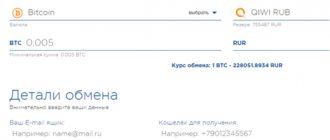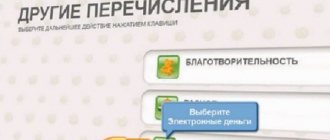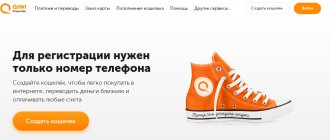The QIWI payment service (QIWI) is very popular in Russia; more than 20 million users already use its accounts. With their help, people pay for utility bills, various online purchases, online games, travel and other entertainment. This wallet also includes the ability to make various money conversions, including those involving Bitcoin.
How can you use the funds you have in your QIWI wallet (RUB or USD) to profitably buy Bitcoins (BTC), and where can you do this safely in 2022? In our article we will answer these questions, providing detailed instructions for each option.
Cryptocurrency exchanges
The most popular place where you can always buy any amount of BTC for QIWI is a cryptocurrency exchange. Such trading platforms are the main tool for traders and investors, which means that the turnover of money here is incredibly large.
It doesn’t matter what kind of operation you want to perform: buy, sell or exchange currency, you should always start with registration.
Exmo
- official website - https://exmo.com/ru;
- CoinMarketCap rating – 62nd place;
- daily trading volume - 1,093,686,452 RUB.
The registration form of this exchange consists of four fields:
- login – you come up with a name for yourself;
- E-mail address;
- telephone;
- password – created by the user;
- Password confirmation.
After this, you need to agree to the terms of service, check the box that you are not a robot and complete the registration by clicking on the link in the email.
The interface of the Exmo exchange is very concise and understandable. In order to buy bitcoins using QIWI funds, you need to deposit money into your exchange deposit. To do this, click on the “Wallet” button in the upper right corner, find the desired currency in the list and click on the “Top up” button.
A window will open in front of you, offering all possible replenishment options for national currency; now we need the “QIWI” option.
Next, you indicate the amount in rubles that you want to transfer from your QIWI wallet to your exchange account and the system will redirect you to the payment service page. Keep in mind that payments through terminals are not accepted, so you need to have funds in your QIWI account.
- minimum/maximum replenishment amount - from 5,000 to 30,000 RUB;
- transaction commission - 2.99%;
- The time for crediting money is up to 24 hours.
When the money enters the exchange, you can start buying bitcoins. To do this, go to the “Quick Exchange” tab and fill in the operation parameters:
- in the “I give” field, select your currency (ruble) and write down the required amount;
- in the “I receive” field you need to indicate the currency you want to buy (bitcoin) and the program will automatically enter the amount of BTC.
Also read a detailed review of the Exmo exchange on our website.
YoBit
- Internet portal of the exchange - https://yobit.net/ru/;
- 50th place in the CoinMarketCap rating;
- trading volume for 24 hours - 429,036,056 RUB.
Registration on the YoBit exchange occurs as standard and begins with filling out four fields:
- login;
- email addresses;
- password;
- password confirmation.
A letter with a registration link will be sent to your email, you will need to click on it to complete the registration.
Next, the exchange will ask you to connect two-factor authentication, which will link your account to your phone number. This method will allow you to most fully protect your account on the exchange from intruders. For any transaction with money, you will receive a message on your phone, and if you were not the initiator of such an action, you can instantly prevent the transaction.
To exchange QIWI funds for BTC digital coins, we need to top up our ruble account. To do this, open the “Balances” window, find the line RUR (Russian ruble) and replenish the deposit using the QIWI payment system.
When the money is credited, go to the “Market” section, there we find the BTC/RUR currency pair, place a buy order at our price and place it in the general order book. The exchange commission for such a transaction will be 0.2%. The more adequate the price (close to the market value) you indicate in the application, the faster the treasured bitcoin coins will get to you.
Working with LocalBitcoins
You can also buy bitcoins online in Russian Ruble (RUB) for QIWI on the LocalBitcoins website. Select the online wallet category - QIWI, and you will see what a large number of offers the service will offer you.
- in the first column you will see the name of the seller;
- the third column shows the Bitcoin rate for each proposal;
- the next field displays information on the minimum and maximum transaction limits.
Choose the best option for you and follow the “Buy” link opposite the desired seller.
You will be transferred to a new page where all important information on the transaction will be displayed (rate, payment method, seller user, restrictions). All you have to do is indicate the number of rubles you want to exchange and fill out four simple registration fields:
- own name;
- email address mail;
- create a password;
- repeat password.
Registration will need to be confirmed by email. And only after this the “Submit transaction request” button will become active. After this, you will be sent the details of the seller where you will need to transfer the rubles, and as soon as you confirm the money transfer, the bitcoins will be credited to your wallet.
Review of the LocalBitcoins site
Popular exchangers
All popular currency exchange sites carry out transactions instantly, so that each customer is completely satisfied with the current situation. There are a huge number of places where they exchange QIWI for Bitcoin:
- 365Cash;
- Payforia;
- NewLine;
- Envelope;
- Mine;
- ATM;
- A1Change;
- Bit exchange;
- 24PayBank;
- SBitcoin.
You can continue for quite a long time, but it is these sites that are considered the most successful in the field of working with crypto. Any of these services contains a detailed description of how to top up a Bitcoin wallet with Qiwi. Moreover, the instructions for exchanging QIWI RUB to Bitcoin are identical almost everywhere, because the procedure does not present any difficulties.
Payment systems
You can buy bitcoins not only on exchange platforms or exchange services. You can also conduct exchanges through payment systems.
Webmoney
The Webmoney payment service allows its users to have multiple accounts, including cryptocurrency ones. You can get your own Bitcoin wallet and top it up with virtual coins in just three steps:
- First you need to register in the Webmoney system and receive a formal certificate. Here's a link to the step-by-step guide.
- The next step is creating a wallet. To do this, log into WebMoney Keeper and go to the “Wallets” page. On the left side of the menu, select “Create” and specify the WMX type (note that 1 WMX = 0.001 BTC).
- And the last thing is to replenish the deposit in rubles. For this we need another type of storage - WMR. Click “Plus” on this wallet and indicate the method in which you want to add rubles to the system.
The first letter of the WM account indicates for which title unit it was created:
- X is a storage for bitcoins;
- R - for Russian rubles;
- E is Euro;
- Z - for funds equivalent to US dollars, etc.
To buy bitcoins for rubles, you will need to use an exchange machine, which in the WM system is implemented on the basis of the wm.exchanger.ru resource and works at its average rate. In your profile, select the “Exchange” menu item and determine the desired direction for the exchange.
Buying bitcoins happens here instantly. All you have to do is select the appropriate offer from the list. In the table you will see how many coins are currently available and at what rate they are sold. If you are interested in the offer, go to the exchange page, indicate the required amount in rubles and submit a request for processing.
If the cryptocurrency rate, in your opinion, is too high (or you are sure that it will decrease in the near future), then you can create a new order with your bitcoin price.
AdvCash
If you have fiat money in the Advanced Cash system, then you can buy bitcoins directly from your advcash.com wallet. If you want to use QIWI funds, you will first need to transfer them to AdvCash.
To buy bitcoins for rubles, you will need to perform only three steps:
- In your profile, select the “Transfer Funds” tab.
- In it, find the section “To electronic currency”.
- Then select the Advcash account from which rubles will need to be debited, indicate the amount, crypto storage details, and confirm the operation.
Guarantees of reliability of exchanging Qiwi RUB to Bitcoin (BTC)
Many people in this market area know us as partners. For many years we have been helping to exchange electronic currency using most known vectors.
Our online exchanger is modern, punctual and very well protected. Absolutely all personal information provided to us is hidden. By using our bot in Telegram messenger, you get additional privacy.
We can be found in all relevant catalogs and monitoring exchangers. Our company has hundreds and thousands of excellent reviews and reviews and satisfied regular users. Our exchanger exchanges Qiwi for Bitcoin and other directions at any time of the day.
Telegram bot BTC Banker
Well, the last convenient, safe and extremely fast option for purchasing BTC cryptocoins, which we would recommend to our readers, is the services of the BTC Banker Telegram bot. The service offers more than 40 options for depositing and withdrawing funds, including QIWI.
If you already use the Telegram messenger, then you just need to follow this link - @BTC_CHANGE_BOT, launch the application and click the Restart button in the chat that opens. If you don't have a Telegram account yet, register.
Go to the Settings menu and select:
- the currency you want to work with (RUB);
- exchange service by analyzing the exchange rates that each of them offers.
After that, go to “Exchange BTC/RUB”, select what action with the currency you want to carry out (buy or sell), click the “Electronic Payments” button, then “QIWI”, after which a list of applications will be generated for you - select the appropriate one and open it.
In a new window you will see all the important information about the transaction:
- seller login;
- how many deals he completed;
- for what total amount;
- whether his account is verified;
- what rating;
- how many positive reviews, etc.
If this seller seems reliable to you, you can continue the transaction. You will exchange payment details, and as soon as the money appears in the seller’s account, the bitcoins will automatically be debited from his wallet and will be credited to your electronic storage. The commission on such transactions is 0.98%.
Also read:
Banker – review of a telegram bot for buying cryptocurrencies
Exchange rate Qiwi to Bitcoin
The Qiwi to Bitcoin exchange rate changes very often; it cannot be at the same level. This depends on the volatility of digital funds, which everyone knows. The value of a digital currency can adjust greatly within a day.
24PayBank is constantly on trend, focusing on innovative technologies. Our resource carries out exchange transactions exclusively at the current exchange rate. The value of the existing exchange rate during an exchange is fixed for a certain period of time, please keep this in mind. If suddenly the exchange does not take place within this period, the exchange rate blocking will be canceled and a correction will occur.