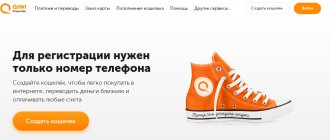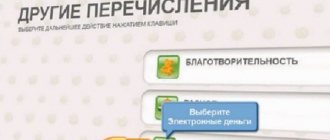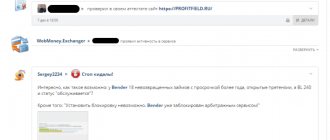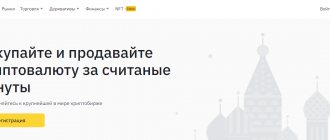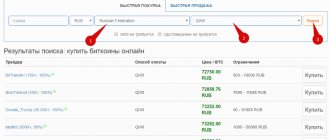That is why people who own cryptocurrency are interested in how to take it out of the virtual space. In particular, today we will figure out how to withdraw money from a Bitcoin wallet to a Qiwi wallet. It's not that easy because there are too few ways to transfer digital money into the real world.
Many Russian crypto holders have Qiwi accounts, it is logical that it is better to withdraw Bitcoins in this regard. True, a direct conclusion is not yet possible, but there are alternatives that we will consider today.
Two options
Bitcoin is the father of cryptocurrencies, and it is used in almost every service related to this area. Qiwi is a popular payment system that has been around for more than 10 years and during this time has managed to gain the trust of many customers both in Russia and in the USA, Brazil and other countries. That’s why most platforms dedicated to operations with cryptocurrencies offer the exchange of bitcoin to Qiwi.
There are two options for withdrawing Bitcoin to Qiwi. The first one, used most often, is through a cryptocurrency exchanger. The second - unreliable and practically unpopular - is through selling on the forum. Despite the fact that it is safer to use only the first option, we will consider both.
Sale
Let me start, perhaps, with what only a few people trust. Go to any forum dedicated to cryptocurrency. In addition to a lot of trolls, you can find people there who are ready to buy bitcoins directly from their holder.
Exchange Qiwi for Bitcoin on exchanges
Use only popular exchanges to trade cryptocurrency. In this case, you have a minimal chance of losing your bitcoins due to scam exchanges.
Quick exchange of Qiwi to BTC through the Exmo exchange
To your Exmo exchange account wallet:
You can quickly exchange your Qiwi money for Bitcoin cryptocurrency using the famous exmo cryptocurrency exchange. We won’t write how to register on the exchange and go through verification, it’s all intuitive. Log in to the exchange using your credentials and go to your wallet. Find the RUB currency and click the “Top up” button. You must log into your Qiwi personal account before starting the exchange.
Please note: Payments through terminals are not accepted. When paying through the terminal, funds will not be credited. The minimum replenishment amount is 1000 rubles, the maximum is 15000. The commission for replenishing the exchange balance is 4.95%.
Select a method to top up your Qiwi Wallet balance, enter the amount in rubles that you would like to exchange for Bitcoin in the future and click top up your balance.
Next, you will be redirected to the official website qiwi.com, where all the payment details have already been filled in.
Choose payment by “Wallet without commission”. Next, log in to your Qiwi wallet and select a ruble wallet for payment (if you have several currencies in Qiwi). After completing the payment, the money will be credited to the exchange balance within 24 hours, but usually within 10 minutes.
After the rubles have been credited to your balance, go to “Exchange” in the top menu, select I give - RUB, I receive - BTC. Enter the amount of rubles that you want to exchange for bitcoin and click “Exchange”.
Exchange to BTC occurs instantly. Now you need to withdraw your bitcoins from the exchange. To do this, go to your “Wallet” in the top menu of the exchange and click the “Withdraw” button opposite BTC.
Specify your Bitcoin wallet, the number of Satoshi to withdraw and click “Withdraw”. Wait for the coins to arrive at your address, the withdrawal time depends on the congestion of the Bitcoin network and the number of unconfirmed transactions in the meme pool. You can track them here: https://www.blockchain.com/ru/btc/unconfirmed-transactions.
This is how Qiwi is exchanged for Bitcoin through the Exmo exchange.
Blockchain technology and cryptocurrencies. Fast start
Get the book and learn all the basics of blockchain technology and cryptocurrency in one evening
Why am I highlighting this as an output method? Because you can indicate that you want to receive payment for your bitcoins in a Qiwi wallet. And in general, this method has a place because it is quite convenient and allows you to set your own conditions. But for the latter you need enough “Internet charisma” and the ability to bargain.
If you decide to transfer bitcoins this way, then the first thing to understand is that the last step is yours. Never put yourself at risk of losing your money out of the blue. The advantage of this method is the immediate receipt of funds and the absence of commissions. The downside is a very high risk of fraud. Also, such a transaction will not be completely anonymous.
Exchange
A reliable, relatively fast and simple way to withdraw funds from a Bitcoin wallet on Qiwi. Cryptocurrency exchangers operate without mandatory registration 24/7. Of course, there are risks, but let’s take a closer look at this option and figure out how to minimize these risks or eliminate them altogether.
How will you look for an exchanger? Probably a Google search for “bitcoin exchangers” or something like that. First, you will encounter advertising that is not always related to the subject of the request, and then you will see links to exchangers. But where is the guarantee that these exchangers are reliable? Crawlers do not have the task of determining the risk level of a site: they exclude spam and advertising. Therefore, you should not always rely on the first search results.
What to do? You know, when you drive around the city, you see different currency exchange offices and, if something happens, you can evaluate their conditions. But you can’t surf the Internet that easily; you also need to check reliability and reviews. For such cases, monitors of cryptocurrency exchangers were created.
I think the best of them are Okchange and Bestchange. They collect information from across the web and present it in a convenient way. The exchange rate, commission and reserve of any exchanger are displayed on these monitors. They also monitor any unexpected changes on the exchanger, such as the appearance of some shares.
Instantly buy Bitcoin through Qiwi on LocalBitcoins
Go to localbitcoins.net. The .com domain name is blocked by Roskomnadzor. To enter the exchange in Russia there is an official mirror in the .net zone
To buy bitcoins for Qiwi money on LocalBitcoins, you will need to go through a standard registration by filling out several fields in the form and following the link. After logging in with your username, you must follow the instructions below.
- From the list of currency exchange offers that opens, select the option with Qiwi. If there is no suitable offer in the list, open the “Show more” link and read the full list. For convenience, in the “Other online payments” window, it is possible to display all offers related only to payment via QIWI.
- A page opens with a list of logins of available counterparties (green indicator). For each, the number of transactions carried out and reviews are indicated, which can be read to determine its reliability.
- Select the counterparty with a more favorable purchase rate (located at the top of the list) and click on login.
- On the page that opens, carefully study the terms of the transaction and indicate the amount for which you need to purchase Bitcoin. If you enter the required number of Bitcoins, the required amount for payment from the wallet will automatically be displayed. Red font means exceeding the set limit range.
- Press the “Submit transaction request” button. A message appears from the trader with a comment and a number that needs to be copied.
- Go to the Qiwi website, select the “Transfer” button, then “To another wallet” and in the form that opens, paste the copied number, the amount to pay and, of course, a comment sent by the counterparty.
- Select “Pay”, then “Confirm” and receive a message that the payment has been accepted for processing.
- On LocalBitcoins.com, click the “Mark payment as completed” button and confirm this operation.
- In the range from a few seconds to a couple of minutes, the account (displayed on the site at the top right) will be replenished with Bitcoins.
- To withdraw Bitcoins, you need to click on Account and insert your wallet address and the amount of cryptocurrency into the form that opens.
- Click “Send from Wallet” and receive a message confirming the successful sending of Bitcoins to the specified address.
How to use
Working with monitors takes place in a few clicks. In the “Give” column you will need to select Bitcoin, and in the “Receive” column - respectively, Qiwi with the currency in which you want to receive the transfer. Immediately after this, you will be presented with all the services that allow you to transfer cue ball to Qiwi. This table will also display basic translation information.
By clicking on any of the services, you can go to its page. Next, follow the instructions on the exchanger. In all cases, the required details will be email (for confirmation), transfer amount and Qiwi wallet number. After entering these details, you will be asked to send the appropriate amount, taking into account the commission, to the Bitcoin wallet of the exchanger.
Instructions for exchanging to BestChange
To exchange currency on the site, you just need to perform simple operations:
- Activate the “Table” tab and in the left panel in the “Give” column, select the “QIWI” line, and in the “Receive” column click “Bitcoin”.
- A list with available exchange offices will automatically open on the right side of the site. By default, exchangers are sorted by rate (the most profitable one is at the top). It is also possible to rank the list by reviews and availability of reserves.
- It is convenient to use the “Calculator” for calculations. Enter the amount you are willing to give, specify the parameters “With commission” and click “Calculate”. A list of currency exchangers will appear on the page, sorted by the number of Bitcoins they are willing to give.
- Pay attention to the presence of a sufficient reserve of funds to complete the operation. If the exchange office operates in manual or semi-automatic mode, then there is a corresponding mark in the line.
- Before choosing an exchanger, it is recommended to read the latest reviews to make sure there are no problems.
- After making a decision in favor of the appropriate option, click on the appropriate line, and the main page of the selected exchange office will open in a new window.
- On the exchanger's website, enter the details in the appropriate fields and follow the prompts to make the payment.
How to choose an exchanger
Bestchange offers more than 20 different services when requesting a Bitcoin transfer to Qiwi. As I understand, you are interested in a service with the most favorable withdrawal conditions. You should choose according to the following criteria:
- commission;
- exchange rate;
- reliability;
- transaction speed;
- reviews.
The exchange rate will always be slightly lower than the market rate. Reliability and reviews are essentially interconnected, I think there is no need to explain. I see that you are already choosing the service with the lowest commission. There's no need to rush.
The speed of the transaction depends on the commission. If the fee is too small, it means that the exchange service provider will still use some of your money during the transfer. This means the withdrawal may take several hours, or even days. Are you interested in this? I think not.
In addition, look at the number of confirmations required for the exchange. Typically, the exchanger will indicate this information when you send your funds to the service’s wallet. The more confirmations required, the longer the transfer will take.
See you later!
Exchange bitcoins for rubles through Bestchange.ru
This aggregator site provides up-to-date information about dozens of exchangers. The information includes the available reserve of funds for exchange, the exchange rate and user reviews. This allows you to familiarize yourself with the terms of the exchange and the reputation of the site before transferring bitcoins to its account.
To perform an exchange through Bestchange, you need to proceed as follows:
- open the website bestchange.ru;
- in the table or drop-down list located on the left of the page, select “Bitcoin (BTC)” “QIWI RUB”;
- if you decide to use the list, after selecting currencies, click the “Best rate” button;
- The table that opens will display a list of exchange offices that perform operations in the selected direction. You can use the function of sorting the table columns to select a platform with the necessary reserve for exchange, a favorable rate or the number of positive reviews.
In addition to regular exchange, Bestchange offers double exchange options. However, they are usually not as profitable.
The “Calculator” button allows you to find out how many QIWI rubles you will receive on different sites for the number of BTC coins you offer.
The resource offers a convenient . It allows you to set the desired exchange rate and available reserve and receive an email notification when an offer matching your conditions appears.
If you decide to use one of the sites presented on the aggregator, you need to click on its name in the table. The main page of the exchanger will open in a new browser tab. All that remains is to indicate the direction of exchange, amount, details and make the payment, following the prompts of the system.