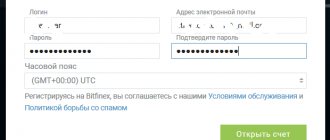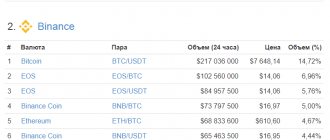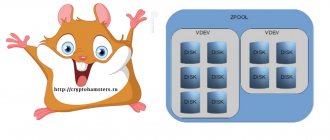Nanopool gained some popularity among users, although it was not included in the TOP of the best mining pools. In just a few days of operation, its hashrate increased to 4,747,450 Mh/s from 1,300,000 Mh/s.
By going to the official website of this pool, you can find out detailed information about how many people work in it, the number of users, cost, hashrate, and also view statistics on the blocks that were mined over the last 24 hours. Today we will talk about the features of this pool.
general information
In order to start mining ETH on Nanopool, you will need your own rig. At the same time, it must have sufficient power for this process to begin to make a profit. You will also need to have a wallet where you will store the mined coins. If you already have all this, then you can go directly to the Nanopool pool.
By visiting the site, you will see a list of cryptocurrencies that can be mined using this pool, as well as information about their mining. In order to select a particular cryptocurrency, you just need to click on it. After this, you will be redirected to a page on which the main sections of the site will be indicated at the top: Home, Stats, Blocks, API, FAQ, Help, Pools, as well as a line in which you will need to enter the address of your crypto wallet. It will also contain all the most relevant information that we talked about above, and a list of the best miners. On the side you can see the latest information from the official Nanopool Twitter page. All information and navigation buttons on the site are presented in English.
In the “Help” tab, you can view the minimum technical specifications required to start mining cryptocurrency.
- OS: Windows64;
- RAM: 4GB;
- Driver for GPU12;
- GPU miner with memory capacity from 4GB;
- An account in the Ethereum, Ethereum Classic or other cryptocurrency from the list below.
Launching the program and hashrate
When launched for the first time, the program will tell us the following information:
information at start
- Added pool: ergo-eu2.nanopool.org:lllll - we have added a pool for mining.
- Using all GPU devices - all available video cards are used.
- Log path: ./logs/ — path to the files with the miner’s event log.
- GPU watchdog is enabled - we have the watchdog enabled by default.
- Never calling reboot.bat (always restarting the miner in case of errors). — at the beginning, the miner itself will be rebooted, not the system. To reboot the system, the miner loads the reboot.bat script from the current directory if it runs on Windows, or reboot.sh if it runs on Linux.
- Setting up algorithm: Autolykos - the Autolykos hashing algorithm is used.
- Connected to pool: ergo-eu2.nanopool.org:11111 - we connect to the pool.
- New job from ergo-eu2.nanopool.org:11111 - we received new tasks for calculations on video cards from the pool.
- Ergo - Total speed: 61.109 MH/s, Total shares: 0 Rejected: 0, Time: 01:07 - here we see the total hashing speed.
- GPU0 t=61°C fan 51% power 150.36W. Total power: 150.36W - temperature, fan speed, electricity consumption and total electricity consumption.
- Ergo - Total speed: 61.109 MH/s, Total shares: 1 Rejected: 0, Time: 01:36 - hashing speed again.
- Ergo - SHARE FOUND (GPU: 0, nonce: 0xa49187fa3e737cc4) - we finally found the share (solution). It is for them that payment (reward) is made in mining.
Here is the launch code listing:
Email was not set. Hashrate threshold to restart miner is not set Number of rejected shares per hour to restart miner is not set Auto pool sorting is disabled Using all GPU devices — Common parameters: Log path: ./logs/ Log is written to file GPU watchdog is enabled Never calling reboot.bat (always restarting the miner in case of errors). 2021-Aug-26 17:51:19: Setting up algorithm: Autolykos 2021-Aug-26 17:51:20: Connecting to pools... 2021-Aug-26 17:51:20: Connected to pool: ergo-eu2. nanopool.org:11111 | IP: 213.32.74.157 2021-Aug-26 17:51:21: New job from ergo-eu2.nanopool.org:11111 | share difficulty = 10 GH Ergo — Total speed: 0.000 H/s, Total shares: 0 Rejected: 0, Time: 00:01 GPU0 t=50°C fan 0% power 56.99W. Total power: 56.99W 2021-Aug-26 17:51:22: GPU0: 2048 MB data generated in 1.64 seconds 2021-Aug-26 17:51:54: New job from ergo-eu2.nanopool.org:11111 Ergo — Total speed: 0.000 H/s, Total shares: 0 Rejected: 0, Time: 00:35 Ergo last 10 min — Total: 0.000 H/s. Ergo - Total speed: 61.109 MH/s, Total shares: 0 Rejected: 0, Time: 01:07 GPU0 t=61°C fan 51% power 150.36W. Total power: 150.36W 2021-Aug-26 17:52:44: Ergo - SHARE FOUND (GPU: 0, nonce: 0xa4913398afae4d93). Ergo: share accepted (58 ms)! 2021-Aug-26 17:52:55: New job from ergo-eu2.nanopool.org:11111 Ergo - Total speed: 61.109 MH/s, Total shares: 1 Rejected: 0, Time: 01:36 2021-Aug- 26 17:53:08: Ergo - SHARE FOUND (GPU: 0, nonce: 0xa49187fa3e737cc4). Ergo: share accepted (58 ms)!
Now we can consider the second launch option - through config.
What cryptocurrencies can be mined in Nanopool
Using this pool, you can mine such cryptocurrencies as:
- Ethereum;
- Ethereum Classic;
- Monero;
- ZCash;
- SiaCoin;
- Pascal;
- Electroneum.
At the same time, Nanopool imposes a commission on the production of each cryptocurrency, which is equal to 1%.
The exception is SiaCoin. Here the commission will be 2%. If you are going to mine ETH or ETC, then there will be no commission for you to withdraw funds. The largest number of users are concentrated on Nanopool Ethereum. The least mined coins are cryptocurrencies such as PASC, Monero, Electroneum and SC.
The minimum withdrawal amount depends on the cryptocurrency.
- 0.05 for ETH;
- 0.1 for ETC;
- 500 for SIA;
- 0.01 for ZEC;
- 0.3 for XMR;
- 0.5 for PASC;
- 100 for ETN.
These are the minimum limits, that is, you can increase them if you wish. However, it is worth considering that this pool also has a maximum limit. The money you earn will be automatically withdrawn to your wallet as soon as the amount reaches the set limit.
The extraction process occurs at medium speed. That is, in order to obtain the minimum number of coins for withdrawal, you will need about 15 days.
Examples of Configuration Files
Example of a configuration file for Ethereum and Pascal:
[Ethash] wallet = 0xffffffffffffffffffffffffffffffffffffff rigName = rig1 email = [email protected] pool1 = eth-eu1.nanopool.org:9999 pool2 = eth-eu2.nanopool.org:9999 pool3 = eth-us-east1.nanopool.org:9999 pool4 = eth-us-west1.nanopool.org:9999 pool5 = eth-asia1.nanopool.org:9999 pool6 = eth-jp1.nanopool.org:9999 pool7 = eth-au1.nanopool.org:9999 [RandomHash2] wallet = 123456-77 paymentId = ffffffffffffffff rigName = rig1 email = [email protected] pool1 = pasc-eu1.nanopool.org:15556 pool2 = pasc-eu2.nanopool.org:15556 pool3 = pasc-us-east1.nanopool.org: 15556 pool4 = pasc-us-west1.nanopool.org:15556 pool5 = pasc-asia1.nanopool.org:15556
Example of a configuration file for Ethereum:
[Ethash] wallet = 0xffffffffffffffffffffffffffffffffffffff rigName = rig1 email = [email protected] pool1 = eth-eu1.nanopool.org:9999 pool2 = eth-eu2.nanopool.org:9999 pool3 = eth-us-east1.nanopool.org:9999 pool4 = eth-us-west1.nanopool.org:9999 pool5 = eth-asia1.nanopool.org:9999 pool6 = eth-jp1.nanopool.org:9999 pool7 = eth-au1.nanopool.org:9999
Example of an equivalent file for Ethereum:
[Ethash] wallet = 0xffffffffffffffffffffffffffffffffffffff rigName = rig1 email = [email protected]
Example of a minimum file for Ethereum:
[Ethash] wallet=0xffffffffffffffffffffffffffffffffffffff
Example of a configuration file for Ethereum Classic:
[Ethash] wallet = 0xffffffffffffffffffffffffffffffffffffffff coin=Etc rigName = rig1 email = [email protected] pool1 = etc-eu1.nanopool.org:19999 pool2 = etc-eu2.nanopool.org:19999 pool3 = etc-us-east1.nanopool. org:19999 pool4 = etc-us-west1.nanopool.org:19999 pool5 = etc-asia1.nanopool.org:19999 pool6 = etc-jp1.nanopool.org:19999 pool7 = etc-au1.nanopool.org:19999
Example of an equivalent file for Ethereum Classic:
[Ethash] wallet = 0xffffffffffffffffffffffffffffffffffffff coin=Etc rigName = rig1 email = [email protected]
Example of a minimum file for Ethereum Classic:
[Ethash] wallet=0xffffffffffffffffffffffffffffffffffffffff coin=Etc
Example of a complete configuration file for solo QuarkChain mining:
[Ethash] wallet=0xffffffffffffffffffffffffffffffffffffffff shardId=0x30001 farmRecheck=200 coin=Qkc pool1=localhost:38391 protocol=getwork
Example of a minimum file for solo QuarkChain mining:
[Ethash] wallet=0xffffffffffffffffffffffffffffffffffffff coin=Qkc pool1=localhost:38391 shardId=0x50001
Example of a file for solo QuarkChain mining on root shard:
[Ethash] wallet=0xffffffffffffffffffffffffffffffffffffff coin=Qkc pool1=localhost:38391 shardId=NULL
Example of a minimum file for QuarkChain mining using public nodes:
[Ethash] wallet=0xffffffffffffffffffffffffffffffffffffffff coin=Qkc shardId=0x30001
Example of a configuration file for Ubiq:
[Ubqhash] wallet = 0xffffffffffffffffffffffffffffffffffffff coin=Ubq rigName = rig1 email = [email protected] pool1 = us.ubiqpool.io:8008 pool2 = eu.ubiqpool.io:8008
Example of a minimum file for Ubiq:
coin=UBQ wallet=0xffffffffffffffffffffffffffffffffffffffff
Example of a complete file for Monero:
[RandomX] wallet = fffffffffffffffffffffffffffffffffffffffffffffffffffffffffffffffffffffffffffffffffffffffff rigName = rig1 email = [email protected] pool1 = xmr-eu1.nanopool.org:14433 pool2 = xmr-eu2.nanopool.org:14433 pool3 = xmr-us-east1 nanopool.org:14433 pool4 = xmr-us-west1.nanopool.org:14433 pool5 = xmr-asia1.nanopool.org:14433
Example of an equivalent file for Monero:
[RandomX] wallet = fffffffffffffffffffffffffffffffffffffffffffffffffffffffffffffffffffffffffffffffffffffffffffff rigName = rig1 email = [email protected]
Example of a minimum file for Monero:
[RandomX] wallet = fffffffffffffffffffffffffffffffffffffffffffffffffffffffffffffffffffffffffffffffffffffffffff
Example of a complete file for Cortex:
[Cuckaroo30] wallet = 0xffffffffffffffffffffffffffffffffffffff rigName = rig1 pool1=eu.frostypool.com:8008 pool2=us.frostypool.com:8008 pool3=asia.frostypool.com:8008 sortPools=true
Example of a complete file for Pascal:
[RandomHash2] wallet = 123456-77 paymentId = ffffffffffffffff rigName = rig1 email = [email protected] pool1 = pasc-eu1.nanopool.org:15556 pool2 = pasc-eu2.nanopool.org:15556 pool3 = pasc-us-east1. nanopool.org:15556 pool4 = pasc-us-west1.nanopool.org:15556 pool5 = pasc-asia1.nanopool.org:15556
Example of an equivalent file for Pascal:
[RandomHash2] wallet = 123456-77 paymentId = ffffffffffffffff rigName = rig1 email = [email protected]
Example of a minimum file for Pascal:
[RandomHash2] wallet = 123456-77
To mine Pascal in solo mode, please provide the IP and port of the Pascal full node Wallet software. The wallet number in the config does not matter in this case. The block's payload will be the "Miner Name" installed in the Pascal full node wallet, followed by the nanominer version. Example file for custom Pascal mining using local wallet software:
wallet = 0 pool1 = 127.0.0.1:4009
Example of a configuration file for Ravencoin:
[Kawpow] wallet = Rrrrrrrrrrrrrrrrrrrrrrrrrrrrrrrrr coin=Rvn rigName = rig1 email = [email protected] pool1 = rvn-eu1.nanopool.org:12433 pool2 = rvn-eu2.nanopool.org:12433 pool3 = rvn-us-east1.nanopool. org:12433 pool4 = rvn-us-west1.nanopool.org:12433 pool5 = rvn-asia1.nanopool.org:12433 pool6 = rvn-jp1.nanopool.org:12433 pool7 = rvn-au1.nanopool.org:12433
Example of a minimum file for Ravencoin:
wallet=Rrrrrrrrrrrrrrrrrrrrrrrrrrrrrrrrrrr
Example of configuration file for mining Ethereum, Cortex, Ubiq and Pascal on same 8 GPUs rig using separate devices:
rigName = rig1 [Ethash] wallet = 0xffffffffffffffffffffffffffffffffffffffff devices = 0.1 [Cuckaroo30] wallet = 0xffffffffffffffffffffffffffffffffffffffffff devices = 5 pool1=eu.frostypool.com:8008 [Ubqhash] wallet = 0x111111111111111 1111111111111111111111111 pool1 = eu.ubiqpool.io:8008 devices = 2 ,3,4,6,7 [RandomHash2] wallet=123456-77
How to register
Your account will be linked to your wallet number, so there is simply no registration as such. The easiest way is to register on the exchange of the cryptocurrency that you are going to mine, and create a wallet there, to which your Nanopool account will be linked.
After this, you will need to download the archive of the Nanopool Claymore DualMiner program from the website, extract it, make certain settings for mining coins and click on the start.bar file to start executing it.
Launch via config
To run through the configuration file - config.ini we need two files:
- Config.bat - here we indicate the path to the configuration file (.ini).
- Config.ini - the configuration settings themselves will be here.
To run, you need to enter two commands into each file. Let's start with the first one - Config.bat:
- nanominer.exe - indicate which program will be launched.
- config_eth.ini - specify the path to the desired config (you can specify another configuration file).
Now the miner reads the config_eth.ini file (number 2 in the image). Let's move on to it.
- 0x3aa3e06C47caDEf96202D378aB7C407CF46A36A4 - change the wallet to your own.
- speed_test — indicate the name of the rig (worker).
Config.bat file code
nanominer.exe config_eth.ini pause
config_eth.ini file code:
; Address to send funds to. Change this address to yours! wallet = 0x3aa3e06C47caDEf96202D378aB7C407CF46A36A4 ; (Optional) Rig (worker) name. rigName = speed_test
Settings for working with Nanopool
Not all users understand how to set up Ethereum Nanopool.
In fact, this is not so difficult, although perhaps unusual for ordinary people. If you decide to mine Ether, then in order to set up this pool, you need to go to the folder where the DualMiner program was unpacked and find there the file that is responsible for this cryptocurrency. After that, right-click on it and click “Edit”. The file will open in Notepad.
Now you need to indicate here your email, password, wallet and voker address, and also indicate a pause. By default it is 10 seconds, but it is better to reduce it to 1. Save the modified file and run it. A Windows service window will appear in front of you, where you can see that Ether mining has begun.
If the mining process remains unclear to you, then you can figure it out by going to the “Help” section or watching the corresponding video.
Changelog
naominer v3.5.2
Fixed issue: Could not create binaries for gfx103x (AMD RX 6xxx series GPUs) on 2020 drivers (20.40 and equivalent for Linux; 20.11.2 and equivalent for Windows).
naominer v3.5.1
- Fixed crashes and reboots on Nvidia 10xx and 20xx series.
naominer v3.5.0
- Automatic detection of LHR by default;
- lhr configuration option to manually select unlock percentage.
Example. Set LHR unlock percentage on device 0 to 71.5%, disable LHR unlock on device 1 and auto-select on device 2:
lhr = 71.5, -1.0
- Fixed GPU temperature, power consumption, and fan speed display for several Nvidia drivers.
naominer v3.4.6
Bugfix: VerusCoin (VerusHash) mining has been fixed in CUDA 11.
naominer v3.4.5
- Significantly improved FIRO (Firopow) zombie mode on AMD 4GB GPUs;
- VerusCoin (VerusHash) mining has been fixed.
naominer v3.4.4
- Improved performance of RandomX (Monero).
naominer v3.4.3
- Improved performance of KawPow (Raven) and FiroPow (FIRO) on Nvidia GPUs (up to 3% depending on GPU model).
naominer v3.4.2
- Ergo (Autolykos2) performance has been significantly improved (up to 60%) on the AMD Vega family (RX Vega 56, RX Vega 64, Radeon VII);
- Slightly improved Ergo (Autolykos2) performance on the AMD polaris (RX 5xx) family.
naominer v3.4.1
- Firopow zombie mode for AMD GPUs (zombie mode for Nvidia GPUs was implemented in version 3.4.0).
naominer v3.4.0
- Added firepower algorithm for the upcoming FIRO hard fork.
- Zombie mode is supported for Nvidia GPUs.
naominer v3.3.14
- Update to meet Nicehash requirements. If you don't use Nicehash, you can ignore it.
naominer v3.3.13
- Ergo (autolykos2) performance has been significantly improved (~10%) on Nvidia Turing GPUs (RTX 16xx, RTX 20xx, CMP 30HX);
- Reduced power consumption of Ergo (autolykos2) on Nvidia GPUs.
naominer v3.3.12
- Added Verthash for AMD GPUs;
- Fixed Raven on Nvidia with Linux driver 470.57 (default driver for SMOS);
- Warn the user if GPU scheduling hardware acceleration is not enabled;
- Reduced obsolete shares on Raven;
- Fixed crash when launching nanominer with some AMD GCN3 and elder GPUs;
naominer v3.3.11
- Fixed invalid ETH share issuance on some Nvidia RTX30xx.
naominer v3.3.10
- Fixed an issue with Raven promotions being invalid for some Nvidia RTX 30xx GPUs.
- Fixed an issue with ETH performance tuning for some Nvidia RTX 30xx GPUs.
- Returned run with command line arguments. The config files still work.
naominer v3.3.9
- Raven (Kawpow) performance improvements for Nvidia Pascal, Turing and Ampere GPUs (around +1.5%);
- Ergo (Autolykos2) performance improvement for Nvidia Pascal (1% – 3%);
- Improved connection stability for users from China;
- Set the fan speed parameter;
naominer v3.3.8
- Fixed cawpaw for some users under HiveOS;
- Fixed incorrect shares for some XMR jobs due to incorrect big binary length
nanominer v3.3.7
- Fixed problems with auto-update;
- Improved network stability.
nanominer v3.3.5
- Fixed "Unknown GPU name" issue with new AMD drivers.
nanominer v3.3.4
- Faster data set creation for Ergo on AMD RX 4xx and 5xx series (autolykos2 algorithm).
nanominer v3.3.3
- Faster data set creation for Ergo (autolykos2 algorithm);
- Added zombie mode for Ergo on 2GB Nvidia and AMD GPUs;
- Fixed problems with Shardpool (Zilliqa).
nanominer v3.3.2
- Autolykos performance improvement of approximately 40% for AMD Vega family (RX Vega 56, RX Vega 64, Radeon VII).
nanominer v3.3.1
- Added Raven + Zilliqa dual; Example config.ini for dual Raven with Zilliqa:
[KawPow] coin = RVN wallet = RRL5mMNeox75MGbqnfUZEhn3RferuvFGcy [zil] wallet = zil1rpxnv479xy9c2jlgry3wy3869rnt4rjvjwjtuv zilEpoch = 0 ; number of DAG epoch for caching pool1 = eu.ezil.me:5555
- Fixed an issue with the 2Miners pool.
Miner reviews
Nanopool is not a particularly popular mining pool, but those users who use it leave mostly positive reviews about it. What they like most is that they can see exactly how much you earned over a given time period. Plus, it can be set up in just a couple of minutes. Coin mining will begin immediately after this.
However, there are certain disadvantages that users talk about. For example, many say that the server often freezes and the ping drops to 300. In addition, this pool takes into account fewer shares than others.
What can you “dig”?
Nanopool provides mining services for 6 digital currencies, namely Monero, 2 Ethereum (simple and classic), ZCash, SiaCoin and Pascal. Commission fees for all coins except SiaCoin are 1%, and for SiaCoin - 2%.
Both Ethereum are released for free and it is Ethereum that mines the largest number of participants, but Pascal, SC and Monero are the least popular among miners. Profit is paid regularly; there is a minimum withdrawal limit for each currency by default, which the user can change if desired. The production speed is not particularly impressive, it’s just an average level, no more. For example, to get the 0.02 ETH required for withdrawal, you need to mine continuously for 2 weeks.