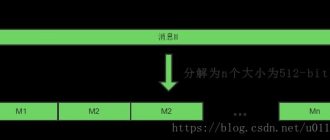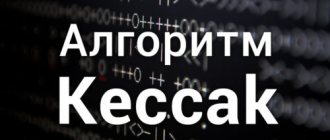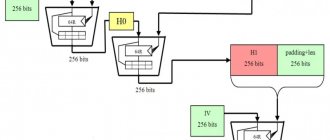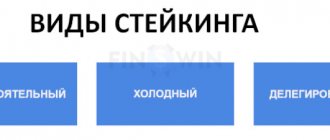DOWNLOAD:
A new closed-source miner Mkxminer has been released for the Lyra2rev2 algorithm, which works with AMD video cards.
The Mkxminer miner should improve mining performance for AMD GPU owners to the same level as mining rigs based on NVidia video cards.
Mkx miner is compatible with the latest AMD GPUs such as the Radeon 200 series or newer, including support for the latest Vega GPUs (there are no ASM cores for Vega yet). For those GPUs that come with ASM cores, mining performance will be really good.
At first glance, the MKX miner is an excellent solution, but at the moment there are some limitations, for example the ability to work only with the NiceHash (support for other pools will be available later). There is also no information about what the developer commission is, which is included in this miner, which comes with closed source code.
Using Mkxminer (Windows)
- Try running example.cmd (change the -u option to your login and the -p option to your password).
- If everything works fine, try running best.cmd (it uses assembler kernels).
- If it works, you can adjust some options, see the Options section below.
If you are getting errors about an unsupported graphics card, or if you have an Intel and AMD processor, try running the example2platforms.cmd file.
You can also check bestfarm.cmd for a useful script that will name your miners according to their local IP address.
Press "q" to exit the application.
Advantages and Disadvantages of FusionSilicon X1 Miner
The ASIC miner has the following distinctive advantages:
- High hashrate;
- Low power consumption;
- Mining Vertcoin, Verge, which are often subject to pumps;
- FusionSilicon's reputation as a cost-effective device manufacturer;
There are also disadvantages:
- Low quality of board soldering (judging by reviews on Chinese forums);
- High noise level – 72 dB, which is comparable to the sound of a kitchen blender;
- Purchasing directly from China (Russian distributors rarely work with FusionSilicon);
Using Mkxminer (Linux)
TODO : mkxminer is 64-bit since version 4.0. The file read below will change once the Linux beans are released
It is recommended to use mkxminer under Windows. But if you need to use Linux, then ./example.sh is your starting point.
The command line options are the same for Linux and Windows.
Note: mkxminer is a 32-bit application. So if you are using a 64-bit application like Ubuntu 16.04 x64, then you need to install some required libraries.
Run these commands in a terminal if you are using Ubuntu x64:
sudo dpkg - i386 ADD architecture sudo apt-get update sudo apt-get install libc6:i386 libstdc++6:i386
If you execute ./mkxminer and it just closes without printing anything, then you won't have 32bit support (see above).
Error: ./mkxminer: error loading shared libraries: libOpenCL.so.1: cannot open shared object file: no such file or directory Reason: You do not have 32-bit OpenCL installed. If you have added 32-bit support (as written above), you may need to reinstall the AMD drivers.
Error: The interface phase failed during compilation. Error: Compilation from LLVMIR binary to IL text failed! Reason: AMD driver is not compatible with mkxminer. Try a different driver. You can see the AMD GPU-PRO version by running: dpkg -l amdgpu-pro
For example, amdgpu-pro-17.40-492261.tar.xz and amdgpu-pro-17.40-483984.tar.xz show this problem on the RX480, but work fine on the R9 390.
Known Issue: After exiting mkxminer, the current terminal window becomes unusable. Close the terminal and open a new one.
Supported and tested GPUs:
- Navi – RX 5700 (XT) / 5600 (XT) / 5500 (XT) for supported algorithms in the table below.
- Vega – RX Vega 64/56, Vega FE, Radeon VII (Vega 2)
- Polaris – RX 580/480/570/470/560/460/550
Some algorithms are not supported by some GPU architectures and/or drivers. Below is the compatibility table:
| Algorithms | Navi | Vega | Polaris |
| Ethash | Y | Y | Y |
| Kawpow | Y | Y | Y |
| Nimiq | Y | Y | Y |
| Cryptonight R | N | L | L |
| Cryptonight v8 upx2 | N | L | L |
| Cryptonight v8 turtle | N | L | L |
| Cryptonight v8 half | N | L | L |
| Cryptonight v8 double | N | L | L |
| Cryptonight v8 rwz | N | L | L |
| Cryptonight v8 | N | L | L |
| Cryptonight heavy | N | L | L |
| Cryptonight haven | N | L | L |
| Cryptonight saber | N | L | L |
| Cryptonight concealer | N | L | L |
| Chukwa-512 | N | L | L |
| Chukwa-1024 | N | L | L |
| x16r | N | Y | Y |
| x16rv2 | N | Y | Y |
| x16s | N | Y | Y |
| x16rt | N | Y | Y |
| MTP | Y | Y | Y |
| Cuckatoo31 | N | Y | Y |
| Cuckarood29 | N | Y | Y |
| Lyra2rev3 | N | L | L |
| Lyra2z | N | L | L |
| Phi2 | N | L | L |
legend support:
- Y = Supported
- N = not supported
- L = Limited support: Algorithms are supported on Windows and Linux with amdgpu-pro drivers, not supported by ROCm drivers.
The miner reports the GPU hash rate every 30 seconds.
These are full GPU hashrates minus development fees (your pool hashrate will be slightly lower). The miner includes a read-only API based on the sgminer-5.5 API. Both json and text formats are supported. For more information, see the sgminer api documentation. The miner also includes an API compatible with the Claymore miner, with support for a subset of the APIs.
For bug reporting and/or feature requests, please open an issue in this project's github issue tracker.
For example, for command lines, see the batch scripts/shell scripts in the miner download packages. For command line options, see the USAGE.txt file that comes with the miner.
Mkxminer parameters
—algorithm or -a — selected mining algorithm. Two options: lyra2rev2 or lyra2z -o or --url - tier server URL (eg: stratum + tls://stak.suprnova.cc:7710) Currently you can only specify one pool, backups are not supported. -u or --user - username for the stratum server -p or --pass - password for the stratum server -d or --device - Select the device to use, single value, range and/or comma (e.g. 0-2.4) by default: all -I or --intensity - GPU scanning intensity (23 for high-end cards, 20 for low-end cards) -exitsick - exit the miner if one of the GPUs is sick (so you can create a script to restart the application / reboot the PC) - asm - Enable ASM cores for supported GPUs (currently Vega, Fiji, Ellesmere, Tonga, Hawaii, Tahiti, Oland) for approximately 10% additional speed. Note: This may break your miner, especially on some Ellesmere cards. Recommended driver 16.10.3 or latest AMD/beta blockchain driver. --platform - Select the OpenCL platform ID to use for GPU mining. The default is auto detection. --engine - GPU clock (graphics) clock range in MHz - one list of values, ranges and/or commas (e.g. 1050-1100,900,750-850) -fan - GPU fan percentage range - one value, range and/ or a comma separated list (for example, 0-85 100 100). The fan is 100% recommended for pro mining. --map - Map OpenCL to ADL device order manually, in a CSV pair (e.g. 1:0,2:1 maps OpenCL 1 to ADL 0, 2 to 1) --memclock - Set GPU memory clocks in MHz - one value for all or separated by commas for each card -powertune - Set the GPU power percentage - one value for all or separated by commas for each card -reorder - Attempt to reorder the GPU devices according to the PCI bus ID. -vddc - set the GPU voltage in volts - one value for all or separated by commas for each card -auto-fan - Automatically adjusts the rotation speed of all GPUs to maintain the specified temperature. -auto-gpu - automatically adjusts the clock speeds of all GPUs to maintain the specified temperature -temp-cutoff - temperature at which the device will automatically turn off, single value or comma separated list -temp-overheat - temperature at which the device will be adjusted when automatically fan and/or GPU control, single value or comma separated list -temp-target - temperature at which the device should remain when automatically controlling the fan and/or GPU, single value or comma separated list
Miner setup
You can mine on Lyra2REv2 on equipment from different manufacturers: these are AMD, Nvidia video cards, and mining on a processor is also possible. Each of these types requires a separate program and its fine tuning.
For AMD
If you have previously worked on X11 using Sgminer, you can try changing the settings, for this:
- Specify server port 3030;
- Instead of the -k x11 algorithm, enter -k Lyra2REv2
- Reduce intensity - aim for 160 or -I 16
You can also try the following:
Even if your previous miner does an excellent job, try the first two options - with optimized applications, the mining speed increases by 2 times.
For Nvidia
If you have previously worked on X11 using CCMiner, you can simply change the data in the start.bat file, changing the algorithm and setting the server port to 3030.
Mkxminer performance
Lyra2rev2 (without overclocking)
- Radeon Pro Duo: 84.8 MHz (42.4 + 42.4)
- Fiji: 55 months
- Vega56: 53MHs
- RX 580: 39 mph
- RX 480: 36 mph
- R9 390: 32 MHz
- R9 380X: 26 months
- R9 280X: 26 months
Lyra2z (no overclocking)
- Vega64: 7.4MHs
- RX 580: 3.7 MHz
- RX 480: 3.5 MHz
- R9 390: 1.8 mph
Note: The actual mining speed is slightly higher since part of the hashrate is used as devfee. The above values are what you (the miner) get.
Other miners with devfee show you the total hashrate and then you need to reduce it to devfee: for example, if you have 30 mph with 5% devfee, then for you that is 28.5 months (30 * (1.0 - 0.05)).
This miner shows you exactly the MH you earn, so the devfee value doesn't matter.
Stratum Generator | NiceHash Lyra2rev2 nicehash
I can only mine on Nicehash. I tried Zergpool, Ahashpool and Zpool. But after a while hash goes to 0. Nonce submit on/off makes no . Lyra2rev2 nicehash VOLVOX-Lyra2v2 (VVX-L), N/A, N/A, 0 h/s, N/A, 0.00000000, $0.00. Bitglo (BGL), N/A, N/A, 0 h/s, N/A, 2.46648674, $152231.25. NiceHash LyraREv2 (lyra2rev2) . The Lyra2REv2 algorithm is based on the original Lyra2RE algorithm. Lyra2REv2 is currently used by the very popular Vertcoin cryptocurrency. In. Stratum. Generator. Use this tool if you want to direct your hash-power to NiceHash through 3rd party miners, ASIC machines or some other mining software. Select the desired algorithm and your location. Select desired algorithm.
Nicehash Lyra2REv2 -$1.95.
XVG Lyra2REv2 -$2.01. Dayun Zig Z1: Sep 2018: 6.80 Gh/s: 1200W: Lyra2REv2 $1.01 -$1.87 MONA Lyra2REv2 -$1.87. Nicehash Lyra2REv2 -$2.00. Just like Vertcoin's 2018 security breach, developers cited evidence that showed NiceHash as the source of the attack. Will Other Projects Switch To Lyra2REv3? While Lyra2REv3 is presumably more ASIC-resistant than Lyra2REv2, new ASICs will likely become more profitable over time, as is common with other Proof of Work hashing algorithms. NiceHash LyraREv2 (lyra2rev2) Mining Calculator. Simple mining for everyone - Financial articles 2021 Order ID, Price BTC/TH/day, Limit TH/s, Miners, Speed TH/s. S. 4b46d443. 0.0755. ∞. 284, 1.5896. S. 1c16d43a. 0.0754. ∞. 0, 0.0095. S. 27f510bf. 0.0393.
Lyra2REv2 hashing power. If you use 3rd party software, connect directly to our stratum server. LOCATION: eu-west, eu-north, usa-west, usa-east. learn more about asic mining. NiceHash is a marketplace where you can rent rig or hashrate for mining Lyra2REv2. Data provided by the NiceHash API.
Changelog:
- v1.0.0: November 11, 2022 - Initial version of nicehash.
- v1.0.1: November 12, 2022 - Added missing DLL and fixed gfx901 issue.
- v2.0.0: December 5, 2022 - Support for rewrite + tls pools.
- v2.0.1: December 12, 2022 - Added VTC pool, auto-detection of AMD platform.
- v3.0.0 : December 23, 2022 - stratum + tcp pools are now supported.
- v3.0.1: January 9, 2022 - Fixed issue with pools not supporting extranonce, 'q' for exit, Linux port, cleaned up DLLs.
- v3.1.0: February 8, 2022 - Improved Linux compatibility and supports non-TLS/SSL pools. Fixed some pool outages.
- v3.1.0: February 12, 2022 - Added optimized Vega kernel. Combination package Windows + Linux.
beta 4.0: September 9, 2022 - Added Lyra2z - Now only 64-bit binaries, no more than 32-bit - Now only optimized asm kernels (-asm option removed) - Removed support for legacy cards (up to R9 290). - reduced distribution size - Beta version: only windows and only lyra2z (linux and lyra2rev2 with some optimizations will be available in the full version)
v4.1: October 27, 2022 - Linux build + Windows build - Approximately 5% speed increase
- Coming soon * API support
Example of setting up a .bat file
- teamredminer.exe – write the name of the application that will be launched. This file must be located together with the .bat file in the same folder.
- -a kawpow – specify the algorithm for mining. For the Ravencoin coin we indicated the cnr
- us.rvn.minermore.com after the long construction -o stratum+tcp:// we indicate the pool address.
- :4501 – having specified the pool address, put a colon and write the pool port.
- -u RKAeArXkWLNERjWo5YF3R1xFnYCwKf11sX – indicate the wallet to which mining will take place. In this case it is Ravencoin.
- -px – The p command means password. On the minermore pool (like 90% of all pools) a password is not required, so we write x
- pause is an optional command. It is only needed so that the program does not immediately close if any error occurs, but displays it.
What coins use Lyra2REv2
There are currently many coins using Lyra2REv2 as a PoW algorithm. Some of them are multi-algorithm currencies, and some are simple forks and offer no real value.
The list of these currencies is growing, some of which do not even deserve mention in such an article. For this reason, we will only describe coins that are constantly evolving and have an active community.
In June 2022, there are 4 most popular coins using the Lyra2REv2 algorithm:
- Vertcoin (VTC);
- Monacoin (MONA);
- Verge (XVG);
- Shield (XSH).