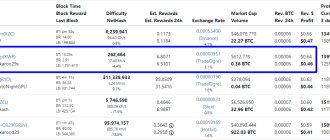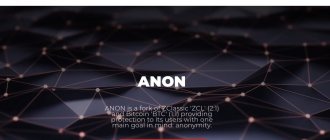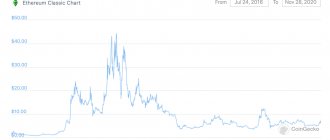Along with the development of Internet technologies and the growth of network coverage, the popularity of cryptocurrencies is increasing. This is due to the convenience, security and anonymity of digital payments. To mine bitcoins, ether and other cryptocoins, expensive farms are used, the price of which starts from 4-5 thousand dollars. Even purchasing one modern video card for mining will cost from $400.
However, there is another way to join blockchain technology - mining on old video cards. This is not a highly profitable activity and will allow you to get some coins instead of leaving the old chip collecting dust on the shelf.
Let's figure out what is needed to mine crypto on an old computer and how much you can earn from mining using old chips.
Basic criteria for choosing video adapters for mining
If you want to “dig up” some cryptocurrency on your old PC, then you need to remember that mining on an old computer has its own characteristics.
First of all, we are talking about the technical condition of the equipment and its ability to perform complex mathematical calculations. You can mine cryptocurrencies using a processor or video adapter. On weak processors, very few coins are available for mining, so let’s look at the capabilities of video cards. When deciding which coin to mine, we pay attention to the following parameters:
- Video memory volume. The larger it is, the more coins a miner can mine. So, starting in 2022, the size of the Ethereum DAG file will reach 3 GB, so 1-2 GB old video cards will no longer be suitable for mining. But Zcash can be mined with them.
- Memory speed. It is unlikely that anyone will already use memory other than DDR5, which has the best balance between processing power and energy consumption. Although on some very old cards you can still find DDR3.
- Bus width. Naturally, a 256-bit bus is much more productive, but for small currencies the 128-bit version is also suitable.
- Overclocking capability. If you dig deep on the Internet, you can find options for setting up almost all GPUs for crypto mining.
Often, an older computer may have a built-in video card or older Nvidia models, such as the 512 MB GF 210 or 1 GB GF 750. But even with such a computer it is possible to mine inexpensive coins, we will talk about this below.
ETC+ZIL
ETC is an old Ethereum fork that is well known in the mining community, and Zilliqa (ZIL) is a token developed in 2022. Zilliqa is based largely on the concept of sharding and is primarily aimed at improving the scalability of the cryptocurrency network, as is the case with Bitcoin or Ethereum. The white paper mentions that transaction speeds will be approximately a thousand times faster than the Ethereum network. Zilliqa is fast, reliable and decentralized. Zilliqa's high throughput means you can focus on developing your ideas without worrying about network congestion, high transaction fees, or security, which are key concerns for legacy blockchain platforms. ZIL is mined every 90 minutes for 2 minutes. This means that every day ZIL is mined 16 times, for a total of 32 minutes. There are currently 5 pools capable of mining ZIL. This combination is another good solution that allows us to continue running at the same overclock as our ETH graphics cards and make good profits like RVN's profits.
As for miners, almost everyone can mine ETC + ZIL, usually you need to add an option to improve the exchange from ETC to ZIL. Probably the best one for dual mining in this case is lolMiner. Thanks to its dual connection, you can mine in the Hive OS ETC pool with PPS+ and 0% commission, and mine ZIL in one of the five ZIL pools. This solution is always better than using a proxy, which is what ZIL pools provide, because using a proxy can increase the number of steal shares, reducing the benefit from ETC mining. With the RX 570, this combination would give us $0.95 in ETC + $0.47 in ZIL, which would give us roughly $1.42 at the same watts as with ETH. In our calculations, we relied on a slightly lower MH/s for exchange between coins. That $1.42 is almost $1.46 with RVN, but with much less GPU load. When planning for future gains, it is also worth considering ZIL's growth in recent months.
Nvidia and AMD developments: which is better
AMD or Nvidia? This age-old question also applies to mining on older video cards. Let's try to figure it out.
Video adapters developed by AMD operate at lower clock speeds and use simple ALUs (arithmetic logic units) in large quantities. In Nvidia products, ALUs are more complex and there are fewer of them, and the developers compensated for the difference by increasing core clock speeds. The architecture of these GPUs is also different; Nvidia is larger in area, but AMD has higher performance due to the larger number of ALUs.
Mining on old Nvidia video cards will require some preparation of the equipment for operation, that is, an upgrade:
- Considering the rapid heating of video adapters, the user should take care of creating an additional cooling system. It is necessary not only to open the case and set the rotation of the cooler blades, but also to ensure the removal of hot air, as well as the influx of cold air. To do this, you can use both household fans and hard drive coolers.
- Download and install a utility that will control the degree of heating of the card (90 degrees is a critical level).
- Find a suitable program for overclocking hardware; some recommend ZOTAC Fire Storm.
Most Nvidia GPUs use the energy-saving X11 algorithm.
Mining on old AMD video cards also requires upgrading the cooling and overclocking systems, but, according to many miners, the rating of outdated GPUs is still topped by AMD developments.
Mining on laptops with a built-in video card
Most often, cryptocurrencies are drilled on budget and ultra-thin laptops that have an integrated mobile version of the GPU. This is because it requires:
- More space for placement;
- Use a high-capacity battery;
- Install additional cooling.
Considerations of ergonomics and economy lead to this choice, which reduces drilling productivity. However, some laptops are equipped with GPU chips, which are used in older models.
An example of using a legacy AMD GPU for mining
Let's see if we can earn something on the old Gygabite AMD Radeon 7790 video card. Let's briefly look at its characteristics:
- core frequency – 1000 MHz;
- memory (type and bus) – GDDR5 128-bit;
- memory (volume) – 1 Gb;
- memory (frequency) – 6000 MHz;
- technical process – 28 nm.
Just 3-4 years ago, this GPU was still quite capable of performing serious tasks, but now new developments have sent it into retirement. But it is not all that bad.
The Windows 7 operating system is installed on the computer. To calculate the crypt, we will use the NiceHash miner. At the same time, the most current versions may not work on outdated hardware, so it’s worth trying previous versions. Download the archived software from the official NiceHash website and unpack it into a separate folder. An important point is the selection of suitable drivers; the new version of Catalyst 15.12 was not suitable for us, since the most current one did not see the video card.
Next, we launch the NiceHash program and use the benchmark to determine all the algorithms supported by the card. You also need to remember to enter the address of your cryptocurrency wallet in the settings to transfer the earned coins. Then click “Start” and wait for a connection to the mining pool.
A black window appears on the monitor, where you can see the speed of mining the Zcash cryptocurrency using the Equihash algorithm. It is 96 sol/s. This, of course, is not 300-400 sol/s like the new models, but that’s okay too. This speed can bring approximately up to $2 in income per day. This is enough to pay the bills for electricity and the Internet, and if the outlet is free, then the additional income is not so bad. In any case, it's better than having the computer idle.
The mining client also monitors the rotation speed of the cooler blades and the temperature of the card. You can use MSI Afterburner to adjust these settings. The optimal temperature for safe operation is up to 65 degrees.
Why is everyone mining Ethereum?
The vast majority of miners currently mine the Ethereum cryptocurrency, as it occupies a leading position in terms of profitability on most video cards. You can easily verify this by opening the 2CryptoCalc mining profitability calculator.
The most profitable cryptocurrencies for mining
Despite the fact that this cryptocurrency is very demanding on the amount of video card memory and requires 8 MB more every 3-4 days, many beginners with one card try to mine it, and then suffer from too high commissions when receiving their payment. The 2Miners pool has created a unique payment system that allows you to receive your mined money daily and without commissions. Read more in this article.
Ethereum mining and Bitcoin reward
Example of using an Nvidia card
Now about mining on old Nvidia video cards. Take, for example, a computer with a GTX GeForce 750:
- core frequency – up to 1085 MHz;
- memory (type and bus) – GDDR5 128-bit;
- memory (volume) – 1 Gb;
- memory (frequency) – 5400 MHz;
- technical process – 28 nm.
As you can see, its characteristics are close to the AMD card we reviewed above, only the core frequency is slightly higher and the memory frequency is lower. You need to pay attention not only to the performance of the GPU, but also to the operating system installed on the PC. There are fewer programs written for 32-bit versions of Linux and Windows than for 64-bit ones.
With our GPU, you can try mining Monero or ZEC on the well-known MinerGate pool, which does not impose high hardware requirements. There is simply not enough memory and computing power on the card to calculate Bitcoin or Ethereum. The earnings will be very small, but even 15-20 dollars a month is better than nothing.
ERGO
The Ergo platform aims to provide an efficient, secure and simple way to execute financial contracts that will be useful and viable in the long term. Ergo describes itself as a self-healing protocol, which reportedly allows it to “absorb” new ideas and improve itself in a decentralized manner. The best miners for AMD: SRBMiner, nanominer. For Nvidia, these two miners also work, and there is also a third option with Nbminer. If we choose, for example, the RX570 reaching 60 MH/s with ERGO, the profit will be $1.57 per day with the same watt consumption as before with ETH.
If we compare that to RVN pushing the RX570 to the 12-13 MH/s limit, plus the important watt increase, that's $1.46. So we're talking about an increase in revenue of about 8% (we're not taking into account the cost of electricity, which will also factor into RVN's decision). For the same watt consumption, RVN's income will be lower.
Calculations were performed on the herominers.com pool, which supports both coins.
Building a farm on older GPU models
If you have several old working GPUs or you have the opportunity to buy them very cheaply from friends or acquaintances who are decommissioning their ancient PCs, then it is quite possible to assemble a home farm from outdated GPUs. This doesn't require much:
- computer with processor and hard drive;
- sufficient RAM;
- 4-6 GPUs;
- additional fans for cooling;
- stable internet connection;
- several risers and adapters.
As for the software, you can choose a suitable mining client from the following list:
- NiceHash Miner;
- SgMiner;
- CCminer;
- Ethminer.
Setting them up is quite simple and straightforward, and there are a lot of educational materials on this topic on the Internet. You need to focus on coins that are not mined using ASIC devices (Monero, Zcash) or little-known crypts that have growth prospects.
Thus, we answered the question of whether it is possible to mine on old video cards. This is possible and absolutely real, but the profit will be very low, or even zero. This method is suitable as a small additional income or for users who are interested in mining and want to try to mine their first crypto in practice to understand whether it is worth doing in the future.
How to mine Ravencoin
In 2022, Ravencoin (RVN) took second place in popularity among miners on video cards, which is primarily due to the growth of its rate, as well as its simplicity and low hardware requirements. Until recently, it was possible to mine it even on video cards with 3 GB of video memory, now you need 4 GB, which is also not so much compared to many competitors.
Miner Ravencoin
The high stability of farms, the presence of the coin on many exchanges, the relative stability of the exchange rate - all these factors have led to the popularity of mining this currency. Top cards of the latest generations (with 8+ GB of memory), due to the “simplicity” of the algorithm, cannot show themselves in all their glory, especially their advantage in high-speed memory, so they can often benefit from cold algorithms tailored to memory use: CuckooCortex , Etchash, Autolykos2, CuckooCycly, Cuckatoo32.
Ravencoin price chart for the year
Ravencoin mining parameters:
- Mining algorithm: KAWPOW (Hot