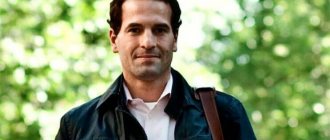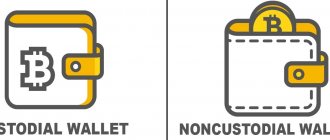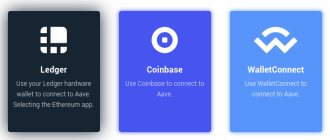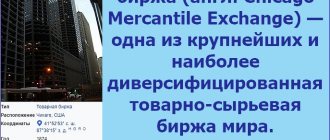It is no secret that discerning crypto investors prefer “cold”, that is, offline, storage of cryptocurrencies to “hot” storage on online wallets.
And there are a number of good reasons for this. First of all, this is done for safety reasons. “Cold” crypto wallets provide the highest security of funds, while online services such as exchanges and blockchain wallets are vulnerable to cyber attacks. Attackers can easily gain access to a user’s money through phishing or through various browser extensions, as was the case, for example, with the MyEtherWallet Ethereum wallet. Desktop versions and hardware wallets can be hacked using virus programs downloaded to the computer. Another reason is that during hot storage, software errors or hardware failures can lead to additional problems. The “cold” method of storing cryptocurrency will not cause difficulties and will be understandable even for beginners. There is also a completely radical method - storing cryptocurrency on Paper. Yes, yes, you heard right. We’ll talk in more detail in this article about how to safely store Bitcoin and other cryptocurrencies on paper, how to create a paper wallet, top it up and withdraw money from it.
What is a paper wallet for storing cryptocurrencies?
According to the principle of organization, paper crypto wallets do not differ from software ones. To conduct transactions, two keys are used: public and private. The public key contains the address of the blockchain wallet and is used to receive cryptocurrency, and the private key provides access to funds and allows you to transfer funds to other users. Losing the private key will result in loss of access to the wallet and the funds will remain frozen in the account forever.
The fundamental difference from software wallets is that the data is not stored electronically, but is located on a physical medium - paper. The process is carried out through special integrator sites that generate keys in the form of unique QR codes.
Possible risks
This type of storage is easy to use and guarantees a high level of reliability. However, it is important to understand how to work with it and what risks exist for the user:
- Don't brag about your savings to other people . Surrounded by acquaintances and friends, there may be individuals who want to take possession of other people's property.
- Fragility. It is better to have several paper wallets - two or three. Paper doesn't last forever. It wears out, can tear or get dirty. In addition, a sheet with keys can be accidentally photographed by an attacker. Then another person will have access to the money.
- The action of the elements. Force majeure circumstances cannot be ignored: a fire in an apartment or a flood. In this case, access to money will be lost.
- Poor print quality. If you print a document on an inkjet printer, moisture on the ink will cause the design to bleed. As a result, you will not be able to read the QR code. When printing, it is better to use a laser printer.
- Forgetfulness. A person may simply forget where he hid the document. The result is the loss of all accumulated Bitcoins.
There are many ways to store private keys: in the cloud, in memory, or on metal (in the form of engraving). It is convenient to keep a paper wallet in a safe. The sheet with codes can be stored in a personal safe deposit box. Only the owner or people who are completely trusted by the owner of the wallet should have access to the personal key.
How to create a paper wallet: simple instructions for beginners
To create a paper wallet, it is enough to obtain the necessary access keys using integrator sites. These keys can be imported into online wallets. There are plenty of such services on the Internet and finding them is not difficult. Here are some popular ones:
- Walletgenerator.net (multi-currency wallet)
- Paper-wallet.ru (multi-currency)
- Bitaddress.org (Bitcoin)
- MyEtherWallet.com (Ethereum and ERC-20 tokens)
- Liteaddress.org (Litecoin)
- Paper.dash.org (Dashcoin)
It is worth noting that for each individual service the procedure may differ, but, in general, the entire process of creating a paper wallet looks approximately the same. In addition, these services contain detailed instructions for creating a wallet and recommendations for the safe storage of cryptocurrency.
Let's look at the example of the Paper-wallet.ru generator.
Step 1. Select a cryptocurrency and create a buffer of arbitrary numbers. To do this, simply move the mouse cursor until the orange bar is filled.
Step 2. We received the address and private key of our wallet. Now you can send the data for printing and the paper wallet is ready. The site states that it is not recommended to save QR codes in a PDF file to avoid information leakage.
Safety
Cold wallets, in particular the wallet, have a higher level of security compared to hot ones.
Secure data storage
Cryptocurrency storage.
The main vulnerability of a wallet is its owner himself. Recently, cases of attacks on cryptocurrency owners have become more frequent. Attackers torture and kill people in an attempt to find out the whereabouts of their wallets.
It is impossible to protect yourself 100% from this, but you can take the following precautions:
- Do not advertise your large income from cryptocurrency trading or mining.
- Don't keep all your wallets in one place, such as a desk drawer.
- It is advisable to put wallets in different safes and use other rooms besides your own apartment.
Standard security measures such as installing an alarm system and a video camera are also useful.
The safety of the wallet itself depends on the conditions under which it is stored. To prevent QR codes from being damaged, you need to apply the following measures:
- Print your document with good quality ink, it will last longer. If possible, choose a laser printer rather than an inkjet one.
- Laminate the paper.
- Make several copies of the wallet.
- Monitor air humidity. Where the wallet is kept, it should not be too high. Keep away from water.
- Do not keep it in bright sunlight, the ink tends to fade, and this will sooner or later lead to the fact that the code cannot be read.
And of course, keep the paper away from children, pets and relatives who like to tear documents to shreds.
Safely create and use a wallet
BIP algorithm.
Instructions for safely creating a wallet - this is what you need
How to Import a Paper Wallet
To complete operations you will need:
- Smartphone with built-in QR code scanner. For older models, they can be downloaded from the app store;
- Mobile wallet for storing cryptocurrencies, for example, TrustWallet, Jaxx, Coinomi and others.
After installing the application, import the paper wallet. To do this, you need to scan the QR code with your private key. This process is called sweeping
. Go to the application and tap on the QR code icon:
After that, click “ sweep
” and the wallet is integrated. In the Coinomi app, which was used as an example, the process is very simple. In some wallets, integration will require you to go to other sections of the settings and find the “Import My Private Key” or similar item, and the keys may need to be entered manually.
Some generator sites support additional encryption methods such as BIP38. In this case, the keys are printed in encrypted form, and even if a cybercriminal takes possession of the access keys, he will not be able to decrypt them, since in order to import the wallet, it is necessary to decrypt the key through the main online generator.
Deposit and withdrawal of money
The wallet must be linked to your “hot” wallet. This will allow you to manage your cryptocurrency at any time. The integration process is called sweeping. The easiest way to do it is this:
- Install a QR code scanner program on your smartphone, tablet or computer with a camera.
- Log in to the mobile application or desktop version of the “hot” wallet.
- Scan the public key from paper. You will be logged into your wallet.
- Scan private key.
- Select the console (usually in the Help -> Debug Window -> Consol section).
- Click Input my private key. Enter your private key without quotes, confirming the money transfer by pressing Enter.
- Make sure the transaction is confirmed. This can be done on blockchain.info or other cryptocurrency explorers. The procedure for withdrawing money from your wallet is the reverse of entering it.
How to top up
You can top up your paper wallet in several ways using a QR code or wallet address:
- Through terminals in cash or by bank card;
- Use exchange services, for example LocalBitcoins or from the list of exchangers on BestChange. When replenishing using this method, a large commission is charged and there are also considerable restrictions on the minimum amount;
- Through crypto exchanges. Registration is required to receive cryptocurrency. But it is possible to exchange at the exchange rate and withdraw with lower commissions.
You can also top up and exchange through payment systems, for example, WebMoney or Payeer, but you will have to buy at an unfavorable rate.
Quick Guide
To quickly create a Paper Wallet, you need to follow these steps:
- Go to bitaddress.org.
- Generate a new Private Key.
- Click on “Paper Wallet”.
- Indicate the number of copies you need.
- Encrypt your crypto wallet using BIP38.
This is a short tutorial on how to create a Paper Wallet. It is quite simple, so any user can cope with this task. Next, we will analyze this process in more detail and tell you how to make it as safe as possible.
How to withdraw cryptocurrency from a paper wallet
All methods described for replenishing a wallet are also valid for withdrawal, only instead of an address you need to use a QR code with a private key. You need to scan the QR code through the wallet’s mobile application, or enter the public and private key manually, and then send the required amount to the specified e-wallet address.
Questions and answers
- What is a paper wallet for cryptocurrency?
- This is a printed set of private keys required to access digital assets.
- How to use a paper wallet?
- To top it up, just transfer money to the specified address (public key). This can be done using a QR code or by entering the address manually. To send a transaction, you need to import a private key or seed phrase into your software wallet. Depending on the wallet you choose, the details may vary, but the general principle is the same - there should be a button that allows you to import the private key from an existing wallet. If you are using a mobile application, then it is most convenient to scan the QR code. It is best to download a new application for this purpose, because if you carry out the procedure on a wallet that already has funds, the current private key may be overridden and the money will be lost.
- Why is a paper wallet safe?
- As long as the keys do not interact with the Internet, they are not afraid of hacker attacks, viruses or spyware.
- What are the problems with this method?
- Cases of damage or banal theft of paper wallets due to improper storage are very common. There are also certain technical risks.
- How to create a paper cryptocurrency wallet?
- Special software is used for this purpose. Definitely the most popular of them is BitAddress, it is open source, which is very important - so anyone can check how the program works and make sure it is honest.
- How to ensure the safety of funds?
- In cases where reliability is most important, you will have to spend a little more time creating a wallet. To do this, it is recommended to use a new computer, create a paper wallet offline, not use shared printers, and carry out all manipulations under a Linux-based operating system. And laminate the finished printout and store it in a safe.
Advantages and disadvantages of paper wallets
The main advantage is high reliability and absence of risks, since the data is stored only on physical media, which will be an ideal option for long-term investors.
Disadvantages include the possibility of mechanical damage: fire, moisture should be avoided, surface defects may occur, etc. You should also hide the paper from prying eyes so that no one can photograph the QR codes.
Another key drawback is impracticality. This type of storage is not suitable for regular transactions - it is only suitable for long-term storage of cryptocurrency.
Is it possible to recover your Paper Wallet password?
Bitcoin is a decentralized cryptocurrency. Consequently, there is no structure (for example, a central bank) that one could contact to restore access to the crypto wallet.
If you do not have a backup copy, then Paper Wallet is considered lost. Consequently, the money placed on it is lost forever. Please note that there are programs that can help restore access and return cryptocurrency. However, their use is not always effective. Therefore, be extremely careful about the issue of storing a paper crypto wallet.
Some useful tips
- When creating a paper wallet, it is recommended to disconnect from the Internet to prevent data interception. Under no circumstances should you create a wallet on public networks to avoid data compromise;
- It is better to keep several copies of your paper wallet and hide each one in a safe place. This will allow you to maintain access if one of the copies is lost;
- You should not carry a paper wallet with you unless necessary. It can simply be stolen, or it can be left somewhere in a public place with a wallet, bag, and so on;
- One copy can be laminated, which will avoid surface defects and other types of distortion, in particular fading or rubbing of paint.
Why do you need the Paper Wallet code on Blockchain?
Private Key is a long string consisting of random characters. A seed phrase is a collection of twenty-four random words. It is needed to recover the private key.
To put it simply, a paper wallet is a sheet of plain paper. It shows your Private Key. This approach allows you to store the key offline. That is, no attackers will be able to reach it via the Internet.
As a rule, the creation of Paper Wallet is relevant in cases where we are talking about storing significant amounts of BTC. Because in this case the utmost level of security is required.
When storing cryptocurrency on Paper Wallet, you can only load electronic money into it. If you need to transfer funds to someone, you need to import or send the Private Key from a paper wallet to a “hot” wallet.” This is the only way to access your bitcoins.
Brief summary
If you are a holder of a large volume of BTC, you need to choose the option of cold storage of digital coins. Those users who do not want to save on security can use a hardware crypto wallet. If this option does not suit you, there is only one solution left - Paper Wallet.
To create a crypto wallet on paper, you need to use maximum security measures. Choose the most reliable option for creating Paper Wallet, described in our article. It’s better to spend 30-60 minutes once and ensure the proper level of security than to unreasonably risk your cryptocurrency capital.
Hackers have been hunting for other people's digital coins for a long time. The number of infected computers in the world is growing daily. Many people don't even realize that their machine contains malicious software that tracks passwords and cryptocurrency wallet addresses. Having received this information, scammers immediately steal money. Therefore, the issue of safety should be treated with extreme care and caution. After all, the safety of your cryptocurrency assets depends on this.
Blockchain technology and cryptocurrencies. Fast start
Get the book and learn all the basics of blockchain technology and cryptocurrency in one evening
The private key should be kept in a safe place. You should understand that if it falls into the hands of third parties, there is a risk of losing your funds. In this case, they can easily take possession of your coins, so its safety is the key to the safety of your money.
If you keep your coins in an online wallet or hard drive, they are vulnerable to hackers or malware that can transmit the password you enter to attackers.
In addition, theft or hard drive failure can also lead to the loss of Bitcoins. Therefore, caution when using cryptocurrency can help prevent this kind of trouble.
Securely create a paper crypto wallet
This method is similar to the previous one, but it minimizes the risks associated with wallet hacking and data leakage.
- Download the offline version of BitAddress from GitHub. You can also find the open source paper wallet generator here. Save the file to an external drive.
- Next, open the file on your PC. Make sure the PC is not connected to the Internet.
- Unpack the zip file. In the unpacked archive, you should find the file bitaddress.org.html and open it in a browser.
- Select the number of crypto wallets. Optionally, add the BIP38 encryption option.
- Connect to a printer with a wired connection (not via Wi-Fi) and print the wallet/wallets. Delete a file from the printer memory.
Photo: unsplash.com
Ready. Paper wallet(s) created. This can now be used for Bitcoin cold storage. To generate keys, you must then exit and restart your PC so that no traces are left in the computer’s memory.
A paper cryptocurrency wallet securely stores crypto assets. After transactions through a paper wallet, it is best to transfer the remaining assets (unspent bitcoins) to another wallet. Reusing addresses may adversely affect the privacy of the sender and recipients. This creates a network of inputs and outputs so that the owner can be identified. This is not suitable for users who value anonymity.
Exporting private keys from altcoin wallets
Each cryptocurrency uses a variant of the Bitcoin-Qt application. Therefore, to create a wallet for an altcoin that does not have a website for generating addresses, you can perform a number of operations:
- go to the “Receive” tab (your wallet addresses are listed here);
- right-click on the address you want to save and copy it to the clipboard;
- click on “Help” and select “Debug”;
- in the “Console” section enter “dumpprivkey” and paste the wallet address;
After this, the private key will appear on the screen. You can now print your existing public and private key as is or select the option to generate QR codes for printing.
However, the wallet data will still be present on your PC. To get rid of them completely, you need to open the explorer file in the “C:\Users\[YourUsername]\AppData\Roaming\[Wallet Application Name]\” folder and delete the wallet.dat file.
Please understand that this operation will delete all addresses stored in the software wallet. Therefore, before performing this action, you should make sure the balance of the addresses that you will delete is reset to zero.
If you did everything correctly, then from now on you are the owner of a paper wallet for cryptocurrency.
Source:
https://www.coindesk.com/
Editor: BlockChainWiki Team