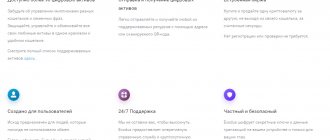“Everyone deserves easy access to cryptocurrencies” is the company’s slogan. Trust Wallet allows you to interact with more than 40 blockchains in one wallet, and supports the storage of 160,000 different coins (assets).
The site presents 6 main advantages that users should like:
- Privacy and security in storing digital assets.
- Buying cryptocurrency using a bank card.
- Swap or trade coins directly in the app in seconds.
- Tracking charts and prices of cryptocurrencies and tokens.
- Storing stable coins to avoid market volatility.
- Earning money by holding cryptocurrency by staking.
On which operating systems is Trust Wallet available?
At the moment, this is a mobile application and the focus of functionality is only on smartphones.
By clicking on the buttons you will be redirected to the official website.
Trust Wallet for Windows will soon appear as a full-fledged client. The developers have already presented a desktop beta version for Mac OS, with Windows and Linux next in line. The release of new programs is scheduled for 2021.
If you want to protect yourself and regain access to your cryptocurrency, even if you lose your private keys or phone, try the Russian licensed cryptocurrency service “Wallet”.
What cryptocurrencies does the wallet support?
TrustWallet supports the following cryptocurrencies:
Bitcoin (BTC), Litecoin (LTC), Ethereum (ETH), Binance Coin (BNB), Ripple (XRP), Cosmos (ATOM), Bitcoin Cash (BCH), Polkadot (DOT), Stellar (XLM), Dogecoin (DOGE) ), Zcash (ZEC), Smartchain (BNB), Dash (DASH), TRON (TRX), Tezos (XTZ), Ethereum Classic (ETC), Nano (NANO), GoChain (GO), Wanchain (WAN), Callisto ( CLO), Kava (KAVA), ICON (ICX), TomoChain (TOMO), Firo (FIRO), POA Network (POA), VeChain (VET), Kin (KIN), Nimiq (NIM), Thunder Token (TT), Ontology (ONT), Groestlcoin (GRS), Qtum (QTUM), Viacoin (VIA), IoTeX (IOTX), Ravencoin (RVN), Zilliqa (ZIL), Waves (WAVES), Aion (AION), Theta (THETA), Aeternity (AE), Nebulas (NAS), Thorchain (RUNE), Decred (DCR), Digibyte (DGB), Algorand (ALGO), Near (NEAR), Harmony (ONE), Polygon (MATIC), Terra (LUNA), Optimism (OETH), Eco Chain (HT), etc.
Trust Wallet supports many blockchains, for example: Ethereum (ERC20, BEP2, ERC721), Binance Smart Chain (BEP20), Binance Chain (BEP2) and others.
You can also store and use the following stableblocks in your wallet:
Binance USD (BUSD), Tether (USDT), Dai (DAI), Paxos (PAX), USD Coin (USDC), StableUSD (USDS), Gemini (GUSD), GBP Stable Coin (BGBP), TRUE USD (TUSD), Stasis (EURS).
History of creation
Trust Wallet was founded in 2022 in Silicon Valley with the goal of providing users with simple conditions for storing and interacting with cryptocurrency.
Legal status
The founders of the wallet are Maxim Rasputin and Viktor Radchenko. The user agreement is concluded with DApps Platform Inc. (SIX DAYS LLC) at 156 2nd Street in San Francisco (CA 94105).
In 2022, it was acquired by Binance. The cost of the deal was not disclosed.
Reputation
On Google Play, the application is rated 4.5 points out of 5, based on 66+ thousand votes.
The App Store shows a rating of 4.8 out of 5, from 10+ thousand users.
Review
For those new to the cryptocurrency space, a wallet is a piece of software that stores the private keys to your cryptocurrency assets.
Your wallet records transactions using two keys: public and private (private).
- A public key (such as a bank account number) is an address that you send to others to receive cryptocurrency.
- While your private key (such as a transaction PIN) gives you ownership of the wallet.
The leading multi-asset mobile wallet interacts with 40+ blockchains and supports over 160K digital assets (see website). Each asset has a public key, or address, sent to other users to receive cryptocurrency, and a private key for signing transactions.
The wallet became part of the Binance ecosystem back in 2022. The program has a number of features for which users love it so much:
- Storing private keys on local devices.
- You can quickly restore access by performing a backup.
- Has a built-in Web3 browser so you can work with decentralized applications.
- You can connect to Binance DEX to buy and sell digital tokens.
- Complete anonymity. KYC and provision of personal data are not required anywhere.
- The source code is open to everyone. At the same time, the company constantly conducts independent security audits to reduce the risk of hacking.
- You can import other cryptocurrency wallets.
- Passive income is available in the form of staking.
DApp browser in the Trust Wallet application
Allows you to download games and other programs. Creates a secure connection between you, the Ethereum network and any decentralized application. In a Web3 browser, you can spend and earn a variety of tokens.
But, unfortunately, it is only available for users of the Android version of Trust Wallet. The App Store regulations in the iOS market prohibit this software format, so there is no functionality on the iPhone DApp.
How to setup?
In the cryptocurrency wallet you can find the following settings:
- Wallets – displays a list of wallets that the user has connected to his account.
- Activation of dark interface design. An excellent option so that after sunset your smartphone does not blind your eyes.
- Safety. The access code is activated here. There is also an automatic change in addresses for the first cryptocurrency (cue ball) and network forks.
- Push notifications. All messages output by the system are displayed.
- General settings. Here you can change the main fiat currency in which the rate of digital tokens is displayed. It also turns the dApp Browser on and off, allowing you to view decentralized applications. The cache is also cleared here.
- Price Alerts - Receive alerts when there are significant price changes for your favorite cryptocurrencies.
- Wallet Connect. This is a feature used to connect DApps to mobile crypto wallets. This uses end-to-end encryption. To complete the procedure, you must scan the QR code. This way you can link other crypto wallets to the application.
As you can see, the functionality is quite simple and understandable. Even a beginner can figure it out.
Staking – earning money by holding cryptocurrency
Go to the Finance tab in the app. Here is a list of available cryptocurrencies for staking.
APR (Annual Percentage Rate) reflects in green approximately how much you will add to the deposited amount per year. For example, for COSMOS it is 7.29%.
To start making money on a coin, click the “More” button and in the pop-up window go to “Stake Details”.
The minimum deposit amount (0.000001 ATOM) and the locking time (21 days) are displayed here. This means that the coins will be frozen for at least this period for staking work. You can then withdraw them and your profits.
Tap on the “Steak” link and select a validator. The list is long and, of course, the one who gives a higher percentage will always be more attractive. In our example, this is Everstake. We indicate the amount of ATOM, and after clicking “Next” we confirm the operation and begin to receive passive income from cryptocurrency.
Staking
To earn passive income, just select the option you like and click on the “Staking” button. However, here you need to have a certain amount in your cryptocurrency account. More details about this are indicated in the “Finance” tab. The income is shown here as a percentage. You can also see the profitability by clicking on the “More” button.
Collections display the rare digital coins you have. If you haven't purchased yet, you can go to opensea.io, where you can buy and sell digital objects.
Registration: how to install Trust Wallet wallet and create an account
Go to the official website TrustWallet.com and download the application for your operating system (Apple/Android).
Trust Wallet registration will occur in Russian if this is the default language on your smartphone.
legal information
Click the “Create a new wallet” button and read the privacy policy and terms of use.
If you are satisfied with everything, highlight the choice below with a tick. Now you can “Continue”.
Backup
Trust Wallet will offer to save a seed phrase (12 words) so that you can always gain control of your funds, even if something happens to the application or phone. But in return, you need to confirm with a tick that you will save it securely. This way, you remain the master of your funds.
This phrase cannot be shared with anyone; it is not recommended to take a screenshot. It is advisable to write it down on paper and record it in a medium where it can be stored for years away from prying eyes.
Next step: verification of the recovery phrase. You need to arrange the tiles on the screen in the same order in which you saved the words.
We receive a message that the Trust Wallet has been successfully created. If you wish, you can enable the sending of notifications, and let’s start using it.
Is the wallet safe?
Yes, Trust Wallet is a secure wallet for Bitcoin and many other cryptocurrencies.
Recovery phrase
For ease of use, the application encrypts the private keys of all assets to create one master private key, which is then run through an algorithm to generate a unique 12-word phrase known as a recovery phrase or mnemonic phrase.
Once you register, you will be assigned a wallet in which you must immediately back up your recovery phrase.
A SEED phrase is essentially all your private keys converted into a human-readable twelve-word format. This is critical to the security of your wallet because whoever has the recovery phrase has access to all the funds in your wallet. Plus, without it, you won't be able to access your funds if you lose your device.
This is why you should carefully write down each word in the correct order and store it in several safe places.
While some people save their 12-word SEED phrase in password-protected note apps, storing it offline is a safer option.
Make sure you write it down clearly on a piece of paper in the correct order, double-check the words, and keep it in a safe place.
How to make a backup after creating a wallet
If you've created a wallet and aren't sure you've saved the recovery phrase correctly, you can still access it in the app by following these steps:
- Open 'Settings.' (settings).
- Click 'Wallet'.
- Tap the "i" icon to view your recovery phrase.
- Copy and store in a safe place.
Add extra security: passcode with/without Touch ID or Face ID
The next step after the backup is to add an extra layer of security by adding a passcode. Adding a password makes it difficult to access your wallet, send cryptocurrency, or change your PIN if your phone is stolen.
Here's how to do it:
- Go to settings.
- Click “Security”.
- Turn on 'App Lock' and enter your password.
You can set the auto-lock time to:
- immediate
- 5,
- 10 minutes,
- 1 hour or
- 5 o'clock.
You can also enable Touch ID or Face ID to unlock your wallet, depending on your device.
Beware of phishing!
Phishing is an attempt by attackers to manipulate users into disclosing confidential information in order to gain access to their funds.
Here's how it works: The scammer creates a clone of the Trust Wallet website or social media pages and asks you to complete certain tasks, including divulging your recovery phrase, in order to receive a reward. Others will write to you directly, masquerading as administrators who are looking for solutions to your problems.
Look at the example below.
To avoid becoming a victim of phishing, remember the following:
- No administrator on social networks - Facebook, Twitter and Telegram - will ask you to send a recovery phrase for any reason.
- The first person to message you on any social media page is most likely a scammer and you should report it and block them immediately.
- Your recovery phrase is yours alone. There is no reason to share it with anyone else, no matter who they are or what they say.
Limit connections to third party sites
Connecting your wallet to a third-party site (trusted or not) increases your vulnerability to phishing attacks. This is especially true for iOS users who still use Wallet Connect to link their wallets to DApps.
However, the good news is that you can enable the DApp Browser in your wallet in just two steps:
- Open Safari and go to trust://browser_enable
- A pop-up screen will appear asking you to open your Trust page. Click “Open” and the application will launch the browser.
Safety
Unlike many similar services, Trust Wallet does not support 2FA protection from Google.
You can secure your account only by setting a secret code. To do this, go to “Settings” – “Security” – “Application blocking”. We set a code of 6 numbers.
After you have come up with the code, an additional item “Advanced settings” will open. Here you can set the time for automatic blocking of the application (immediately, and from 1 minute to 5 hours) and the authentication method (Face ID, Touch ID, Access Code).
How to make a backup in Trust Wallet?
Go to “Settings” – “Wallets” – “Main wallet” (or another one you need, if you have several of them). Click on the icon with the letter “i”.
Here you can see the secret (seed) phrase and save it as text or QR code. This is a backup of your cryptocurrency wallet.
You can also export public keys in their natural form. Each cryptocurrency, of course, has its own key. Unlike seeds, they can even be transferred to third parties. All they can do with them is view your transaction history.
Trust Wallet verification
The user does not need to undergo verification and upload photos of documents. There are no restrictions on any amount of cryptocurrency. Both incoming and outgoing.
It's free?
This product is open source and available completely free of charge, with no transaction fees. You can visit the website for more information or contact the supplier with any additional questions.
Pros and cons of Trust Wallet
pros
- User friendliness
- Coin independence
- Free software
- Open source
- Local key store
- Ease of use
- Fast transactions
- Asset monitoring
- Crypto directory
Minuses
- Lack of desktop support
- Outdated interface
- No documentation: not every coin presented in the application has a logical description
- Cashing out: Some customers report having difficulty withdrawing fiat from the app
How to top up your Trust Wallet account?
I want to transfer my cryptocurrency to the application balance
To do this, go to the “Tokens” tab (Under the shield icon at the bottom) and click “Receive”.
Enter the name of the token we need. For example: Ethereum.
We receive a QR code and below the address. We use the “Copy” circle to place the details on the clipboard, or “Share” to instantly send them by email or instant messenger.
The address you copied is public. You can freely share it and the QR code with anyone.
I want to buy cryptocurrency using a credit card
Similar to the previous instructions, find the “Tokens” tab, but now click on the “Buy” button.
We choose which cryptocurrency we want to buy for rubles on Trust Wallet. For example: Bitcoin.
Enter the amount in US dollars and see how much it will be in coins. If it suits, click “Next”.
Fill out the application form:
- Card Number – credit card number (16 digits)
- Expires – expiration date (month, year)
- First Name
- Last Name - surname
- Security Code (CVV code on the back of the card, 3 digits)
- Address – the address to which the cardholder is assigned to the bank
- City - city
- ZIP Code – postal code, according to the address
- Country - country
- Email – email mail
- Phone Number – mobile. number (it is better to indicate the same one as assigned to the bank card)
- Date of Birth – date of birth
Check the box and pay for the order. Cryptocurrency is credited instantly.
Limits, terms of use of Trust Crypto Wallet
Cryptocurrency can be transferred to addresses in any quantity, as well as sent from them. When purchasing coins and tokens with a credit card, a one-time transaction should not exceed $20 thousand.
Sending and receiving cryptocurrency
These operations in Trust Wallet are no more complicated than in other wallets. To transfer crypto to another user, open your wallet, select the desired coin and click “Send”.
Paste the address or click the button at the end of the line to recognize the QR code. Please indicate the amount of funds to be transferred below. Review transaction details, including fees, and confirm payment.
To accept a payment, you must click the “Receive” button instead of “Send”. The wallet number and QR code will open. You can copy the number and transfer it, or you can create a link for payment. One of the unique features of Trust Wallet is payment request. The application generates a public link with the receiving address, and the user can also include the specific amount of the request. You can share the link through social networks and instant messengers.
When the recipient opens the link, the application will launch (if he has it installed), and the address and amount will be automatically filled in. All he has to do is click “Next” and then send the funds.
Trust Wallet mobile application: how to withdraw cryptocurrency?
Find the “Send” button on the “Tokens” tab.
We select the currency we want to send.
Enter the recipient's address, or scan the QR code by clicking on the rectangle icon in the "Recipient's Address" column.
Enter the amount. In our example, this is BTC. The “Max” button fills in the field automatically to send the entire available amount of cryptocurrency.
Go to “Next” and see the details of the outgoing transaction.
The commission is listed in the “Network fee” line. By clicking on the gear icon in the upper right corner of the screen, you can manually set the size in satoshi/bytes. By default, it is recommended for quick confirmation of the transaction.
By tapping the “Send” button we will send the cryptocurrency to the specified address.
Final conclusion of the review and reviews of TrustWallet.com
Since the development and ownership of the Binance exchange, the Trust Wallet has become one of the most popular crypto wallets for mobile phones in the world, as it is very easy to use, and most importantly anonymous and safe, allowing you to have access to your crypto assets “at your fingertips” anytime and anywhere "
The TrustWallet wallet is also often searched for as: TrustVallet, Trust Wallet, Trust Wallet, Trust Wallet.
We leave our opinions, tips for use and reviews about Trust Crypto Wallet in the comments under this review and save it on social networks.
Probivnoy Team
The material was prepared by the Probivnoy.com blog team. We write reviews, instructions, research and review articles about cryptocurrency, blockchain technology, cryptocurrency exchanges, payment systems and electronic wallets, investments and making money on the Internet.
Support
There is a board (forum) where problems are discussed and news about updates is posted. There is a separate branch in Russian. A full-fledged “Help Center” is also located here, but in English.
Trust Wallet also has accounts on Twitter, Telegram, Facebook, Reddit, YouTube. And, in principle, it is possible on some of them, where personal messages are open.
When purchasing cryptocurrency from a bank card, Trust Wallet has a live chat. You can use it on the page for filling out payer data, at the payment stage. The icon is located in the lower right corner of the site.
Trading on the built-in DEX
Trust Wallet connects directly to Binance DEX to enable users to trade. Outwardly, everything looks like a traditional crypto exchange with an order book where you can create your own buy and sell orders. It should be remembered that trading on the exchange requires a network commission, since money is transferred directly from wallet to wallet.
How to create a buy order:
- Open Trust Wallet and click on the button with two arrows at the bottom. Then select the Exchange tab at the top.
- Select a trading pair in the top left corner, by default it is MITH/BNB. If you enter the name of a token but can't find it, it may not have been added to the DEX yet.
- Specify the price of the token and the amount to purchase. You can also select the price automatically by clicking on any order from the order book.
- On the next screen, confirm the transaction and the token will automatically be sent to your wallet.
Selling is carried out in the same way, only you need to switch to the “Sell” section in the order creation field.
Swap
cryptocurrency exchange
The Swap option is a simplified way to buy and sell tokens that is fully integrated into Trust Wallet. It is possible to perform ETH swaps through Kyber Network 25, as well as BNB swaps through Binance DEX - this applies not only to BNB and ETH, but also to other tokens located on the same blockchains.
To make an exchange:
- Open Trust Wallet, click on the button with two arrows at the bottom. Then select the Exchange tab at the top.
- Select the token to give, then the token to receive.
- Specify the amount to exchange. It is automatically converted at the rate so you can immediately see how much you will receive in the end. Whatever amount you enter, the output will always be a multiple of 10.
- Click on the next button and confirm the transaction.
Confirmation time depends on the type of tokens. ETH swaps require some time for confirmation from miners, while BNB swaps are processed instantly.
Trust Wallet AirDrop (Referral Program)
The application has its own token – Trust Wallet Token (TWT).
Now you can earn it in only one way: by inviting friends. In the “Settings” menu – “Invite a friend” you can get a link, or immediately send it in instant messengers.
For each user, you will both receive 100 TWT. Additional ones are credited once a month, and you need to accumulate at least 500 TWT on your balance to receive them.
These tokens are traded in small quantities on the Hoo.com, Hotbit, MXC exchanges. You can see their current price in the widget on the website.
How to use the Trust Valet wallet
Menu and wallet settings
The main wallet menu is located at the bottom of the screen:
- Wallet (list of all cryptocurrencies and their balance, as well as receiving, purchasing and sending cryptocurrency).
- DApps (access to DApps, in particular DEFI, Yield Farming, PancakeSwap, crypto games).
- DEX (built-in cryptocurrency exchanger and crypto exchange for quick purchase and sale of cryptocurrencies in real time).
- Settings (section of all wallet settings, including the menu for adding and linking other crypto wallets).
The main operations with cryptocurrency are carried out through the “Wallet” section (the upper sections of the menu are “Tokens” - displaying the wallet balance, “Finance” - the cryptocurrency staking section and “Collections” - the section for storing cryptocurrency collectible assets) and “DEX” (at the top there is a switch between exchanger and stock exchange).
How to top up your wallet
You can top up your Trust Wallet wallet using any cryptocurrency available in it. It is only important to top up in the exact cryptocurrency you have chosen (for example, if you choose Bitcoin, you only need to transfer Bitcoin).
As an example, let's look at how to top up Smart Chain (BNB) - BSC, since these tokens are used as a commission when trading and exchanging cryptocurrency in the Trust Wallet:
- Among the list of cryptocurrencies in your Trust Valet wallet, find Smart Chain (BNB) and click on its name. If the cryptocurrency is not in the list, click on the icon with dots in the “Wallet” section at the top right, find Smart Chain (BNB) in the specified list and click on the switch icon opposite it.
- In the menu that opens, select “Receive”.
- We copy the specified wallet address and send Binance Coin (BNB) to it, for example, from the Binance exchange.
- After network processing, the funds will immediately appear on the Trust Wallet balance.
Important: BNB tokens must be sent to the Smart Chain wallet on the BEP20 network.
The same is true for replenishing any cryptocurrency wallet in Trust Wallet from other wallets, exchanges and exchangers.
How to buy cryptocurrency in Trust Wallet with a bank card
To buy cryptocurrency directly in the Trust Wallet from a bank card, you need to:
- Log in to your personal wallet account (section “Wallet”).
- In the center of the screen, click on the “Buy” button.
- Select the desired cryptocurrency.
- Enter the purchase amount in dollars and select a payment gateway from those offered. Minimum purchase amount = 50 USD, maximum = 2,000 USD.
- Let's move on to paying by card. Before payment, you will also need to enter your contact Email and confirm it, as well as (if necessary) undergo quick verification (required individually on the side of the payment service through which the cryptocurrency is purchased).
After successful completion of the transaction and confirmation of the network, the purchased cryptocurrency is credited to the balance of your Trust Wallet.
Purchasing cryptocurrencies from a card in Trust Wallet goes through such partners as: Simplex, MoonPay, Mercuryo, Wyre (when purchasing, the service is selected automatically by the system, depending on your country of residence, the selected cryptocurrency and the amount of the transaction).
Fast cryptocurrency exchange (Swap)
To quickly exchange one cryptocurrency for another directly in your Trust Valet wallet, you need to:
- In the bottom menu of the wallet, go to the “DEX” section.
- Select “Exchange” from the top.
- Specify which cryptocurrencies need to be exchanged and for what amount, and then confirm the operation.
- The exchange will take place instantly at the exchange rate.
The exchange fee is paid in Binance Smart Chain tokens (BNB).
How to trade cryptocurrency on the DEX exchange built into your wallet
The exchange in the Trust Wallet is much simpler than classic cryptocurrency exchanges, but provides more opportunities than a simple cryptocurrency exchange in a wallet. To trade on the Trust Wallet exchange you need:
- In the lower menu of the Trust Wallet wallet, select “DEX”, then go to the “Exchange” subsection at the top.
- On the exchange page, select a trading pair and place a buy or sell order on it.
- As soon as the price of the cryptocurrency reaches the set threshold, the transaction will be carried out (the order will be executed) and the funds will immediately arrive in your wallet.
For many beginners, it will be enough to use the Trust Wallet exchanger instead of an exchange (if you want to trade cryptocurrency, it is better to take a closer look at regular cryptocurrency exchanges).
How to withdraw cryptocurrency from Trust Wallet
Withdrawing cryptocurrency from the Trust Wallet is in many ways similar to the process of replenishing it; for this you need:
- Go to your Trust Wallet.
- Select the one you need from the list of cryptocurrencies.
- Select "Send".
- Specify the recipient's wallet address and withdrawal amount, set a transaction fee (if necessary) and confirm the withdrawal.
Note: some cryptocurrencies, in particular Trust Wallet Token (TWT), operate on the Binance blockchain and as a commission for sending them you will need Binance Smart Chain (BNB) - a BSC token.
Earning money by staking cryptocurrencies in your wallet
Many who are familiar with cryptocurrency staking know that it is a simple and profitable passive income from their crypto assets.
Staking is a cryptocurrency analogue of a deposit. Users can place their cryptocurrency for staking (staking) and receive a percentage of income for this.
Users of the Trust Wallet can staking the following cryptocurrencies:
- Tezos (XTZ).
- Cosmos (ATOM).
- Tron (TRX).
- Callisto (CLO).
- Kava (KAVA).
- VeChain (VET).
- IoTeX (IOTX).
- TomoChain (TOMO).
- Algorand (ALGO).
The profitability from staking can be up to 10% per annum or more.
Cryptocurrencies available for staking are always displayed in the Trust Valet wallet application in the top menu - the “Finance” section (the current profitability from staking is indicated on the same page).
Using DApp Browser
DApp browser in Trust Wallet is a modern WEB3 mobile browser for quick and convenient interaction with cryptocurrency decentralized DApp applications.
Through the DApps section in TrustWallet, you can play games, trade and invest in DEFI projects through Uniswap, PancakeSwap, SushiSwap and other decentralized exchanges, as well as earn money by farming cryptocurrencies.
Crypto collections in Trust Wallet
The Trust Wallet is one of the few that supports crypto gaming assets and collectibles in ERC721 and ERC1155 formats.
An example of such crypto collectibles would be unique items and characters from CryptoKitties, CryptoPunks, Decentraland, etc.
You can collect and store your collectible assets in the “Collections” section of the Trust Wallet.
Comparison of Trust Wallet with other popular wallets
| Wallet | |||||
| Deposit in rubles | With conversion | With conversion | With conversion | With conversion | With conversion |
| Withdrawal in rubles | No | No | No | No | No |
| Russian language | Yes | Partially | Yes | No | No |
| Mobile app | Yes | Yes | Yes | Yes | Yes |
| Internal exchanger | Yes | Yes | Yes | Yes | Yes |
| Staking | Yes | Yes | Yes | Yes | No |
About the FEG token:
FEG is a deflationary token that has a maximum circulating supply of 100 quadrillion. For each transaction, a tax of 1% will be applied to token holders, and then 1% will be burned. Thus, incentivizing holders to hold and reduce the amount over time. As supply falls, the token's inadequacy increases. This is an inverse relationship that forms the pattern of supply and demand. Additionally, there is no limit on the number of tokens that must be burned.
About FEGEX exchange:
- FEGex is a universal exchange option.
- Affiliates can choose a staking pool that provides your token holders with the ability to stake and instantly stake fBNB/fETH or any underlying fWRAP. Otherwise, you may decide to bypass it and deposit 0.2% of all sales directly into the team wallet for trading, donations, or project promotion.
- With Smart swap technology, users receive an approved swap or smart swap. It is designed for swing traders and provides up to 50%+ less gas and stores tx - fees on frictionless internal swapping tokens.
- The inherent characteristics of liquidity locking greatly simplify this method.
- The pairs are based on fWRAP technology. They receive transaction bonuses on every use directly within each liquidity pool. In turn, continuous positive price pressure is created on registered tokens with the same fWRAP base.
- Smart Liquidity gives users the ability to leverage one-way liquidity features that provide streamlined tools for automatic liquidity addition and rebalancing.
- Ability to install appropriate end-of-sale circuit breakers that are configured to improve the retention of active markets.
- Auto-sliding technology allows users to never abuse all the disadvantages they experience with other swaps.
- Frontrunning bot security is the security of the assets of all community members and investors. This feature helps protect liquidity pools.
- Use FEG perpetual drain tech to give users the ability to always claim free tokens.
- FEGchart is a high-end charting version of FEGex.
FEG Token Coin Price, Coin Supply and MarketCap:
FEG ON ETHEREUM
- Burnt: 57.51734 Q
- Circulation: 42.48266 Q
- Maximum supply: 100 QUADRILLION
- Price: 0.000000002042375 $US
- Market capitalization: $86,765,524
FEG ON BINANCE SMART CHAIN
Help the site develop, click on the advertisement below
- Burnt: 55.47399 Q
- Circulation: 44.52601 Q
- Maximum supply: 100 QUADRILLION
- Price: 0.000000001767787 $US
- Market capitalization: $75,100,287
The FEG token price is now $0.00000000 with a 24-hour trading capacity of $563,224. FEG price is up 7.0% in the last 24 hours. It has a supply current of 42 quadrillion FEG coins and a maximum supply of 100 quadrillion. Uniswap (v2) is the most dominant market for trading it.
Exchanges where TWT is traded
The most active token trading takes place on the centralized trading platform MXC (daily trading volume over $306,500,000, which is 40% of the total registered volume on all platforms).
You can also buy or sell TWT on the following exchanges:
- Binance
- Hotbit
- Hoo.com;
- BKEX;
- BiKi.
The TWT rate for October 2022 is $0.09, the dynamics are positive.
Project Features
Trust Wallet is a wallet available only for mobile devices running iOS and Android. Detailed review on crypto drain. It is the official wallet of the Binance cryptocurrency exchange.
Includes:
Get a 10% discount on trading fees on Binance using the code “ CRYPTOSLIVA ” or by registering using this link
- market monitoring;
- integration with Binance DEX for trading;
- deep integration with Binance infrastructure;
- BNB token support;
- browser for interacting with dApps.
The wallet supports over 160,000 assets hosted on 40+ blockchains. The possibility of staking TRON, Tezos, Cosmos, VeChain, Callisto, Kava, TomoChain, Algorand and IoTex tokens is available. It is possible to work with collectible digital objects in the ERC-721 or ERC-1155 token format.
Video with a Russian-language overview of the project: