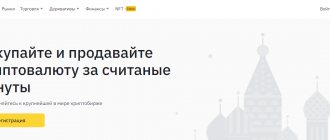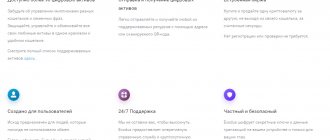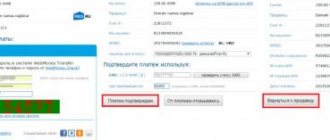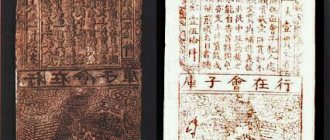Choose the best cold wallet and take advantage of the endless possibilities this space offers while keeping your assets safe.
Unlike a traditional wallet, which mainly contains physical items such as cash, bank cards, and other items, crypto wallets act as storage for your cryptocurrencies . Your digital assets are stored on the blockchain and only a unique private key can help you access them. This private key indicates your ownership of the cryptocurrency present in this digital wallet. Keeping your private keys safe is extremely important as losing access to them will result in the loss of your currencies held in that wallet.
Crypto wallets come in all shapes and sizes , from hardware wallets like Ledger, which looks like a USB drive, to mobile apps like Coinbase Wallet and MetaMask, which act as a virtual banking app for crypto users.
Types of Cold Wallets
cryptocompare website will help us in choosing a cold wallet . This resource offers many cryptocurrency storage services. When visiting the site, you need to go to the “ Wallets ” tab, where you will see all the wallets presented. They can be sorted by categories such as name, security, anonymity, ease of use, additional service.
To find out more detailed information, you need to open the crypto wallet that you like. You can see where the private encryption keys are stored, how anonymous it is, how easy it is to use, and whether it provides additional services. There is also a short description in English.
Storing private keys is an important factor in your choice. Only the private key is proof of cryptocurrency ownership. It is advisable to store it on a physical medium, for example, a piece of paper. Read more about ways to store electronic cash in the article “Types of cryptocurrency wallets.”
Let's look at cold wallets in more detail.
The most secure storage method is a paper or physical wallet. You store your keys, private and public, in printed form on paper, a QR code or a set of characters. On the printed piece of paper there will be a private key on the right, and a public address , it is needed so that other people can send you crypt. The private key (digital signature) is kept secret, without it you will not be able to manage the electronic cash stored in your wallet.
The figure below shows an example of storing keys on physical media.
This storage method is suitable for real investors who prefer to store crypto for a long time. The security of this method is high, the main thing is not to lose the printout .
Resources for generating a wallet
There are several sites on the Internet that help you create a crypto wallet:
- walletgenerator is a proven, convenient and very clear site. Supports 197 cryptocurrencies , the list is constantly updated. On the main page of the site you will find a step-by-step guide to working with the service.
- bitaddress – an option for storing Bitcoin. To create, you just need to move the mouse across the screen until the bar reaches 100%. After this, the system will generate two QR codes that encrypt the access keys. It looks like this:
Other reliable and well-known crypto wallets:
- liteaddress.org – the service is designed for “cold” storage of Litecoin ( LTC );
- paper.dash.org is a good option for storing Dash ( DASH );
- myetherwallet.com – suitable for storage not only online, but also on paper. To create a wallet using myetherwallet, follow these step-by-step instructions .
Brain Wallet is a way to store access to your wallet through a mnemonic phrase . It sounds complicated, but it's very simple. You need to come up with 4, 8, 10, 12, 14 words that will be completely random , preferably not related to you. This is a mnemonic phrase. For example, “ya sozdal svoy parafraz.” After this, you need to go to the generator site and enter this phrase in a special field. Let's use the bitaddress.org service again. I got this result:
Thanks to your mnemonic phrase, there is no need to remember or store public and private keys; it is enough to remember the words that mean something to you.
How to buy a cold wallet for cryptocurrency?
The most common and familiar cold wallet is a variety of portable devices that allow you to ensure the most secure storage of cyber finance. These devices are small devices with special software installed on them, which helps process information about transactions and the virtual money itself. They connect to computers via a USB port.
When connecting to a PC, the user gains access to the information stored on the device, however, before this, a special password must be entered.
This is necessary to protect against unauthorized persons who may be accidental or temporary owners of the device.
The functionality of the portable device is not inferior to the capabilities of hot wallets. A huge advantage for investors will be the opportunity to purchase multi-currency devices that give the chance to work with several types of crypto-finance at the same time.
One of the disadvantages of this technique is the inability to restore savings in the event of damage or loss of the wallet. However, this drawback is inherent to varying degrees in all methods of storing cyber money, so there is no point in focusing close attention on it.
Individual devices
Hardware wallets are electronic devices designed to store cryptocurrency securely and conveniently. Outwardly, they are very similar to a flash drive or pager. They are most often connected to a PC via a USB port. Let's look at the two most popular hardware wallets - Ledger and Trezor.
Ledger
A hardware wallet that is designed to store Bitcoin, Ethereum and many altcoins.
Ledger Nano S model supports the following coins:
In addition to the presented currencies, you can store all ERC20 standard tokens.
Main characteristics
- Multicurrency;
- Built-in OLED display;
- Two-factor authentication;
- Physical confirmation of the transaction;
- Backup, data recovery;
- Supports the following OS: Windows (7+), Mac (10.9+), Linux, Chrome OS.
The cost of Ledger Nano S is 79 EUR. Order only on the official website .
Trezor
A popular hardware wallet that not only crypto enthusiasts, but also large financial ones trust with their savings.
TREZOR ONE supports all major coins, as well as all tokens of the ERC20 standard.
Main characteristics
- Multicurrency;
- Built-in OLED display;
- Two-factor authentication;
- Password manager;
- Physical confirmation of the transaction;
- Connection to a mobile phone;
- Supports the following OS - Windows, macOS, Linux, Android.
The cost of TREZOR ONE is 89 EUR. Order only on the official website .
Best protection in special circumstances
By special circumstances we mean that you are now quite famous and have a serious amount of bitcoins.
Warning: The following security measures are intended for people who really need them and are already familiar with Bitcoin and related software.
Please keep in mind that the suggested options are not suitable for novice users who will decide to use them without proper understanding, which, on the contrary, may increase the likelihood of losing coins rather than increasing their security as intended.
Local versions
The desktop option is a local cryptocurrency wallet that is installed on your computer. They can be divided into two large groups:
- “ Thick ” ones are the largest wallets for work. They need to download the entire blockchain, which can sometimes be a big problem. For example, the size of the Ethereum blockchain is more than 495GB. Despite such a significant drawback, they are considered the most reliable.
- “ Thin ” – synchronized at the time of sending or receiving money with the existing blockchain. This allows you to significantly reduce the amount of data stored.
“Thin” are divided into two more types:
- Multicurrency – supports storage of several currencies;
- To work with one crypt.
This storage option is the golden mean between safety and convenience.
Popular reliable wallets include:
- Exodus is a multi-currency wallet with excellent security and a user-friendly interface;
- Jaxx – cross-platform multi-currency solution;
- Electrum is a decentralized crypto wallet for storing Bitcoin. Excellent functionality, excellent protection;
- myetherwallet – suitable for working with ether and tokens based on it. Read more about this in the article “The best online wallets for work”;
- bitcoin.org is the official development of the Bitcoin team. One of the best in terms of security measures used, distributed under the MIT . Among the disadvantages, I note the need to download the entire blockchain onto your device (about 200 gigs).
Types of cryptocurrency wallets
All existing wallets can be divided into two main types - cold and hot. The main difference between them is that some work offline, while others are constantly (or very often) connected to the network.
The main advantage of hot wallets is the fast (or continuous) connection to the blockchain via the Internet. Users can top up or withdraw funds at any time. Such crypto wallets are divided into the following types:
- desktop (there are thin and thick);
- mobile;
- online.
Cold wallets require a connection to the network only at the moment when the user needs to make an operation to withdraw cryptocurrency. According to the type of execution they are divided into:
- the same desktop programs;
- physical media;
- hardware storage.
At the same time, thanks to the features of blockchain technology, all wallets can be replenished at any time. And the recipient does not have to be connected to the network. You should also consider that some types of software can be used as both a cold and a hot wallet.
And depending on the number of currencies that can be stored on crypto wallets, they can be further divided into single-currency and multi-currency.
All currently available options have differences in interface, degree of security and set of functions. Therefore, before you start your search, it is worth deciding on specific goals. Based on your needs, you can choose the most suitable option from a fairly wide selection of wallets.
How to Create a Crypto Wallet – Step by Step Guide
Let's start with Exodus . This is a “thin” multi-wallet; during its entire existence it has not been possible to hack it . It boasts a simple and intuitive interface. It can store 90 types of electronic money. You can install Exodus on Windows (64-bit), Mac, Linux.
To download go to the official website and click the “ DOWNLOAD ” button.
After that, select our operating system and download the installer. The download shouldn't take long; the installer takes up less than 80 megabytes.
Interface
After launching the crypto wallet, you will see a welcome page.
- In the upper right corner there is a button "+", when clicked, we get to the program settings. The first tab is responsible for displaying supported cryptocurrencies. You can read which coins are more profitable to store in the post “Types of promising cryptocoins.”
- In the Localization we can select the fiat currency in which the balance will be displayed.
- Portfolio tab is responsible for sorting the currency balance. Visual settings are located in the Skins .
- We have figured out the program settings, now we can make a deposit to our account. Go to the tab Wallet, click on the desired cryptocurrency, I chose for example Bitcoin.
- SEND button - to send Bitcoin from your address to the details of another user.
- If you have a question about how to find out your Bitcoin wallet number, just click on the button RECEIVE.
- When you click on this button, you will see a pop-up window with the address. Below are the buttons: copy, print, send by email, and the last one is to view address information on blockchain.info.
- Exodus has a built-in internal cryptocurrency exchanger. The exchange rate differs from the exchange rate by approximately 3-4%, this value can change dynamically. For small amounts, the markup of the built-in service can be neglected. To open the exchanger, click on the button Exchange.
- And the last tab is Backup . After your first deposit, you will be able to make a backup copy . The first deposit allows you to set a password to log into your account and create a seed phrase to restore access.
- To obtain private keys, press the key combination Ctrl + Shift + D and select the same item as in the picture below.
- After selecting the desired coin and clicking on “ Export private keys ”, a folder with an Excel file will be uploaded. You will see the key in the format as in the figure below.
This completes registration and setup. Let's summarize the Exodus wallet.
Advantages:
- Large selection of cryptocurrencies for storage;
- Safety;
- Built-in exchanger;
- User-friendly design.
Flaws:
- High transaction fees;
- No Russian language support;
- No mobile app.
Video on creating and configuring Exodus, Jaxx:
Jaxx
Next we'll look at Jaxx, a thin, cross-platform cryptocurrency wallet on your computer. It is valued for its simplicity and functionality.
Jaxx is a multi-currency , it remains to find out which cryptocurrencies it supports. The list is constantly updated; at the time of writing, you can store BTC, ETH, ETC, LTC, DASH, ZEC and 59 other types of electronic money on it.
It is available on all popular operating systems; there are versions for Windows, MacOS, Linux, Android, iOS. You can also install it as an extension for the Google Chrome . Instant cryptocurrency exchange is available in Jaxx , this is possible thanks to the integration of the service from the ShapeShift . To protect your savings, it is possible to install a PIN code for entry, a mnemonic phrase for recovery, and private keys for all stored cryptocurrencies.
Let's summarize. Advantages:
- Multicurrency;
- Cross-platform;
- Built-in sharing function.
Flaws:
- Large commissions for exchanging and withdrawing currencies;
- Partially open source. Many users have doubts about complete security due to the hiding of part of the source code.
Electrum
Another representative of desktop wallets. Development for Bitcoin and Dash is officially supported. There are versions that work with other currencies, but the main attention of users is focused on the official versions. Electrum is available on most platforms, used on Windows, Linux, OSX, Android. You can also download a portable version for installation on a USB flash drive.
- Let's go to official site.
- Press the button Download. Select the version for your operating system. I will use Windows.
- After downloading and installing, open Electrum. On the first page, enter the name of the crypto wallet. I'll leave the default name - default_wallet.
- On the next page you will be asked to choose which wallet you want to receive. There is an option to create a standard one with two-factor authentication ( paid service), with multi-signature, for access by several people or import an existing one. We will consider creating Standard wallet.
- After this, you need to create a mnemonic phrase to maintain access to the wallet in case your device is lost. Save it in several different ways - on a piece of paper, a flash drive, or a computer.
- On the next page select the item Standard.
- And only after that you can create your own mnemonic phrase or use an automatically generated one.
- The next page checks the correctness of the seed phrase.
- Create a login password, you can skip this step. But I do not recommend neglecting the password, security comes first.
- This completes the Electrum setup. To send funds, go to the “ Send ” tab, and to receive, go to “ Receive ”. You can export a private key; to do this, click “ Wallet ” - “ Private keys ” - “ Export ”.
Many users have a question: how to withdraw money from the Electrum Bitcoin wallet? To withdraw, go to the “ Send ” tab, indicate the recipient’s address in the “ Pay to ” column, drag the slider, select the commission and click “ Send ”.
Now that the installation and configuration is complete, let’s summarize.
Electrum advantages:
- Safety;
- Open source;
- Ability to create a hardware wallet;
- Manually setting transaction fees;
- Send funds to multiple recipients at the same time.
Disadvantages of Electrum:
- Does not support a large number of cryptocurrencies;
- No iOS version.
Mobile applications
the Green Address mobile Bitcoin storage app .
- Download the application for Android.
- After installation, click on “Create new Wallet».
- At the first step, the application will generate a mnemonic phrase for us; we need to save it in a text document or write it down.
- Next, unlock the application using a mnemonic phrase. And we enable two-factor authentication from Google Authenticator.
- After this, create a PIN code:
- We have completed all the settings to enable security, and now we can transfer Bitcoin to our address.
Green Address boasts very strong protection . Among other things, I will highlight the simple and convenient user interface. I hope that after this review you will no longer have a question about how to create a cold wallet for cryptocurrency.
Bitcoin material coin (where the producer creates and sets the private key)
A popular means of storing keys is Bitcoin Casascius
. Inside the case there is a holographic paper insert with a private key.
- The material the key is in is often paper/plastic, which can burn.
- Choose your manufacturer wisely, they may copy the key; Fraudsters can also install a bug, fake it during delivery, or steal the code.
In the case of Kasaskius, coins are recorded on the blockchain, and the code can only be obtained by breaking the coin’s shell. After which it no longer has any value.
Coins are produced in different denominations: from brass 1 cue ball to gold tiles worth 1000 bitcoins.
Kasaskius coin collection
Commission
Let's figure out why Bitcoin has a high commission in Exodus and Jaxx wallets and how to reduce it?
This problem arose at the end of 2022, when the fees on the Bitcoin network were very high. Now the commissions are minimal, but in the future they may be changed upward, so this scheme is needed for familiarization. Most of the commission goes to pay miners to quickly confirm the transaction and get it into the first generated block. The size of the commission is determined automatically and depends on the mempool . It is impossible to set a commission manually; the developers specifically created this functionality for fast transfer speeds. The only way to save money is to monitor the mempool by sending transactions during off-peak hours.
Also, the size of the commission is affected by the frequency of use of the address ; its value decreases with a small number of transfers.
Example
We have Petya - a miner, and Ivan - a holder. Ivan bought one Bitcoin a long time ago and put it in cold storage, and Petya’s farm digs Bitcoin around the clock. When a block is found, a small amount is sent to its address. Let's imagine that in a month he will have 1 BTC at his address.
What do you think, if Petya and Ivan now want to withdraw their Bitcoin to other addresses, who will have a higher commission? Of course Petya has, because the Bitcoin network has a lot of work to do to integrate all his small “changes”. And Ivan has only one input and one output, which means fewer calculations will be required.
Instructions for reducing commissions on exodus and jaxx
You can log in using the uploaded private keys to the electrum.org wallet and make a transaction from it on the BTC network, choosing the optimal commission size.
- Install the electrum.org wallet;
- Select “ Use the private key of another wallet ” (in our case exodus or Jaxx);
- We log into Electrum and see the balance of our Bitcoin wallet;
- In the “ Sending ” tab, insert the desired BTC address to which we want to send money;
- After entering the wallet and transfer amount, go to preview and we see the amount of bytes of our transaction. Next we go to bitaps (a site where you can see the recommended commission) and calculate its value as product of number of bytes per satoshi. You can also simply move the commission slider to the average value (it is not recommended to set minimum commissions, since the transfer may hang on the Bitcoin network for several days);
- We enter the resulting amount into the commission slider line.
Done, we have reduced the cost of network commissions.
There are four ways to buy cryptocurrency - exchangers , crypto exchanges , from a wallet and using a payment system . The fees for these methods are often very different. Let's look at them in more detail.
Mobile applications
When studying the best crypto wallets, you should also take a closer look at mobile ones, and as I said above, they are especially suitable when working with small amounts. In their work they are technologically similar to the online type, but have a number of features:
- more portable;
- many are integrated into trading platforms, so with one touch you can view your balance, carry out transactions, and monitor price change charts.
Along with studying opinions on which cryptocurrency to buy, you should immediately think about what medium you will store it on. I’ll tell you about the most popular among mobile types now:
- StormGain - support for 6 cryptocurrencies, applications for smartphones on different OSes, built-in terminal function.
- Coinbase Wallet - works with many currencies, quick access to the trading platform of the same name, a popular offer, despite the fact that the keys are stored on the developer’s side.
- Trust Wallet - only for ERC-20 tokens with open source and high security.
Buying cryptocurrency through exchangers
The most convenient way to monitor exchange rates is the bestchange . This resource compares offers from various exchangers, giving the most profitable options . On the site you can immediately see all the reviews about different exchangers; they are written by real people. I also advise you to always leave an honest review , so you will help other people decide on the choice of an exchanger.
The advantage is speed and ease of exchange.
Disadvantages of exchangers:
- High commissions;
- The exchange rate reacts to market changes with a delay;
- Only popular cryptocurrencies are presented.
Although this method is the most convenient, it is clearly not worth losing 10-15% due to commission. It's better to consider other options.
Don't be a target
Don't tell people you have bitcoins, much less how many and how you store them.
But what does the practice of cold storage have to do with it? If this doesn't make sense to you, just know that this advice is always given by the most qualified security professionals.
We repeat once again - do not become an easy target for attackers!
- Don't say how many bitcoins you have
- Don't say how or where you store them
If you're constantly chatting on social media about your cryptocurrency trading accomplishments, your Bitcoin purchases, or just your balance status, you're increasing your chance of becoming a target for a burglar.
If you are interested in the topic of cold storage of bitcoins, remember this tip, as a rule, #1.
You don't constantly talk about how much money you have in your bank account, right? Of course not. So don't do this to Bitcoin.
MORE ON THE TOPIC:
How to properly store large amounts of bitcoins
Purchasing through a crypto exchange
The Yobit and Exmo exchanges performed well . They support working with fiat, and they also have direct withdrawal. The commissions are small and, most importantly, they support rubles . Through some payment systems, exchanges do not charge commissions at all.
You can add fiat currency to the Yobit exchange without % through the following services:
- Payeer;
- Perfect Money;
- AdvCash;
- Capitalist.
On the Exmo exchange, unfortunately, it is not possible to deposit money without commission, but you can withdraw it for free through the AdvCash service.
What else to read on the topic of cryptocurrency?
On the Pokeroff website and Telegram channel you can find articles and posts about cryptocurrency and wallets, including interviews with professional traders and crypto enthusiasts - here are some of them:
- Review of the world's main cryptocurrency - Bitcoin
- Stablecoin USDT - why you should switch to it from Skrill
- Safe storage of assets: how to protect crypto on the exchange
- Trust Wallet - full review
- Binance crypto exchange review
- Fear and Greed in the Cryptocurrency Sphere
- DOGEcoin Cryptocurrency History
- Taxes on cryptocurrency in the Russian Federation: what you need to know
Subscribe to the Pokeroff Telegram channel - so you won’t miss the next posts about cryptocurrency.
Purchasing through electronic payment systems
WebMoney service has long answered the question of how to deposit money into a Bitcoin wallet, adding the ability to work with BTC. It’s convenient: you can quickly transfer money from your ruble or dollar account to Bitcoin. The rate, of course, may differ by several percent from crypto exchanges, but remains more or less adequate. Read more about profitable exchange methods in the educational program about buying crypto with a minimum commission.
Bitcoin cold storage practice on testnet
It may be worth practicing with test bitcoins first before you start working with real money. It's kind of like a playground.
It’s strange, but for some reason many users neglect such a wonderful tool as Bitcoin Testnet. Regardless of which cold storage methods you choose based on your circumstances, take some time to try them out on a testnet. Make sure they meet safety requirements and you understand how they work.
Algorithm of actions:
- Create a wallet on the test network;
- Send some coins to him;
- Remove the wallet;
- Use a backup phrase to restore access to your wallet.
And remember - only practice makes perfect!
Safety rules when working with wallets
- Always take advantage of opportunities to improve your account security . By adding additional checks, you complicate the process of hacking your wallet.
- Never give private keys or other access codes to third parties, even if they represent themselves as developers or technical support staff.
- Generate passwords and seed phrases randomly to eliminate the possibility of repetition. To generate passwords, I use the lastpass .
- Store passwords and access codes separately from your work PC: a piece of paper, a flash drive, or a computer disconnected from the Internet. If you lose one or even two media, access to money will not be lost.
- Store large amounts in cold or hardware wallets.
- Use proven software and be sure to install an antivirus on your computer. I use Kaspersky Lab software, and check it once a month with the Dr.Web Cureit utility.
By following these simple rules, you will most likely protect yourself from hacking.
What is a cryptocurrency wallet
A crypto wallet is a special software (or hardware) that allows you to store digital currency, as well as perform various operations with it. But direct control of access to cryptocurrency is carried out by the blockchain. Therefore, to confirm the right to manage funds, you must have special keys.
The so-called cryptographic keys are a unique set of characters consisting of letters and numbers:
- Public key. It can be compared to a bank account. It is needed to replenish your own wallet balance and accept payments from other users.
- Private key. It can be considered a virtual version of a safe deposit box key. It is this code that allows you to gain full control over the funds stored in the account.
And here you need to pay special attention: the cryptocurrency is owned not by the one who has the wallet installed, but by the one who knows the private key. This is a specialized tool designed to interact with records in the blockchain. The crypto wallet itself can be considered a kind of connecting link between digital assets (which are located in the blockchain) and their owner (who has a private key).
FAQ
How much do Jaxx and Exodus weigh on a computer?
Jaxx weighs 179 MB, and Exodus 251 MB.
How to withdraw money from Exodus? After all, he has large commissions for transfers. What to do?
You can make a transfer using another wallet. Import the private key, for example, into Electrum . In it you can set the commission manually. I don’t recommend setting a small amount; the transaction may get stuck in the blockchain.
If Jaxx, Exodus close their services for some reason, what will happen to my Bitcoins?
Always store the private key and mnemonic phrase . Thanks to them, you can always access your funds using other services.
Many currencies (Ethereum, Tronix, OmiseGo, ICON, ZRX) use the same address. Is this a software bug or is it supposed to be like this?
No, this is how it should be, all these cryptocurrencies are built according to the ERC20 standard on the Ethereum blockchain and are stored at the same address.
Please tell me, are the commissions when transferring between cryptocurrencies inside the wallet and the commissions outside it normal or are they too high?
It is better not to use transfer between your wallets at all or only in extreme cases. Sometimes I have seen commissions of around 25%. According to my observations, Jaxx charges about 5% for internal crypto conversion. In principle, it’s tolerable.
I wanted to buy cryptocurrency using a bank card inside Jaxx, the commission showed 25%. The Bitcoin rate was higher than the market rate. Is this normal for them?
Buying crypto inside Jaxx is not a good idea. To do this, use exchanges or cryptocurrency purchase services. An inflated exchange rate is a common occurrence for all external exchanges and wallets. They sell crypto based on the average value over the last couple of days. If the cue ball fell from $11k to $8k, they will sell at 9.5.
I don’t understand how to update Exodus, can you explain?
A notification appears at the bottom of the window indicating that a new version has been released and you can update. If there is no such inscription, you can simply reinstall the program. After that, log into your account using the mnemonic phrase.
Can I store mnemonic phrases in Google Keep?
It's better not to do that . The correct solution would be to save it on a flash drive in an archive with a password or write it down on a piece of paper.
Metal engraving
- Anyone who sees it can steal the key;
- Some metals are susceptible to corrosion, you need to choose a good metal;
- Also keep it away from direct contact with other metals.
- Some corrosion-resistant metals have low melting points and are therefore extremely expensive or difficult to process.
Metals can warp or melt from the heat, destroying any engraved private keys (if there is a fire hazard). Magnesium, tin and lead are not suitable. Silver, gold, copper, brass, bronze, nickel, cobalt will withstand. At temperatures around 1500°, steel, nickel, and titanium should remain fine.
Results
A cold cryptocurrency wallet is an excellent solution for storing electronic money. If you are not irresponsible about the safety of your keys, nothing will happen to your cryptocurrency.
For example, I always make backup copies , storing them not only in text documents, but also offline . A couple of times there were situations when only this precaution came to the rescue. Therefore, I advise you - do not neglect safety and show maximum vigilance in this matter .
Don't forget to subscribe to my blog updates, this will allow you not to miss the release of new materials. With this I say goodbye to you and wish you all the best, see you soon!
If you find an error in the text, please select a piece of text and press Ctrl+Enter. Thanks for helping my blog get better!
TOP 3 global Bitcoin wallets
Above we talked about 8 storage facilities that are the best for residents of the Russian Federation, Kazakhstan, Ukraine, Belarus and the entire CIS. However, these are not the only representatives, because there are also world resources with good security and rich opportunities. Yes, they do not contain Russian, but any self-respecting miner and trader should speak at least a little English in 2021.
MetaMask
A fast and convenient Bitcoin wallet that can be used from an add-on for the Chrome browser, or by installing the application on your smartphone. MetaMask is interesting because in some countries it can be used to buy goods and pay for services directly using ERC-20 tokens. This is not yet available in Russia, but the government is now working on laws that could open up the possibility of crypto trading.
Another feature of MetaMask is worth noting its exclusive support for ERC-20. At the same time, a huge number of cryptocurrencies operate on this algorithm, so this cannot be called a big problem.
Security is evidenced by the fact that throughout its long history, MetaMask has never been involved in scandals with hacker attacks, break-ins, etc.
Exodus
Multi-currency crypto storage, providing any options for storing funds. This is one of the few representatives of this rating that immediately includes:
- online version;
- mobile app;
- desktop Bitcoin wallet;
- hardware wallet.
With support for most existing tokens, Exodus is a great solution for miners. If you're mining for obscure coins, there's sure to be a suitable storage facility here. In addition, you can earn money if you hold some tokens here, like:
- Tensor;
- Cosmos;
- VET;
- ONT.
But you need to be prepared for commissions, which are above average here. At the same time, the developers themselves say that thanks to increased fees, they are able to guarantee 100% security to clients.
BlockChain
There is not only a Bitcoin wallet, but also support for Ethereum, Stellar, Tether and other tokens. This is the brainchild of the famous crypto exchange BlockChain Exchange, so in addition to storage, cryptocurrency trading is also possible. There is a wide range of statistical indicators, which is convenient for making your own forecasts about various moments.
BlockChain can be installed on smartphones or Windows-based computers. It is one of the oldest representatives, which already acts as a guarantor of the safety of your funds.
Using cold storage protocols
Glacier Protocol provides step-by-step instructions for storing Bitcoin with a higher level of security than the average user.
Subzero is an open-source “cold storage enterprise offline wallet” developed by Square, the famous payment processing company founded by Jack Dorsey.
This is a professionally developed protocol taking into account best security practices. This is probably why Richard Bensberg warns that "Glacier appears to be too attractive for beginners" [due to its simplicity].
Although, SubZero uses a Hardware Security Module (HSM), which also makes it more accessible to novice users. However, it is worth learning as much as you can about the technology.
Shamir's Secret Sharing Scheme
A cryptographer named Adi Shamir created a well-known scheme called Shamir's Secret Sharing Scheme; SSSS], which allows someone to use a secret, such as a private key or password, by dividing it into several parts (shares).
Famous cryptographer – Adi Shamir
As with multi-signature, a certain number of secret parts will be required to restore access.
For example, you can split the private key of a Bitcoin address into three parts and then use two parts to restore access. Accordingly, just one part will not be enough.
Although, Gregory Maxwell, a famous cryptographer and technical director of Blockstream, who made a significant contribution to the development of Bitcoin technology, is very critical of this method. In turn, no less authoritative technical specialist Michael Flaxman still recommends its use, however, only for experienced users who need maximum security.
Additionally, Ruben Somsen, organizer of the Seoul Bitcoin meetup, notes that when Schnorr signatures are included in Bitcoin Core, this will be an excellent alternative to Shamir secret technology, because users will simply be able to sign transactions with distributed ownership, instead of restoring each time before signing a private key made up of several parts.
If you are interested in using Shamir's circuit despite Greg Maxwell's warnings, you can try it on an isolated machine using a tool from Ian Coleman.
The Trezor company, which produces a hardware wallet of the same name, also announced the imminent inclusion of Shamir’s technology in its devices.
There is also a solution from Billfodl, in the form of a steel “wallet” that imitates the use of Shamir’s technology without any software.
In this case, the user takes the usual 24-word seed and splits it into three “mini-billfods,” each supporting 16 words. The first part contains words 1-16, the second - 9-24, and the third - 17-24 and 1-8.
Using a Faraday Bag
The Faraday bag shields any signal from the device that is placed inside it. Overall, it's just a nice added touch to overall security.
As is, Bluetooth, Wi-Fi, RFID, etc. – none of this will have physical access to your wallet.
Each user decides for himself whether it makes sense for him to use a Faraday bag. It all depends on the intended attack vector and the type of wallets used.
True, as a rule, it is impossible to connect to a hardware wallet in any case until it is connected to a PC or laptop via a USB port.
But, in the case of the Ledger Nano X, everything is different, because it supports connections via Bluetooth and also uses an internal battery that can be charged.
MORE ON THE TOPIC:
Best Cryptocurrency Hardware Wallets for 2022
In general, purely theoretically, the device can be accessed remotely. Although, the manufacturer claims that the wallet’s protection will not allow an attacker to sign any transaction.
It is worth noting that the low cost of a Faraday bag comes with good additional protection against electromagnetic threats or potential attacks via wireless communications.
While attacks like these are not common, it is still worth taking this simple security measure, especially if you have a significant amount of Bitcoin and expect it to increase in value further. Be sure to read additional materials on this topic and evaluate the effectiveness of the method.
Expert advice on cold storage
Richard Bensberg
The expert described everything in such detail that it is better to present his recommendations as they are:
1. Use a hot wallet (Samurai)
Remember that all hot wallets need to have access to your transactions. Therefore, for proper financial privacy, be sure to use CoinJoin and Whirlpool technologies (with a new wallet) before moving on to work with your savings.
2. Install Samurai Hot Wallet on your offline device and then monitor your balance using the Samourai Sentinel app.
In this case, your transactions will be signed securely on the isolated device, and then you can use the QR code to transfer the signed transaction to the “online device” and further transfer. This is a great way to understand what happens during any Bitcoin transaction.
It's worth noting that this is not a completely secure approach, but tools to run your own transaction tracker without data leakage and other things that will help you better understand the technology are still in development.
At this point, you can also try to create private keys using coin tosses or dice rolls (for fun), but it is better to stick to software methods to ensure the safety of your funds.
3. Use a hardware wallet (Trezor)
At the same time, you need to be sure that the phrase for restoring your wallet is well protected. Also, in addition to the PIN, a password is required. All this must be protected, or you will lose access to funds. Also, do not forget that the recovery phrase must be physically protected.
A hardware wallet perfectly demonstrates the compromise approach to security, as well as a possible vector of attacks on such a device. Unfortunately, some people don't think about properly setting up and managing a hardware wallet. If you are in a public place, there is a risk that the video surveillance system may record confidential data. It is worth assuming that old CCTV footage, especially from co-working spaces, could become quite valuable material in the near future.
4. Use an isolated machine to store your bitcoins, such as a pre-2008 laptop.
Bitcoin Expert American HODL
Currently, I can advise those who have just started using Bitcoin, even if you have less than one coin, to purchase a Coldcard or Trezor hardware wallet and, of course, use the phrase to regain access to the funds. Engrave it on metal and store it separately from the main device.
If you have more than one bitcoin, use a solution for separate private key ownership through services such as Casa Gold or Unchained Capitals. Choose an option that suits your budget, but remember that on absolutely legal grounds, your coins can rise in price by more than a hundred times. Therefore, if you store $10,000, you should think about the level of security for the entire million.
Andreas Antonopoulos
- Use two-factor authentication: password, fingerprint scanner, pin code, etc.
- Use a secure computer to generate keys
- Do not store backup keys online
- Do not divide the reserve phrase into parts [threat of losing one of the parts]. Keep all 24 [12] words intact, as is.
Michael Flaxman
For most novice users, a simple hardware wallet is sufficient. However, to ensure maximum security, it is worth using a multi-signature wallet protected by two different hardware wallets from different companies.
In this case, an attacker would need to hack two different hardware devices, which is quite difficult.
The power of a second signature or even a third (although two parts will be enough) is so enormous that I will happily settle for a lousy second part rather than keep the entire private key. I hope I was able to convey this important idea to my readers.