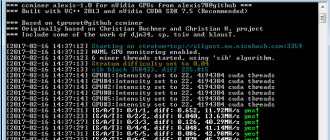Many newcomers in Telegram chat ask me what is the most profitable way to mine on video cards with 3 and 4 GB of RAM in the summer of 2021. The question turned out to be very relevant and I tried to answer it in this article. However, today we will focus on a coin such as Ergo (ERG) Autolykos2 algorithm . It caught my eye at the beginning of the year and still does not cease to please me with its profitability.
So, you can mine Ergo (ERG) on such inexpensive video cards as AMD RX 460, 470, RX 480, RX570, RX580 and older models. Mining is also available on entry-level Nvidia graphics cards GTX1050Ti 4GB and GTX1060 3GB. As you can see, these cards can no longer mine ETH in normal mode. But the Ergo coin (ERG) can do this, because its DAG file size is less than 3 GB.
Where is Ergo Coin (ERG) traded?
coin (ERG) is traded on many exchanges, the full list can be viewed at https://coinmarketcap.com/ru/currencies/ergo/markets. the Gate.io , CoinEX and HotBit exchanges for mining .
You can withdraw mined ERG coins, as well as exchange Bitcoin for Ukrainian hryvnia on such a service as BestChange and others.
Command Line Arguments
Gpu parameters:
—gpu-id value (gpu id/s from —list-devices, separate values with ; and !) —gpu-intensity value (gpu intensity, 1-31 or if > 31 it's treated as raw intensity, separate values with ; and !) —gpu-auto-intensity value (0-disabled, 1-light, 2-normal, separate values with ; and !) —gpu-extra-config value (additional config for some algorithms, separate values with ; and !) —gpu-off-temperature value (gpu turn off temperature, separate values with ; and !) —gpu-adl-type value (ADL to use (1-3), separate values with !) —gpu-boost value (number from 0-100, separate values for gpu's with !) —gpu-tweak-profile value (number from 0-10, 0 disables tweaking. separate values for gpu's with !) —gpu-buffer-mode value (how to handle buffers when using —multi-algorithm-job-mode 3. 0-leave in vram, 1-release on algorithm switch. Default is 0, separate values with ; and !) —gpu-cn-mode value (0 or 1. Default is 0, separate values with ; and !) —gpu-ethash-mode value (1, 2 or 3. Sets how DAG is managed, separate values with ; and !) —gpu-manual-tuning filename (enable manual GPU tuning through configuration file)
Parameters:
—a0-is-zil (use with ZIL dual mining) —adl-disable (disable ADL) —algorithm value (algorithm/s to use, separate values with —api-enable (enable statistics API) —api-port value (port where statistics API is reachable - default 21550) -api-rig-name value (identifier name for your rig in statistics API) -api-rig-restart-url value (user defined url which accessed in browser triggers computer restart) -api- miner-restart-url value (user defined url which accessed in browser triggers miner restart) —api-rig-shutdown-url value (user defined url which accessed in browser triggers computer shutdown) —background (run miner in background, without console window ) —disable-cpu (disable cpu mining) —disable-gpu (disable gpu mining) —disable-extranonce-subscribe (don't send mining.extranonce.subscribe to pool) —disable-gpu-watchdog (disable gpu crash detection) —disable-gpu-tweaking (disable gpu tweaking options (def. is enabled) —enable-opencl-cleanup (release ocl resources on miner exit/restart) —enable-restart-on-rejected (enable miner auto restart on too many rejected shares. Set number with —max-rejected-shares) —enable-workers-ramp-up (enable GPU workers slow start) —extended-log (enable more informative logging) —forced-shutdown (never try to free resources on restart/shutdown) —give-up-limit value (number of times to try connecting to a pool before switching to the next pool) —gpu-auto-tune value (runs miner in a mode that tries to find best settings per GPU. 0-disabled, 1-normal, 2-fast [def. is 0]) —gpu-errors-alert value (notify when number of result validation errors for any GPU reaches this value [def. is 0 — disabled]) —list-algorithms (list available algorithms) —list-devices (list available gpu devices) —log-file filename (enable logging to file) —log-file-mode value (defines logging mode, 0-2 [def. is 0 — truncate]) —main -pool-reconnect value (time, how often to try to reconnect back to the main pool. def. is 10 minutes, min. is 2 minutes) —max-no-submit-responses value (max number of no-responses from pool to our submit messages before reconnecting [def. is 0 — disabled]) —max-no-share-sent value (time, if no share is accepted from the pool for x time, restarts miner [def. is 0 — disabled]) —max-rejected-shares value (max number of allowed rejected shares on a connection. def. is 20 if '—enable-restart-on-rejected' option enabled) —miner-priority value (main process priority, 1-5 where 5 is highest [def. is 3 — normal]) —multi-algorithm-job-mode value(how miner handles jobs when mining multiple algorithms, 0-3 [def. is 0]) —reboot-script-gpu-watchdog (filename, if set it turns off built in restart procedure on gpu failure, and instead runs this script) —retry-time value (time, how much to wait before trying to reconnect to a pool) —reset-vega (disable/enable Vega video cards on miner start) —set- compute-mode (sets AMD gpu's to compute mode & disables crossfire — run as admin) —setup (interactive mode to create basic configuration) —startup-script filename (run custom script on miner start — set clocks, voltage, etc.) — shutdown-temperature value (if this temperature is reached, miner will shutdown system (ADL must be enabled)) --verthash-dat-path value (verthash.dat location, if not using default)
—api-enable (enable statistics API) —api-port value (port where statistics API is reachable - default 21550) -api-rig-name value (identifier name for your rig in statistics API) -api-rig-restart-url value (user defined url which accessed in browser triggers computer restart) -api- miner-restart-url value (user defined url which accessed in browser triggers miner restart) —api-rig-shutdown-url value (user defined url which accessed in browser triggers computer shutdown) —background (run miner in background, without console window ) —disable-cpu (disable cpu mining) —disable-gpu (disable gpu mining) —disable-extranonce-subscribe (don't send mining.extranonce.subscribe to pool) —disable-gpu-watchdog (disable gpu crash detection) —disable-gpu-tweaking (disable gpu tweaking options (def. is enabled) —enable-opencl-cleanup (release ocl resources on miner exit/restart) —enable-restart-on-rejected (enable miner auto restart on too many rejected shares. Set number with —max-rejected-shares) —enable-workers-ramp-up (enable GPU workers slow start) —extended-log (enable more informative logging) —forced-shutdown (never try to free resources on restart/shutdown) —give-up-limit value (number of times to try connecting to a pool before switching to the next pool) —gpu-auto-tune value (runs miner in a mode that tries to find best settings per GPU. 0-disabled, 1-normal, 2-fast [def. is 0]) —gpu-errors-alert value (notify when number of result validation errors for any GPU reaches this value [def. is 0 — disabled]) —list-algorithms (list available algorithms) —list-devices (list available gpu devices) —log-file filename (enable logging to file) —log-file-mode value (defines logging mode, 0-2 [def. is 0 — truncate]) —main -pool-reconnect value (time, how often to try to reconnect back to the main pool. def. is 10 minutes, min. is 2 minutes) —max-no-submit-responses value (max number of no-responses from pool to our submit messages before reconnecting [def. is 0 — disabled]) —max-no-share-sent value (time, if no share is accepted from the pool for x time, restarts miner [def. is 0 — disabled]) —max-rejected-shares value (max number of allowed rejected shares on a connection. def. is 20 if '—enable-restart-on-rejected' option enabled) —miner-priority value (main process priority, 1-5 where 5 is highest [def. is 3 — normal]) —multi-algorithm-job-mode value(how miner handles jobs when mining multiple algorithms, 0-3 [def. is 0]) —reboot-script-gpu-watchdog (filename, if set it turns off built in restart procedure on gpu failure, and instead runs this script) —retry-time value (time, how much to wait before trying to reconnect to a pool) —reset-vega (disable/enable Vega video cards on miner start) —set- compute-mode (sets AMD gpu's to compute mode & disables crossfire — run as admin) —setup (interactive mode to create basic configuration) —startup-script filename (run custom script on miner start — set clocks, voltage, etc.) — shutdown-temperature value (if this temperature is reached, miner will shutdown system (ADL must be enabled)) --verthash-dat-path value (verthash.dat location, if not using default)
CPU parameters:
—cpu-threads (number of cpu threads to use for mining, separate values with —cpu-threads-intensity value (hashes per worker thread, can be 1, 2 or 4. Def. is 1, separate values with ; and !) --cpu-threads-priority value (worker thread priority, 1-5 where 5 is highest (def. is 2), separate values with
—cpu-threads-intensity value (hashes per worker thread, can be 1, 2 or 4. Def. is 1, separate values with ; and !) --cpu-threads-priority value (worker thread priority, 1-5 where 5 is highest (def. is 2), separate values with --cpu-affinity value (thread affinity bitmask, hex or decimal value, separate values with
--cpu-affinity value (thread affinity bitmask, hex or decimal value, separate values with --disable- cpu-optimisations (use only SSE2 for cpu mining) —disable-huge-pages (disable usage of huge pages) —disable-hw-aes (use only soft AES for cpu mining) —disable-msr-tweaks (disable extra tweaks for some CPU algorithms(def. is enabled) —disable-numa (disable binding to numa nodes) —msr-use-preset value (defines MSR preset to use 0-2) —msr-use-tweaks value (defines MSR tweaks to use 0-4, | 0 - Intel, 0,1,2,3,4 - AMD |)
--disable- cpu-optimisations (use only SSE2 for cpu mining) —disable-huge-pages (disable usage of huge pages) —disable-hw-aes (use only soft AES for cpu mining) —disable-msr-tweaks (disable extra tweaks for some CPU algorithms(def. is enabled) —disable-numa (disable binding to numa nodes) —msr-use-preset value (defines MSR preset to use 0-2) —msr-use-tweaks value (defines MSR tweaks to use 0-4, | 0 - Intel, 0,1,2,3,4 - AMD |)
Pool parameters:
—pool value (pool address:port, separate values with ; and !) —wallet value (user wallet address, separate values with ; and !) —worker value (worker name or rig id, separate values with ; and !) —password value (pool password, separate values with ; and ! ) —diff-factor value (custom difficulty multiplier, separate values with ; and !) —tls value (use TLS, true or false, separate values with ; and !) —esm value (ethash stratum mode [0, 1], separate values with ; and !) —nicehash value (force nicehash, true or false, separate values with ; and !) —job-timeout value (time, if no job received for this period , miner will reconnect. Disabled by default, separate values with ; and !) —max-difficulty value (number, if pool difficulty is above this value miner will reconnect to the pool, separate values with ; and !) —start-block- height value (number, start mining when defined block height is reached. Pool must send this info, separate values with ; and !) —keepalive value (true or false, not every pool supports this, separate values with ; and !) —send-stales value (send stale shares to pool, true or false, separate values with ; and !) —algo-min-time value (time, used with algorithm switching capability, minimum time to mine same algorithm. Def . is 10 min.)
: Order of the parameters is important! Always set –gpu.. and –cpu.. parameters AFTER –algorithm ! Also if using –gpu-id parameter always set it as the first –gpu.. parameter, then set the rest (–gpu-intensity .. etc..) When setting any of the parameters don't use “ or ' around the value! Parameters that take a TIME value must be set in SECONDS!
Profitability when mining Ergo (ERG) in the summer of 2022
You can view the profitability or profit when mining Ergo (ERG) in calculators. The screenshot below shows the profitability of my farm, which consists of two 4 GB AMD RX574 and RX474 cards as of 05/11/2021.
- https://ergoplatform.org/en/mining/
- https://minerstat.com/coins
- https://whattomine.com
- https://2cryptocalc.com
Profitability when mining Ergo (ERG) in the summer of 2022 on two RX574 video cards
How to mine Monero - RandomX
- First you need to create a new wallet or use an existing one (without Payment ID!).
- Unpack the archive somewhere.
- Go to the miner folder and double click guided-setup.bat. The interactive configuration creator will launch.
- Let's look at the questions and answers:
- Configuration name - The coin name must be the name of the coin for which you are creating the configuration. In this example it will be monero.
- Algorithm - Algorithm for Monero - randomx. You need to enter this without quotes.
- Address and port - The address and port of the mining pool is what we received from the pool website.
- Address — Your wallet address
- Password - The password can be anything.
- Do you want to use your CPU for mining? — Do you want to use your processor for mining? Answer "y"
- How many CPU threads to use for mining? — How many CPU threads should I use for mining? Answer 0, which will automatically set the number of threads.
- Logging - Logging can be useful when you have problems and want to keep track of them. Let's set this to none now - 'n'
- Do you want to run miner in the background, without a window ? — Do you want to run the miner in the background, without a console window? We want to see the miner window, so answer "n".
- Now all you have to do to start mining is double click start-monero.bat.
subscribe
Watch the video:
Video: How to set up any coin in SRBMiner Cryptonight
subscribe
Video: How to configure ZIL + Ergo on HiveOS (Ethash + Autolykos2):
subscribe
:: This is an example you can edit and use :: There are numerous parameters you can set, please check Help and Examples folder :: Start miner with administrator privileges to enable gpu-boost setx GPU_MAX_HEAP_SIZE 100 setx GPU_MAX_USE_SYNC_OBJECTS 1 setx GPU_SINGLE_ALLOC_PERCENT 100 setx GPU_MAX_ALLOC_PERCENT 100 setx GPU_MAX_SINGLE_ALLOC_PERCENT 100 @echo off cd %~dp0 cls SRBMiner-MULTI.exe --disable-cpu --a0-is-zil --multi-algorithm-job-mode 3 --algorithm ethash;autolykos2 --pool eu.ezil.me:5555 ;ergo.herominers.com:10250 —wallet ethereum-wallet.zilliqa-wallet.zil-worker-name;ergo-wallet —password x;herominers-worker —gpu-boost 3;0 pause
Hashrate and consumption of video cards on Ergo (ERG)
Average hashrate and consumption of different video cards when mining Ergo (ERG) using the Autolykos2 algorithm:
AMD
- AMD RX474, RX484, RX574, RX584 – 65 MH, 90 W
- AMD RX550 - 19MH
- AMD RX560 - 25MH
- AMD RX460 – 29 MH, 47 W
- AMD RX 6900 XT – 115 MH, 142 W
- AMD RX 6800 XT – 120 MH, 207 W
- AMD RX 6800 – 110 MH, 118 W
- AMD RX 6700 XT – 85 MH, 147 W
- AMD RX 5700 XT – 82 MH, 82 W
- AMD RX 5700 – 85 MH, 121 W
- AMD RX 5500 XT - 42MH
- AMD RX 5600 XT – 65MH
- AMD RX Vega 56 – 48 MH, 63 W
- AMD RX Vega 64 – 70 MH, 132 W
- AMD Vega Frontier Edition - 75 MH, 196 W
Nvidia
- Nvidia RTX 3090 – 230 MH, 330 W
- Nvidia RTX 3080 – 188 MH, 279 W
- Nvidia RTX 3070 – 153 MH, 143 W
- Nvidia RTX 3060Ti – 144 MH, 149 W
- Nvidia RTX 3060 – 104 MH, 108 W
- Nvidia RTX 2080Ti – 100 MH, 246 W
- Nvidia RTX 2080 – 74 MH, 170 W
- Nvidia RTX 2080 Super 66 MH, 147 W
- Nvidia RTX 2070 Super – 71 MH, 177 W
- Nvidia RTX 2070 – 60 MH, 94 W
- Nvidia RTX 2060 Super – 66 MH, 153 W
- Nvidia RTX 2060 – 50 MH, 101 W
- Nvidia GTX 1080Ti – 83 MH, 162 W
- Nvidia GTX 1080 – 53 MH, 104 W
- Nvidia GTX 1070Ti – 53 MH, 108 W
- Nvidia GTX 1070 – 47 MH, 93 W
- Nvidia GTX 1660 Super – 47 MH, 66 W
- Nvidia GTX 1660Ti – 45 MH, 80 W
- Nvidia GTX 1660 – 40 MH, 53 W
- Nvidia GTX 1650 – 25 MH, 68 W
- Nvidia GTX 1650 Super – 30 MH, 49 W
- Nvidia GTX 1060 – 34 MH, 65 W
- Nvidia GTX 1050Ti – 21MH
- Nvidia P102-100 – 82MH
- Nvidia P106-100 - 51MH
The graphics cards highlighted in bold can no longer fully mine ETH, however, they perfectly mine ERG with a good hashrate in the blockchain network.
GPU tweak
How to increase Ethereum mining hashrate? Follow these steps and increase your Ethereum mining hashrate easily!
- Download SRBMiner-MULTI.
- Unzip the archive somewhere.
- You can find a file named start-mining-ethereum.bat in the miner folder. This is a simple example to get you started.
- Edit this file and find this line: SRBMiner-MULTI.exe --disable-cpu --algorithm ethash --pool ethereum.herominers.com:10200 --wallet 0x74fb183Dfa951A9dC8C6de5ae4E1A8587fa6f371 --gpu-boost 5
- The --gpu-boost 5 part is used to increase the hashrate of your GPU. Activated only if the miner is launched with administrator rights.
- See the difference. 29.2 mh/s without GPU Tweak. 30.29 mh/s with gpu-boost!
- To find a value for --gpu-boost that suits you, remove the --gpu-boost 5 part from the .bat file, run the miner as administrator, and when starting mining, increase/decrease the boost using + - on your keyboard. If the hashrate suits you, enter the value found.
subscribe
Ready batch file:
SRBMiner-MULTI.exe --disable-cpu --algorithm ethash --pool ethereum.herominers.com:10200 --wallet 0x74fb183Dfa951A9dC8C6de5ae4E1A8587fa6f371 --gpu-boost 8
That's all. This boosting method is active for every GPU mining algorithm in SRBMiner. Not every algorithm will give you the same hashrate increase. Happy mining 
Mining ERG on Windows on Nvidia and AMD cards
BAT file for Nvidia cards under Windows: