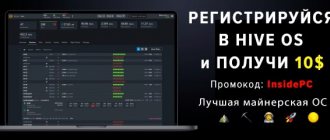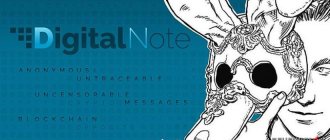- How to start mining burst
Mining on ssd today is not only an opportunity for profitable investment and decent earnings, but also a lot of global problems. One of the most basic is disruption of the energy system as a result of the operation of a large number of devices. Another problem is the shortage of components with which users mine cryptocurrency. In addition, a huge number of people who wanted to profitably invest their savings went bankrupt in pursuit of big profits.
Modern crypto hunters are divided into two large categories: those who receive treasured coins using specialized devices, and those who use ordinary video cards or a hard drive.
How to mine cryptocurrency on your hard drive
Many users have a question: how to mine on hard drives and ssds? Many people do not know that it is better to use a hard drive or a video card for mining. The first option is much more economical, easy to start, simple and practical to operate. With its help, you can hunt for coins from almost any desktop computer.
Users often use a profitability calculator to calculate profits. In this case, the exact value cannot be determined. In the Proof of Storage algorithm, profit is calculated based on the volume and power of the hard drives used, and in Proof of Retrievability, the number of downloads is paid.
Every miner should understand that profitability largely depends on speed and the number of gigabytes. The profitability of mining on a hard drive is calculated using a special Burstcoin calculator.
What SSD does Chia need?
When choosing the best SSD for mining the new Chia cryptocurrency, you need to pay attention to:
- Capacity can be from 500 GB. Preferably from 1 TB.
- The recording speed must be selected as high as possible.
- Memory type.
- TBW is the number of possible rewrite cycles.
- Connection interface.
The most acceptable choice for Chia is; This is an NVME SSD with TLC memory type (of the more affordable ones) 1 TB capacity, PCI-E 2.0 - 4.0 interface with a write speed of approximately 2 - 4 GB / s.
If you would like to use a larger capacity drive, but cannot find one, then you can use several SSD drives. Don’t forget to calculate how many of these drives you can connect, and this depends on the PCIe lanes allocated by the processor and by the motherboard, and, of course, depends solely on your hardware assembly.
Choosing processor RAM for Chia
When choosing RAM, you should consider the capacity of the SSD drive you have. There is no point in installing 32 GB of RAM for mining if the SSD is no more than 1 TB. For an existing 1 TB SSD, 16 GB of RAM on a PC will be sufficient.
According to experienced miners, it is worth paying attention to the frequency. The frequency of RAM affects the speed of raft creation. And approximately 4.5-4.8 MHz gives fast farming.
Please note that there is no point in installing RAM with a high frequency if your processor does not support such a frequency for RAM.
Top 5 hdds for mining
It is important to know how much ssd volume is needed for mining. Experienced users claim that it should be at least 1 TB. Smaller devices will not allow you to earn a lot and achieve the desired results. For SSD mining to be profitable, it must be well combined with other computer hardware and have a long service life.
An important criterion when choosing a hard drive is the disk capacity of the mining device. Mining power is not critical. Removable models are unreasonably expensive.
Mining on an SSD has its advantages and disadvantages.
Advantages of mining using a hard drive
- HDD farms are relatively affordable.
- Economic in terms of energy consumption.
- Simple and understandable in terms of settings and operation.
- They work quietly.
Flaws
- With their help, you can mine a limited number of types of crypto coins.
- After mining, a used hard drive is quite problematic to operate.
- Mining on a hard drive causes premature wear of components.
Those who already have experience in mining crypts using a hard drive recommend the following models:
- Toshiba X300;
- Seagate Exos X16;
- Toshiba N300;
- Seagate IronWolf Pro.
Users may well choose any other optimal model at their discretion. It is necessary to take into account the volume as well as the speed of the Internet, since this method of mining crypto coins brings the expected result on a high-speed Internet.
Mining software CHIA COIN
Download Chia Blockchain from the official website or GitHub. It is a wallet and a miner in one. Install it on your PC. Create your own wallet inside it. Synchronization will begin, which may take a fair amount of time as the entire hash chain is downloaded.
Next, you need to create sections, which is called plotting. Depending on the free space on the drive, it can sow 2 or more fields.
Immediately in the settings you need to show the path to the temporary folder where the program will dump the TEMPs. It's better to do this on an SSD to get faster performance.
But it is recommended to create the final catalog on the HDD, since the high speeds of the solid state drive do not really help here.
You have started plotting, and here you can simply go about your business, since seeding plots can take hours and even days. As soon as it is completed, the cultivation process itself will begin - this is what the work of CHIA miners should be called in their opinion.
What cryptocurrencies can be mined on a hard drive?
Mining on ssd 2022 is used to hunt for the following types of cryptocurrency:
— Burst;
— Sia;
— Storj;
— FileCoin.
Burstcoin is a kind of blockchain platform based on a specialized Proof of Capacity algorithm, which was developed as a counterweight to mining. On the site, users exchange cryptocurrency and also hold auctions for the sale of property and crypto.
Selecting and setting up a wallet
- Install Qbundle wallet.
- Install a wallet on the computer from which you will hunt for crypto coins.
- Activate Burst wallet.
- Create your own page and save the mnemonic phrase in a secret place.
- Perform synchronization.
- In the Faucets frame get bonus coins.
- To activate the wallet, transfer the received coins somewhere.
Setting up plotting
- Activate Write Plots, select the drive for hunting crypto coins, click Plots This Drive.
- Specify the power and size of the plots. If the user uses his computer not only for mining, we indicate 50% of the total volume.
- Activate markup, monitor the process. This can be done in the XPlotter framework.
- Marking is carried out once. If it was abruptly interrupted, the stuck raft is eliminated. To avoid this, the volume of the hard drive is divided into several sections.
Choosing a mining pool
- Activate Start mining, select the optimal pool for hunting. To become a client, you need to have a non-zero balance. There must be at least one coin in the account.
- Set the address and password.
- If the process is interrupted or an error occurs, the user must select a new pool and start the process again.
Computer hardware requirements
Minimum computer requirements from the creators of Chia themselves:
- Quad-core 1.5 GHz processor
- 2 GB RAM
Raspberry Pi 4 mini computer is supported. All popular disk file systems are also supported: FAT32, NTFS, ext4.
The most important thing is not to let your computer go into sleep mode. As the developers say, in this case the plotting is interrupted.
As for the requirements for hdd and ssd, any will do. But there are still a couple of tips. It’s better to take an SSD on m2 with an NVMe connection (the fastest option). The HDD will rarely be used, so take what is on sale, the size is better than 3.5” (the most reliable option).
Advantages of mining on hard drives
An ssd miner, which mines cryptocurrencies using a hard drive, has a lot of advantages:
- There is no need to purchase a bulky and expensive motherboard with a large number of ports.
- You can install and configure the hard drive yourself without the help of professionals.
- No video card required.
- Everything you need for successful mining fits easily into a standard ATX case.
- The hard drive does not overheat.
- No need to purchase or install powerful coolers.
- To work with a hard drive and mine with it, you do not need to be a computer professional.
How to calculate potential profitability?
There is a good calculator https://chiacalculator.com/. Enter your HDD capacity in the specified field. For example, let it be 4 terabytes.
The calculator will calculate the number of sites for mining and the monthly amount of potential income in dollars.
But pay attention, it calculates at the rate given below, in my case $20 per XCH. Who knows what the course will be when you read this article. You can enter your course.
Mining using hdd using the burst algorithm
BURST involves the use of a completely new POC algorithm. A specialized program synchronizes individual blocks of data, which are called plots. Subsequently, the plots are saved on the hard drive. The speed depends on the number of saved rafts. The more of them are stored on your hard drive, the higher the mining speed. To find the official thread with BURST, you need to enter “ann burst” in the Google search engine.
How to start mining burst
To start mining cryptocoins, you need to perform the following algorithm of actions:
- Install the miner and wallet.
- Download the latest version of the JAVA framework to your device.
- Extract the archives with the miner and wallet and upload them to the partition of the hard drive with which the user intends to mine.
- In the file with the miner, edit and replace “java” with “C:\Windows\SysWOW64\java”.
- In the wallet file, activate the run.bat tab.
- Open a browser and enter the address: https://localhost:8125/.
- The browser will display your wallet and a frame will appear asking you to create an account. To subsequently log into your account, you will need to save your secret word.
- Wait until all blocks are copied.
- Log in to the miner and save the secret phrase.
- Activate bat.
- Open address.txt and copy the account number.
- Edit the run_generate.bat file.
- There is no need to change the amount of RAM, leave it at the specified value: 1024.
- Activate run_generate.bat. Next comes the formation of rafts. This whole process can take a long time.
- Activate run_mine.bat. To start the process, three frames must be open: plot generation, the BURST wallet window, and the window where crypto mining is performed.
When all the blocks have been copied, the load on the process will completely drop and you can turn off the computer.
Mining burst on a pool
- Install Burst wallet for Windows.
- Check if Java is installed on the device.
- Once the process is running, you will need to select the highest performance. The user must set the value at his own discretion.
- Once the wallet is launched, you will need to wait for it to initialize. After this, the downloading of blocks will begin. You can register before synchronization occurs. Further manipulations are possible only after synchronization is complete.
- Launch and activate the wallet, and then initiate the creation of a new wallet by clicking the frame with the inscription “DON'T HAVE AN ACCOUNT?...”
- Next, a set of words will appear that will be the password and you will need to save it.
- Log in to your wallet using the saved secret password.
- Transfer at least 2 Burst from another wallet.
Next, a frame will appear where you can get some coins. After the coins appear in the account, you need to make a transfer somewhere.
- Select a pool for cryptocurrency mining.
- If the operation is interrupted and an error occurs, wait and repeat the operation again.
How to set up plot generation for burst
Setting up plot generators depends on the characteristics of the computer: processor, hard drive size, etc. Before you start generating plots, you need to divide your hard drive into compartments.
Mining pools and solo mining
Chia algorithms resist coin mining using ASIC devices, and the protocol that opens mining in pools has not yet been presented by the developers. The only way is solo mining, or independent cryptocurrency mining.
HPool.com
Important: group mining services are offered by HPool. However, the requirement to provide private keys to wallets put forward by the pool to users, with the mentioned lack of the necessary protocol, indicates that the service is fraudulent.
It was not possible to completely avoid the appearance of specialized devices on the mining market - the place of ASICs was taken by specialized SSDs for Chia mining, the production of which is already underway in China.
The disadvantage of solo mining is the slowness of block processing, and therefore coin mining, compared to collective mining in a pool. Competition among miners is growing, which means the process will require connecting an increasing number of hard drives. At the same time, there is a shortage of drives on the market caused by miners, and an increase in prices for drives that are still available, which means a double increase in costs.
Chia is still in beta testing , and cashing out coins or trading them on cryptocurrency exchanges is not available. At current miner costs, the Chia rate should be around $3.4.
They asked me not to borrow and said they would give me no more than two discs.
The Hotbit exchange trades so-called IOUs, or Chia IOUs. The Chia rate for them at the end of April is about $1,300. This gives an approximate understanding of how trading in real coins starts. It is worth taking into account the fact that, compared to IOU, prices for cryptocurrency may be several times lower.
Where is it more profitable to exchange cryptocurrency? Top 5 exchanges
In order for the exchange and purchase of cryptocurrency to be profitable and safe, it is necessary to perform these transactions only on reliable, verified exchanges. From them you can order withdrawal of funds in hryvnias, Russian rubles, dollars, or euros.
The reliability of the exchange is determined based on the number of users and the number of trades and transactions carried out. The leader among all exchanges registered in the world is Binance. In addition to this exchange, there are others that are no less reliable.
For those who have no experience in mining cryptocurrency, it is recommended to use the instructions above and start mining using a hard drive. This is an option that will not require large expenses, and, therefore, large losses can be avoided.
How much chia can you mine?
Before you start mining, of course, you want to know exactly how much chia you can mine with the equipment you have.
How much chia your hardware will give you and in what time frame depends on how many terabytes of rafts you have on your HDD hard drives.
You can check how much chia you can mine on the website: chiaexplorer.com . There is a sign like this:
XCH/TiB Day line indicates how much chia per day can be mined for one terabyte today. As I understand it, this data is taken from the Chia blockchain.
1 XCH = 1 CHIA
Damn, guys, two days ago it was 0.03 XCH! I made all my calculations above about how much chia you can earn on a particular computer based on the figure of 0.03 XCH.
Chia is quickly gaining popularity, and perhaps you and I are already jumping on the last carriage of the departing train! Nevertheless, I think there is a chance, because the project has not yet been promoted in the press.
OK it's all over Now. Now you know as much as I do and you can do all the calculations yourself.
How video card manufacturers are countering shortages
Like Jiahe Jinwei, video card manufacturers also see salvation from shortages in the release of individual devices tailored specifically for mining. So, back in February 2022, Nvidia announced a line of video accelerators CMP HX (Crypto Mining Processor, CMP), but their cost will not please many cryptocurrency users - in April 2022, the Neowin portal reported that the basic model CMP 30HX made by Asus with a hashrate of level 26 Mhesh/s costs around $800 (60.4 thousand rubles).
Asus CMP 30HX - video card for mining
Simultaneously with the launch of the CMP HX line, Nvidia tried to prohibit users from mining cryptocurrency on GeForce 3060 gaming cards - to do this, it built special limiters into the driver, which miners bypassed in no time. In April 2022, Nvidia made a second attempt, this time approaching the issue from the hardware side. It has developed a modified GA106-302 chip (the previous 3060 is based on the GA106-300), which, in combination with new drivers, will limit the hashrate to a minimum level.
But Nvidia only develops GPUs on which third-party vendors build their video cards. They also found methods to combat mining on gaming video cards - for example, in April 2022, Taiwanese MSI reduced the warranty period for 18 models of its video cards for Russian consumers by six times (from 36 months to six months). However, this method cannot be called effective - according to the Russian law on consumer protection, the buyer of absolutely any new (not used) video card has the right to count on a two-year warranty.
Profitability and payback
Well, is the game worth the candle? How profitable is the mining of this cryptocurrency? Recently, the portal Overloker.ru published an article entitled: “It’s too late to mine Chia Coin.” The author calculated that to assemble a Chia mining farm that will bring in 1 coin in 18 hours, a farmer must spend at least 1,200,000 rubles or $16,263 at the current exchange rate.
At the same time, he assumed that one coin would cost $30. However, on May 12, one Chia token was sold on OKEx for $1,069, and a couple of days before that the rate was even higher. The truth is that the complexity of mining is constantly growing, and at the time of writing, such a farm will mine one coin every three days. But all the same, so far the profitability is beyond praise.
Small farmers have already begun to form pools. Look for available ones on.